Description
The "Problem management helper" add-on helps you manage problems connected to "Cases" records in Creatio system.
Use cases:
In service business, for example, IT-service companies, simplifying cases and problem management processes will provide good customer service.
Key features:
- Replace usual contents of the "Problem" column with a list of all problems connected to this case, in both tile and list view.
- Add connected problems without opening "Case" record page using "Add problem" button.
- Highlight "Status" field with different colors depending on its status (only for out-of-the-box statuses).
- Delete any of the connected problems with a single click. It deletes only connection to the selected case, not the entire "Problem" record.
- Display "Subject", "Owner" and "Status" fields for each connected problem.
- Search for the connected problems by "Module", "Subject", "Owner" and "Status" with ease. For example, if your query is "performance%indicator%calc", extension will run queries for all order combinations of search terms "performance", "indicator" and "calc" automatically.
Notes:
- The search window does not show canceled issues
- In the search results, parts of the query are highlighted in bold
- "Add problem" button only adds existing problems to the case. If you need to create a new problem, please use built-in Creatio functions.
- Columns setup in problem search window is fixed.
- In case when: 1. You use tiled view. 2. There is no connected problems when selecting the case for the first time. 3. You connect it to the problem. Connections to the problems will be successfully saved in database but will not show up in the "Problem" column. Refresh cases list if you want to see it.
Pricing
Terms & Conditions
Support
Thank you for choosing to use our Marketplace app. We appreciate your interest and want to provide you with important information about our support policy.
Please note that this app is provided "AS-IS" without any warranties, and at this time, we do not offer official support service level agreements (SLAs). While we are committed to improving the app and providing assistance when possible, we may not be able to provide dedicated support for individual users.
We understand that this may be disappointing, and we apologize for any inconvenience this may cause. We encourage you to refer to our documentation and to participate in Creatio Community for assistance.
Thank you for your understanding and for choosing to use our app. We hope that you will continue to enjoy the benefits of the app despite this limitation.
Installation
By installing or downloading the App, you confirm that you agree with sharing your account data (name, email, phone, company and country) with the App Developer as their End User.
The App Developer will process your data under their privacy policy.
1. Install the extension. Go to Chrome Web Store and install Google Chrome extension .
2. Setup column. Go to "Cases" section > "View" > "Select fields to display", add "Problem" column and save.
3. View column. Go to "Cases" section, select record that has connected problems to see how it works.
4. Some restrictions:
- "Add problem" button only adds existing problems to the case. If you need to create a new problem, please use built-in Creatio functions.
- Columns setup in problem search window is fixed.
- In case when: 1. You use tiled view. 2. There is no connected problems when selecting the case for the first time. 3. You connect it to the problem. Connections to the problems will be successfully saved in database but will not show up in the "Problem" column. Refresh cases list if you want to see it.
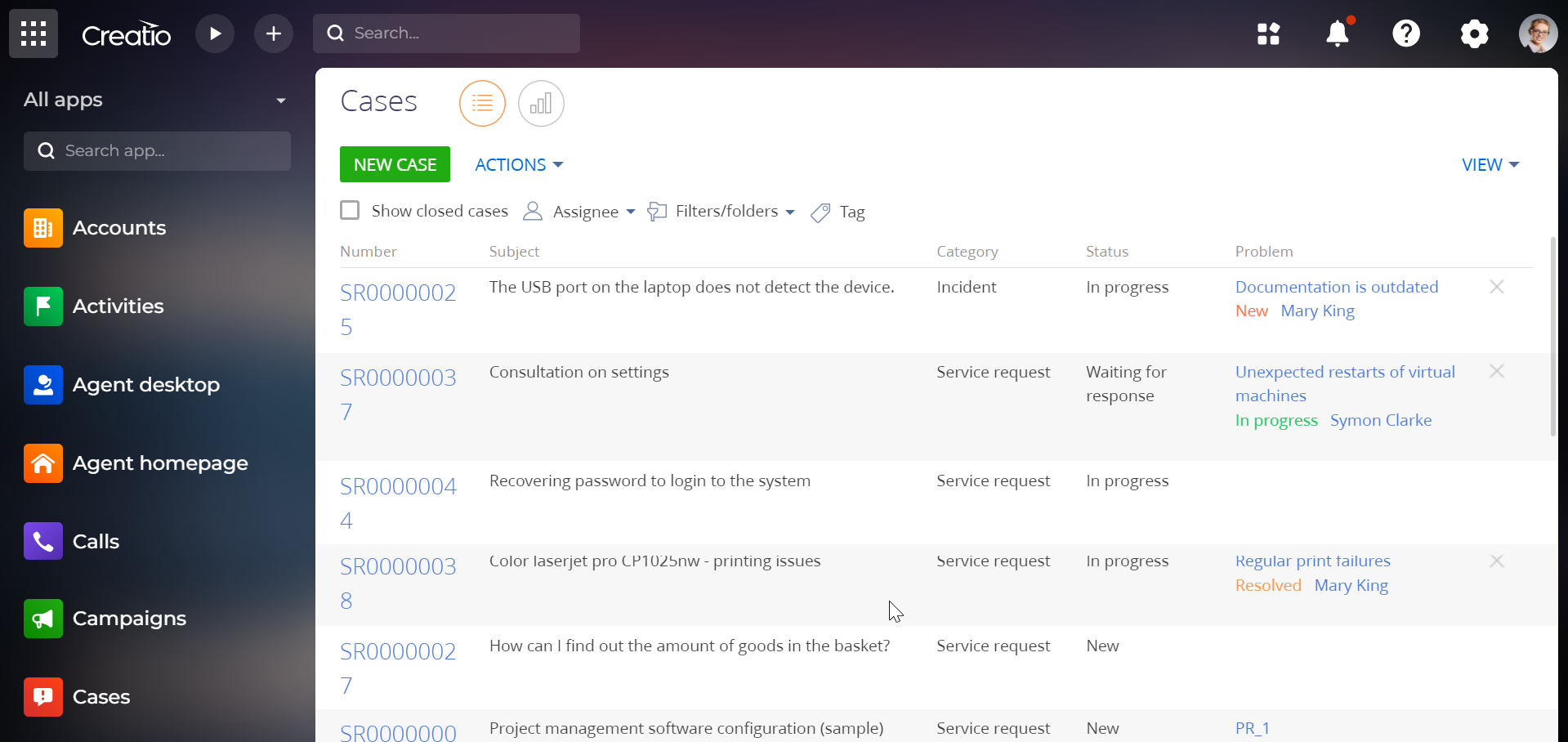

The app only works with: