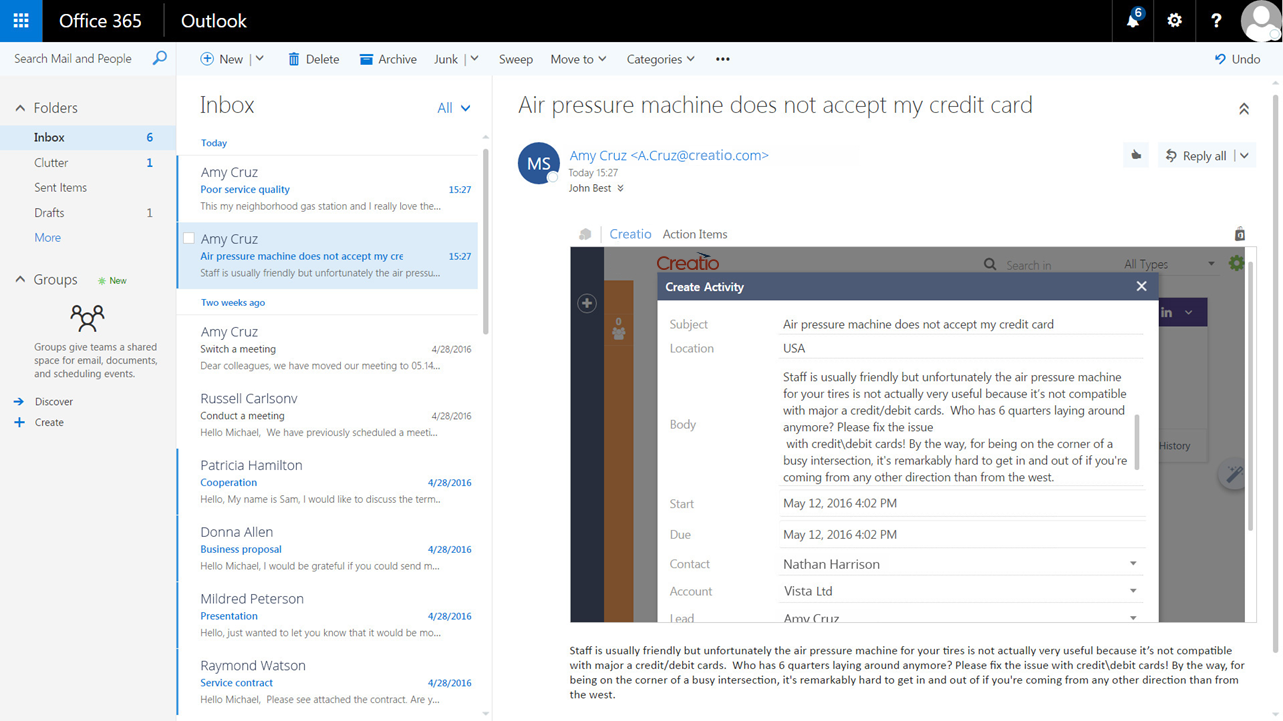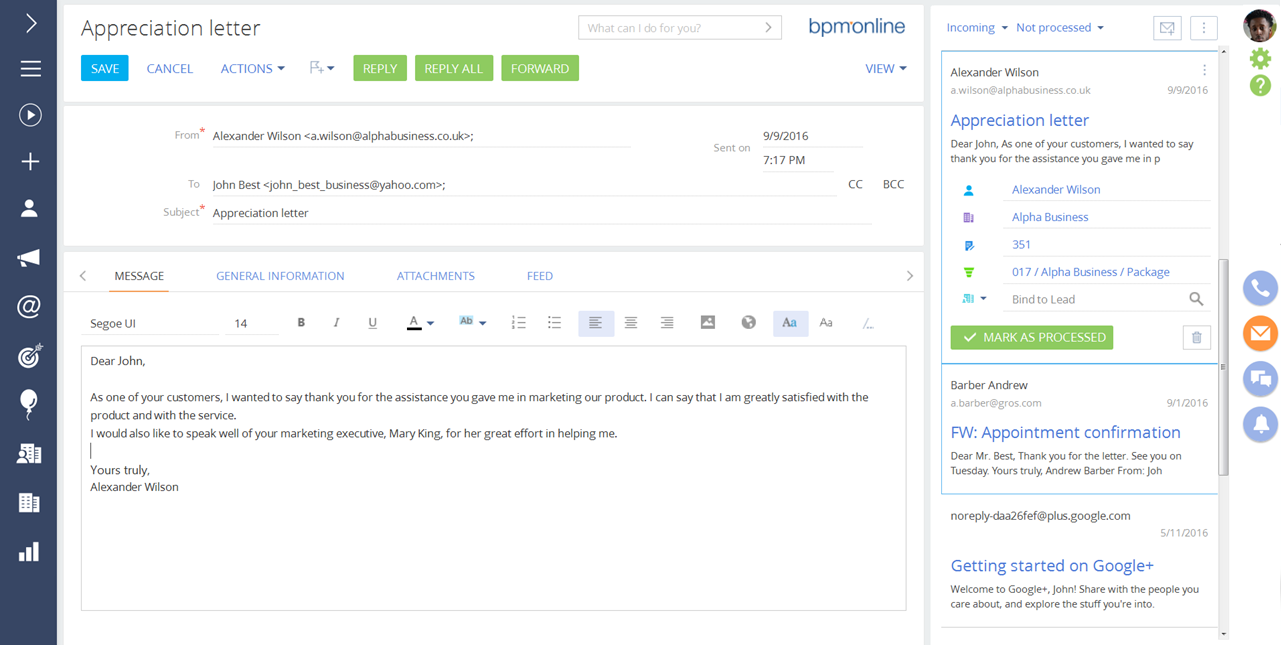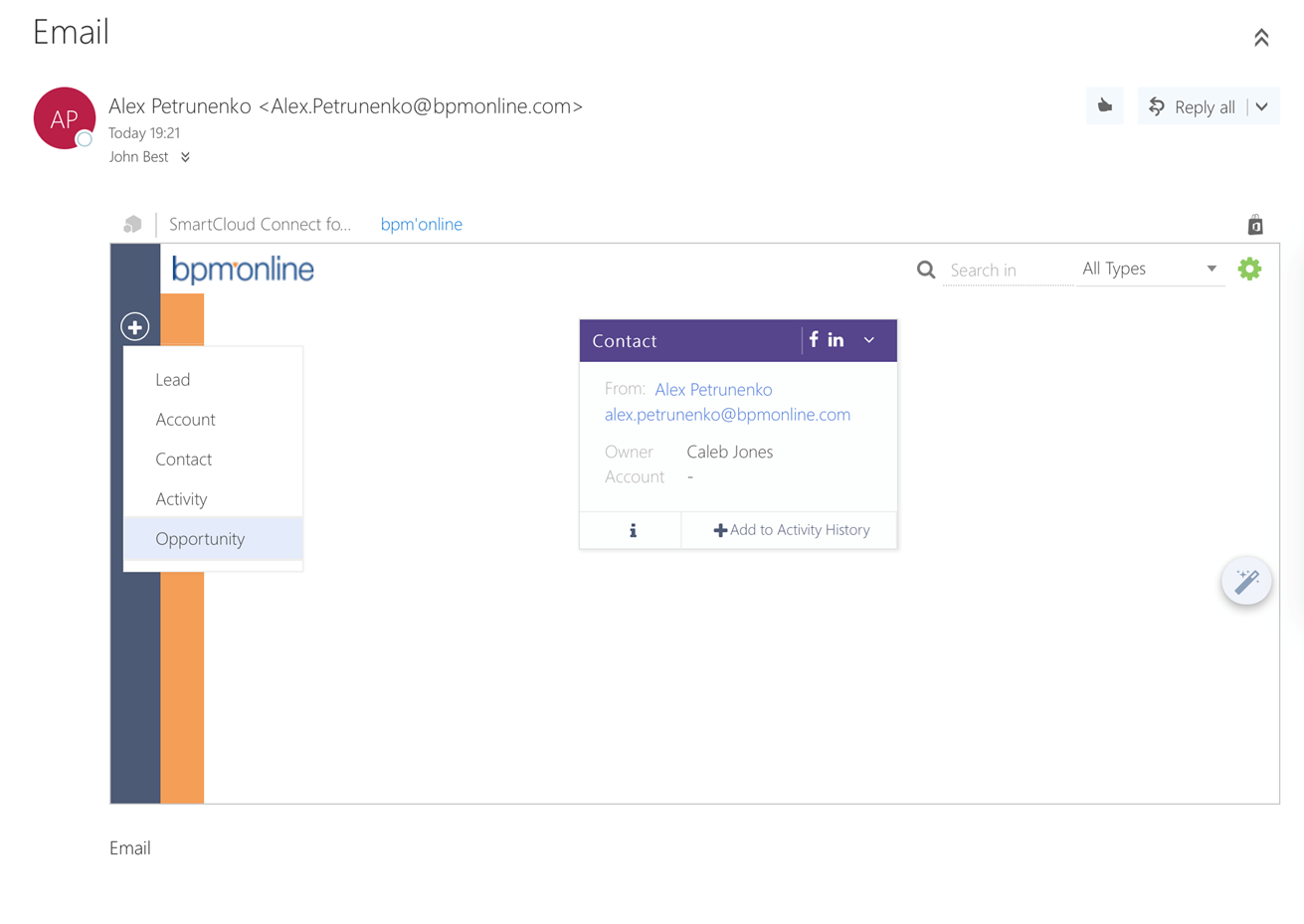Have a product already?
Tell the whole world about your product by listing it on Marketplace!
Choose a suitable name
The product name is what your users will learn first about your product. For this reason, your product name should be simple, effective and memorable.
How to create a good product name?
- 1 A properly selected name will tell consumers about the product’s value and its purpose. Try to link the product name with those unique capabilities that your application offers users.
- 2 Generate as many name options as possible. Consult with your colleagues and write down all initial options.
- 3Assess semantic meaning, simplicity of perception, match between the application functionality capabilities and the uniqueness of selected product names. Shortlist to several name options.
- 4Ask your colleagues who did not participate in the product naming process to check whether they understand the meaning and concept of the product name. Ask them to choose a product name they like the most.
* Use Creatio in your product name to emphasize the solution compatibility (for instance, Cashflow for Creatio or Cargo logistics Creatio).
Prepare product description
Prepare a product description that contains useful information and narrates the main benefits of your solution.
Step 1: Brief description
A brief description is an important part of the application publishing process since the description is accessible for users on the preview page. Focus on the unique features of your product that will interest users first.
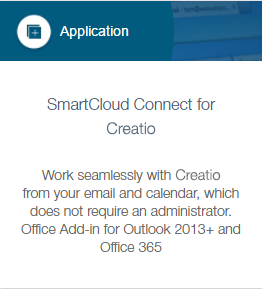
Step 2: Detailed description
A detailed description is a complete product overview that includes its functionality, support terms and use cases, etc.
Tell what customer needs the product fulfils, what benefits and extra capabilities a user can get. Try to use user-friendly terminology taking into account the rules of search optimization and recommendations on app description.
Step 3: Logo
Create an attractive logo that will showcase the main capabilities of the application.
You can order the logo development at the professional design agency or create the logo yourself.

Step 4: Screenshots
Prepare several screenshots to fully demonstrate the product functionality.
The screenshots should visualize the interface of the application and convey the most vivid experience of its use.
It is advisable to put the screenshots of the functionality capabilities together with the previously mentioned product description.
Set the most attractive price
Prior to setting the product price, conduct market research and analyze the competitors’ applications, as well as similar solutions available on Marketplace. Estimate the costs of your application development and determine the point of return by forecasting the market demand.
Define what price a user is willing to pay to fully meet their needs. For instance, to ensure possibility of calling directly from the system, a user needs to separately purchase a CRM system, and telephony and a connector (if a developer set a price only for connector).
Analyze the financial capacities of the target audience and match your score with the customers expectations. Conduct surveys to understand what price users are ready to pay for this functionality.
Creatio Marketplace offers simple and beneficial terms for income distribution for each product purchased via Marketplace.
Learn more about the possibilities for joint product promotion
Submit for publishing
Before being published on the Marketplace, each application is verified for compliance with technical requirements, compatibility with the Creatio products, and the availability of high-quality marketing materials. To publish your solution as soon as possible, please make sure that all requirements are met.
Learn more about the application requirements