
3CX Phone connector for Creatio
The 3CX Phone Connector integrates Creatio and the communication platform, Displaying a customer’s information in the Creatio interface during calls managed by 3CX PBX.
Overview
Product overview
Product description
The connector enhances the user experience by presenting all the necessary customer information during calls. It creates a holistic view of the customer, making interactions more efficient and personalized.
Use cases:
- Technical Support: view the customers’ open tickets during calls
- Sales Department: gain insight into the customer's activities in real-time
- Call Center: access the customer’s active orders during conversations
- Efficiency: reduce customer’s time on the phone by having all their information readily available
Key features:
- Creatio CRM Panel: a convenient interface to manage and view customer interactions
- Real-Time Customer Information Display: see customer data in the Creatio interface during 3CX-managed calls
- Comprehensive CRM Data: Display customer-related orders, activities, requests, and more
- Call Log Integration: the connector automatically logs successful and missed calls in the Calls section
- No-code Designer: easily customize the additional panel without any coding
Notes:
Root access is required for installation and operation.
Not compatible with 3CX StartUP.
Additional service installation is required on the 3CX instance (compatible with Debian or Windows).
Pricing
Monthly
Annual
3CX Phone connector for Creatio cloud \ on-site subscription
$
9.08 user / month
billed annually
Terms and Conditions
By installing this product you agree to terms and conditions outlined in the license agreement.
Pricing FAQ
How does pricing work?
What currencies are accepted for payment?
Do the listed prices include taxes or discounts?
Does the listed price include the cost of the Creatio Platform plan?
Support
Support is available for this application
Support is provided by the developer within the “Basic” and “Business” packages. Detailed information about the support packages and the support terms can be found on the Creatio website.
Installation
Setup guide
Install package on Creatio instance and follow the installation guide
Compatibility notes
Compatibility notes
Not compatible with 3CX StartUP
You will need to install an additional service on the OS (Debian or Windows)
Data sharing
- By installing or downloading the App, you confirm that you agree with sharing your account data (name, email, phone, company and country) with the App Developer as their End User.
- The App Developer will process your data under their privacy policy.
Versions
Versions history
Version
Compatibility
Release date
1
8.0.6 and up
Release summary
Manual app installation
- Open the needed app → the Packages tab - download the Markeplace app files.
- Click in the top right → Application Hub
- Click New application. This opens a window.
- Select Install from file and click Select in the window that opens.
- Click Select file on the page of the Marketplace App Installation Wizard and specify the app file path.

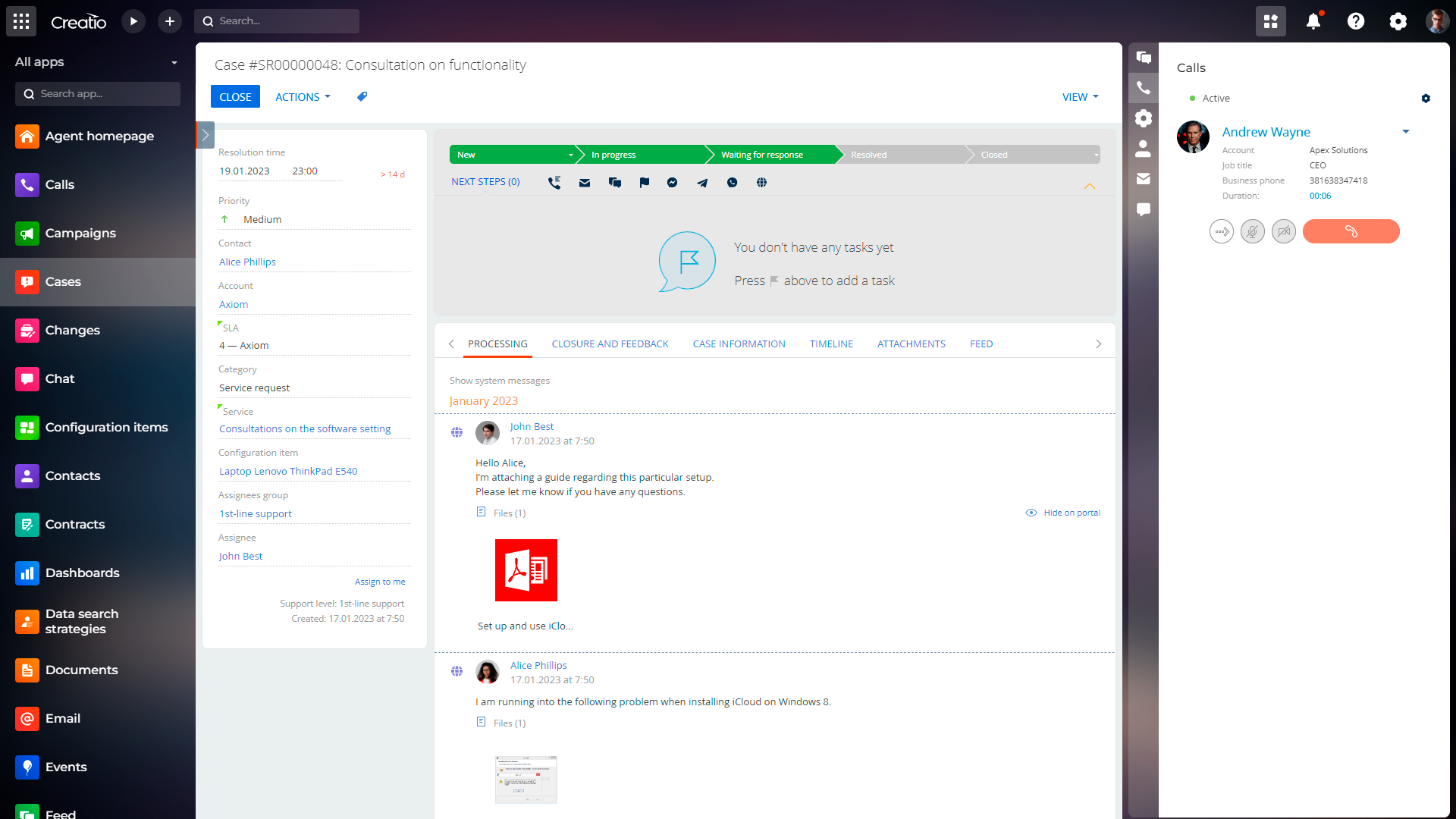
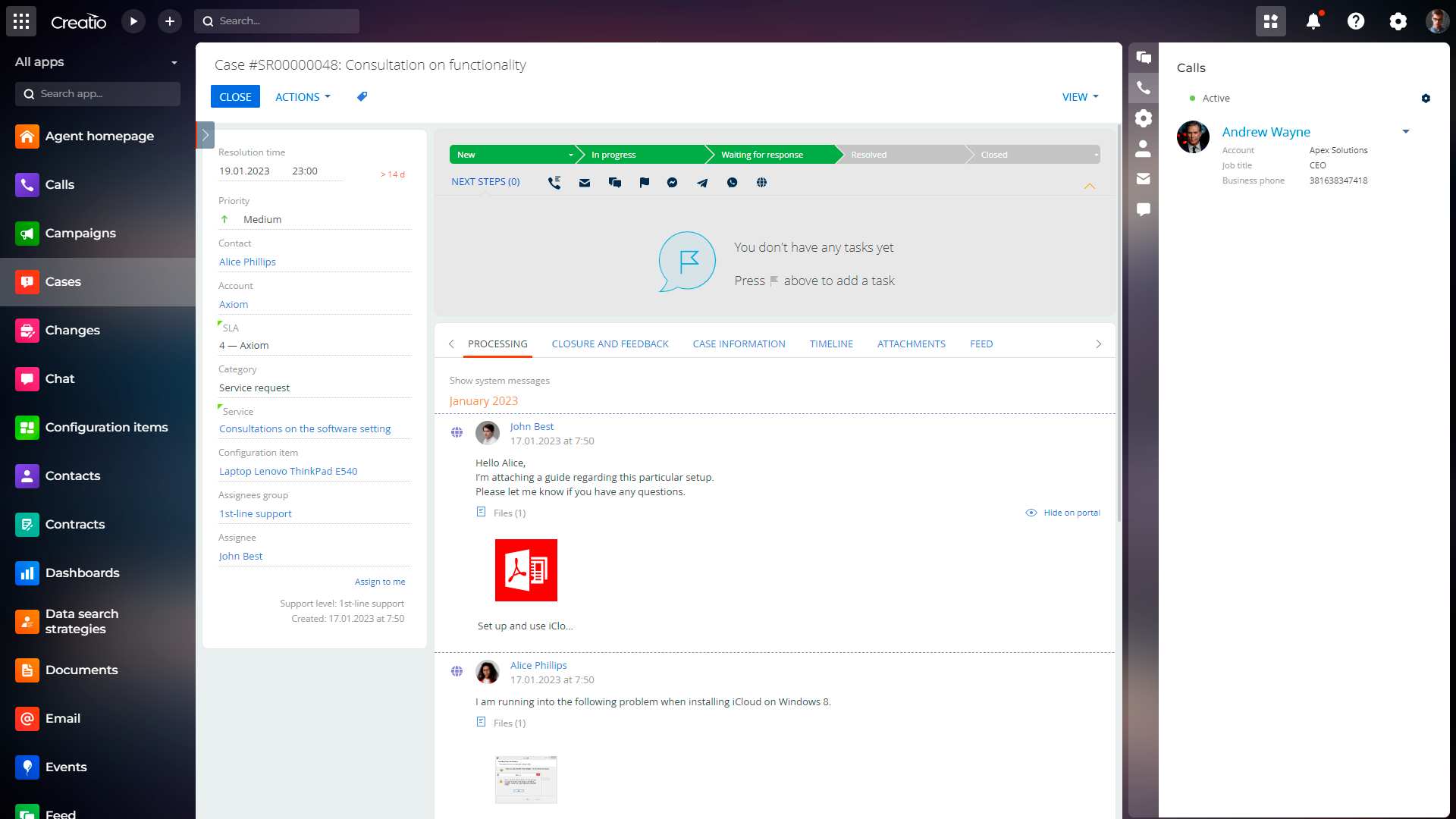
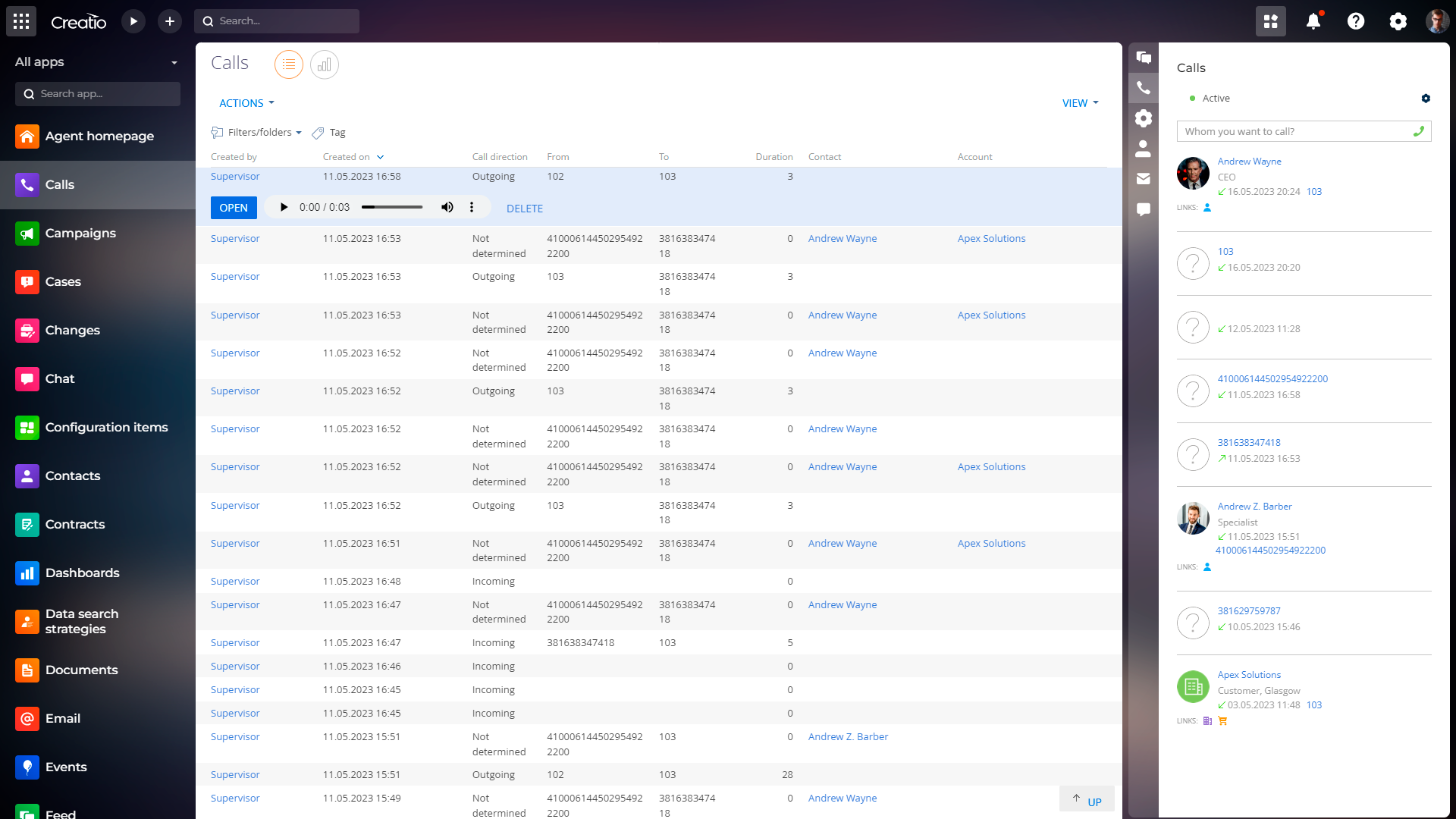
The minimal threshold is 16 user licenses.
The 3CX WebAPI & Webhook license bundle is included: 4 Simultaneous Call (SC) licenses for each 16 users.
For example:
16 connector users = 4 SC licenses for WebAPI
100 connector users = 24 SC licenses for WebAPI
The service of installing the plugin in 3CX and additional configuration of 3CX is paid separately