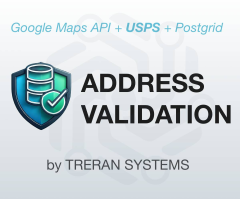
Address Validation for Creatio
Overview
Product overview
Data quality is the backbone of efficient operations, and accurate addresses are a crucial component of your Customer360 records. The Address Validation for Creatio application ensures real-time accuracy by leveraging trusted providers, preventing data errors before they disrupt your workflow and enhancing the user experience.
Application enables address validation using multiple address validation providers:
- Google Maps API
- USPS (United States)
- Postgrid (United Kingdom)
- Smarty (US and International)
- Egon (International)
With this tool, address verification is triggered automatically when an Account or Contact record is saved or updated, alerting users to any errors. You can also validate selected records and generate detailed reports on validation results, ensuring your data stays reliable and up-to-date.
Administrator can choose whether to block invalid address saving or just display a user warning.
Pricing
Terms and Conditions
Pricing FAQ
Support
Installation
Data sharing
- By installing or downloading the App, you confirm that you agree with sharing your account data (name, email, phone, company and country) with the App Developer as their End User.
- The App Developer will process your data under their privacy policy.
Versions
Versions history
Manual app installation
- Open the needed app → the Packages tab - download the Markeplace app files.
- Click in the top right → Application Hub
- Click New application. This opens a window.
- Select Install from file and click Select in the window that opens.
- Click Select file on the page of the Marketplace App Installation Wizard and specify the app file path.
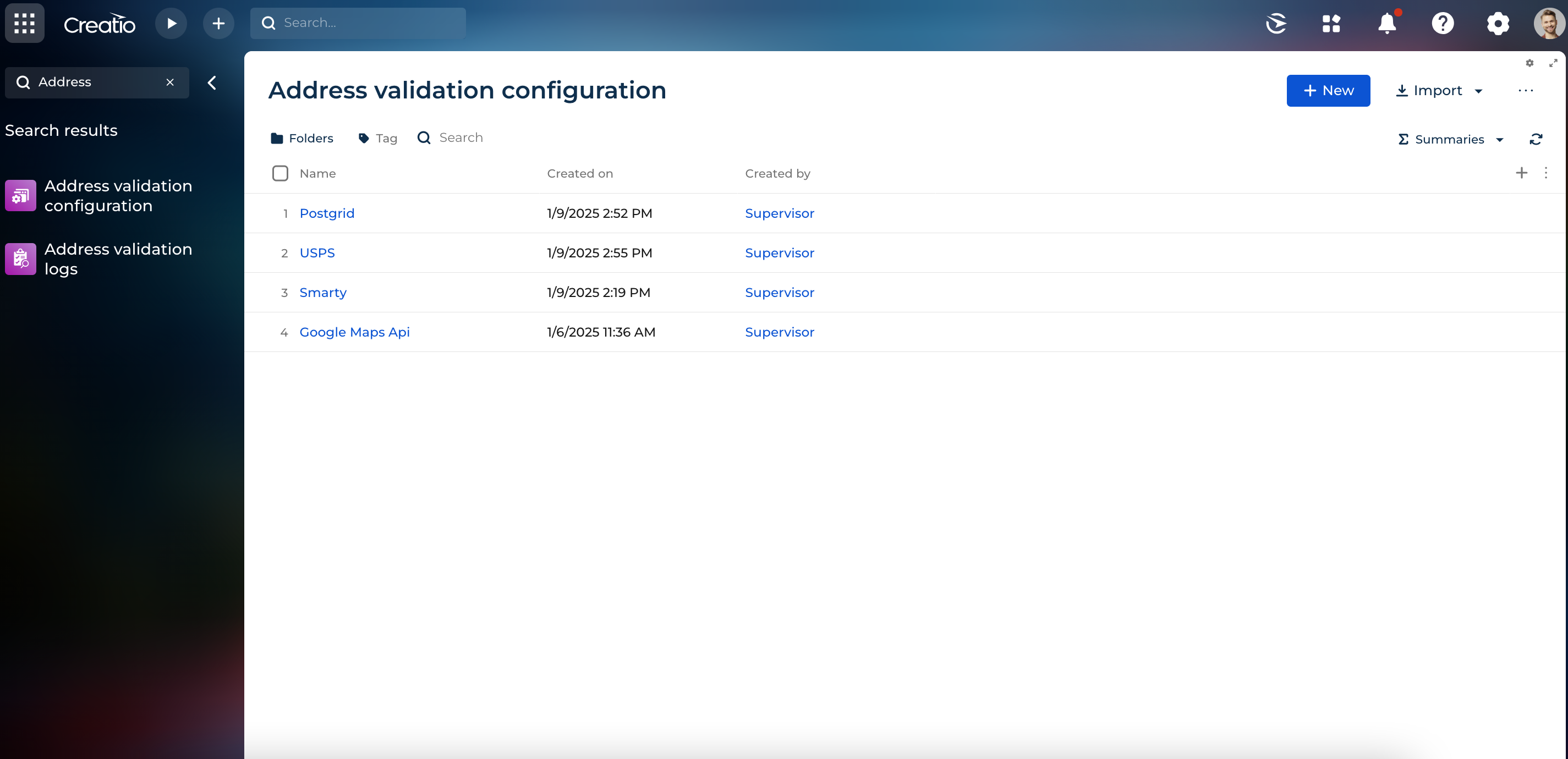
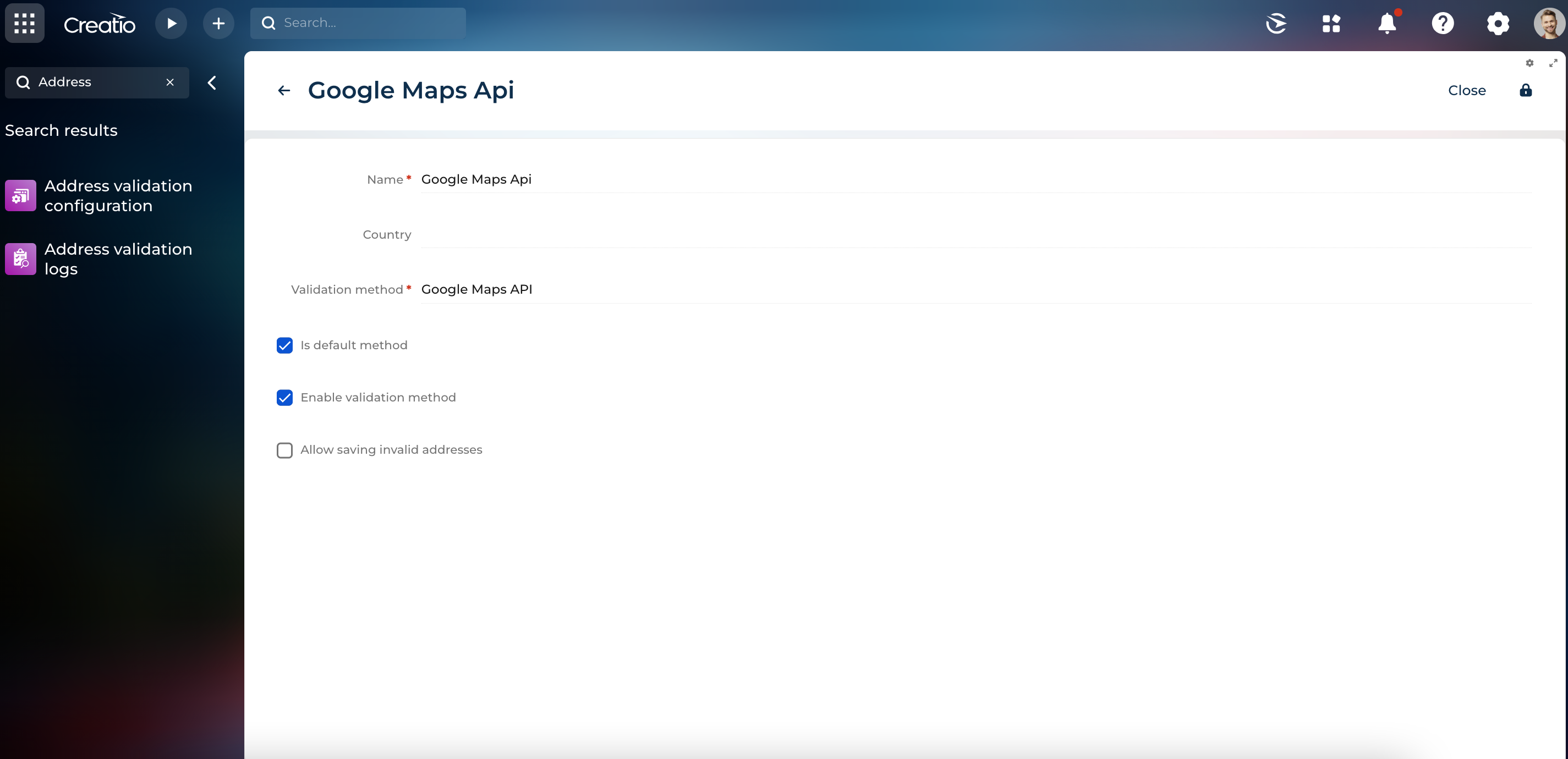
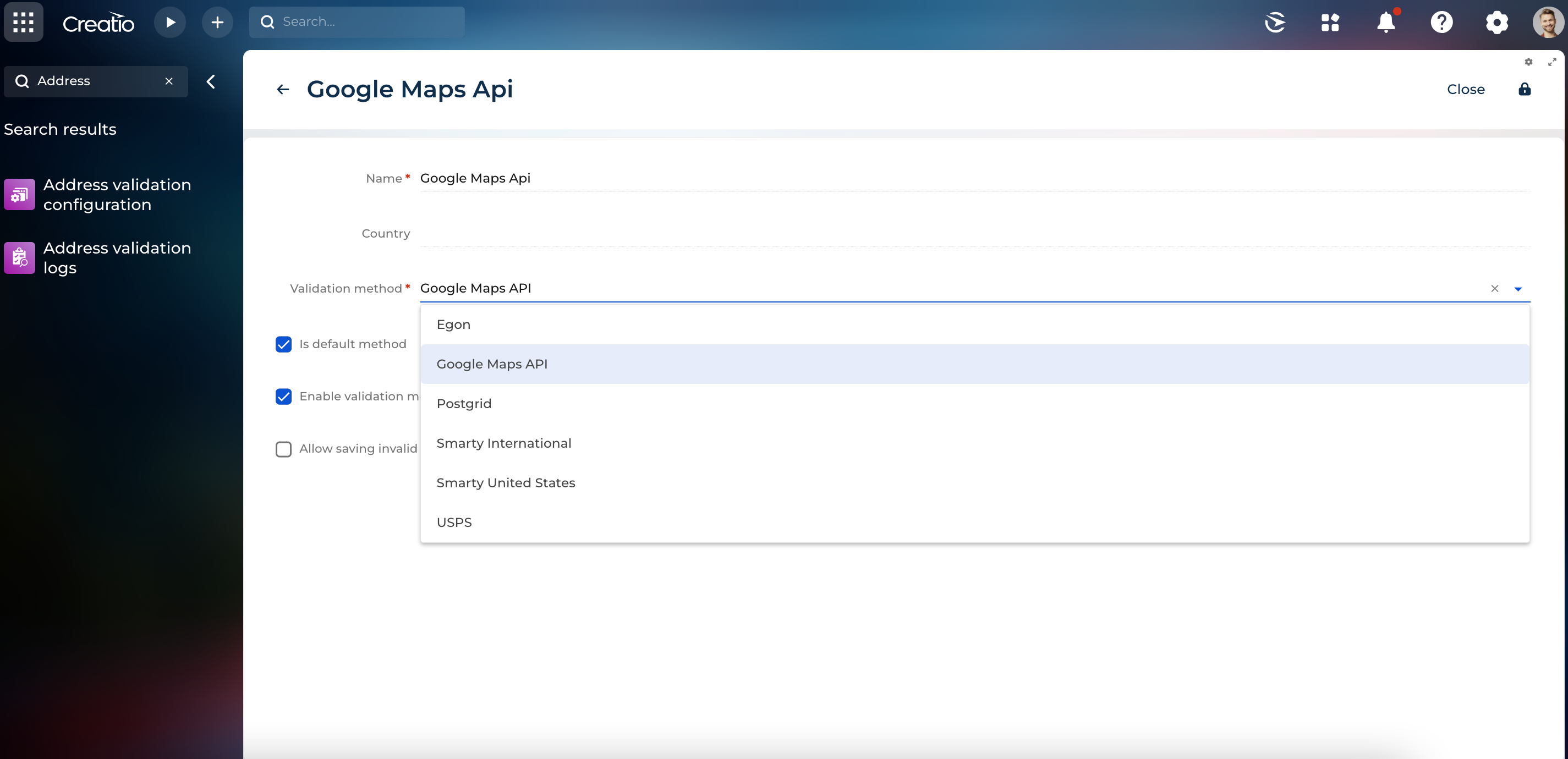
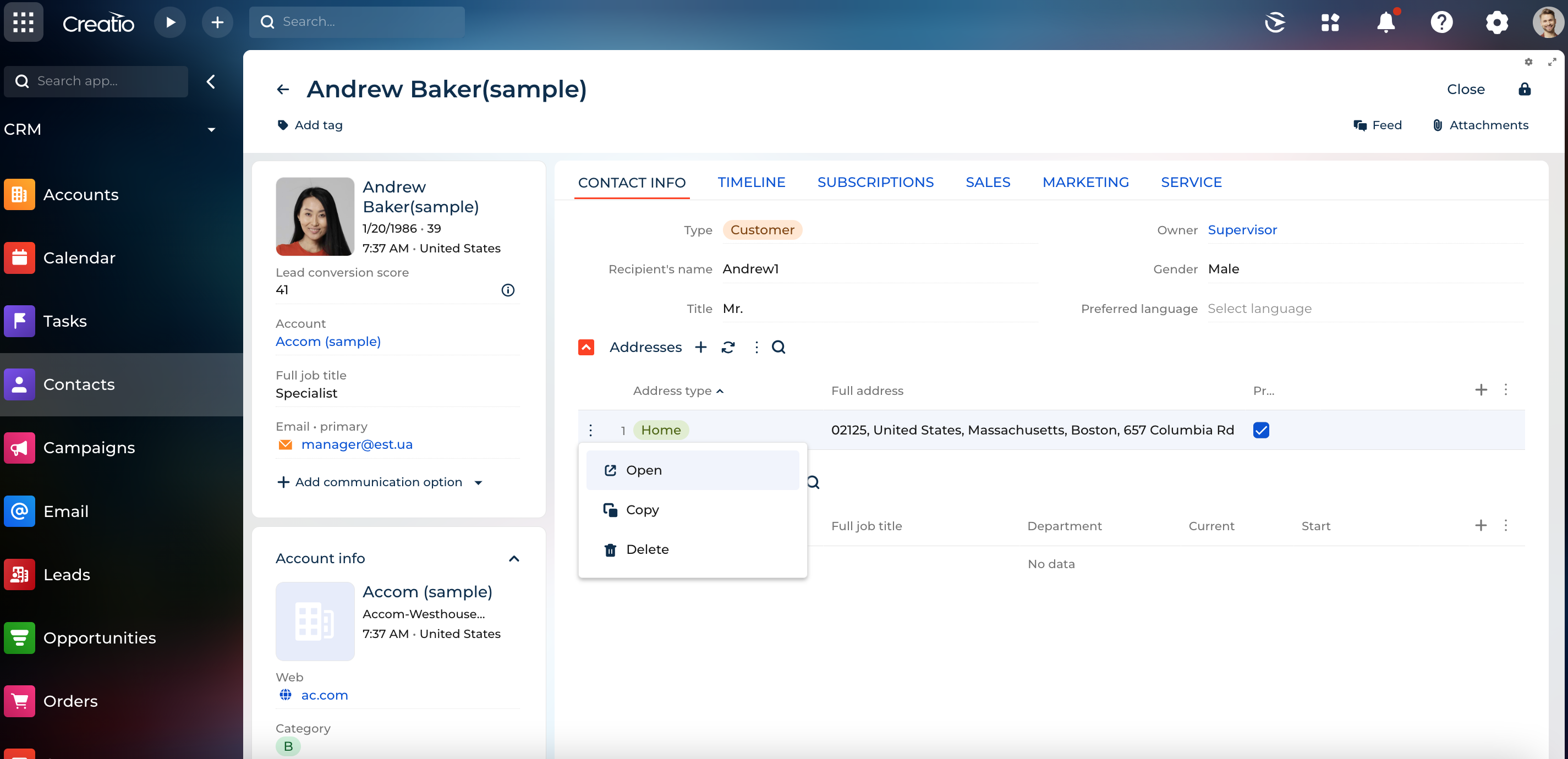
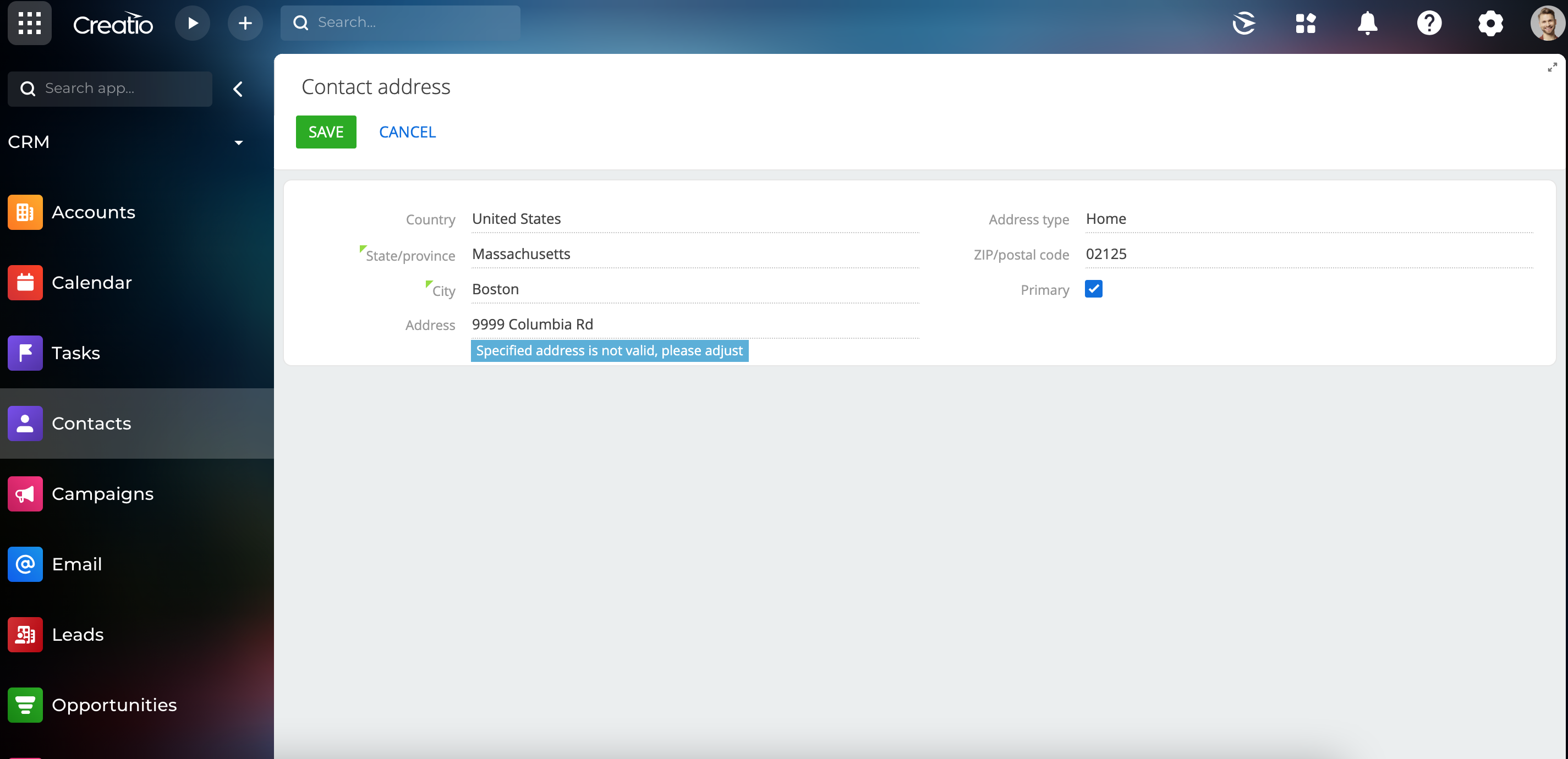
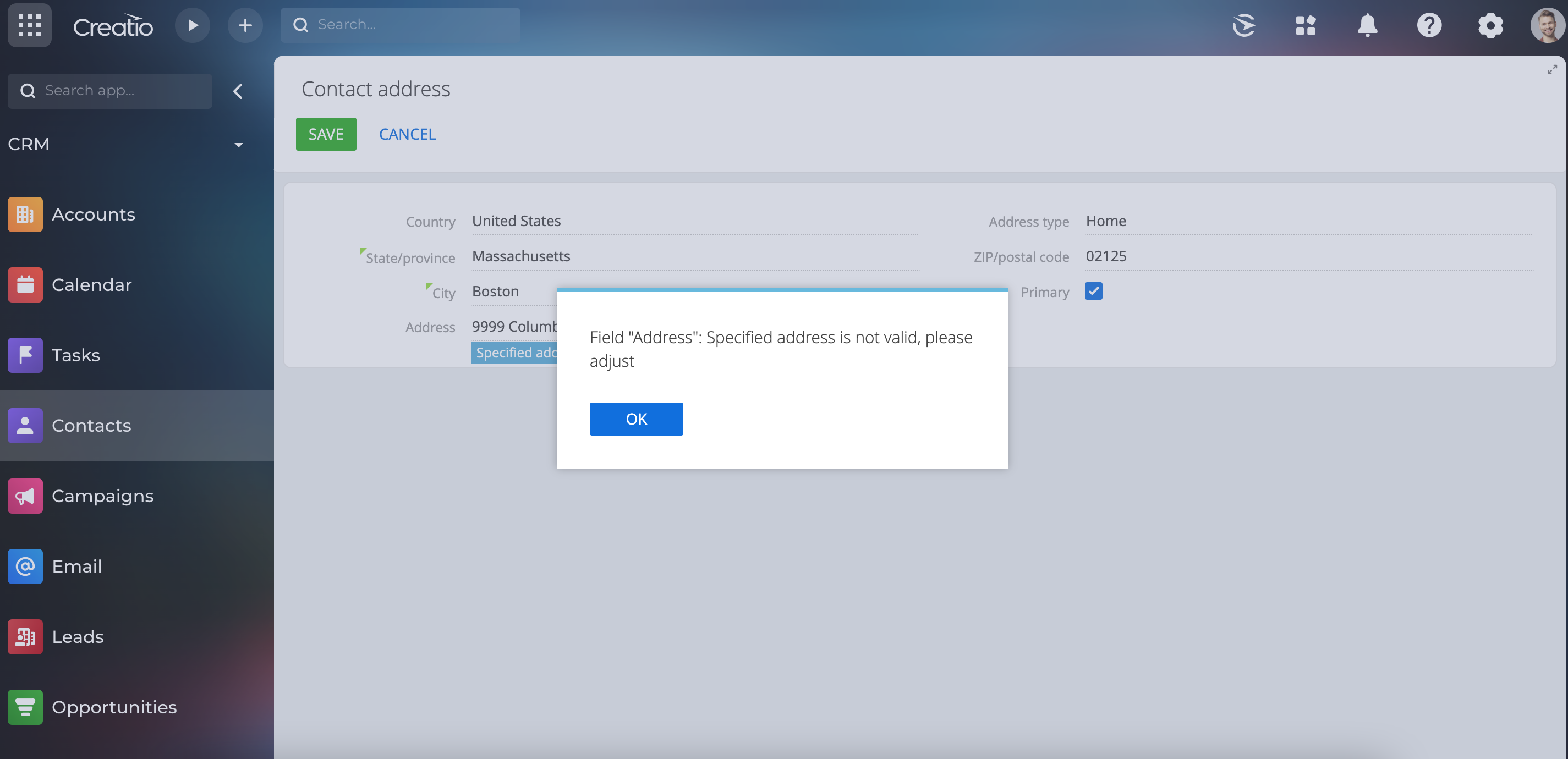
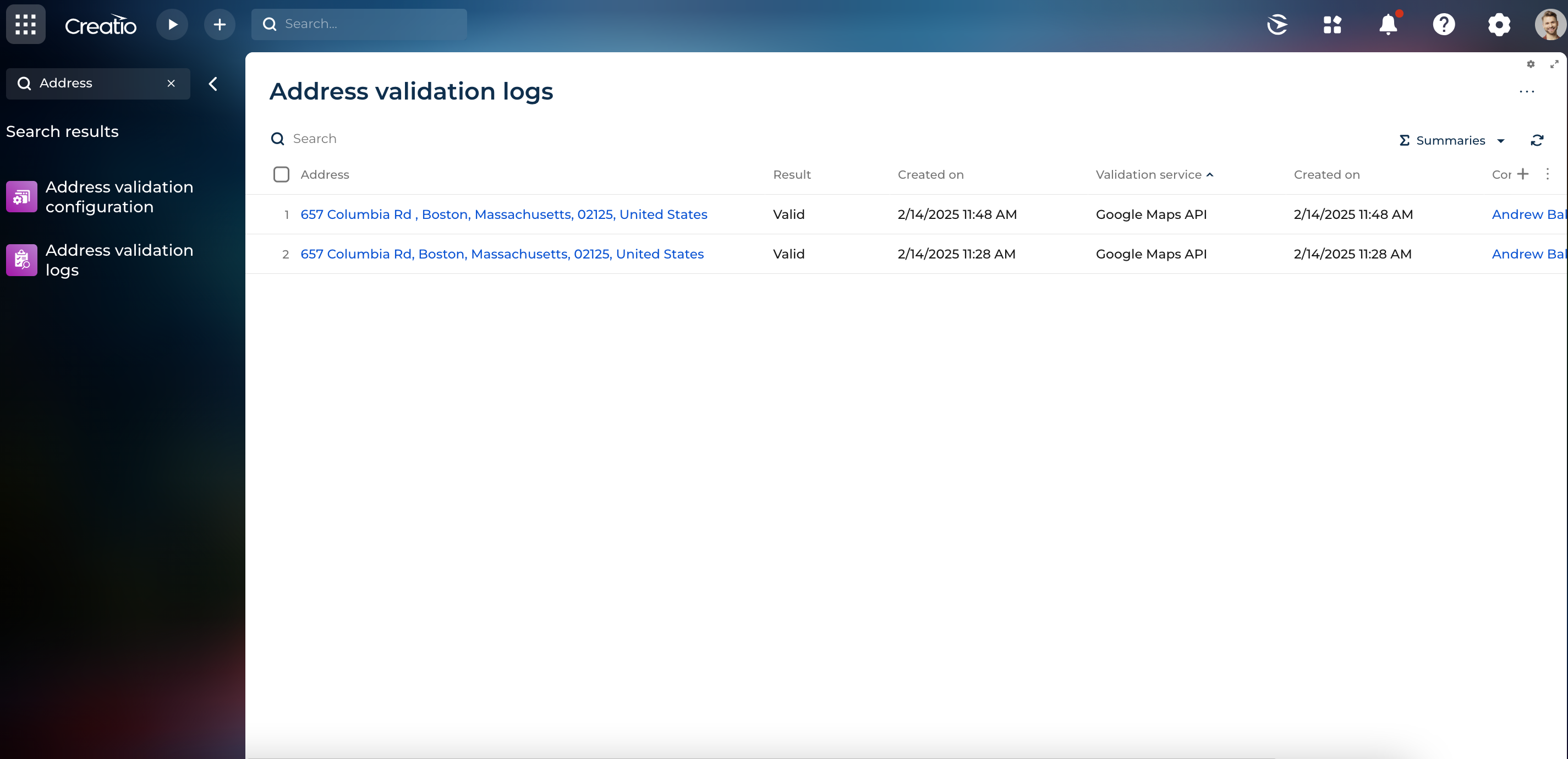
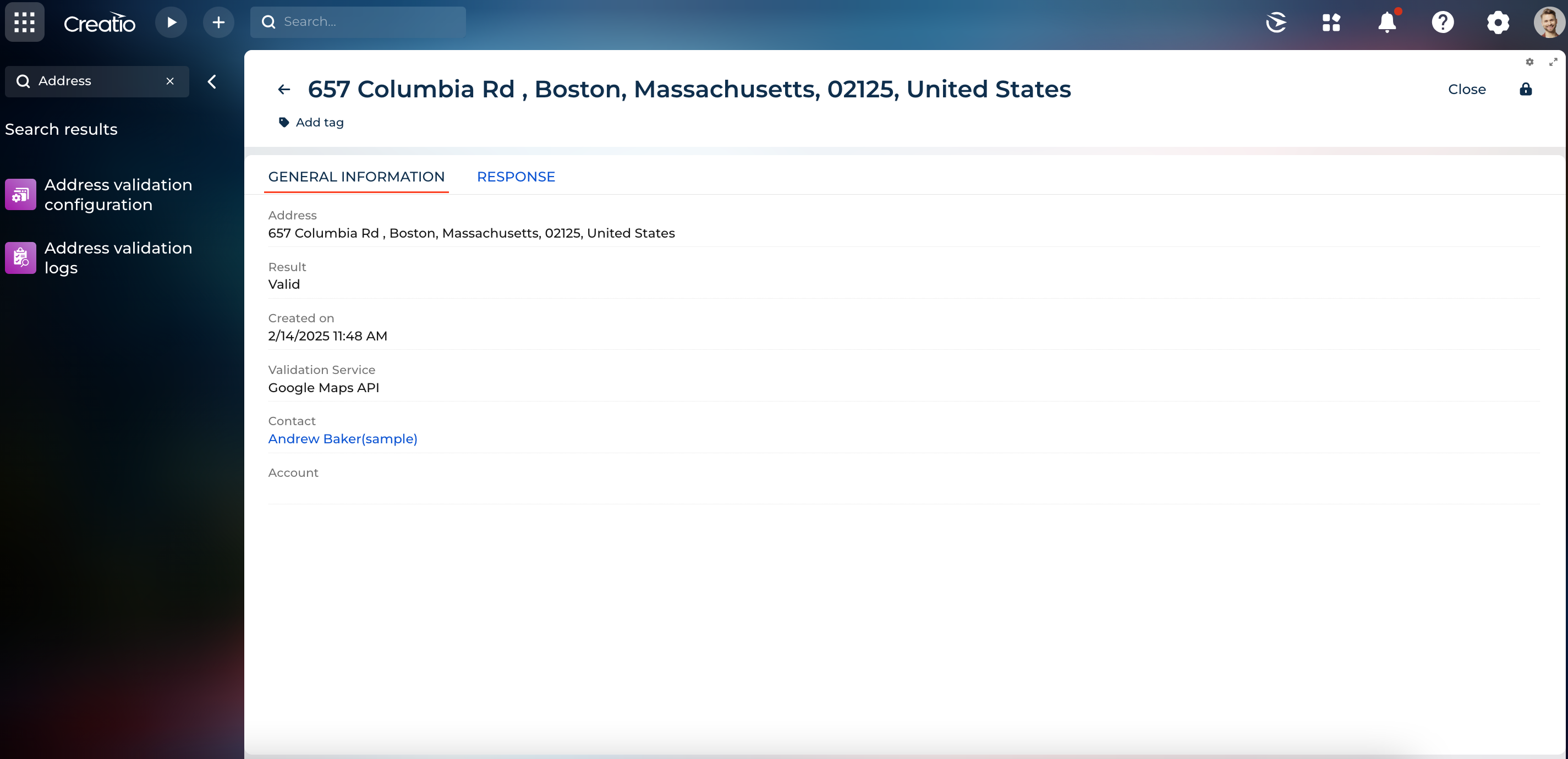
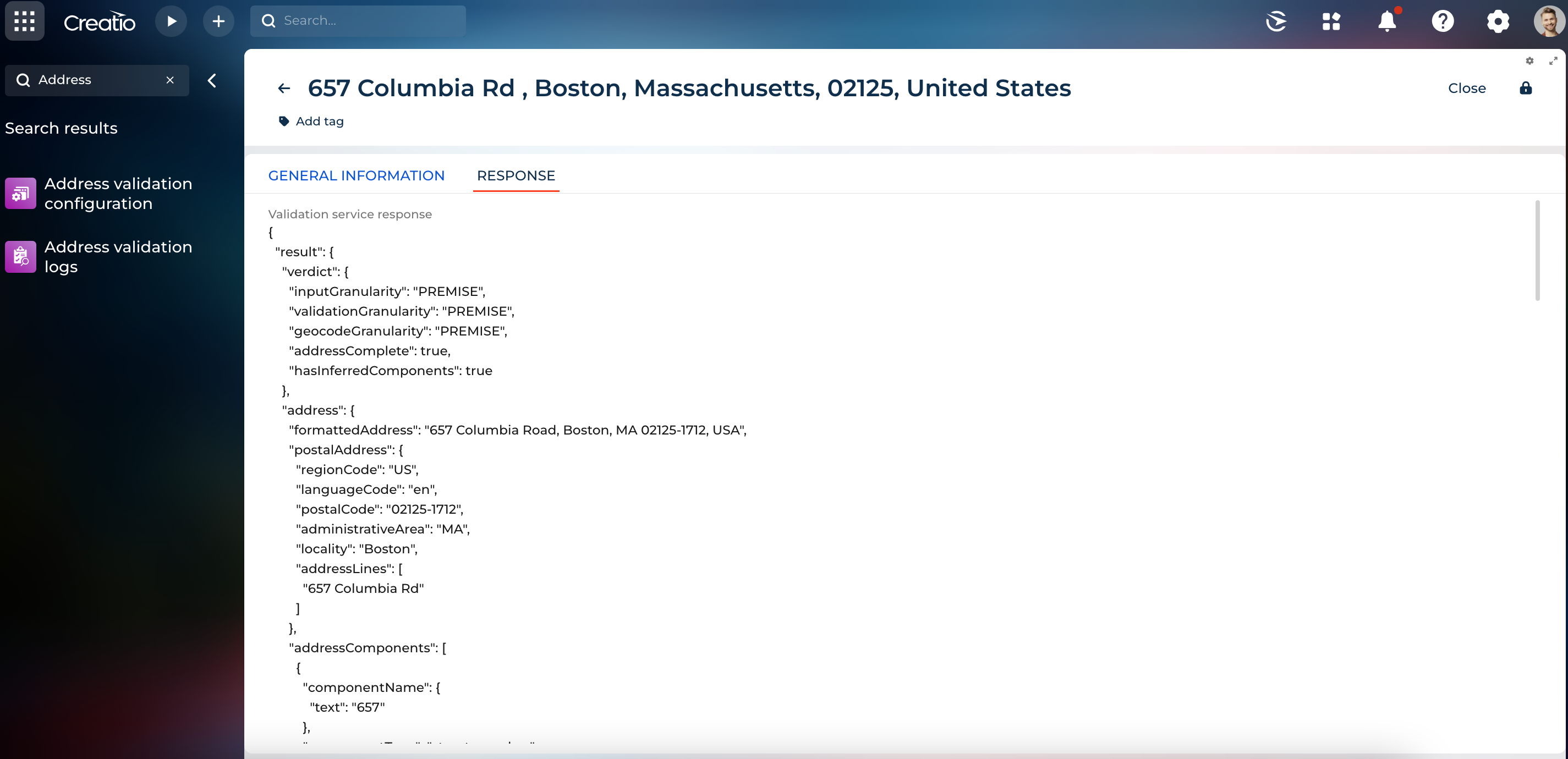
Validation provider services fees and subscription charges are not included in the price of this connector and need to be purchased separately for the respective services.