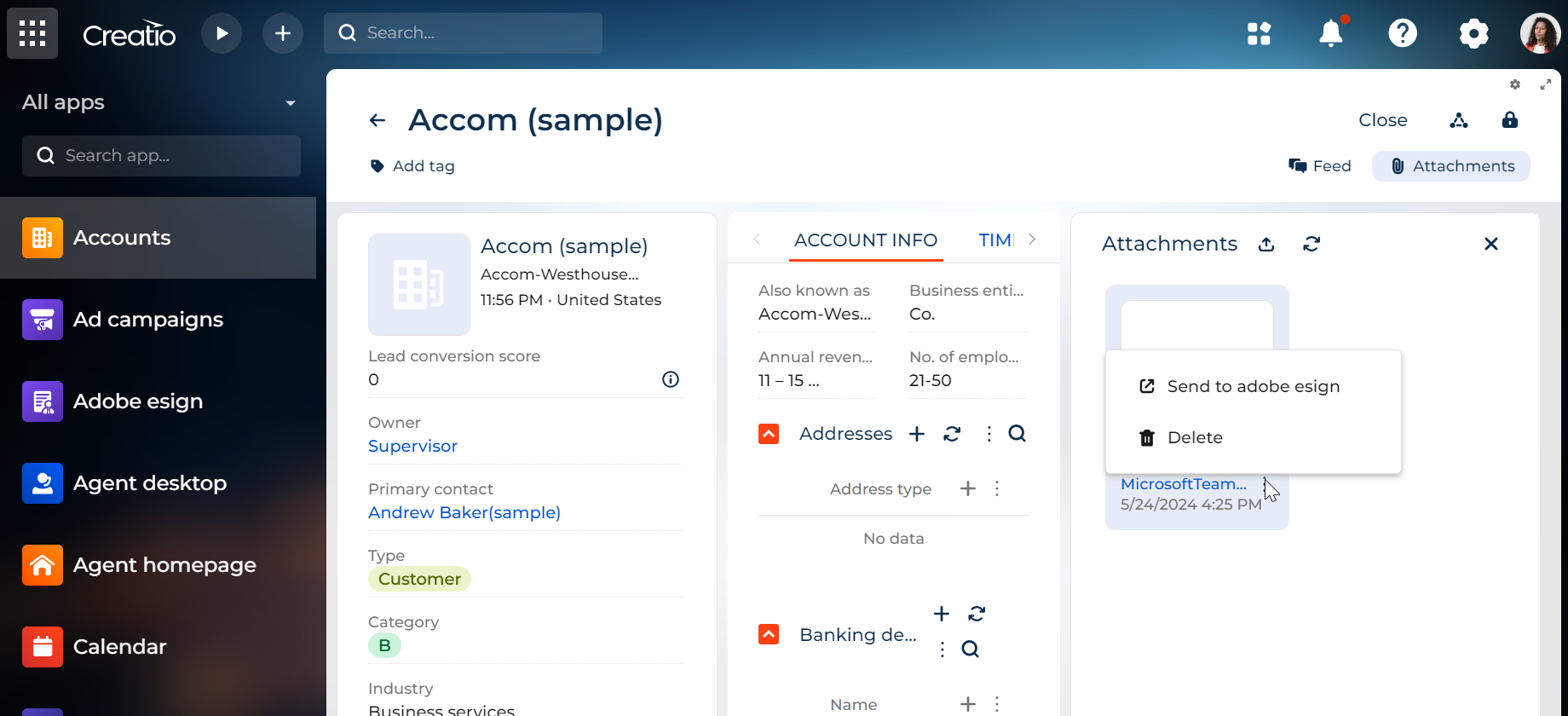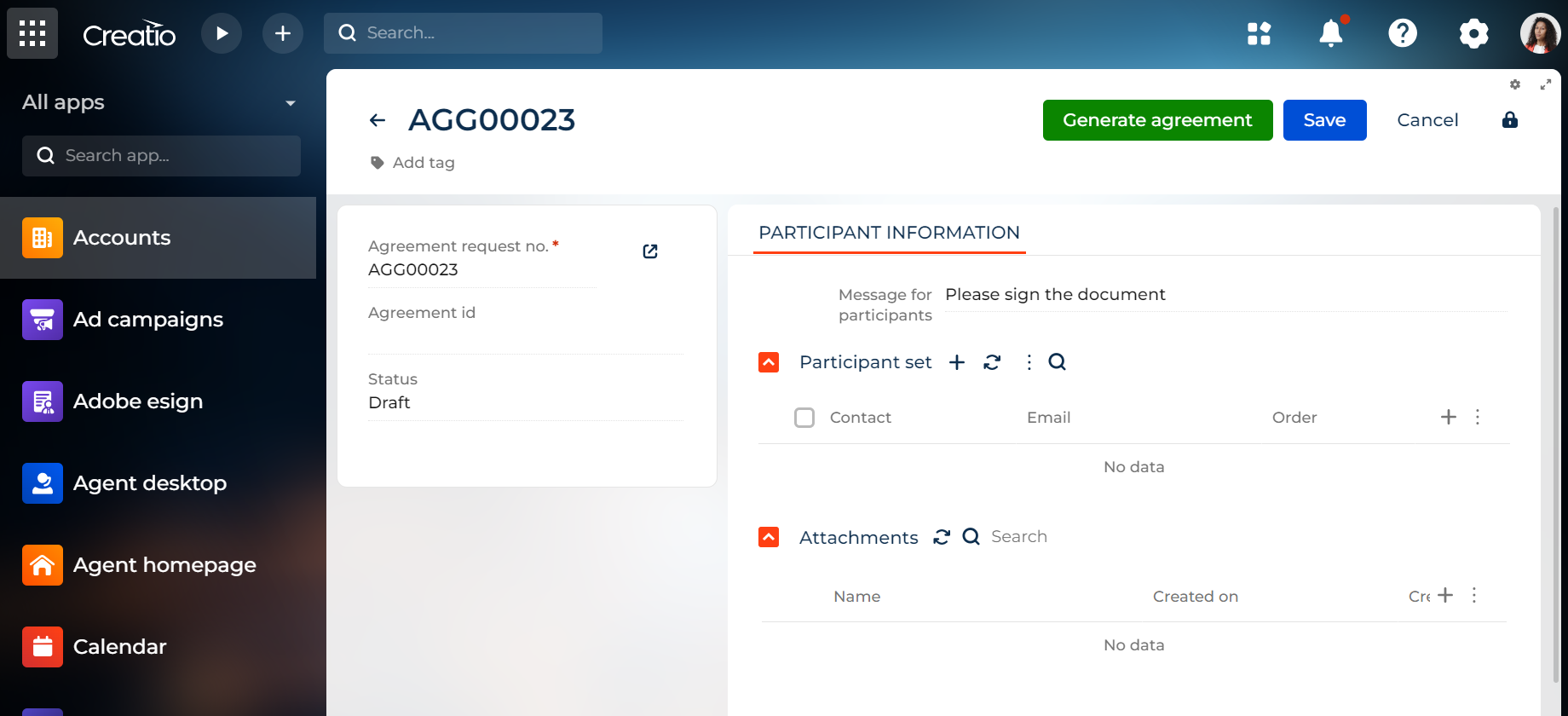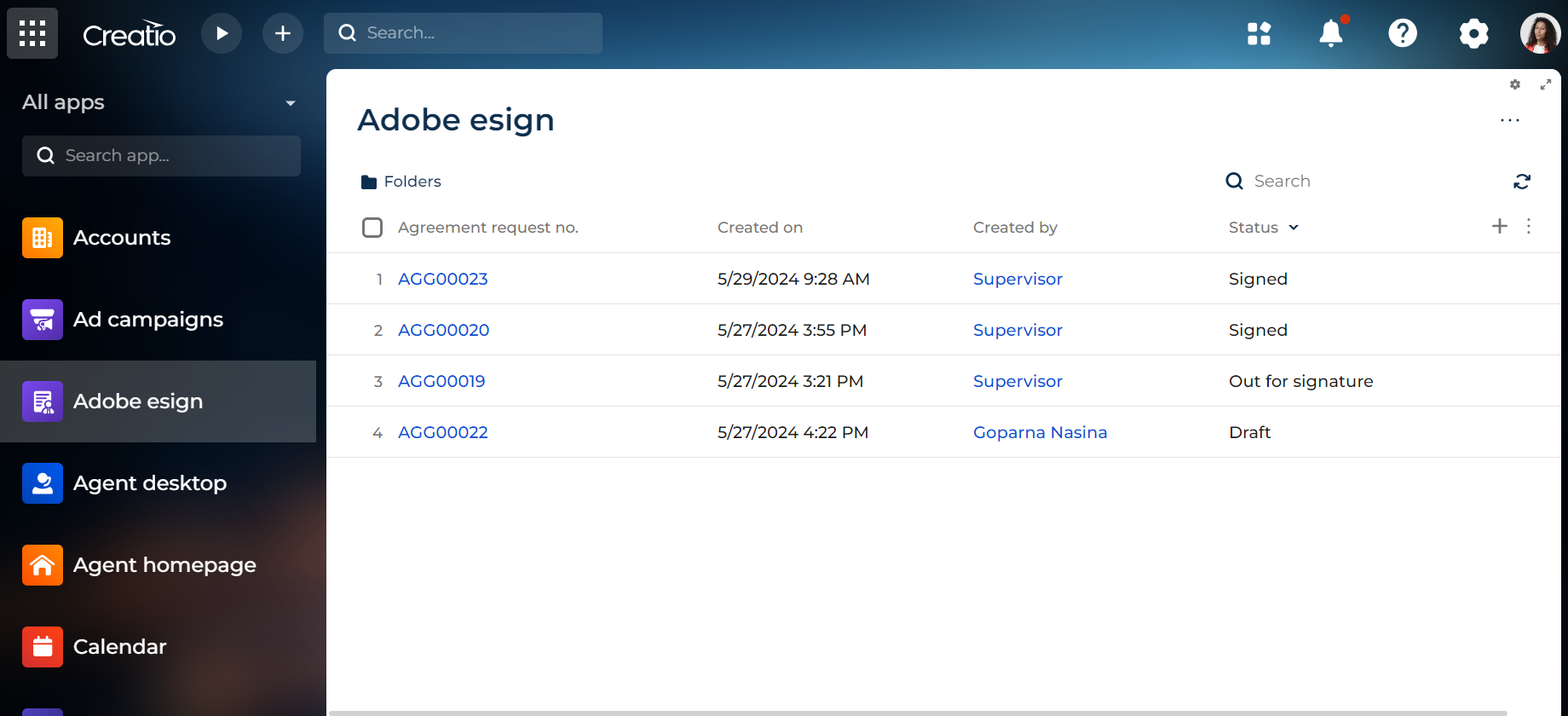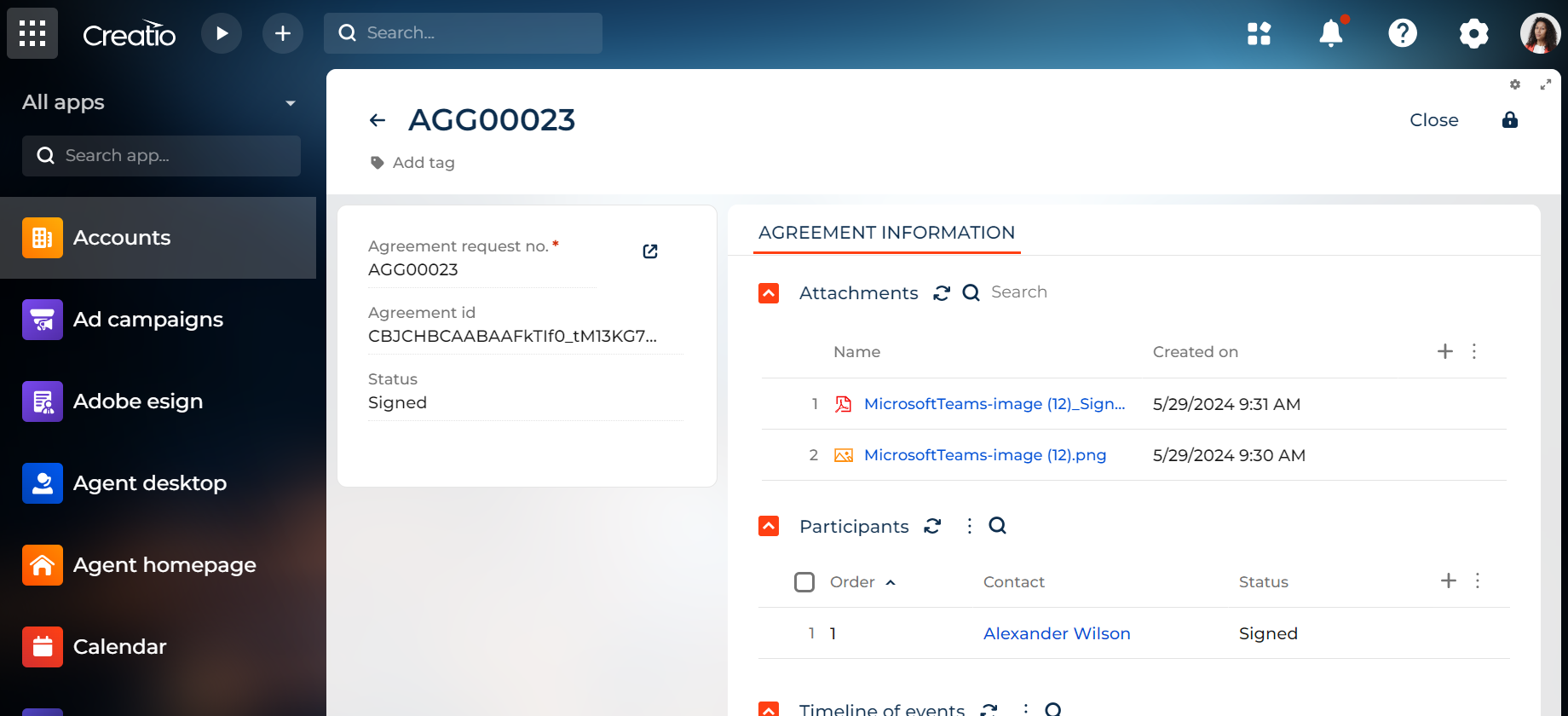Adobe e-Sign integration for Creatio
Overview
Product overview
The Adobe e-sign Integration for Creatio is designed to facilitate the generation of Adobe e-sign agreements, sending them out for signature and receiving the signed documents directly from Creatio UI.
Use cases:
The plug-in can be used by organizations that use/ intend to use Adobe e-sign for agreement generation with documents in the Attachments of Freedom UI sections in Creatio.
Key features:
-
Generate Adobe e-sign agreements from the attachments of Freedom UI sections.
-
Send them out for signatures to the selected participants.
-
View the overall status of the agreement.
-
View the status of every participant in the agreement.
-
View the timeline of events pertaining to the agreement.
-
Obtain the signed document from Adobe e-sign.
Notes:
An active subscription to Adobe Acrobat Sign Solutions is required for using the Adobe e-Sign integration to generate agreements.
Pricing
Terms and Conditions
Pricing FAQ
Support
Installation
Data sharing
- By installing or downloading the App, you confirm that you agree with sharing your account data (name, email, phone, company and country) with the App Developer as their End User.
- The App Developer will process your data under their privacy policy.
Versions
Versions history
Manual app installation
- Open the needed app → the Packages tab - download the Markeplace app files.
- Click in the top right → Application Hub
- Click New application. This opens a window.
- Select Install from file and click Select in the window that opens.
- Click Select file on the page of the Marketplace App Installation Wizard and specify the app file path.