
Airtable connector for Creatio
Overview
Product overview
Airtable is a cloud platform, trusted by Marketing and Product teams worldwide. The Airtable connector for Creatio offers a flexible, real-time data integration solution for primary Creatio objects (such as Contacts, Leads, or Cases) by syncing them effortlessly with Airtable.
Once set up, the integration runs smoothly in the background, automatically updating your Airtable base whenever a record is added or modified in Creatio. The connector can even create the necessary columns in Airtable for your chosen objects, saving you time and effort.
Stay in control with the detailed integration log, which provides administrators with comprehensive insights and updates on every sync.
Use cases:
- Data synchronization from Creatio to Airtable platforms
- Data migration scenarios
Key features:
- Real-time data integration
- Synchronization of primary Creatio objects
- Quick and assisted configuration
Notes:
Additional support by application developer available
Pricing
Terms and Conditions
Pricing FAQ
Support
Installation
Compatibility notes
If the Case and Lead objects are not part of your Creatio product, you should first install the corresponding applications to integrate these objects.
Resources
Data sharing
- By installing or downloading the App, you confirm that you agree with sharing your account data (name, email, phone, company and country) with the App Developer as their End User.
- The App Developer will process your data under their privacy policy.
Versions
Versions history
Manual app installation
- Open the needed app → the Packages tab - download the Markeplace app files.
- Click in the top right → Application Hub
- Click New application. This opens a window.
- Select Install from file and click Select in the window that opens.
- Click Select file on the page of the Marketplace App Installation Wizard and specify the app file path.
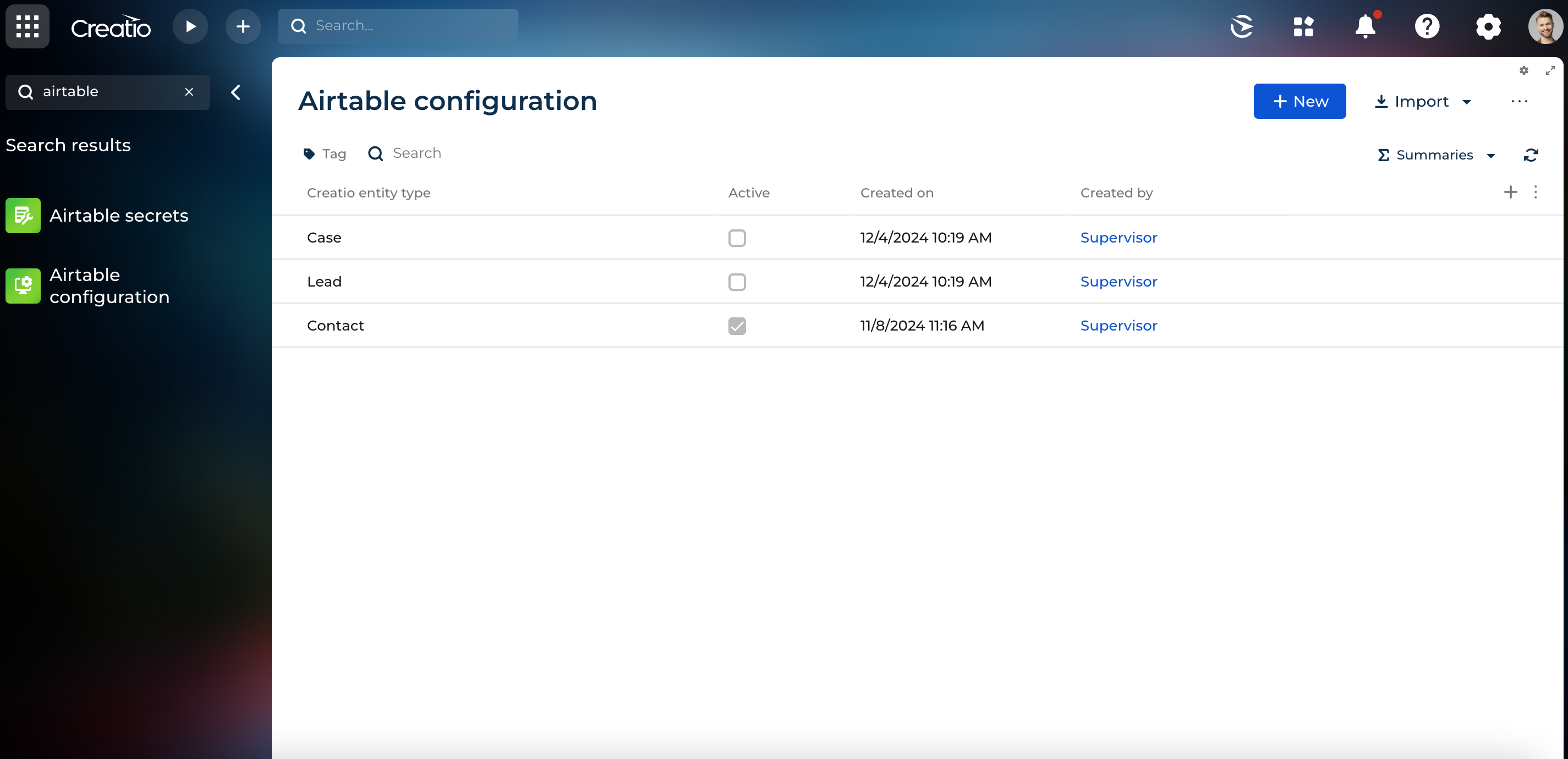
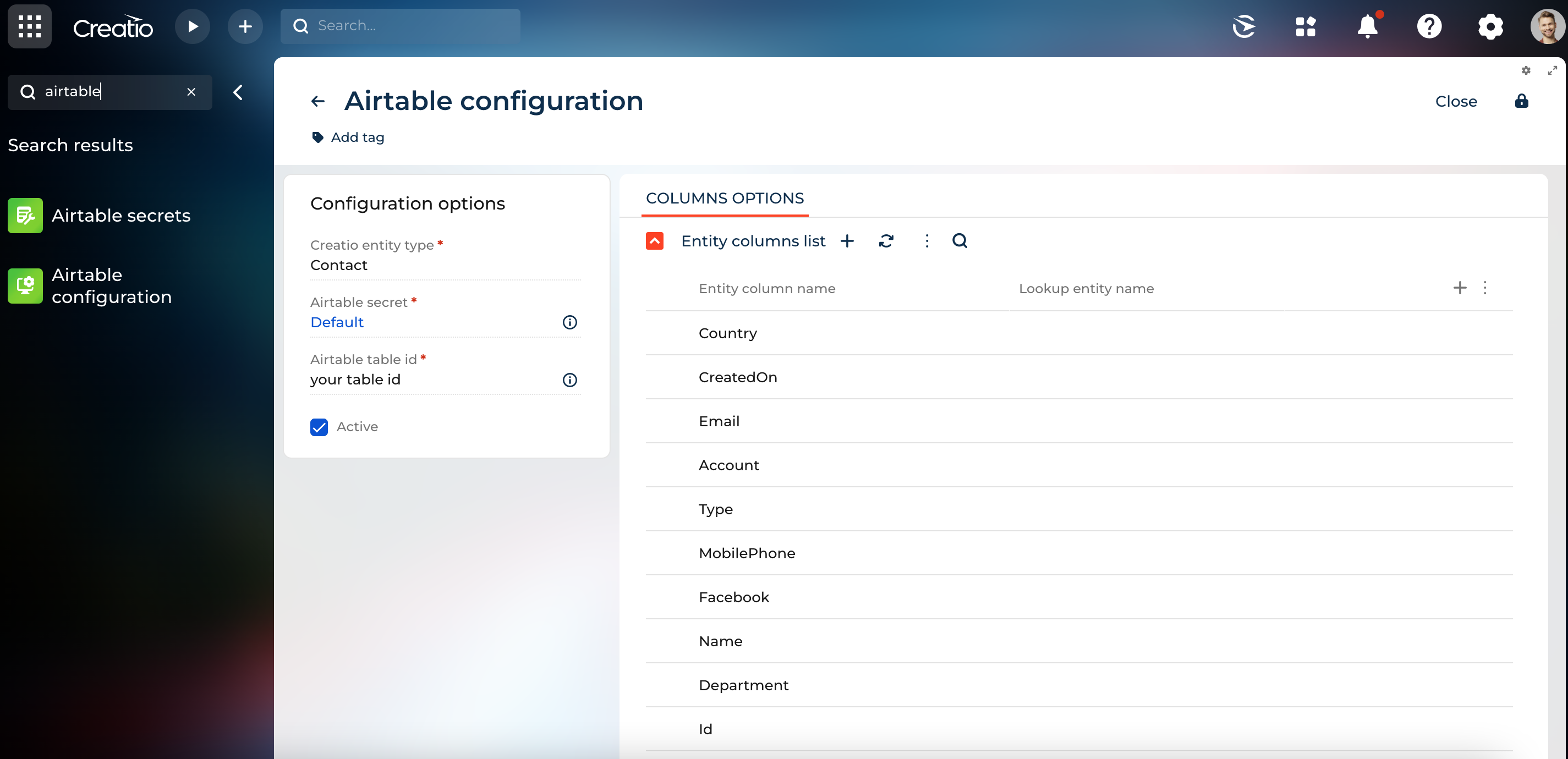
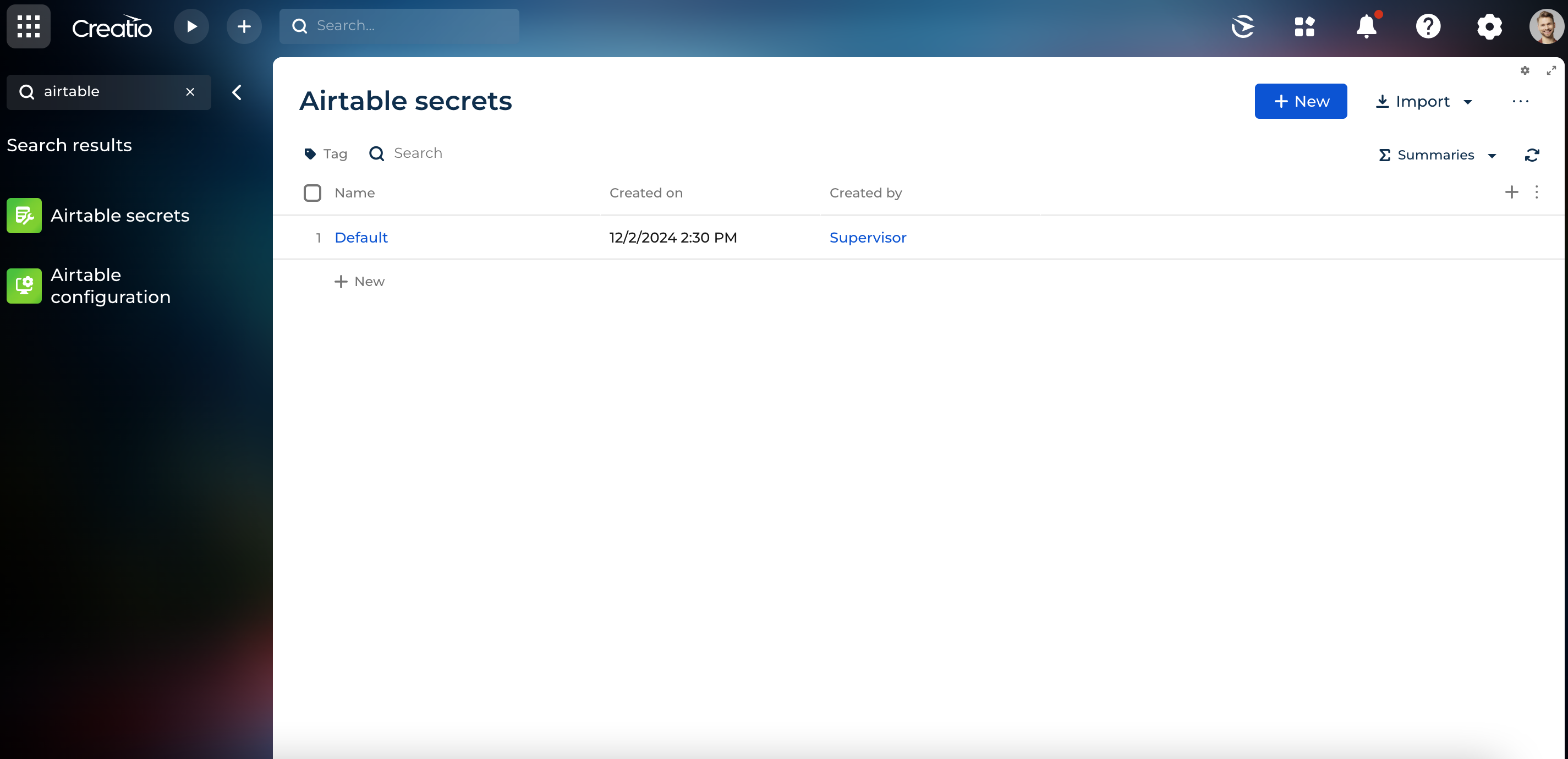
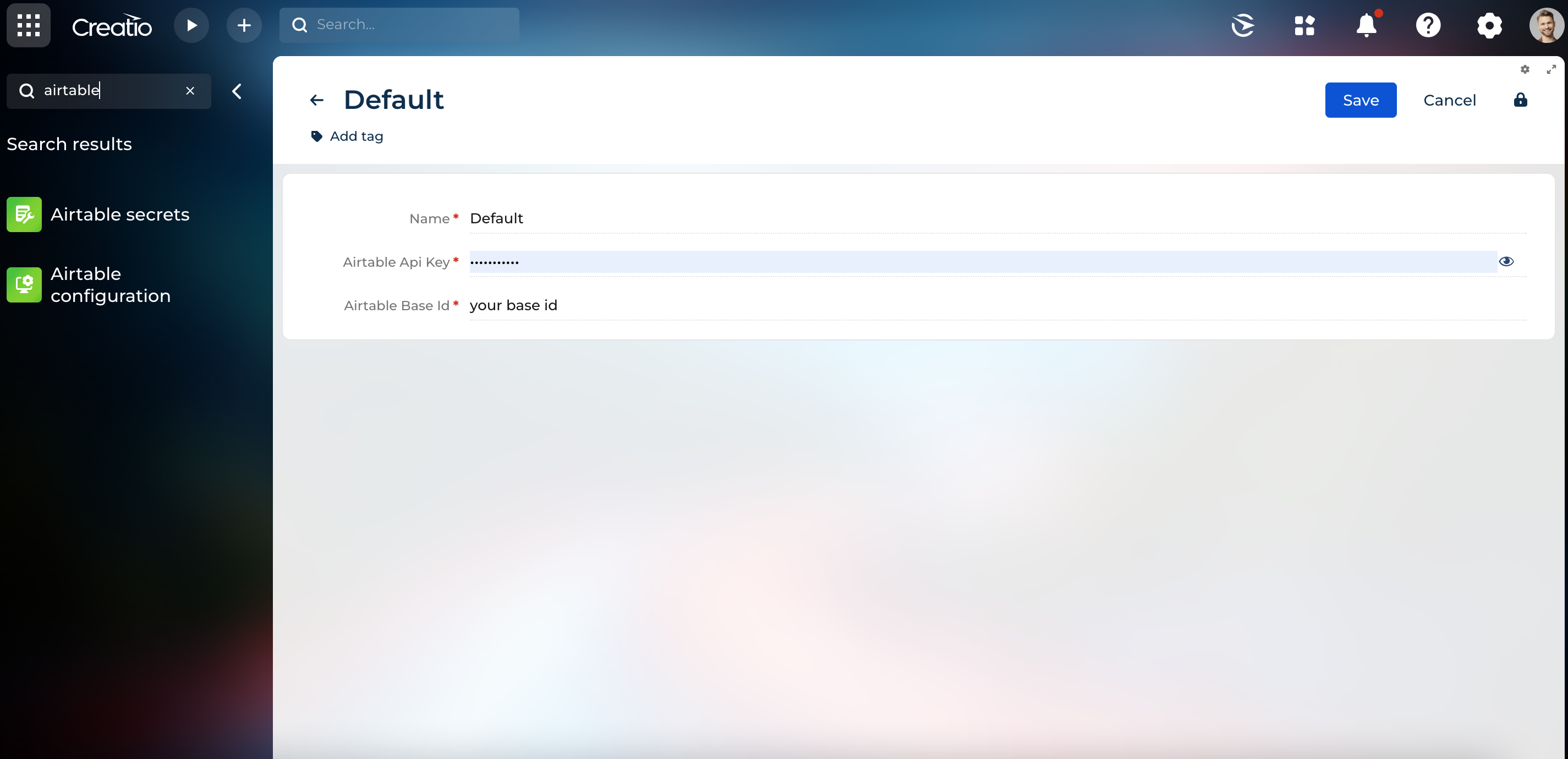
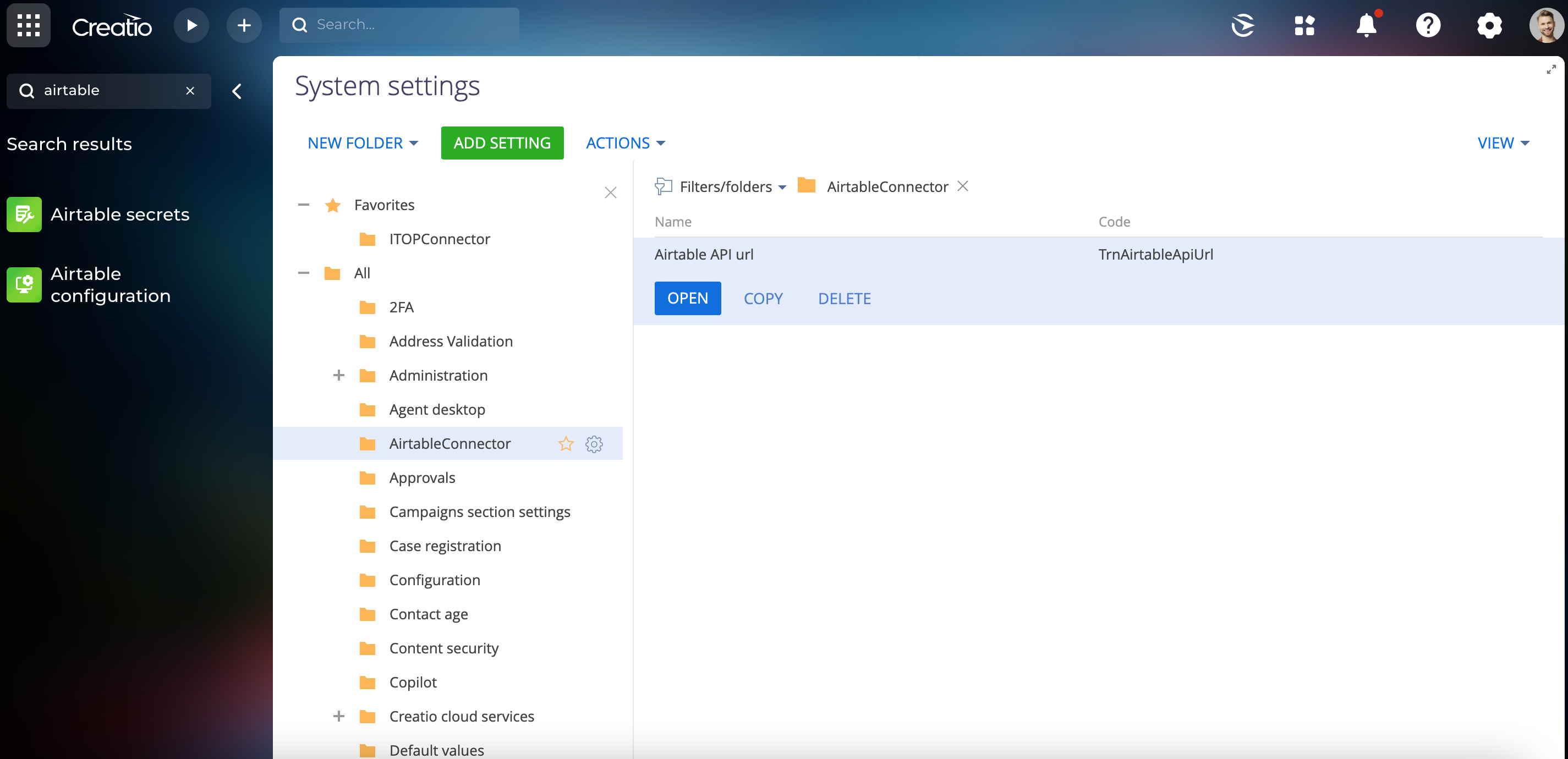
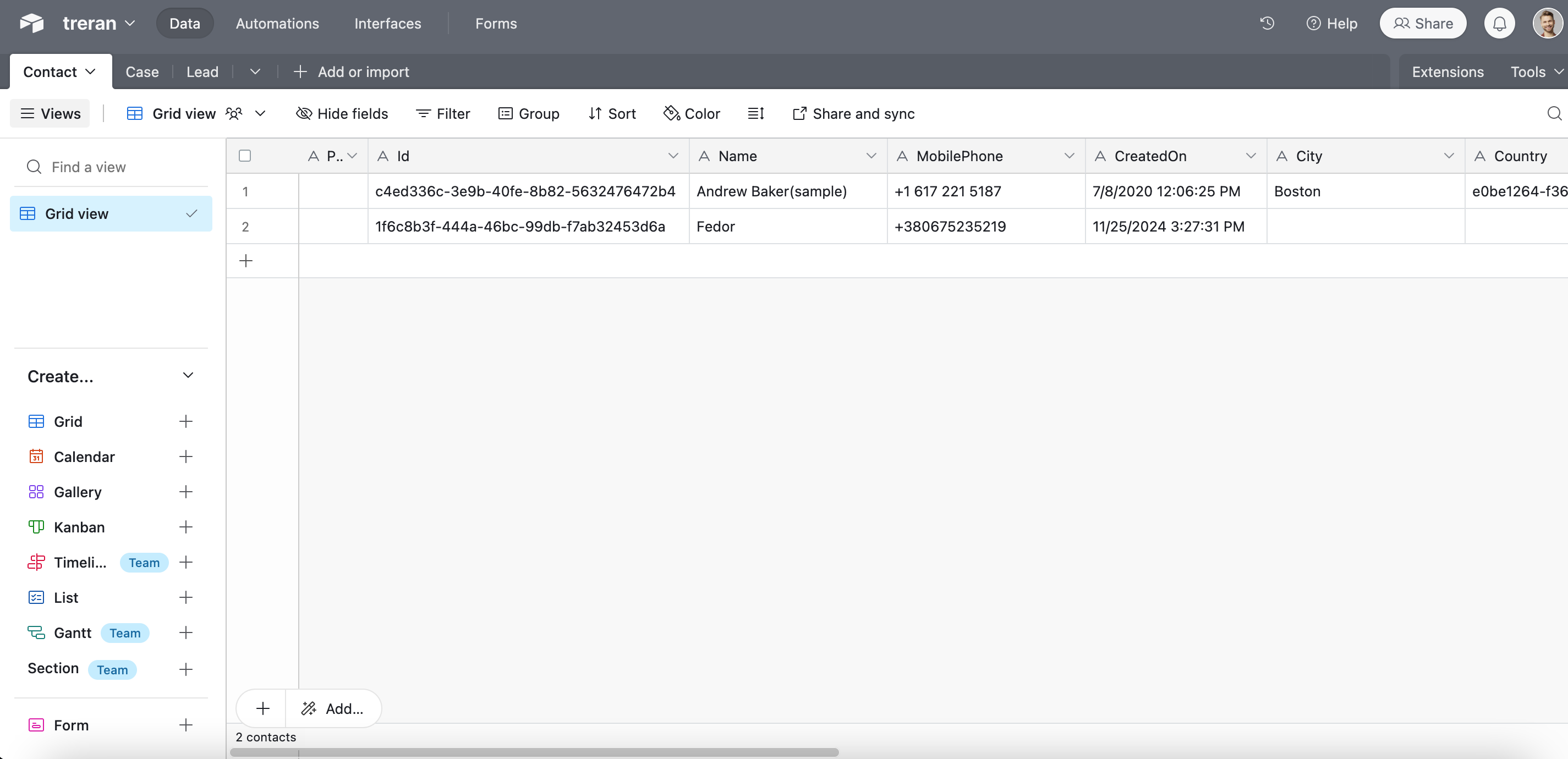
Airtable subscription is not included in this connector. Connector also works with free Airtable tier.