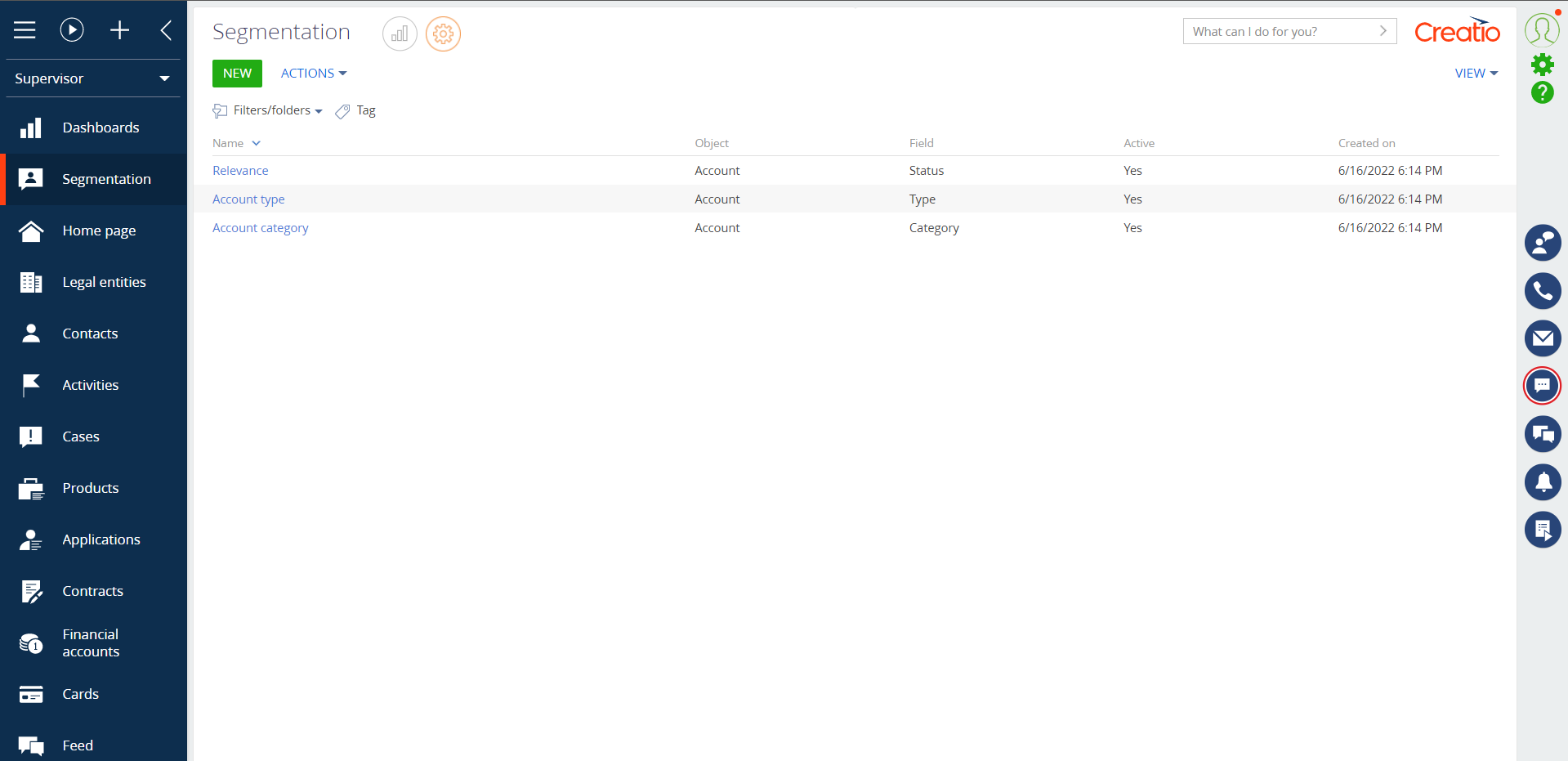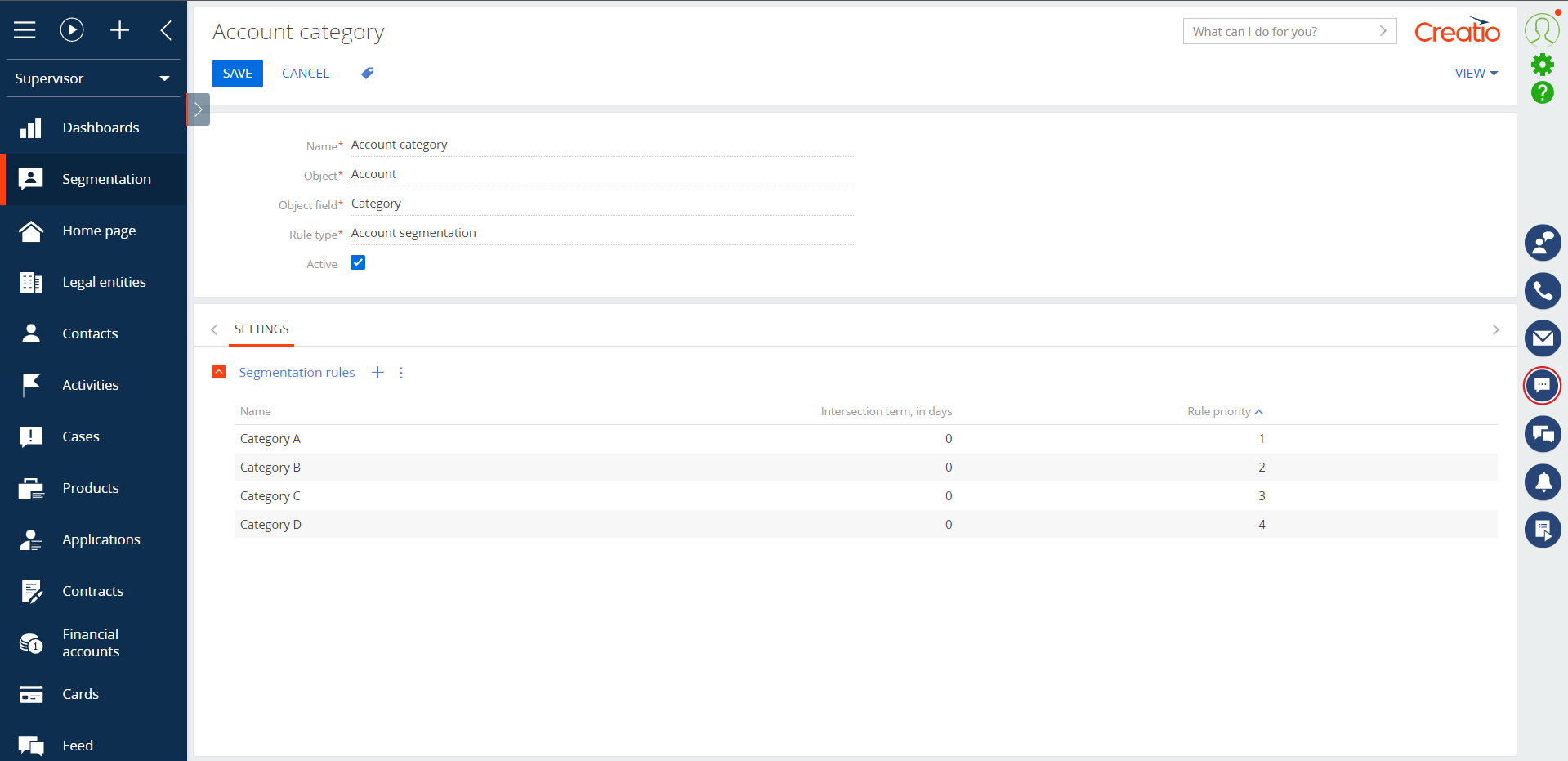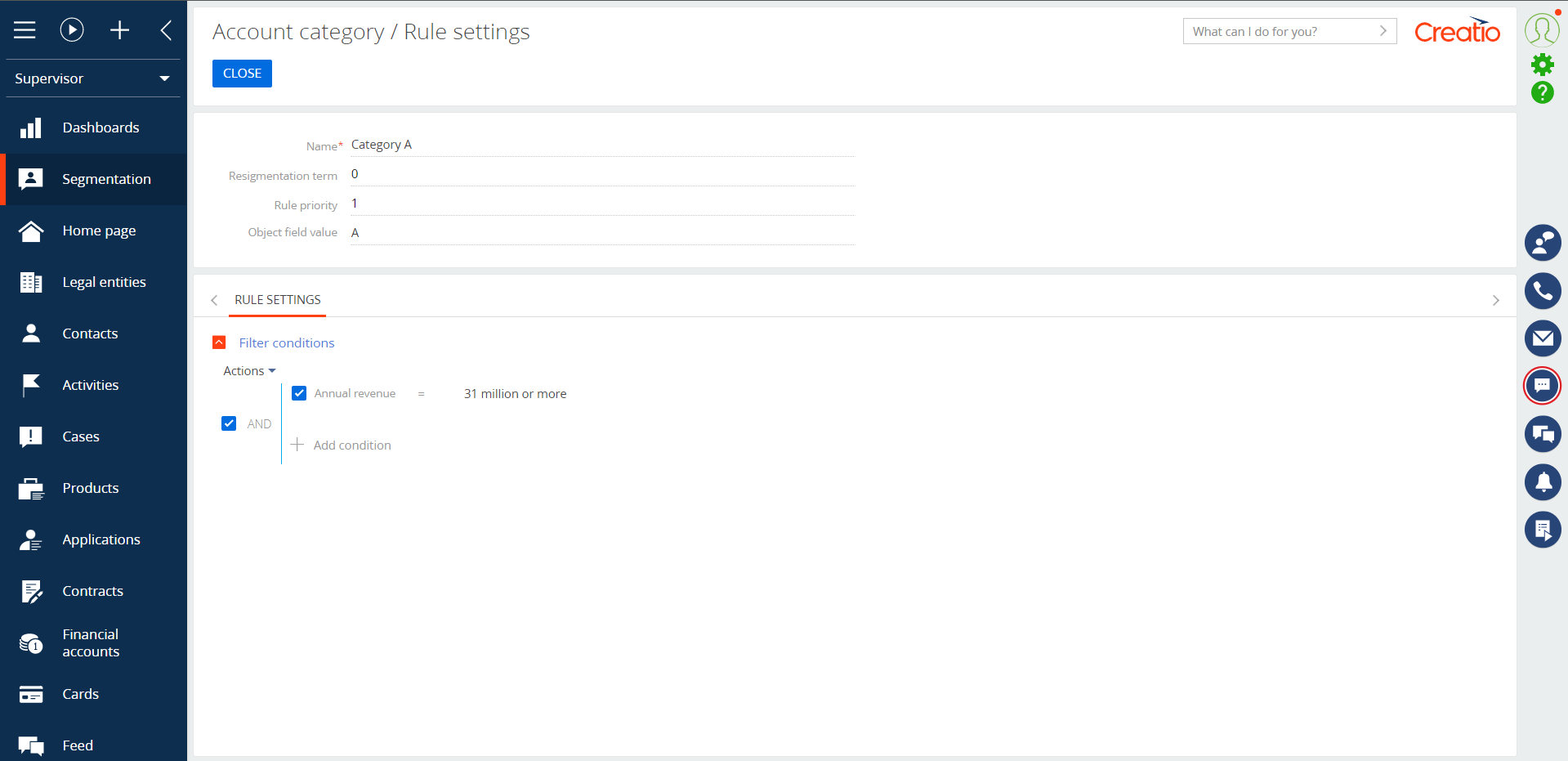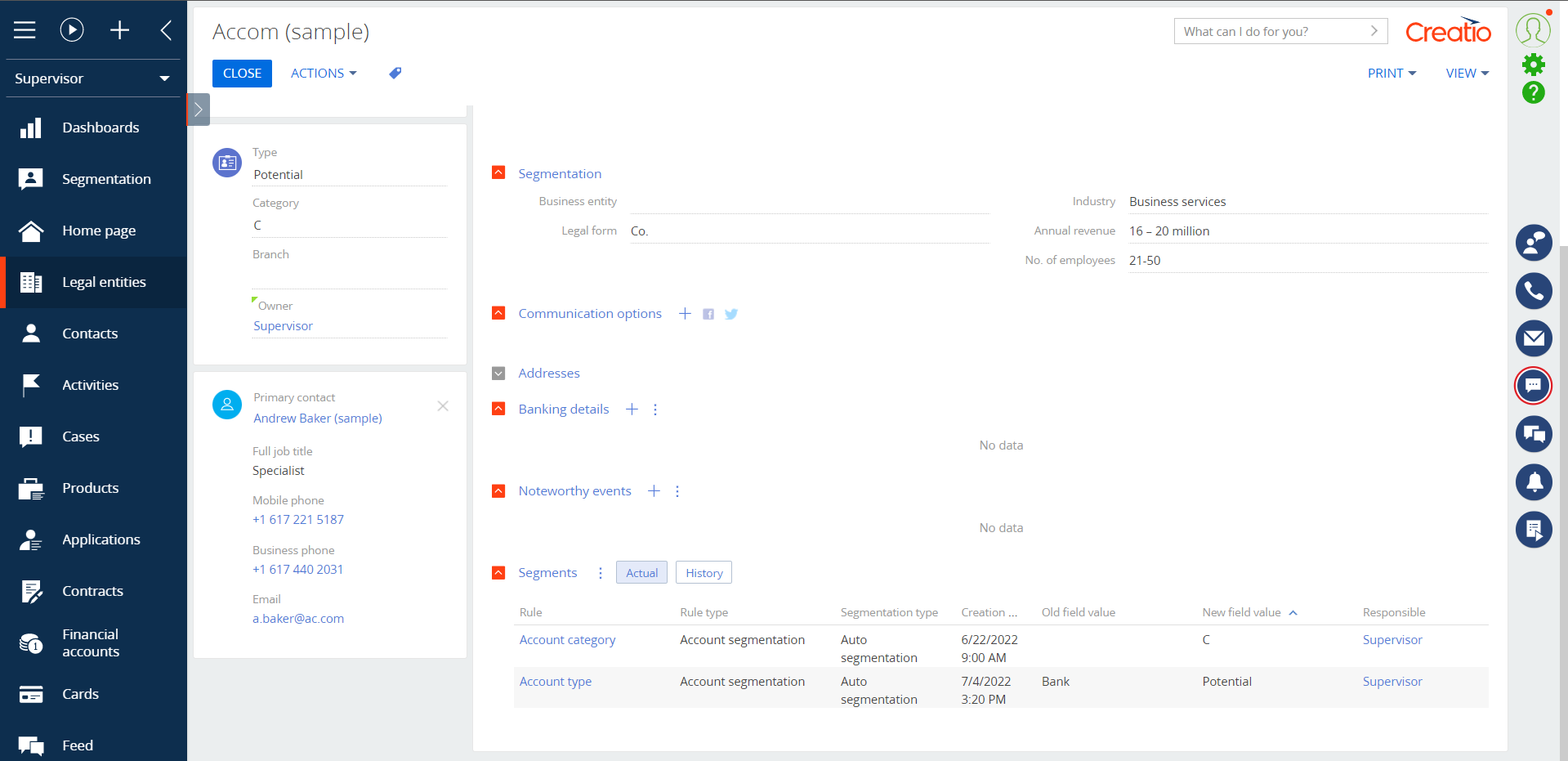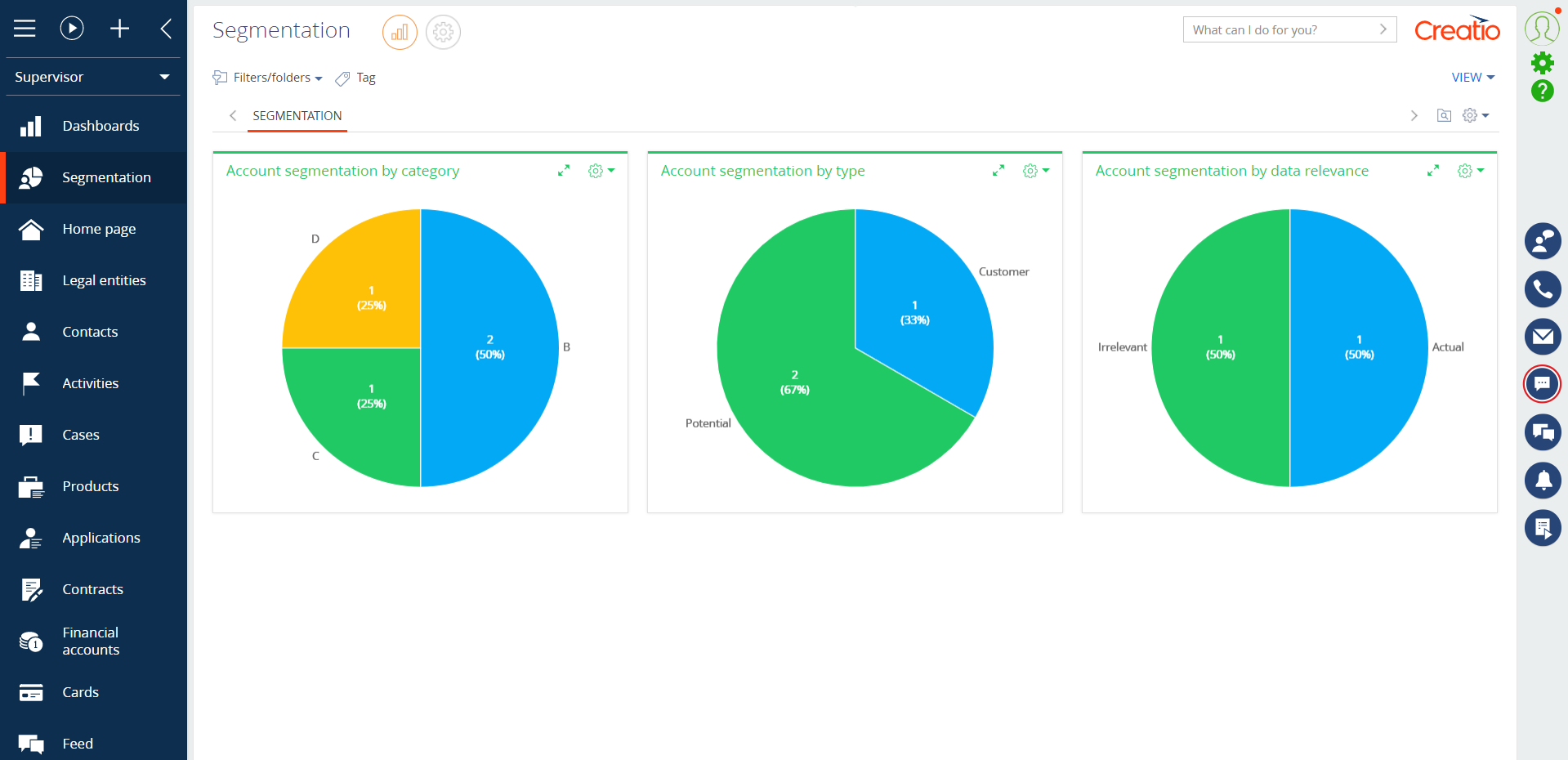Banza Analytical Segmentation for Creatio
Database segmentation for efficient analysis
Overview
Product overview
Product description
Banza Analytical Segmentation for Creatio is a tool for B2B and B2C businesses for segmentation and working with databases aimed at their effective analysis.
Use cases:
- Allocate any interesting customer segments based on various criteria, for example:
- categories: legal or natural person,
- type: potential or current client,
- deal probability,
- data relevance,
- frequency and number of operations,
- the volume of working capital for the period.
- Plan an effective interaction strategy depending on the segment. For example, VIP, inactive, permanent, but with a small turnover, potential, etc.
- Track changes in dynamics.
Key features:
- Defining the segmentation of any object;
- Setting up an unlimited number of segments;
- Analysis of the structure of segments in the form of graphs and dynamic groups;
- Adding selected segments to marketing campaigns with Marketing Creatio;
- Priority management for segment assignment;
- Saving the segment in the field of the segmented object;
- Storing the history of segment changes.
Pricing
Monthly
Annual
Standard
$
440.00 / month
billed annually
Terms and Conditions
By installing this product you agree to terms and conditions outlined in the license agreement.
Pricing FAQ
How does pricing work?
What currencies are accepted for payment?
Do the listed prices include taxes or discounts?
Does the listed price include the cost of the Creatio Platform plan?
Support
Support is available for this application
Support is provided by the developer within the “Basic” and “Business” packages. Detailed information about the support packages and the support terms can be found on the Creatio website.
Installation
Setup guide
- Add a new [Segmentation] section to the needful workspace.
- Set up segmentation rules. Go to the [Segmentation] section, add segmentation rules, or activate existing ones.
- Refresh the segments. To start updating segments manually, in the [Segmentation] section, select the [Update segments] action. To visually display the segmentation results, go to the dashboard page of this section.
Resources
Data sharing
- By installing or downloading the App, you confirm that you agree with sharing your account data (name, email, phone, company and country) with the App Developer as their End User.
- The App Developer will process your data under their privacy policy.
Versions
Versions history
Version
Compatibility
Release date
1.1
7.13.4 and up
Manual app installation
- Open the needed app → the Packages tab - download the Markeplace app files.
- Click in the top right → Application Hub
- Click New application. This opens a window.
- Select Install from file and click Select in the window that opens.
- Click Select file on the page of the Marketplace App Installation Wizard and specify the app file path.