
Banza change log for Creatio
Overview
Product overview
Banza Change Log for Creatio is an extension designed for effective change tracking and management within Creatio. It simplifies the process of monitoring record updates and tracking changes across various sections, offering a user-friendly interface for configuring and managing logging settings.
Use cases:
-
Employee Record Monitoring: Track and review updates made by employees to ensure accurate record processing and handling.
-
Data Integrity Maintenance: Ensure that any changes to critical and supplementary data fields are logged and available for review.
-
Audit Facilitation: Maintain comprehensive logs of changes to support internal audits and compliance requirements.
Key features:
-
Main Columns Logging: Track changes directly within specific columns of an object to monitor updates to crucial data fields.
-
Additional Columns Logging: Capture modifications in supplementary columns related to the main columns, activated by changes in the associated main columns.
-
Object Details Logging: Monitor changes in the details associated with an object, with the ability to configure main and additional columns for each detail.
-
Different Types of Logging: Monitor either the historical changes, or countless changes of the data.
Notes:
- The extension does not log changes that were made at the Data Base level (for example, when integrating at the Data Base level);
- Actions execution on details, sections, and editing pages are not logged.
Pricing
Terms and Conditions
Pricing FAQ
Support
Installation
Setup guide
- Add setting. Go to the section "Change log"> Click on the "Add" button. Complete the logging settings page according to the instructions below. Save changes.
- Update Settings. Go to the section "Change log"> Click on the button "Actualize settings".
Resources
Data sharing
- By installing or downloading the App, you confirm that you agree with sharing your account data (name, email, phone, company and country) with the App Developer as their End User.
- The App Developer will process your data under their privacy policy.
Versions
Versions history
Manual app installation
- Open the needed app → the Packages tab - download the Markeplace app files.
- Click in the top right → Application Hub
- Click New application. This opens a window.
- Select Install from file and click Select in the window that opens.
- Click Select file on the page of the Marketplace App Installation Wizard and specify the app file path.
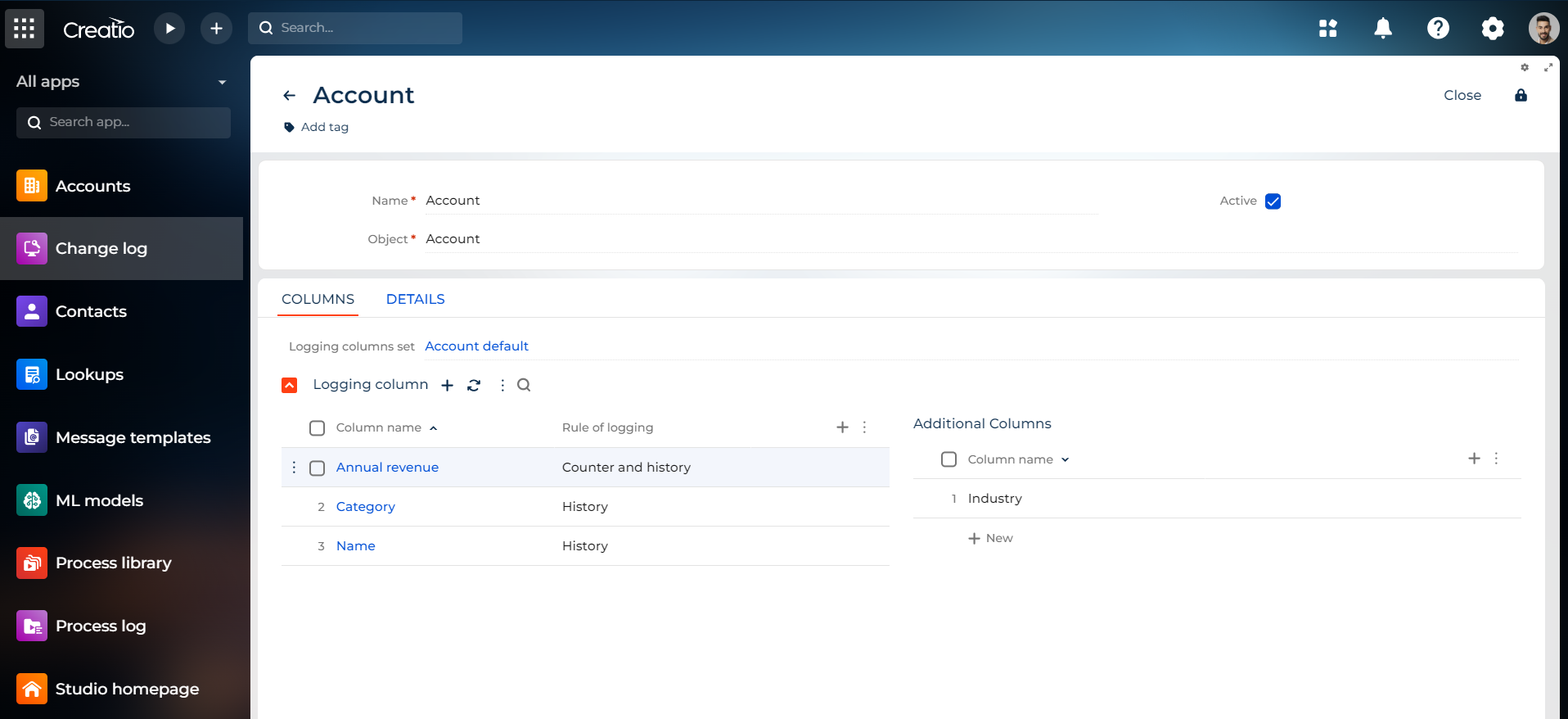
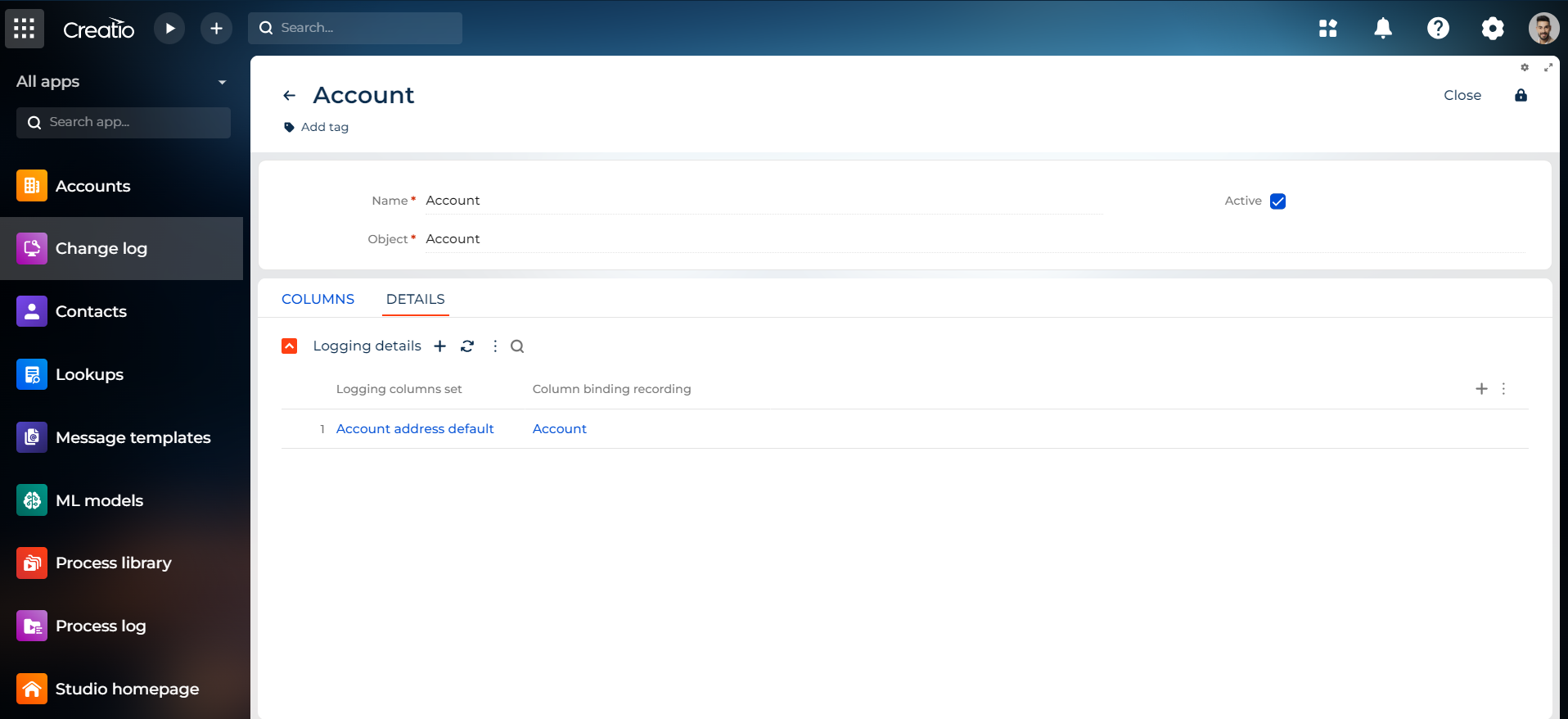
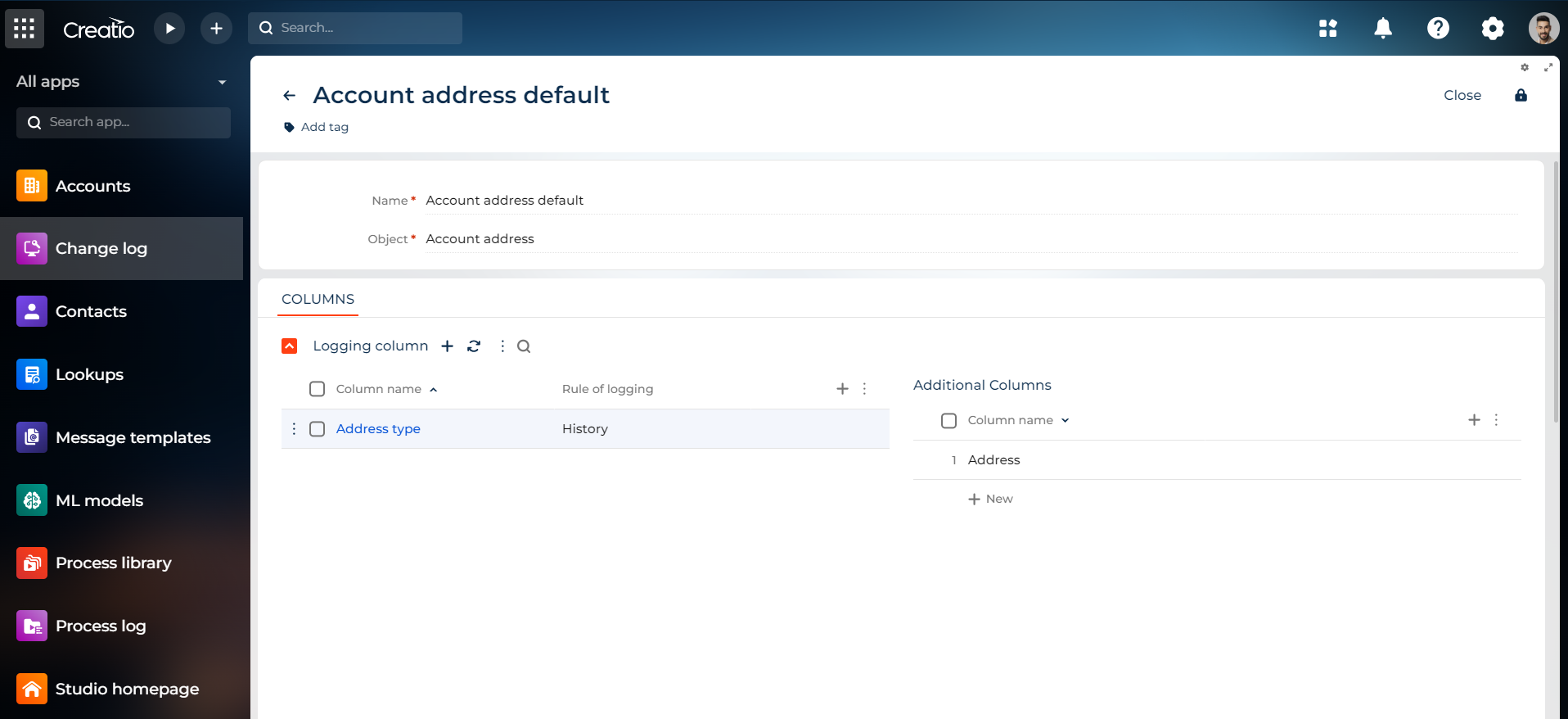
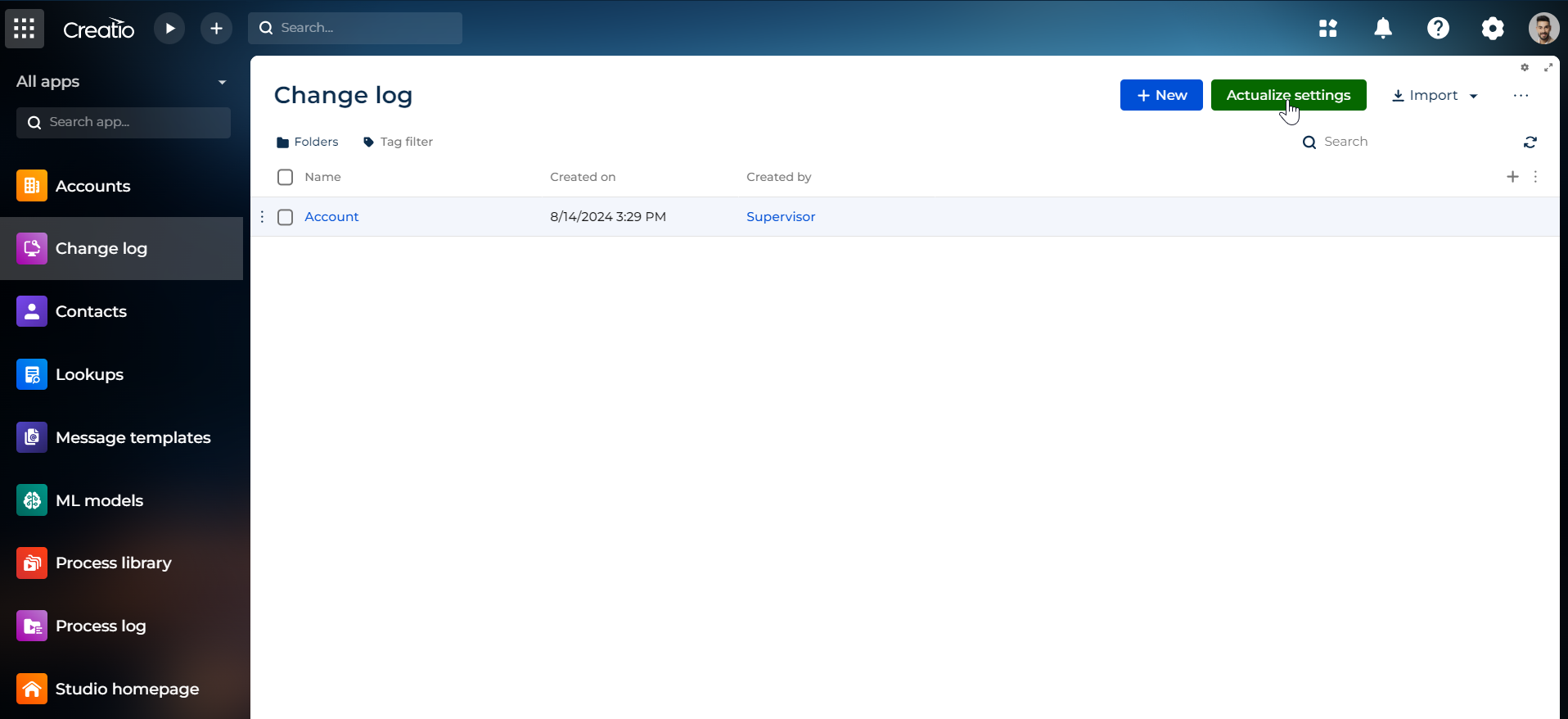
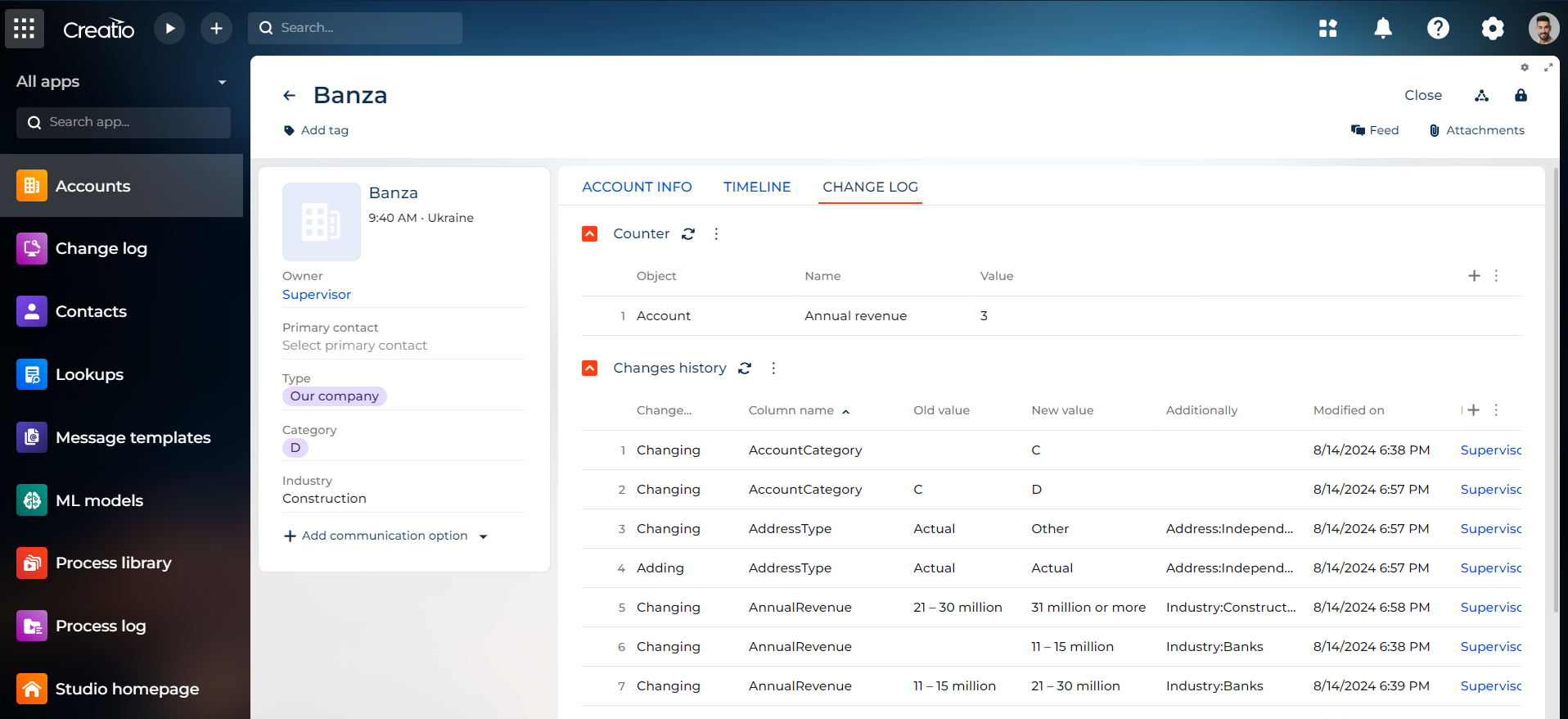
Compatibility notes
By default, the extension packages for version 8.1.2 and higher are available.
The extension packages for versions below 8.1.2 are available upon request.