
Banza Chat Aggregator for Creatio
Overview
Product overview
Banza chat aggregator for Creatio is an all-in-one online consulting tool that allows easy and efficiently communicate with customers across multiple channels, elevating the business's customer service experience.
Use cases:
Designed primarily for B2C companies that actively interact with customers. It becomes easier for customers to communicate with your company. And it becomes easier for the company to process requests from chats and launch internal business processes.
Key features:
- a single communication window for all channels
- dynamic distribution of dialogues to operators
- notifying operators about new dialogs
- viewing the client's dialogues history in the single communication window
- respond to the client using ready-made message templates and emoticons
- transfer dialogues between operators and teams
- exchanging files with the client and automatically saving them in the dialogue, previewing image files in the single communication window
- initializing a new dialog from the contact's page
- viewing the messages history in the contact's page
- analysis of communication quality indicators
Note:
This product is the extension of the Banza Bot Constructor for Creatio product.
The product currently works in the classic UI. The ability to work in the Freedom UI interface is under development.
Pricing
Terms and Conditions
Pricing FAQ
Support
Installation
Setup guide
- Add new [Teams] section to the needed workplace.
- Register operators and assign them to teams .
- Add a dialog transfer element in the bot dialogue tree.
More information can be found in the manual.
Compatibility notes
Install this product only after installing the Banza Bot Constructor for Creatio product.
It currently works in the classic UI. The ability to work in the Freedom UI interface is under development.
Resources
Data sharing
- By installing or downloading the App, you confirm that you agree with sharing your account data (name, email, phone, company and country) with the App Developer as their End User.
- The App Developer will process your data under their privacy policy.
Versions
Versions history
Manual app installation
- Open the needed app → the Packages tab - download the Markeplace app files.
- Click in the top right → Application Hub
- Click New application. This opens a window.
- Select Install from file and click Select in the window that opens.
- Click Select file on the page of the Marketplace App Installation Wizard and specify the app file path.
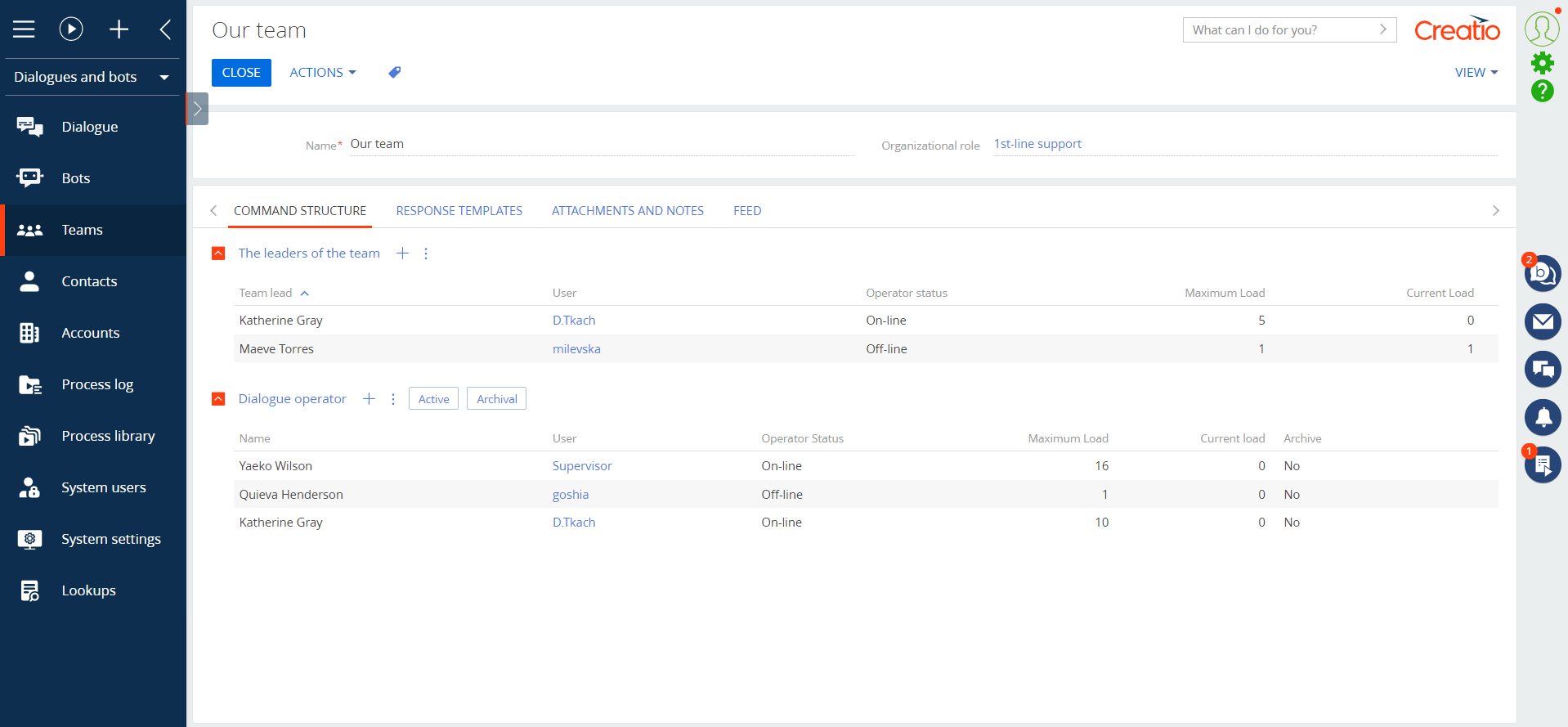
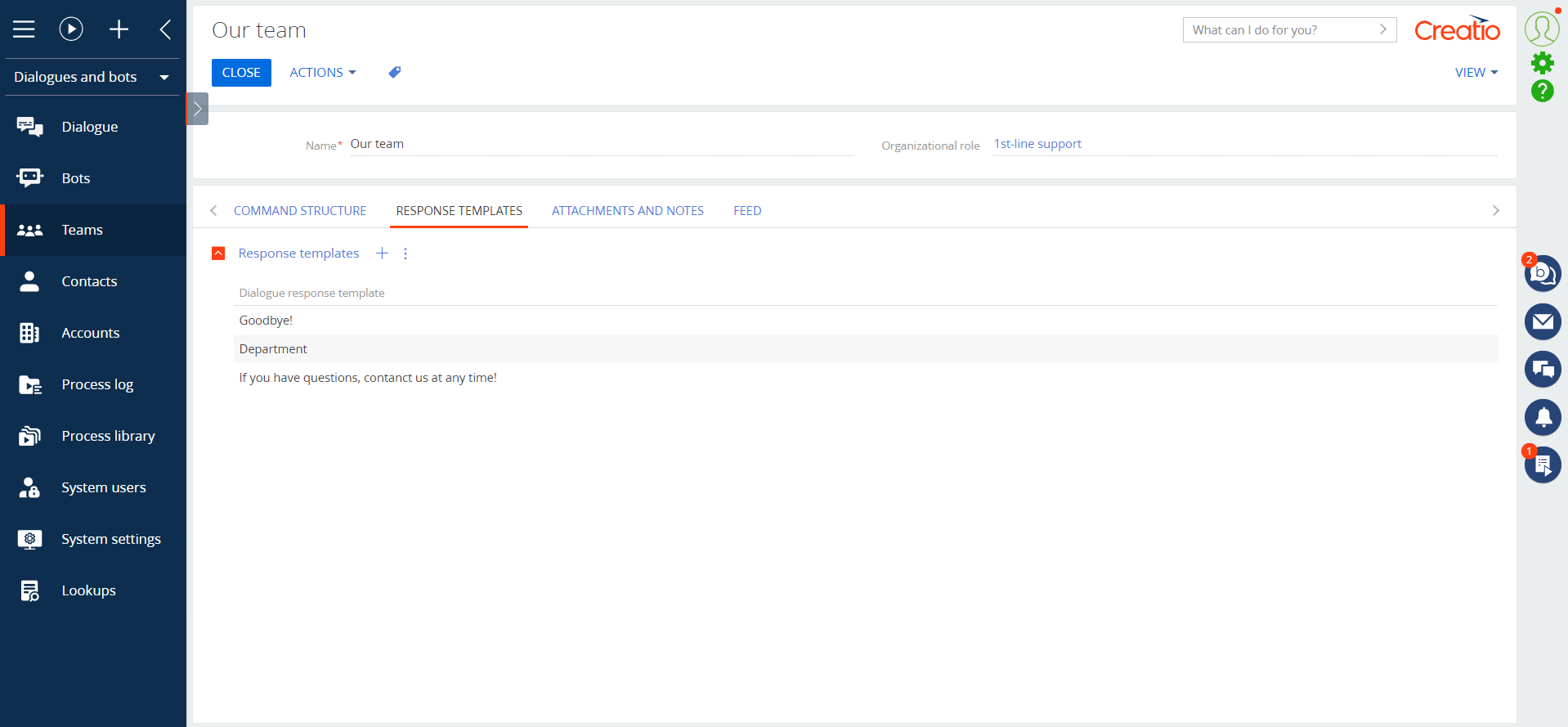
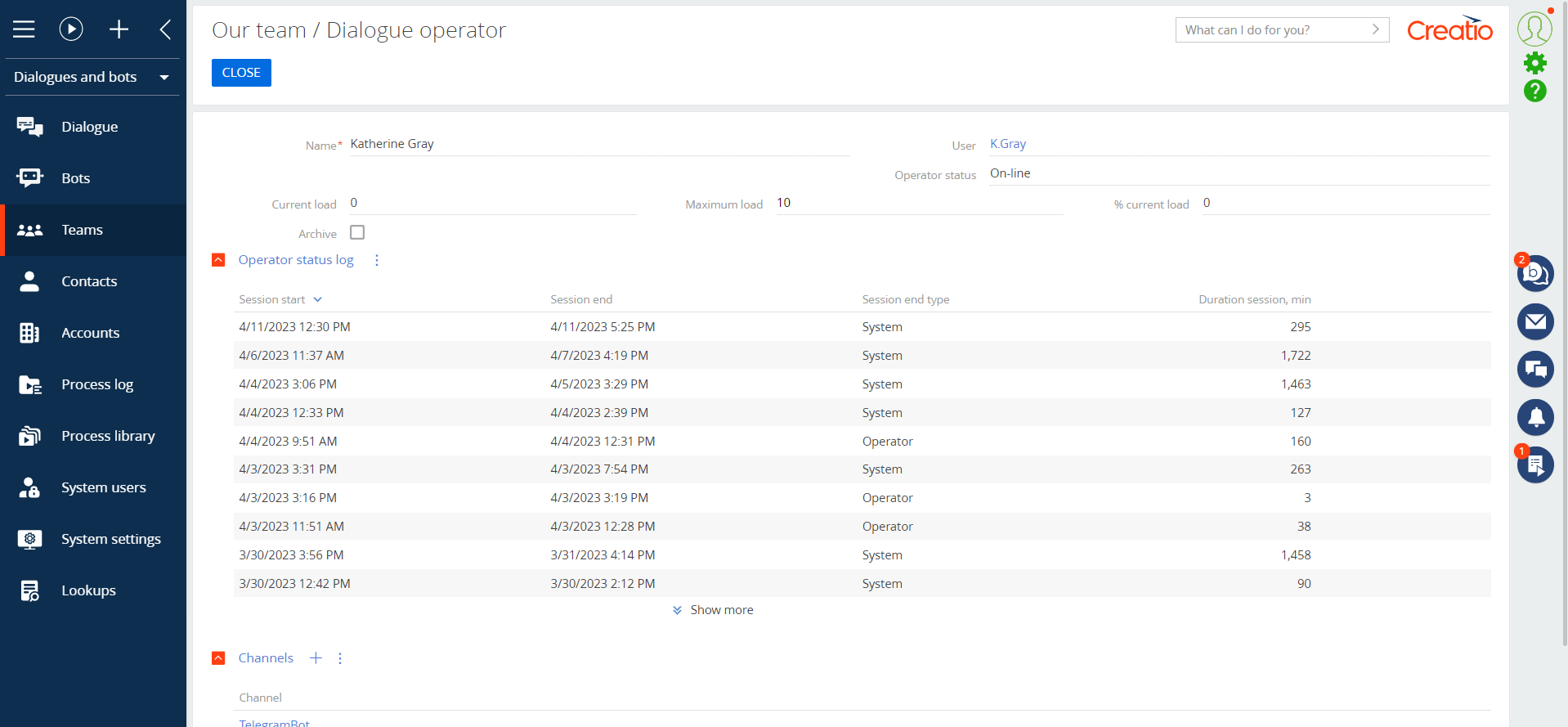
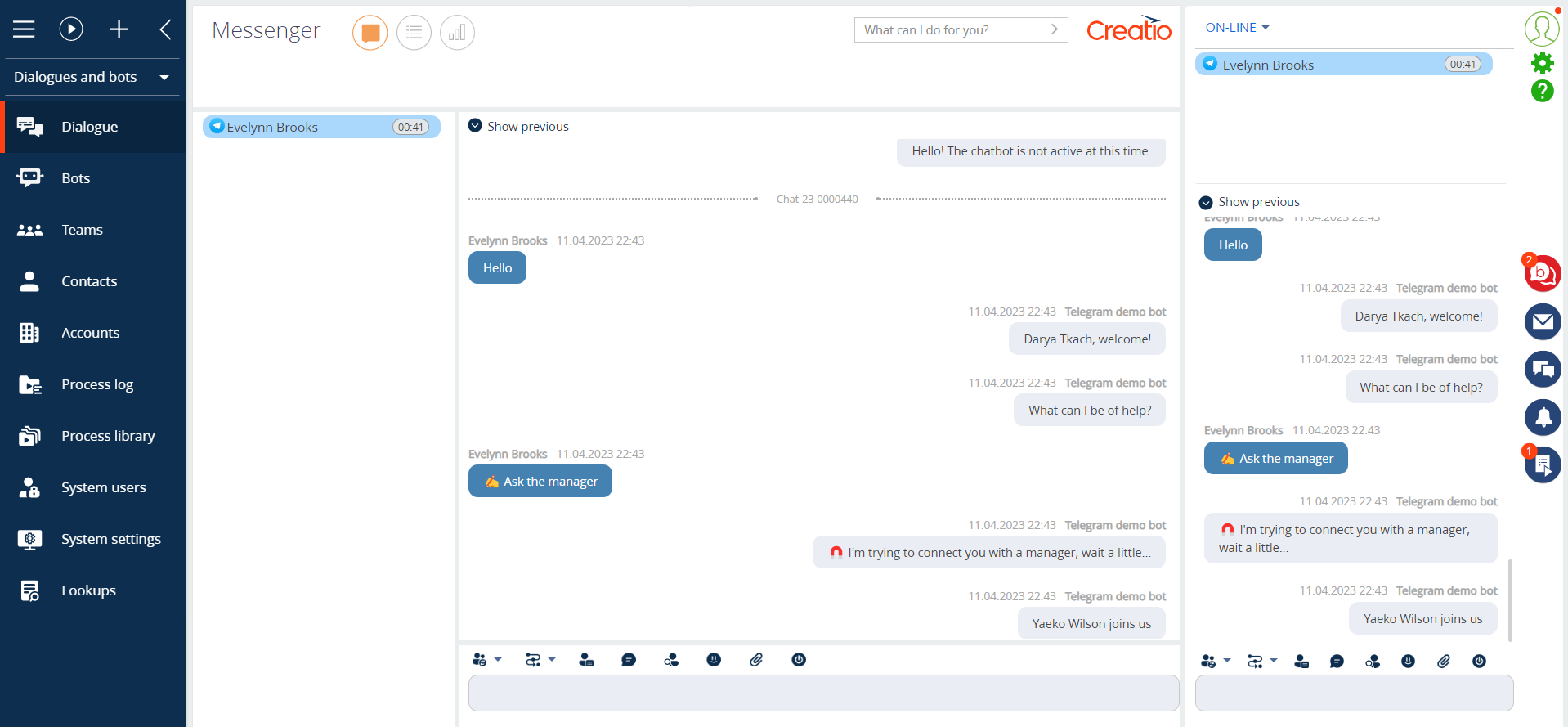
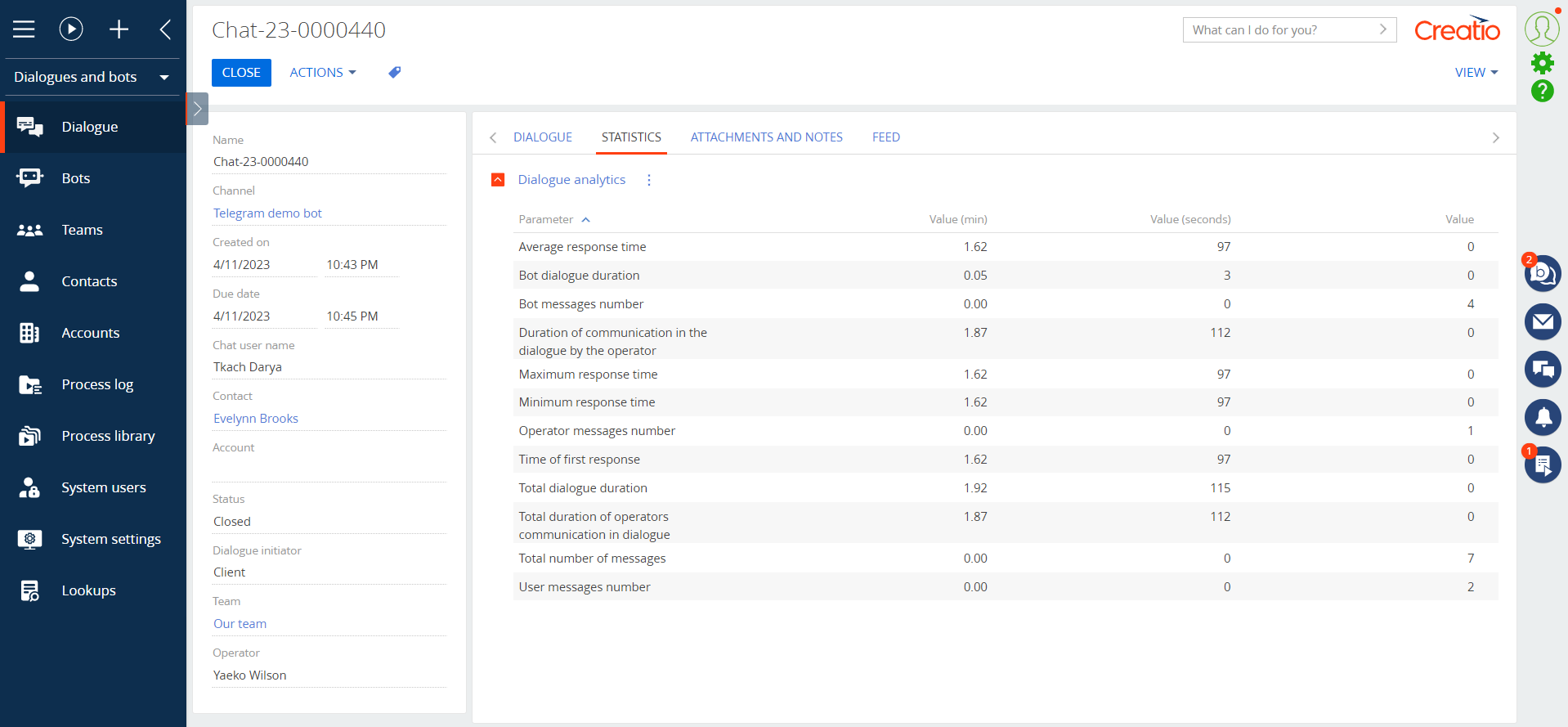
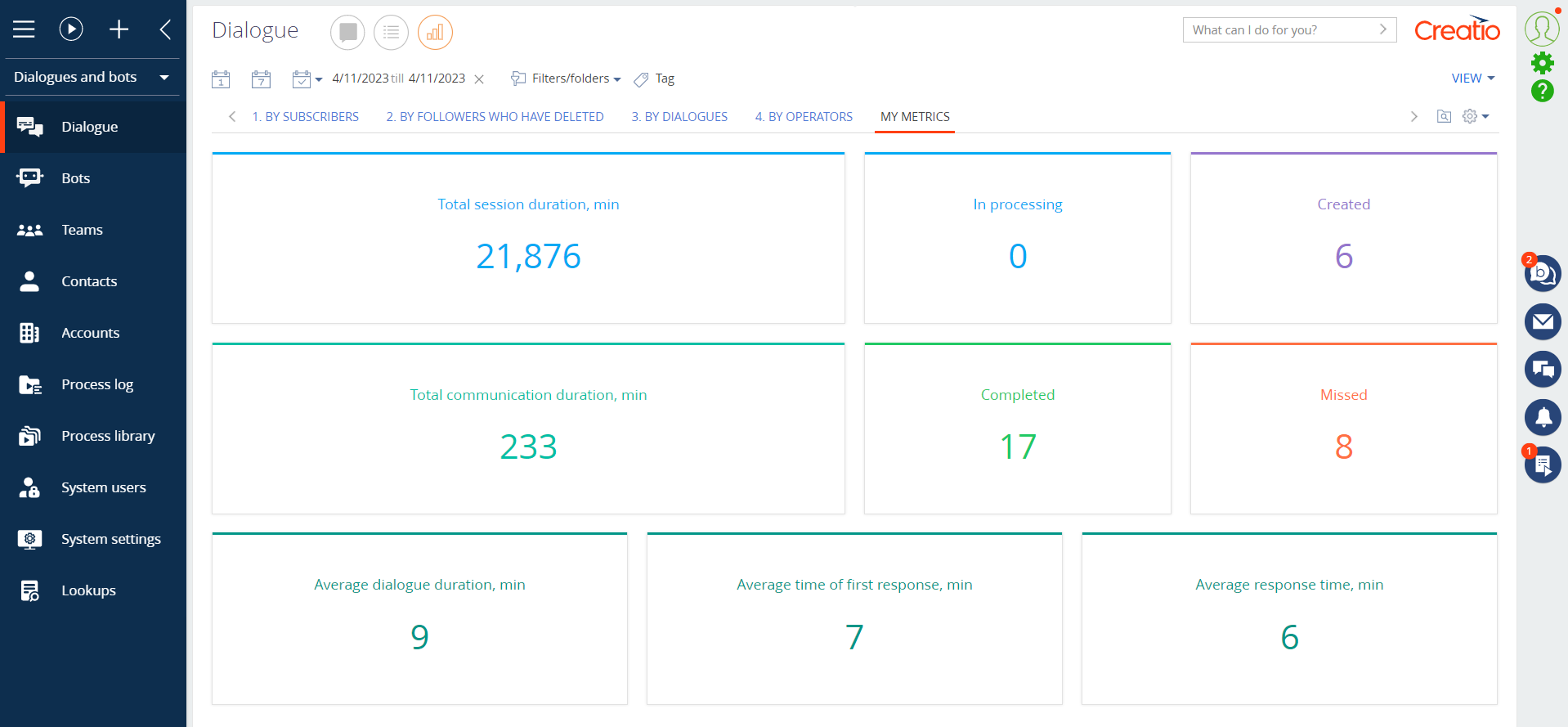
To use the add-on, you need at least one license of Banza Bot Constructor for Creatio and the corresponding number of Banza chat aggregator for Creatio licenses.