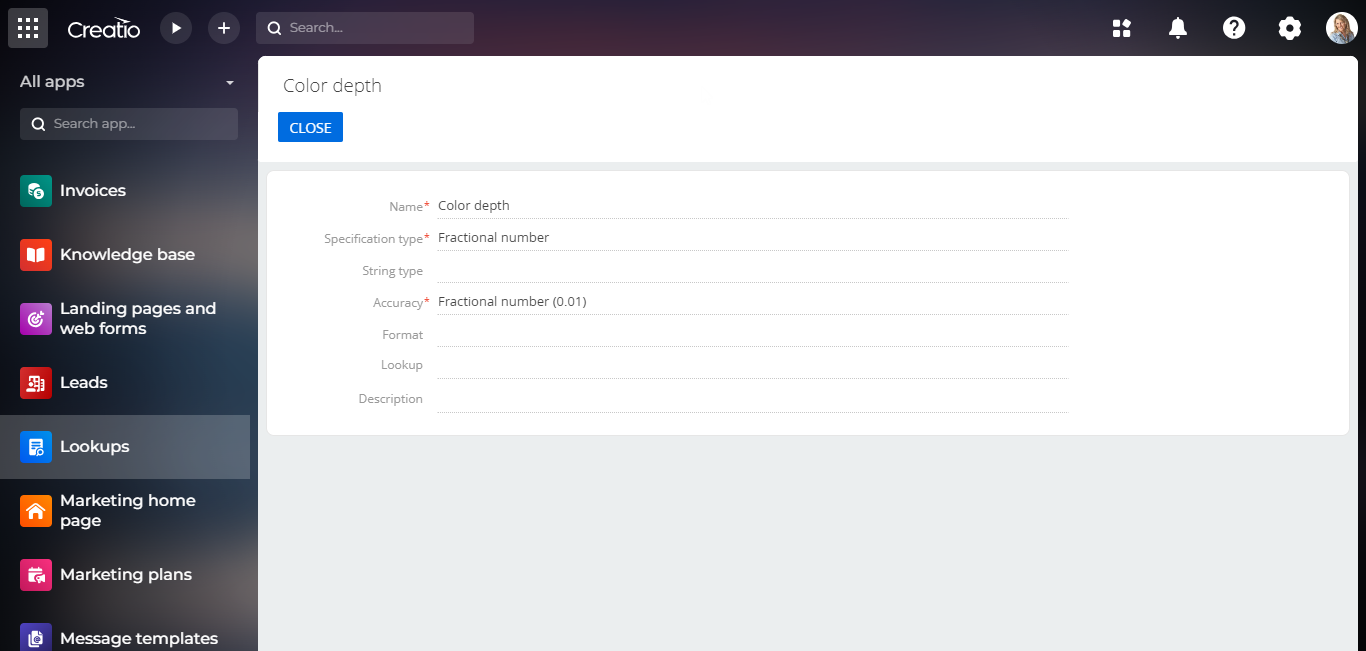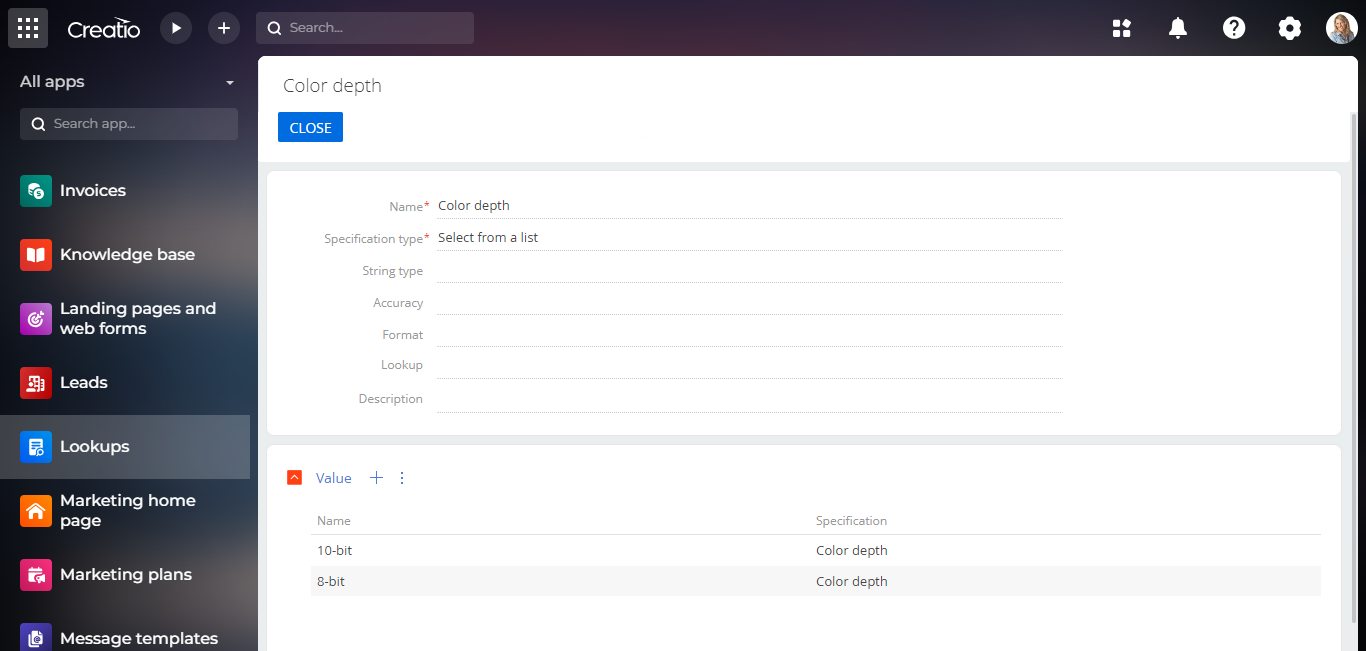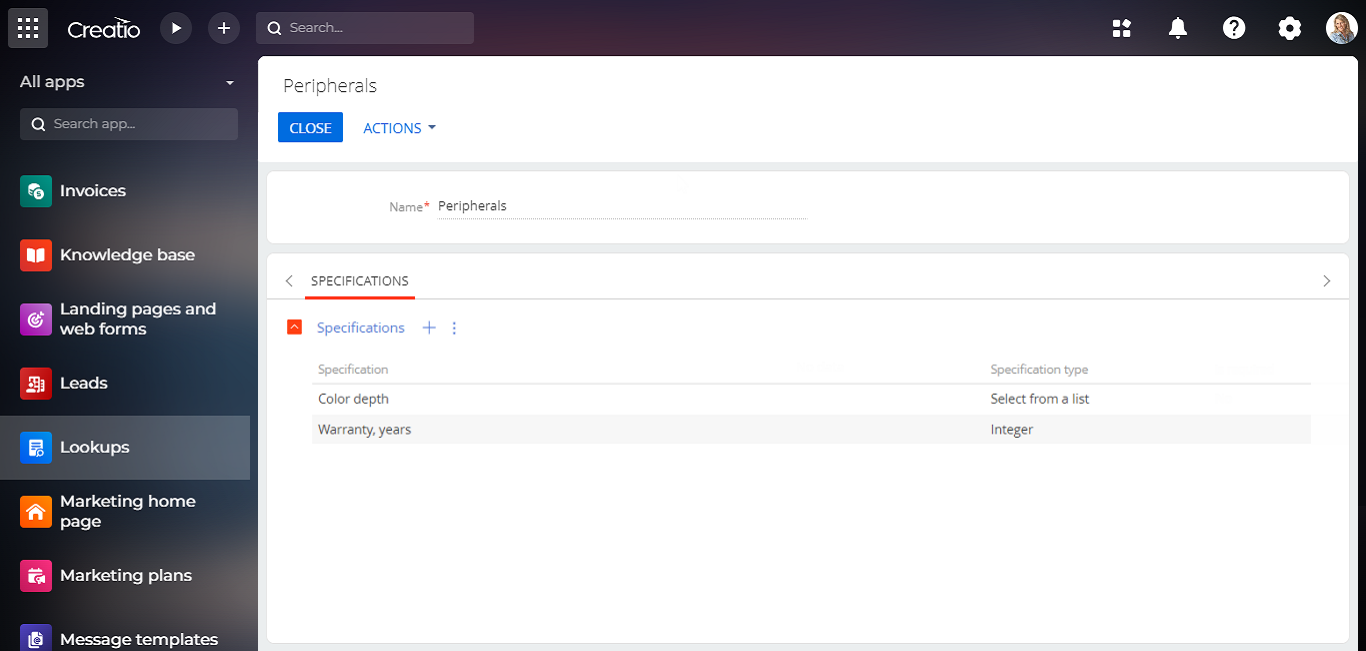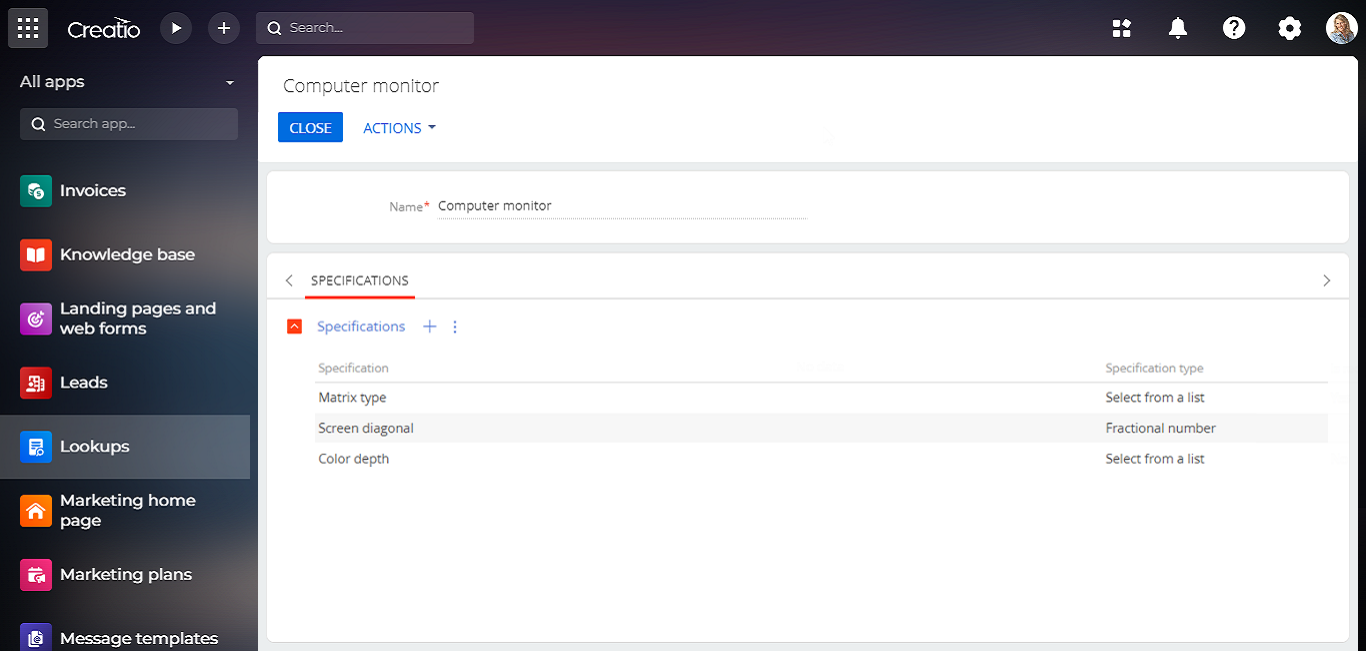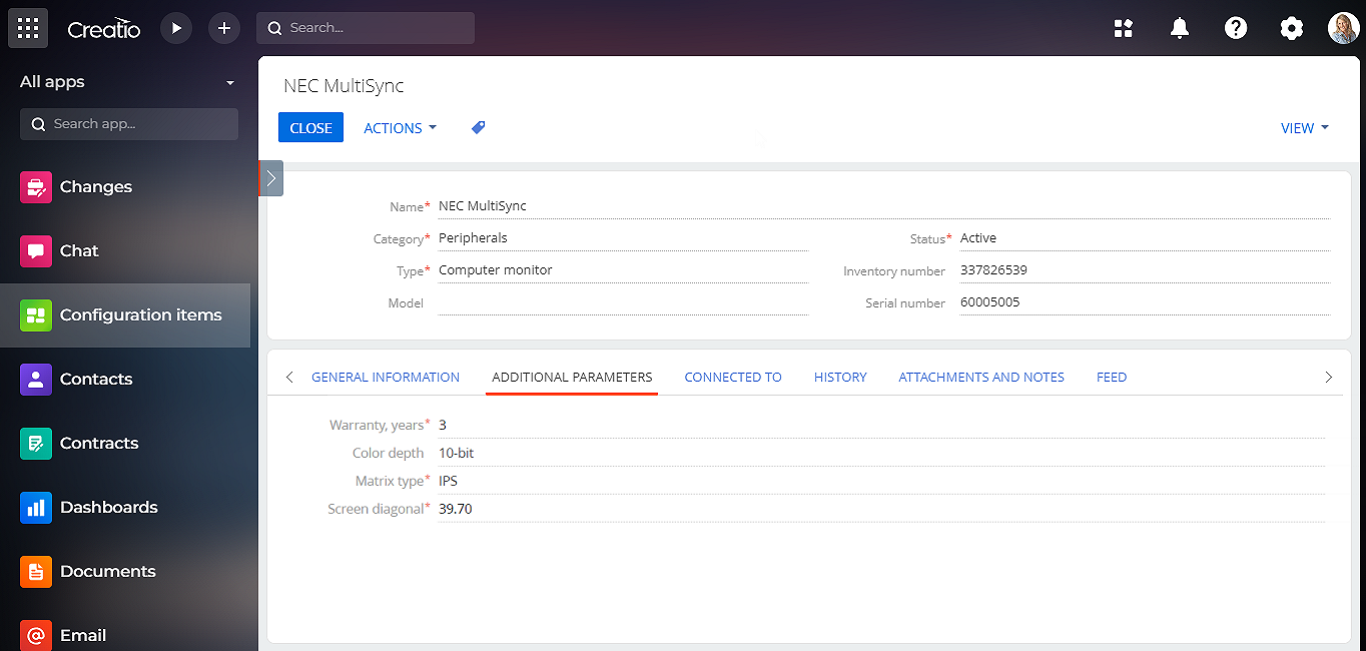Banza CI Characteristics Designer for Creatio
Overview
Product overview
Banza CI Characteristics Designer for Creatio expands the set of CI fields with specific parameters of various data types depending on the CI type and category selected by the user.
This module is intended for system and portal users.
Use cases:
This app will be useful for companies that use a large number of configuration units that need additional characteristics depending on the category and type.
Key features:
- The ability to add specific parameters to the CI according to the category and type.
- The exact position settings in the display order for each characteristic in CI.
- The ability to create characteristics for all data types that are available in the system and custom lists as well.
Pricing
Terms and Conditions
Pricing FAQ
Support
Installation
Setup guide
To create characteristics, take the following actions:
- Go to the [System Designer].
- Open the [Lookups] section.
- Find and open the [Characteristics] lookup.
- Create the characteristic records, specifying the required data type.
To fill the CI category and types with characteristics, follow the next steps:
- Go to the [System Designer].
- Open the [Lookups] section.
- Find and open the [CI categories] or [CI types] lookup.
- Open the record of the required category or type.
- Choose the characteristic from [Characteristics] lookup, set the priority of position in CI, and the necessity of the characteristic. Also, you can set a default value for each characteristic.
If adding a characteristic of the 'Lookup' type, the user needs access to read the lookup selected in the characteristic in order to fill in the corresponding parameter in the CI.
To configure the app, the user needs access to edit lookups. Access is provided through the system operation [CanManageLookups].
Starting from Creatio 8.0.10 install the ITIL service modules solution and display the Configuration items section in the workplace.
Resources
Data sharing
- By installing or downloading the App, you confirm that you agree with sharing your account data (name, email, phone, company and country) with the App Developer as their End User.
- The App Developer will process your data under their privacy policy.
Versions
Versions history
Ability to create characteristics for all data types.
Manual app installation
- Open the needed app → the Packages tab - download the Markeplace app files.
- Click in the top right → Application Hub
- Click New application. This opens a window.
- Select Install from file and click Select in the window that opens.
- Click Select file on the page of the Marketplace App Installation Wizard and specify the app file path.