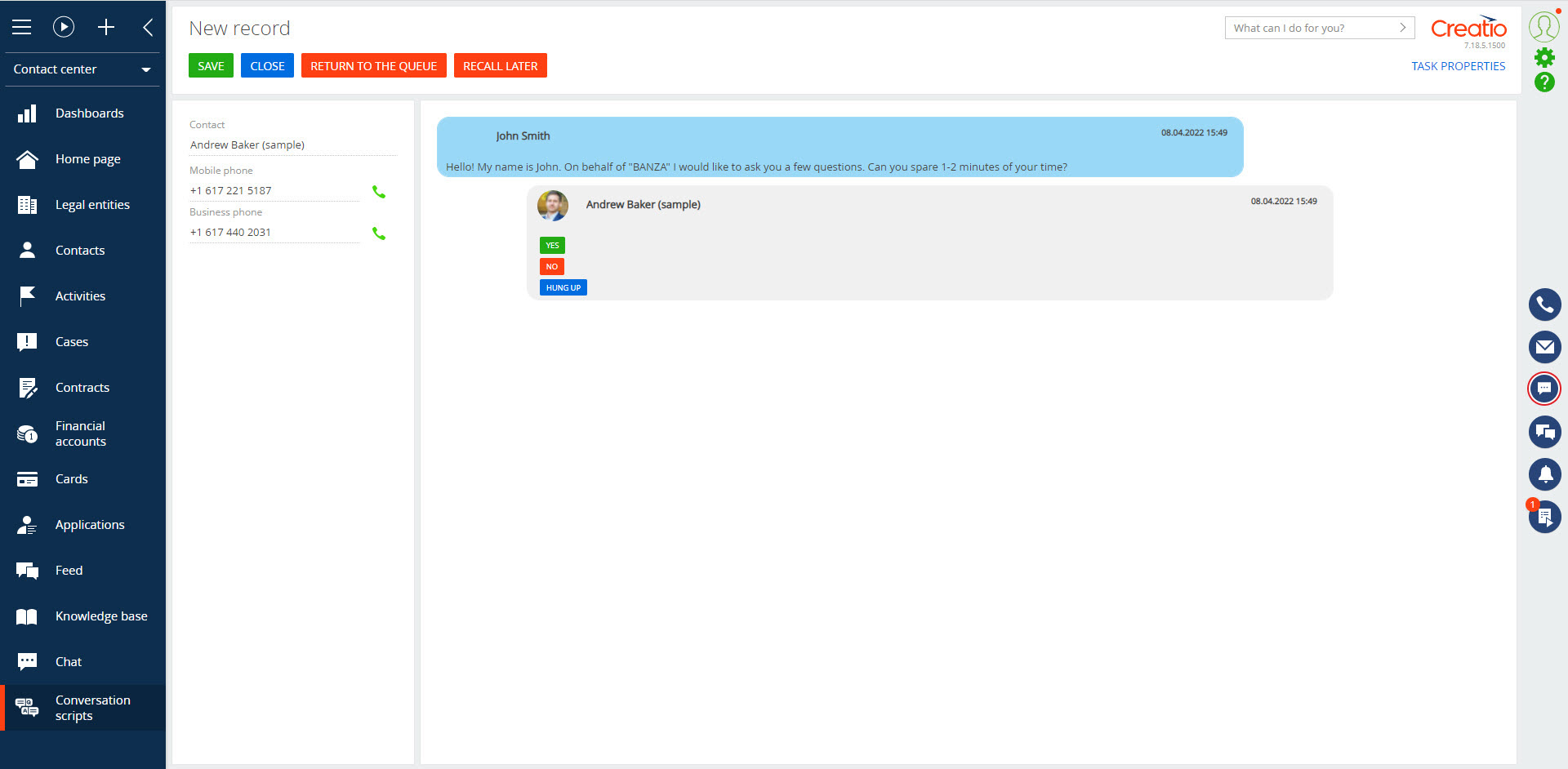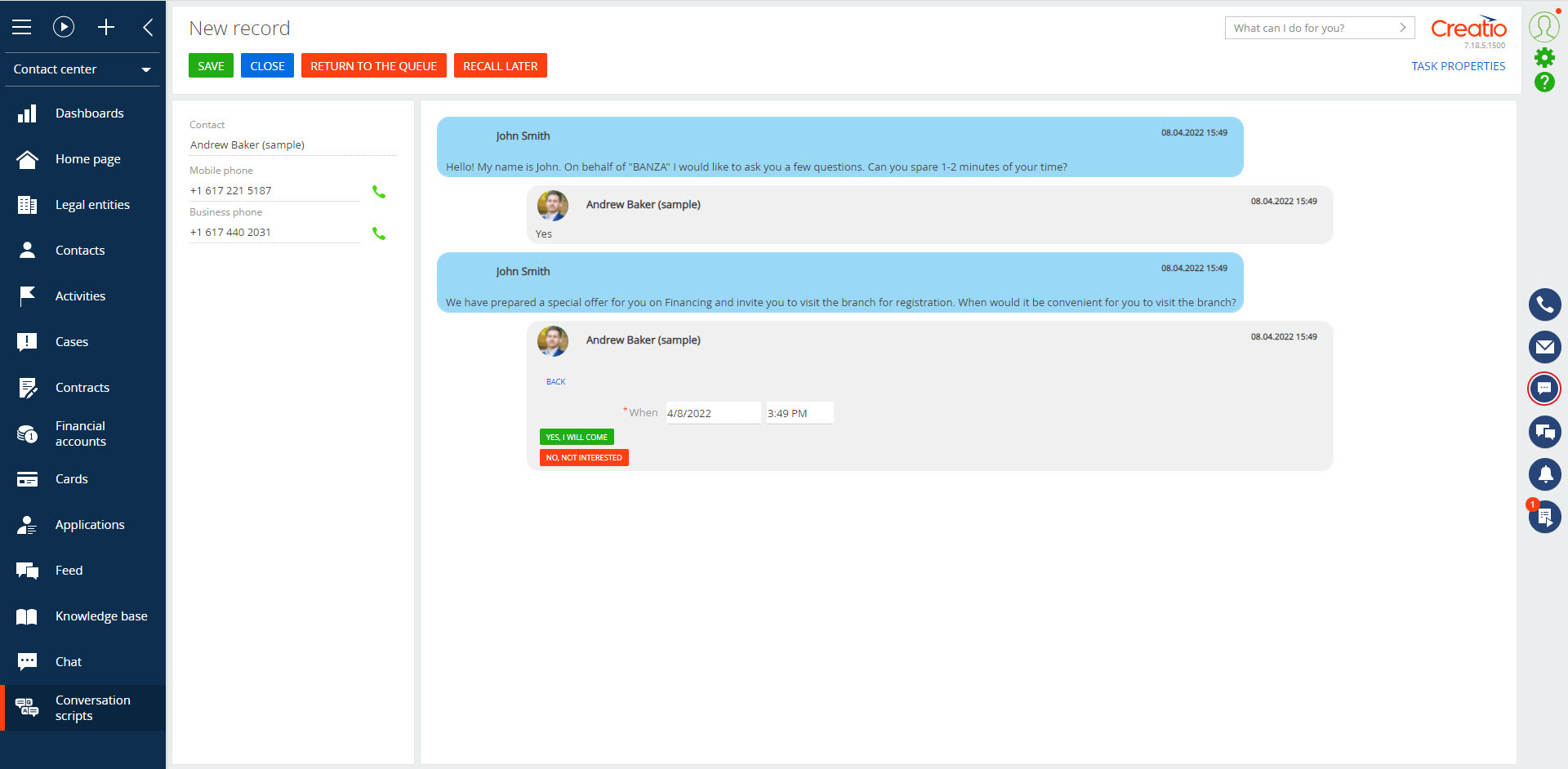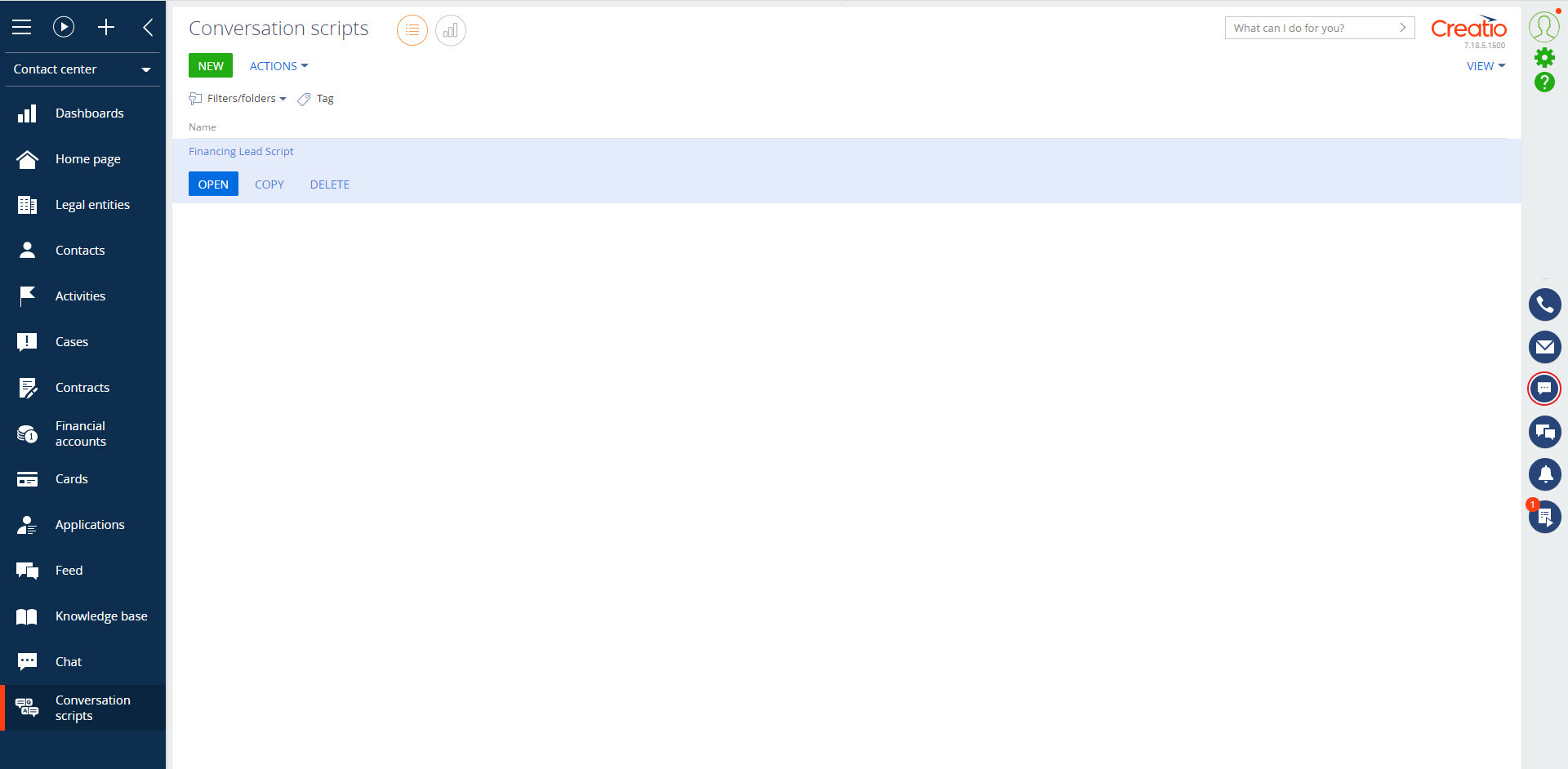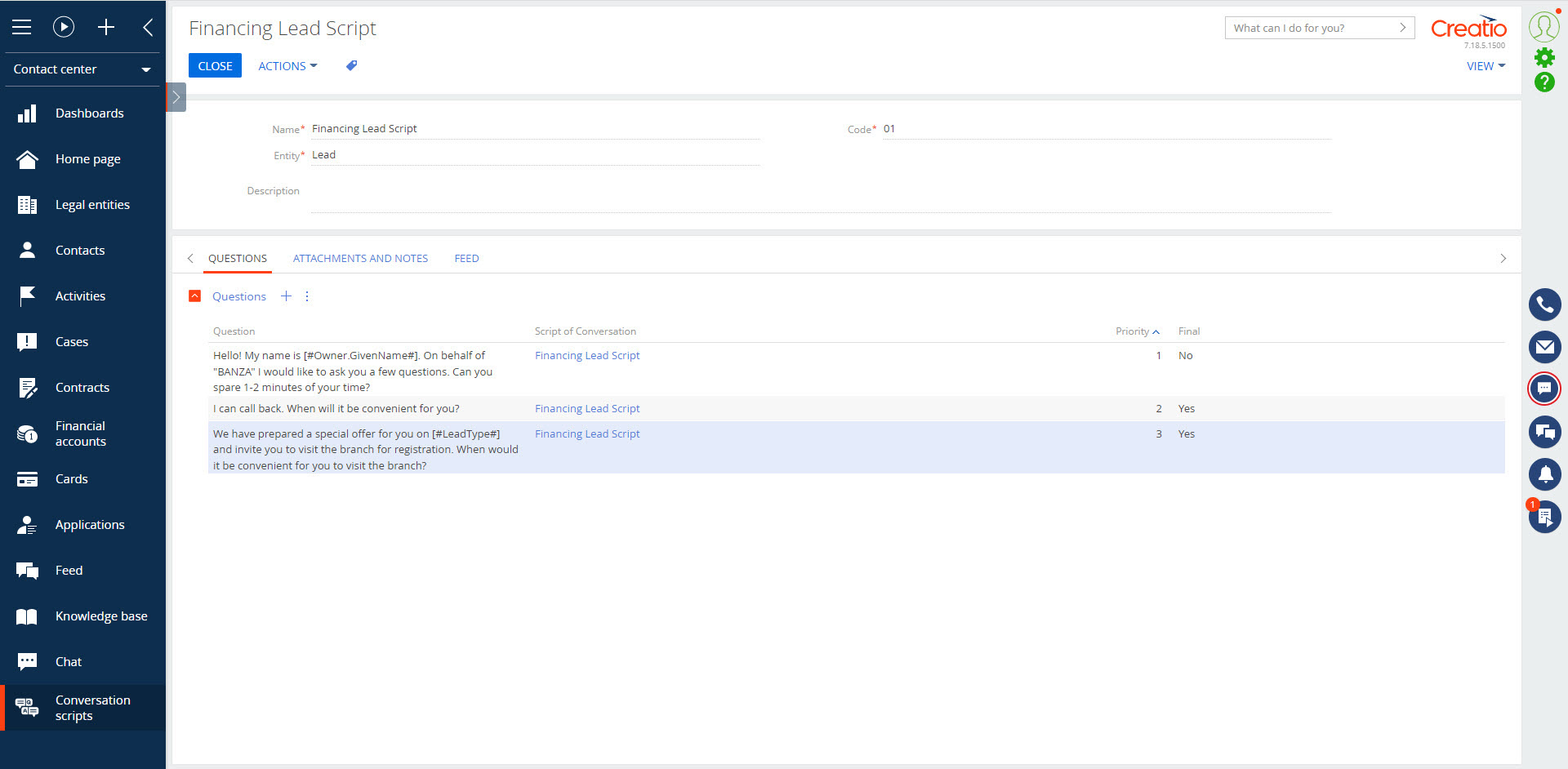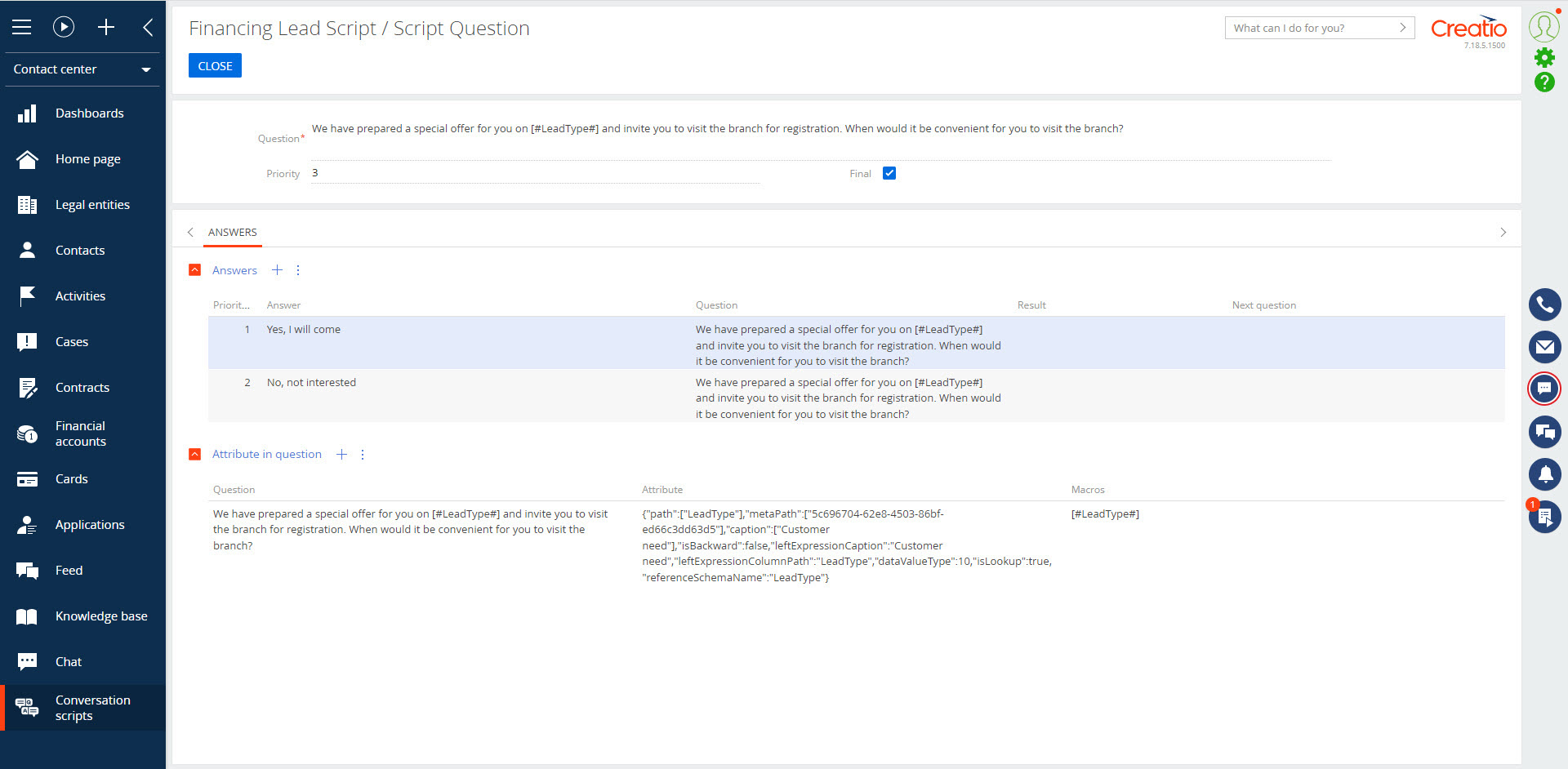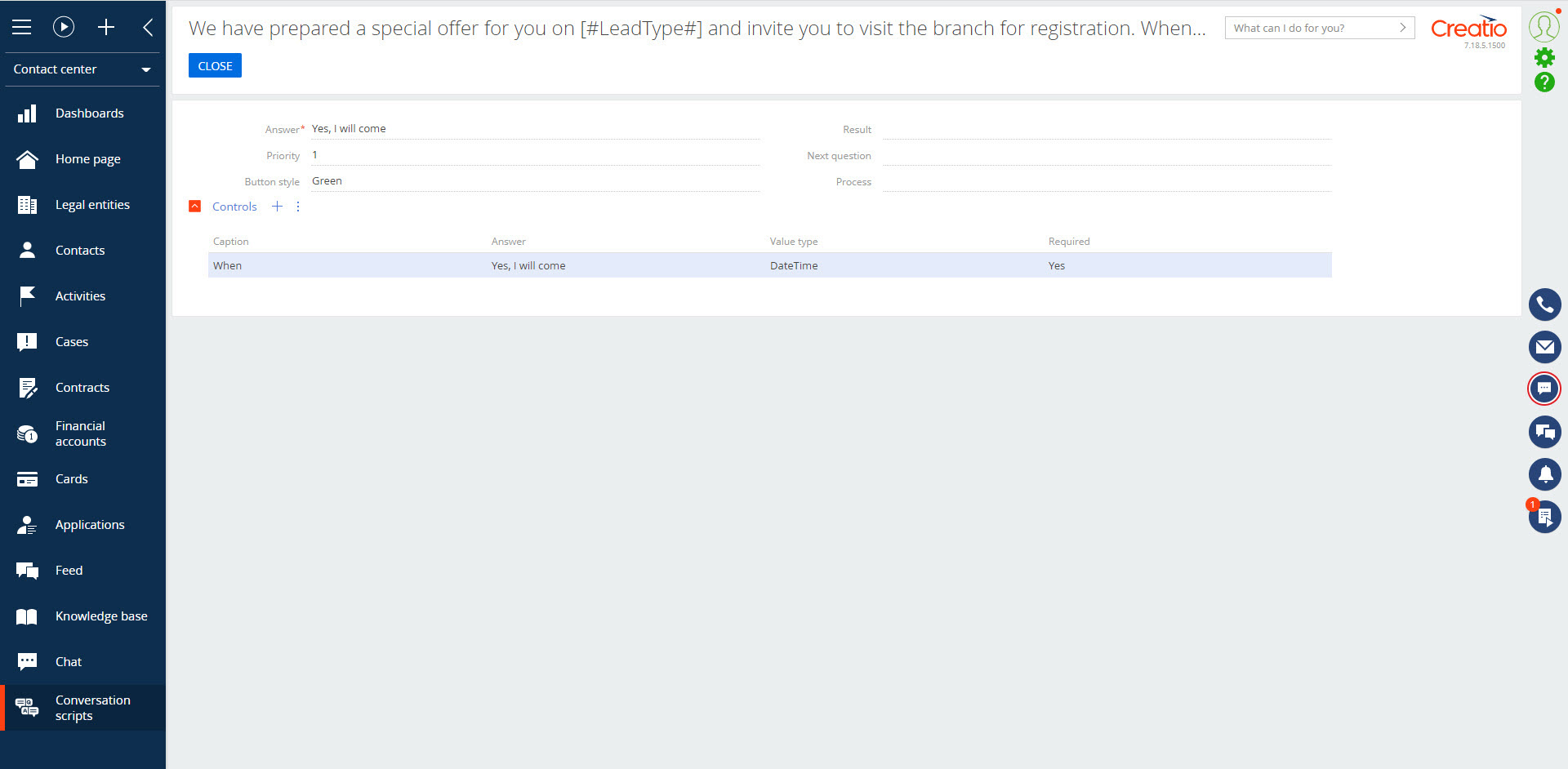Banza Conversation Scripts for Creatio
Client conversation dynamic scripts
Overview
Product overview
Product description
Conversation Scripts for Creatio is a tool for your sales or contact center team which helps to deliver better customer service by making sure all support cases are dealt with in the most efficient way possible. You will have the ability to manage dialogs depending on customer's questions and answers to standardize service and simplify the work of employees.
Improve your customer center performance to provide your end users with top-notch experience
Use cases:
- Outbound Campaigns
- Service standardization
- Handle the request easily and provide clients with the detailed information on product or service they need
- Perform script communication in a timely manner and with maximum efficiency
Key features:
- Dynamic script displayed as a dialog
- Creating new dynamic scripts
- Setting up personalized questions
- Setting up answer options
- Setting response attributes (input fields)
- The ability to start the necessary processes when a response is received
- Storing the history of the script passing
Notes:
Script launch is configured using Creatio basic process configuration capabilities
Pricing
Monthly
Annual
Standard
$
190.00 / month
billed annually
Terms and Conditions
By installing this product you agree to terms and conditions outlined in the license agreement.
Pricing FAQ
How does pricing work?
What currencies are accepted for payment?
Do the listed prices include taxes or discounts?
Does the listed price include the cost of the Creatio Platform plan?
Support
Support is available for this application
Support is provided by the developer within the “Basic” and “Business” packages. Detailed information about the support packages and the support terms can be found on the Creatio website.
Installation
Resources
Data sharing
- By installing or downloading the App, you confirm that you agree with sharing your account data (name, email, phone, company and country) with the App Developer as their End User.
- The App Developer will process your data under their privacy policy.
Versions
Versions history
Version
Compatibility
Release date
1
7.12 and up
Manual app installation
- Open the needed app → the Packages tab - download the Markeplace app files.
- Click in the top right → Application Hub
- Click New application. This opens a window.
- Select Install from file and click Select in the window that opens.
- Click Select file on the page of the Marketplace App Installation Wizard and specify the app file path.