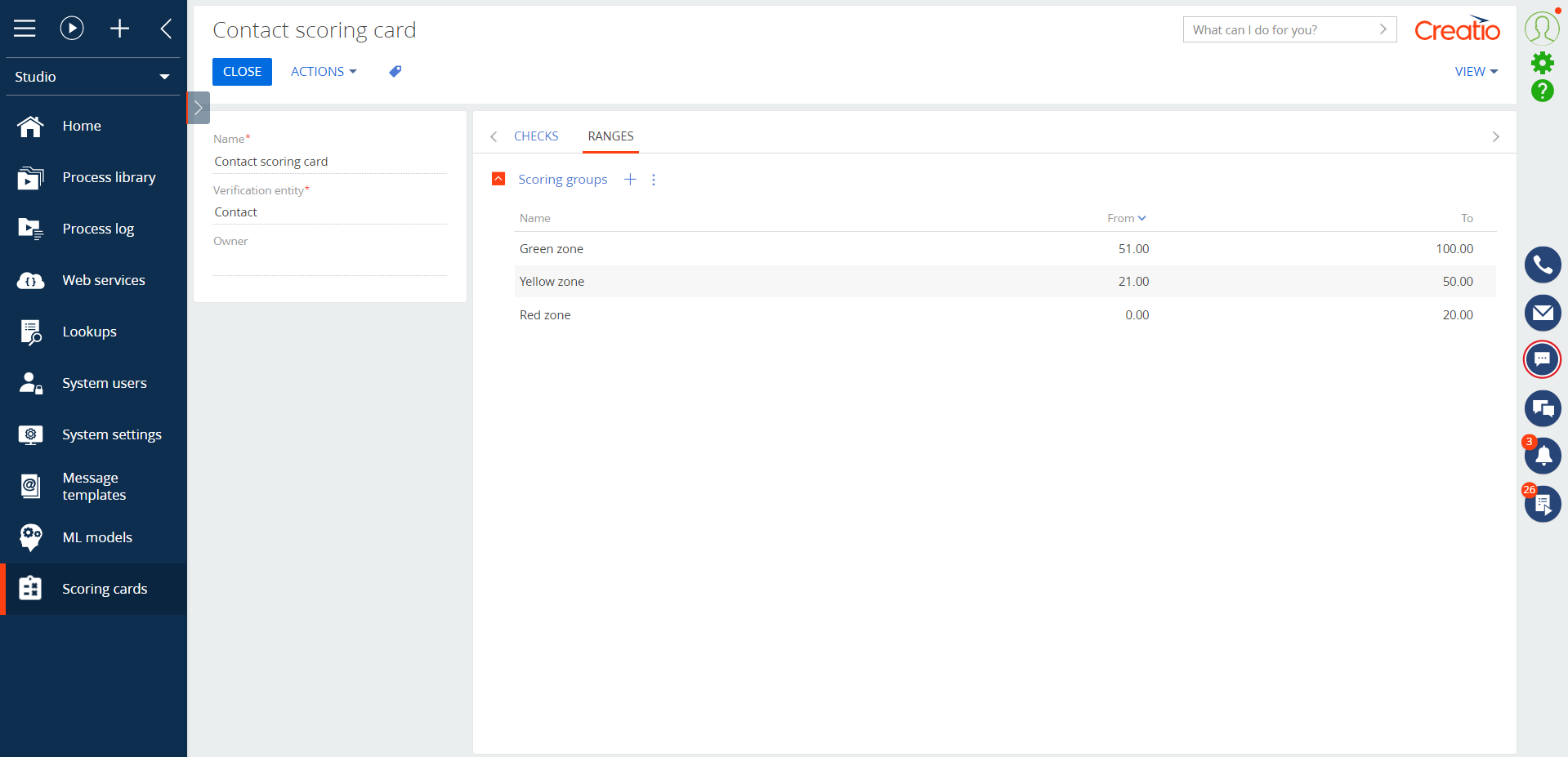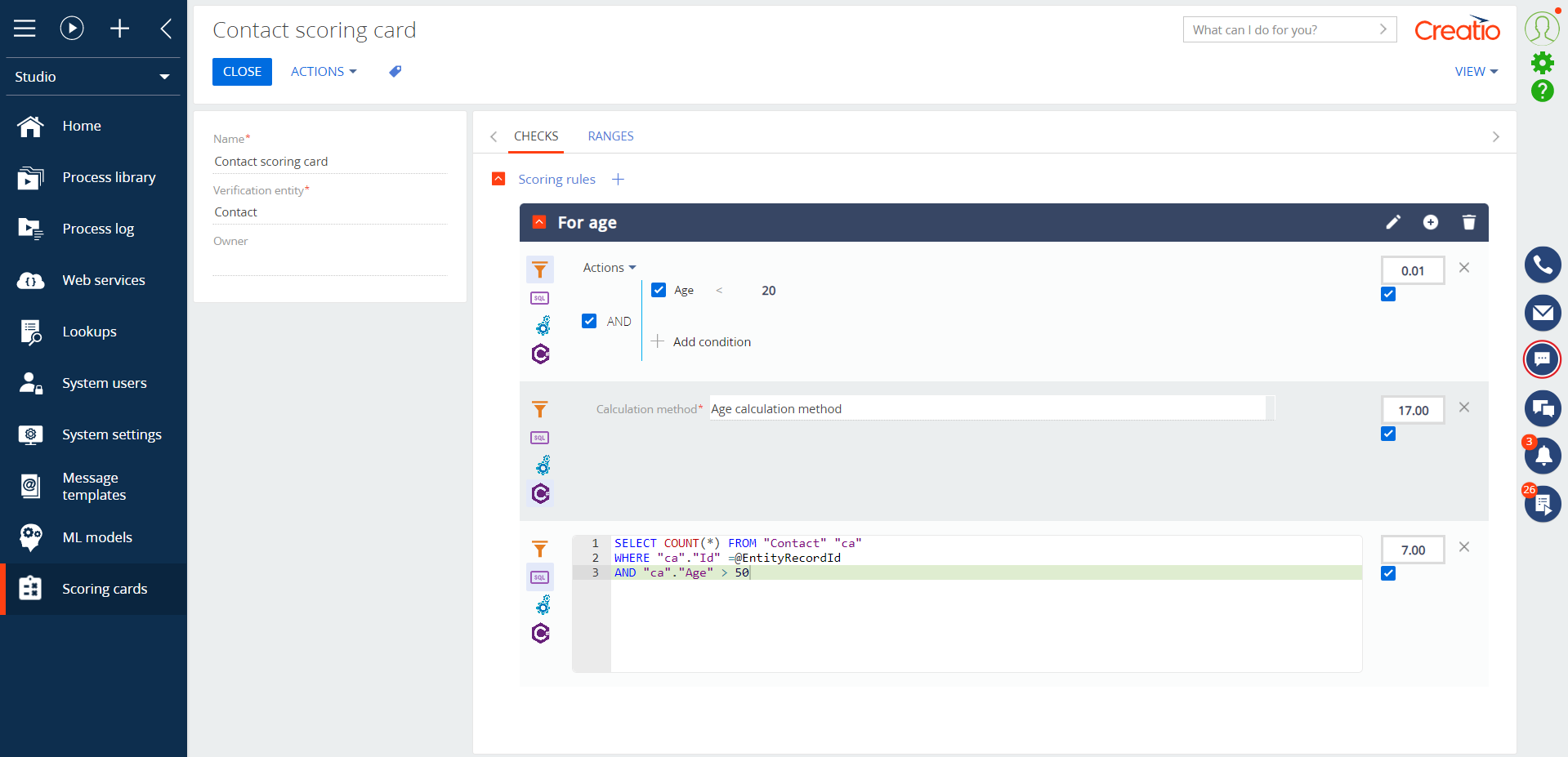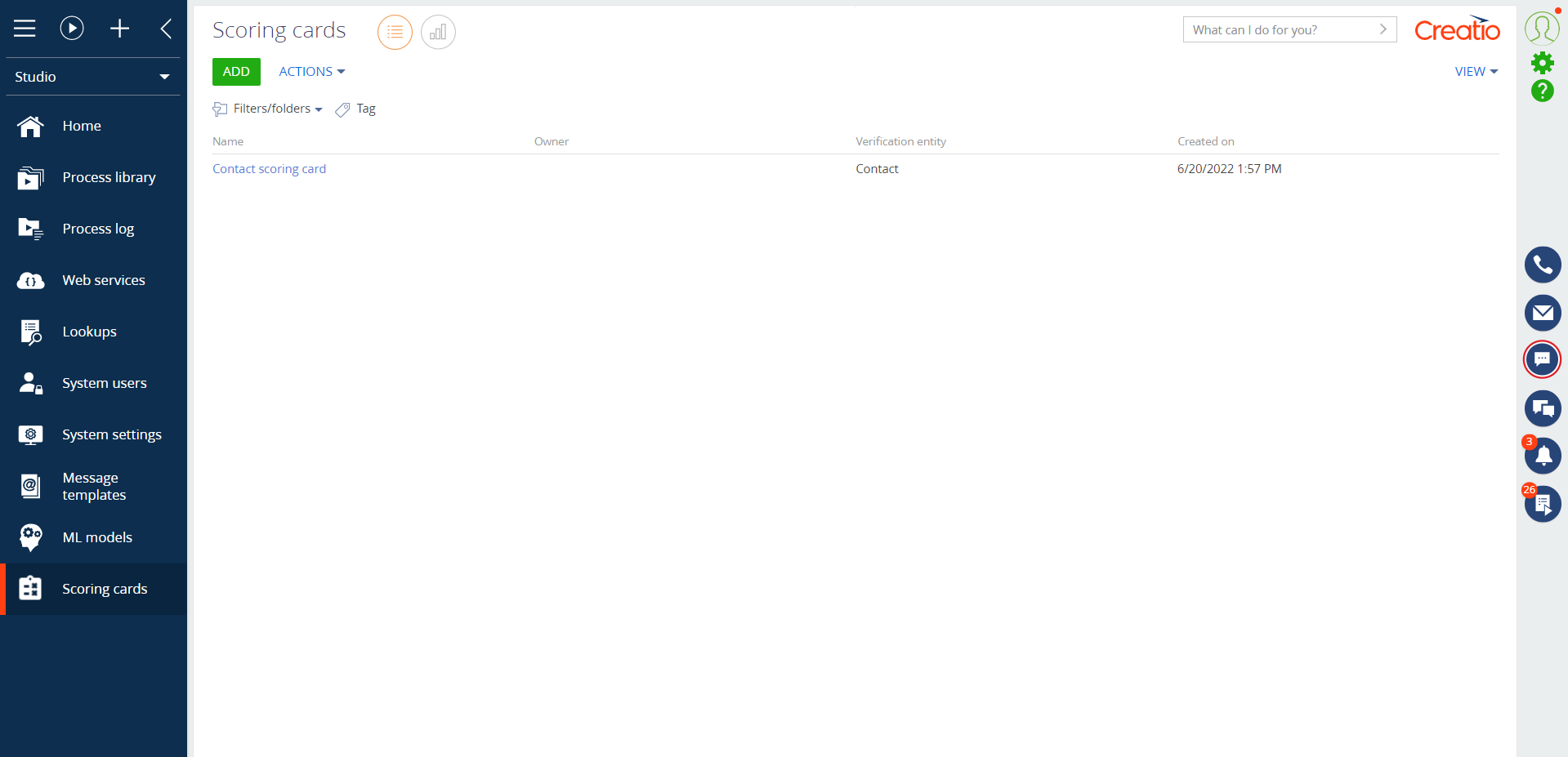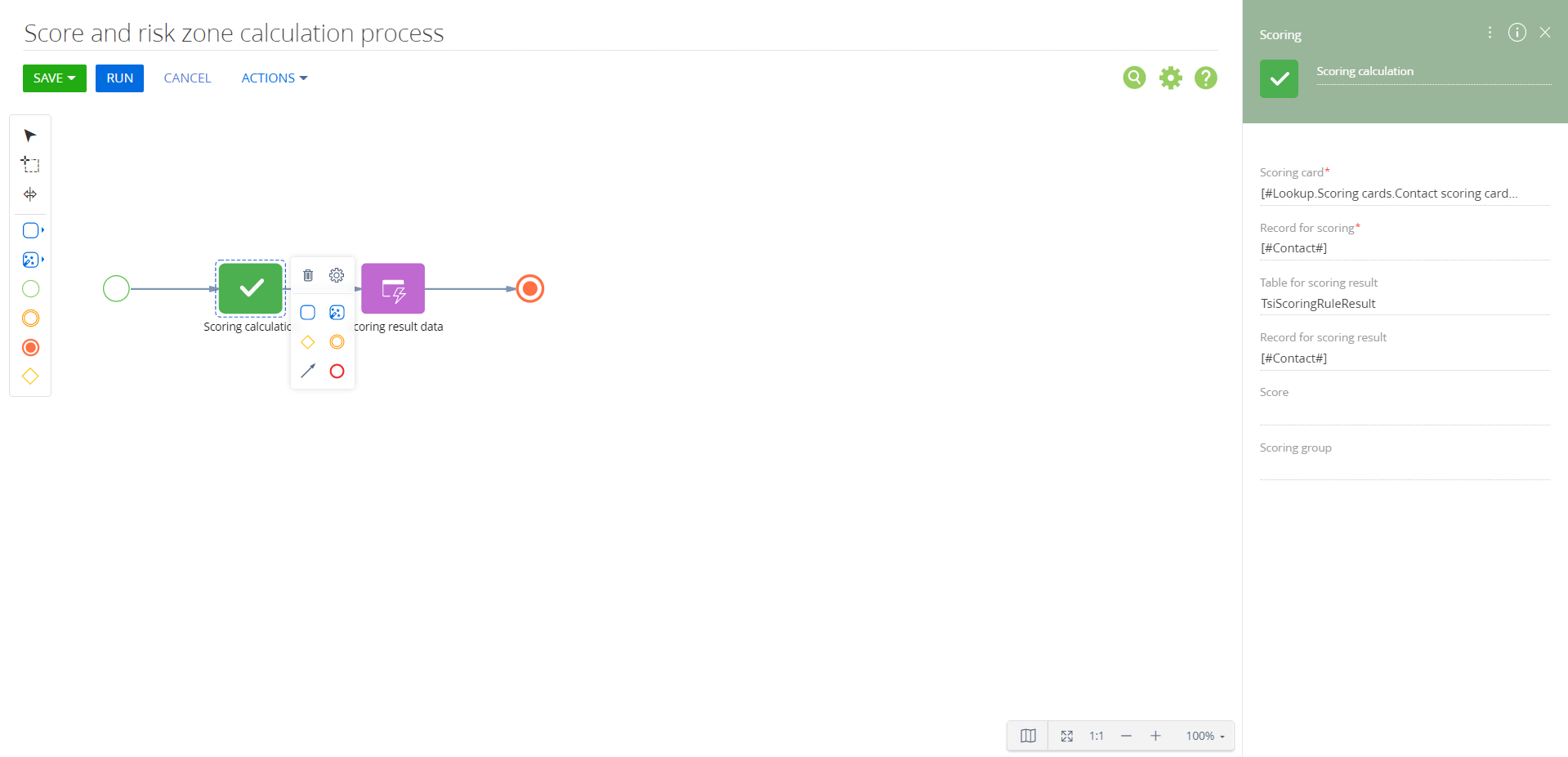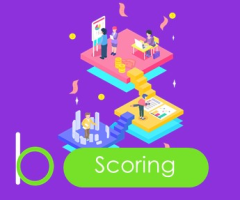
Banza Data Scoring for Creatio
Intelligent scoring and rating calculation system
Overview
Product overview
Product description
Banza Data Scoring for Creatio resolves the task of setting up and calculating a scoring score and rating based on the tuned model.
Use cases:
The app is helpful for companies that actively work with scoring models and risk assessment policies.
Key features:
- Creating a scorecard and setting up the rules for awarding points.
- Calculation of the score and risk zone for the selected speed map and object record.
- Setting risk levels.
- Setting up scoring rules using a business process or C# method.
Notes and Limitations:
The app doesn't include integrations that cover the following cases:
- Enrichment with information from external sources before starting the calculation.
- Transfer of calculation results to external systems.
Pricing
Monthly
Annual
Standard
$
650.00 / month
billed annually
Terms and Conditions
By installing this product you agree to terms and conditions outlined in the license agreement.
Pricing FAQ
How does pricing work?
What currencies are accepted for payment?
Do the listed prices include taxes or discounts?
Does the listed price include the cost of the Creatio Platform plan?
Support
Support is available for this application
Support is provided by the developer within the “Basic” and “Business” packages. Detailed information about the support packages and the support terms can be found on the Creatio website.
Installation
Setup guide
- Add new [Scoring cards] section to some workplace.
- Add a scorecard. Go to the [Scoring cards] section, add a new record and fill the form according to the instructions.
- Set risk zones. In the [Scoring cards] record, go to the [Ranges] tab, add a new record, and fill the form according to the instructions.
- Set up the calculation of the score and risk zone in the process. Use a new process element [Scoring] for that.
Resources
Data sharing
- By installing or downloading the App, you confirm that you agree with sharing your account data (name, email, phone, company and country) with the App Developer as their End User.
- The App Developer will process your data under their privacy policy.
Versions
Versions history
Version
Compatibility
Release date
1.1
7.12 and up
Manual app installation
- Open the needed app → the Packages tab - download the Markeplace app files.
- Click in the top right → Application Hub
- Click New application. This opens a window.
- Select Install from file and click Select in the window that opens.
- Click Select file on the page of the Marketplace App Installation Wizard and specify the app file path.