
Banza Jira connector for Creatio
Overview
Product overview
Banza Jira connector for Creatio complements the base functionality of the [Project] section. It allows for financial profit and expenditure estimates on projects that will be entered into Jira.
Import in Creatio data from Jira that allows you to quickly and easily calculate costs and profits for projects or epics in Jira, view resources were involved, time spent, and a list of tasks created, their status, responsibilities, and task log.
Use cases:
- Keeping financial statements for a large number of projects.
- Resource allocation management.
- Tracking the status of the flow of work on the project.
Key features:
Banza Jira connector for Creatio allows you to integrate a list of tasks from Jira into Creatio, their log work, indicating their labor costs, responsible and current status.Separately, output all those responsible for the [List of resources] detail, indicating the total time spent on all tasks of the project or epic that allows you to quickly make financial calculations.
It implemented the ability to add those responsible for work outside of Jira, as well as to take into account the time spent on work but not taken into account in Jira.
Notes:
The connector does not change any data in Jira.The connector supports connection with Jira version 5.1 and higher.
Pricing
Terms and Conditions
Pricing FAQ
Support
Installation
Setup guide
-
Add settings. Enter the user's username and password in Jira to complete the Jira connection settings. The user should have global data rights for this action.
-
Import data from Jira. Start the [Import lookup data from Jira] business process to import data from Jira.
-
Set up a project. Go to the [Project] section, open the needed record editing card, enter the required project in the [Jira Project] field, and, if necessary, add the epics in the [Jira's epics] detail.
-
Import project issues. Select the [Import project issues] item in the [Actions] menu to display the Jira's data in the project.
Resources
Data sharing
- By installing or downloading the App, you confirm that you agree with sharing your account data (name, email, phone, company and country) with the App Developer as their End User.
- The App Developer will process your data under their privacy policy.
Versions
Versions history
Manual app installation
- Open the needed app → the Packages tab - download the Markeplace app files.
- Click in the top right → Application Hub
- Click New application. This opens a window.
- Select Install from file and click Select in the window that opens.
- Click Select file on the page of the Marketplace App Installation Wizard and specify the app file path.
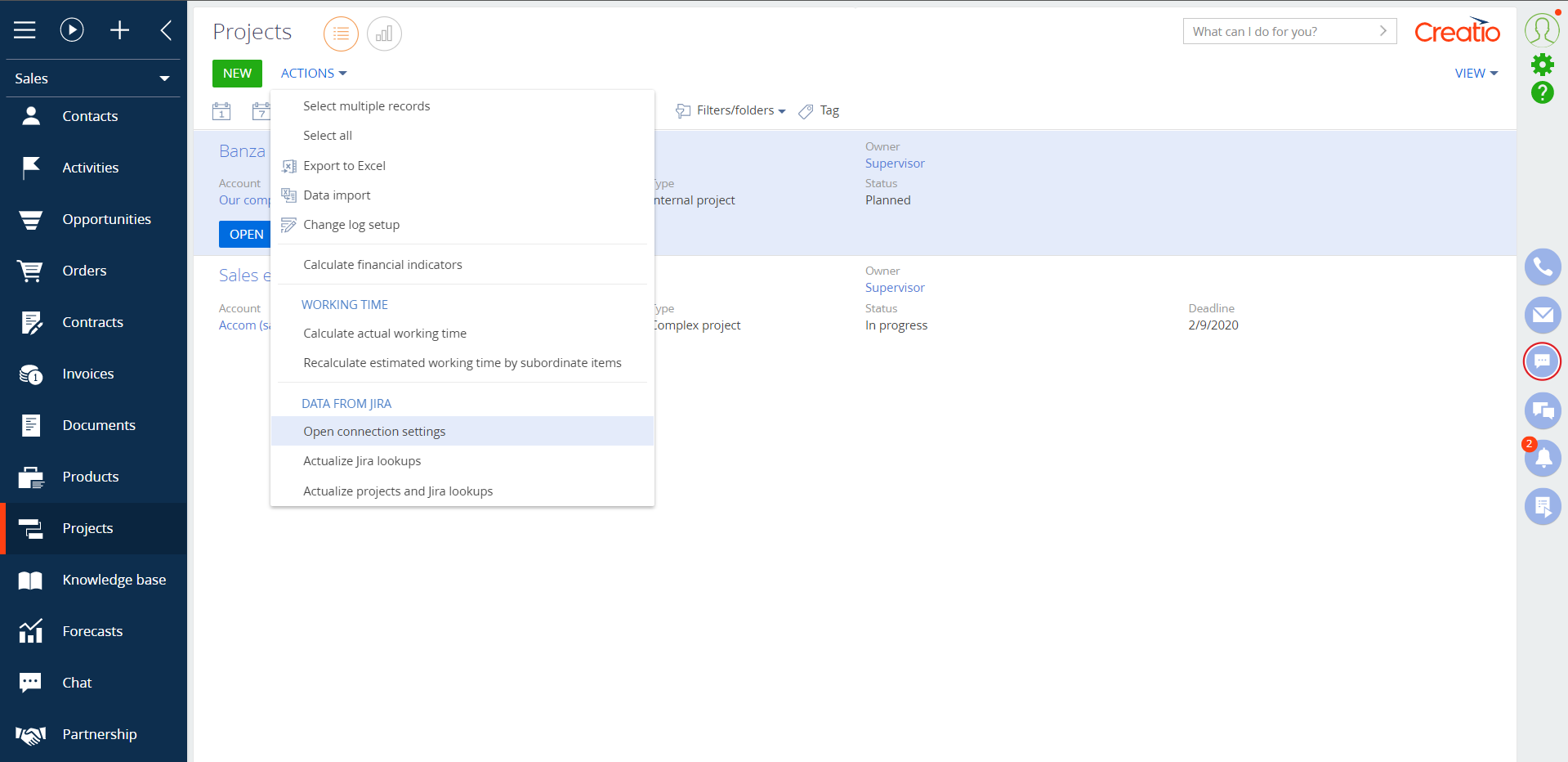
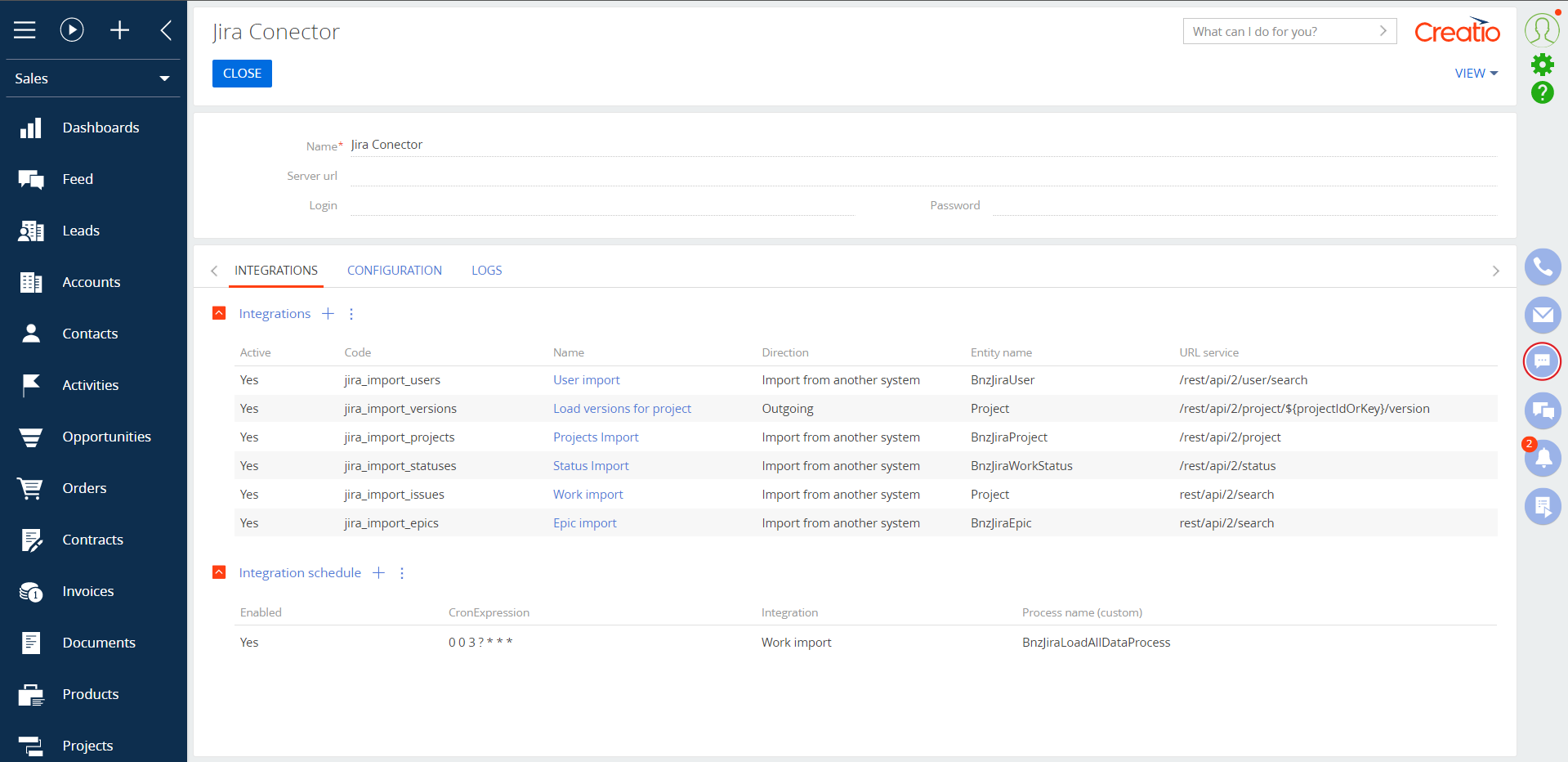
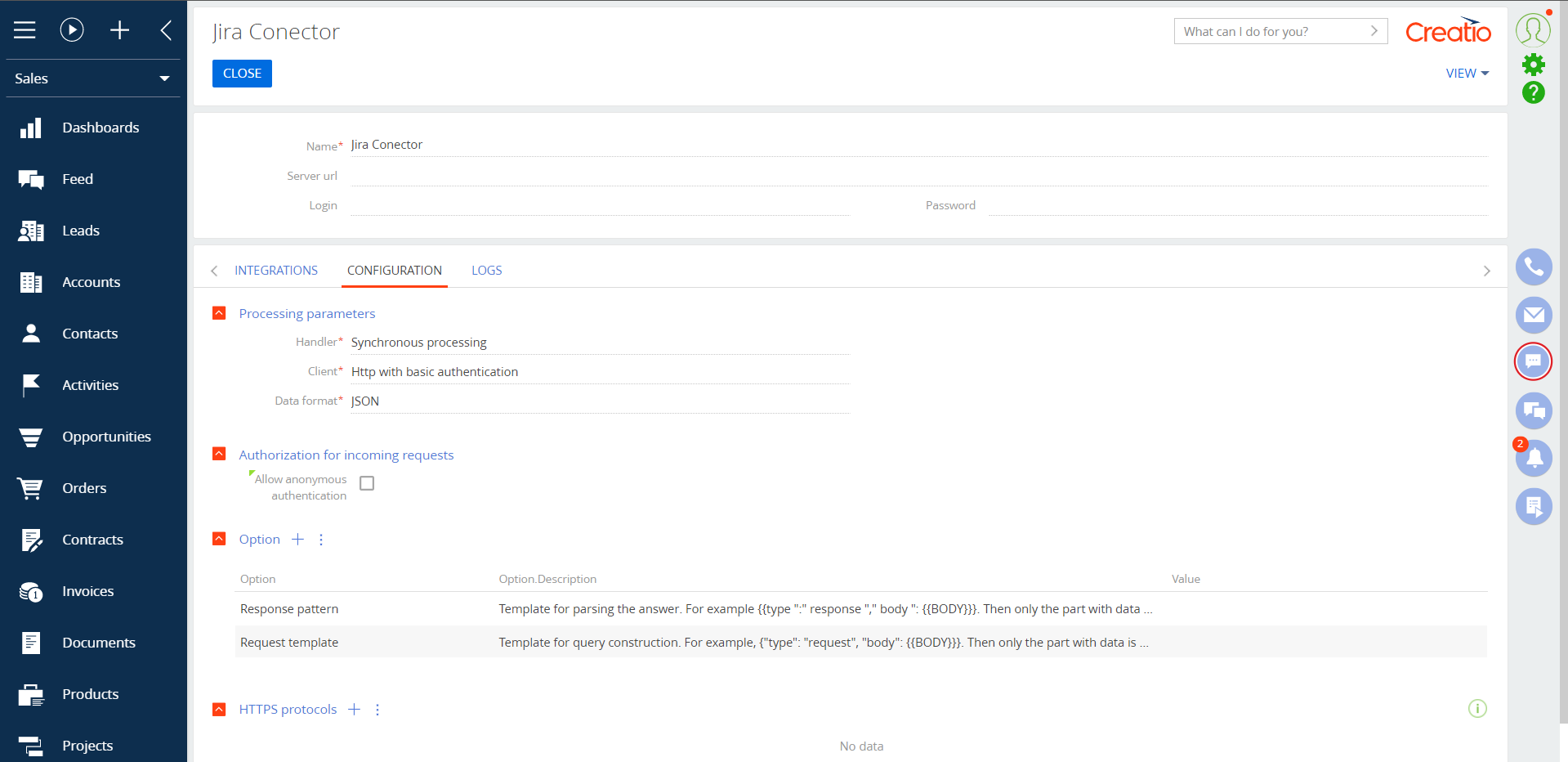
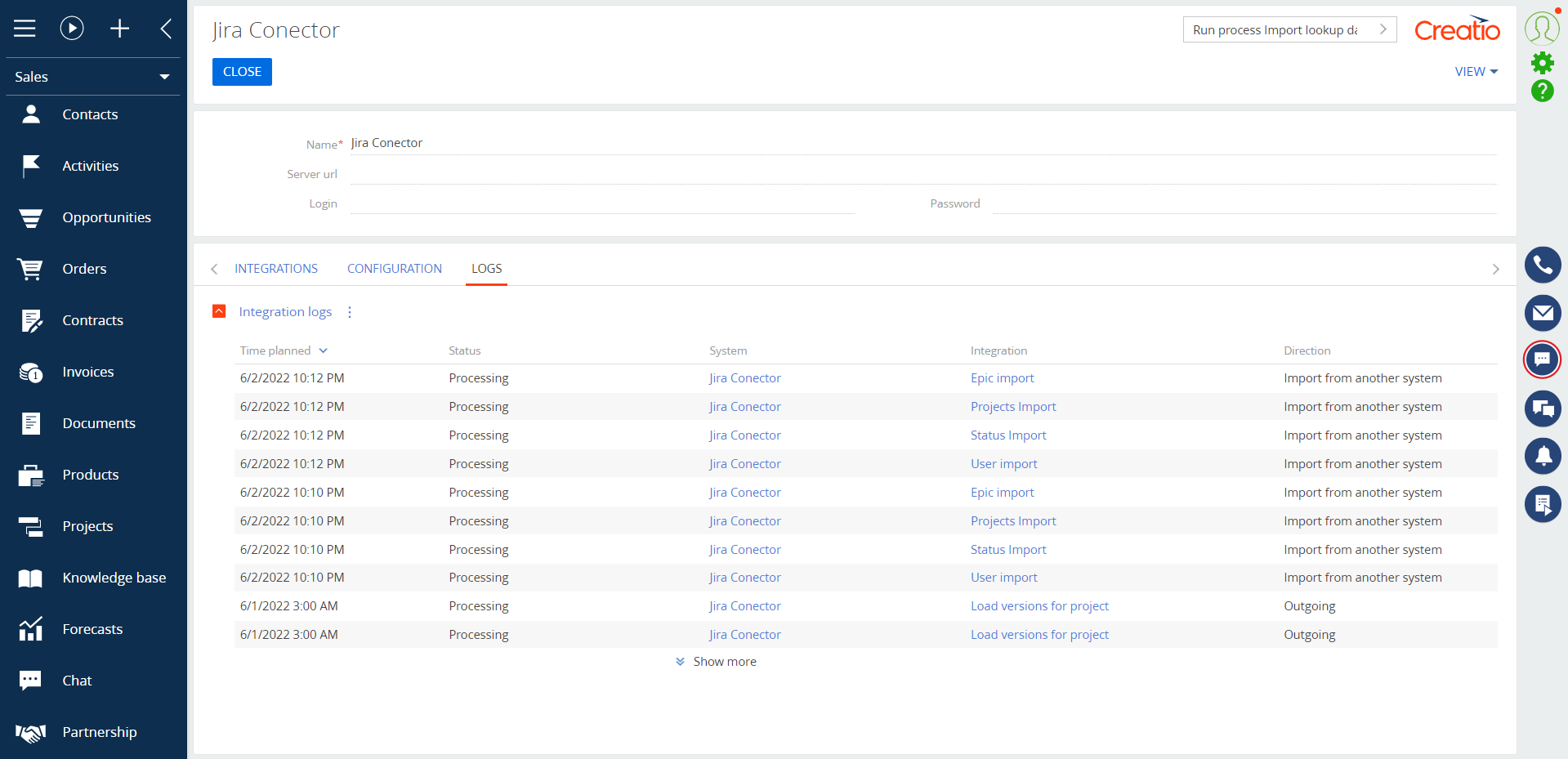
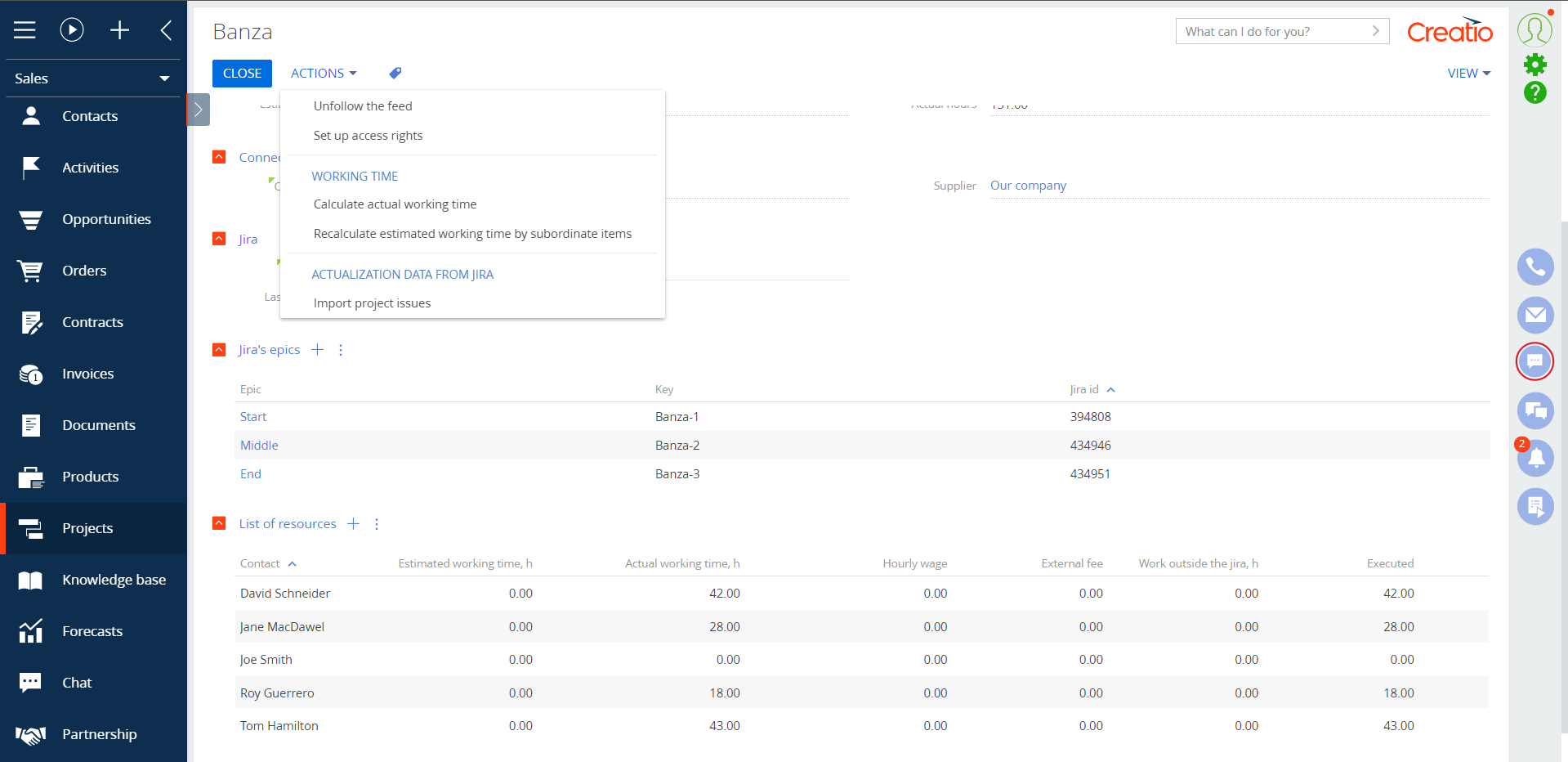
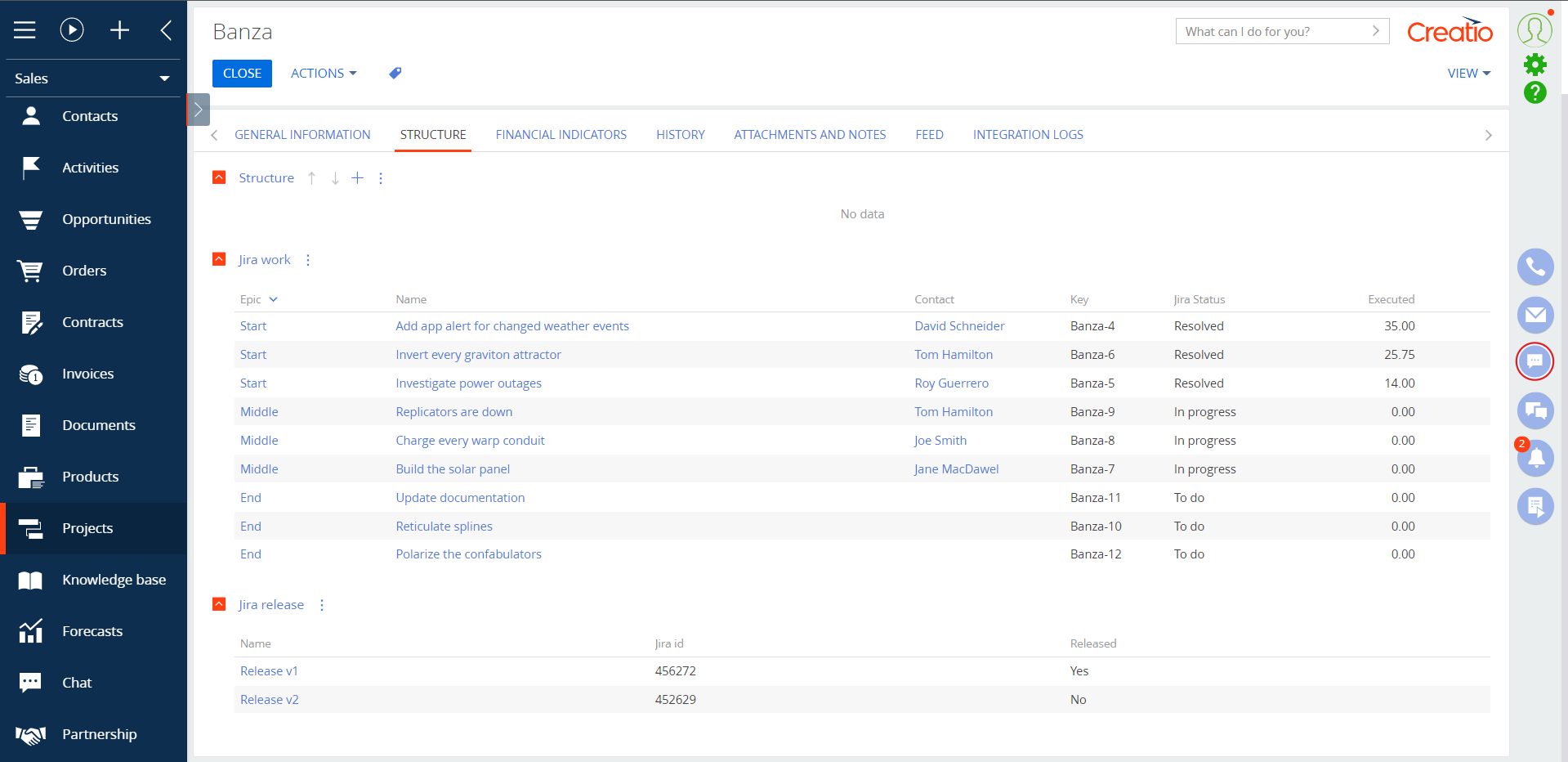
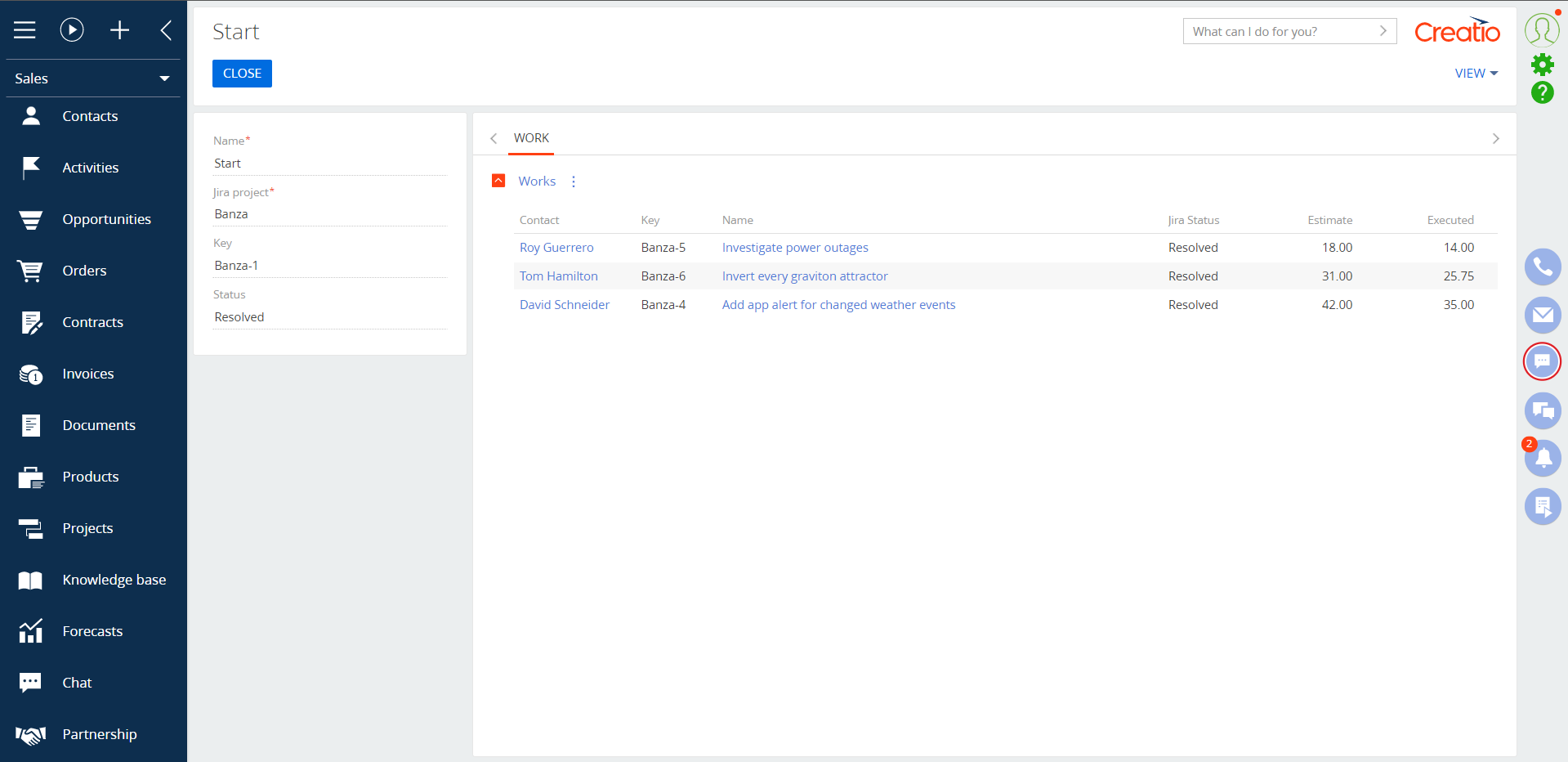
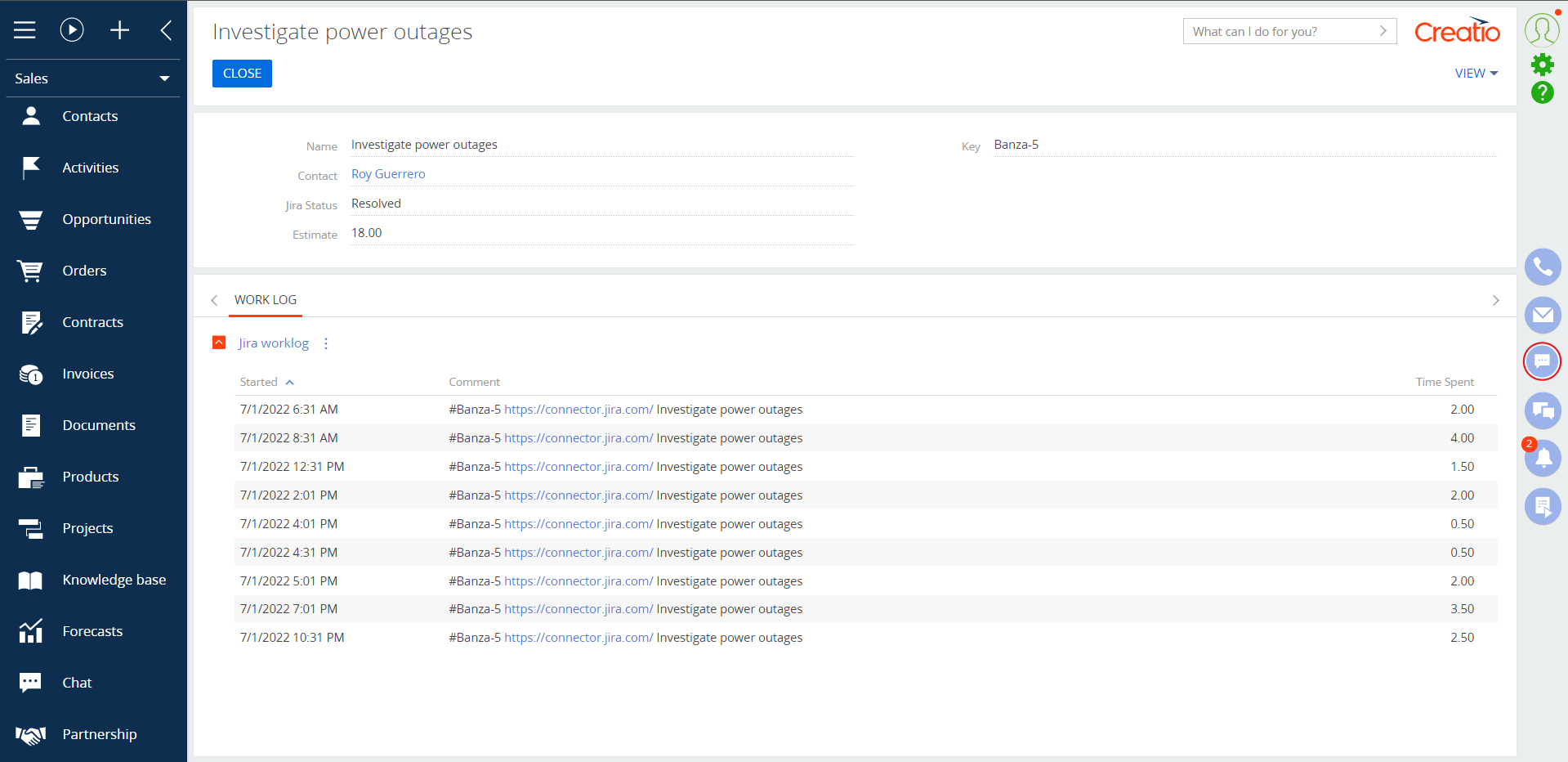
An active Jira subscription is required.