
Banza notification master for Creatio
Flexible tool for creating and configuring notifications inside of Creatio
Overview
Product overview
Product description
Notification Master for Creatio allows users to easily create and modify rules and settings for various types of notifications within the Creatio system. This tool is designed to simplify the configuration process, enabling users to set up notifications such as system alerts, Telegram messages, emails, and activities directly from the Creatio interface.
Use Cases:
-
Event Celebrations: Automatically send congratulatory messages to employees on their work anniversaries or birthdays.
- Order Confirmations: Send email notifications to customers when a new order is placed, providing order details and next steps.
- Customer Service Tasks: Assign tasks to customer service representatives to contact clients regarding their claims, ensuring timely resolution.
- Application Status Updates: Notify users about changes in the status of their applications, such as approvals or required actions.
- Telegram Group Alerts: Inform team members in Telegram groups or channels about important updates or announcements.
Key Features:
- Creation of Various Notification Types: Support for system notifications, Telegram messages, activities, email messages, and more.
- Recipient Identification: Ability to specify recipients including individual contacts, contact groups, and external recipients.
- Event-Based Notification Generation: Setup of timer or trigger-based events to generate notifications.
- Notification Rules Configuration: Define rules for when and how notifications should be generated.
- Field Mapping Settings: Customizable field mappings for activity-type notifications.
- Customized Notifications: Administrators can set up general notifications for all users, while users can create personalized notifications for their own needs.
- Notification Processing Insights: Quick access and control over notification processing status directly from the settings page.
- Status Insights: Visibility into notification statuses within the Creatio Activity channel to keep users informed.
- Read Tracking: Track whether notifications have been read or remain unread to enhance communication efficiency.
- Analytics and Reporting: Detailed analytics of notification settings based on channels, objects, and recipients, and processing results categorized into successful, cancelled, or error notifications for optimization of communication strategies.
Pricing
Monthly
Annual
Standard
$
360.00 / month
billed annually
Terms and Conditions
By installing this product you agree to terms and conditions outlined in the license agreement.
Pricing FAQ
How does pricing work?
What currencies are accepted for payment?
Do the listed prices include taxes or discounts?
Does the listed price include the cost of the Creatio Platform plan?
Support
Support is available for this application
Support is provided by the developer within the “Basic” and “Business” packages. Detailed information about the support packages and the support terms can be found on the Creatio website.
Installation
Setup guide
- Add a setting. Go to the section [Notification master] > Click on the button [Add]. Set up notifications according to the instructions below. Save changes.
- Get notified. Match the record of the object for which the notification is configured to match the conditions for sending the notification. Receive a task, a notification, or an email.
Resources
Data sharing
- By installing or downloading the App, you confirm that you agree with sharing your account data (name, email, phone, company and country) with the App Developer as their End User.
- The App Developer will process your data under their privacy policy.
Versions
Versions history
Version
Compatibility
Release date
1.3.4
8.0.10 and up
1.2.1
7.12 and up
Release summary
Added compatibility of the Notification master section with Freedom UI.
1.0
Release summary
Updated release of the product, tested on version 8.0.8. Fixed localization and added methods.
Manual app installation
- Open the needed app → the Packages tab - download the Markeplace app files.
- Click in the top right → Application Hub
- Click New application. This opens a window.
- Select Install from file and click Select in the window that opens.
- Click Select file on the page of the Marketplace App Installation Wizard and specify the app file path.
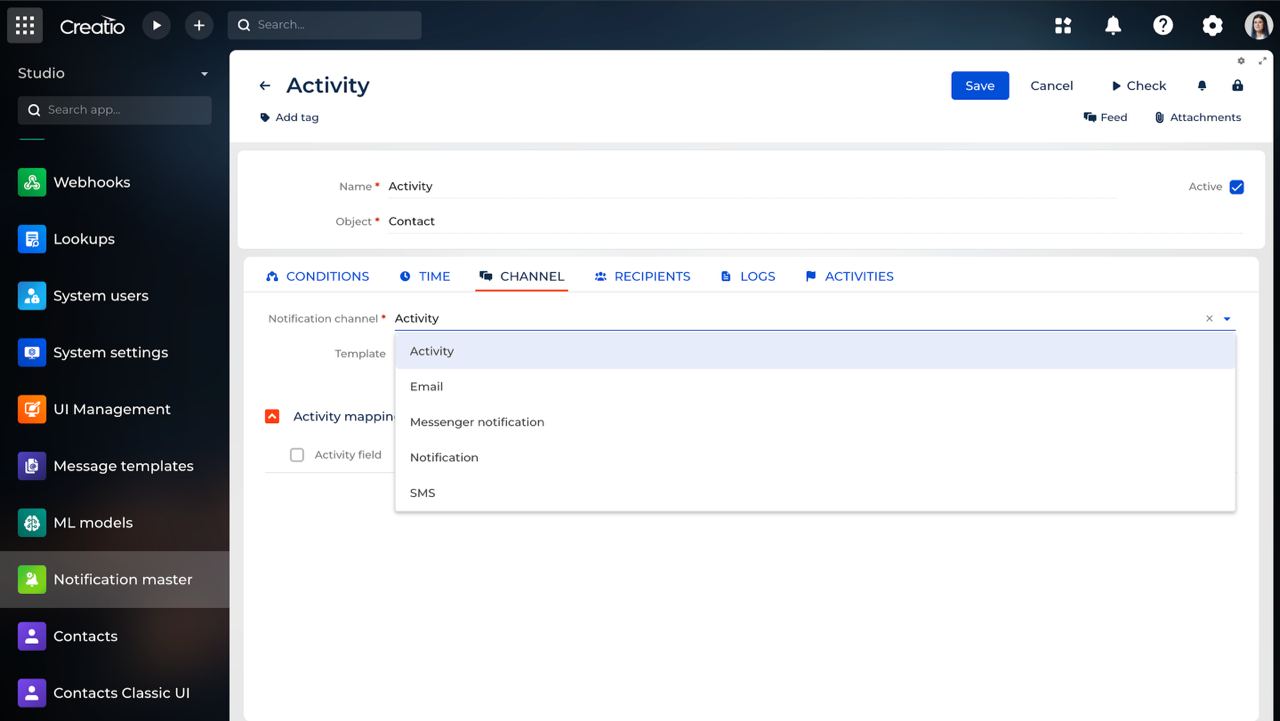
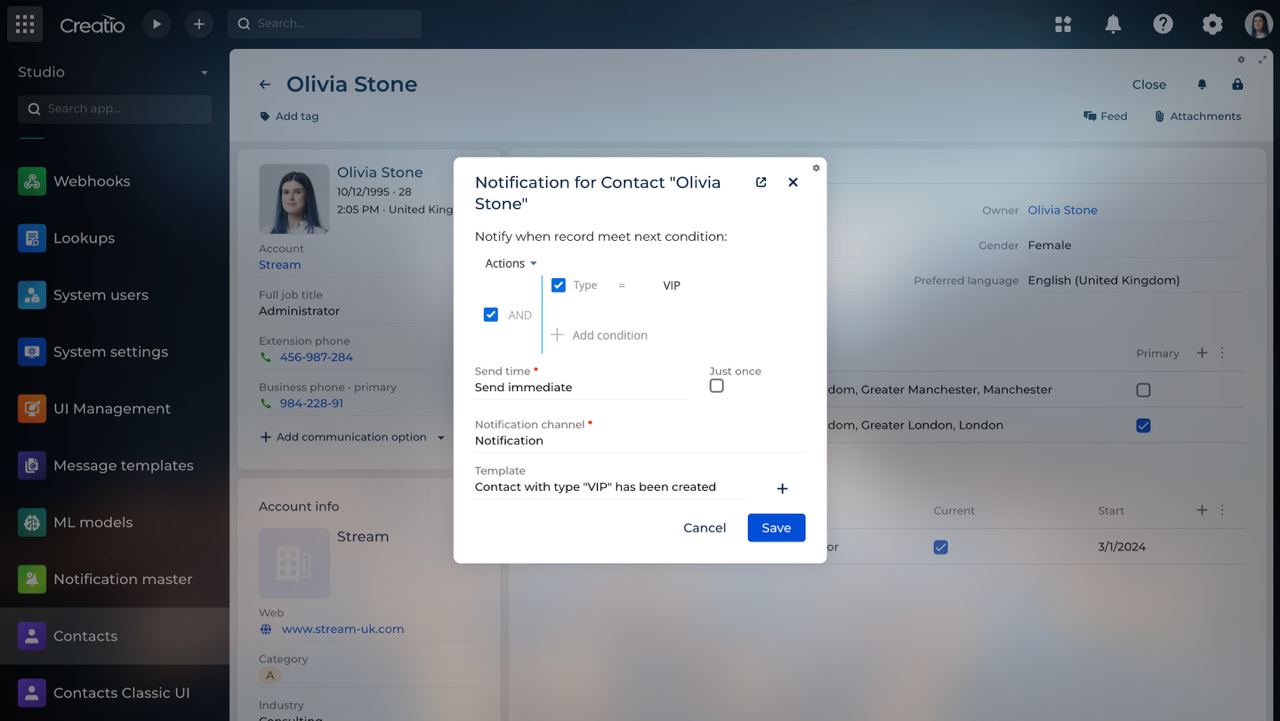
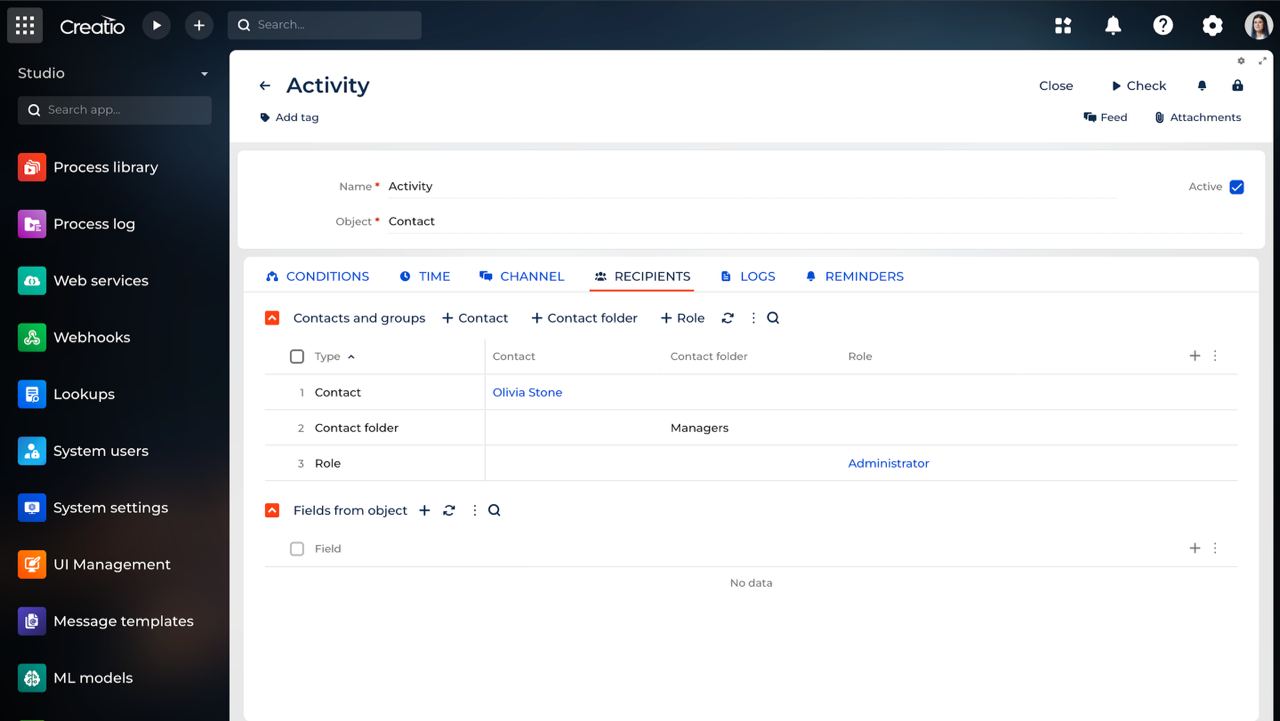
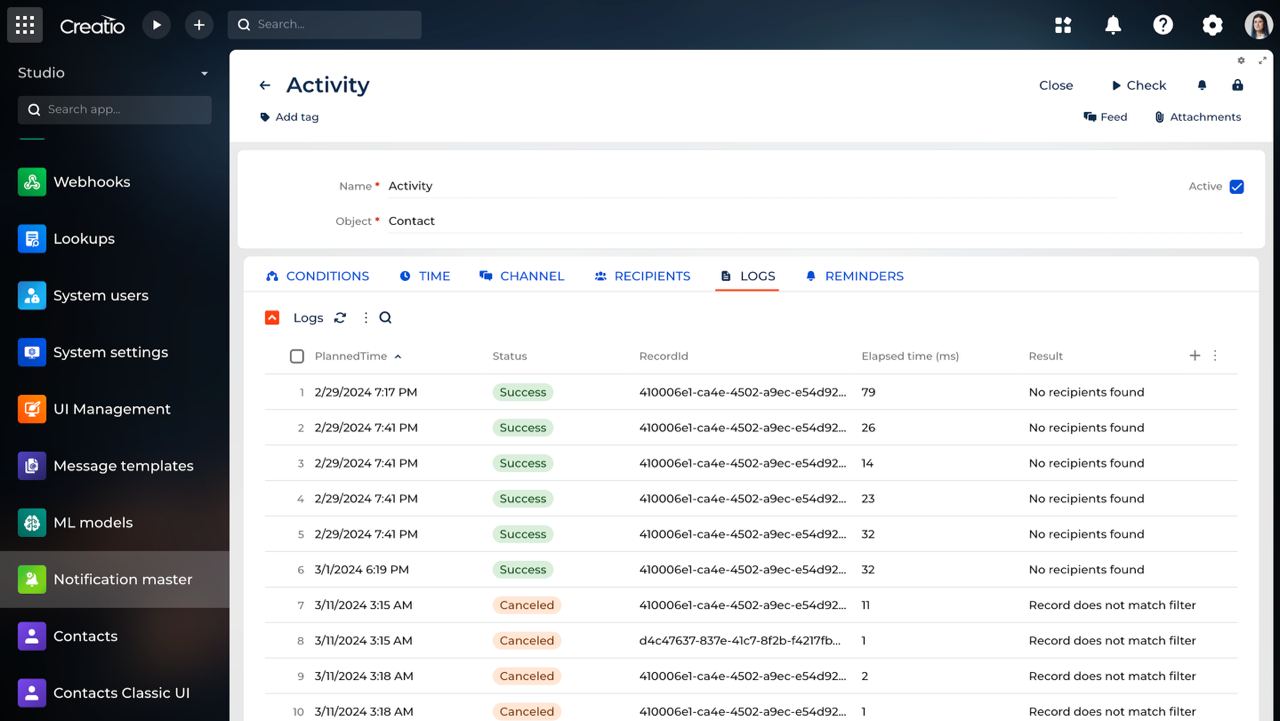
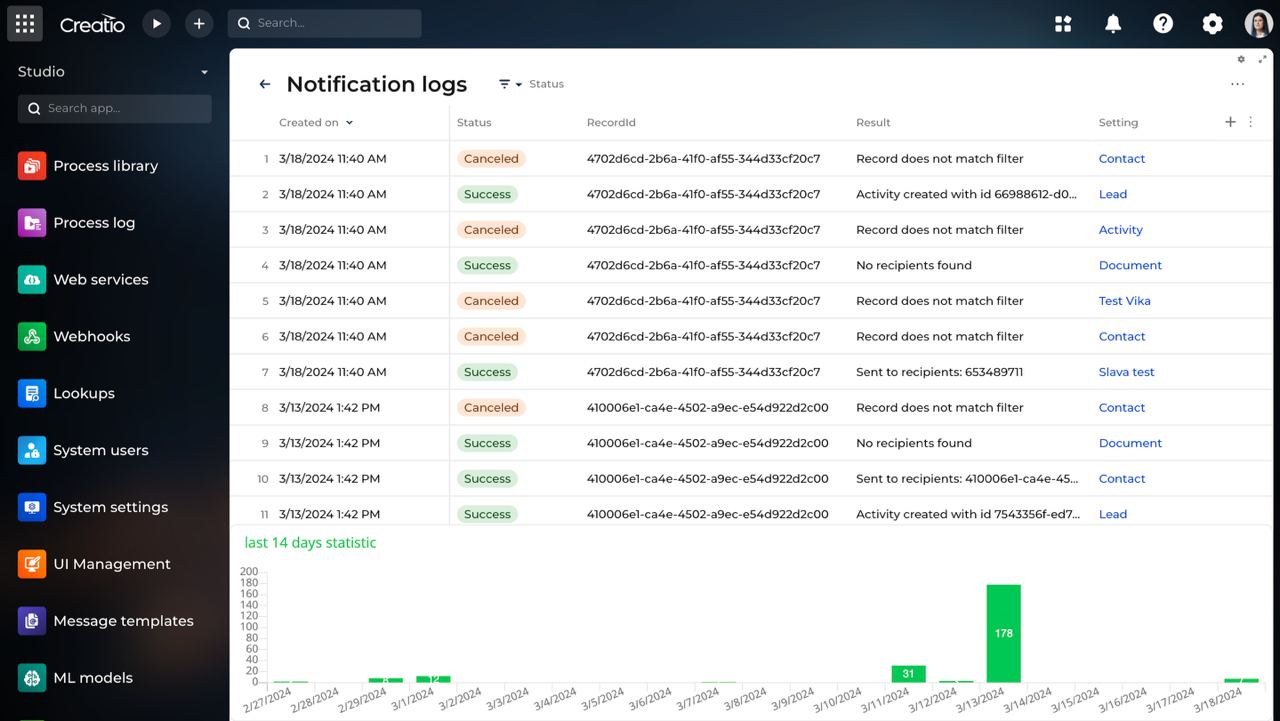
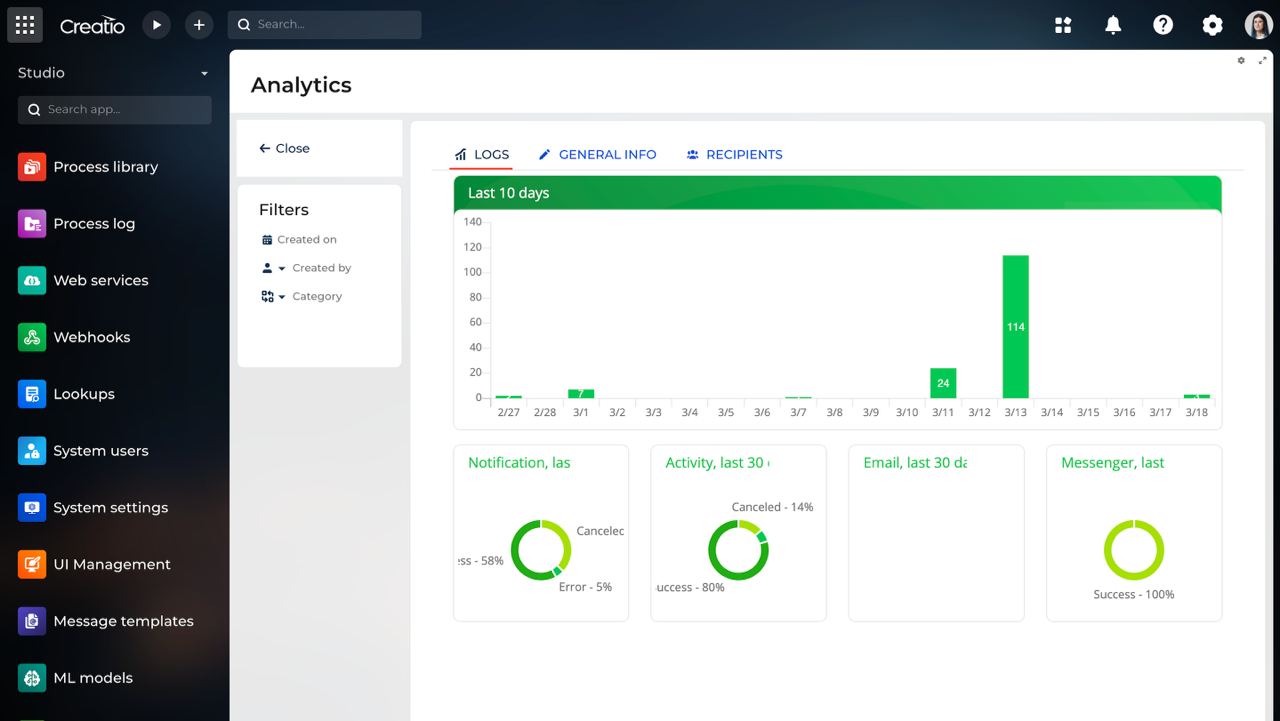
Compatibility notes