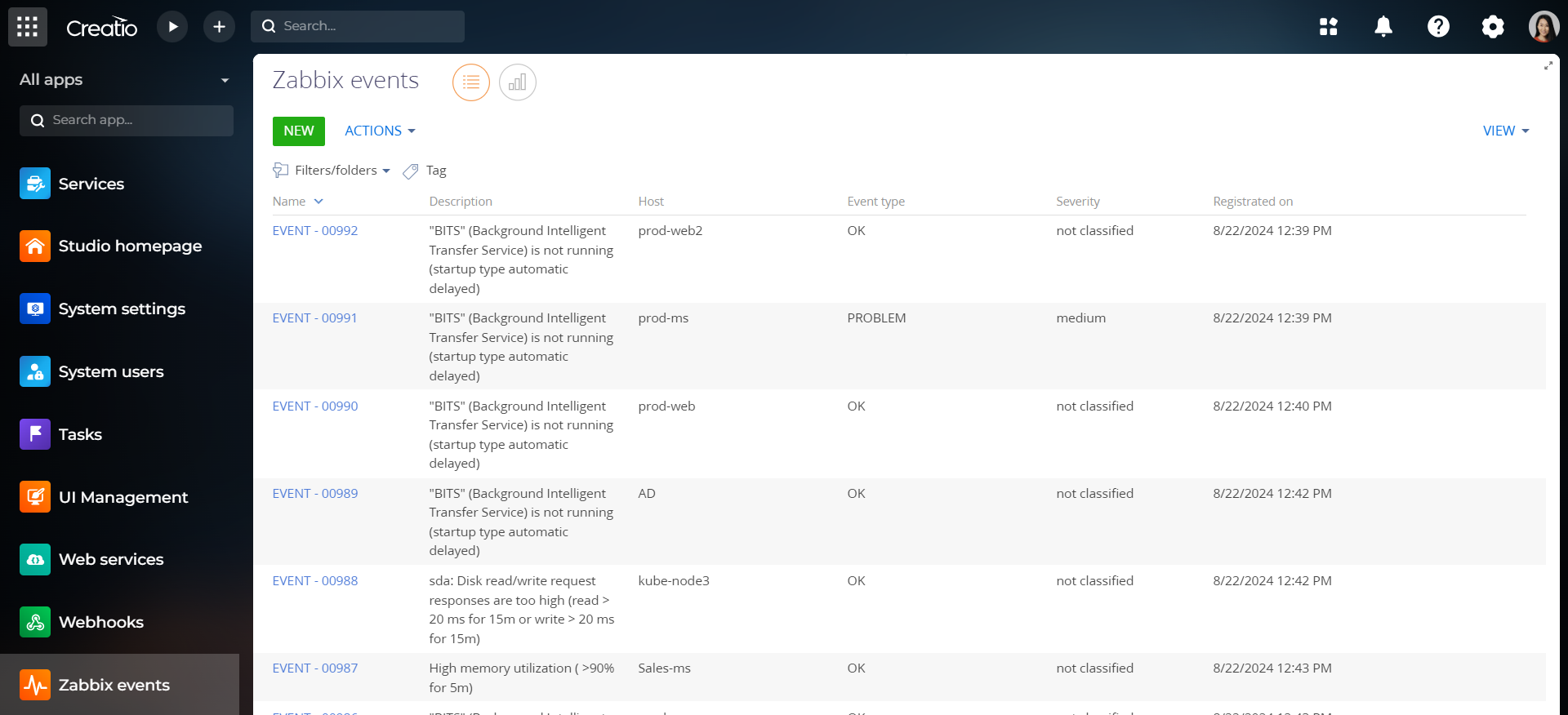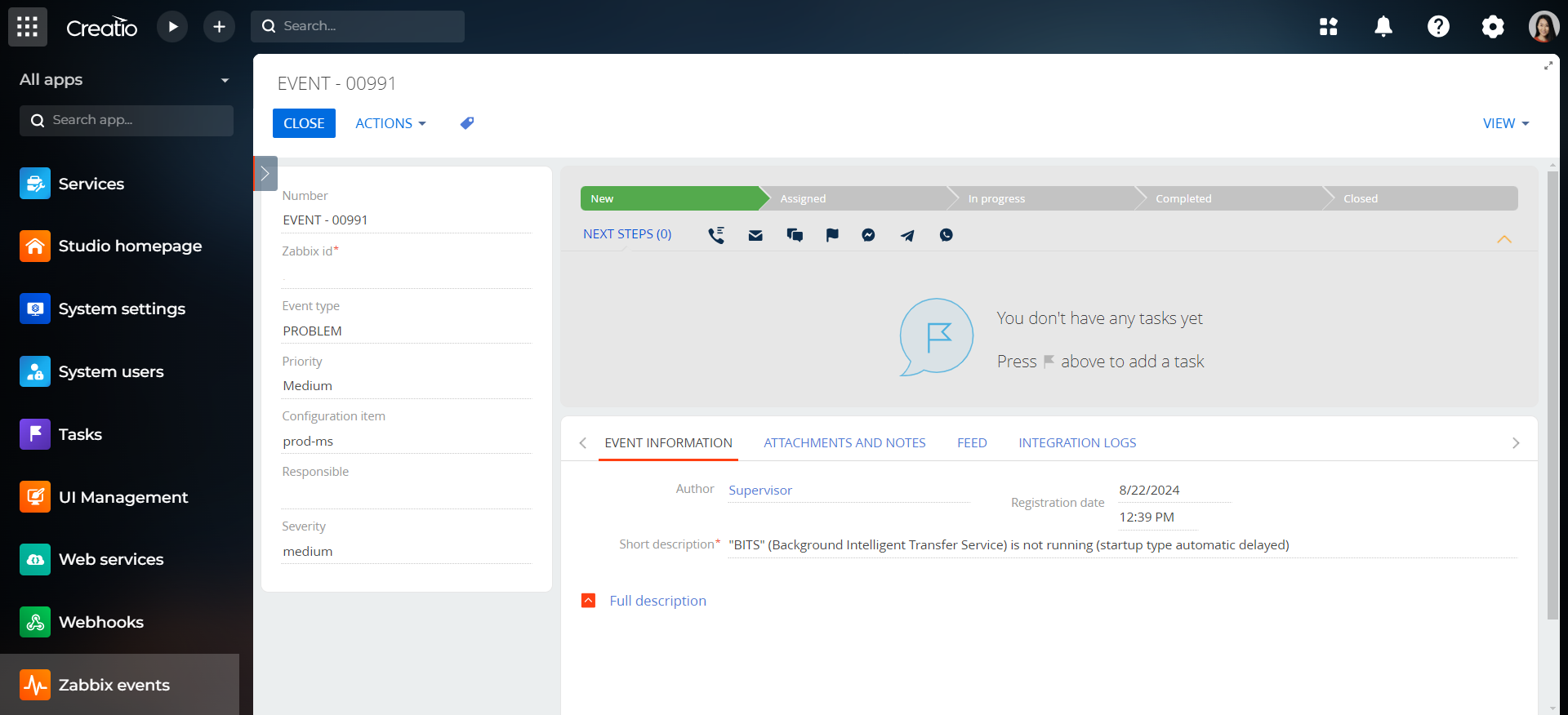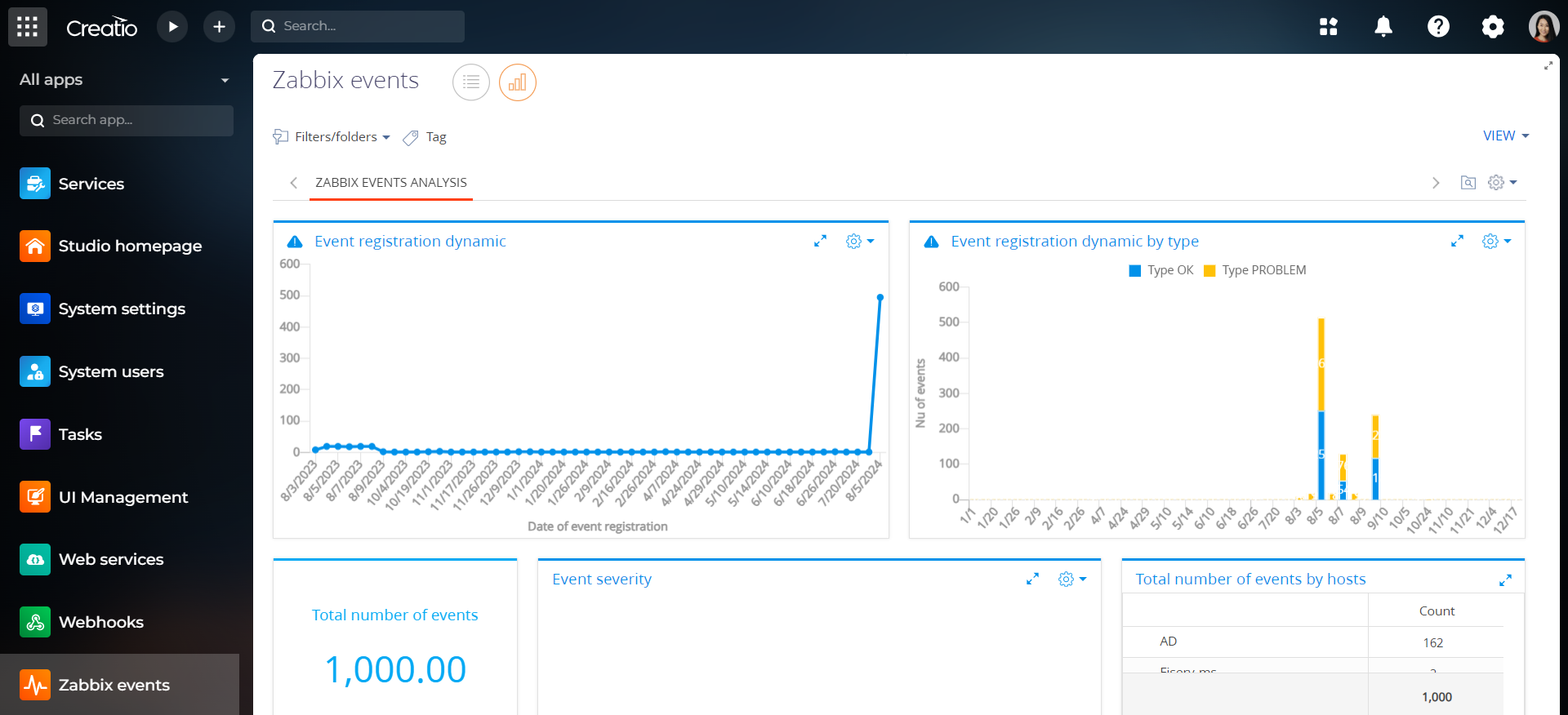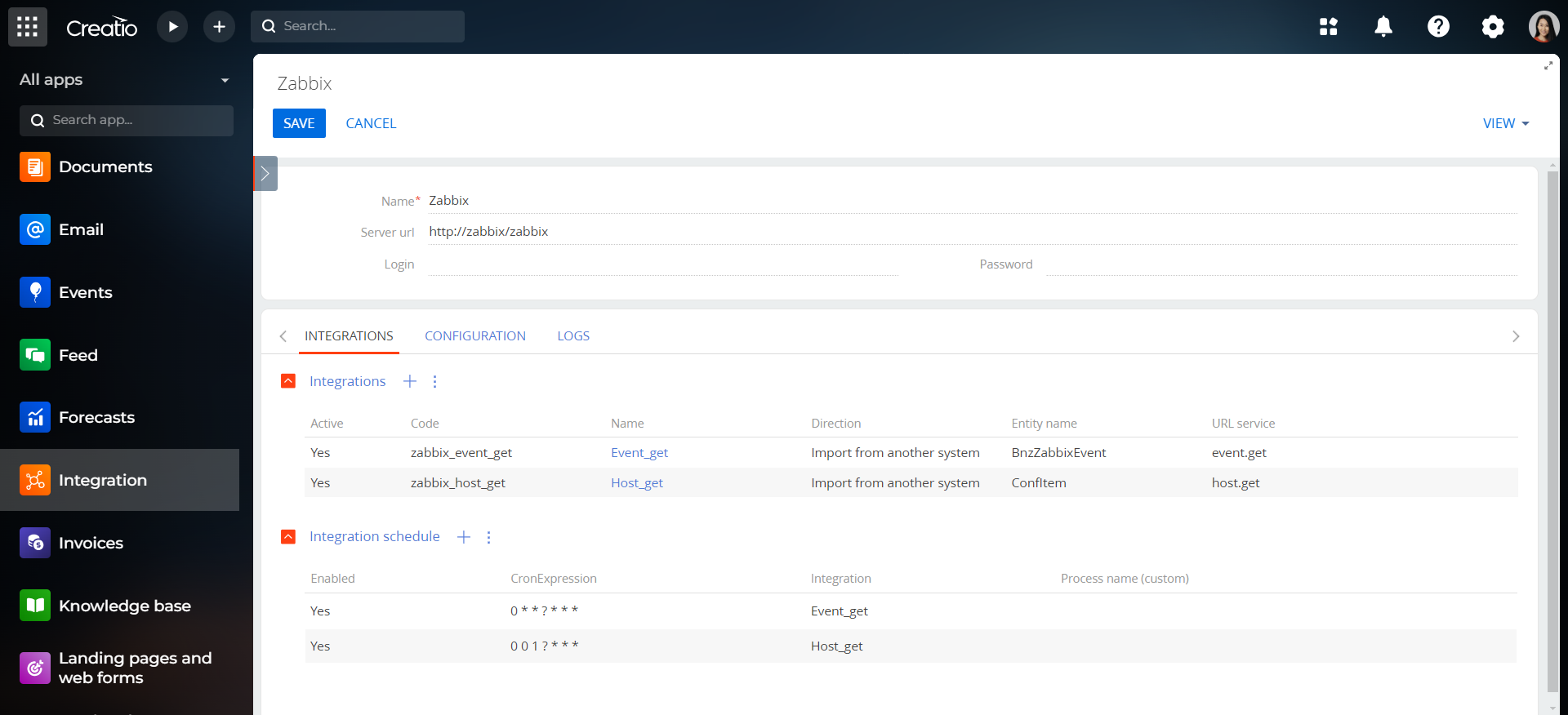Banza Zabbix connector for Creatio
Connector to Zabbix, a monitoring system
Overview
Product overview
Product description
Zabbix Connector for Creatio integrates hosts as well as events from Zabbix to Creatio.
It extends the basic functionality of Creatio and allows to track the IT infrastructure state as well as respond quickly to various events on the host.
Use cases:
- Up-to-date information about IT infrastructure.
- Automatical loading and updating hosts and events.
- Ability to create a case about an event.
Key features:
- Hosts and events import.
- Ability to schedule the mentioned imports.
- Automatic generation of the event number.
- Pre-configured analytics on a number of metrics.
Notes:
The connector supports connection with Zabbix version 4 and higher.
Pricing
Monthly
Annual
Standard
$
350.00 / month
billed annually
Terms and Conditions
By installing this product you agree to terms and conditions outlined in the license agreement.
Pricing FAQ
How does pricing work?
What currencies are accepted for payment?
Do the listed prices include taxes or discounts?
Does the listed price include the cost of the Creatio Platform plan?
Support
Support is available for this application
Support is provided by the developer within the “Basic” and “Business” packages. Detailed information about the support packages and the support terms can be found on the Creatio website.
Installation
Setup guide
Go to [Service] workplace, open [Zabbix Events] section and select [Open connection settings] from [Actions] menu item, open the existing [Zabbix] record. Fill required fields.
To specify how often to run available integrations, fill the fields on [Integration schedule] detail of the [Integrations] tab.
Resources
Data sharing
- By installing or downloading the App, you confirm that you agree with sharing your account data (name, email, phone, company and country) with the App Developer as their End User.
- The App Developer will process your data under their privacy policy.
Versions
Versions history
Version
Compatibility
Release date
1.5
8.0.3 and up
Release summary
Виправлено файл з метаданими
1.6
8.0.3 and up
Manual app installation
- Open the needed app → the Packages tab - download the Markeplace app files.
- Click in the top right → Application Hub
- Click New application. This opens a window.
- Select Install from file and click Select in the window that opens.
- Click Select file on the page of the Marketplace App Installation Wizard and specify the app file path.