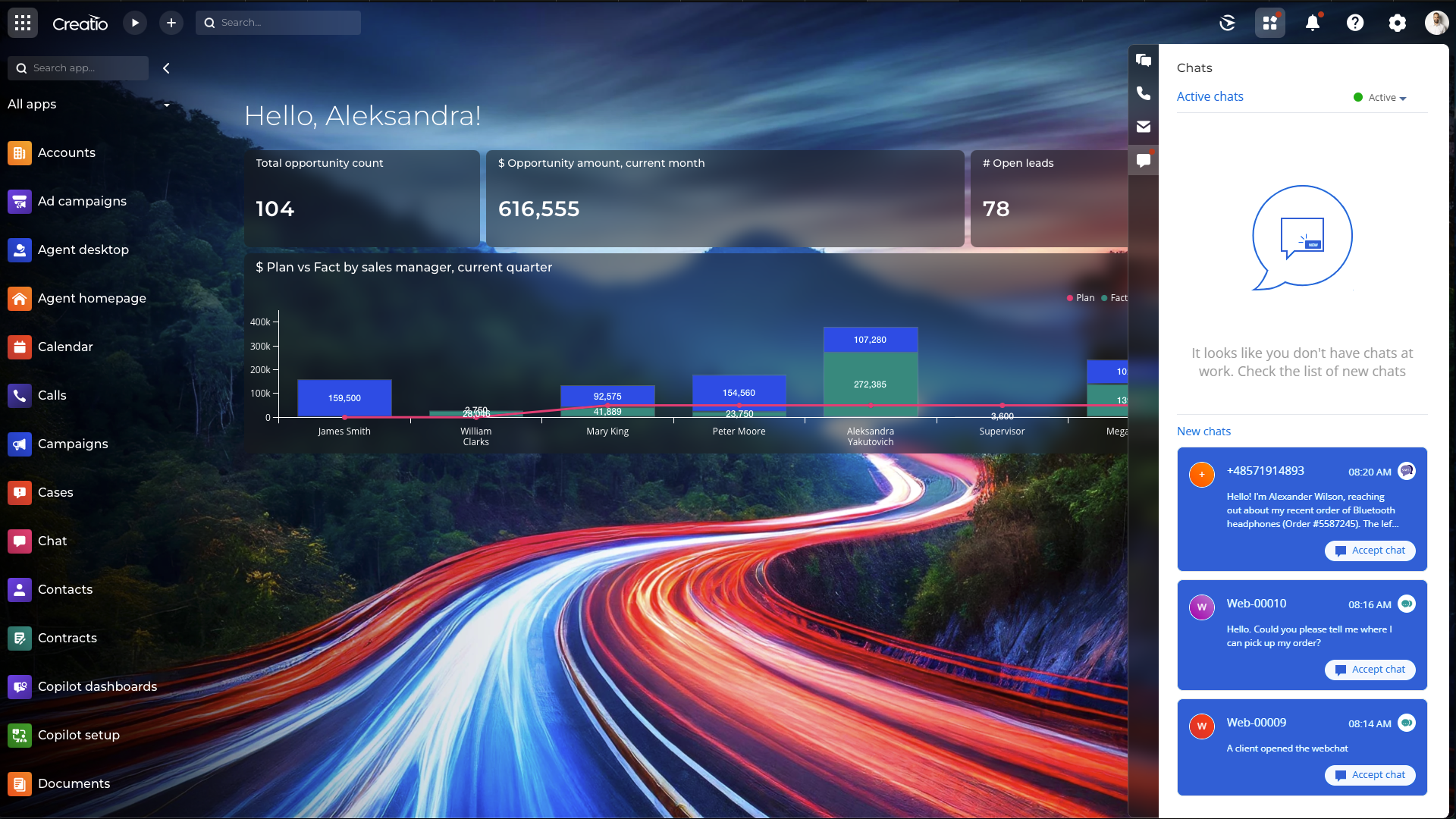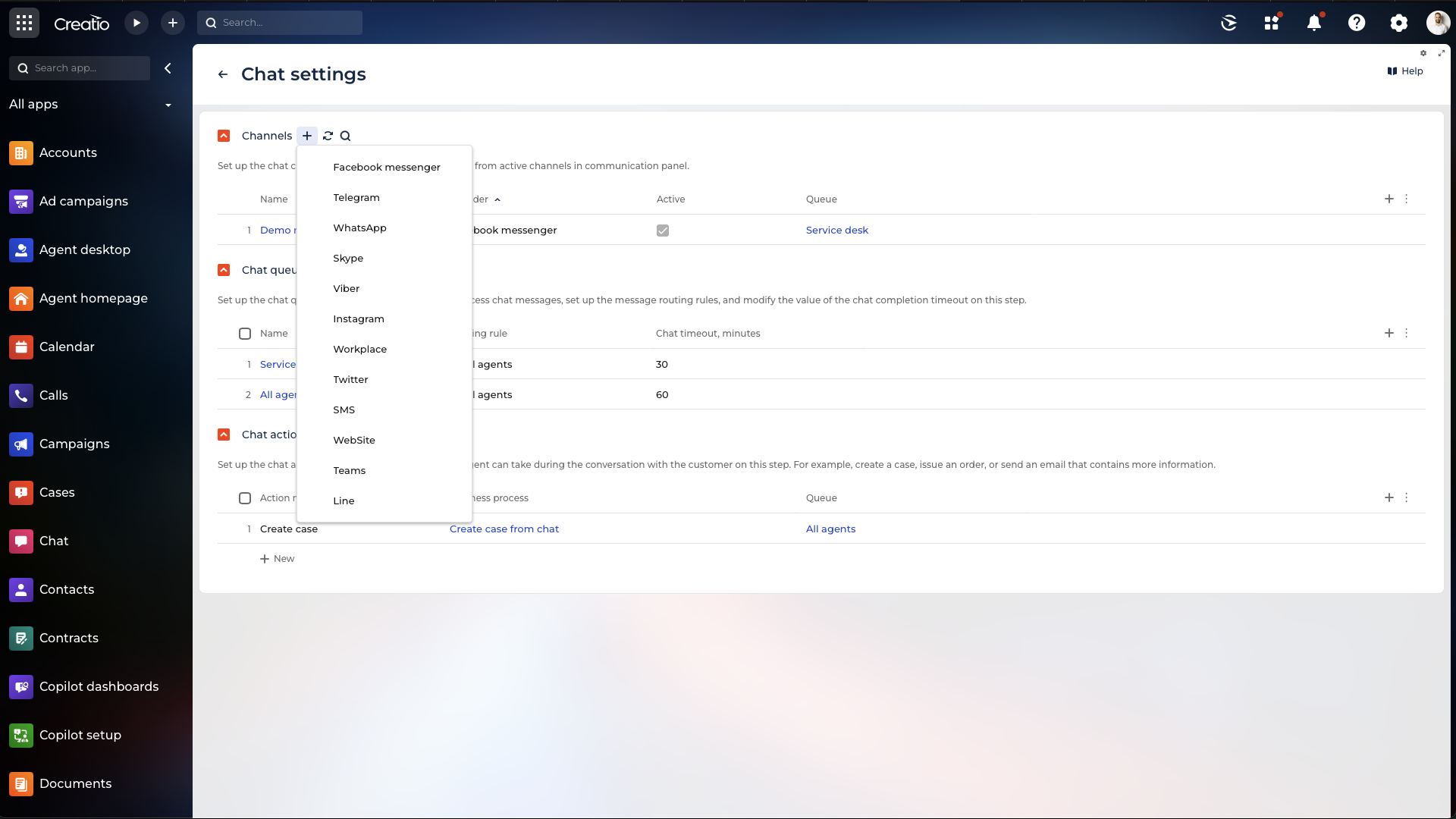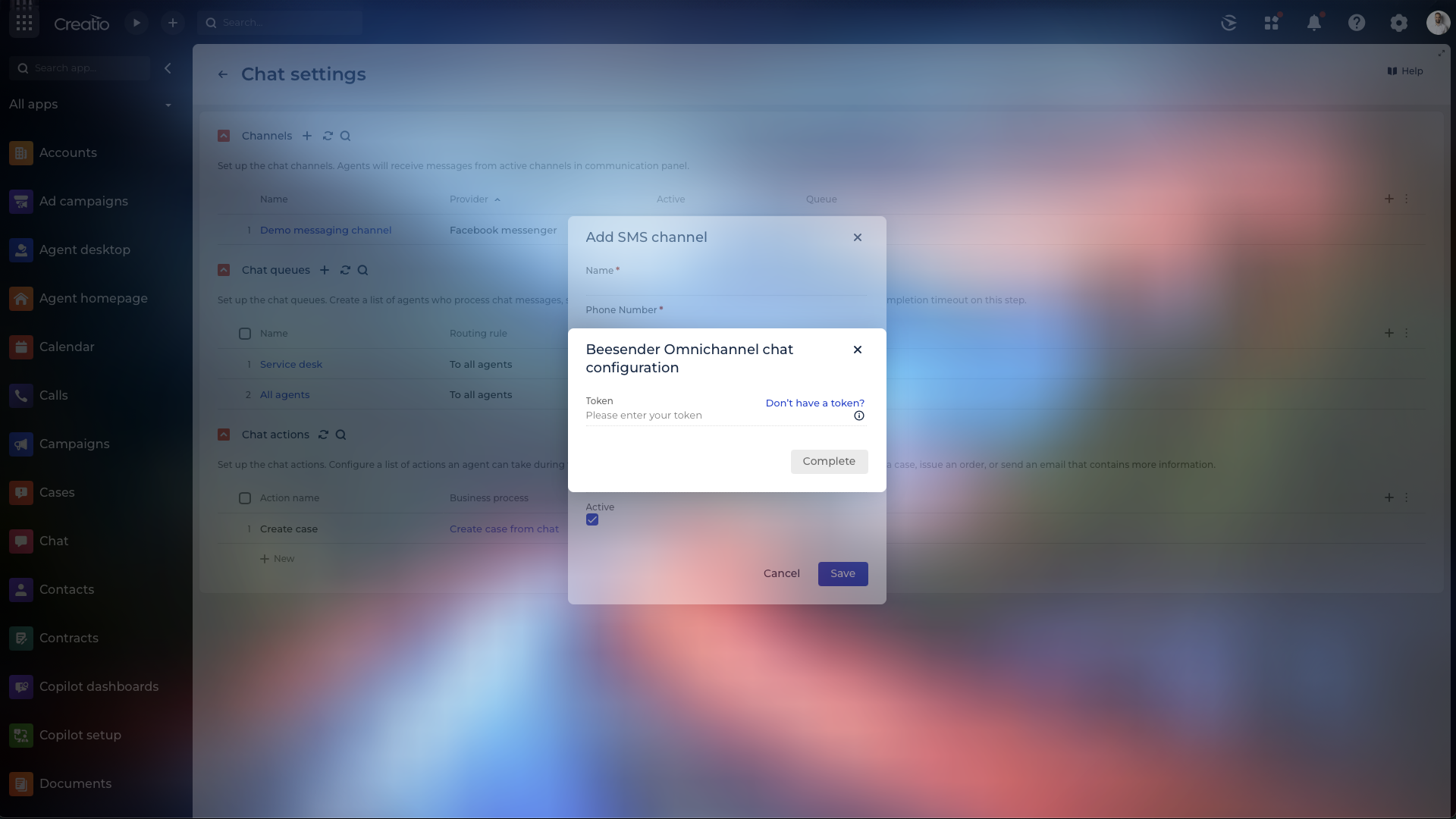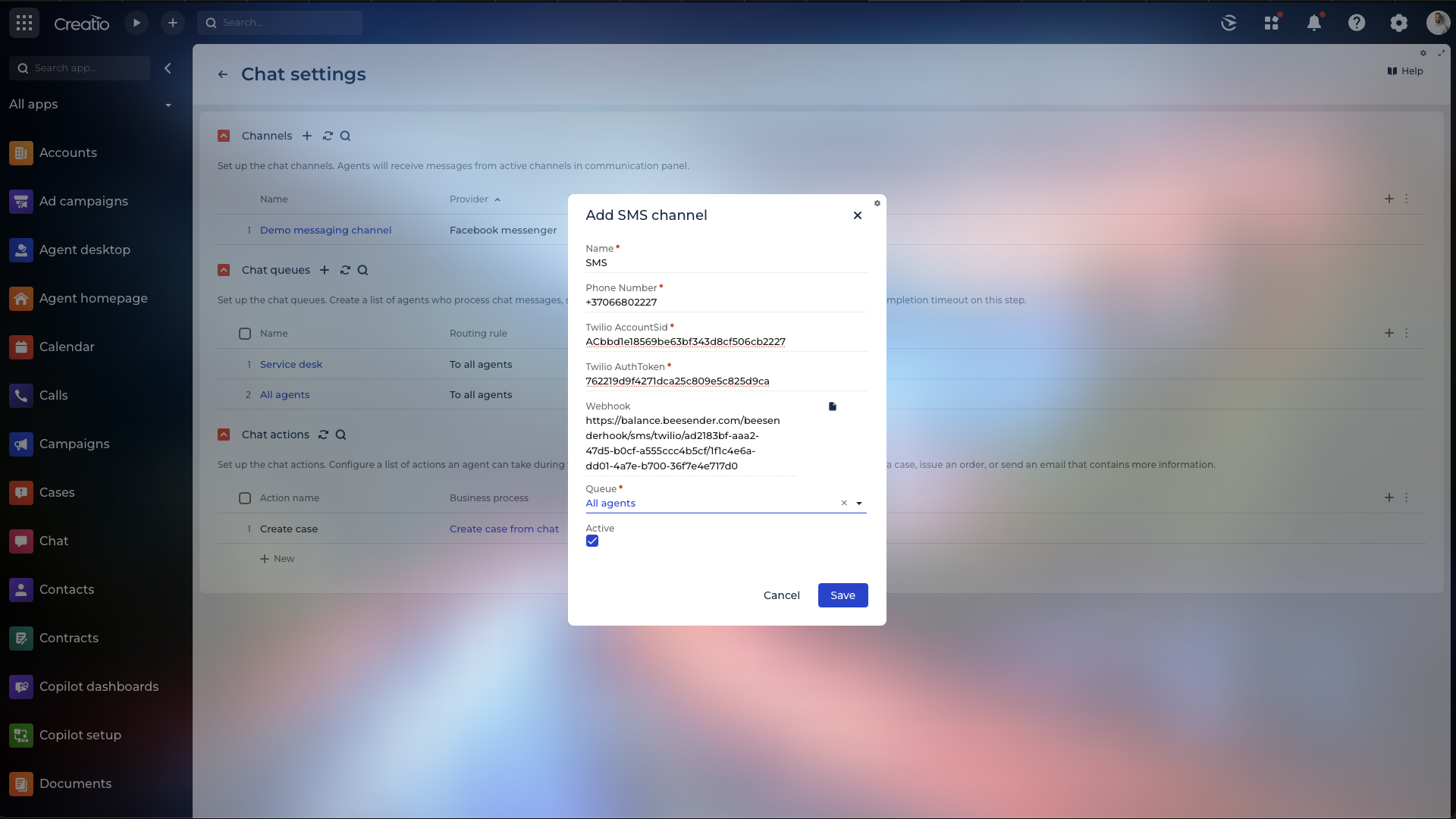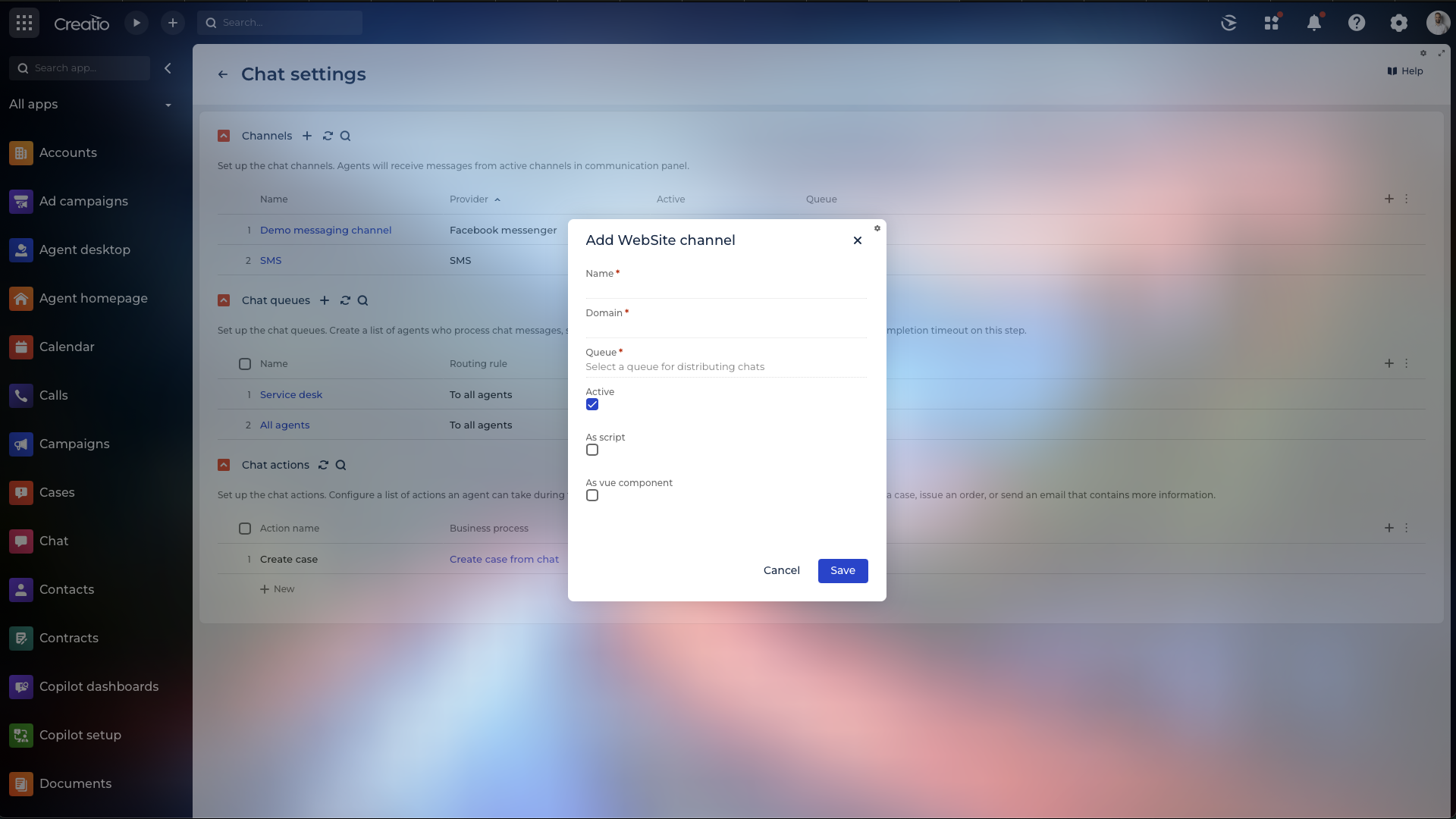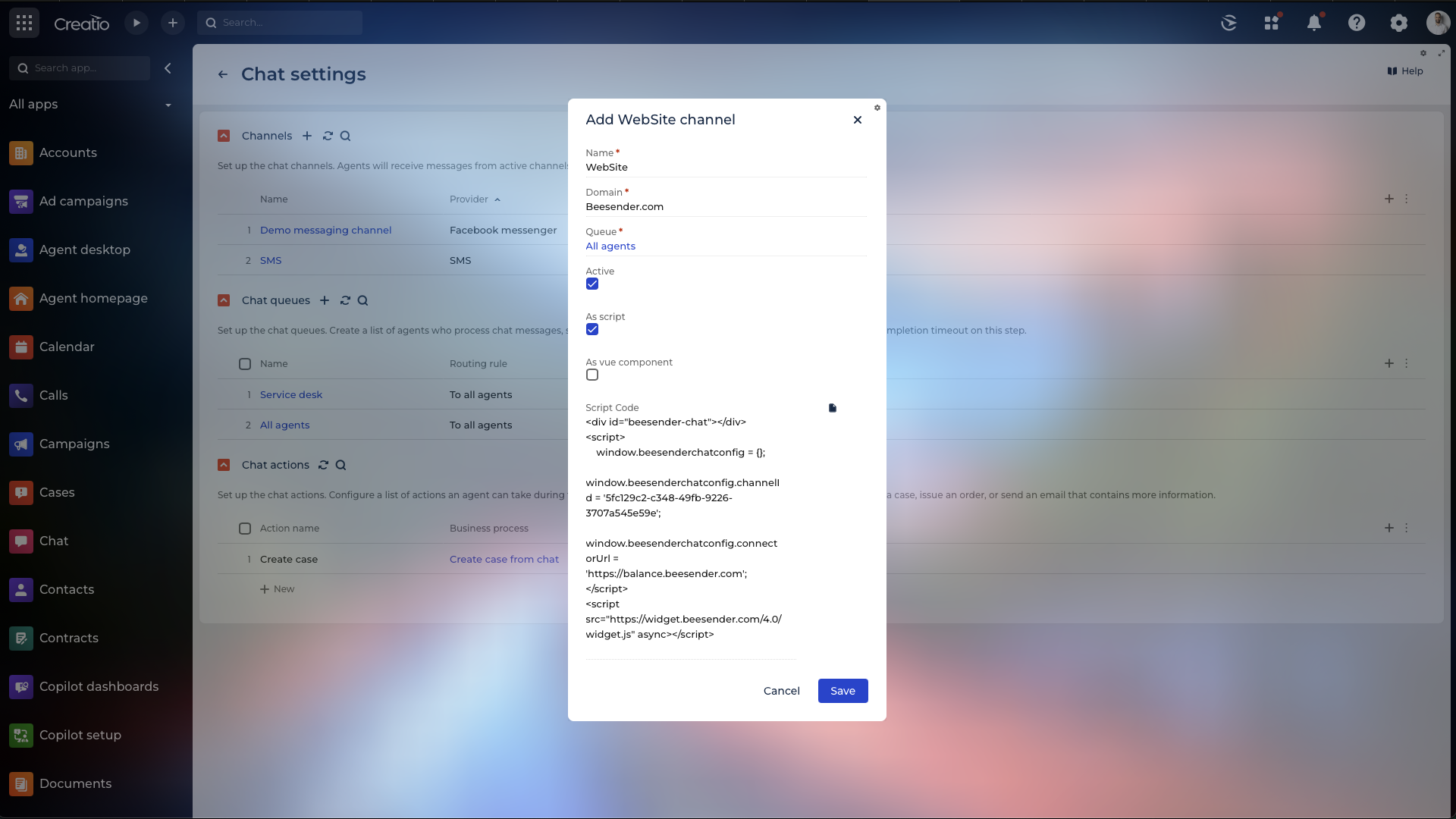Beesender Omnichannel for Creatio
Connect Live Chat, SMS, Viber, Instagram Direct, Teams, Skype, Line and X (Twitter) to Creatio with Beesender Omnichannel.
Overview
Product overview
Product description
Beesender Omnichannel for Creatio is a powerful tool that allows businesses to integrate SMS, Viber, Instagram Direct, Skype, Teams, X (Twitter), Line, and corporate website chats into their standard chat functionality in Creatio.
Use Cases:
This solution is ideal for companies that want to use Creatio’s chat functionality but require to connect to their corporate website, SMS, Viber, Instagram Direct, Line, Skype, Teams, and X (Twitter).
Key Features:
- With Beesender Omnichannel, incoming chats are automatically recorded in the system, and the client’s contact information is automatically updated.
- Chats are then saved to the Timeline tab of the associated contact card, providing easy access to message history.
- This functionality also allows for the generation of a widget script in Creatio that can be easily added to your corporate website code.
Notes:
Please note that Beesender Omnichannel is not compatible with any other Beesender products.
Pricing
Monthly
Annual
Standard
$
250.00 / month
billed annually
A subscription to external service can be required depending on the channels selected for texting.
Terms and Conditions
By installing this product you agree to terms and conditions outlined in the license agreement.
Pricing FAQ
How does pricing work?
What currencies are accepted for payment?
Do the listed prices include taxes or discounts?
Does the listed price include the cost of the Creatio Platform plan?
Support
Support is available for this application
Support is provided by the developer within the “Basic”, “Business” and “Premium“ packages. Detailed information about the support packages and the support terms can be found on the Creatio website.
Installation
Setup guide
1. Install the Beesender Omnichannel package.
2. Follow the instructions below.
Resources
Data sharing
- By installing or downloading the App, you confirm that you agree with sharing your account data (name, email, phone, company and country) with the App Developer as their End User.
- The App Developer will process your data under their privacy policy.
Versions
Versions history
Version
Compatibility
Release date
1.2.1
8.1.3 and up
1.2
8.1.3 and up
Release summary
• The application has been migrated to the Freedom interface.
• The application has been adapted for Creatio version 8.1.3 and higher.
1.1
8.0.9 and up
Release summary
Fixed an issue with webhooks.
1.0
8.0.9 and up
Release summary
Beesender Omnichannel for Creatio seamlessly consolidates various communication platforms, including Live-chats, SMS, Viber, Instagram Direct, Skype, Teams, X (Twitter) and Line, into Creatio's existing chat features, enhancing business communication capabilities.
Manual app installation
- Open the needed app → the Packages tab - download the Markeplace app files.
- Click in the top right → Application Hub
- Click New application. This opens a window.
- Select Install from file and click Select in the window that opens.
- Click Select file on the page of the Marketplace App Installation Wizard and specify the app file path.