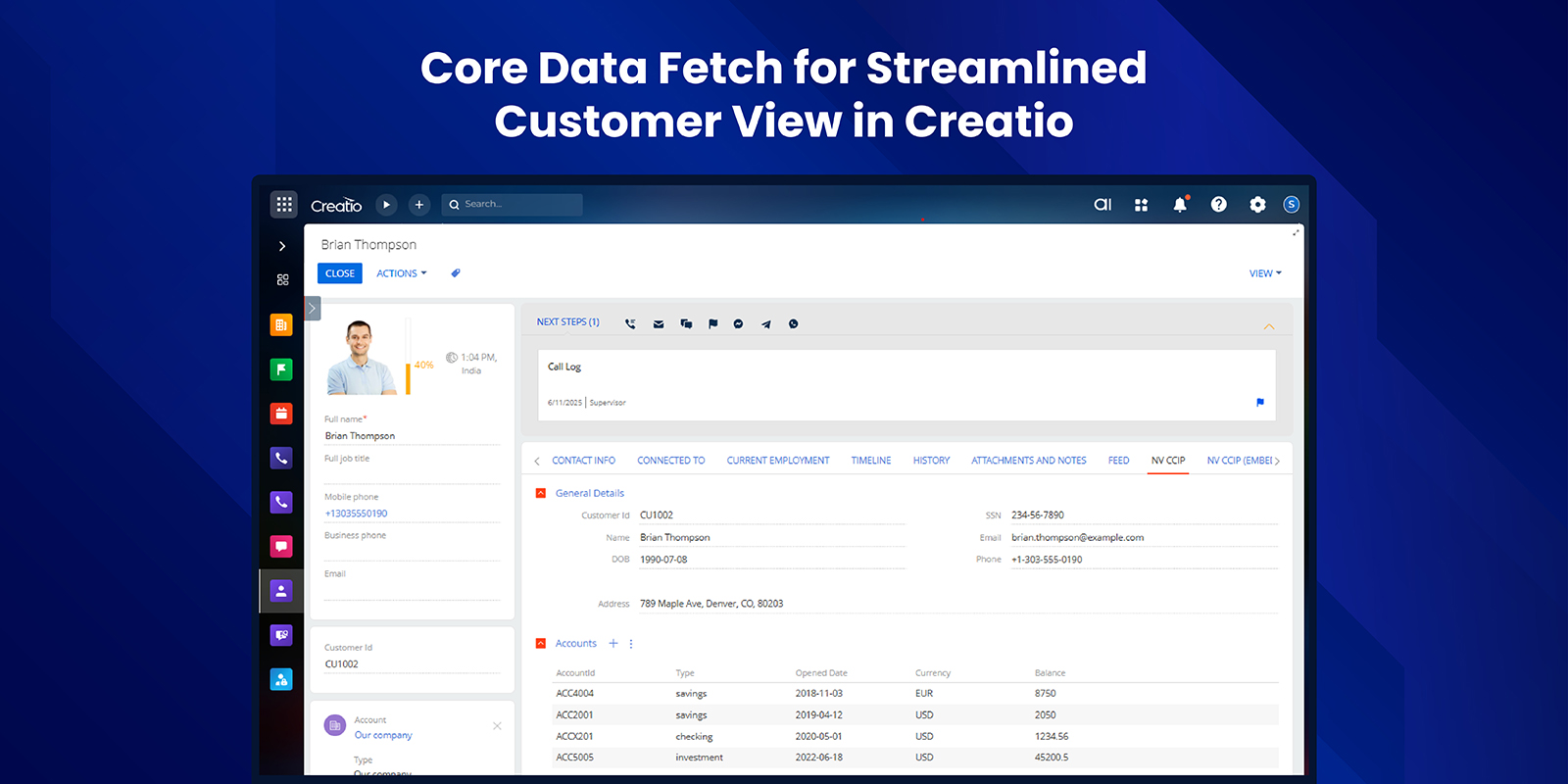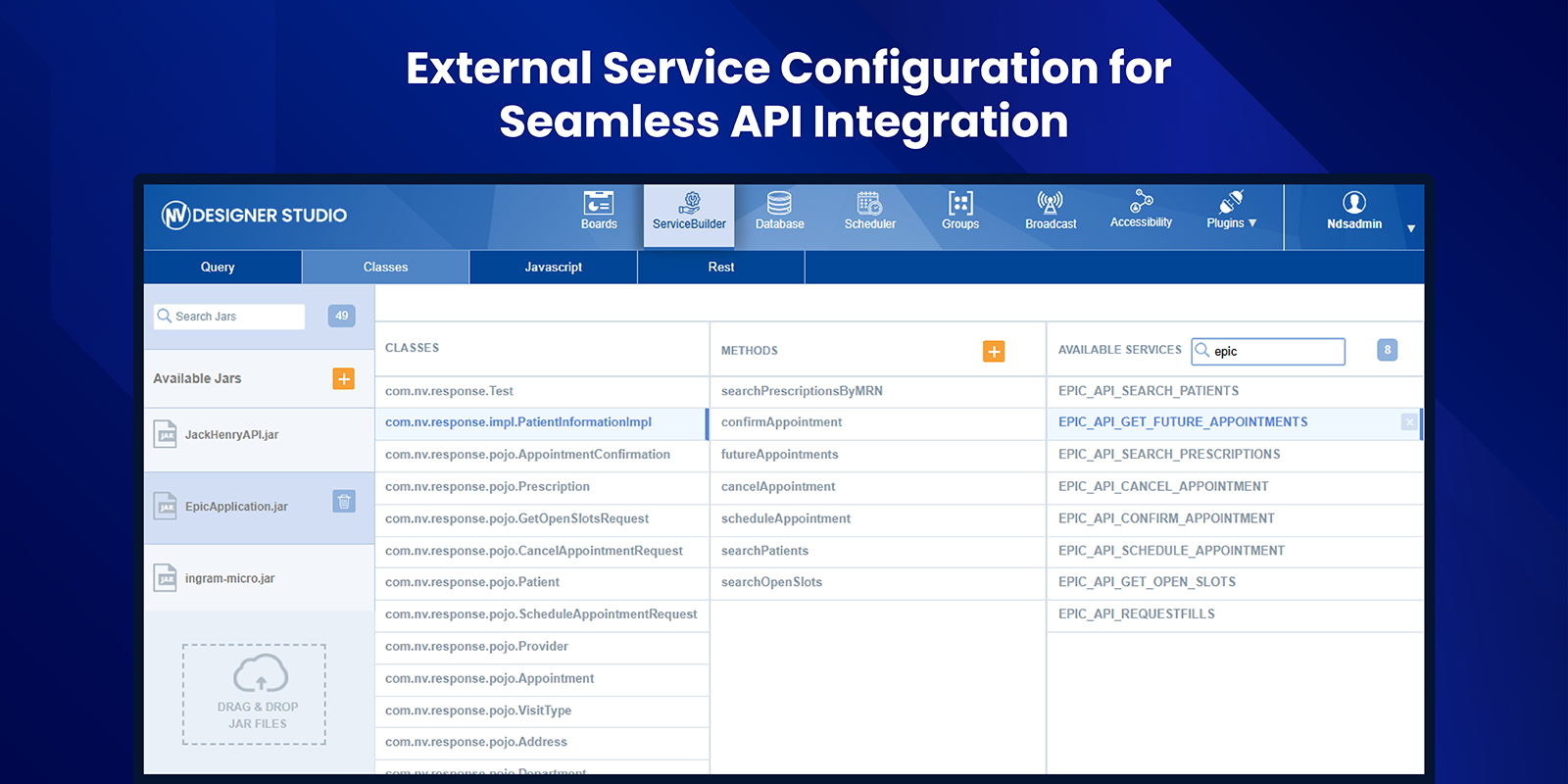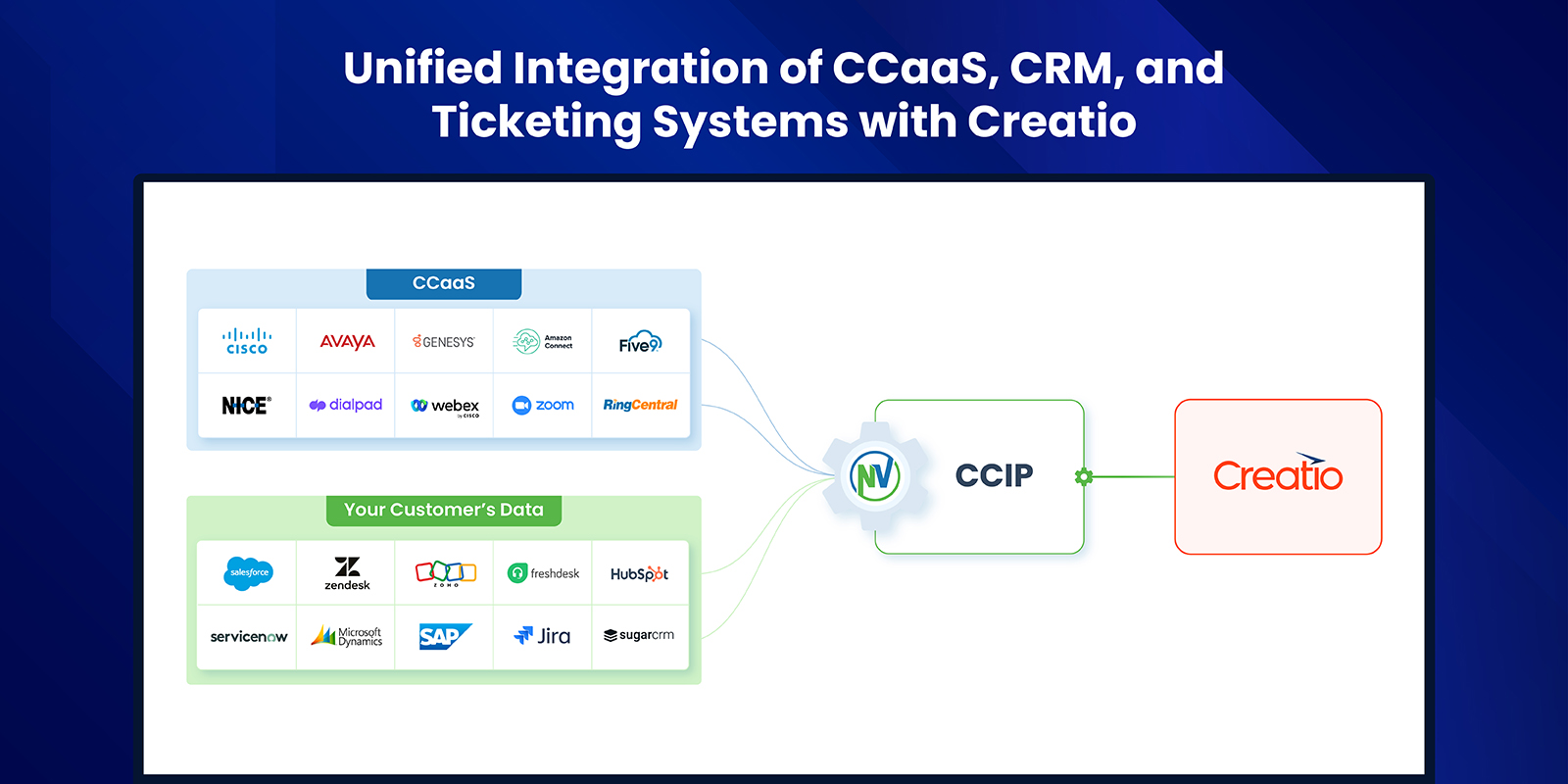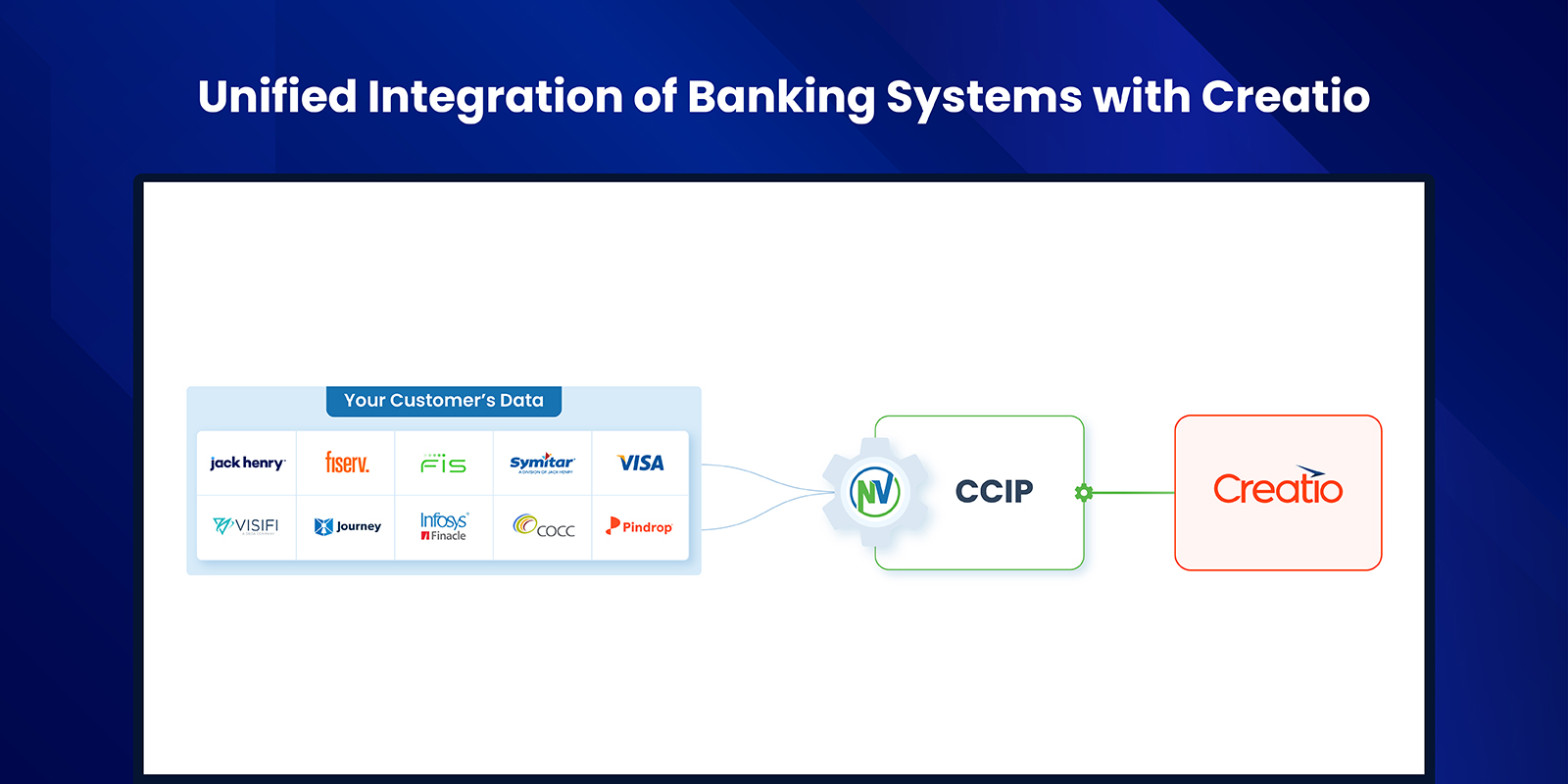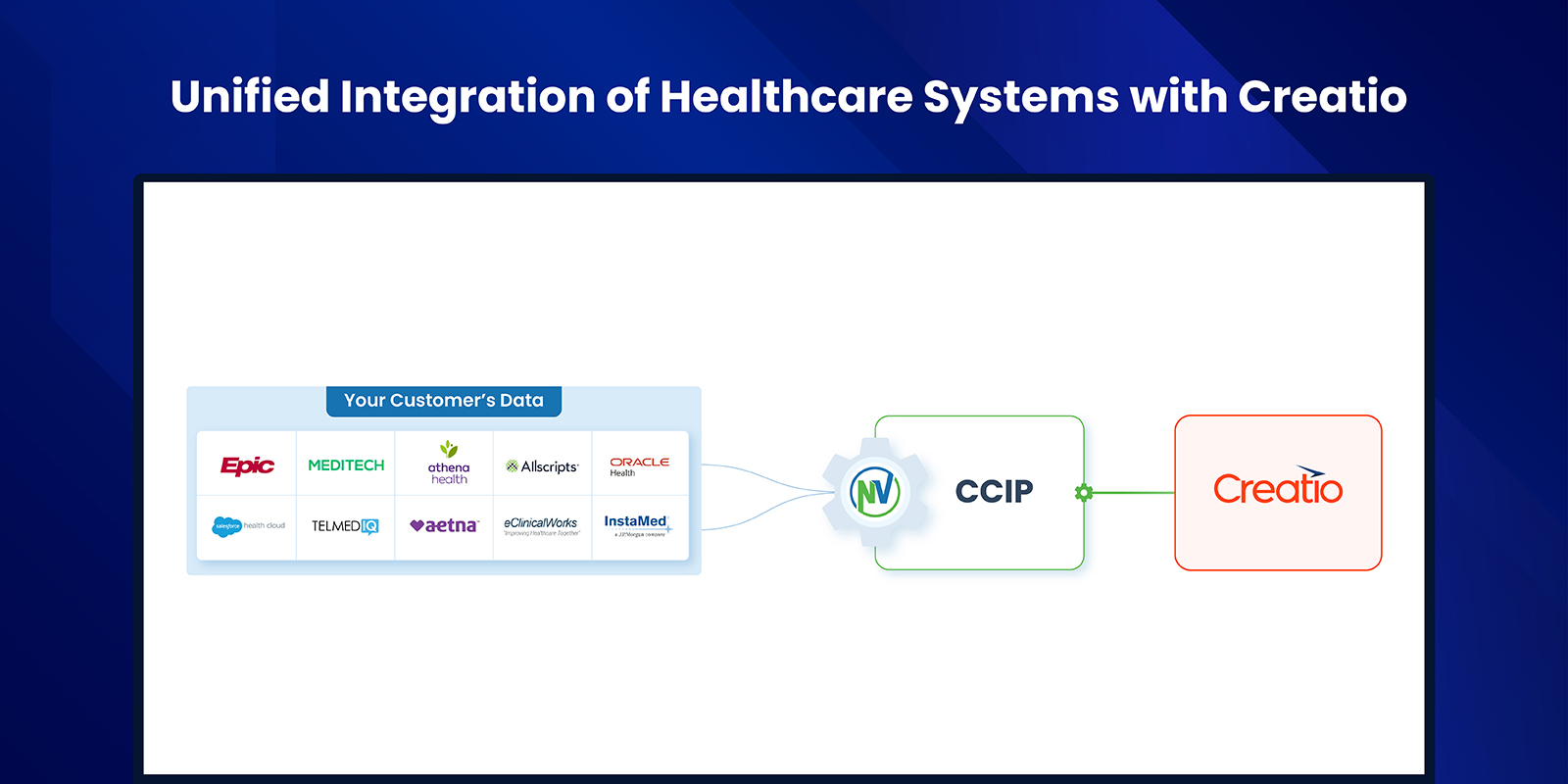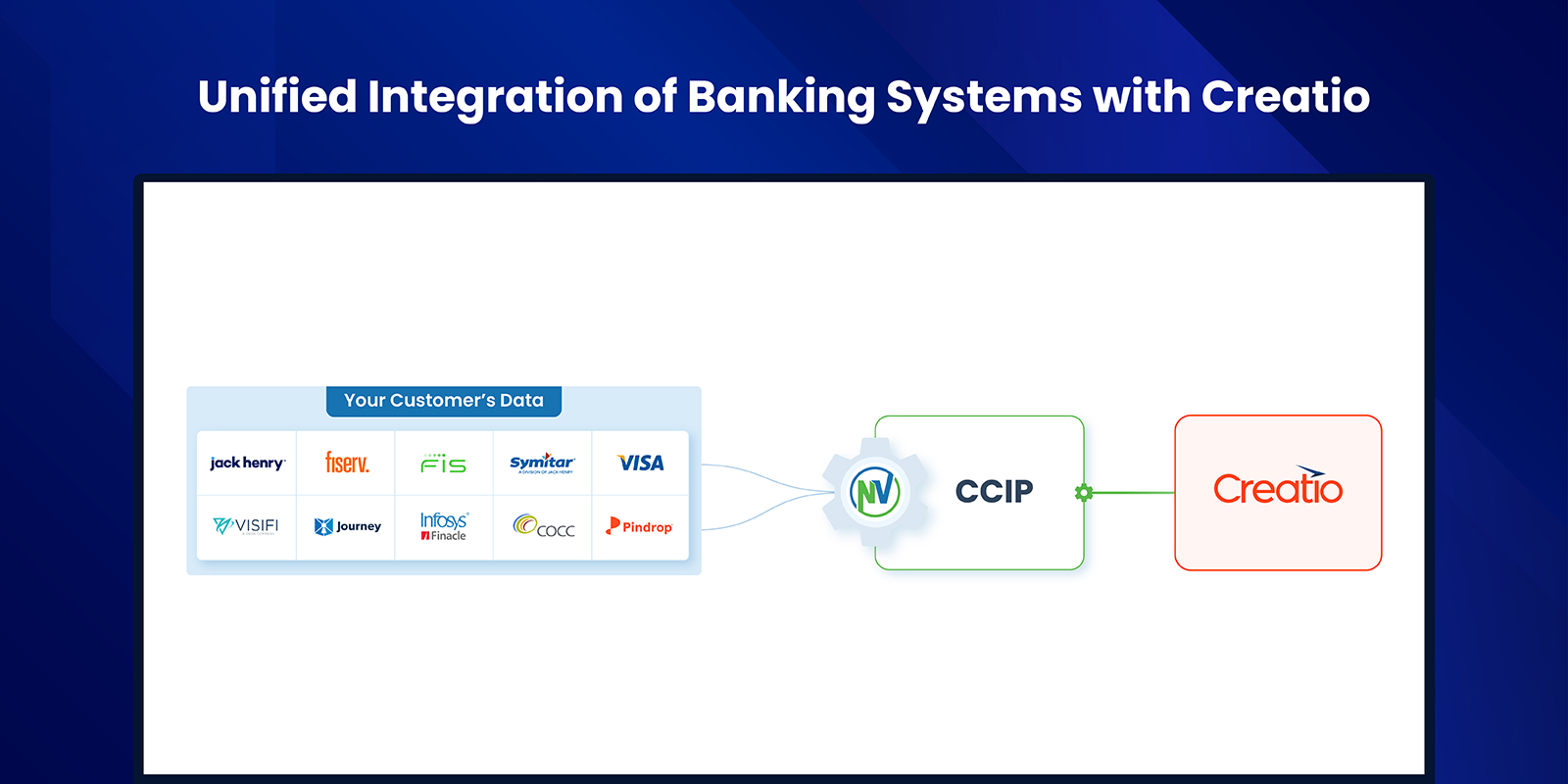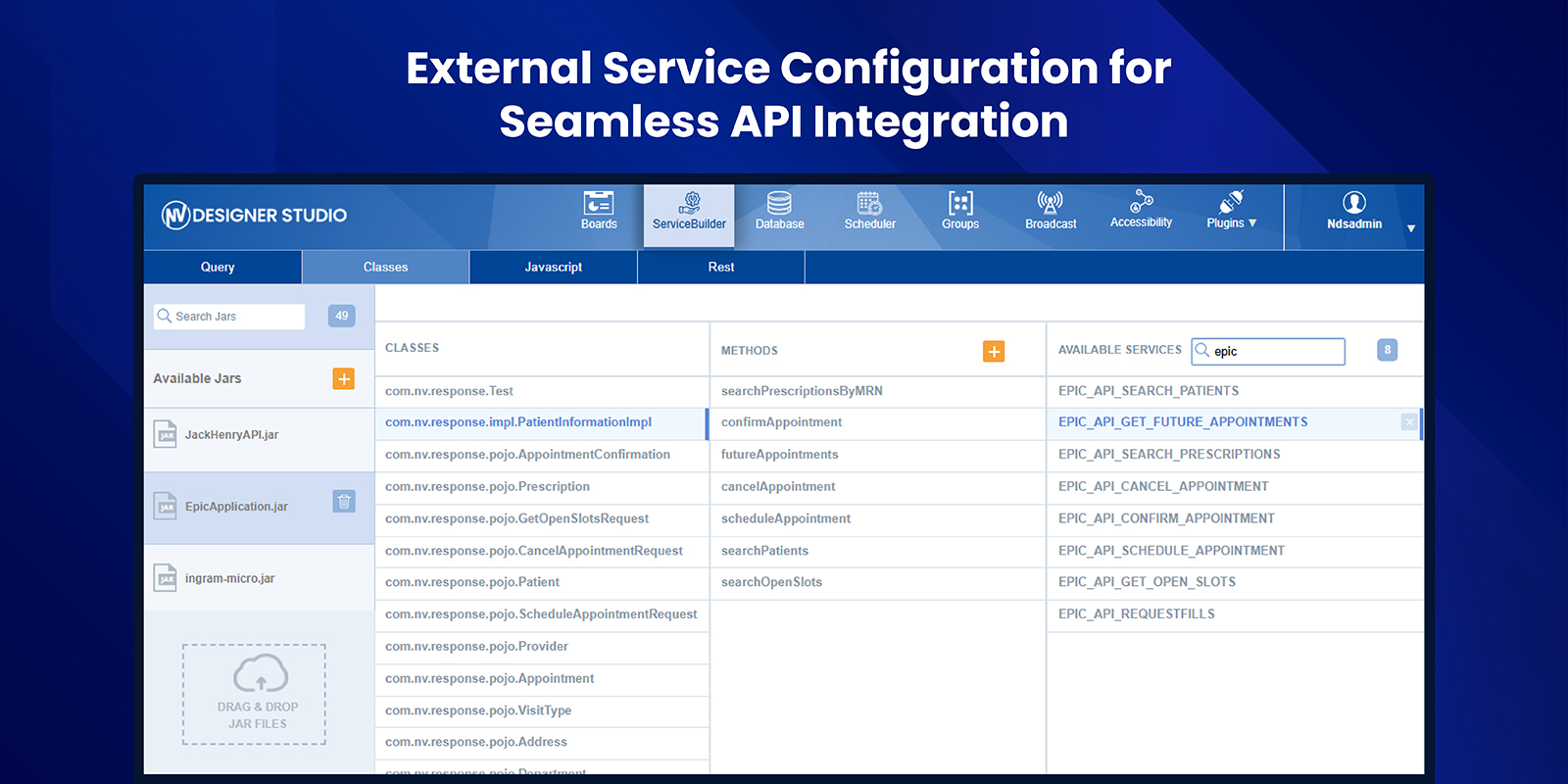CCIP by NovelVox
Overview
Product overview
CCIP by NovelVox acts as a powerful middleware layer that seamlessly connects 100+ core business applications with Creatio, enabling real-time data flow across all major industries, including Banking, Credit Unions, Healthcare, Insurance, and more.
By integrating critical systems such as core banking platforms, EMRs, ticketing tools, and legacy databases, NovelVox ensures that relevant customer data is readily available within Creatio—without the need for manual data transfers or switching between systems. This unified data access empowers organizations to deliver more personalized, efficient, and informed customer interactions while optimizing internal workflows and decision-making.
Whether you're managing patient records in healthcare or handling loan applications in a credit union, NovelVox bridges the gap between your existing systems and Creatio, driving digital transformation and accelerating business performance.
Supported Systems and Platforms:
Banking Systems
-
Jack Henry JXchange, Fiserv, Jack Henry Xperience, Pindrop, FIS, CoCC, Omelia, Q2 Central, Visa
Credit Union Systems
-
Jack Henry, Symitar (SymXchange), Fiserv Spectrum, Fiserv DNA, FIS, Corelation Keystone, Synapsys, Synergy, Banno, Visifi
Healthcare Systems
-
Epic, Oracle Health (Cerner), Athena Health, Salesforce Health Cloud, Allscripts, Meditech, Everbridge
Contact Centers (CCaaS) Note that only call data synchronization is supported. Call management within Creatio interface is not available.
-
Cisco, Avaya, Genesys, Amazon Connect, Dialpad, Five9, NICE, RingCentral, Zoom, Webex, Nextiva, 8x8
Workforce Engagement Management (WEM)
- Calabrio, Verint, Playvox
Other Applications
-
Salesforce, SAP CRM, Oracle Fusion Sales Cloud, Microsoft Dynamics 365 (Cloud), HubSpot, Zoho, Freshsales
-
Oracle Fusion Service Cloud, Freshdesk, Freshservice, Zendesk, ServiceNow, BMC Remedy, Jira
-
Snowflake, MongoDB, Redis, Microsoft Excel, Google Sheets
Key Features
Pricing
Terms and Conditions
Pricing FAQ
Support
Installation
Data sharing
- By installing or downloading the App, you confirm that you agree with sharing your account data (name, email, phone, company and country) with the App Developer as their End User.
- The App Developer will process your data under their privacy policy.
Versions
Manual app installation
- Open the needed app → the Packages tab - download the Markeplace app files.
- Click in the top right → Application Hub
- Click New application. This opens a window.
- Select Install from file and click Select in the window that opens.
- Click Select file on the page of the Marketplace App Installation Wizard and specify the app file path.