Change of an object assignee for Creatio
Temporarily or permanently reassign objects from one employee to another during vacation/time-off periods
Overview
Product overview
Product description
Change of an object assignee temporarily or permanently reassigns objects from one employee to another during vacation/time-off periods, based on parameters selected by a manager.
Use cases:
Temporarily or permanently reassign records from one employee to another during vacation, PTO, or upon exit of an employee.
Key features:
- create a business process to temporarily or permanently reassign workload for any user in Creatio from cases, leads, opportunities, and activities;
- decide the parameters of the reassignment: object type, employees involved in reassignment, date range, temporary or permanent reassignment;
- temporary reassignment, once the timeframe elapses, objects revert back to the original employee if the parameter was checked on the open edit page.
Notes:
Addition of custom sections, notifications, or additional functionality are services that can be provided by contacting Kewl Consulting.
Pricing
Monthly
Annual
Change of an object assignee for Creatio
Free
Terms and Conditions
By installing this product you agree to terms and conditions outlined in the license agreement.
Pricing FAQ
How does pricing work?
What currencies are accepted for payment?
Do the listed prices include taxes or discounts?
Does the listed price include the cost of the Creatio Platform plan?
Support
Support is available for this application
To keep this app free of charge, support is provided only by email.
Installation
Data sharing
- By installing or downloading the App, you confirm that you agree with sharing your account data (name, email, phone, company and country) with the App Developer as their End User.
- The App Developer will process your data under their privacy policy.
Versions
Versions history
Version
Compatibility
Release date
1
7.15 and up
Release summary
Manual app installation
- Open the needed app → the Packages tab - download the Markeplace app files.
- Click in the top right → Application Hub
- Click New application. This opens a window.
- Select Install from file and click Select in the window that opens.
- Click Select file on the page of the Marketplace App Installation Wizard and specify the app file path.
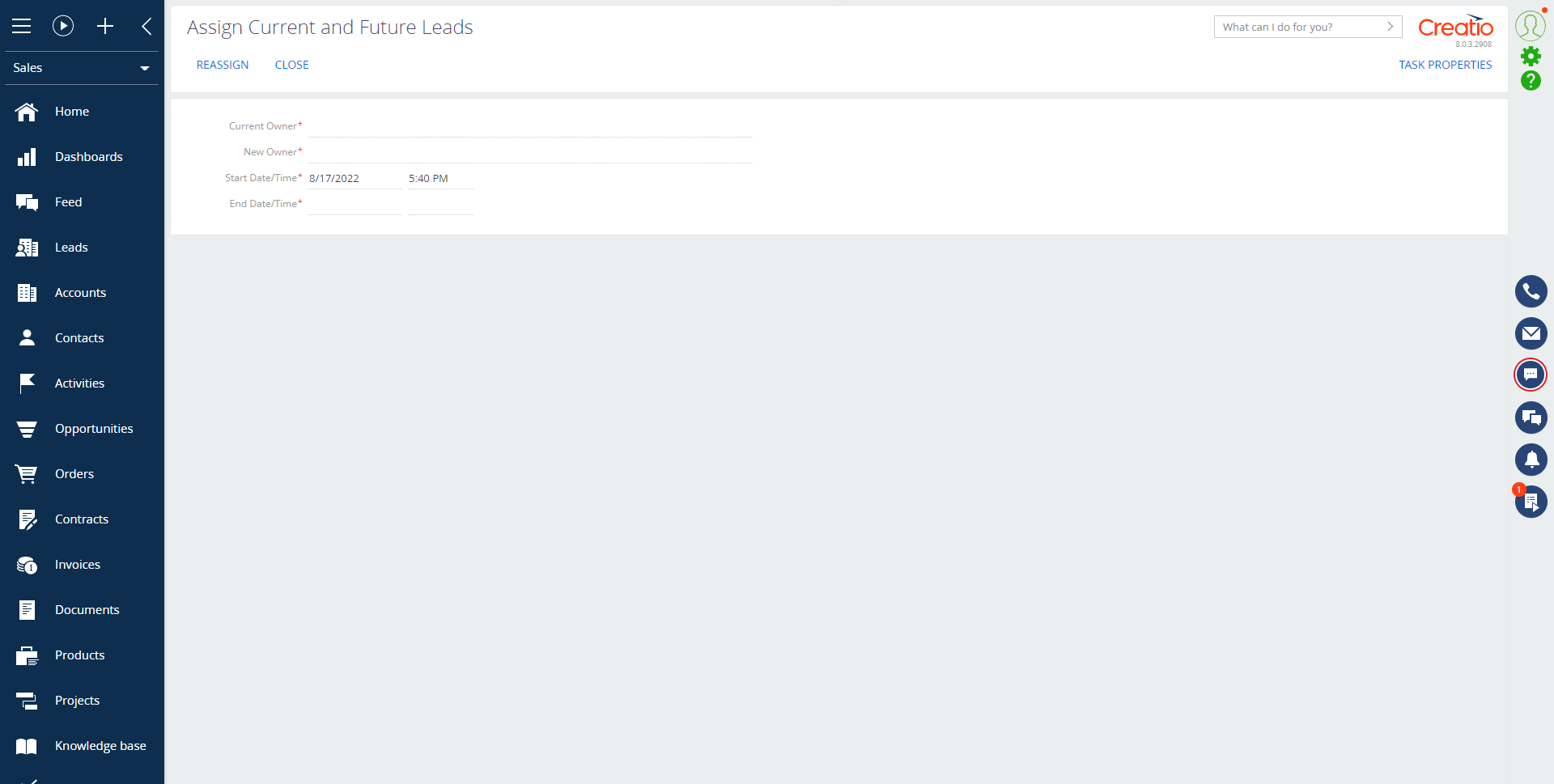
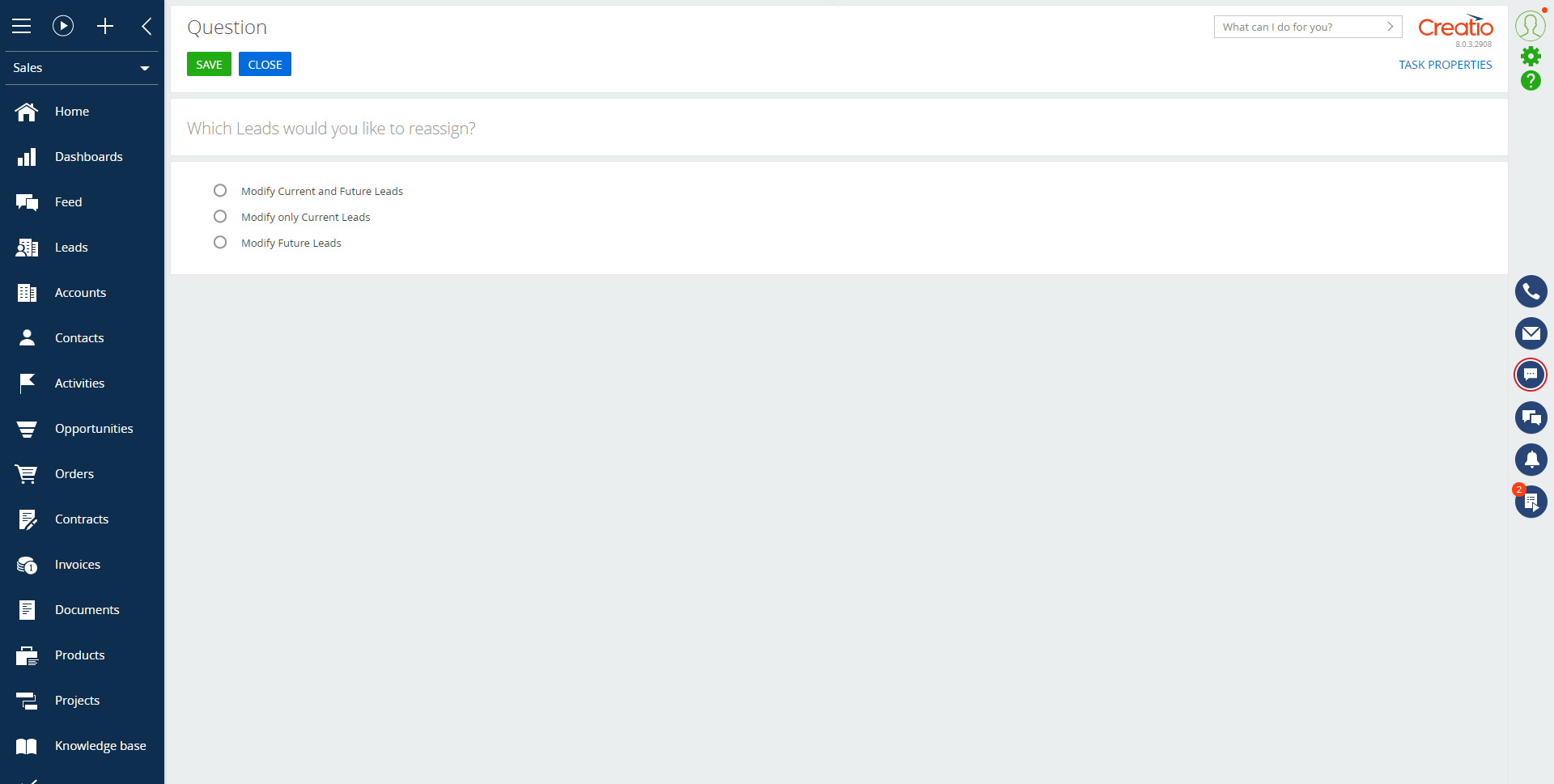
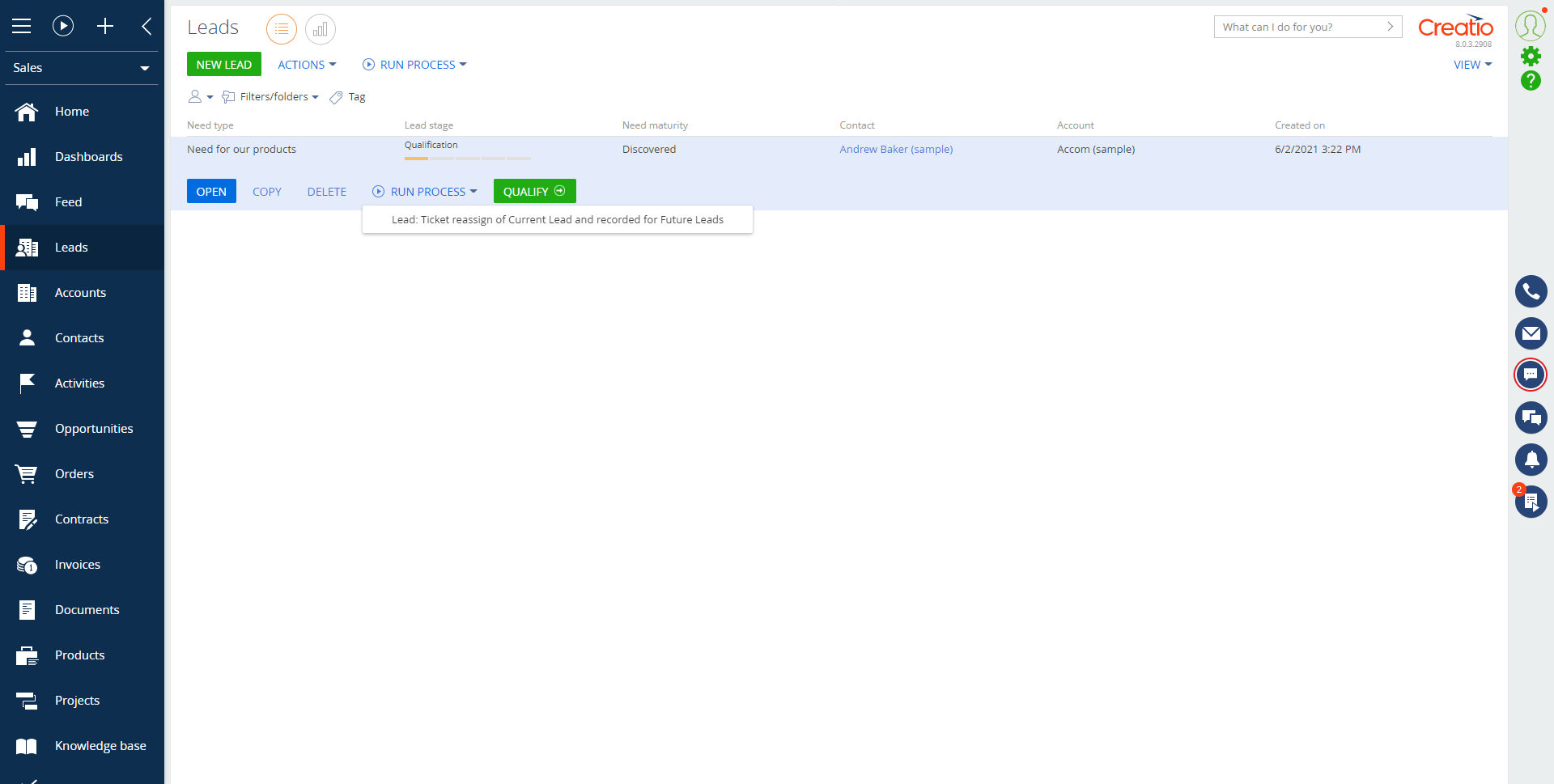
Compatibility notes
The template is compatible with CRM Creatio only.