
Cleverik Real Estate for Creatio
Overview
Product overview
Cleverik Real Estate for Creatio is an all-in-one platform specifically designed to meet the unique needs of construction companies. It centralizes your real estate information and processes into a single, streamlined system, allowing for efficient management of properties, clients, and sales processes. Whether you're handling residential units, commercial premises, or parking spaces, Cleverik Real Estate for Creatio empowers your team to work smarter and close deals faster.
From the initial client interaction to property selection, sales, invoicing, and booking, Cleverik Real Estate for Creatio ensures that every step is documented and easily accessible. This not only enhances operational efficiency but also enables your team to make informed decisions quickly and confidently.
Use cases:
- Target users: sales teams, property managers and administrative staff
- Business tasks: customer management, property management and selling
- Industry: construction companies, real estate agencies
Key Features:
-
Real Estate catalog: Manage a comprehensive catalog of all your real estate assets, including detailed information on each property type.
-
Property types: Handle multiple types of real estate seamlessly, whether it’s residential units, apartments, parking spaces, or commercial premises. Easily categorize and manage diverse property types within a single platform.
-
Property searching: Accelerate the property search process with advanced filtering options, allowing clients to quickly find properties that meet their specific needs.
-
Graphical Unit Grid: Visualize property availability and details through an intuitive graphical unit grid. This tool makes it easier for clients and sales teams to understand the layout and status of units at a glance.
-
Booking process: Simplify the property booking process with integrated workflows that automate reservations, ensuring a smooth experience for both clients and staff.
Pricing
Terms and Conditions
Pricing FAQ
Support
Installation
Data sharing
- By installing or downloading the App, you confirm that you agree with sharing your account data (name, email, phone, company and country) with the App Developer as their End User.
- The App Developer will process your data under their privacy policy.
Versions
Versions history
Manual app installation
- Open the needed app → the Packages tab - download the Markeplace app files.
- Click in the top right → Application Hub
- Click New application. This opens a window.
- Select Install from file and click Select in the window that opens.
- Click Select file on the page of the Marketplace App Installation Wizard and specify the app file path.
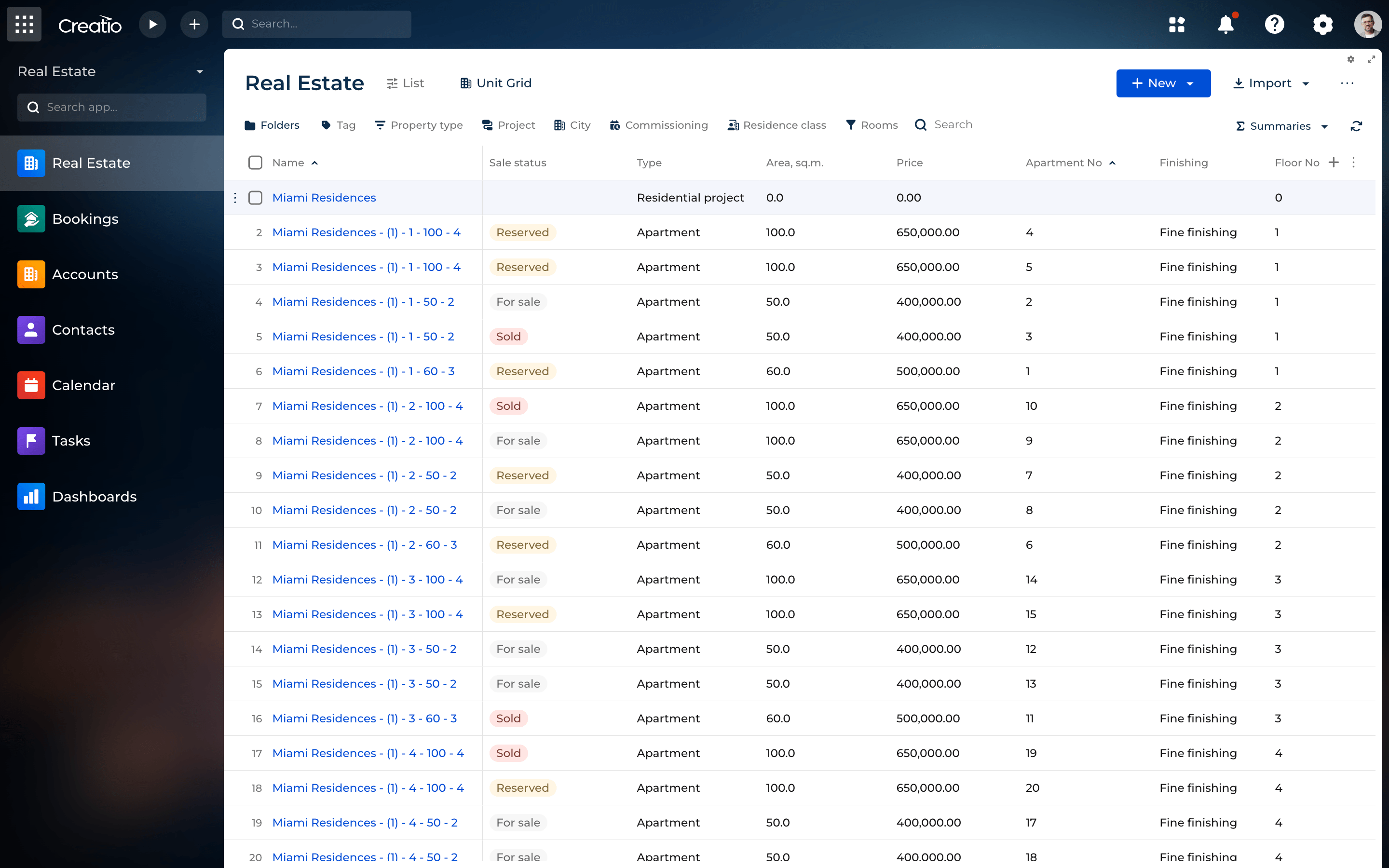
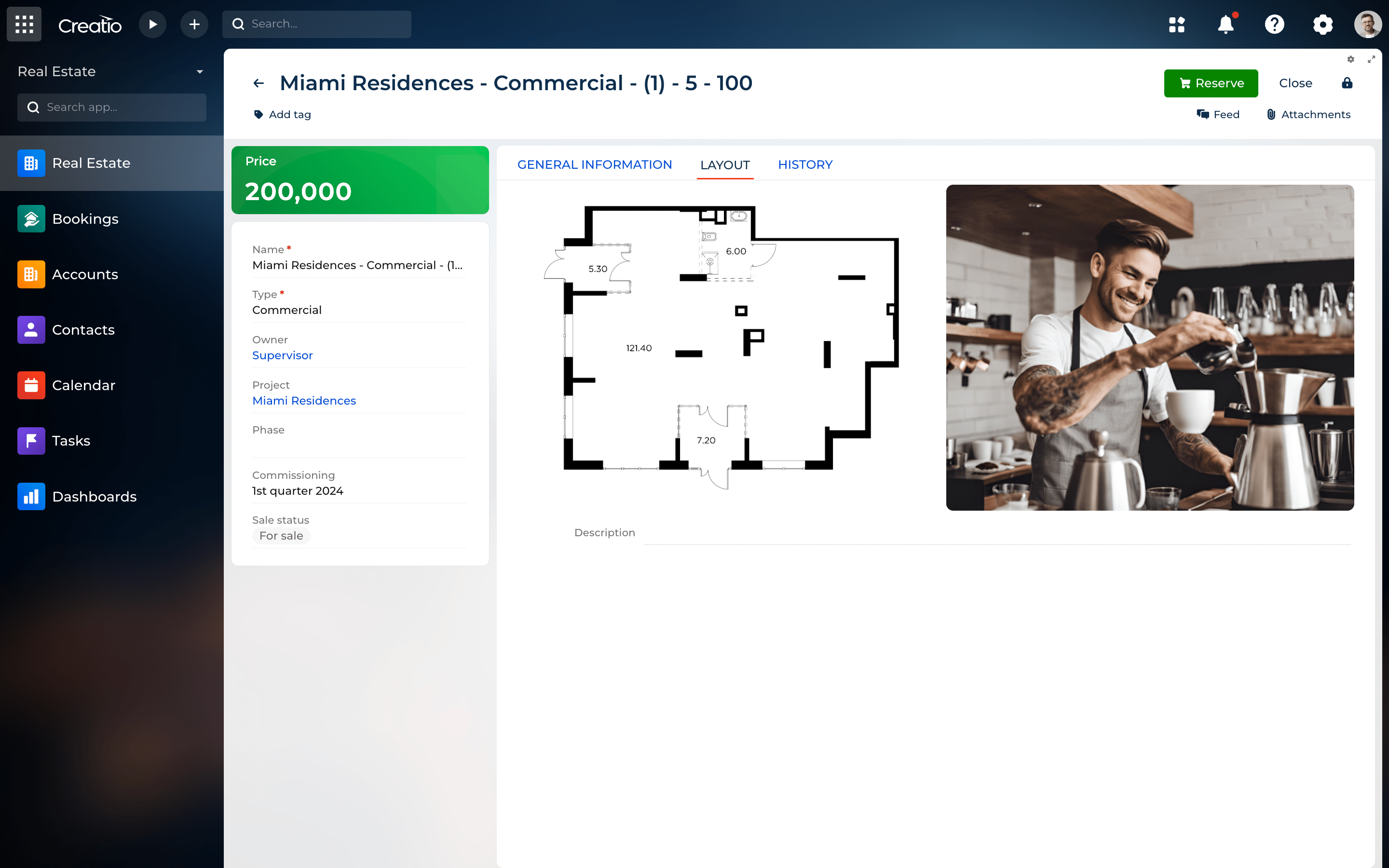
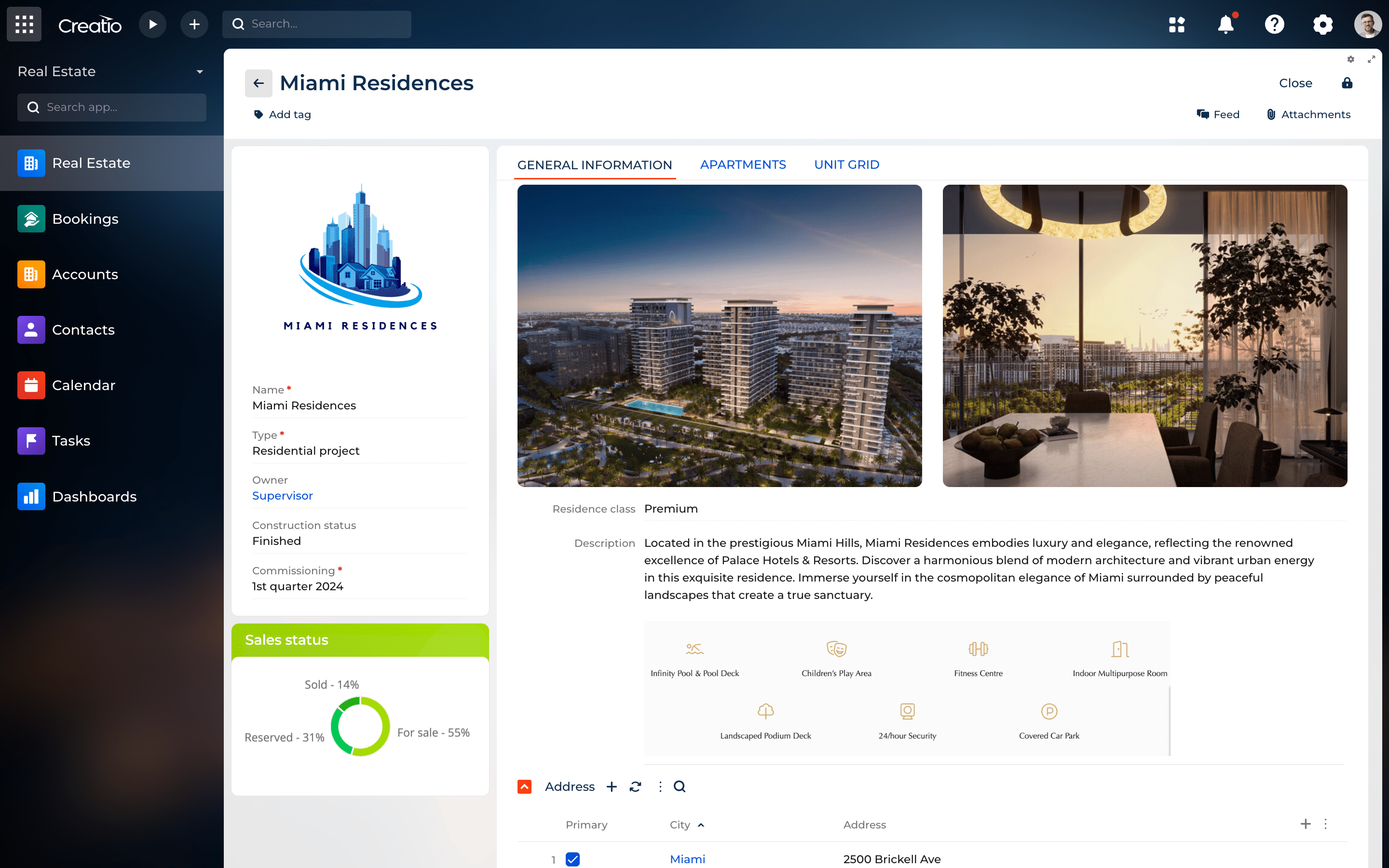
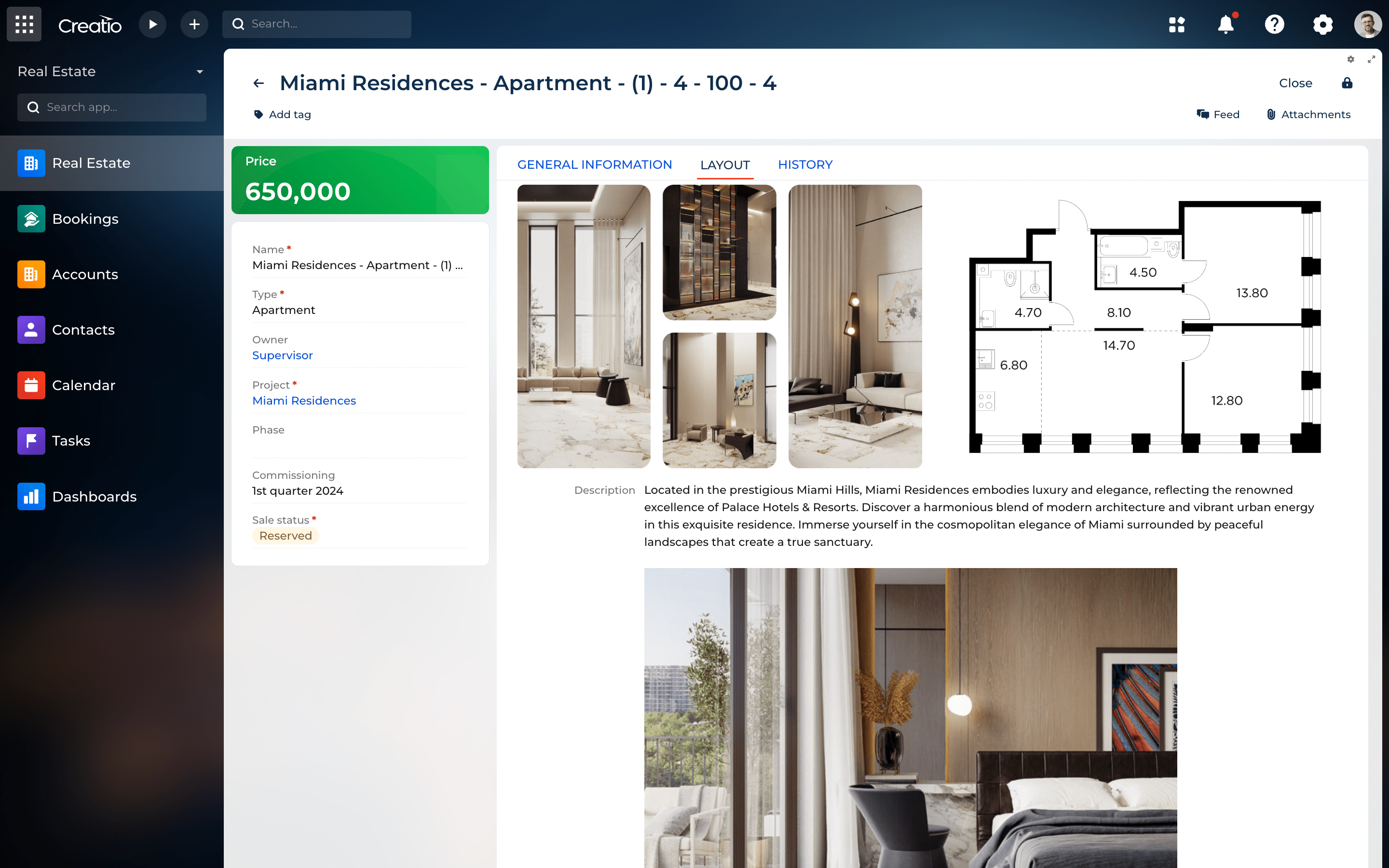
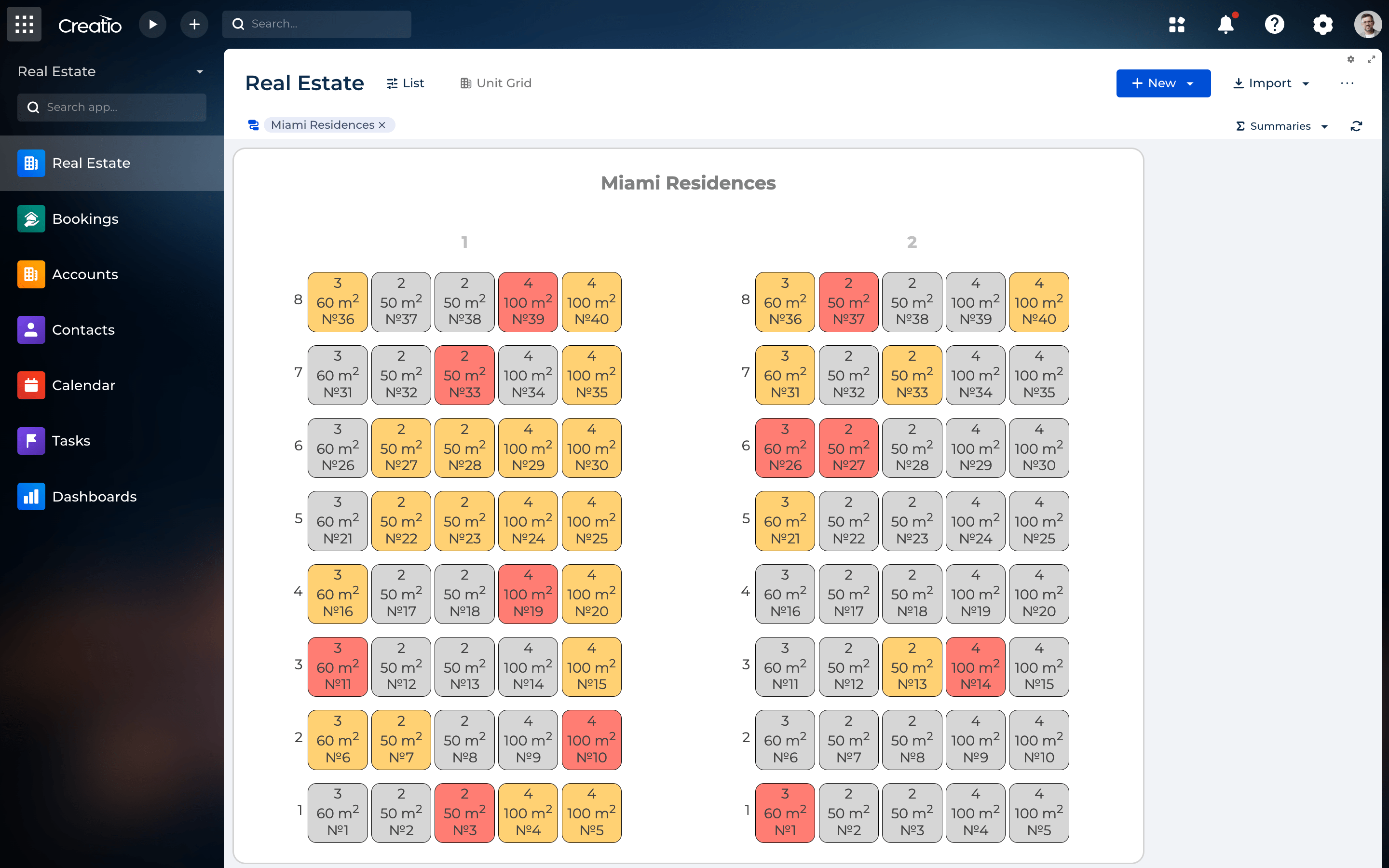
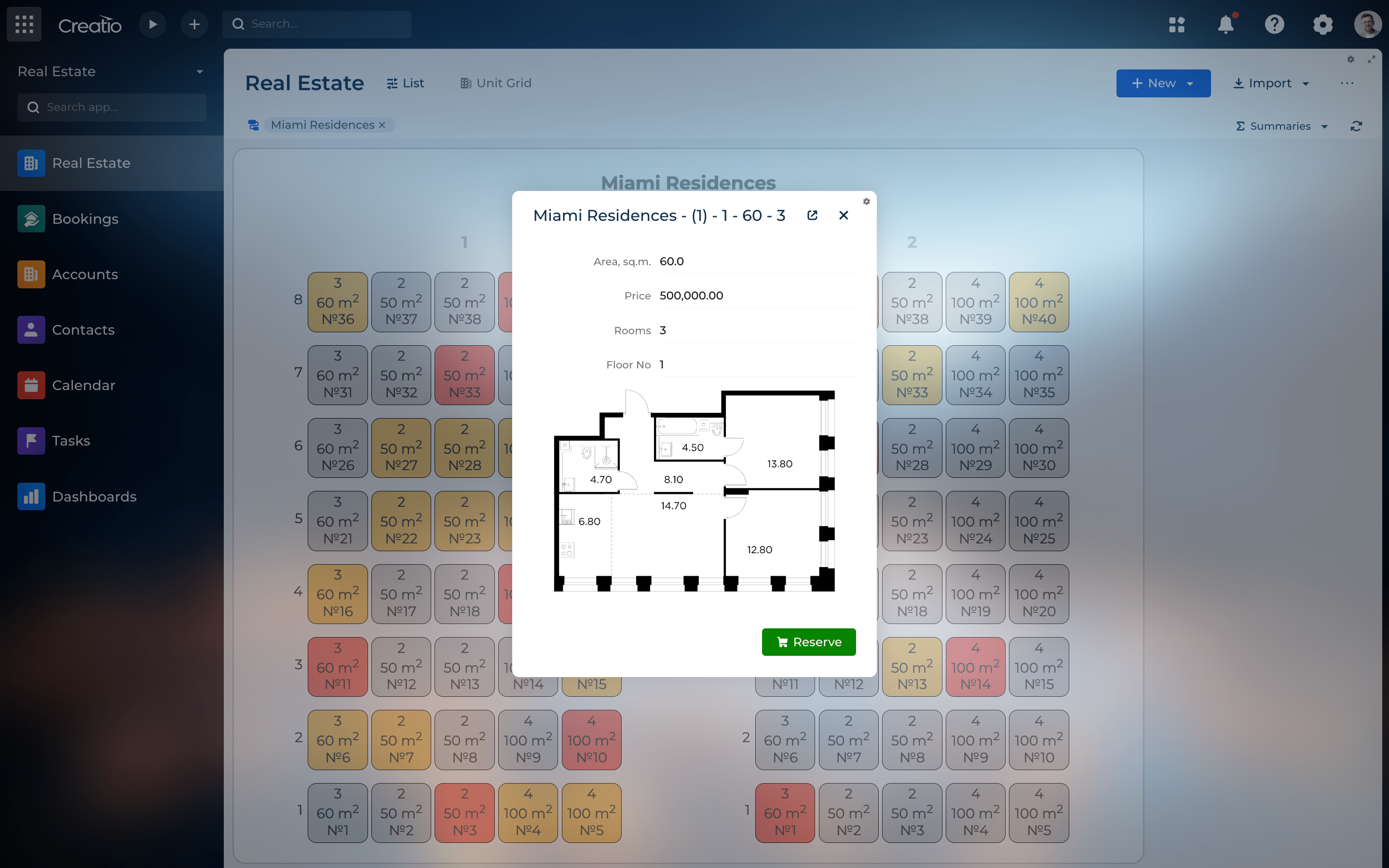
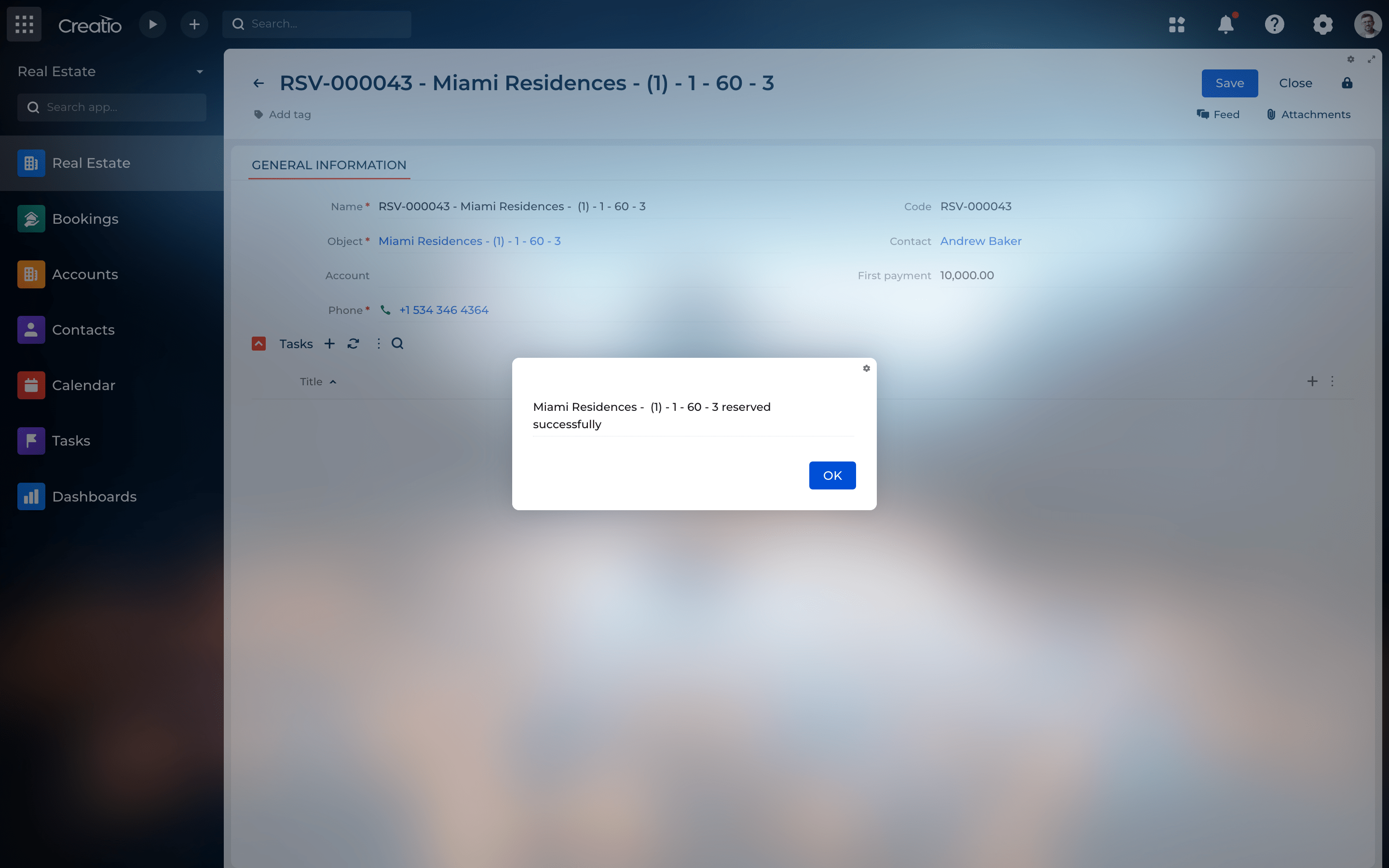
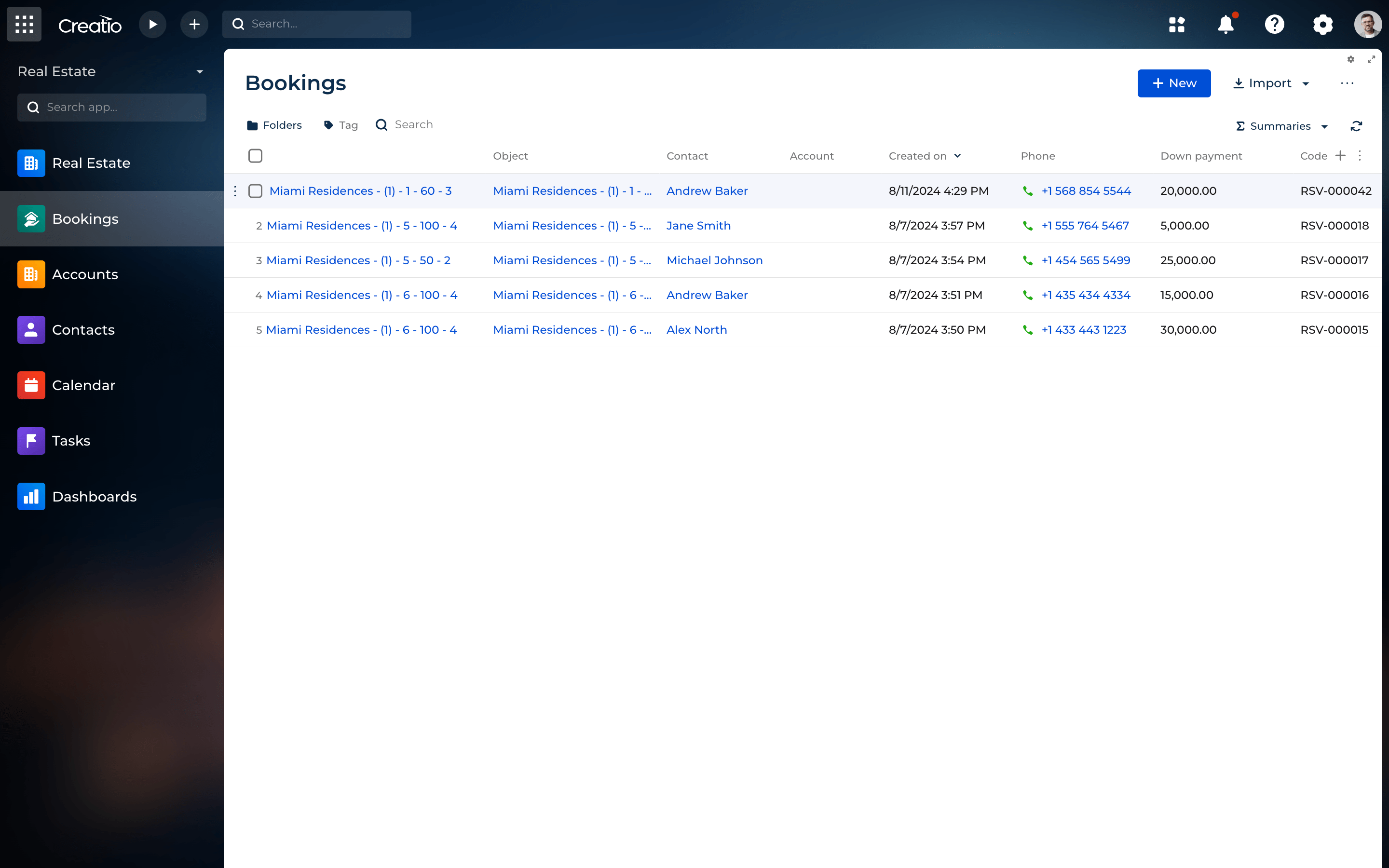
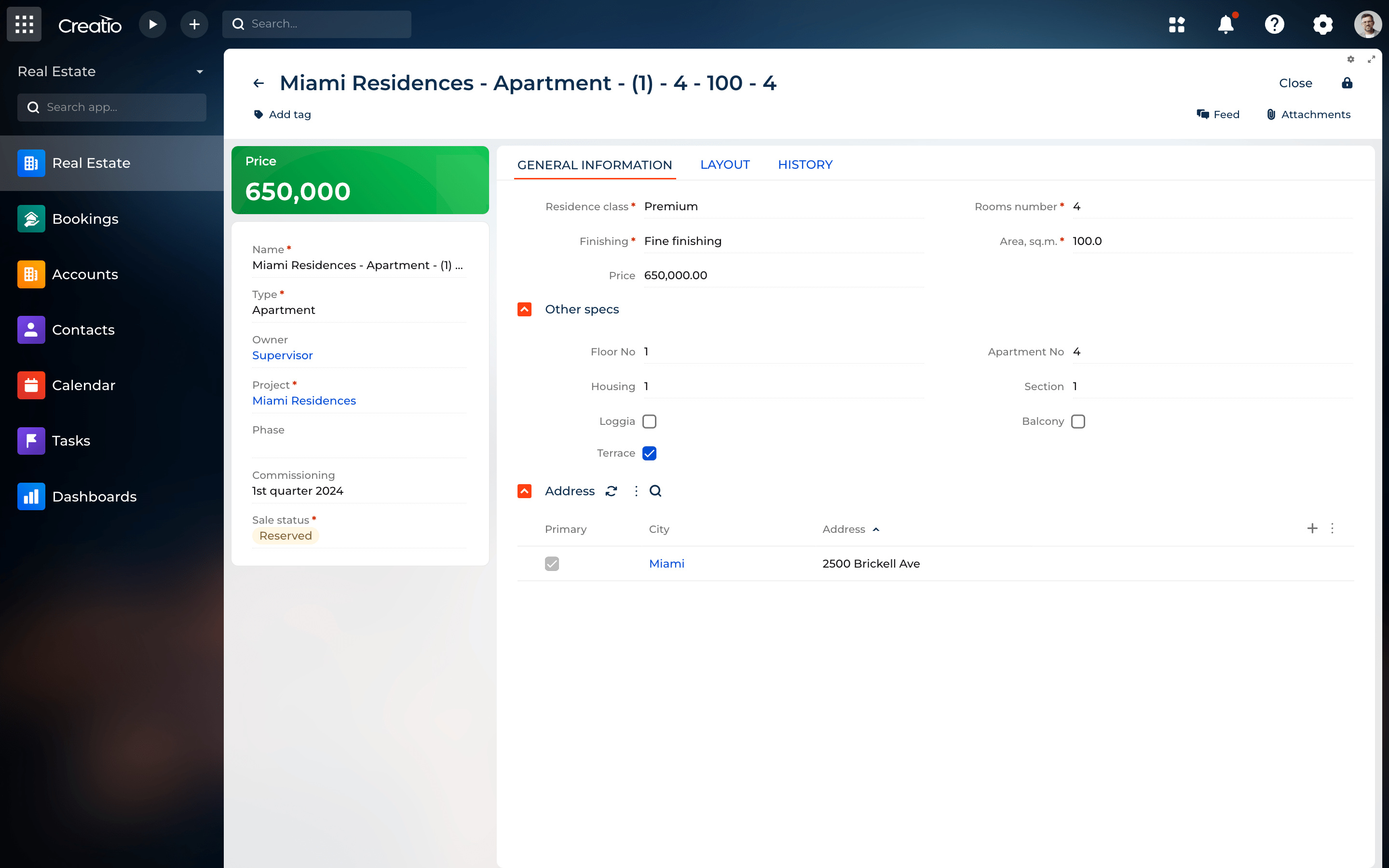
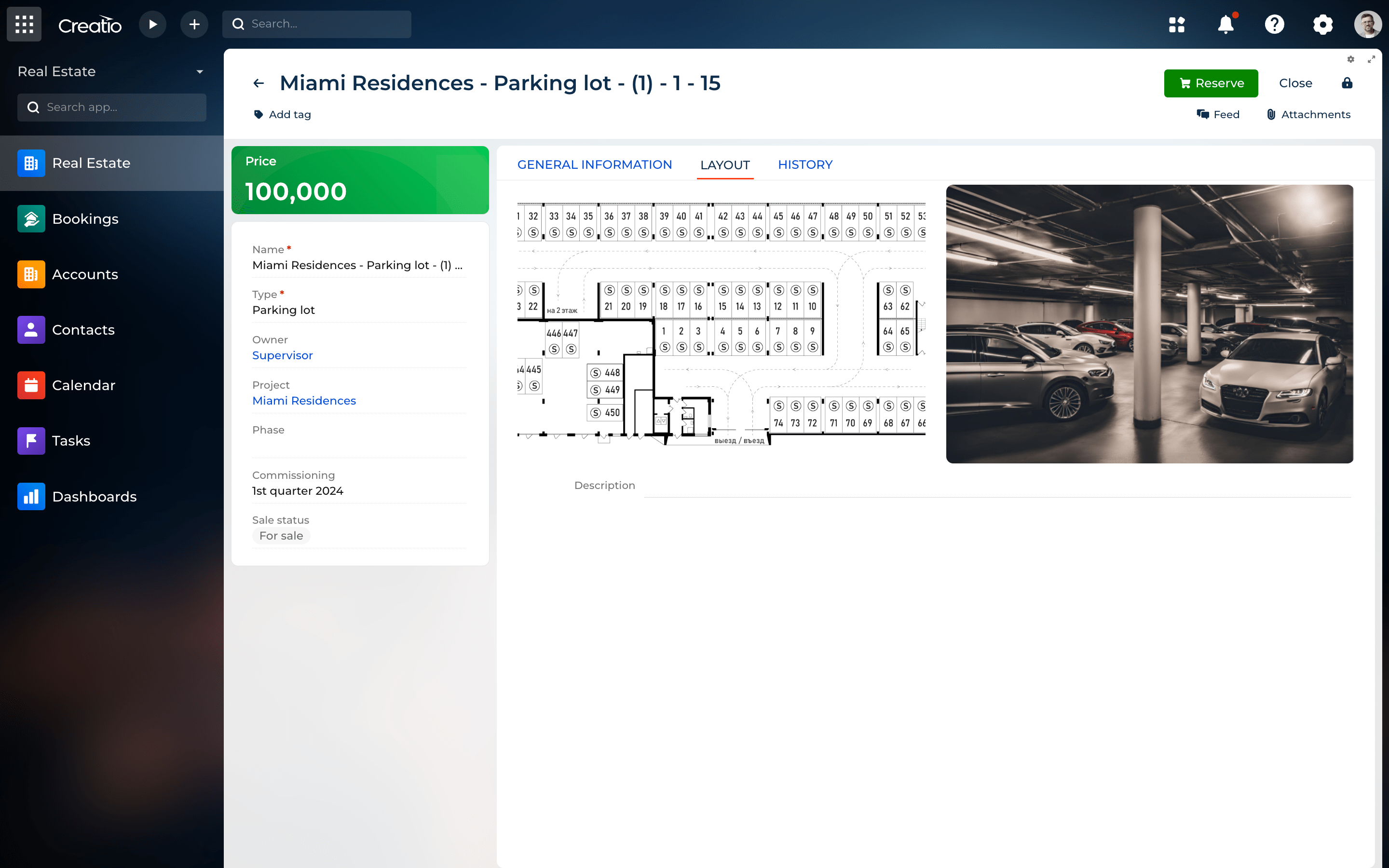
Compatibility notes