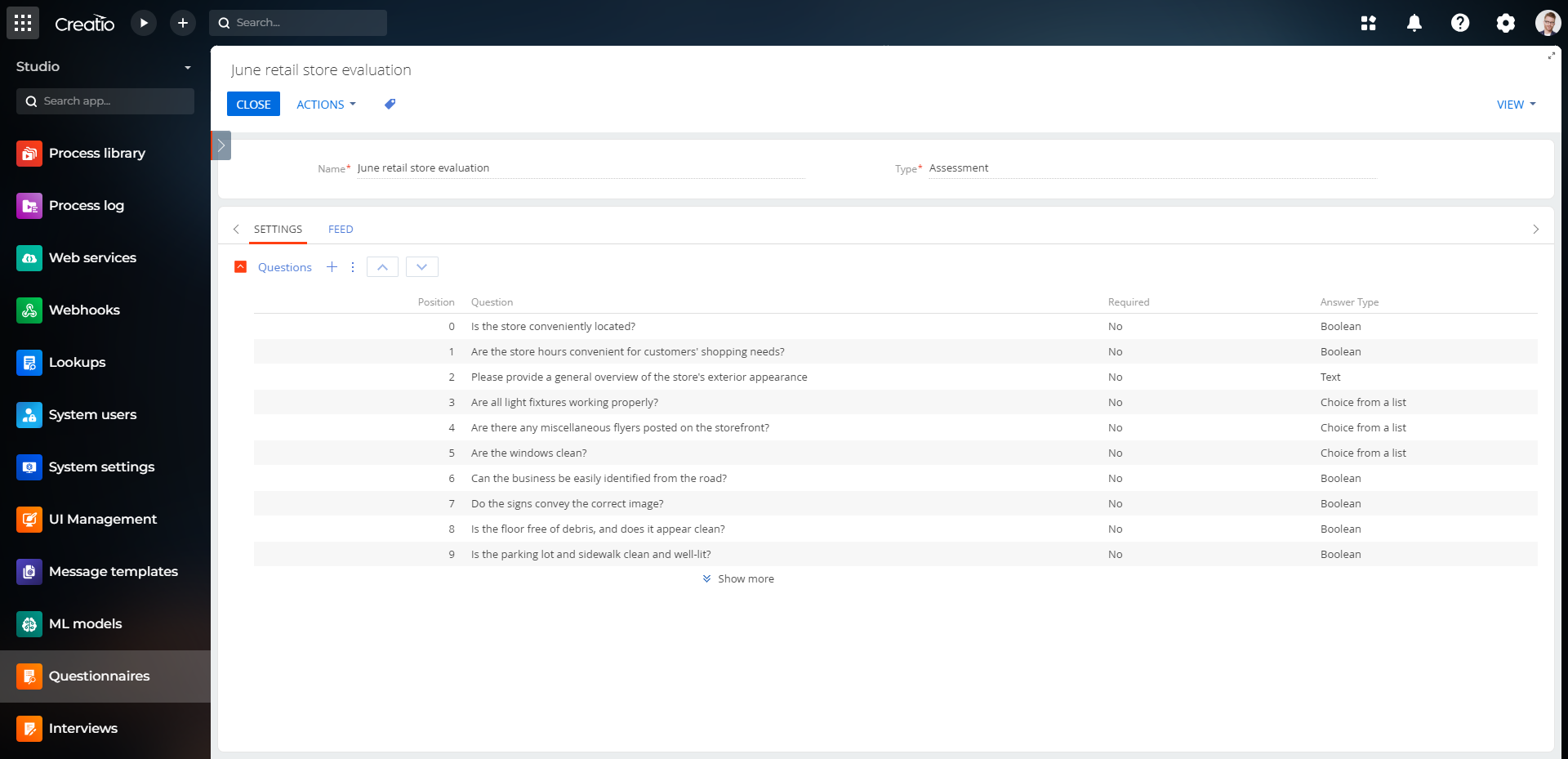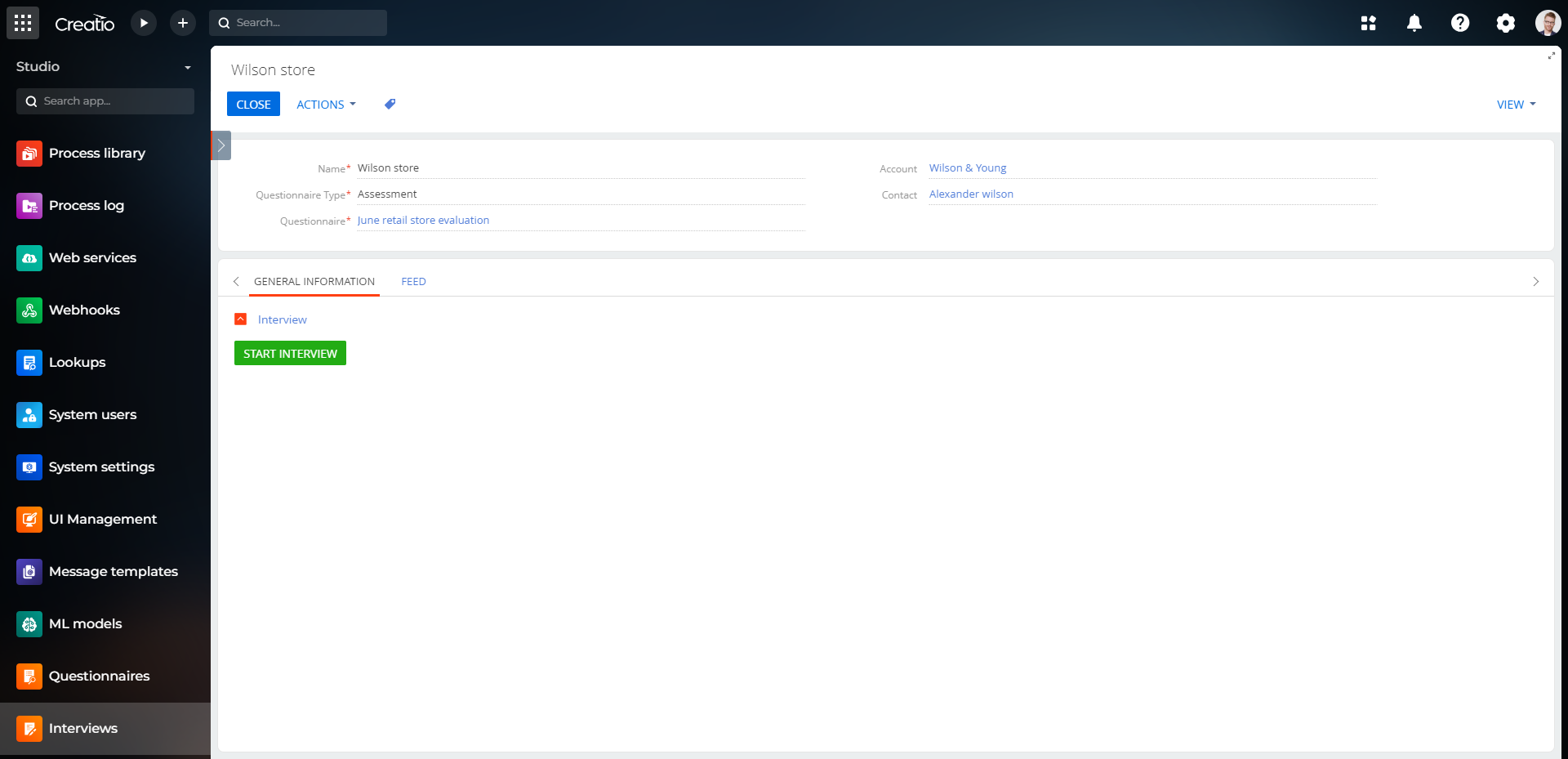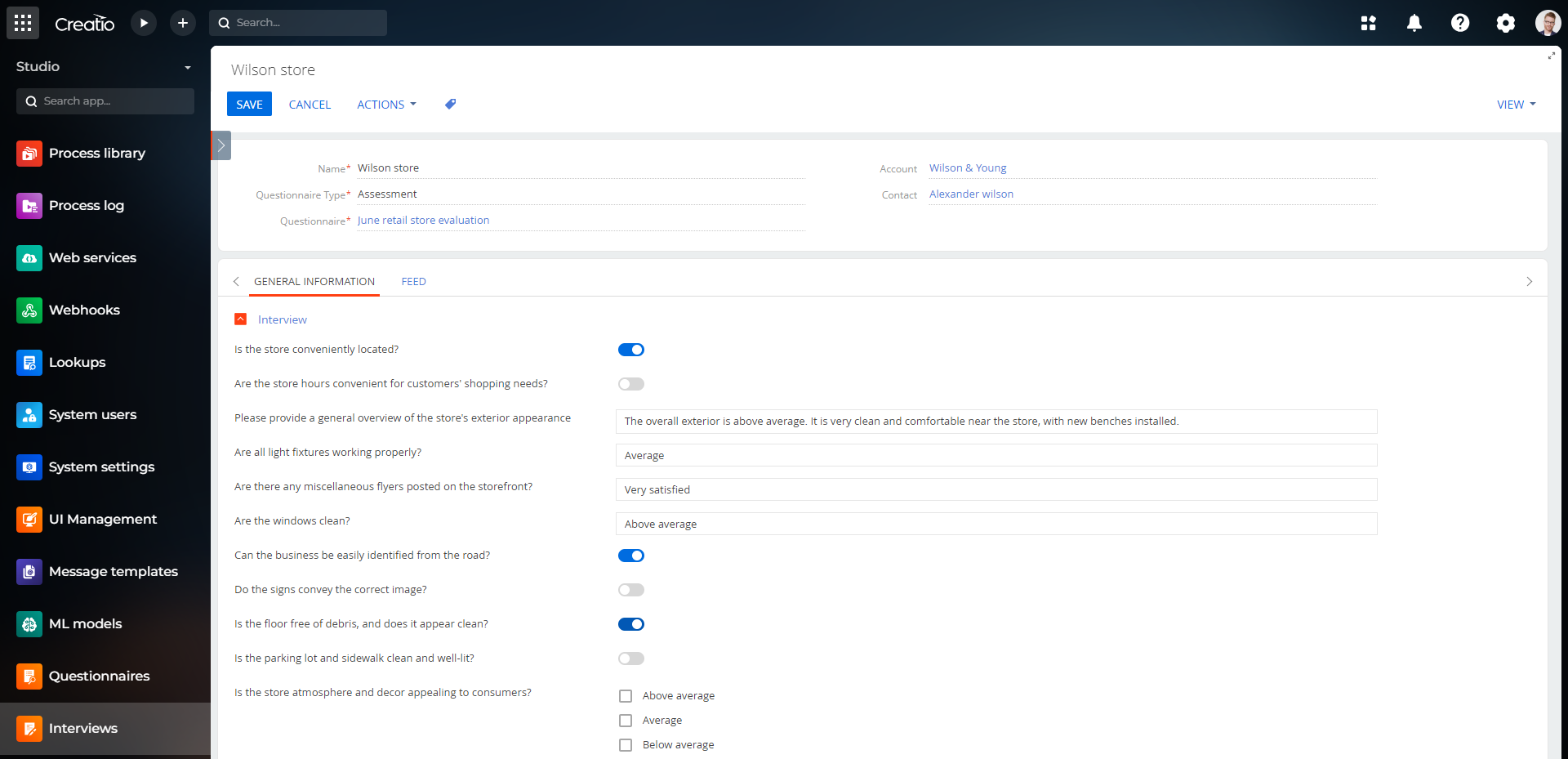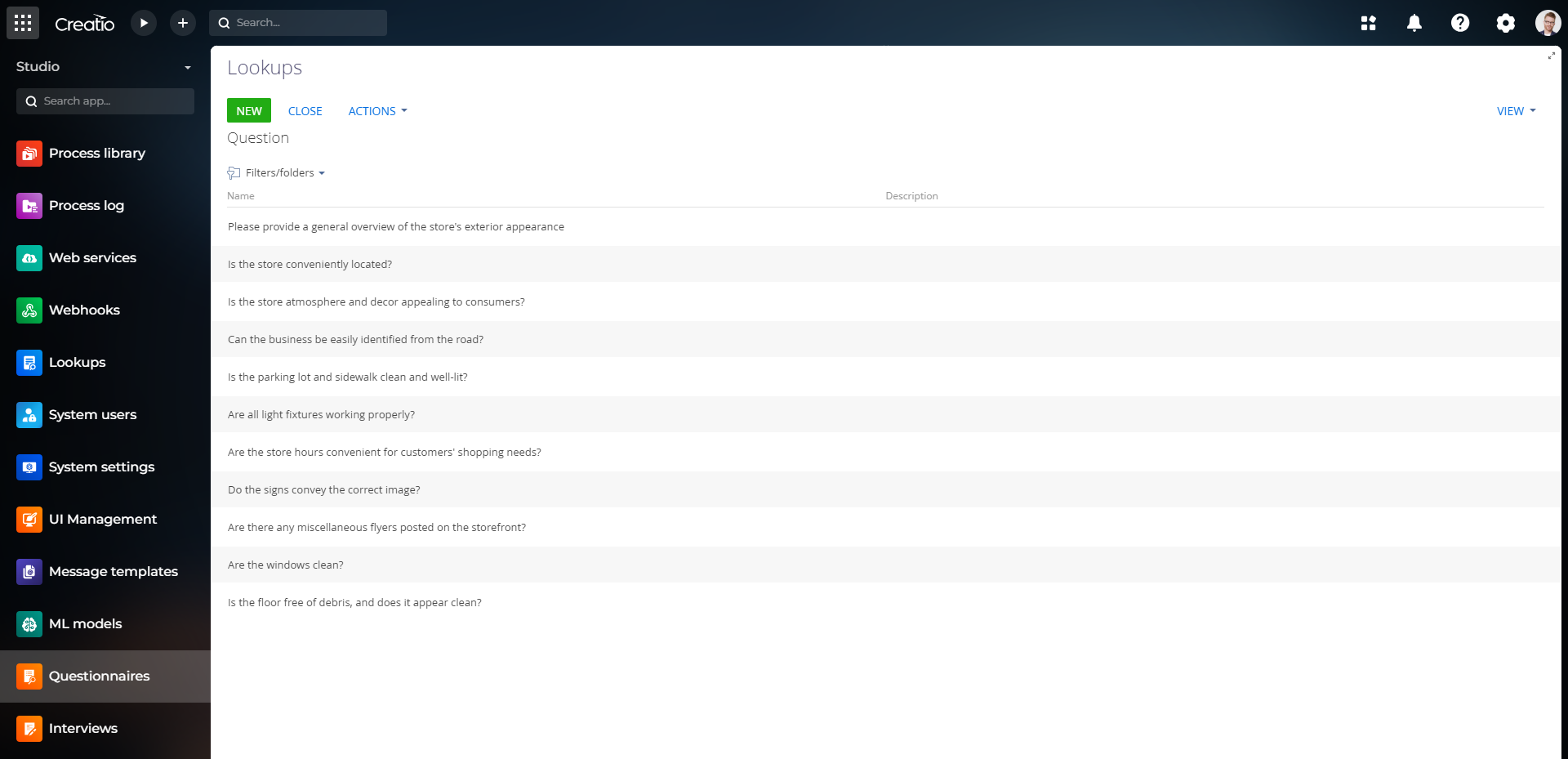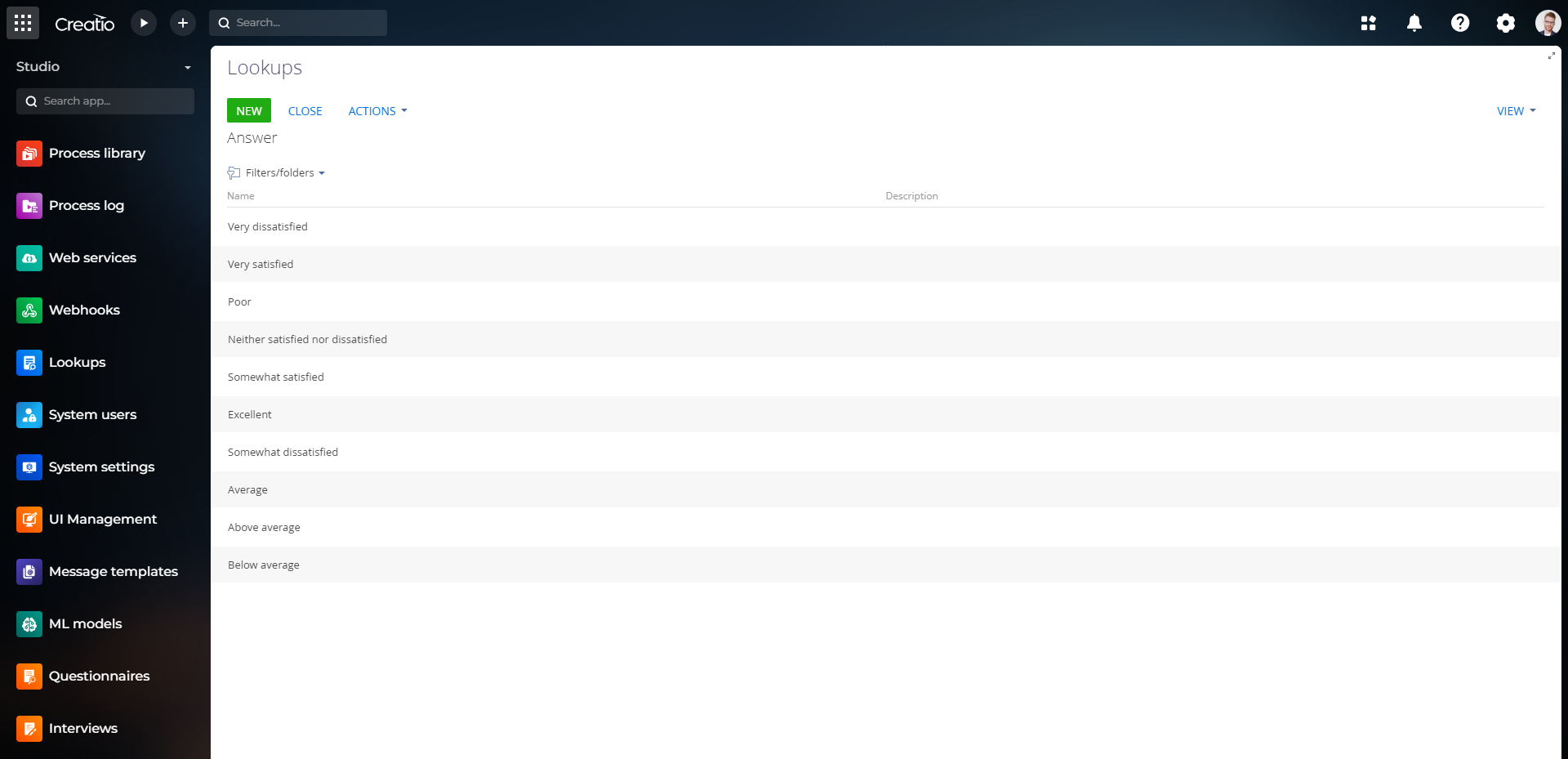Conducting surveys for Creatio
Overview
Product overview
The "Conducting surveys for Creatio" add-on allows you to maintain surveys in Creatio, starting from questionnaire preparation and up to storing customer interview results.
Use cases:
The add-on is useful for companies that want to systematically get and save customer feedback, other external or internal assessments.
Key features:
- maintenance of company's questionnaires;
- simple and suitable display of questions and answers in the interview page;
- possibility to store different answer types – single and multiple choice, boolean, number, text, date and time.
Pricing
Terms and Conditions
Pricing FAQ
Support
Thank you for choosing to use our Marketplace app. We appreciate your interest and want to provide you with important information about our support policy.
Please note that this app is provided "AS-IS" without any warranties, and at this time, we do not offer official support service level agreements (SLAs). While we are committed to improving the app and providing assistance when possible, we may not be able to provide dedicated support for individual users.
We understand that this may be disappointing, and we apologize for any inconvenience this may cause. We encourage you to refer to our documentation and to participate in Creatio Community for assistance.
Thank you for your understanding and for choosing to use our app. We hope that you will continue to enjoy the benefits of the app despite this limitation.
Installation
Setup guide
- Add questionnaires types. Go to "System designer" > "Lookups" > open content of the "Questionnaires types" lookup and add required types.
- Add questions. Open content of the "Questions" lookup and add questions.
- Add answers. Open content of the "Answers" lookup and add answer options.
- Register sections in workplace. Go to "System designer" > "Workplace setup" > open the required workplace and select sections Questionnaires and Interviews.
- Exit and login to Creatio again.
- Add questionnaires. Go to "Questionnaires" section and customize questionnaires by filling in key parameters, questions, answer types and possible variants if needed.
- Plan and perform interviews. Go to "Interviews" section and add planned interviews pointing contact and account. Before interview beginning open the interview page, press the "Start interview" button to get the question list and fill in answers.
Data sharing
- By installing or downloading the App, you confirm that you agree with sharing your account data (name, email, phone, company and country) with the App Developer as their End User.
- The App Developer will process your data under their privacy policy.
Versions
Versions history
- The application package was converted to an assembly package.
- Bug fixes in the section wizard.
Manual app installation
- Open the needed app → the Packages tab - download the Markeplace app files.
- Click in the top right → Application Hub
- Click New application. This opens a window.
- Select Install from file and click Select in the window that opens.
- Click Select file on the page of the Marketplace App Installation Wizard and specify the app file path.