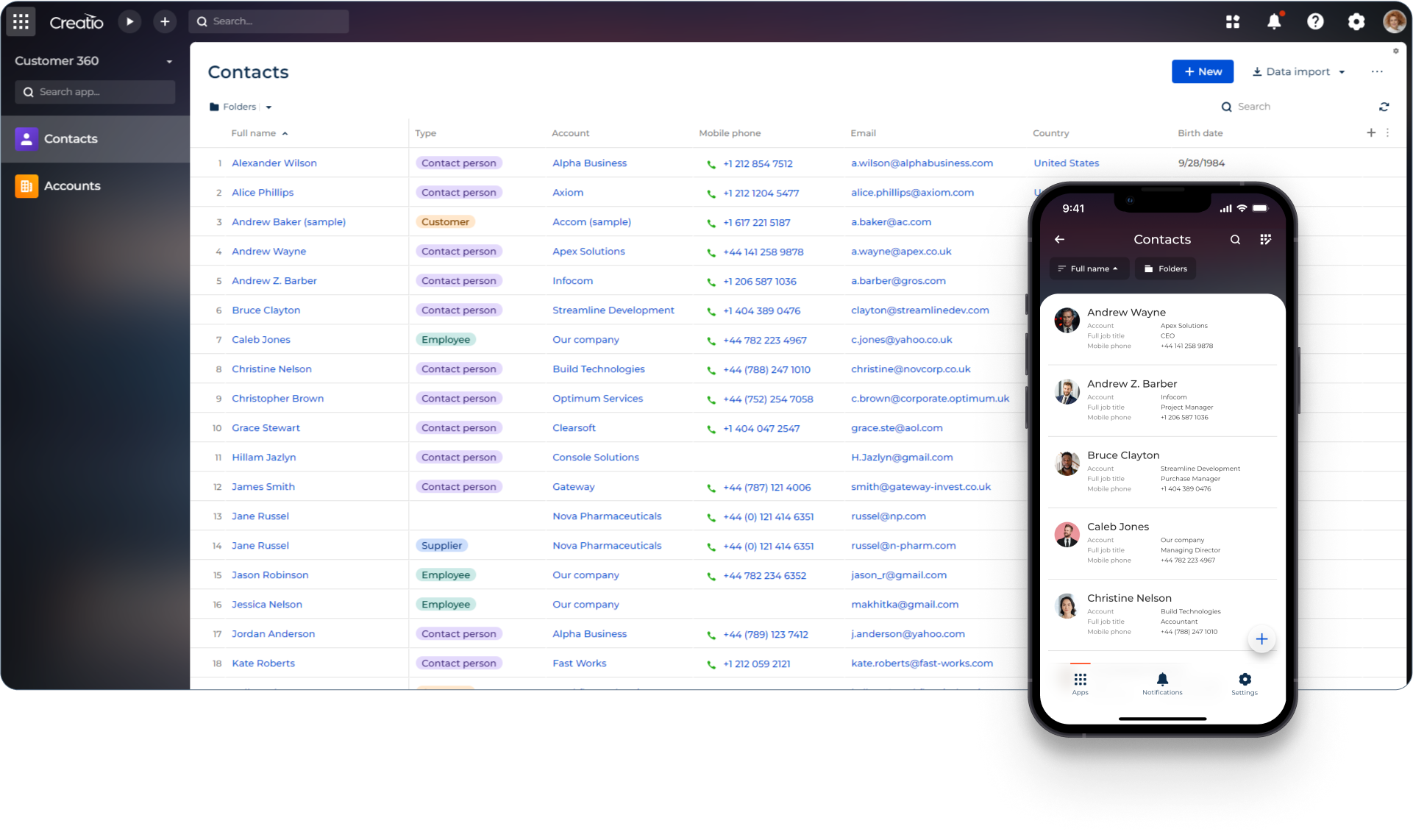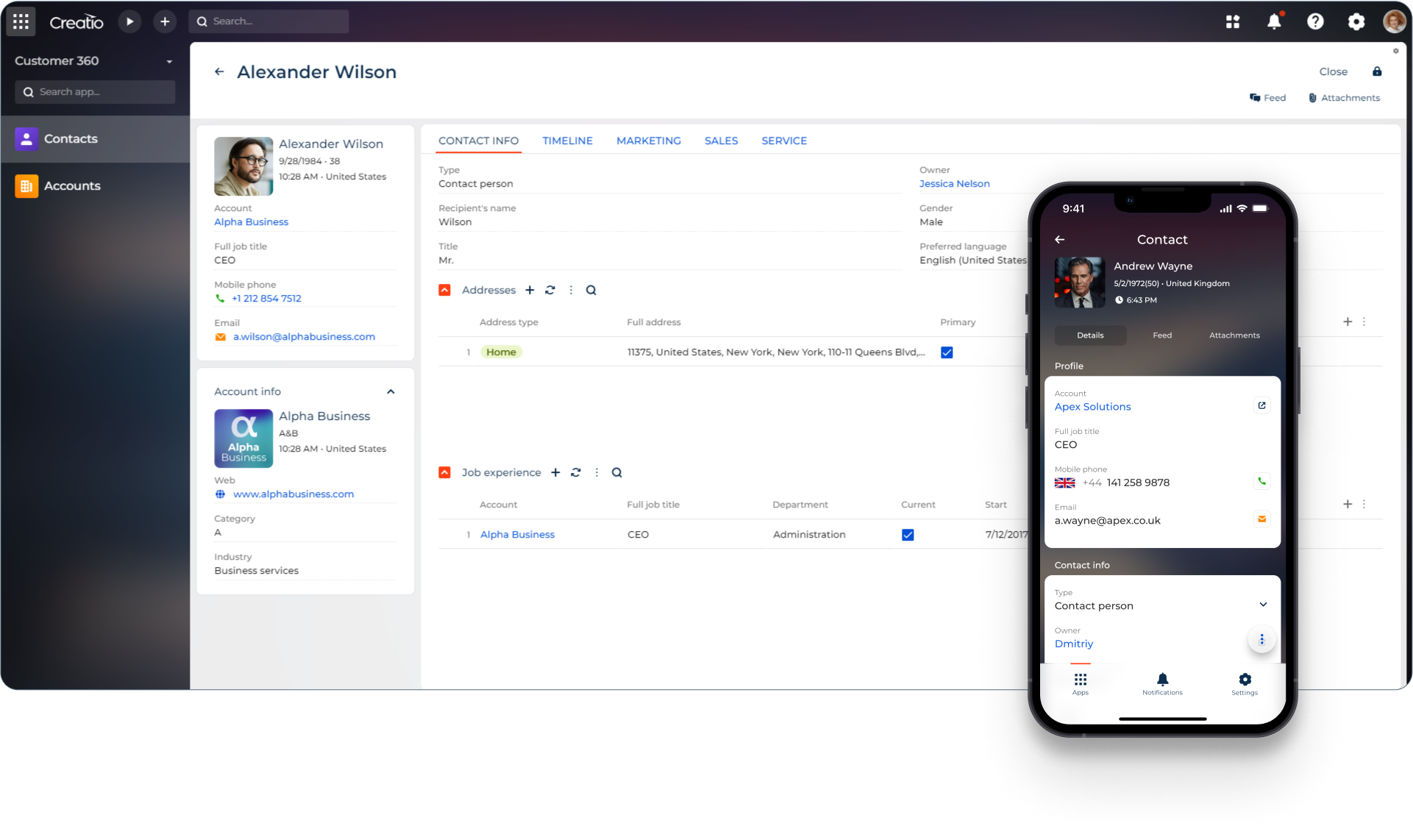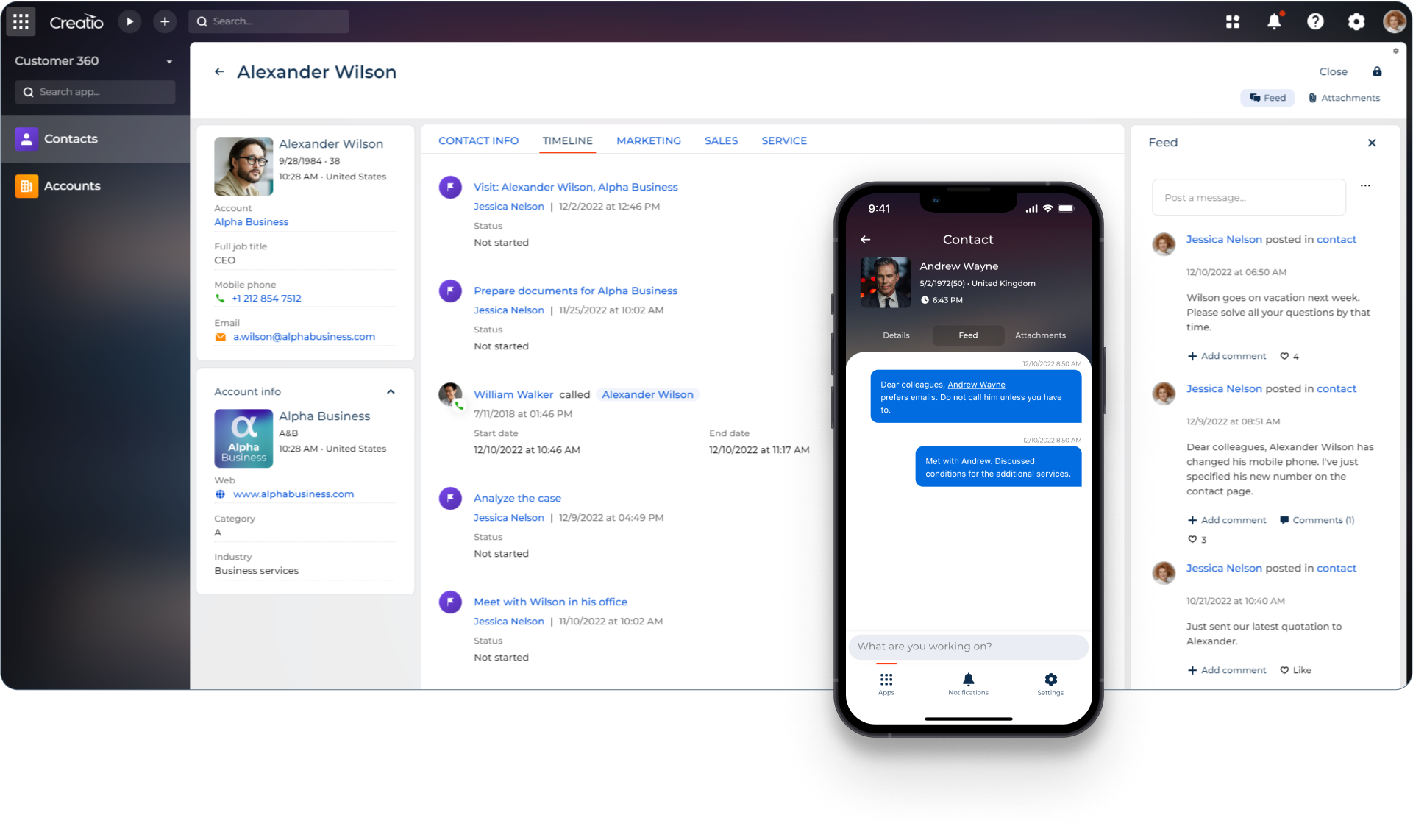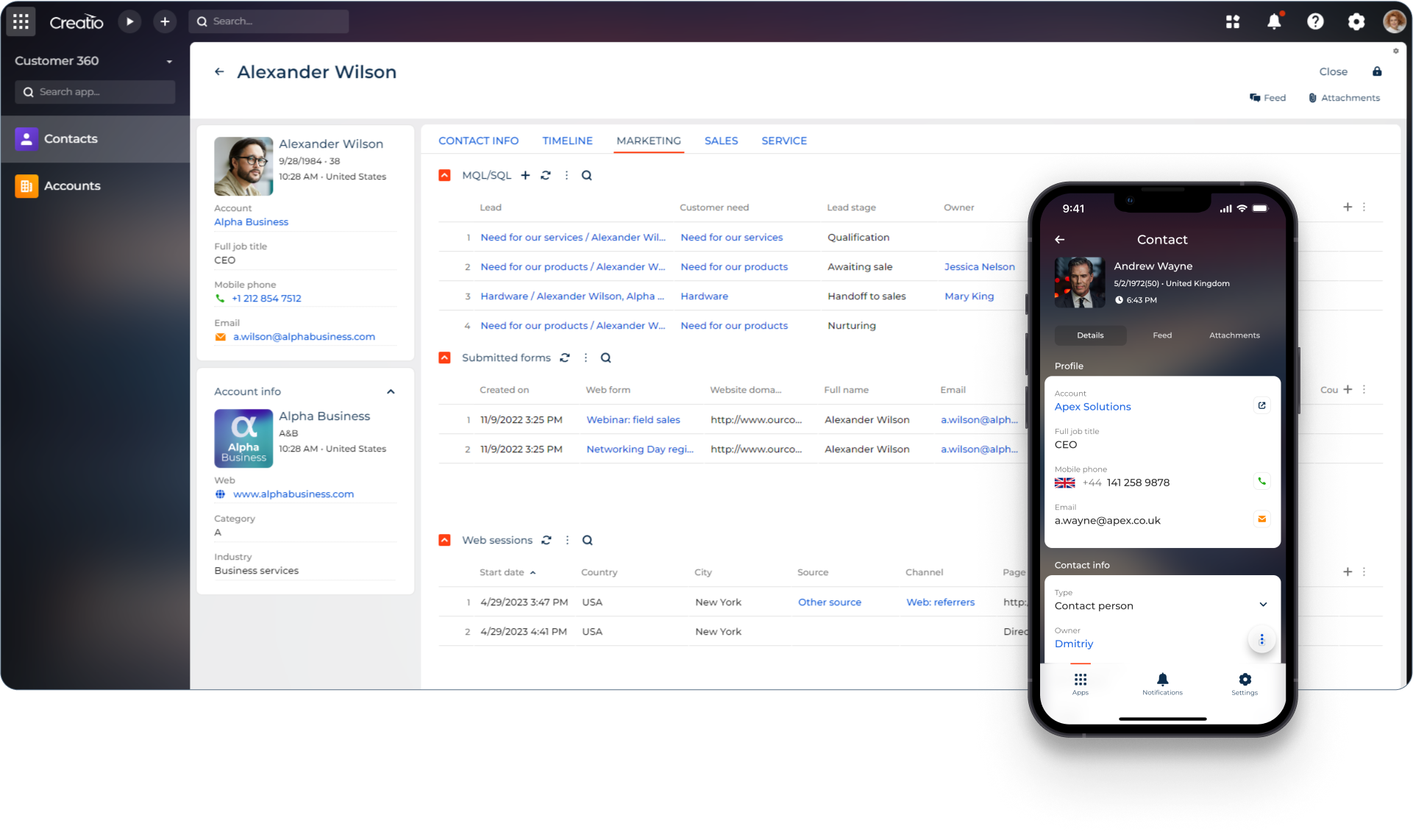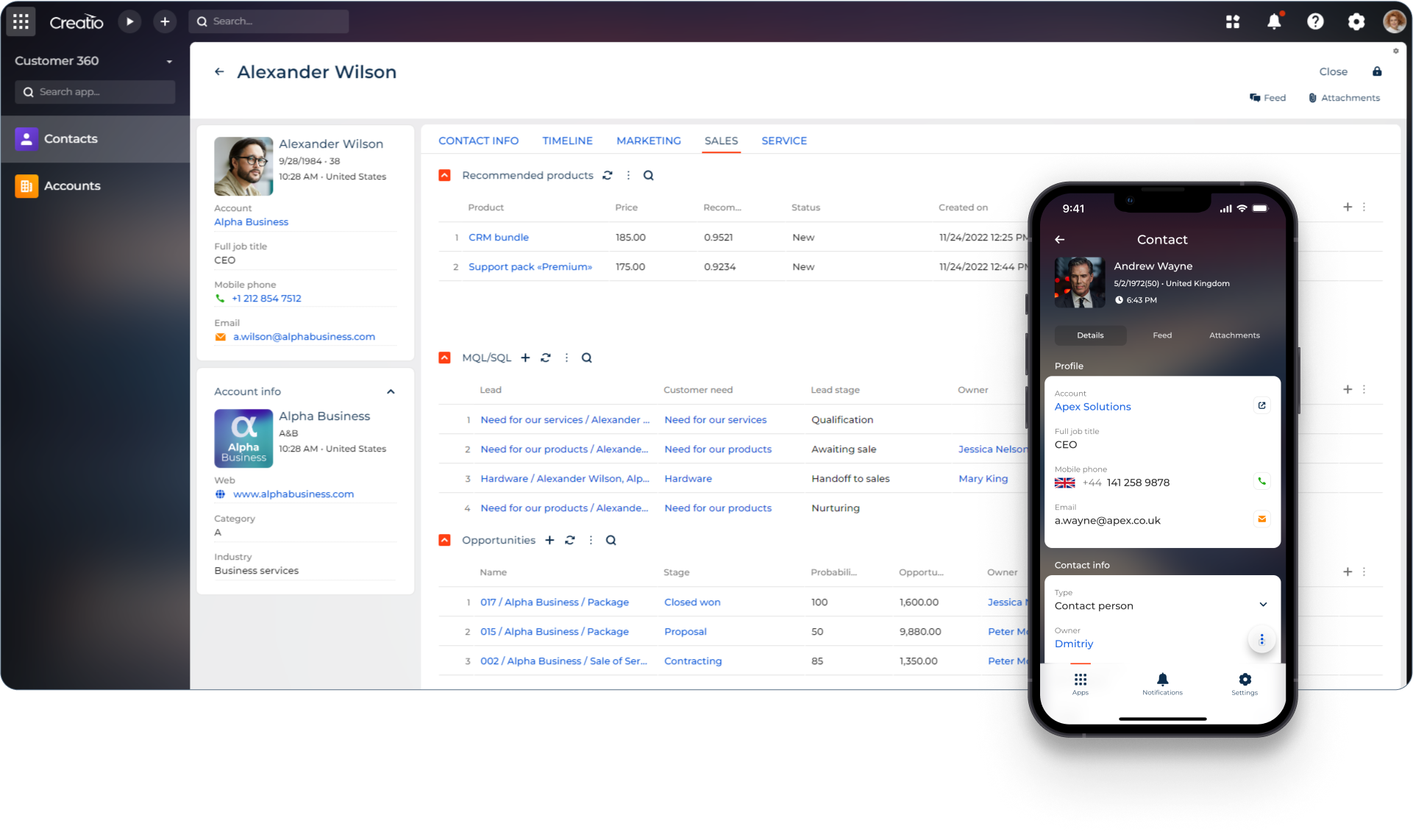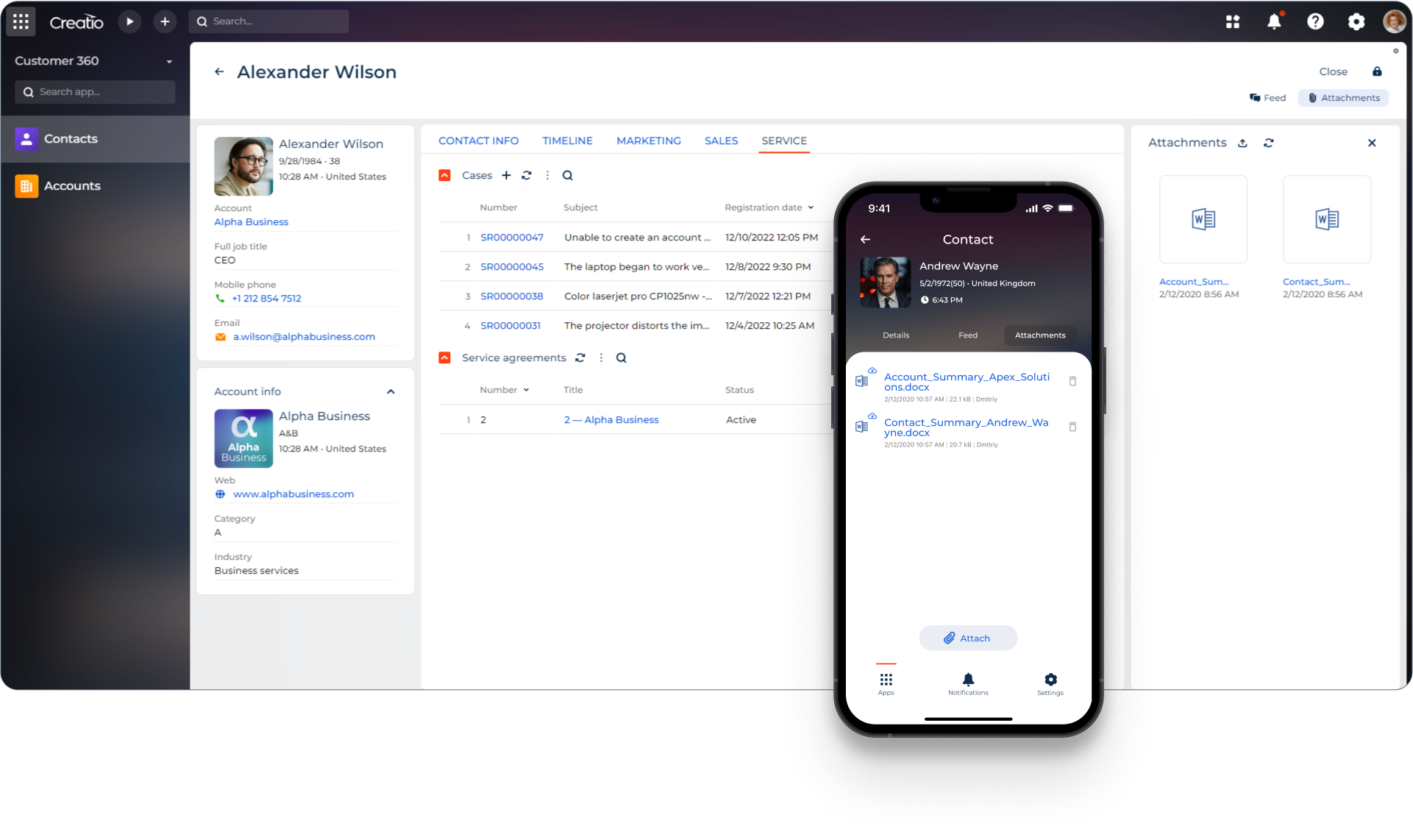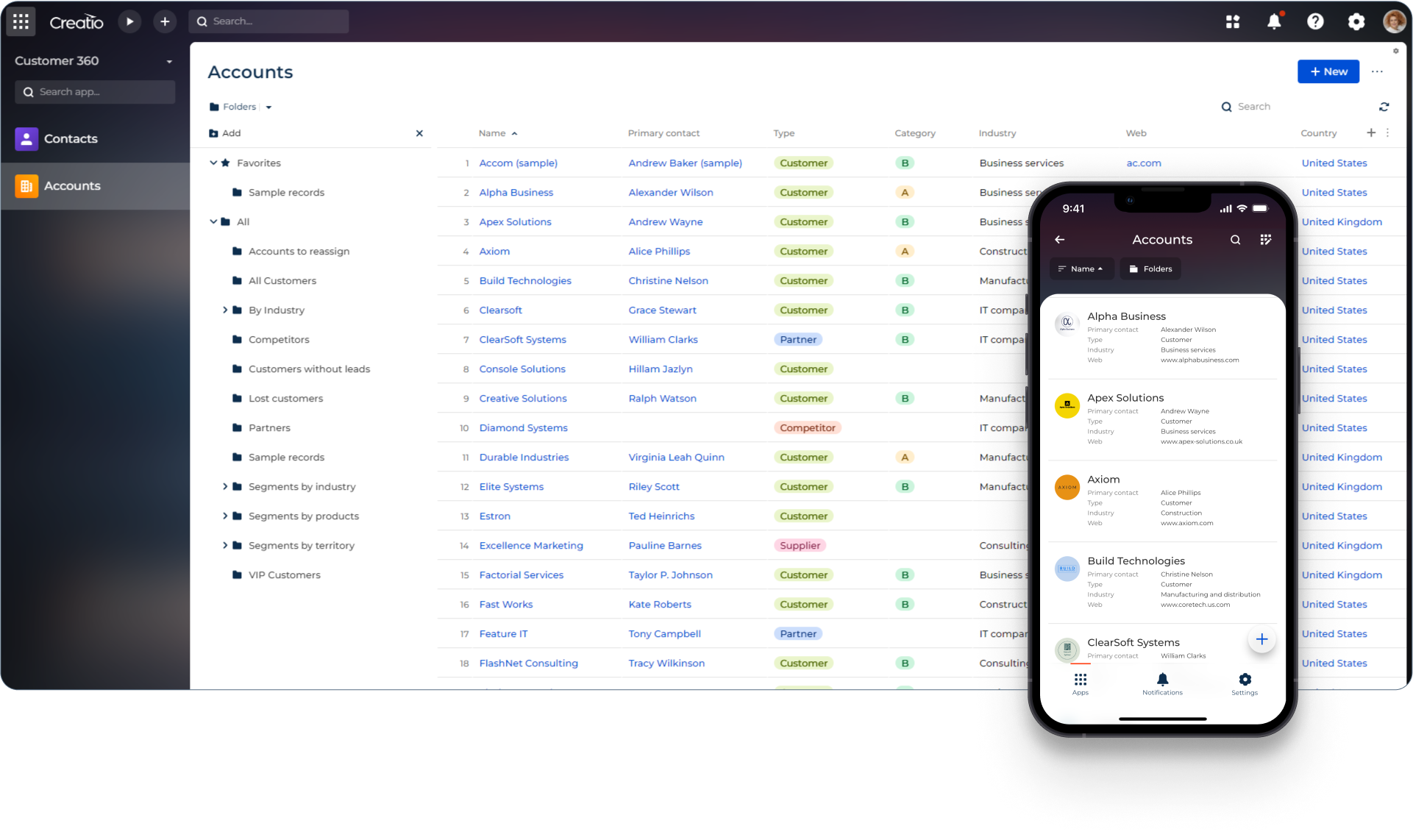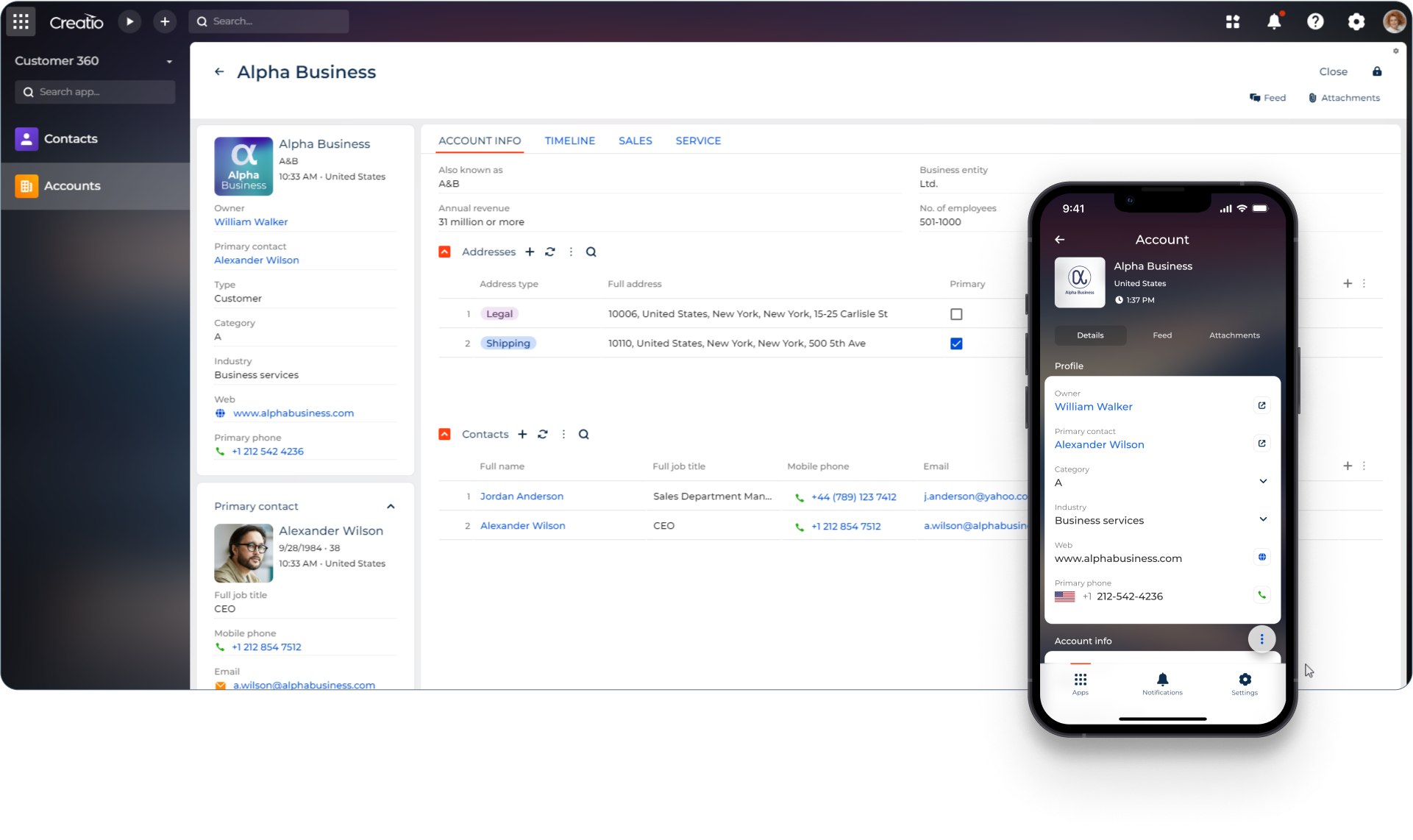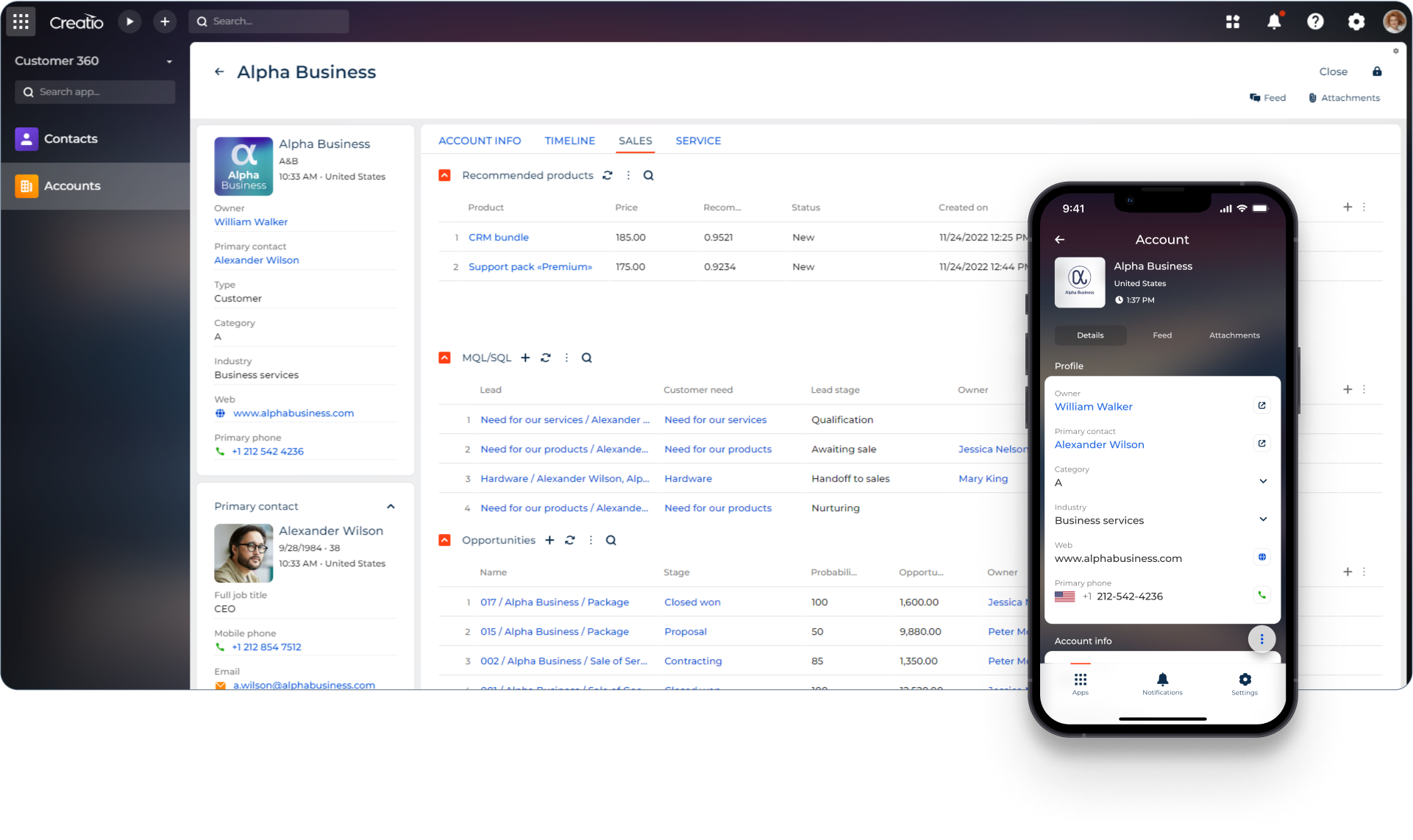Overview
Product overview
Customer 360° for Creatio allows creating a single database of all accounts and contacts you work with and build a 360-degree view of your customers.
Use cases:
-
Focus on your customer. Quickly analyze the customer's portrait to determine his profit and pinpoint the next steps for his growth.
-
Keep your database updated and unique in a couple of clicks.
Key features:
-
Organize your contacts and accounts database to build successful communication and strong relationships with your customers.
-
Manage the completeness of information on your customers, their contacts, communication options, adresses and job experience.
-
Segment customers by using dynamic segments, which are filled automatically based on the set parameters.
-
Build relationships with customers based on a timeline history of their communication patterns.
-
Identify and eliminate duplicate records in order to manage your customer database more efficiently.
-
Customize dashboards to keep an eye on the key performance indicators.
-
Simplify the way you hold and share your data across the different resources with flexible data import and export tools.
-
Manage the access levels to the customer profile based on adjustable access permission tools.
Pricing
Terms and Conditions
Pricing FAQ
Support
Support is provided by the developer within the "Basic", "Business" and "Premium" packages. Detailed information about the support packages and the support terms can be found on the Creatio website.
Installation
Resources
Data sharing
- By installing or downloading the App, you confirm that you agree with sharing your account data (name, email, phone, company and country) with the App Developer as their End User.
- The App Developer will process your data under their privacy policy.
Versions
Versions history
Add information about main changes in the new version of your application. Add v2.
Add information about main changes in the new version of your application. Add v2.
Add information about main changes in the new version of your application. Add v2.
Add information about main changes in the new version of your application. Add v2.
Add information about main changes in the new version of your application. Add v2.
Manual app installation
- Open the needed app → the Packages tab - download the Markeplace app files.
- Click in the top right → Application Hub
- Click New application. This opens a window.
- Select Install from file and click Select in the window that opens.
- Click Select file on the page of the Marketplace App Installation Wizard and specify the app file path.