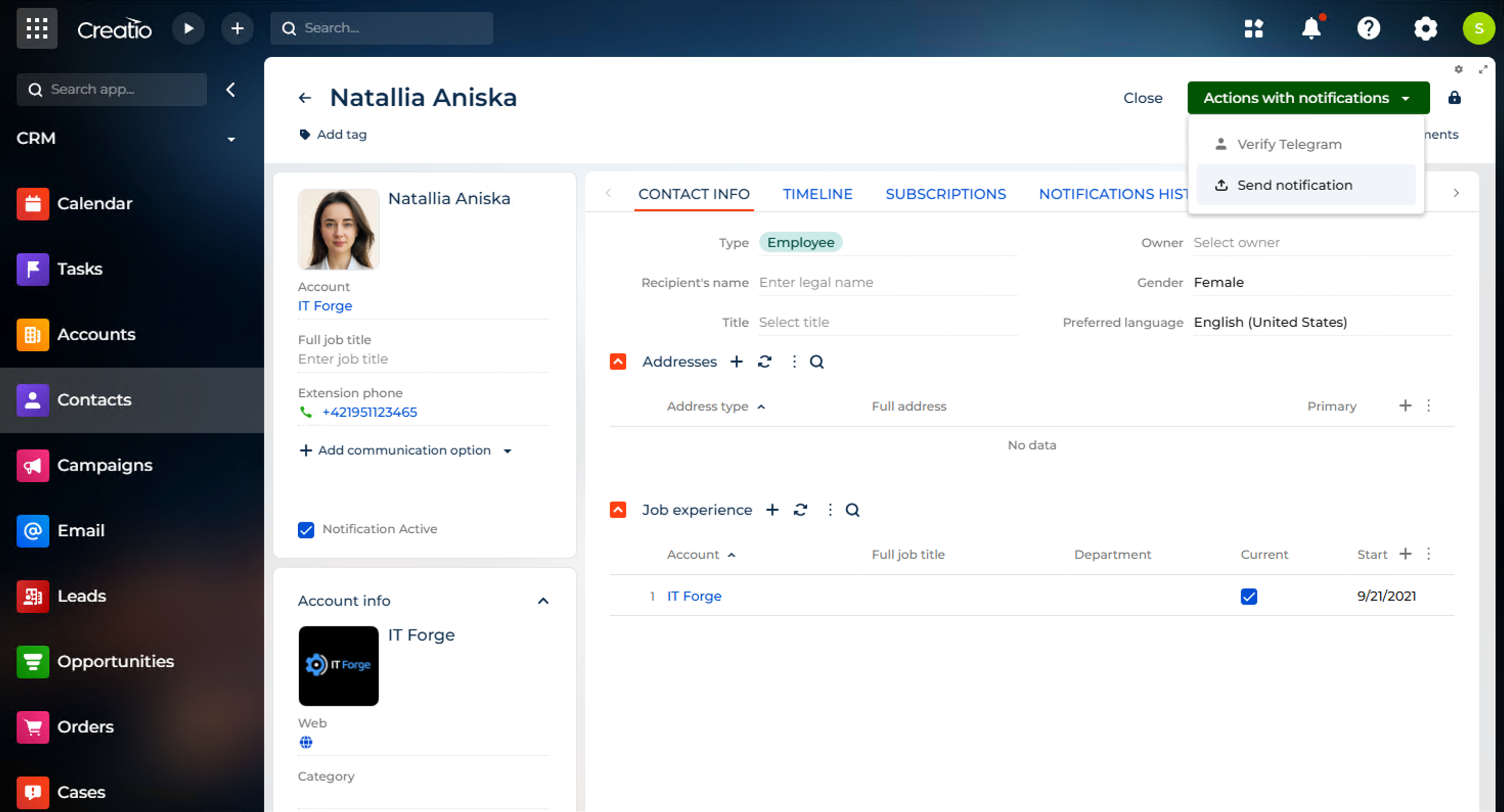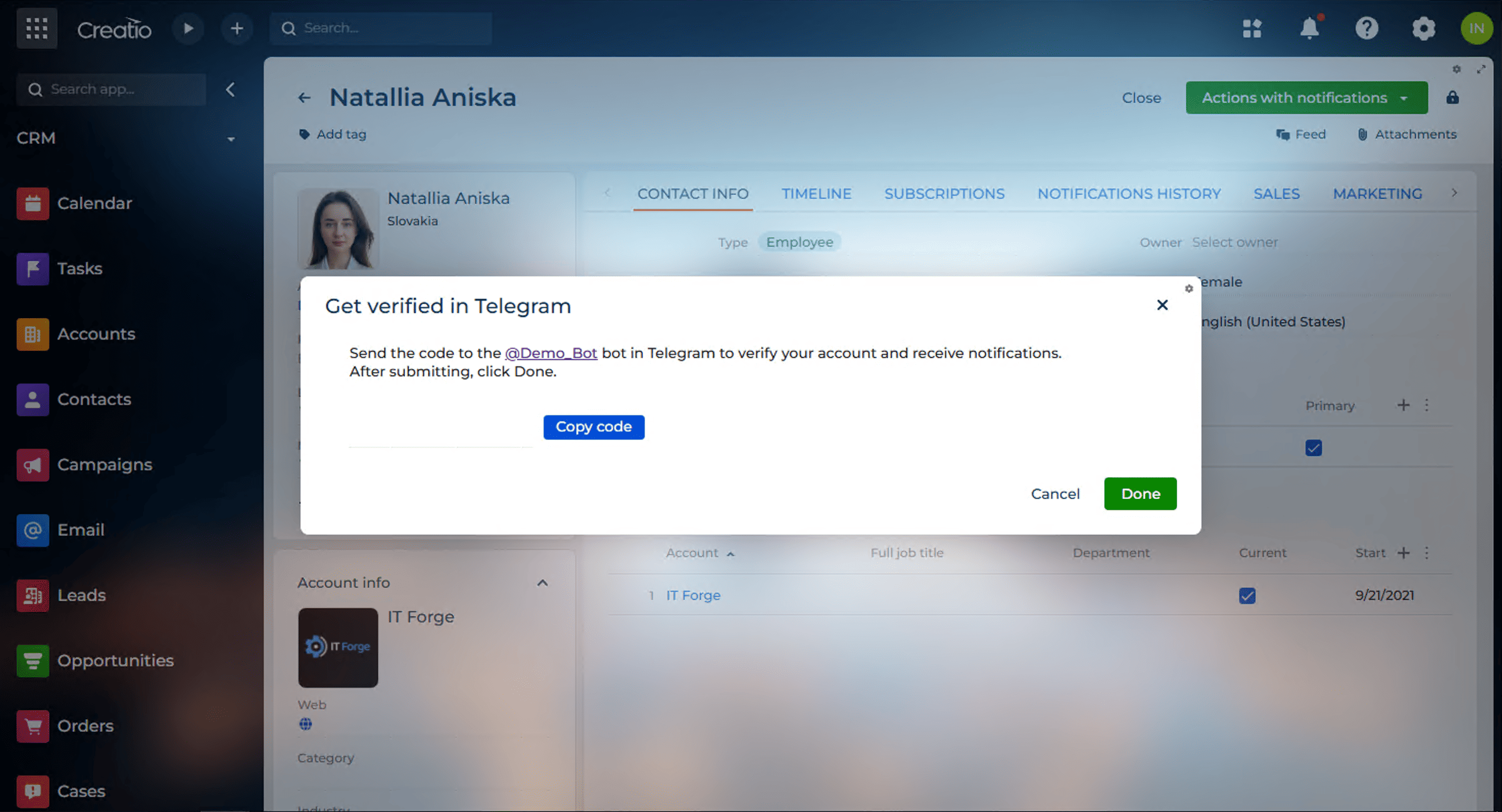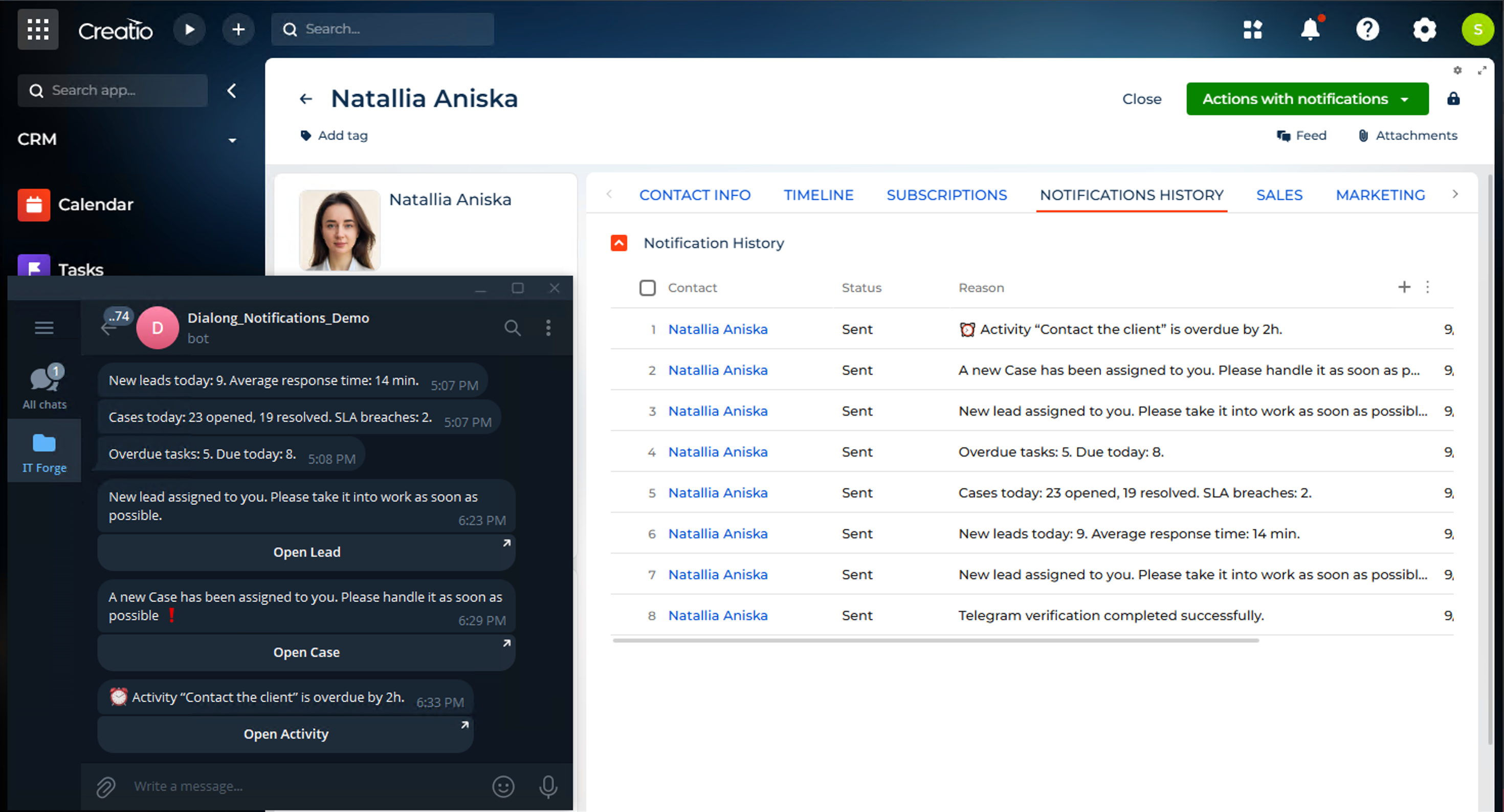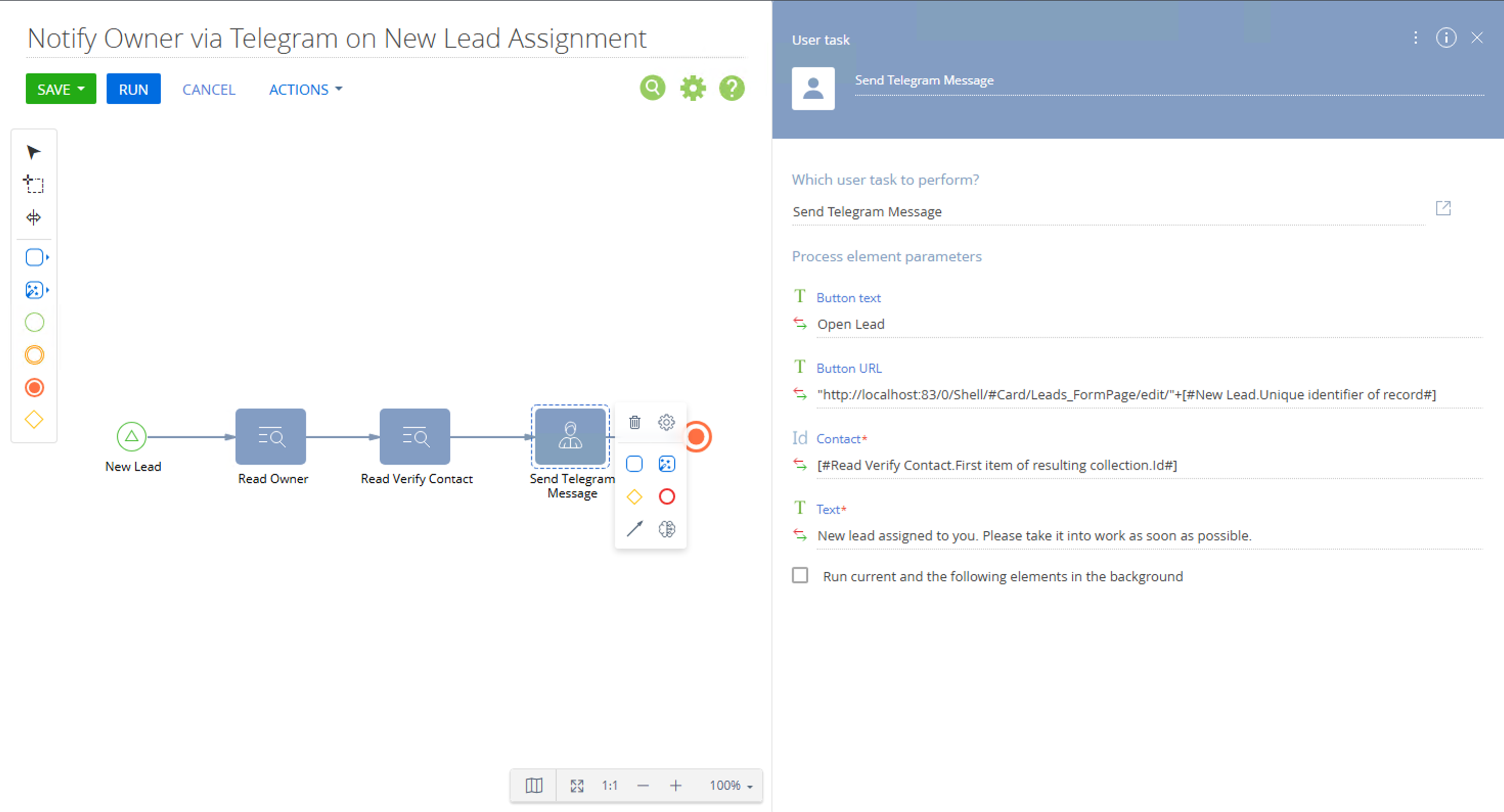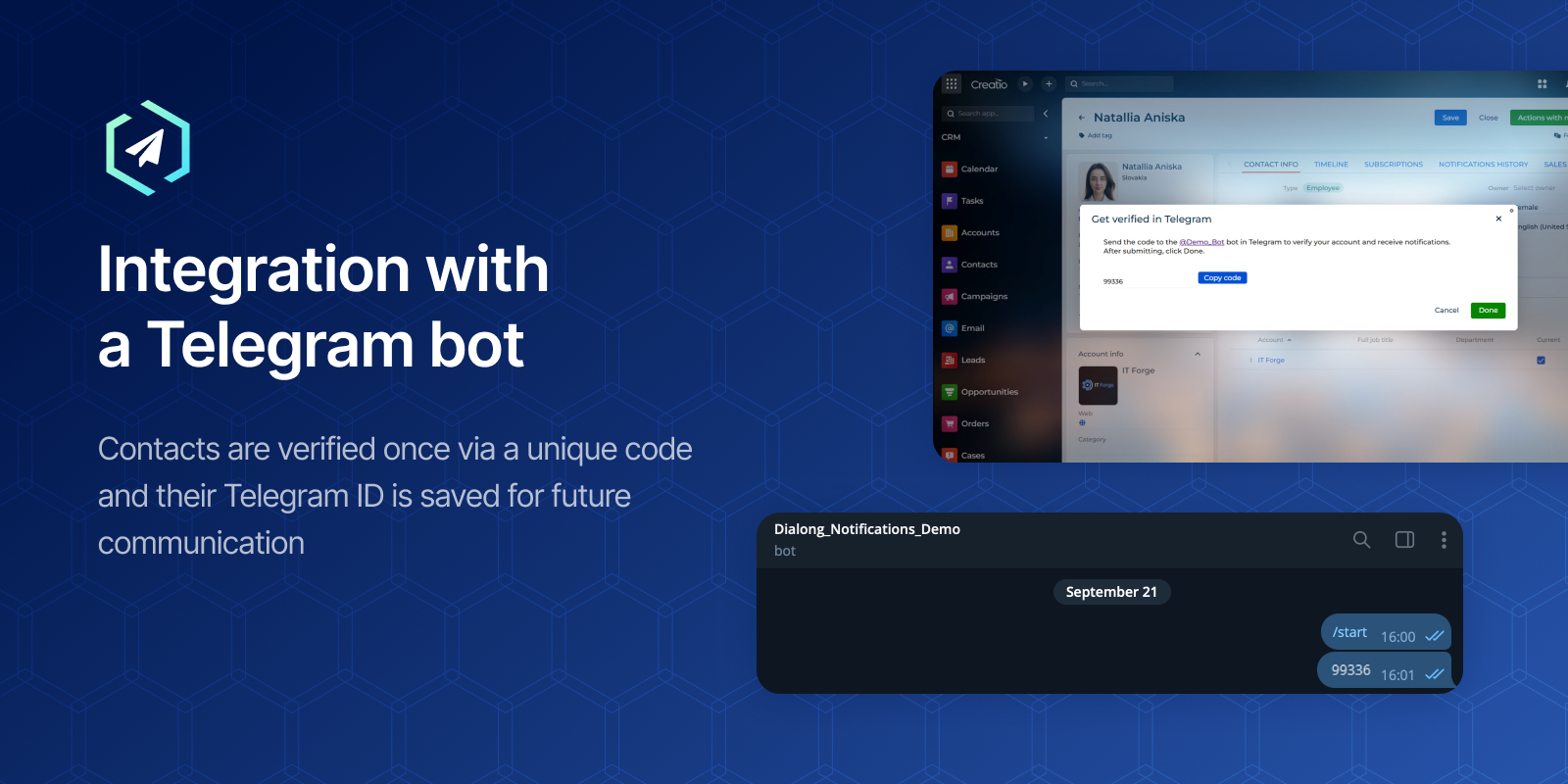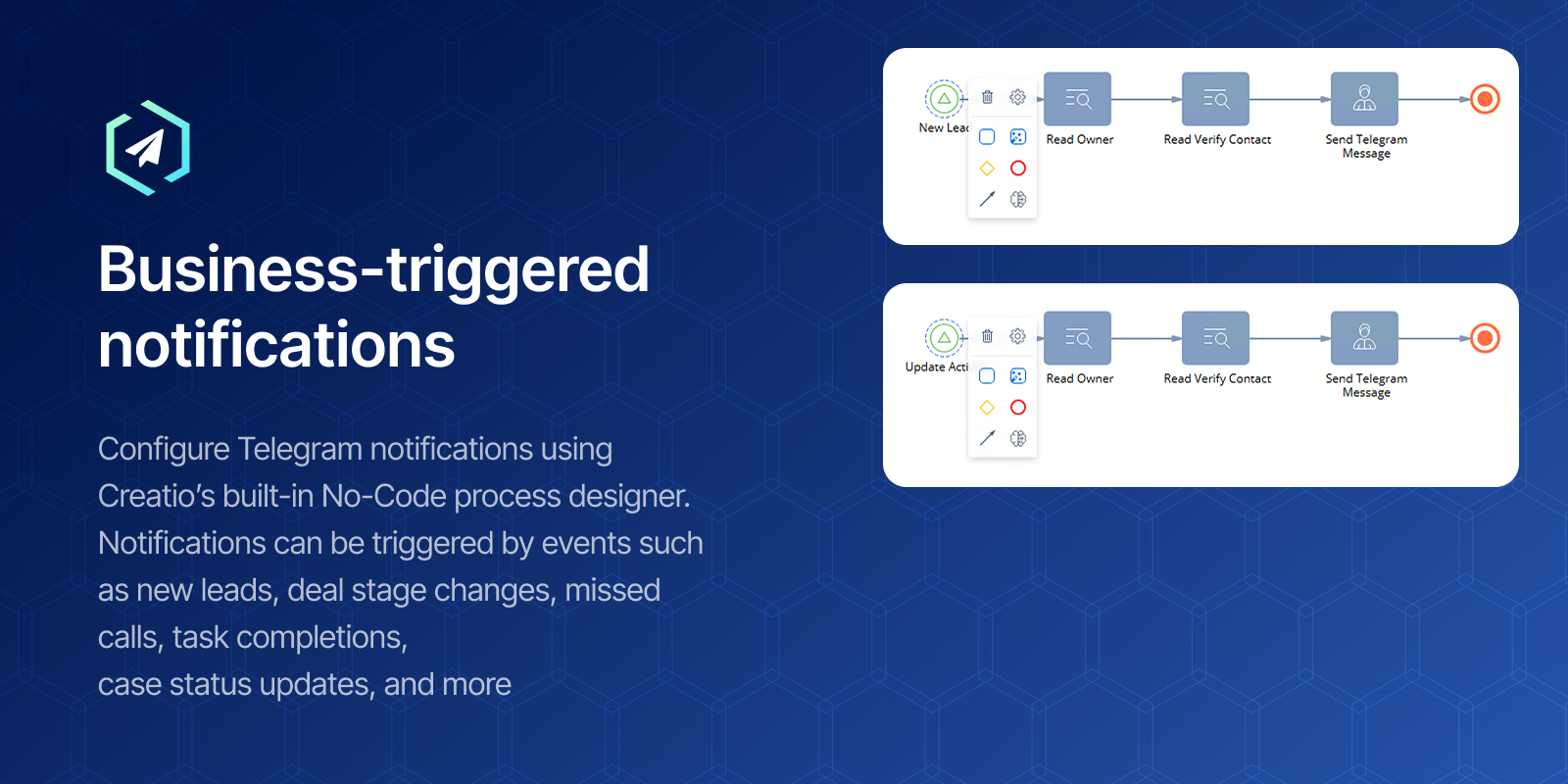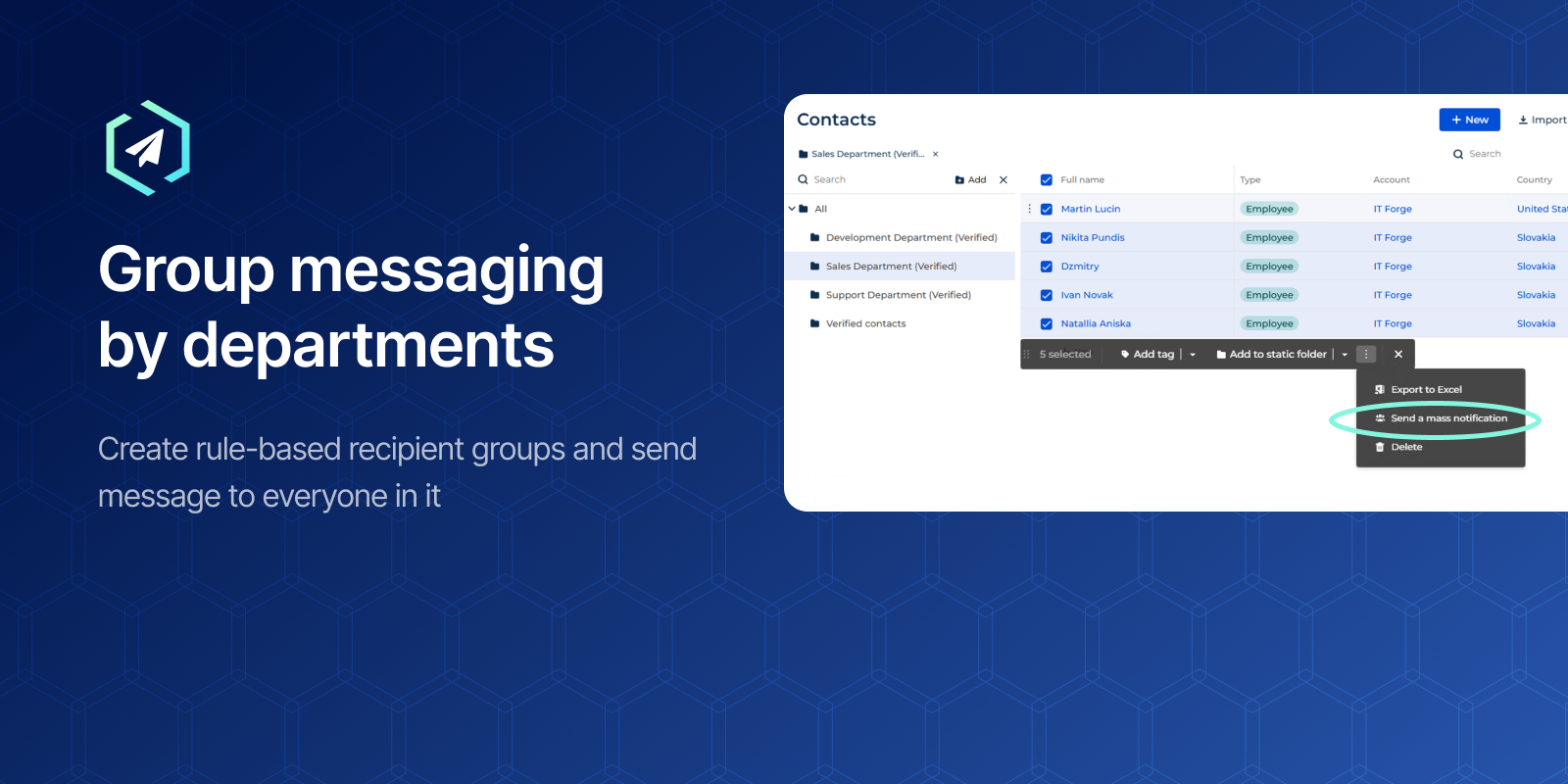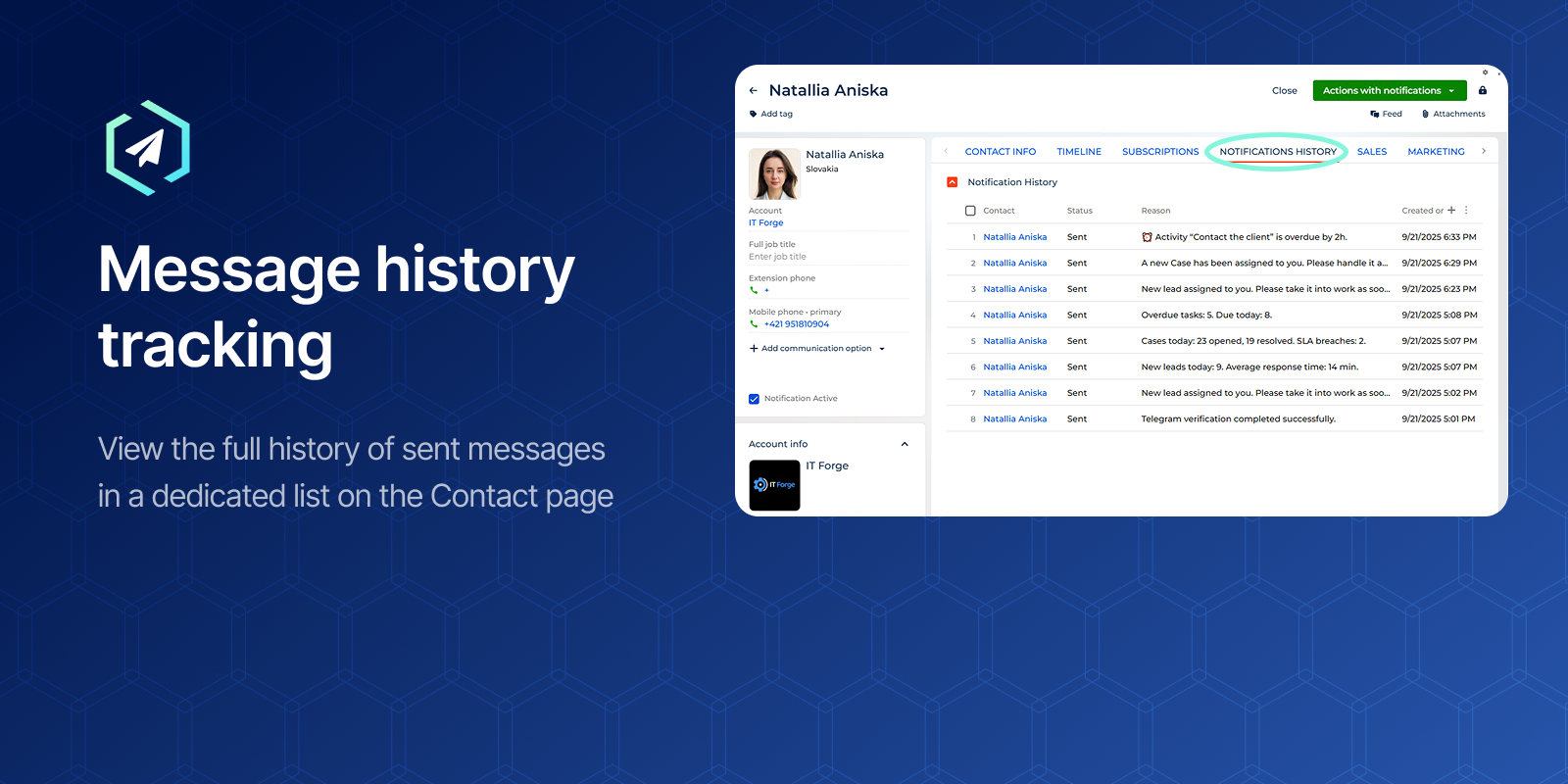Dialong Notifications for Creatio
Overview
Product overview
Dialong Notifications extends Creatio by integrating with the Telegram messenger to deliver event-based notifications. Messaging is carried out through your Telegram bot and only with verified contacts, ensuring secure and reliable communication. The add-on helps organizations keep employees and customers informed in real time, improving transparency, engagement, and responsiveness.
Use cases:
-
Sales Teams: Receive instant alerts about new leads, deal stage changes, or overdue tasks directly in Telegram to ensure timely follow-ups and prevent missed opportunities.
-
Customer Support & Service: Notify agents about new requests, escalations, or SLA breaches. Customers receive updates about case registration, progress, and closure, reducing repeated inquiries.
-
Project Managers: Keep teams aligned with group updates on task deadlines, milestones, and project changes, improving coordination and reducing risks.
-
HR & Internal Communications: Automate reminders about onboarding, training, or policy updates, ensuring employees stay engaged and informed.
-
Financial Institutions: Use verified Telegram messaging to deliver secure notifications about document status, payment deadlines, or transaction confirmations.
-
Logistics & Operations: Provide updates on shipments, warehouse operations, or delivery delays. Customers can receive tracking details and arrival notifications to enhance service quality.
-
Notifications can only be sent to verified Telegram accounts. Unverified accounts are not supported to prevent spam.
-
Initial setup requires registration of a Telegram bot via BotFather. Please refer to the setup guide for detailed instructions.
-
Customization may be required for non-standard business processes or configurations beyond the standard Creatio workflows supported by the add-on. Custom development is available upon request under a separate agreement.
-
Multi-language notifications are not currently supported; messages are sent in the language configured in Creatio.
-
Some advanced scenarios may require additional configuration in Creatio’s No-Code process designer.
Key Features
Pricing
Terms and Conditions
Pricing FAQ
Support
Installation
Setup guide
Create a bot, set a username, copy the token, and start the bot once. 2. Configure system settings (Creatio → System settings) ItfTelegramBotLink — https://t.me/<YourBotUsername> ItfTelegramBotName — bot display name ItfTelegramBotToken — token from BotFather 3. Verify contacts Open Contact Page. Click the Actions with notifications button → Verify Telegram. 4. In the Get verified in Telegram window: click Copy code, follow the bot link, paste/send the code to the bot, then click Done. The contact becomes verified (Notification Active = true). 5. Send a test
Contact → Actions with notification → Send notification → Enter text → Send. Check delivery in Notification History.
Resources
Data sharing
- By installing or downloading the App, you confirm that you agree with sharing your account data (name, email, phone, company and country) with the App Developer as their End User.
- The App Developer will process your data under their privacy policy.
Versions
Versions history
Manual app installation
- Open the needed app → the Packages tab - download the Markeplace app files.
- Click in the top right → Application Hub
- Click New application. This opens a window.
- Select Install from file and click Select in the window that opens.
- Click Select file on the page of the Marketplace App Installation Wizard and specify the app file path.