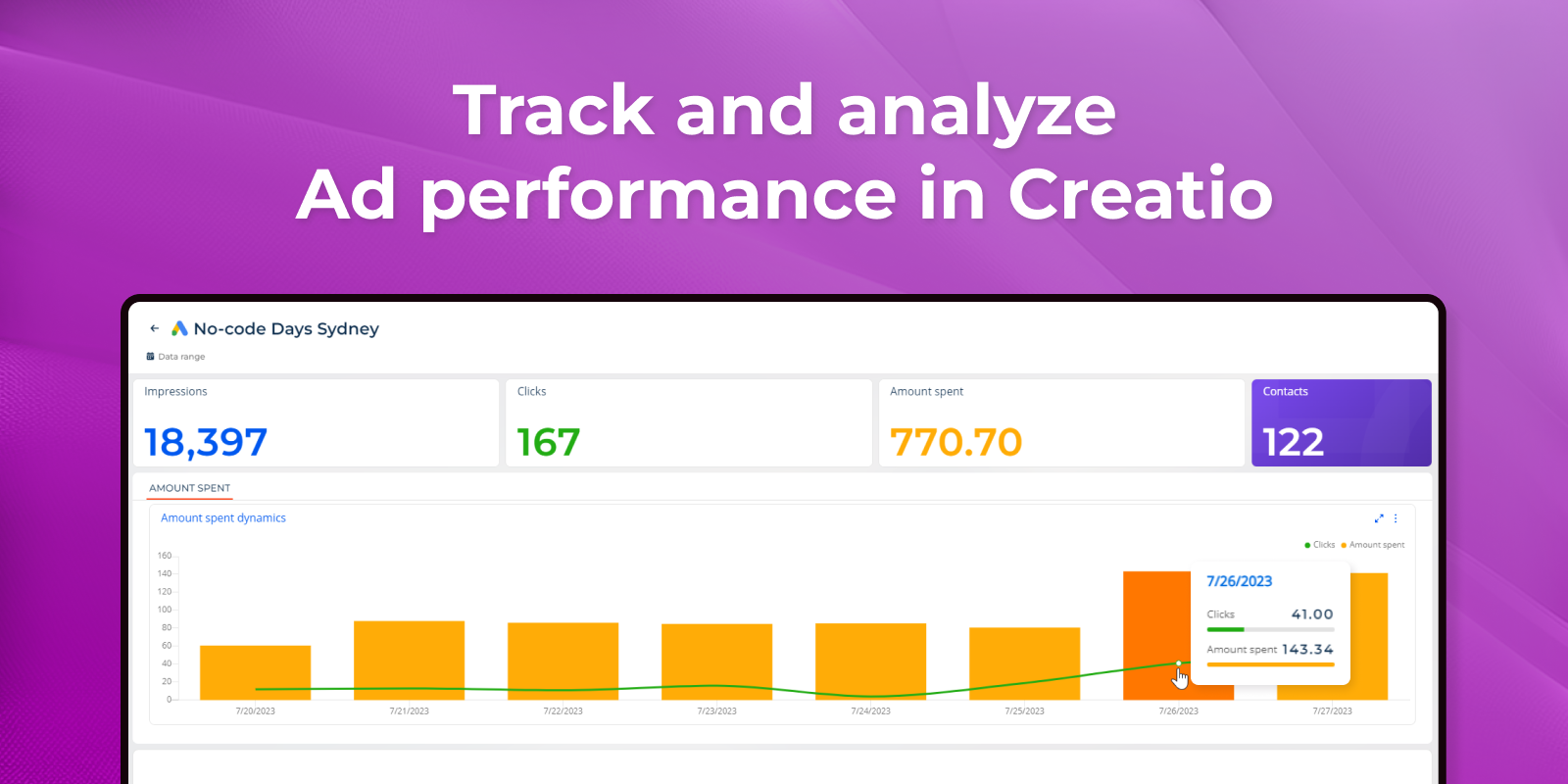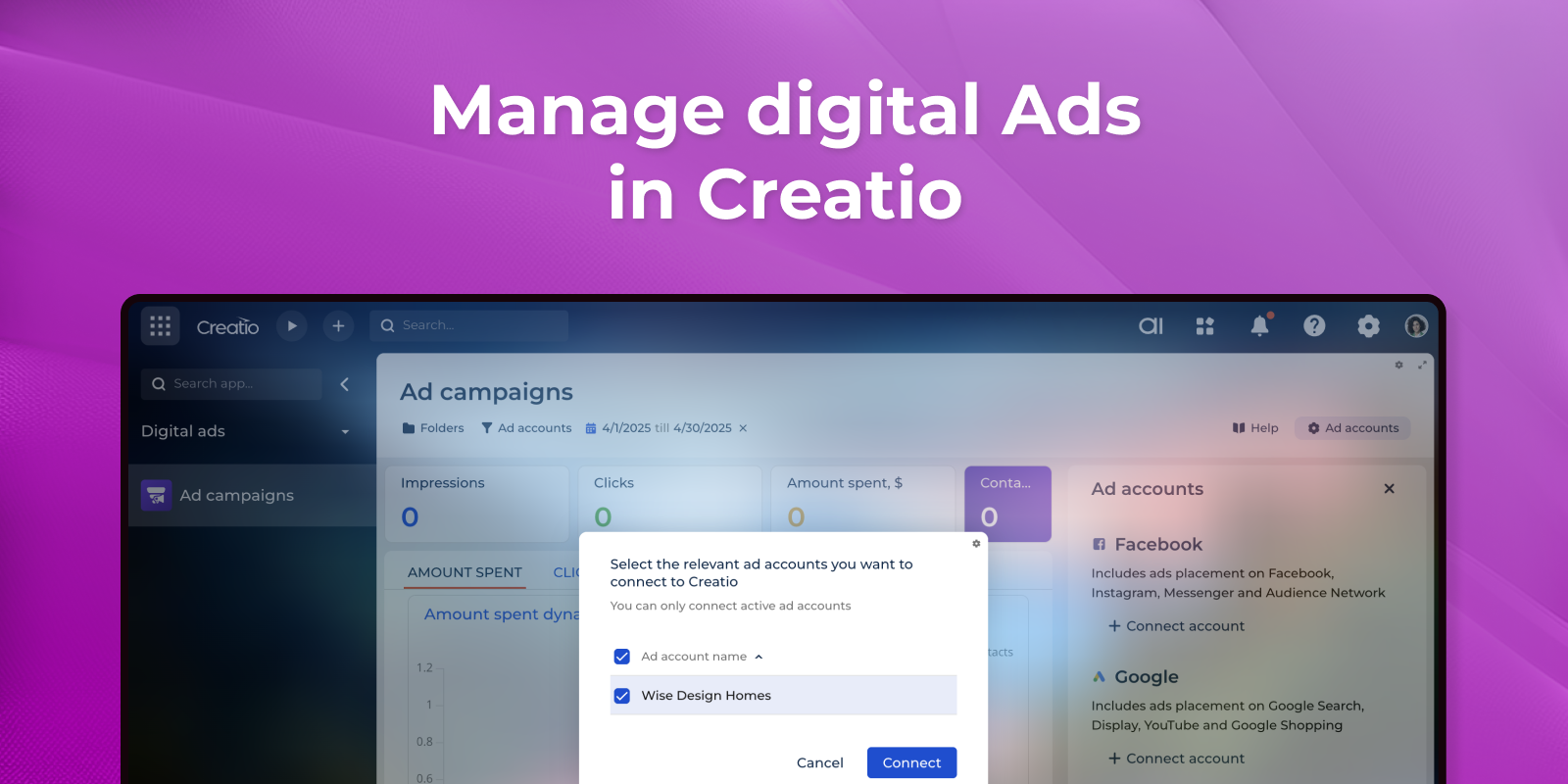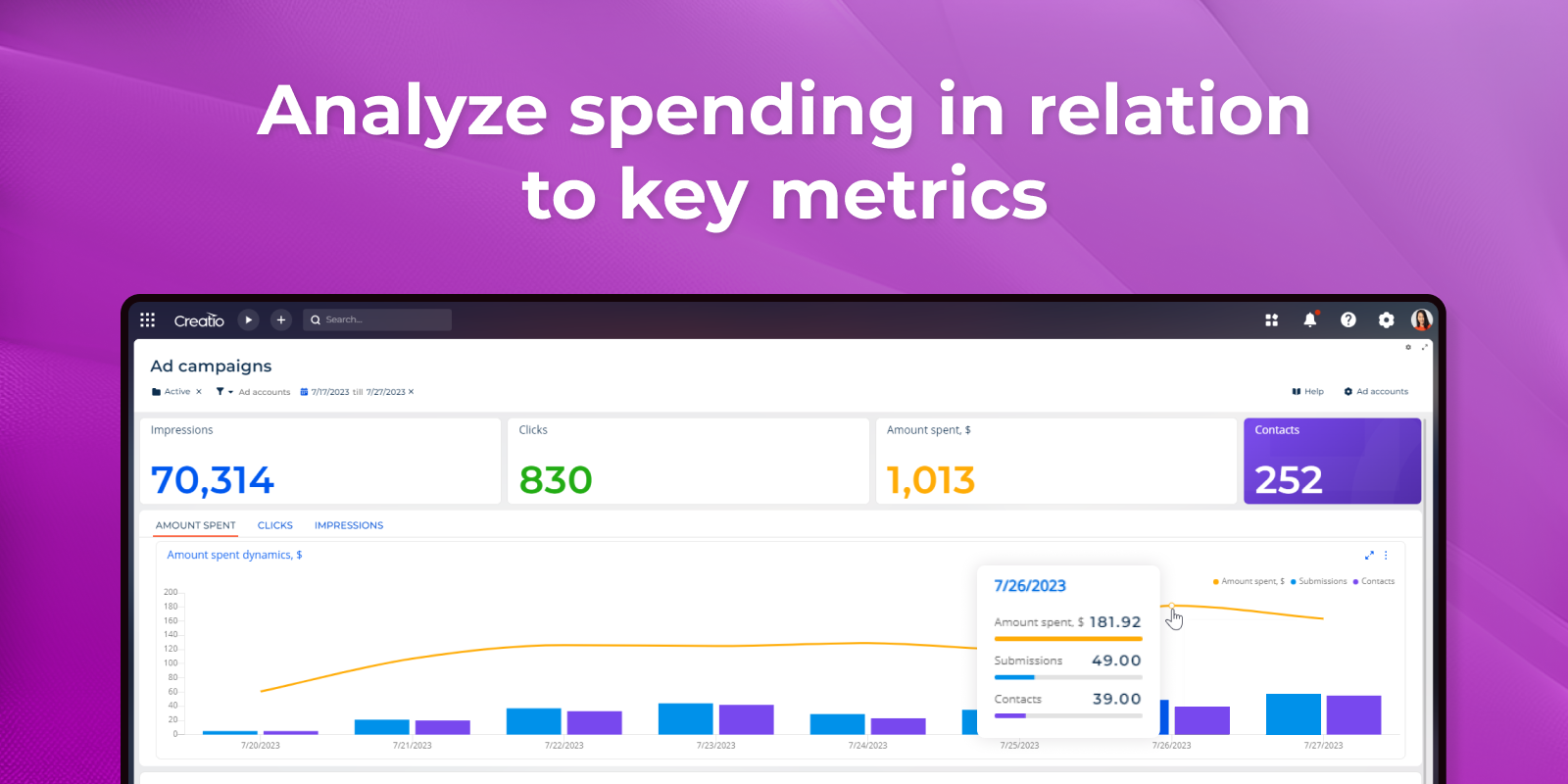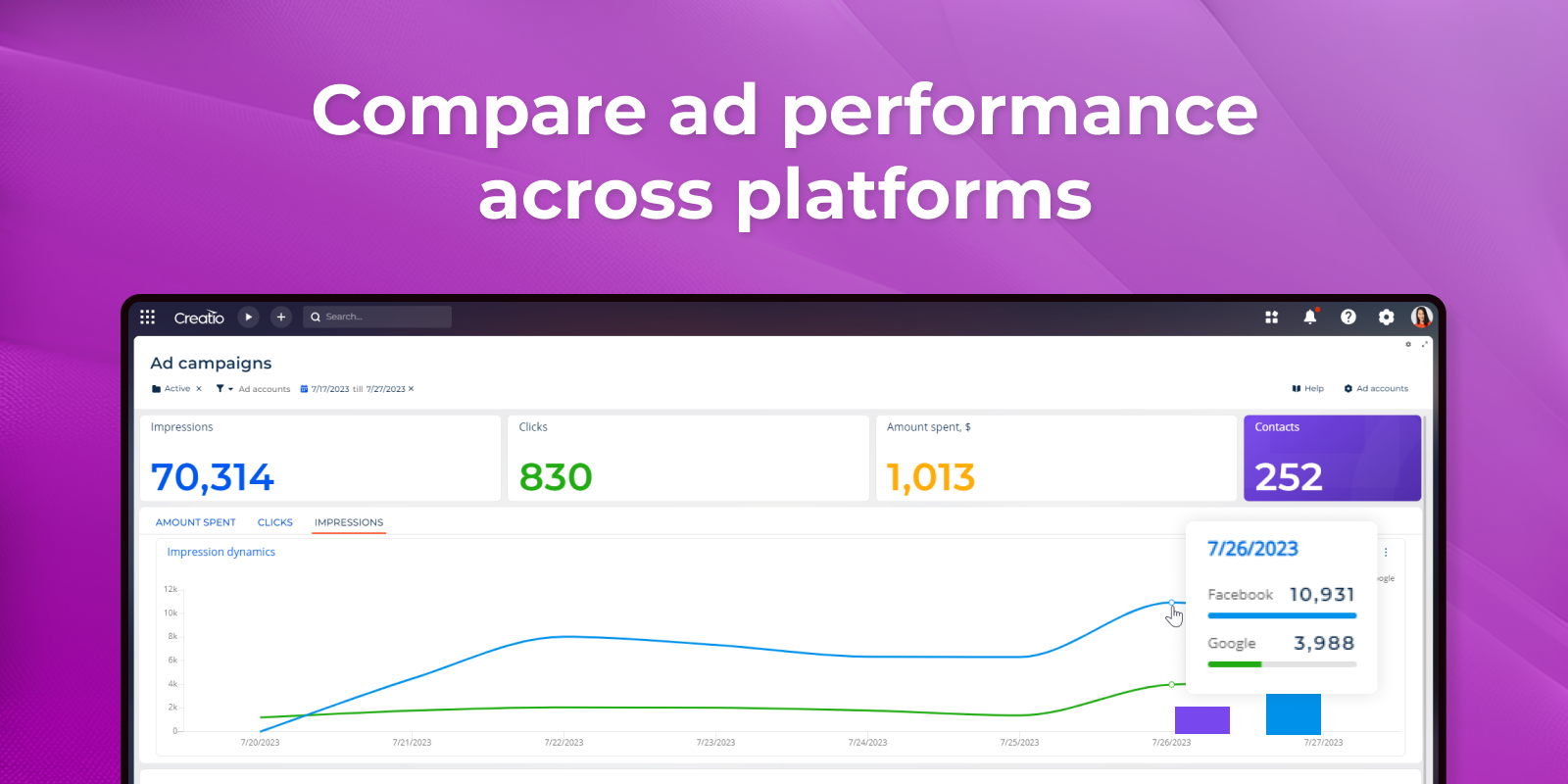Digital Ads
Overview
Product overview
Digital Ads allows you to monitor the performance metrics of multiple digital ad campaigns from various online platforms in one place and measure the impact of your ad spending on conversion in real time.
Use cases:
This app is a perfect companion for any marketer. It allows you to analyze the results of Facebook, Instagram and Google ad campaigns in one place and decide which of the ad campaigns and channel is more profitable for your business.
Features:
- Connect all ad accounts from supported digital ad platforms to your Creatio.
- Choose certain ad account which will be connected to Creatio.
-
Compare your ad campaign performance across different platforms to determine which of them perform the best.
-
Compare your ad campaign conversion metrics.
- Visualize and analyze all the campaign performance metrics you need, such as number and cost per conversion (in Creatio it is Number of Submissions, Cost per Submission, Number of Contacts, Cost per Contact).
- Segment the contact base by the ad campaign that the contact responded to.
Notes
-
Next steps
-
Recalculate the campaign costs in a different currency
-
Create personalized and targeted advertising campaigns by transferring the audience from Creatio to the advertising account
-
Transfer the Lookalike audience to the ad account
-
-
Restrictions
To use this connector, you need an active Facebook Ads or/and Google Ads subscription. -
Data Privacy
Digital Ads App use and transfer to any other app of information received from Google APIs will adhere to Google API Services User Data Policy, including the Limited Use requirements.
Key Features
Pricing
- Connect all ad accounts from supported digital ad platforms to your Creatio.
-
Compare your ad campaign performance across different platforms to determine which of them perform the best.
Terms and Conditions
Pricing FAQ
Support
Installation
Compatibility notes
Resources
Data sharing
- By installing or downloading the App, you confirm that you agree with sharing your account data (name, email, phone, company and country) with the App Developer as their End User.
- The App Developer will process your data under their privacy policy.
Versions
Versions history
Manual app installation
- Open the needed app → the Packages tab - download the Markeplace app files.
- Click in the top right → Application Hub
- Click New application. This opens a window.
- Select Install from file and click Select in the window that opens.
- Click Select file on the page of the Marketplace App Installation Wizard and specify the app file path.