
DocuSign Connector for Creatio
Automate sending, signing and managing agreements – 100% digitally – anytime, anywhere, on any device with trust and confidence, make obtaining signatures from stakeholders a breeze
Overview
Product overview
Product description
DocuSign Connector for Creatio enables organizations of every size, industry and geography to accelerate agreements (and other documents) using DocuSign.
This connector provides full end-to-end service, making obtaining stakeholder signatures a breeze. Executing NDAs and sales contracts and getting approvals for quotes and project contracts requiring multiple signatures is simple and easy with this connector. Close deals and gain revenue faster.
We provide the right DocuSign plan for the integration with very competitive DocuSign pricing.
Use cases:
- Easily and professionally send, sign and manage your agreements end-to-end with the QTECX Connector
- Designate who should sign the document and where
- Get complete visibility into the status of any agreement
- Close sales agreements fast, generate revenue faster
- Increasing employees' productivity
- Compliance and security
- Eliminate the hidden costs of paper: scanning, faxing, mailing and storing
Feedback based on live customer experience with this connector:
- an efficiency of up to 75% after using the DocuSign Connector from QTECX Solutions
- approximate saving of 3,000 hours per year for 2,000 documents
- 90% of signers open the email and sign the document within 30 minutes of receiving the request
- time to complete document signing reduced from 3 days to 2 hours
Key features:
- Use the connector directly from Creatio without accessing any other system/website.
- Initiate DocuSign requests directly from a section in Creatio.
- Auto-detection of attachments from the Creatio record
- Automatic saving of signed documents in Creatio
- Configurable parallel signing, sequential signing or both, with configurable signing order
- Support for multiple document formats (MS Word, PDF).
- Track the entire signing process and trace the full history from initiation to completion.
- Give permission to all/selected Creatio users to initiate DocuSign requests
- Authenticate users with DocuSign account as a part of the Signing process
- Configurable email message templates.
- Ability to limit access to the connector to authorized users only.
Note:
QTECX Solutions will set up everything for you as part of the configuration, including your DocuSign account. You will get full service from us.
Pricing
Monthly
Annual
DocuSign connector for Creatio cloud / on-site subscription
$
16.67 user / month
billed annually
Terms and Conditions
By installing this product you agree to terms and conditions outlined in the license agreement.
Pricing FAQ
How does pricing work?
What currencies are accepted for payment?
Do the listed prices include taxes or discounts?
Does the listed price include the cost of the Creatio Platform plan?
Support
Support is available for this application
Support is provided by the developer within the “Basic” and “Business” packages. Detailed information about the support packages and the support terms can be found on the Creatio website.
Installation
Compatibility notes
Compatibility notes
DocuSign Connector for Sales Enterprise is available by default. Sales Team package is available upon request.
Resources
Data sharing
- By installing or downloading the App, you confirm that you agree with sharing your account data (name, email, phone, company and country) with the App Developer as their End User.
- The App Developer will process your data under their privacy policy.
Versions
Versions history
Version
Compatibility
Release date
3.0
8.0.4 and up
Release summary
- Support for Freedom UI
- Multiple DocuSign brands supported
Manual app installation
- Open the needed app → the Packages tab - download the Markeplace app files.
- Click in the top right → Application Hub
- Click New application. This opens a window.
- Select Install from file and click Select in the window that opens.
- Click Select file on the page of the Marketplace App Installation Wizard and specify the app file path.
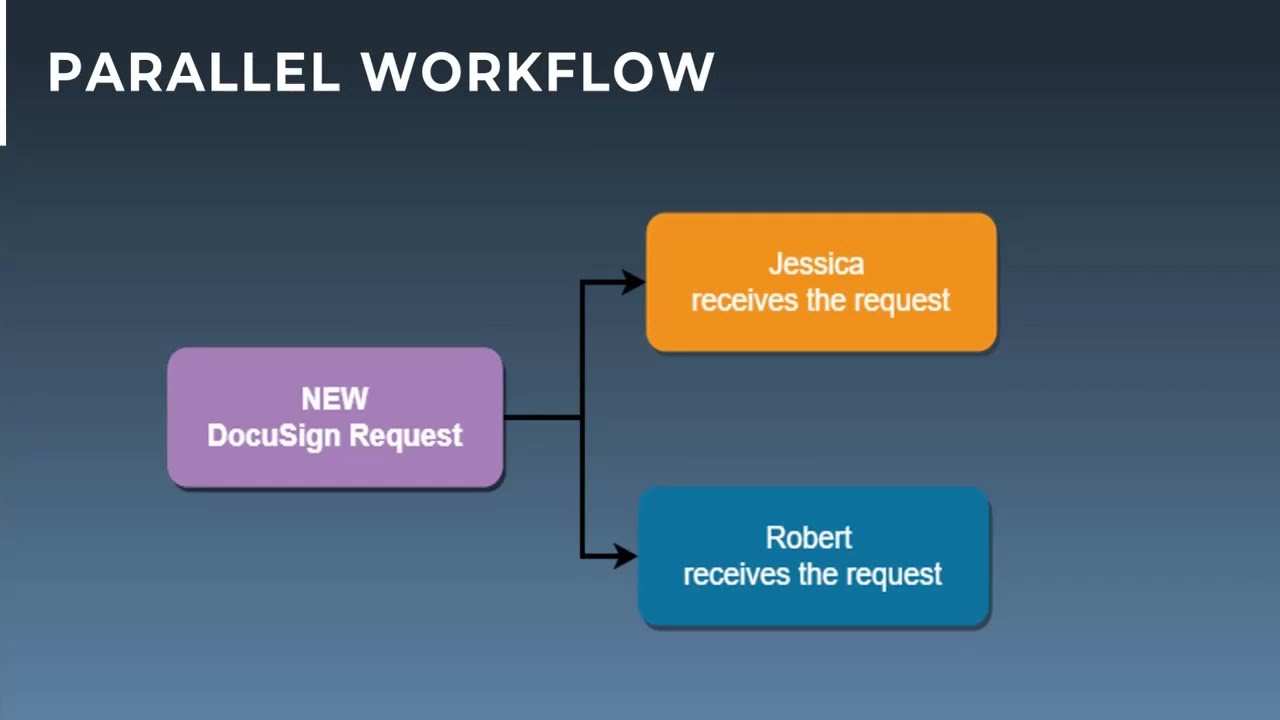
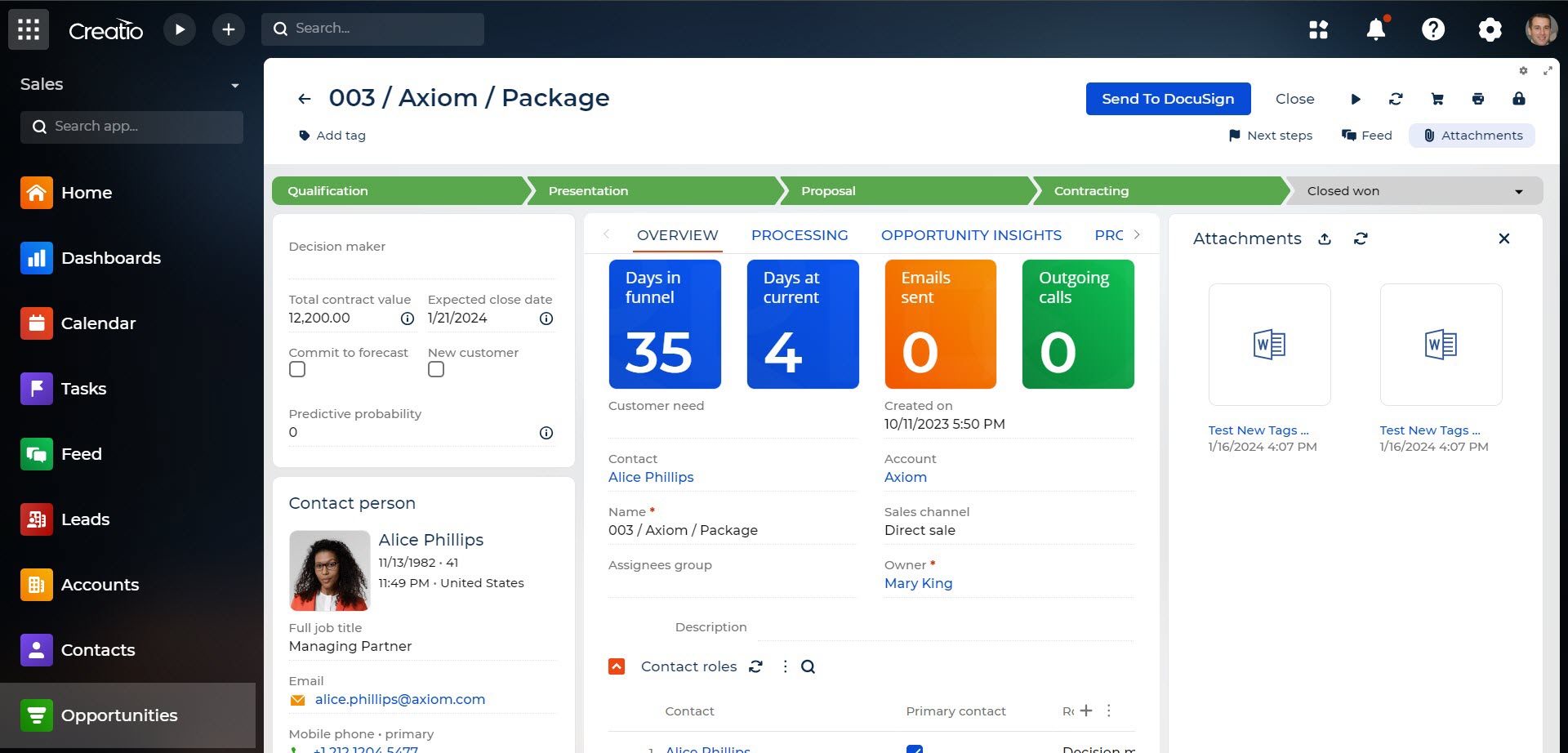
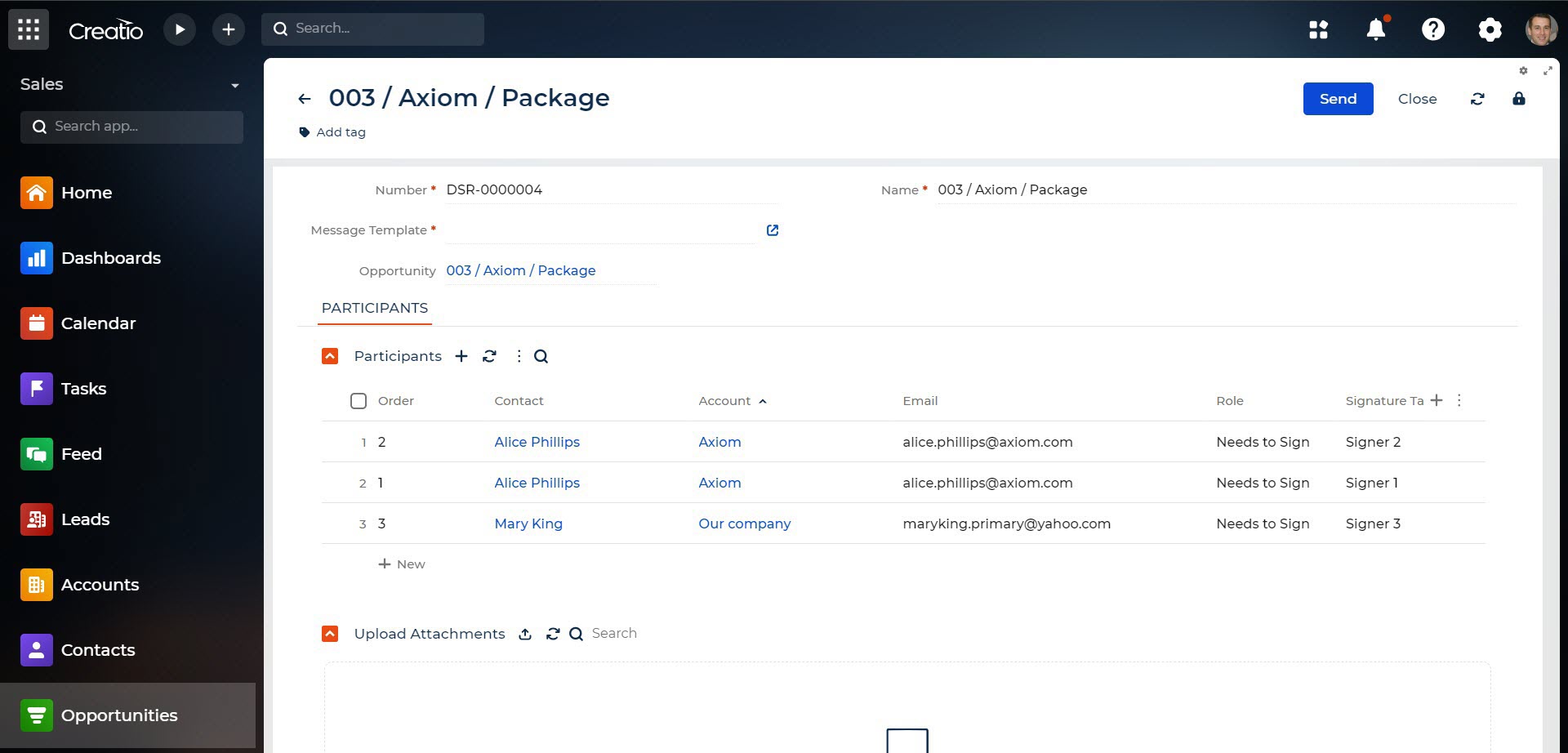
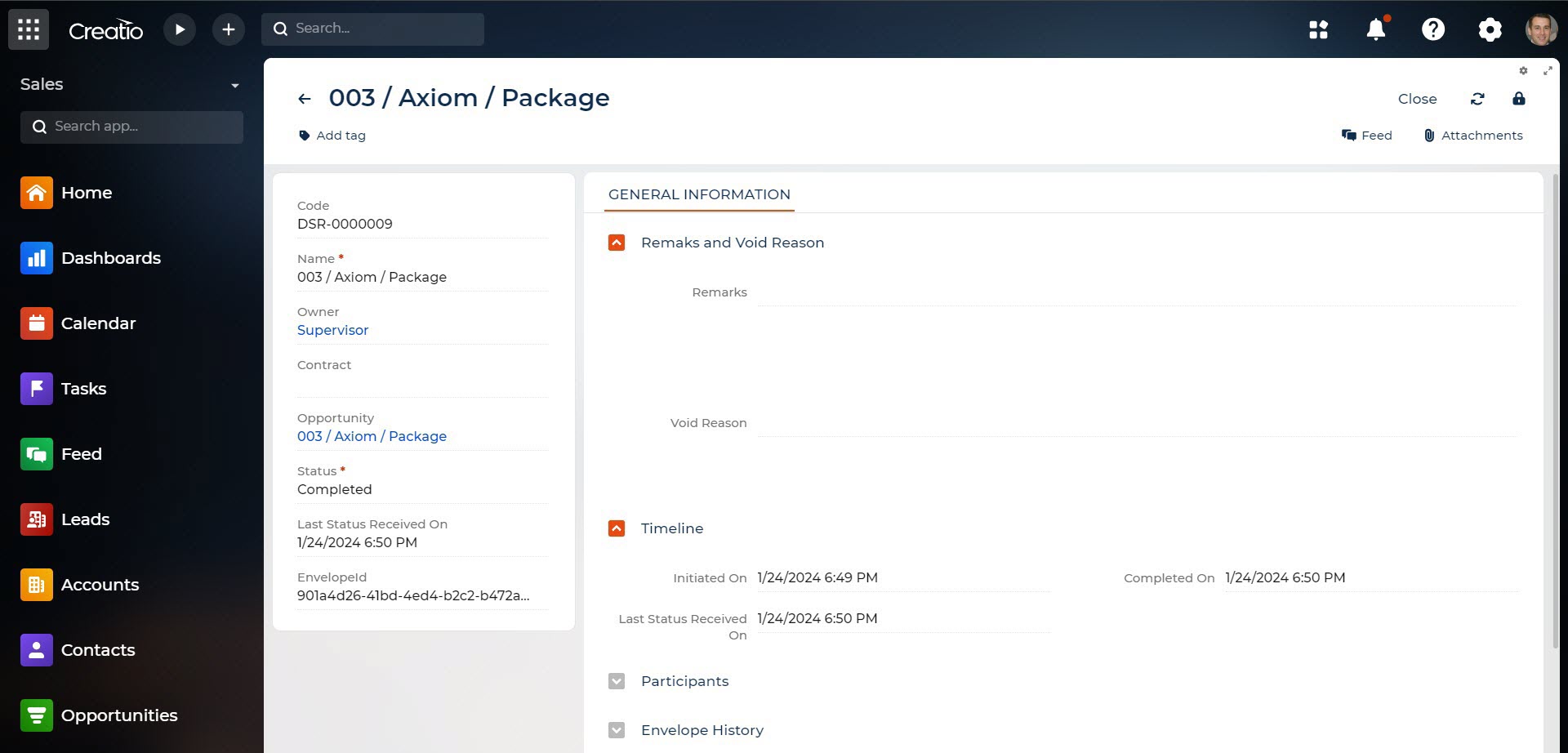
The minimum subscription amount is $2,000/year. Any customizations will be an additional charge.
Please Note: