
EdenLab Vkursi Pro connector for Creatio
The connector implements the ability to integrate Creatio with VKURSI.PRO system. Get up-to-date information about your customers directly from an account section page.
Overview
Product overview
Product description
EdenLab Vkursi Pro connector for Creatio implements the ability to integrate Creatio with the VKURSI.PRO system.
Use cases:
With the connector, you have the opportunity to get information about your customers from Accounts section by TIN or EDRPOU code.
The search is available only in the state registers of Ukraine.
Key features:
This connector allows you to get extended account information about:
- Real estate
- Transport
- List of executive proceedings
- List of related persons
- Licenses and permits
- History of changes to the Unified state register data
- Details of court documents
- Register of the State Fiscal Service
- Abbreviated data of DRORM
- Extended reports of DRORM
- Organization analytics
- Information from Unified state register of legal entities, individual entrepreneurs and public organizations
- Information about the debtor
Notes:
To work with the connector, you need an active subscription to the Vkursi service.
Pricing
Monthly
Annual
EdenLab Vkursi Pro connector for Creatio cloud / on-site subscription
$
166.67 / month
billed annually
Terms and Conditions
By installing this product you agree to terms and conditions outlined in the license agreement.
Pricing FAQ
How does pricing work?
What currencies are accepted for payment?
Do the listed prices include taxes or discounts?
Does the listed price include the cost of the Creatio Platform plan?
Support
Support is available for this application
Support is provided by the developer within the “Basic” and “Business” packages. Detailed information about the support packages and the support terms can be found on the Creatio website.
Installation
Setup guide
How to configure the application:
- Fill in the system settings. Go to the section "System settings" > "Vkursi auth login". Fill in the correct value. Go to the "System settings" > "Vkursi auth password" section. Fill in the correct value.
- Get counterparty data. Go to the "VKURSI.PRO" tab of the record viewing page in the "Accounts" section and update the information in the relevant details. To receive information, it is necessary to fill in the EDRPOU or TIN of the counterparty.
- To set the depth of the record search in the detail "History of changes in UDR data", it is necessary to specify the corresponding value of the number of months in the system setting "DepthOfSearchHistoryFromVkursi".
Data sharing
- By installing or downloading the App, you confirm that you agree with sharing your account data (name, email, phone, company and country) with the App Developer as their End User.
- The App Developer will process your data under their privacy policy.
Versions
Versions history
Version
Compatibility
Release date
1.1
7.18.4 and up
Manual app installation
- Open the needed app → the Packages tab - download the Markeplace app files.
- Click in the top right → Application Hub
- Click New application. This opens a window.
- Select Install from file and click Select in the window that opens.
- Click Select file on the page of the Marketplace App Installation Wizard and specify the app file path.
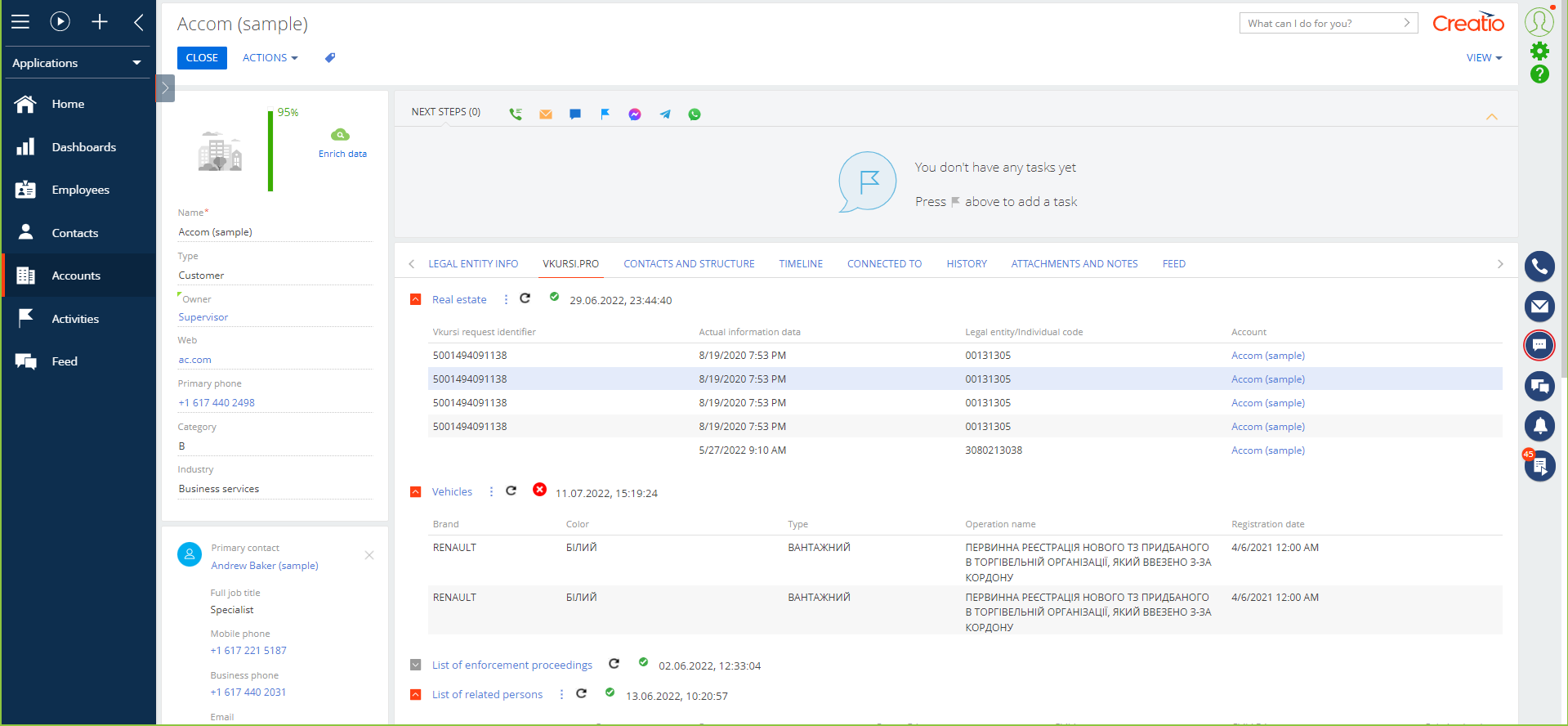
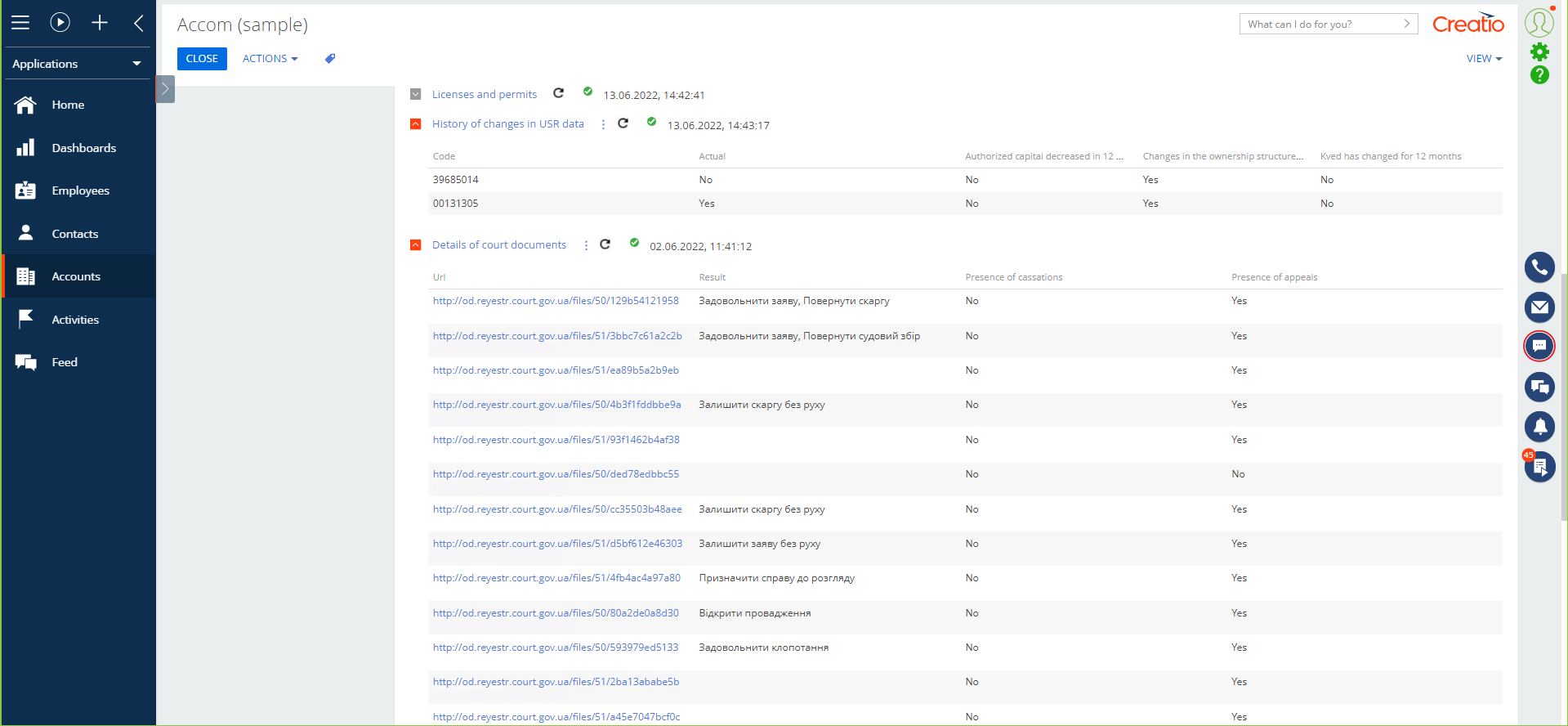
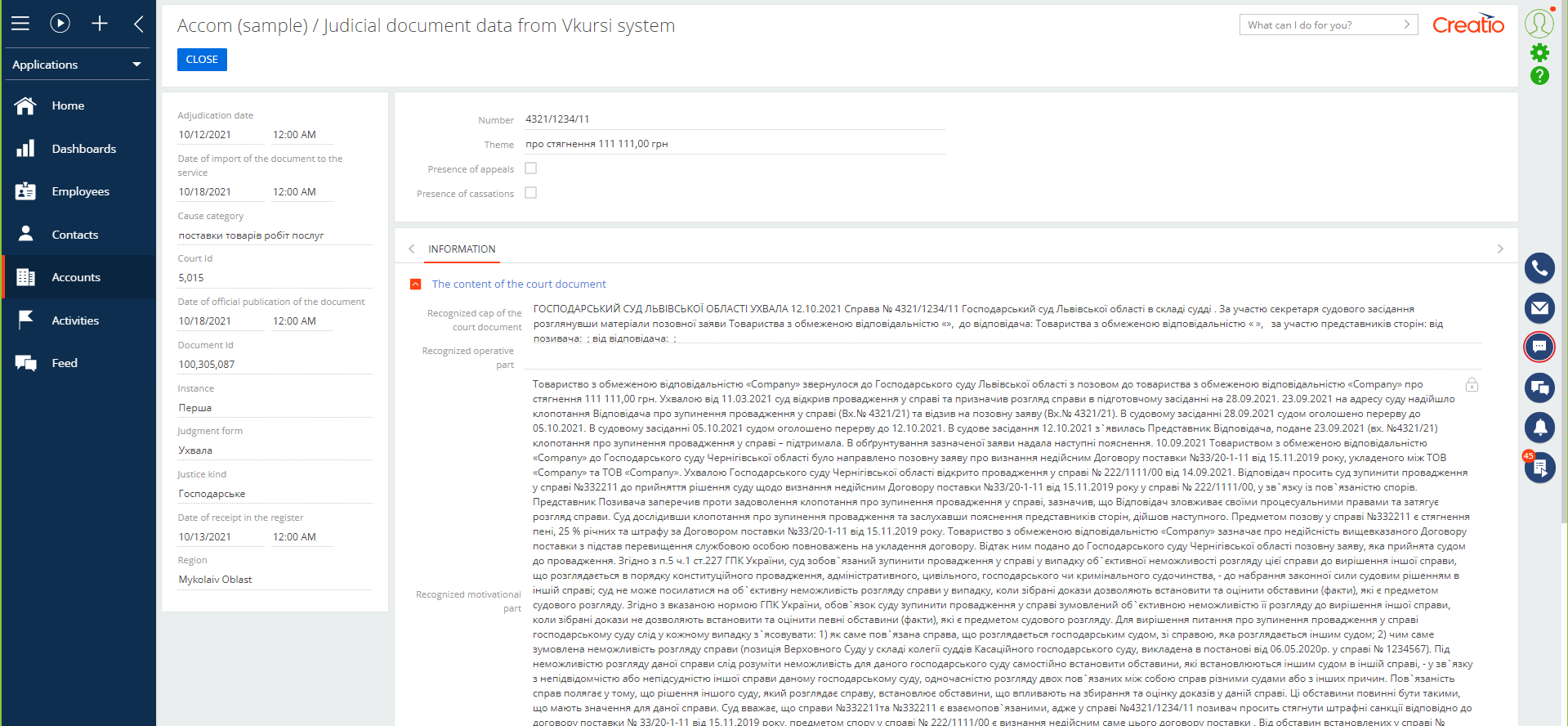
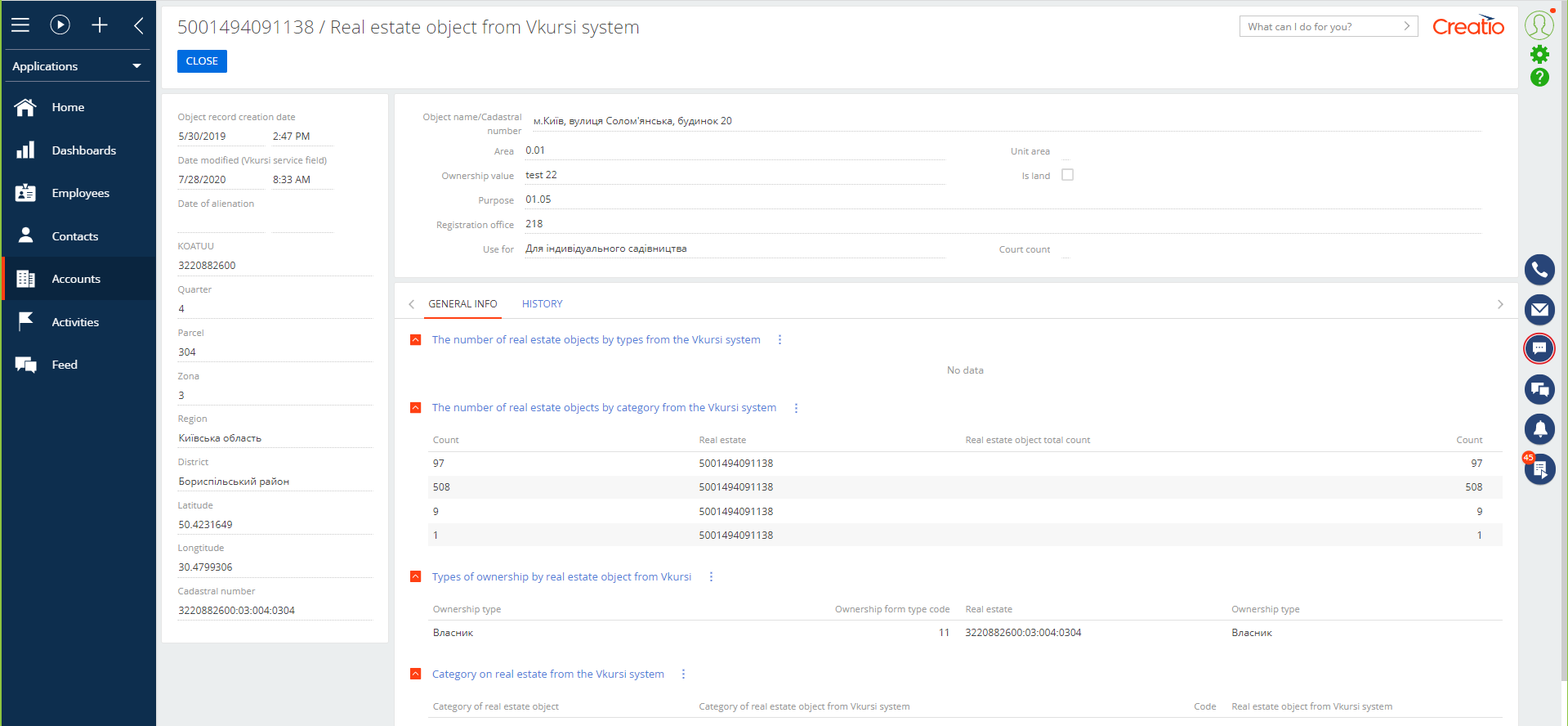
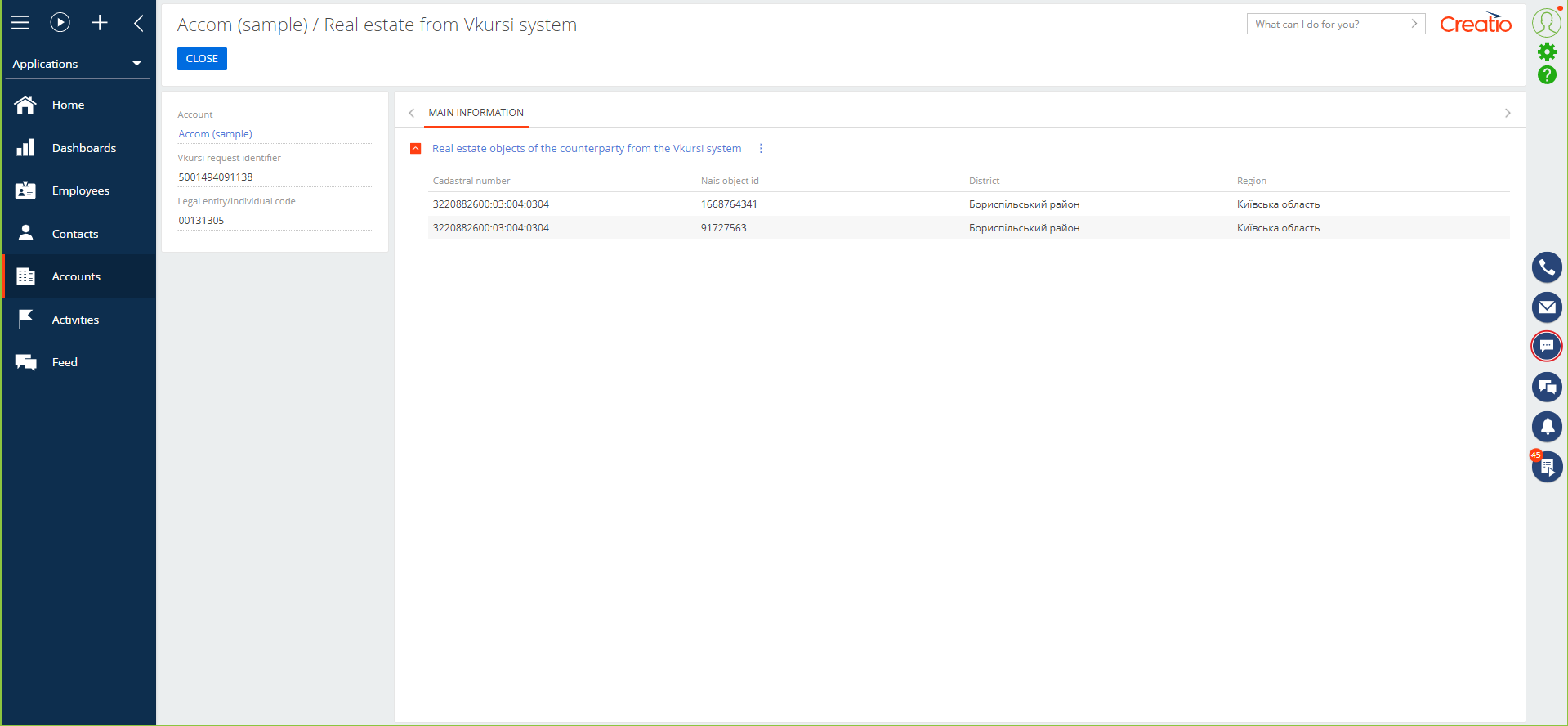
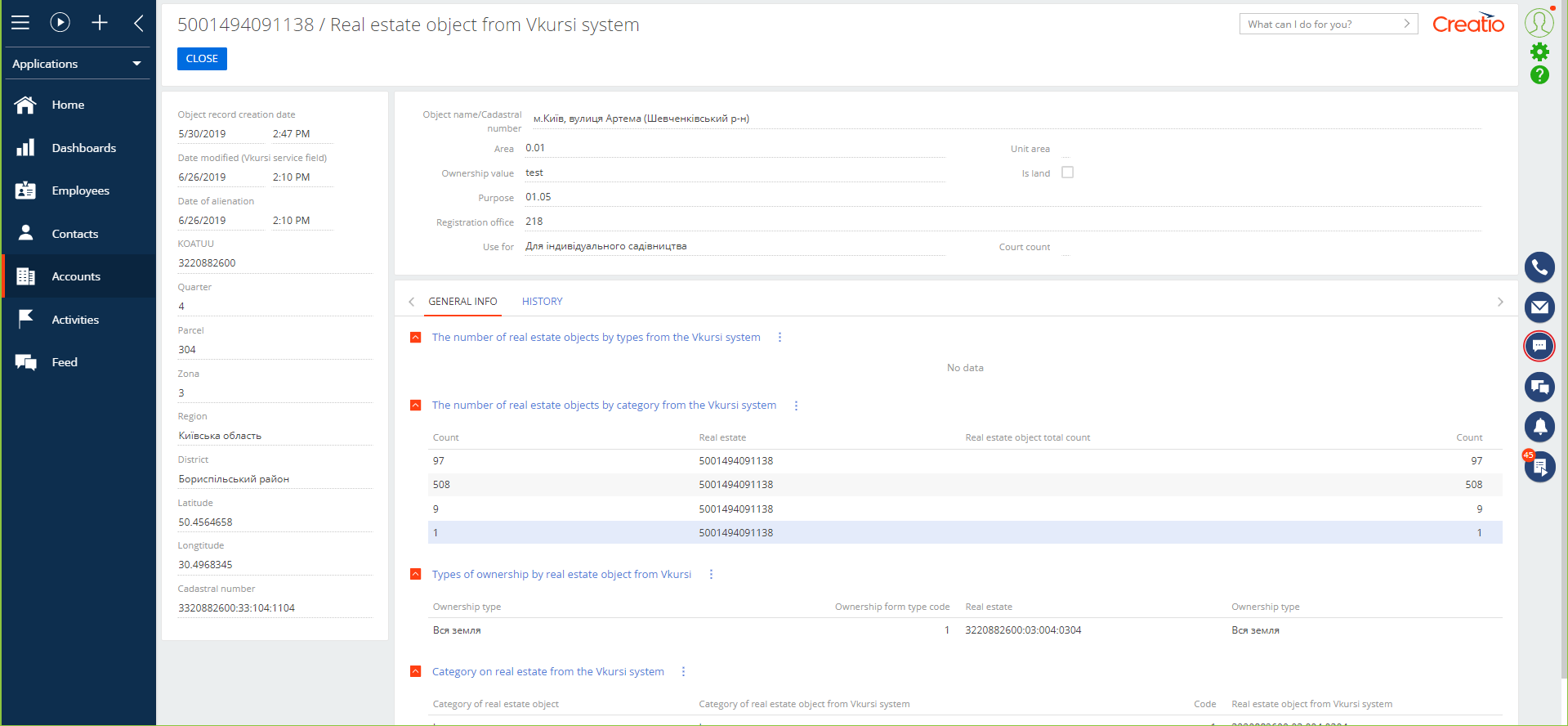
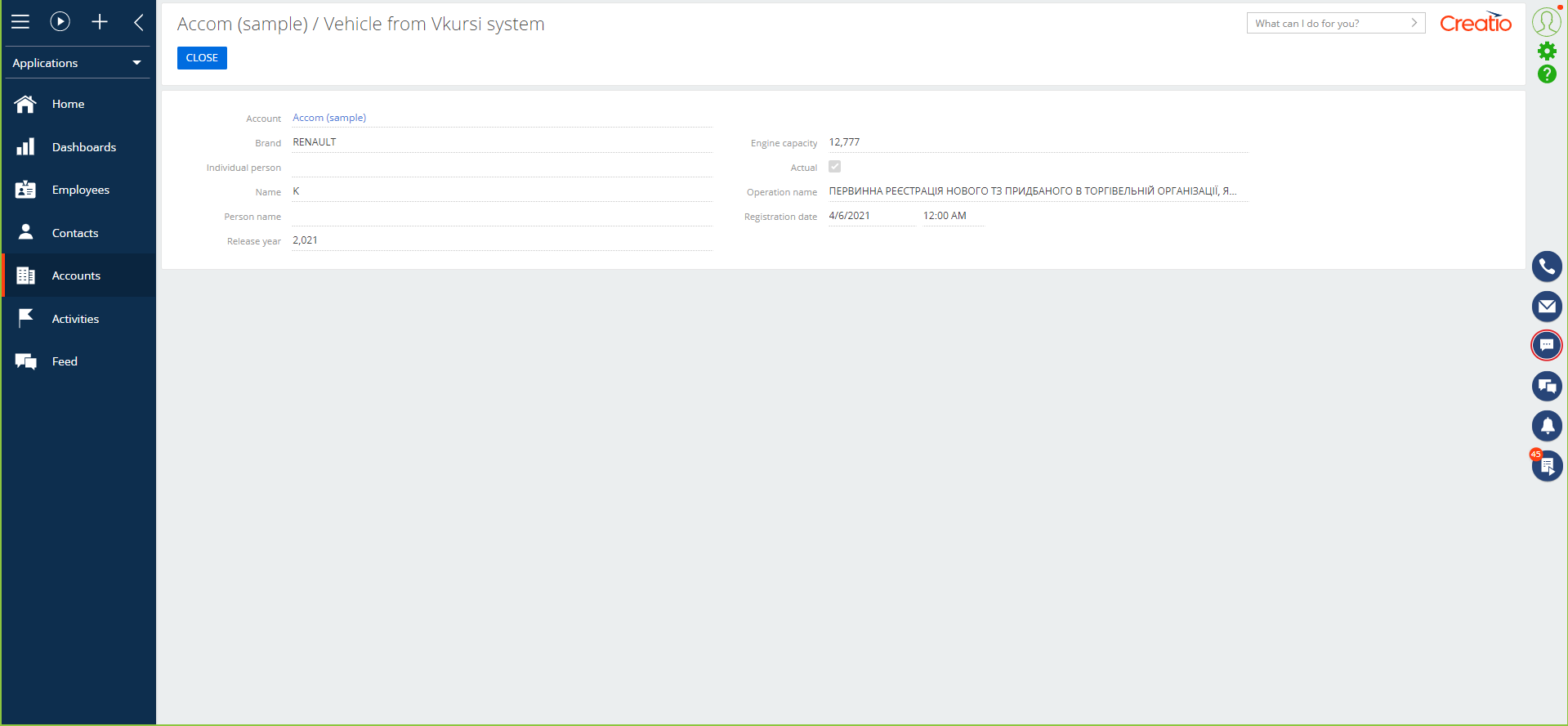
An active subscription to the Vkursi service is required.