
Email Marketing
Overview
Product overview
With the Email Marketing app, you can effectively reach your target audience by designing captivating email marketing campaigns that grab their attention. Automate your email workflows to save time and resources, allowing you to focus on building customer relationships. Personalize your emails, track and analyze its performance metrics to gain insights and make data-driven decisions that maximize your email marketing success.
Use cases:
The app is designed for businesses of all sizes, marketers, and email marketing professionals who want to effectively engage with their target audience and drive results through email campaigns. The main use cases include:
-
email templates design using no-code tools
-
sending emails manually or through automation workflows
-
implementation of the A/B testing by sending email variants through custom-designed Marketing Campaigns flows
-
analyzing email progress, delivery, open and click rates
Key Features
Pricing
The cost of the application does not include the Marketing contacts license, which must be purchased separately.
Terms and Conditions
Pricing FAQ
Support
Installation
Setup guide
If the settings are empty, contact our support team to receive the setting values you need.
Resources
Data sharing
- By installing or downloading the App, you confirm that you agree with sharing your account data (name, email, phone, company and country) with the App Developer as their End User.
- The App Developer will process your data under their privacy policy.
Versions
Versions history
-
Compatibility
-
This version is fully compatible with release 8.3.2.
-
-
Streamlined domain validation
-
You can set up domains faster on multiple-instance environments without depending on Creatio support by validating the same domain across multiple Creatio instances on your own.
-
-
Compatibility
-
This version is fully compatible with release 8.3.1.
-
-
Dynamic content
-
You can personalize emails using conditions based on contact-related data, such as their location, purchase history, gender, age, and website behavior.
-
- Compatibility
- This version is fully compatible with release 8.3.0.
-
Audience selection using folders
-
You can now add or exclude bulk email audiences simply by selecting folders without using complex filters.
-
- Track active contact licenses
- You can now track the usage of active contact licenses directly on the audience page.
- Compatibility
- This version is fully compatible with release 8.2.3.
- Multilingual emails
- You can now communicate with your global audience from a single email more effectively by using multilingual emails. Create multilingual email templates by adding subject lines and content in multiple languages within a single template.
- Compatibility
- This version is fully compatible with release 8.2.2.
- Schedule emails
- You can now ensure the messages reach their audience at the optimal moment by scheduling emails to be sent at a specific time
- Copy bulk emails
- You can now reuse existing setups without having to configure them from scratch by copying bulk emails.
- Save email rows
- You can now maintain design consistency and save time on repetitive tasks by saving specific rows in the Email Designer.
-
Compatibility
- This version is fully compatible with release 8.2.1.
-
Autosave in Email Designer
- The Email Designer now automatically saves all changes, ensuring work is preserved without the need for manual saves.
Quickly access essential support and resources. We’ve added Academy article link in the disclaimer when creating your first email, so you can find help whenever you need it.
Manual app installation
- Open the needed app → the Packages tab - download the Markeplace app files.
- Click in the top right → Application Hub
- Click New application. This opens a window.
- Select Install from file and click Select in the window that opens.
- Click Select file on the page of the Marketplace App Installation Wizard and specify the app file path.
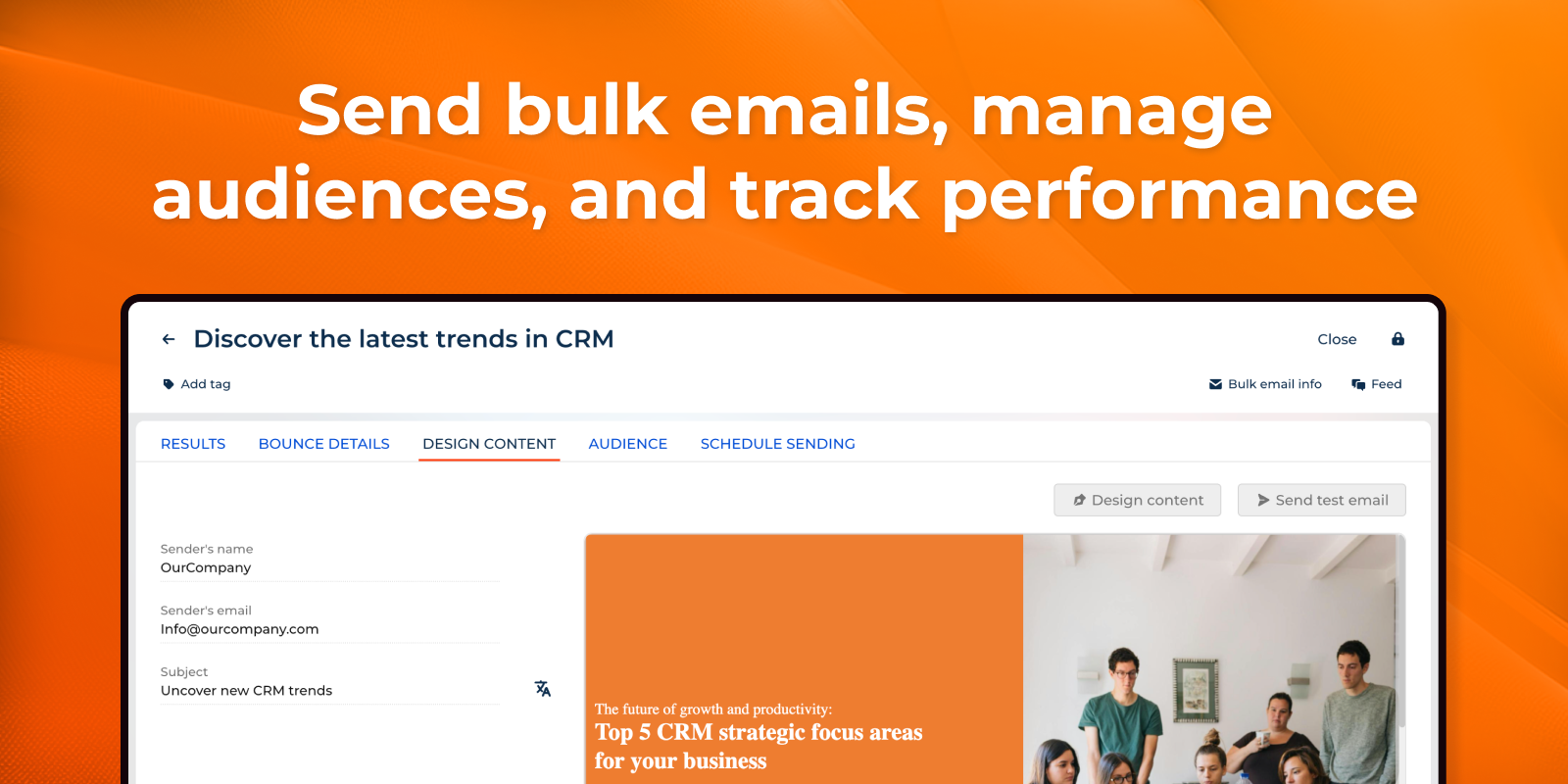

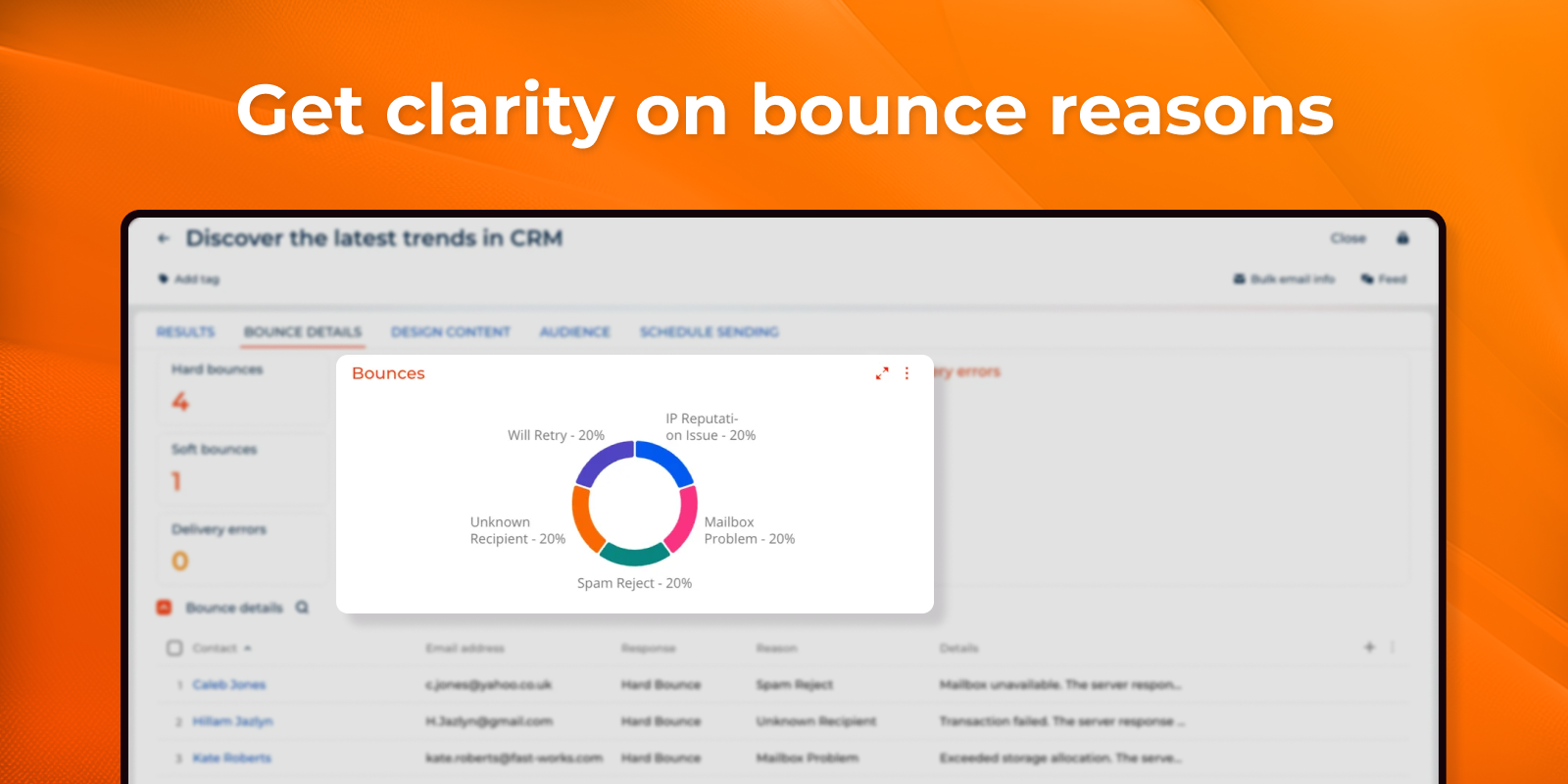

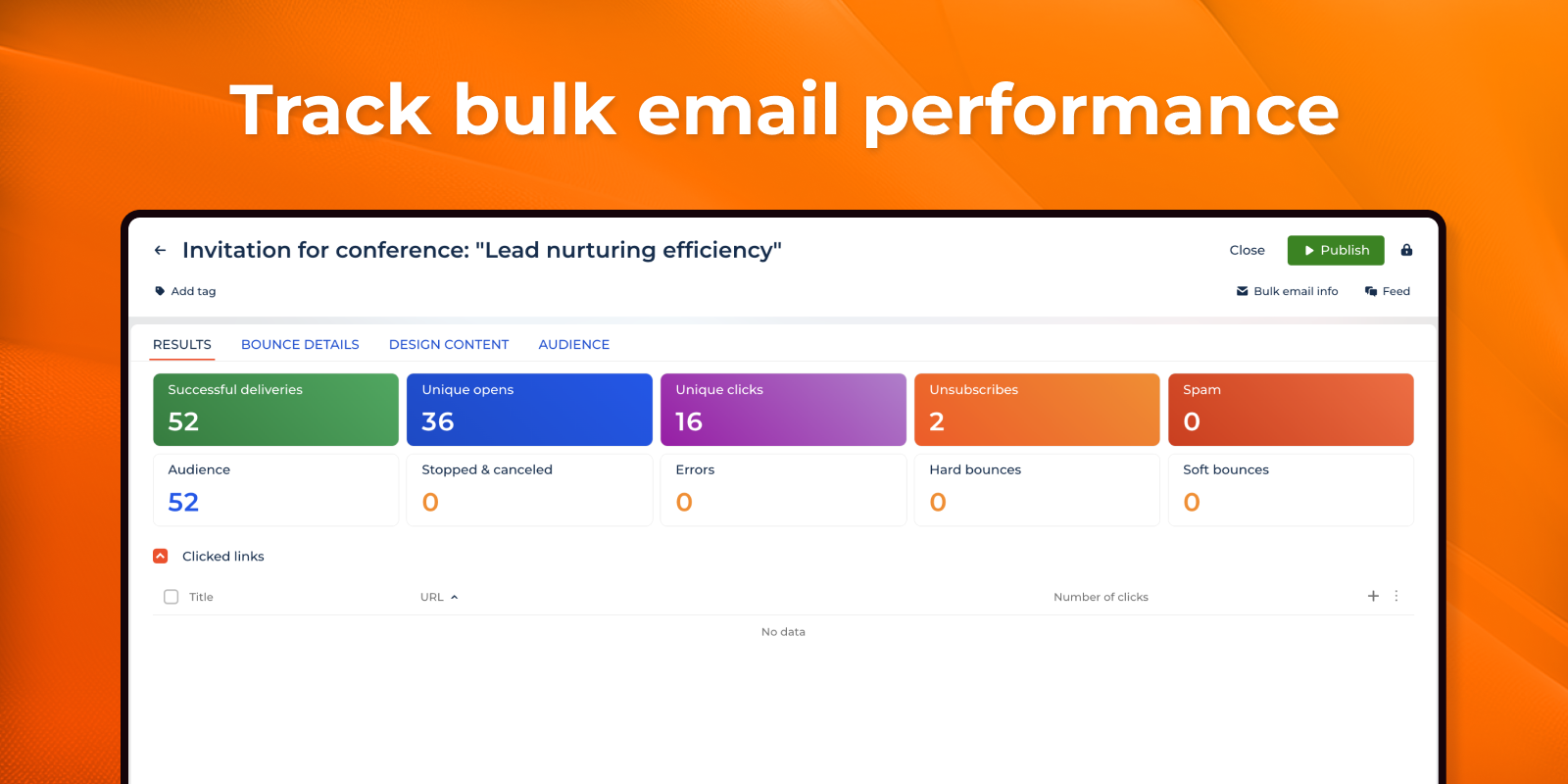

The app is available as part of the Marketing product for zero fee on top of the product license. For detailed information on the Marketing Creatio pricing, please refer to Pricing.