
eSputnik connector for Creatio
Overview
Product overview
eSputnik connector for Creatio provides the ability to send both bulk and single email campaigns through integration with the eSputnik service.
Use cases:
The connector will be useful for those companies that already work with the eSputnik service, thereby gaining the ability to create and send mailing audiences from Creatio to eSputnik.
Key features:
-
Sending letters through the email service to one contact or a list of contacts.
-
Quick launch of the mailing list: you only need to select the mailing list participants and a letter template previously created in eSputnik.
-
Filtering mailing list recipients by required parameters.
-
Analysis of mailing results in the Creatio interface.
-
Sending a newsletter based on the results of the previous one.
Notes:
For the connector to work correctly, you need to register a personal account in the Ukrainian service for sending eSputnik mailing lists.
Pricing
Terms and Conditions
Pricing FAQ
Support
Installation
Compatibility notes
Resources
Data sharing
- By installing or downloading the App, you confirm that you agree with sharing your account data (name, email, phone, company and country) with the App Developer as their End User.
- The App Developer will process your data under their privacy policy.
Versions
Versions history
Manual app installation
- Open the needed app → the Packages tab - download the Markeplace app files.
- Click in the top right → Application Hub
- Click New application. This opens a window.
- Select Install from file and click Select in the window that opens.
- Click Select file on the page of the Marketplace App Installation Wizard and specify the app file path.
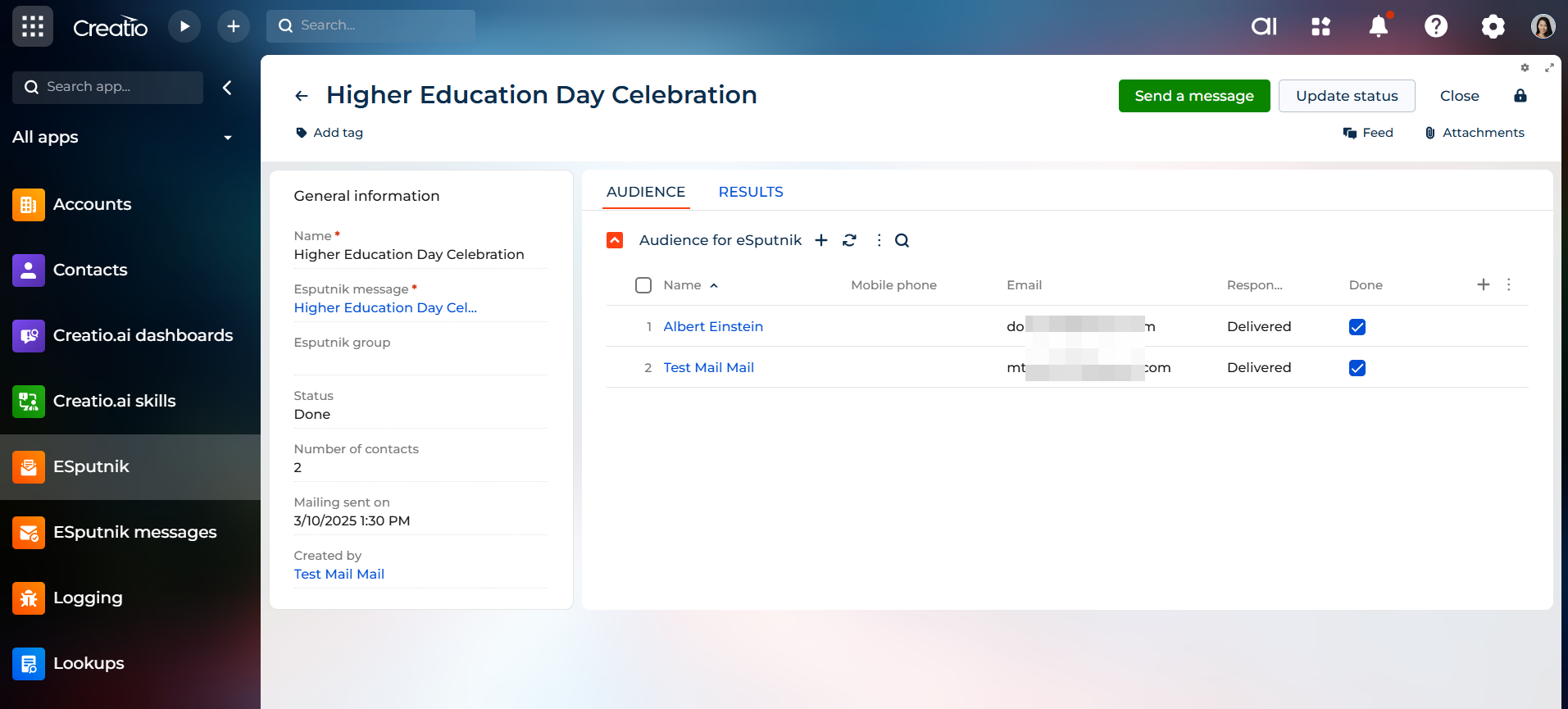
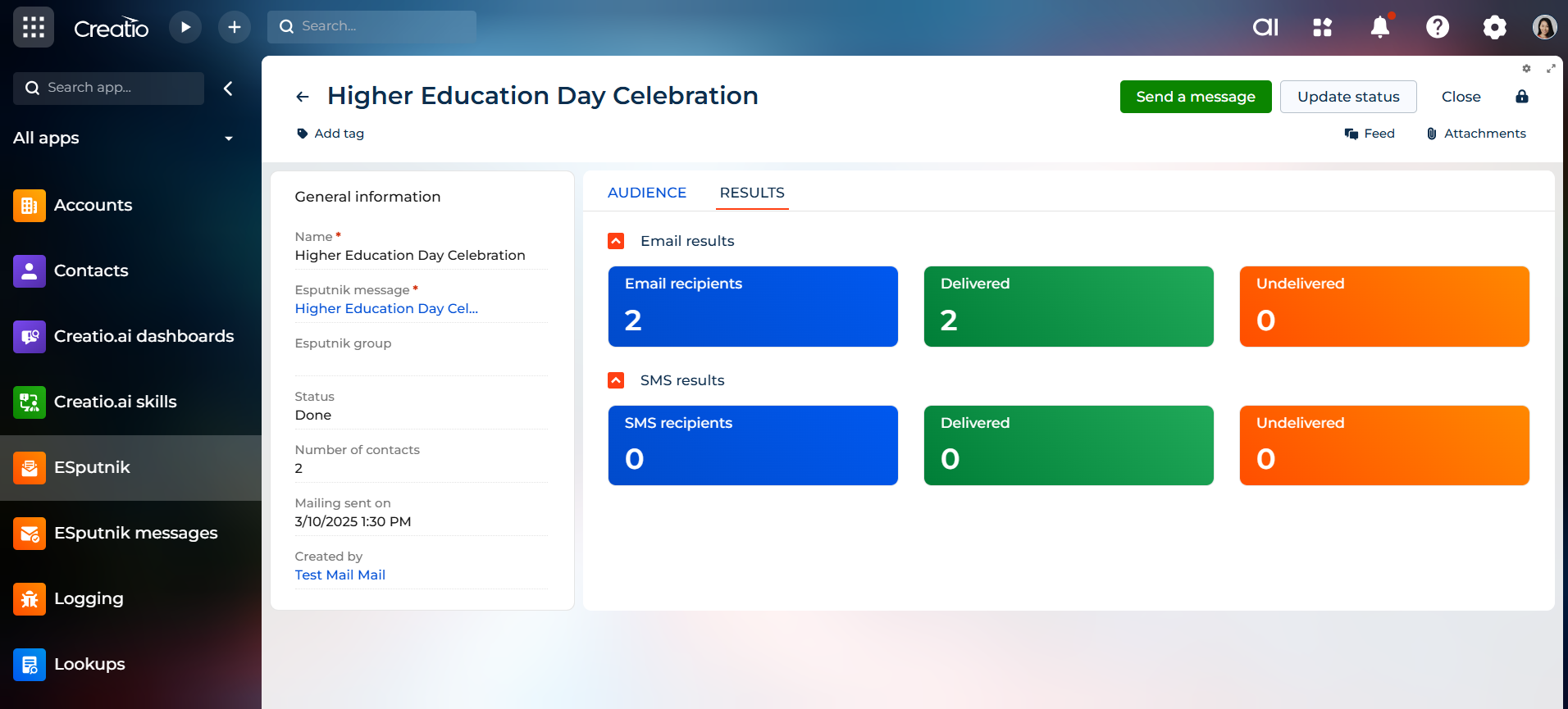
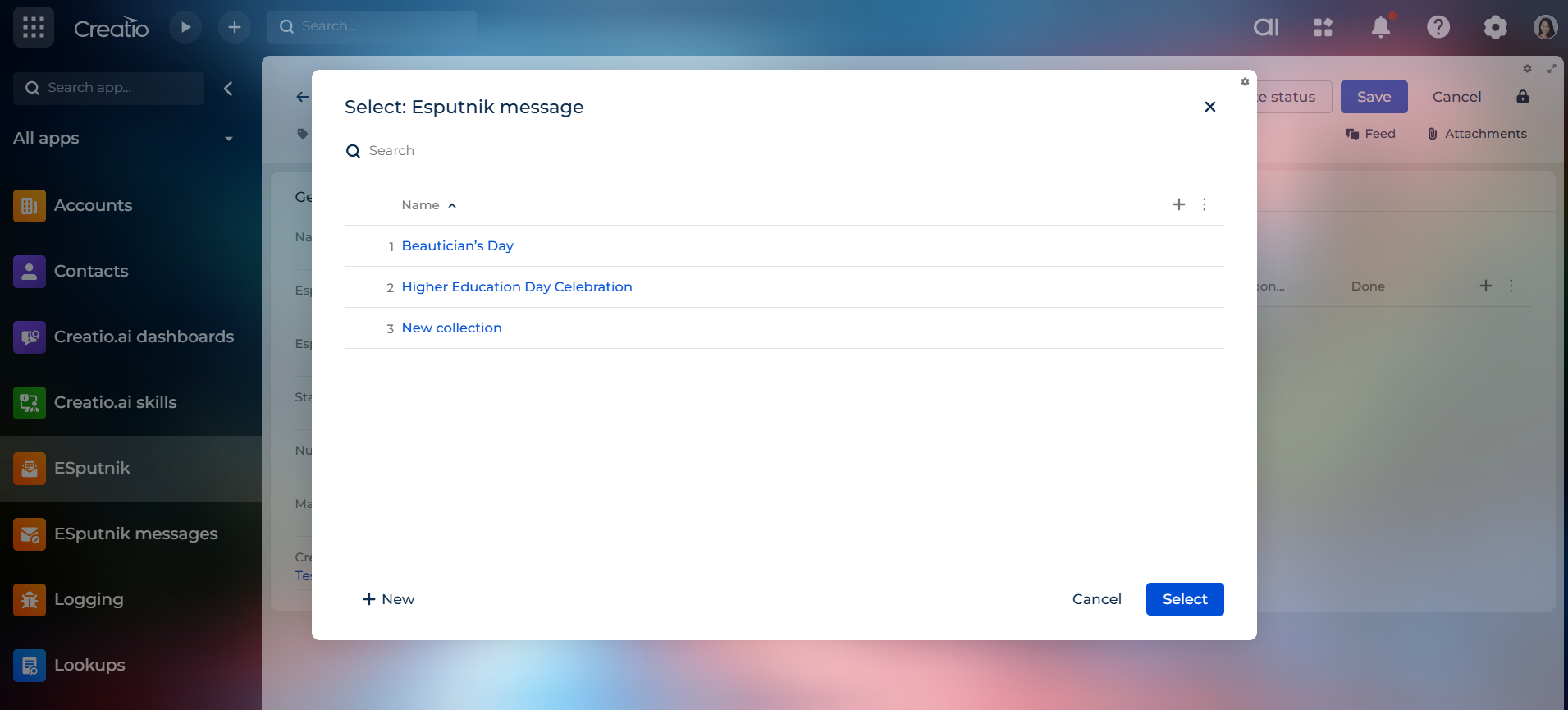
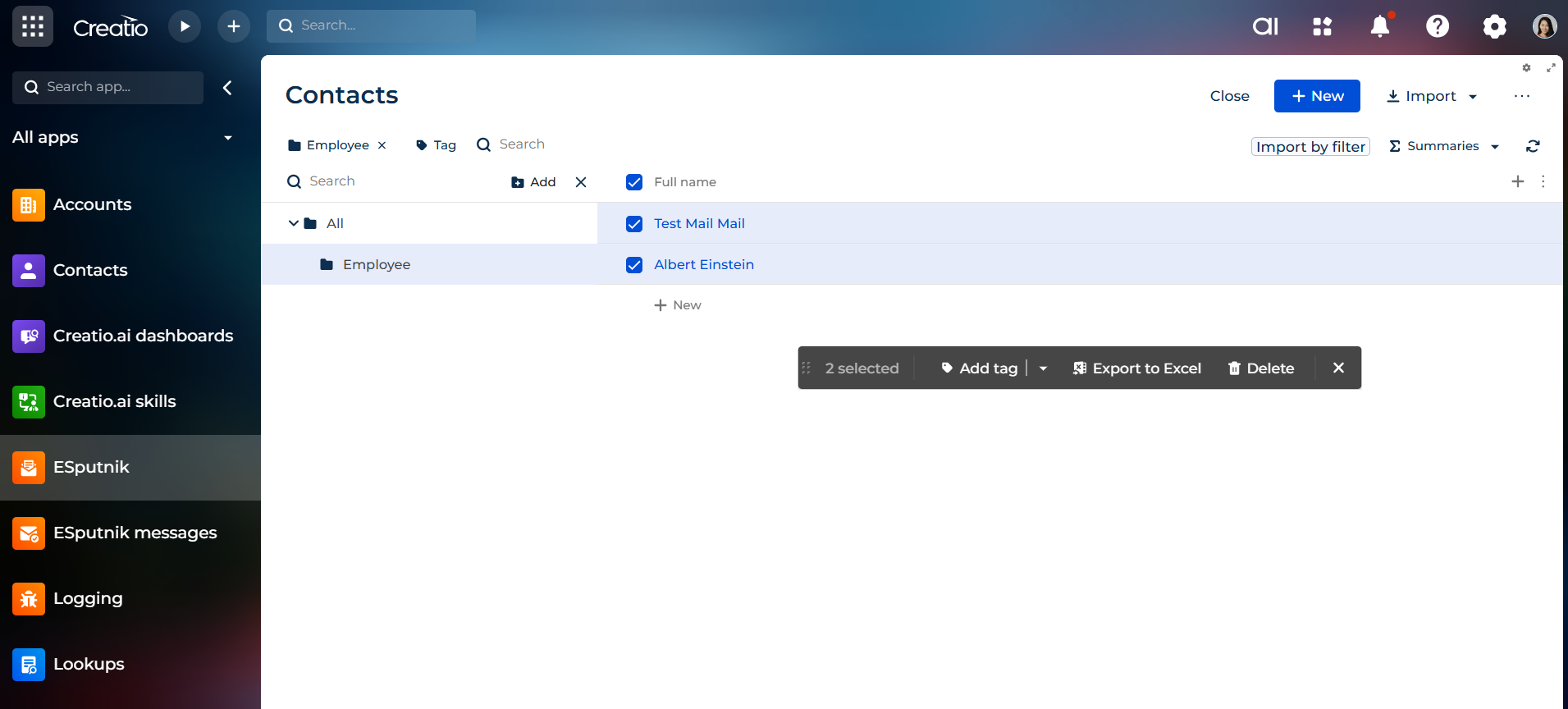
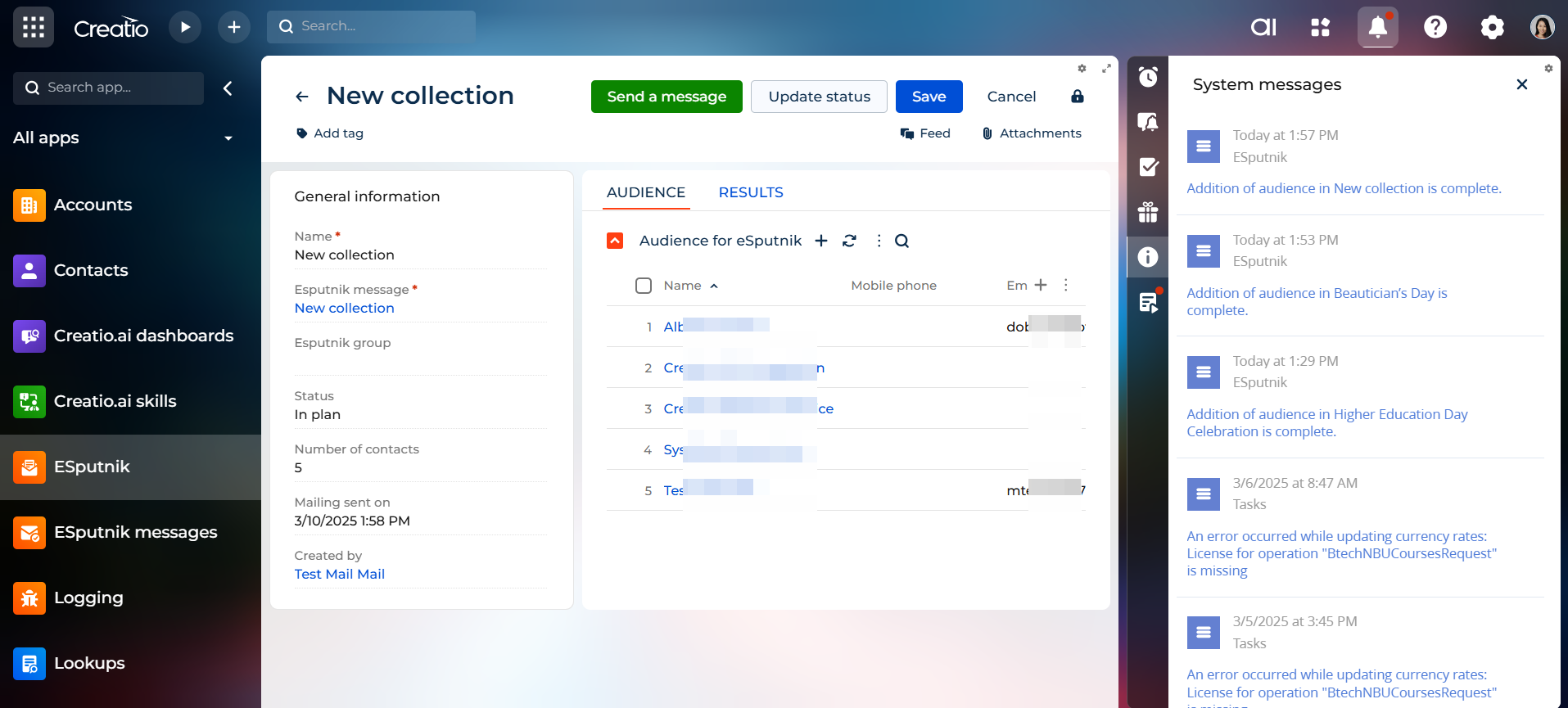
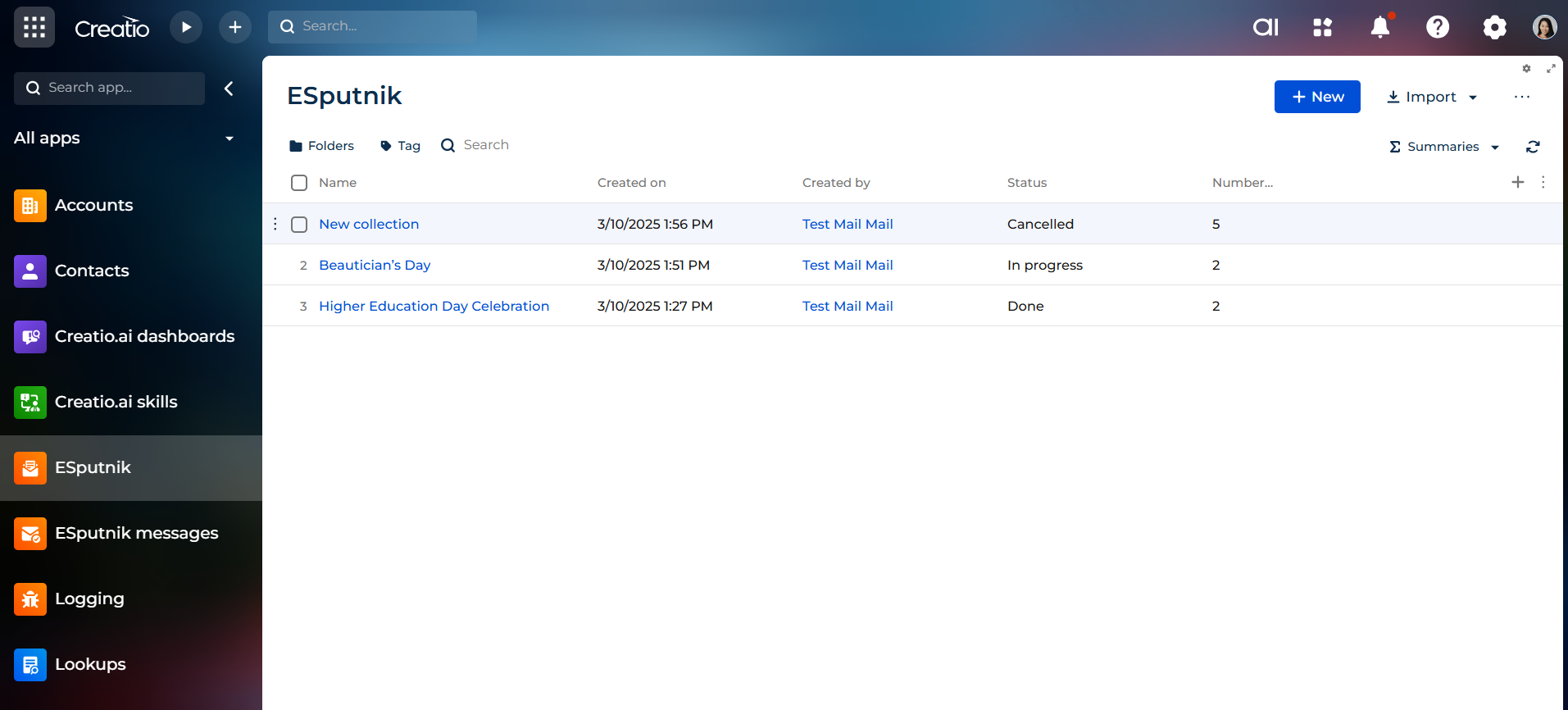
The cost of the connector is $1200 per year regardless of the number of users.
An active eSputnik service subscription is required to use the connector.
Individual modifications of the connector can be requested from the Studio CRM projects - Be Tech.