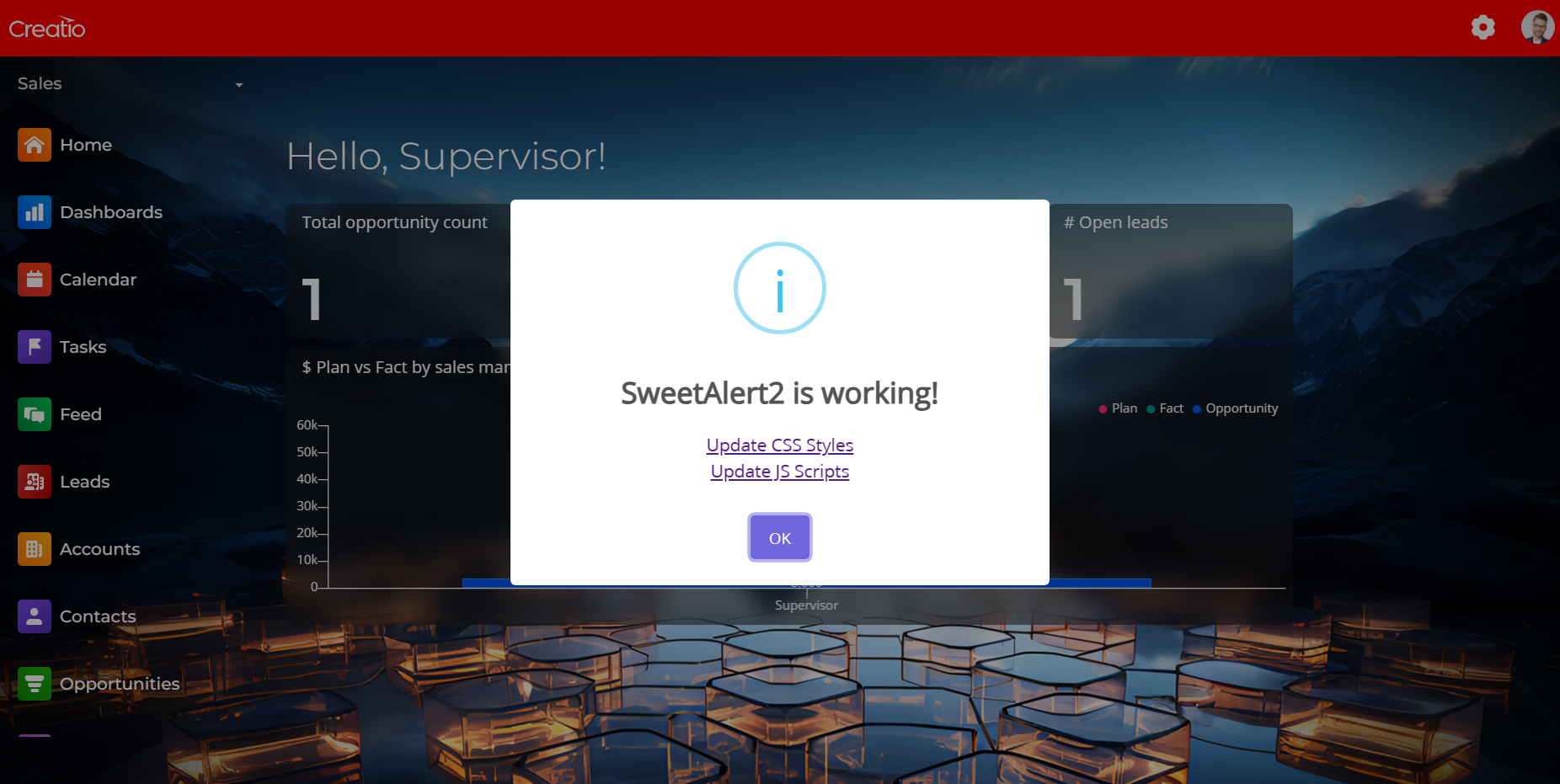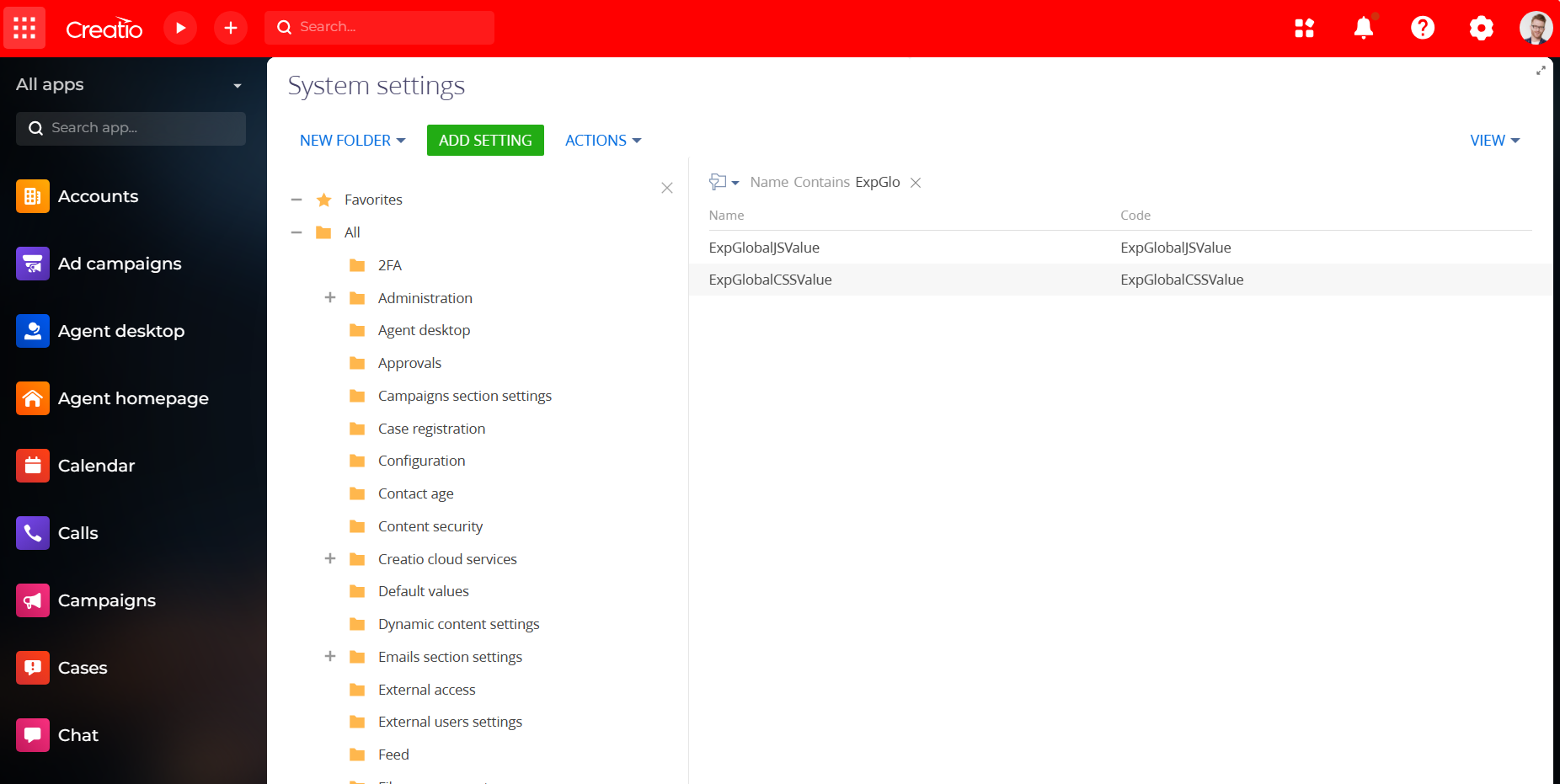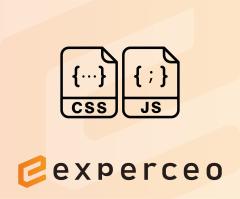
Experceo Global JS/CSS Editor for Creatio
Use CSS and Javascript to customize your Creatio instance.
Overview
Product overview
Product description
Unlock the power of global CSS and JavaScript snippets with Experceo Global JS/CSS Editor.
Perfect for admins and developers of all skill levels.
Use cases:
- Import and use external javascript libraries from CDN
- Show/Hide UI elements
- Change text font globally
Key features:
- Apply Global CSS styles
- Add Global JavaScript code
Notes:
CSS knowledge is required for styles customizations.
RequireJS knowledge is required to import external javascript libraries.
Pricing
Monthly
Annual
Experceo Global JS/CSS Editor for Creatio
Free
Terms and Conditions
By installing this product you agree to terms and conditions outlined in the license agreement.
Pricing FAQ
How does pricing work?
What currencies are accepted for payment?
Do the listed prices include taxes or discounts?
Does the listed price include the cost of the Creatio Platform plan?
Support
Support is available for this application
In order to maintain this add-on as a free service, we offer support exclusively through email communication.
Installation
Setup guide
Go to System Settings -> ExpGlobalJSValue to update the global JavaScript script in the Script field.
SweetAlert 2 Example:
window.Swal = lib;
window.Swal.fire("Hello World!")
});
Go to System Settings -> ExpGlobalCSSValue to update the global CSS styles in the Script field.
Change the Top Shell Background Color Example:
#ShellHeader{ background-color:red!important; }
Data sharing
- By installing or downloading the App, you confirm that you agree with sharing your account data (name, email, phone, company and country) with the App Developer as their End User.
- The App Developer will process your data under their privacy policy.
Versions
Versions history
Version
Compatibility
Release date
1.1
8.0.0 and up
0.1
8.0.0 and up
Release summary
Initial Version
Manual app installation
- Open the needed app → the Packages tab - download the Markeplace app files.
- Click in the top right → Application Hub
- Click New application. This opens a window.
- Select Install from file and click Select in the window that opens.
- Click Select file on the page of the Marketplace App Installation Wizard and specify the app file path.