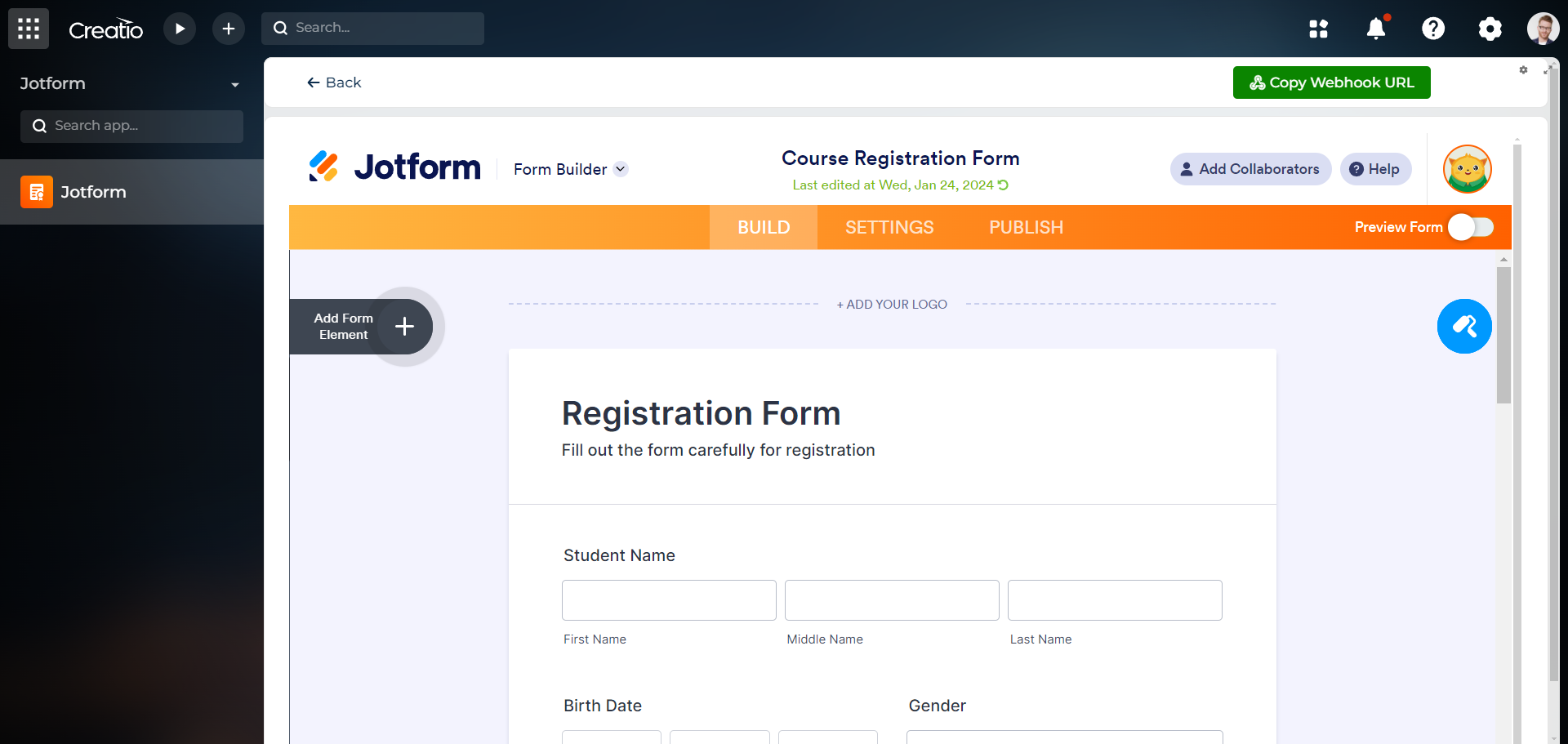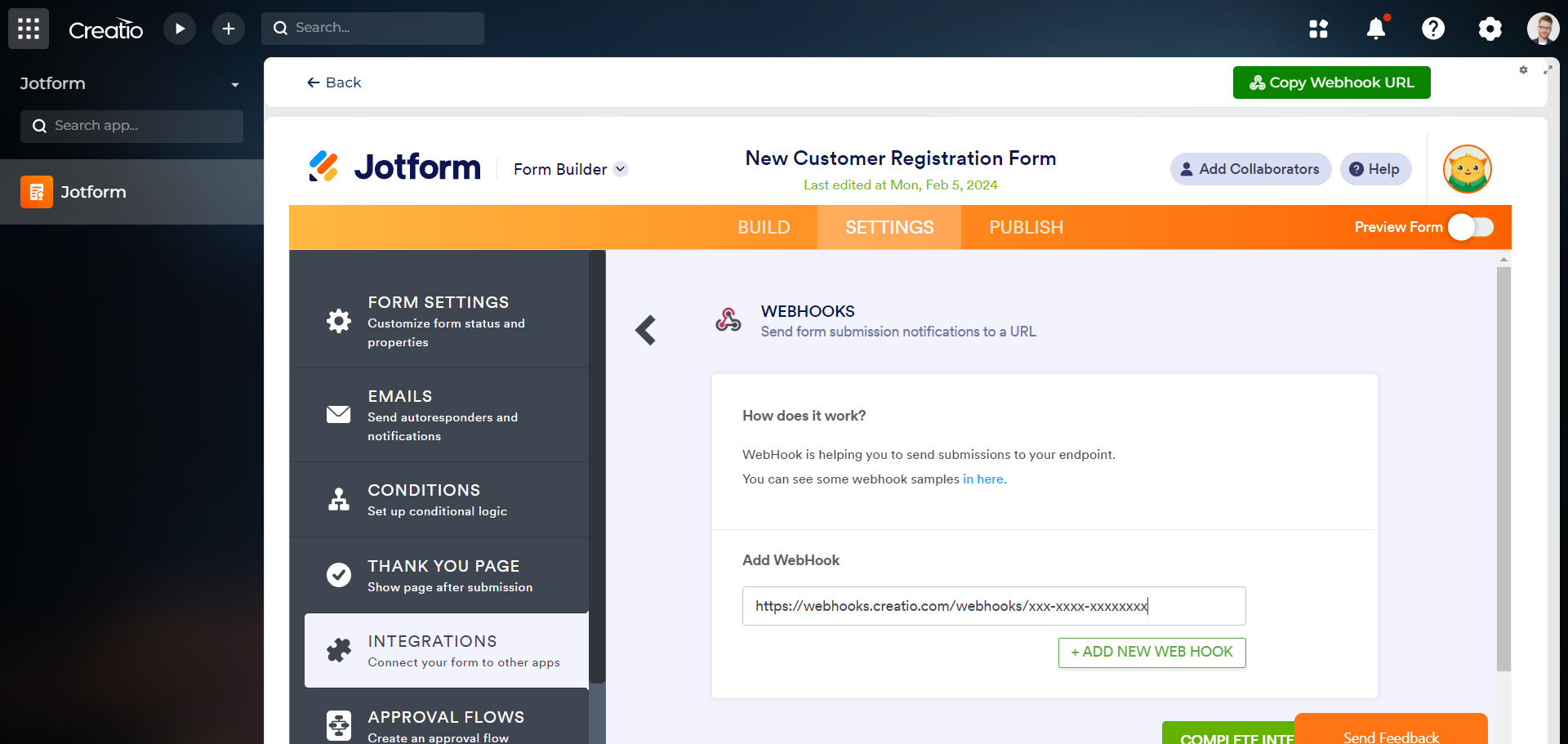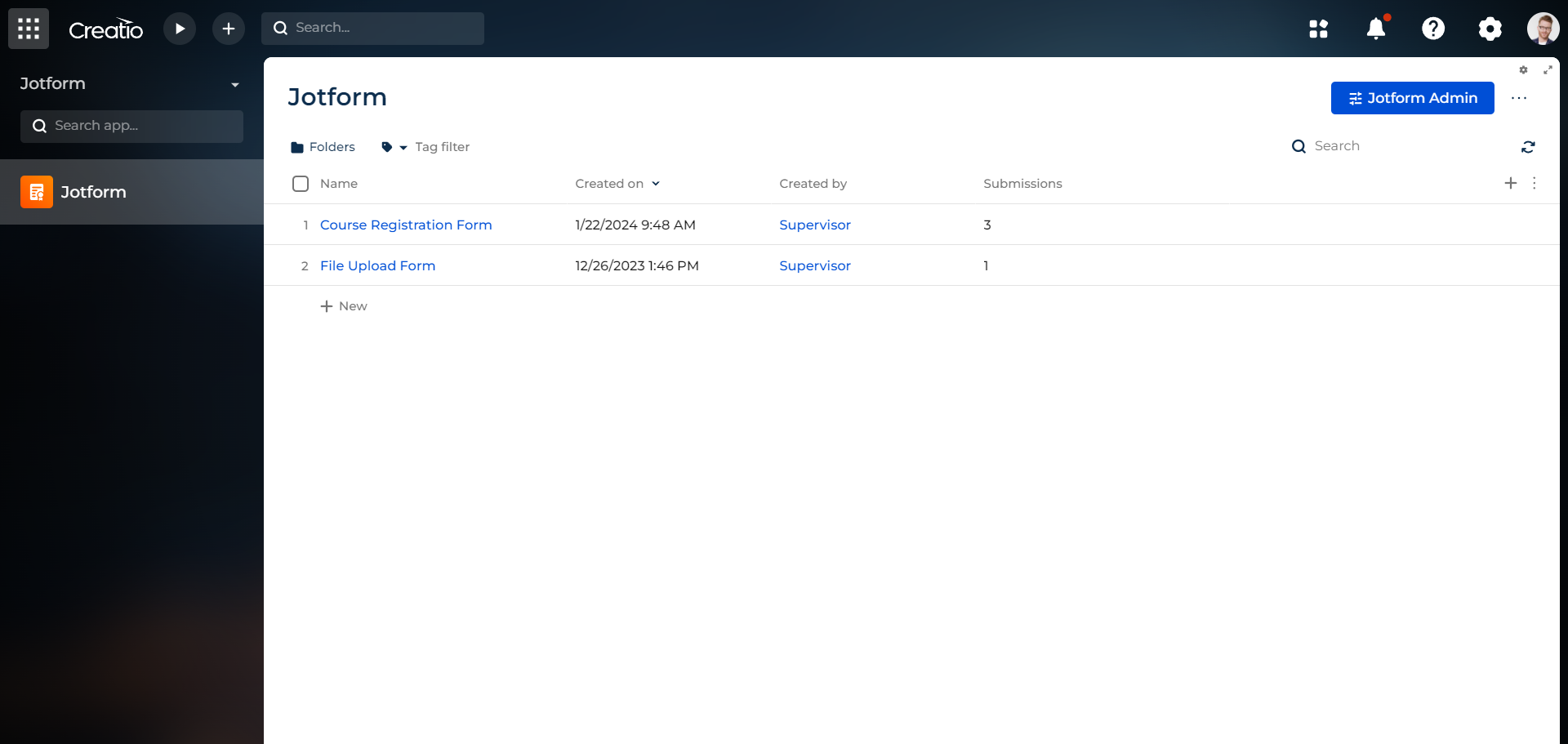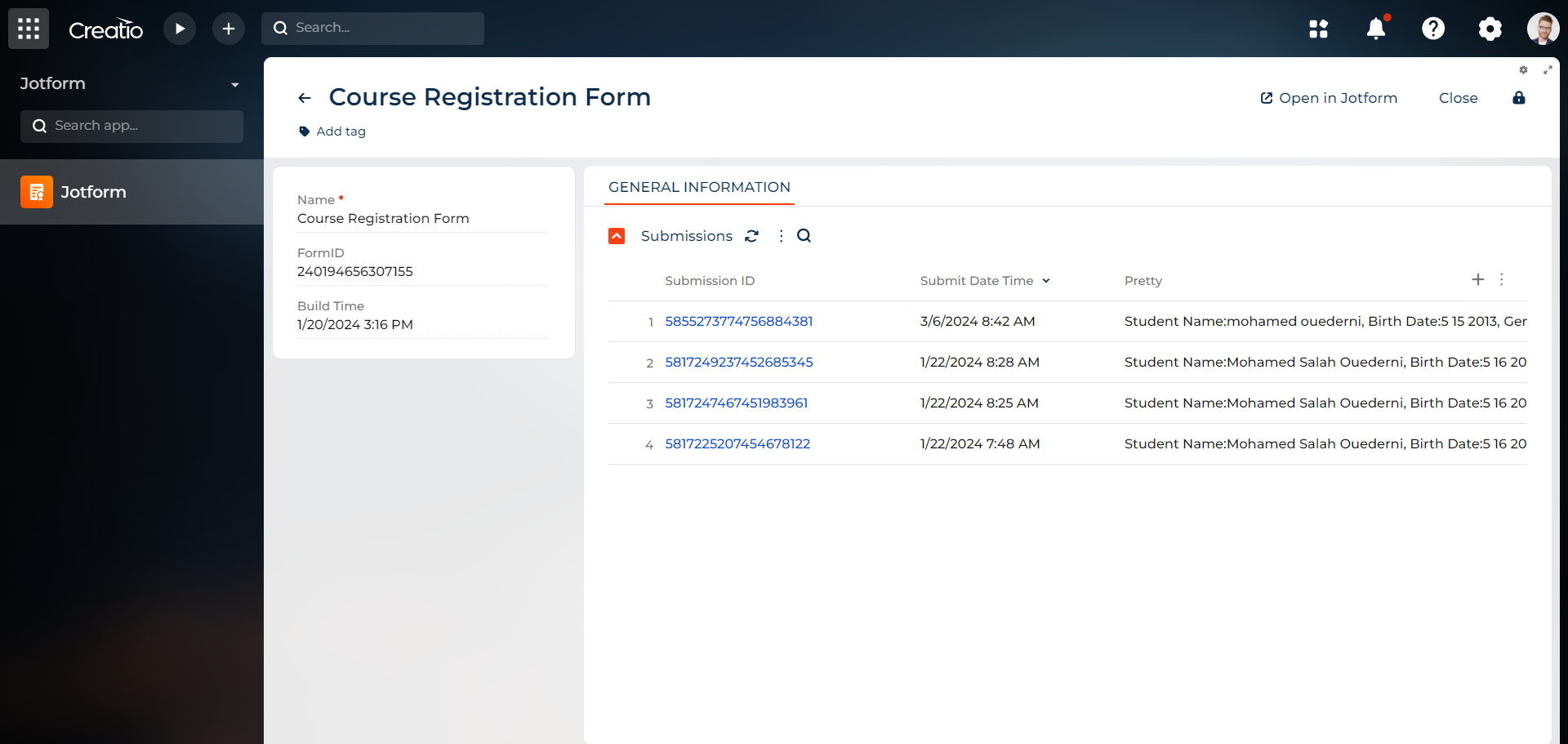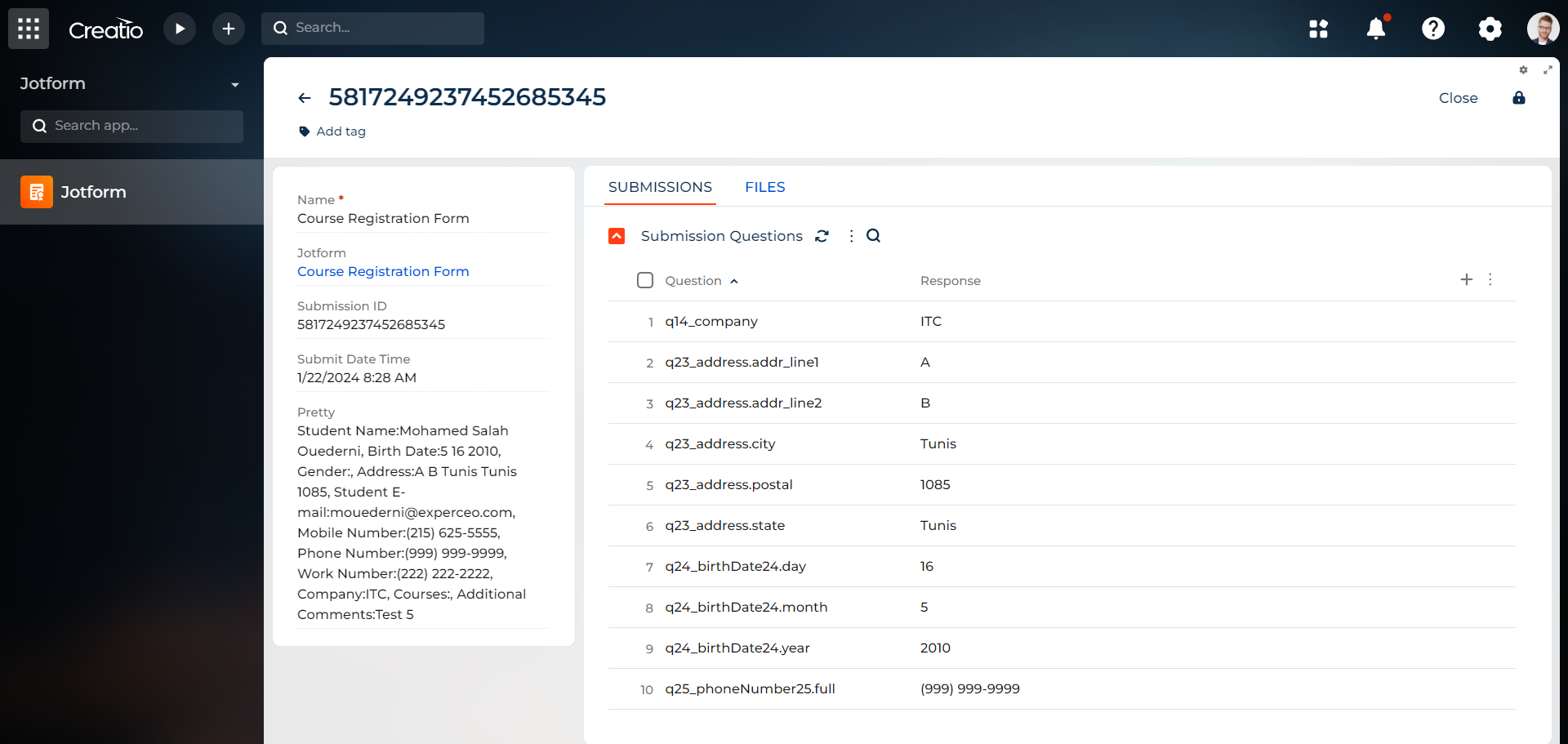Experceo Jotform connector for Creatio
Overview
Product overview
The Experceo Jotform connector for Creatio seamlessly integrates JotForm's robust form-building capabilities with Creatio's comprehensive CRM and process management platform. This add-on extends the basic functionality of Creatio by enabling businesses to create, manage, and analyze custom forms directly within the Creatio environment, streamlining data collection and enhancing customer interaction workflows. The integration facilitates real-time data transfer between JotForm and Creatio, ensuring that all customer interactions and feedback are instantly available within Creatio's analytics and reporting tools. This synergy solves the business task of manual data entry and synchronization, reducing errors and saving valuable time.
Use Cases:
The JotForm connector is ideal for businesses of all sizes that are looking to optimize their customer interaction and data collection processes. It's particularly beneficial for:
- Sales teams looking to capture leads and customer information efficiently.
- Marketing professionals aiming to manage campaigns, surveys, and feedback forms without the hassle of manual data import/export.
- HR departments streamline their recruitment by automating the application and screening process.
- Industry-specific applications, particularly in sectors like healthcare, real estate, and education, where form-based data collection is prevalent.
Key Features:
- Real-time Synchronization: Automatically updates Creatio records with data captured through JotForm, ensuring that customer information is always current and actionable.
- Customizable Form Templates: Offers a variety of pre-built templates that can be customized to fit any business need, facilitating quick form creation without the need for coding expertise.
- Advanced Data Analysis Tools: Integrates JotForm's data collection with Creatio's analytics, allowing for in-depth analysis of customer feedback and behavior.
- Automated Workflows: Streamlines processes by triggering actions in Creatio based on form submissions, enhancing the efficiency of lead management, support ticketing, and other customer interaction tasks.
Notes:
A Jotfom account is required. You can create an account using this link.
Before implementing the JotForm connector, ensure your Creatio instance is compatible with the add-on version. While the connector significantly automates data transfer between JotForm and Creatio, specific complex workflows may require additional customization. It's important to understand that while the connector covers a broad range of use cases, scenarios requiring highly specialized forms or data processing outside of standard parameters may need further assessment and potential adaptation of the add-on.
Pricing
Terms and Conditions
Pricing FAQ
Support
In order to maintain this add-on as a free service, we offer support exclusively through email communication.
Installation
Setup guide
Quick Guide: JotForm connector for Creatio
- Access JotForm Section: Open the JotForm section in Creatio.
- Open JotForm Admin: Click "JotForm Admin" at the top right.
- JotForm Login: Sign in to your JotForm account.
- Setup API Key:
- Go to Account > Settings > API (https://www.jotform.com/myaccount/api)
- Click Create New Key
- Copy the API to Creatio's System Settings ExpJotformApiKey.
- Create Form: Design a new form in JotForm.
- Get Webhook URL: Click "Copy Webhook URL" to obtain the URL.
- Enable Webhook: Form settings > Integrations > Select Webhooks integration > Add WebHook.
- Publish Form: Go live and start receiving form submissions in Creatio.
Data sharing
- By installing or downloading the App, you confirm that you agree with sharing your account data (name, email, phone, company and country) with the App Developer as their End User.
- The App Developer will process your data under their privacy policy.
Versions
Versions history
Manual app installation
- Open the needed app → the Packages tab - download the Markeplace app files.
- Click in the top right → Application Hub
- Click New application. This opens a window.
- Select Install from file and click Select in the window that opens.
- Click Select file on the page of the Marketplace App Installation Wizard and specify the app file path.