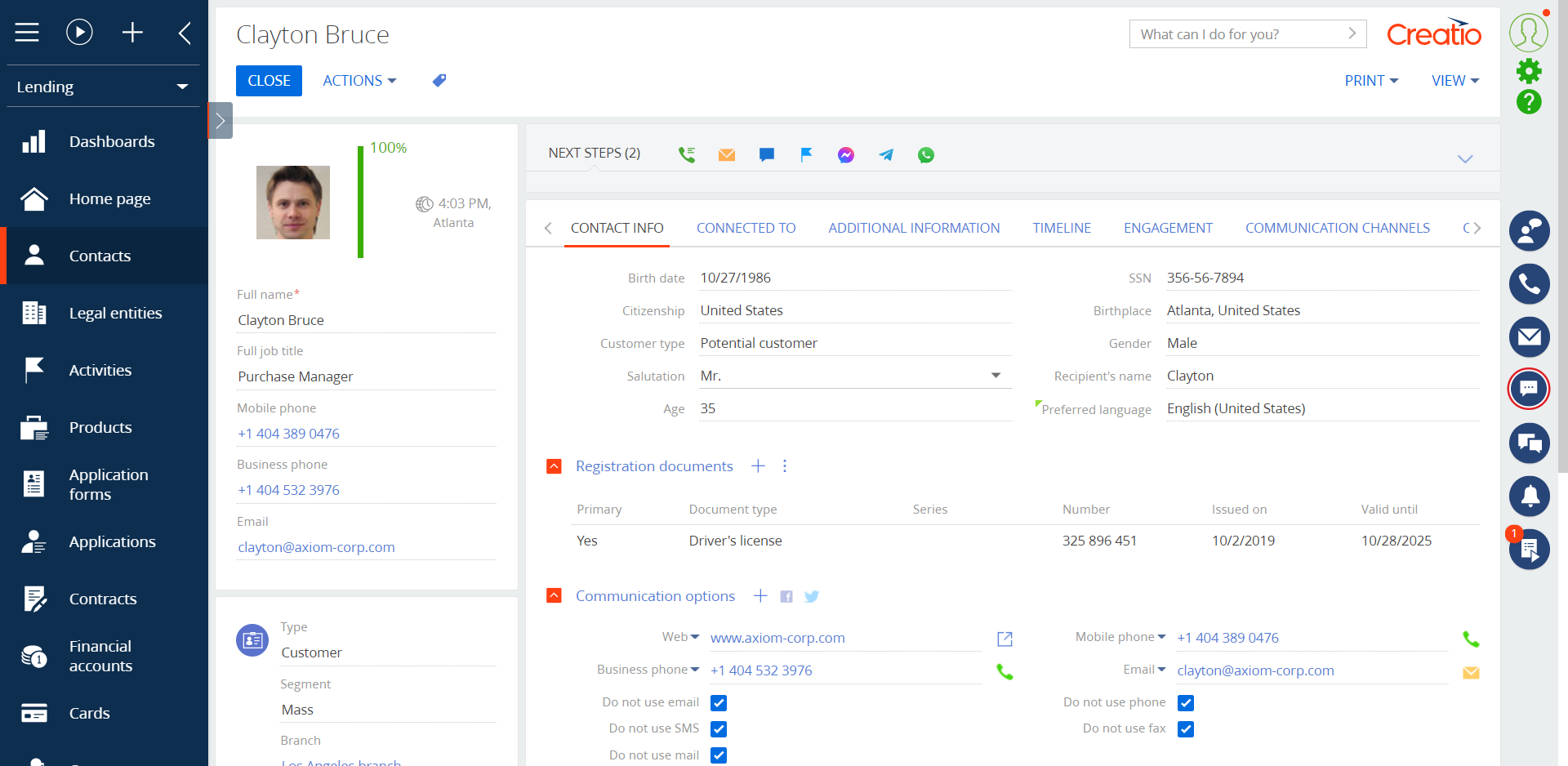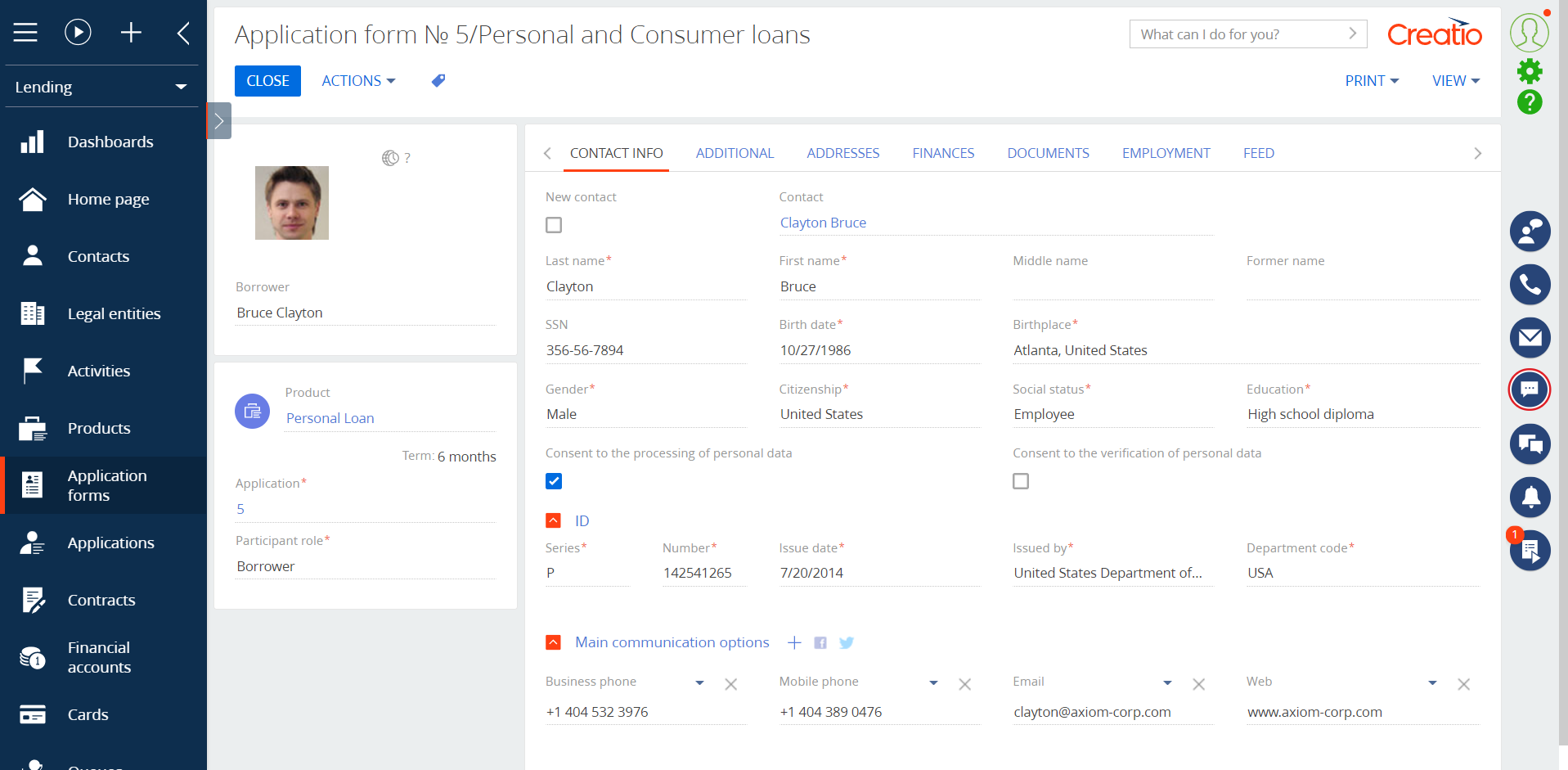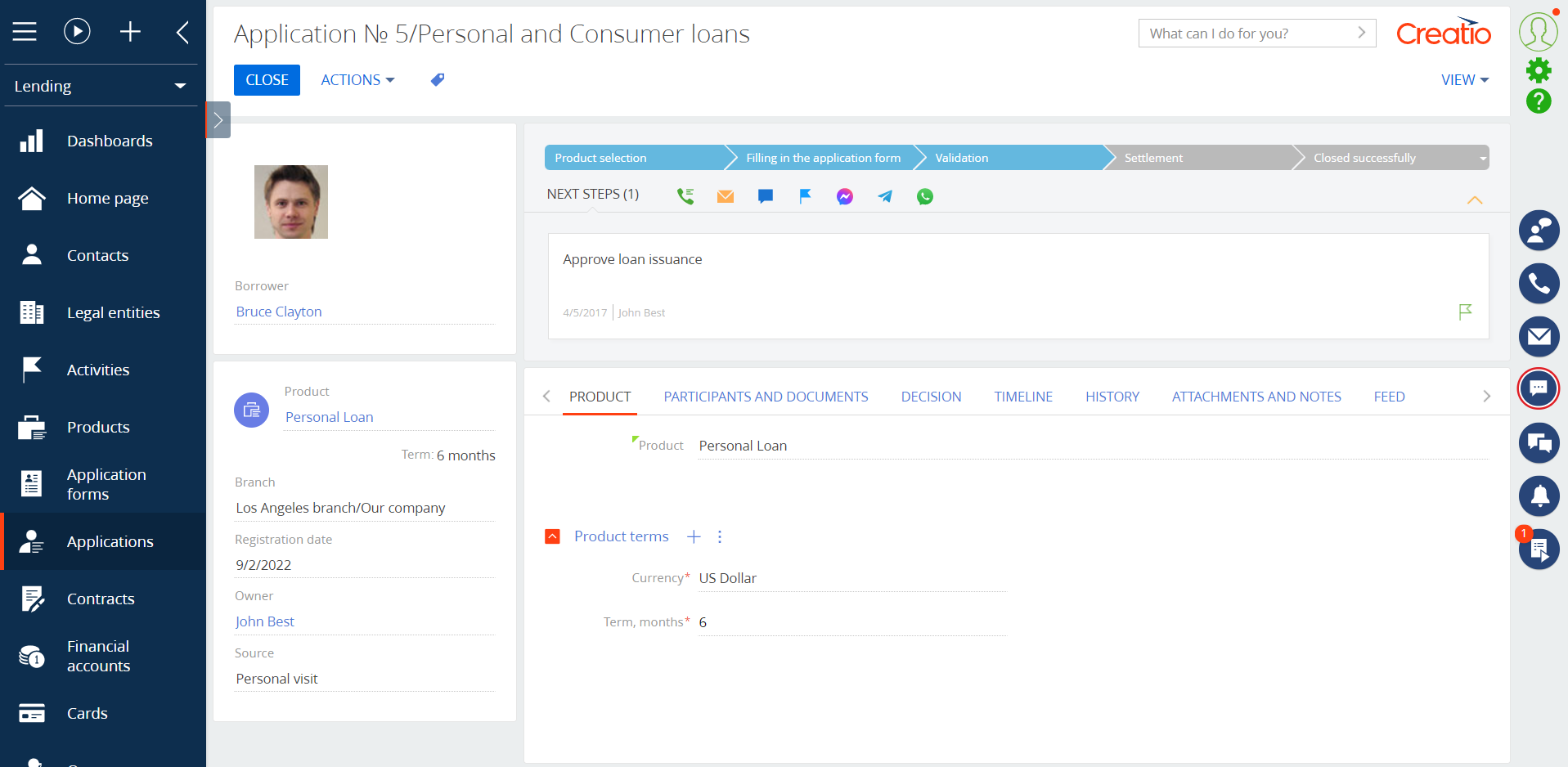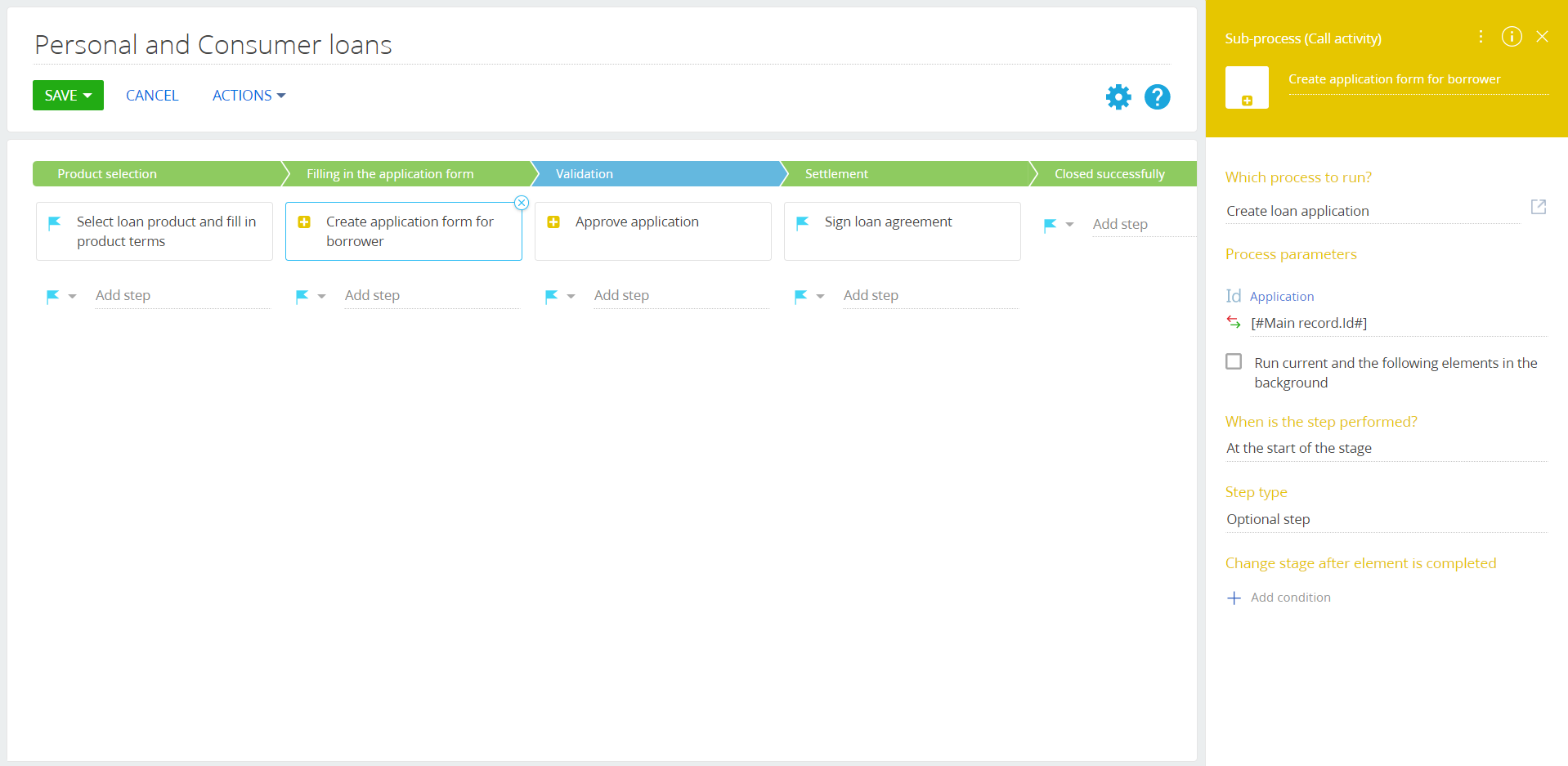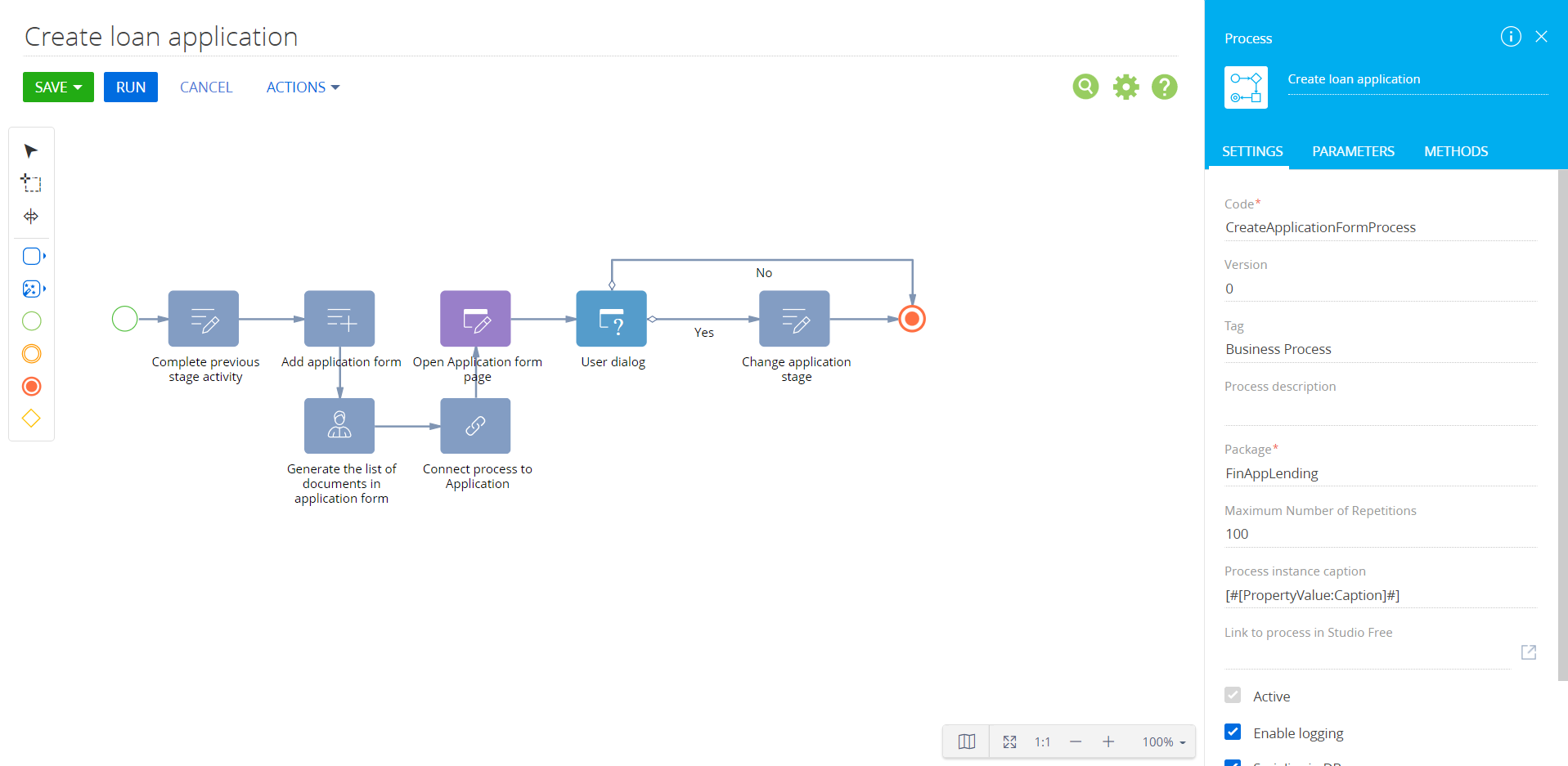Financial Services Creatio, lending edition
Overview
Product overview
Financial Services Creatio, lending edition allows automating your loan processing with Creatio’s superior tools for workflow and document management. The solution helps to increase the speed and transparency of your loan provision with end-to-end lending management processes covering the customer journey from a lead to credit committee decision.
Key features:
Customer 360° profile
Provide top-notch customer experience to create an ideal customer journey. Take advantage of all-round customer profiles and flexible segmentation tools, follow the change of customer needs to provide them with top-notch financial services.
Loan application management
Utilize customer 360 data and automated loan verification workflows to provide personalized loan terms for each client, quickly collect approvals from the middle office, and enforce any unique loan processing policies as part of your company's playbook.
Loan origination
Easily create and enter lending terms, information on lending participants, and collateral documents to ensure fast loan origination and simplify ongoing loan pipeline monitoring.
Loan servicing
Organize the lending process to ensure top-notch customer service, automate customer reminders, deliver loan self-service capabilities, and ensure consistent data updates at every stage.
Debt collection
Automate debt collection processes and improve agents' productivity with consolidated communication, analytics, data processing, and reporting tools.
Underwriting
Have full visibility of loan application data to streamline underwriting processes and empower underwriters with in-depth analytics for approving, postponing, rejecting the application, or changing the final financing terms.
Approval and verification
Ensure in-depth verification of loan application data with flexible checklists and automated review/approval workflows, manage priority-based verification queues, speed up the final approval by minimizing manual data entry, setting reminders, and organizing collateral documents.
Product catalog management
Keep a well-organized, up-to-date hierarchy of products and services offered by your bank, regardless of the complexity and size of your product catalog; configure special offers for individual customers, accounts, or markets; set up product bundles and promotions; easily add new products and notify corresponding teams.
Analytics and reporting tools
Monitor your business metrics with advanced low-code-driven analytical tools. Use Creatio to evaluate the effectiveness of your process flow, detect and avoid bottlenecks, and boost the efficiency of business processes in retail and corporate banking.
Pricing
Terms and Conditions
Pricing FAQ
Support
Installation
Resources
Data sharing
- By installing or downloading the App, you confirm that you agree with sharing your account data (name, email, phone, company and country) with the App Developer as their End User.
- The App Developer will process your data under their privacy policy.
Versions
Manual app installation
- Open the needed app → the Packages tab - download the Markeplace app files.
- Click in the top right → Application Hub
- Click New application. This opens a window.
- Select Install from file and click Select in the window that opens.
- Click Select file on the page of the Marketplace App Installation Wizard and specify the app file path.