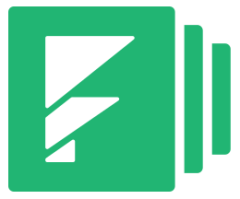
Formstack
Overview
Product overview
Formstack by Intellistack offers AI, drag-and-drop functionality, open API, and seamless integrations to streamline data collection, document generation, eSignature, and more. Whether serving small businesses or global enterprises, Formstack by Intellistack empowers organizations with secure, scalable tools for data collection, activation, and workflow orchestration. Since its founding in 2006, the company has been trusted by more than 32,000 organizations worldwide—including Kaiser Permanente, Shell, Shopify, and Netflix—to digitize what matters, streamline processes, and unlock productivity.
Use cases:
- Build and publish custom, responsive forms and documents that promote easy data capturing.
- Create new records within Creatio using custom templates provided by the developer.
- Tie form fills to any Creatio section - further empowering the ability to automate processes.
- Use data captured within Creatio to solicit existing customers or contacts for data verification using Formstack Forms's pre-fill capability.
- Leverage Formstack's suite of products for custom document generation , and digital signature capture.
Key Features
Pricing
Terms and Conditions
Pricing FAQ
Support
All online support submissions are managed using the English language. Submit a Ticket by performing one of the following actions:
- From the Admin Panel or from a specific Formstack app, select the help icon (I on the top right) to select Submit a Ticket.
- Submit a ticket via the Formstack Help website: https://formstack.io/B3E55
We offer comprehensive support to ensure your success. Our dedicated team is available via email support during normal business hours, 7 a.m. - 7 p.m. ET, Monday through Friday. We strive to provide timely responses to all inquiries and are committed to providing robust support to our global customer base. Our team aims to respond to cases submitted within 24 business hours.
- Formstack Support Overview: https://help.formstack.com/s/article/Contacting-Formstack-Support
- Formstack Help Center: https://help.formstack.com/s/
Installation
Setup guide
- Installation and Walkthrough video: https://formstack.wistia.com/medias/3zg5w9v5ns
- Formstack Forms and Documents Template Request Form: https://creatio-ops.formstack.com/forms/connector_access
- 14-day Trial of Formstack: https://formstack.partnerlinks.io/creatio
Compatibility notes
Disclaimer: while this application can be installed in on-site deployments of Creatio, certain settings and capabilities of this application will only function properly if the on-site deployment is properly configured to allow external communication with the environment via Webhooks and Creatio's REST API.
Data sharing
- By installing or downloading the App, you confirm that you agree with sharing your account data (name, email, phone, company and country) with the App Developer as their End User.
- The App Developer will process your data under their privacy policy.
Versions
Versions history
Manual app installation
- Open the needed app → the Packages tab - download the Markeplace app files.
- Click in the top right → Application Hub
- Click New application. This opens a window.
- Select Install from file and click Select in the window that opens.
- Click Select file on the page of the Marketplace App Installation Wizard and specify the app file path.

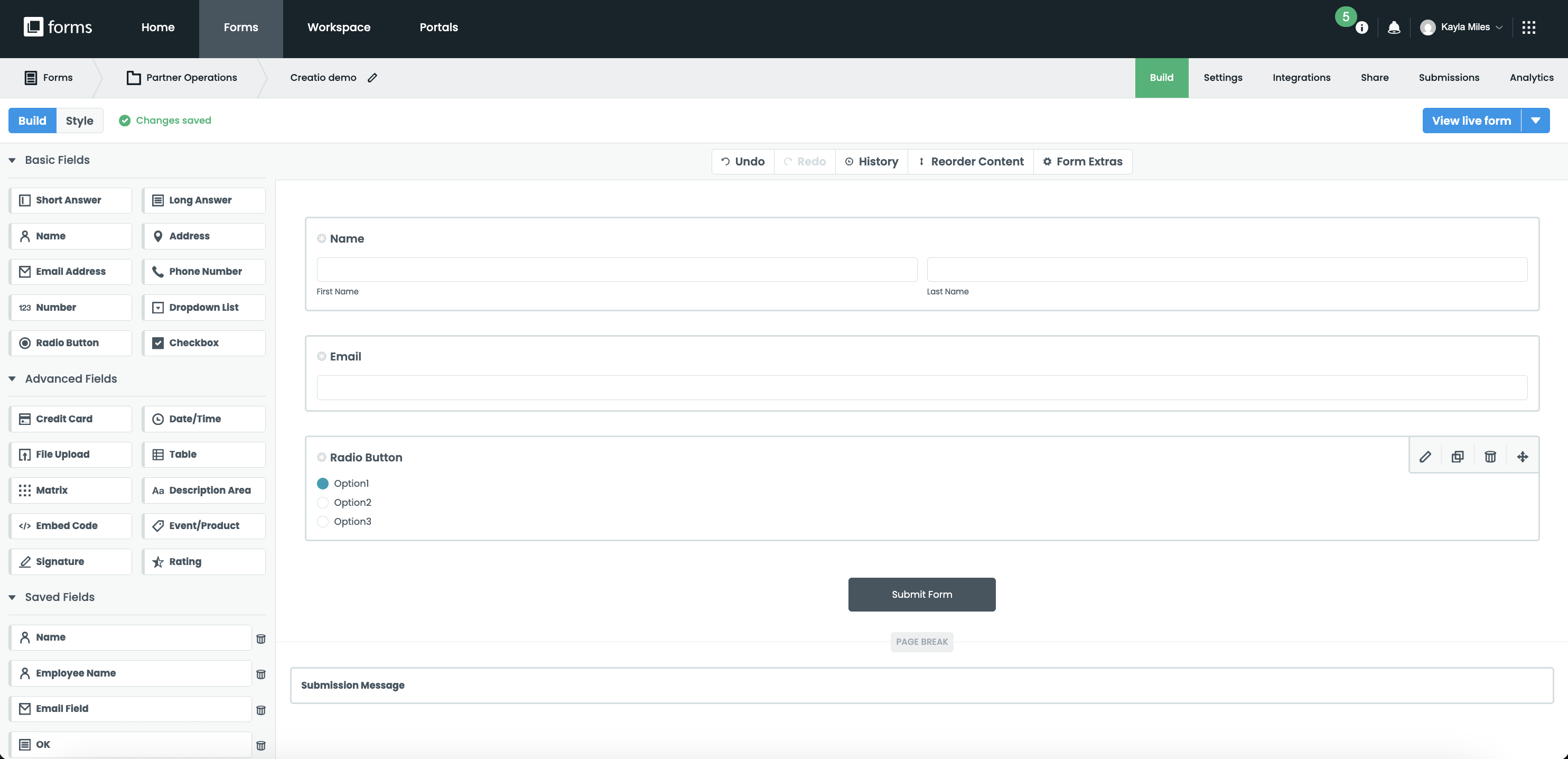
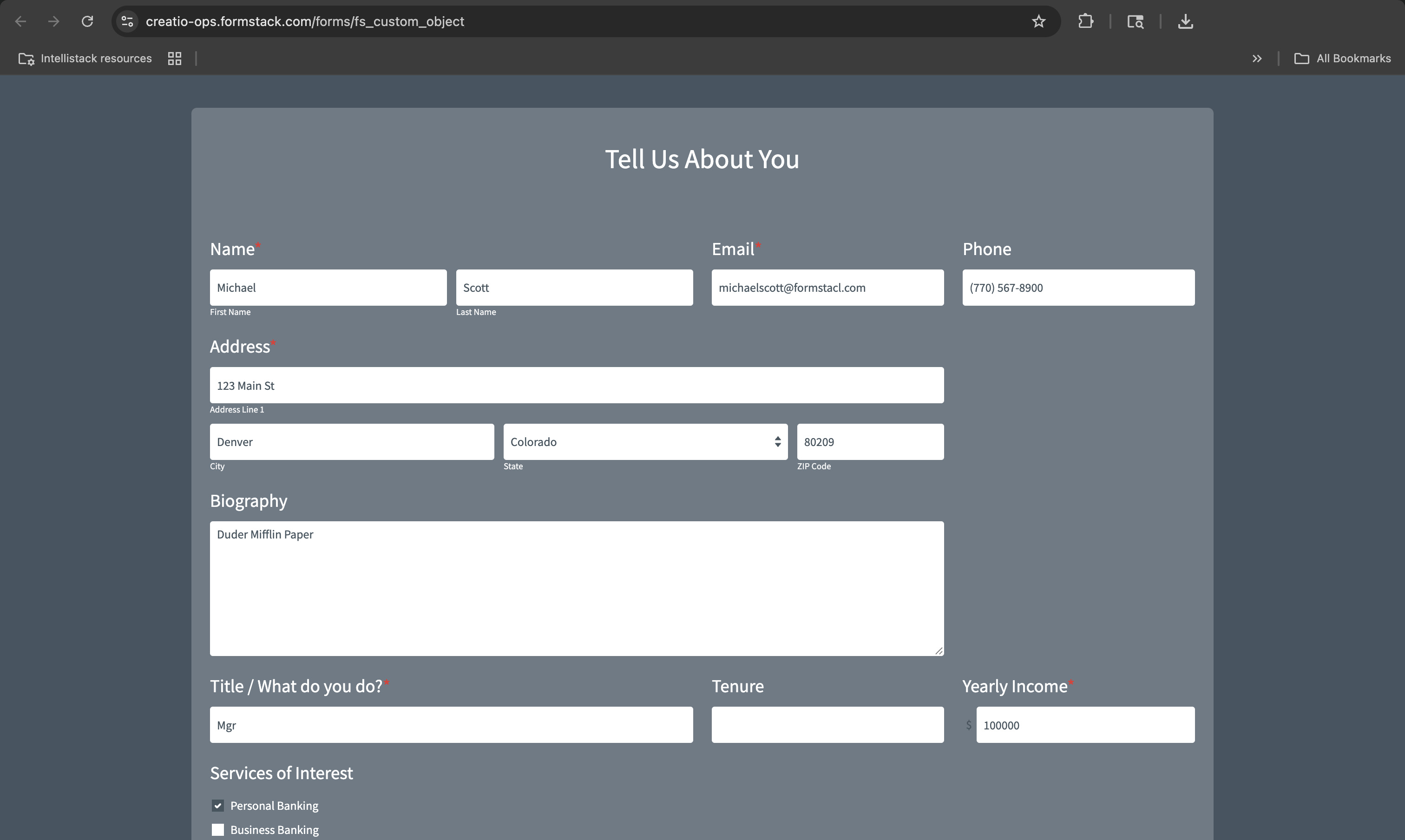
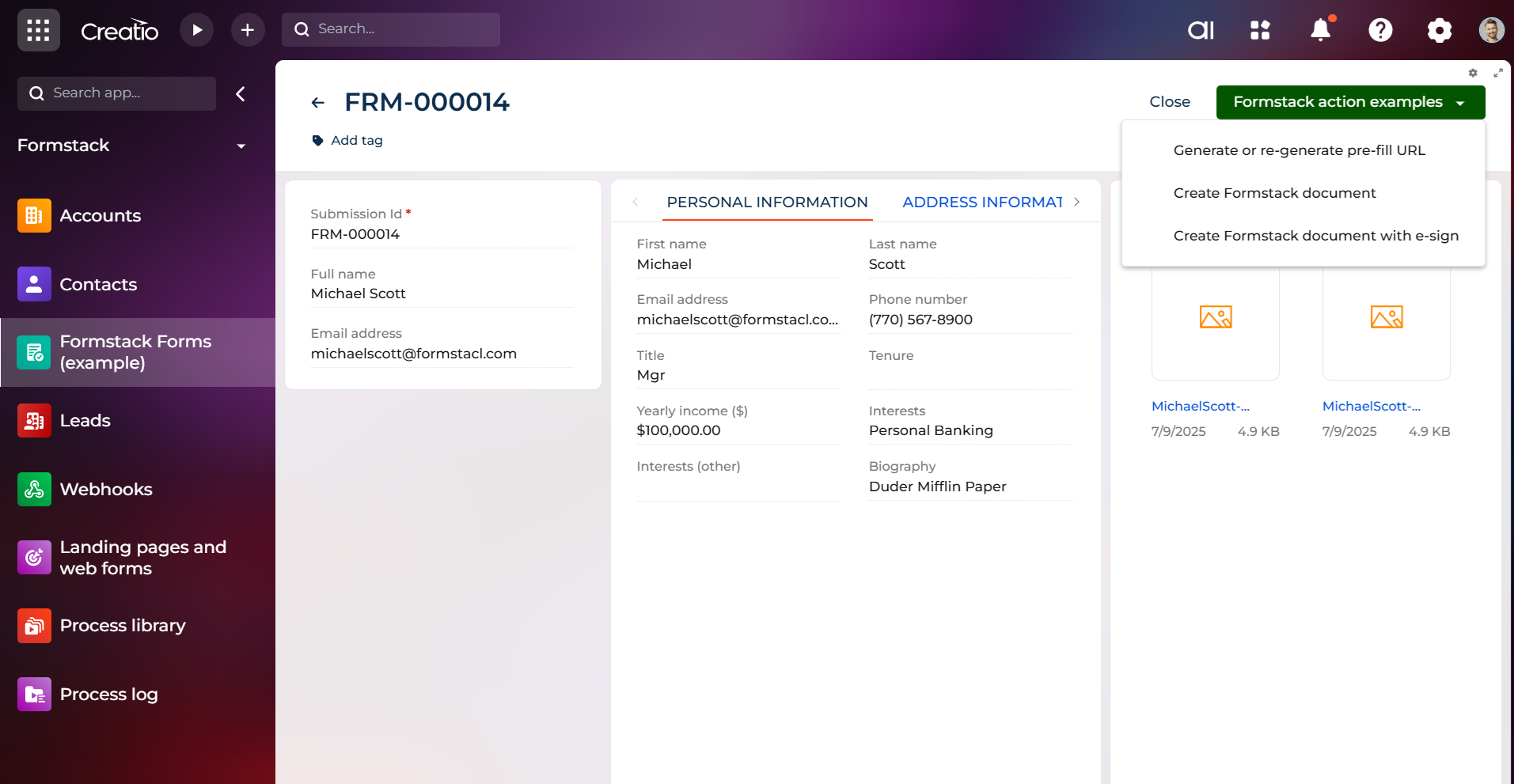
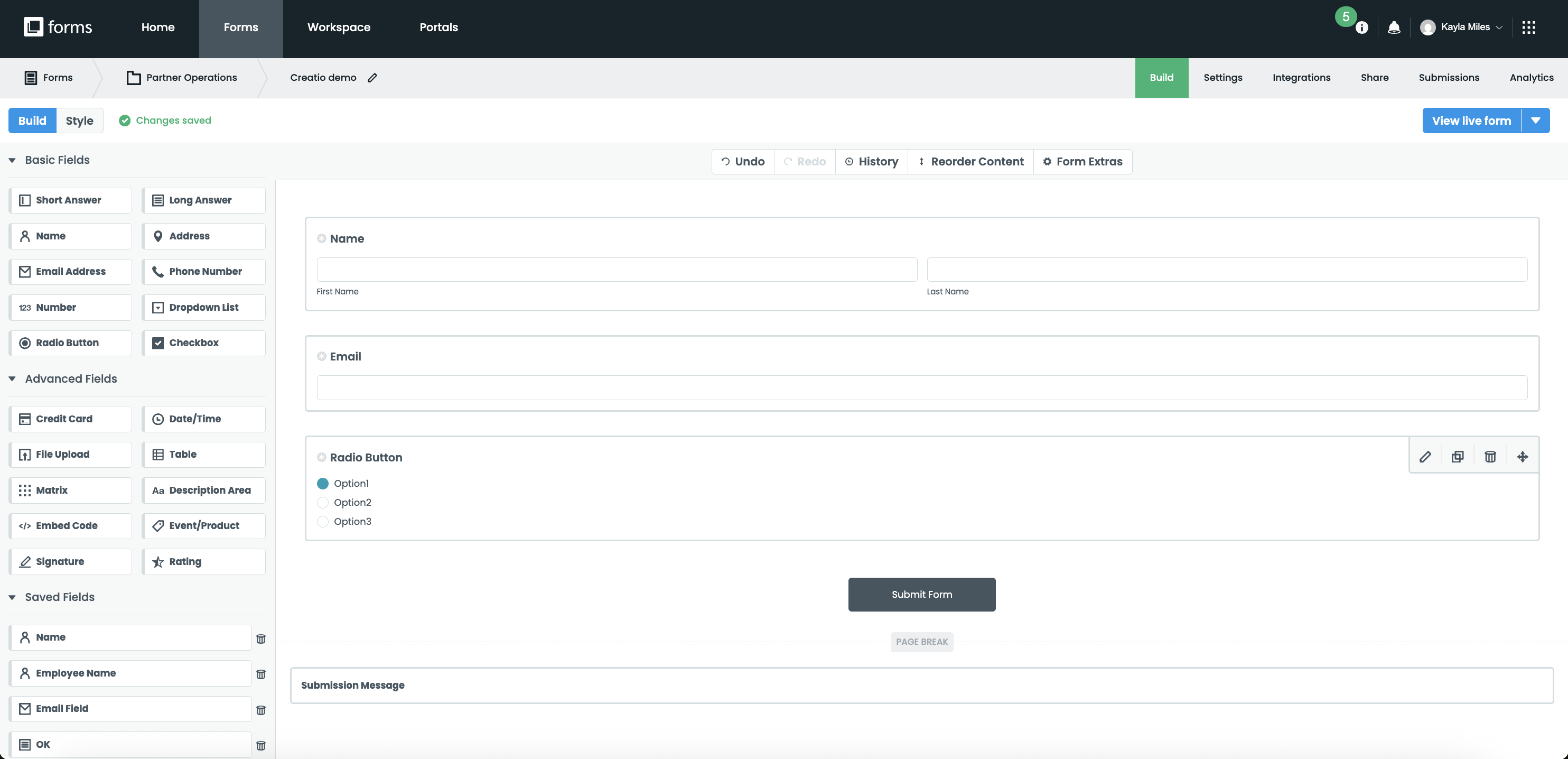
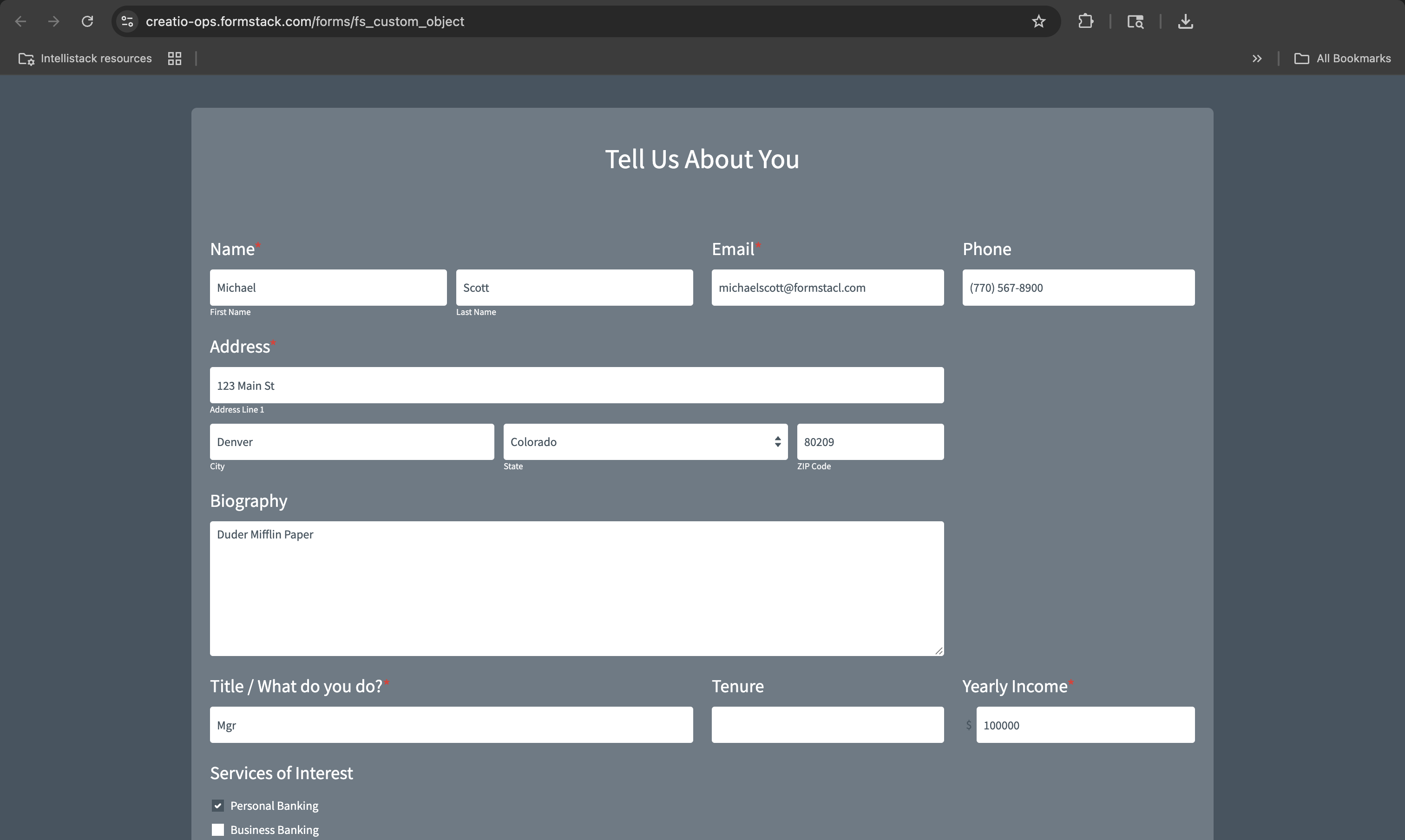
Contact our team to create a custom package from our portfolio of products to best meet your organization's needs.