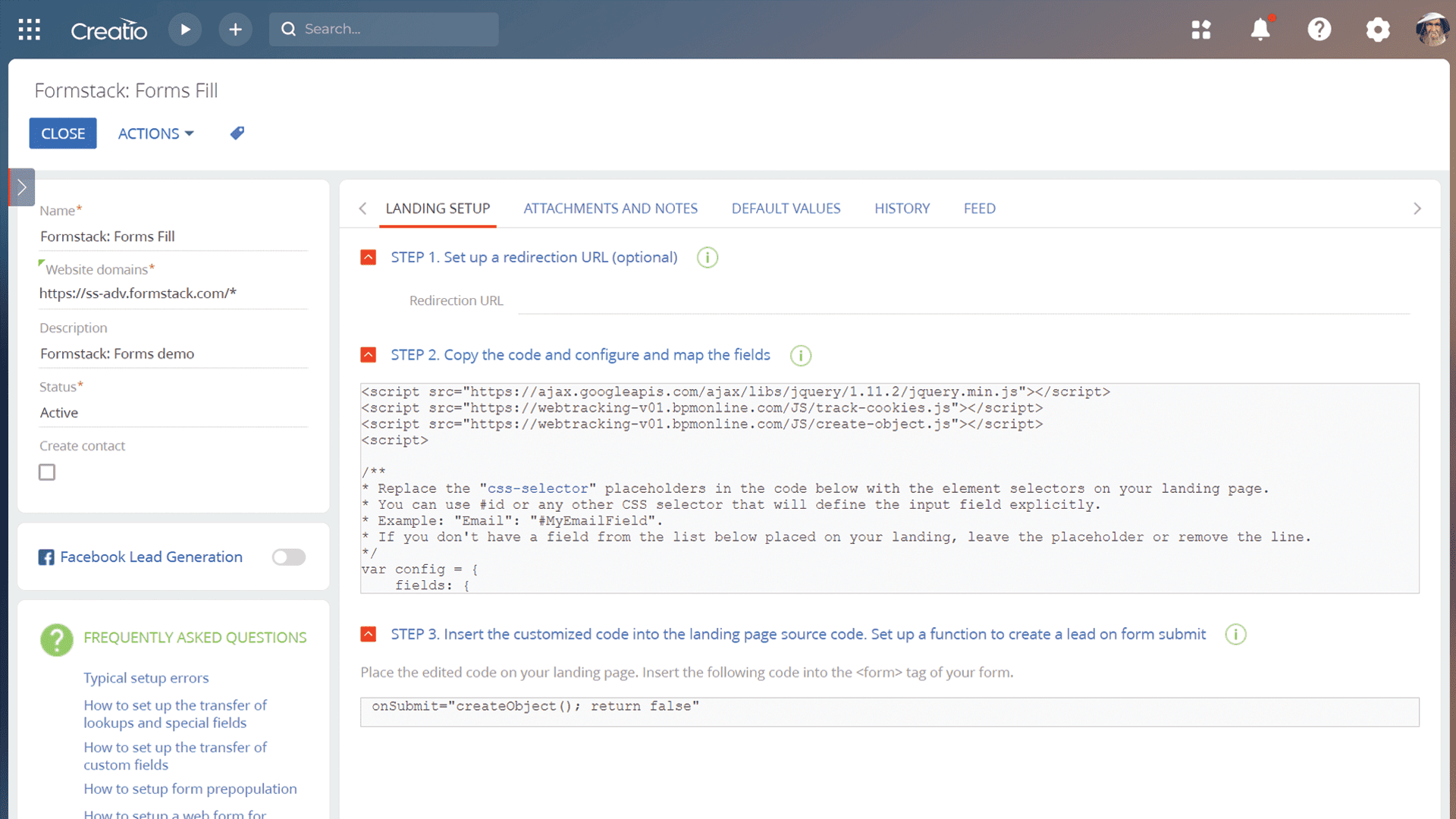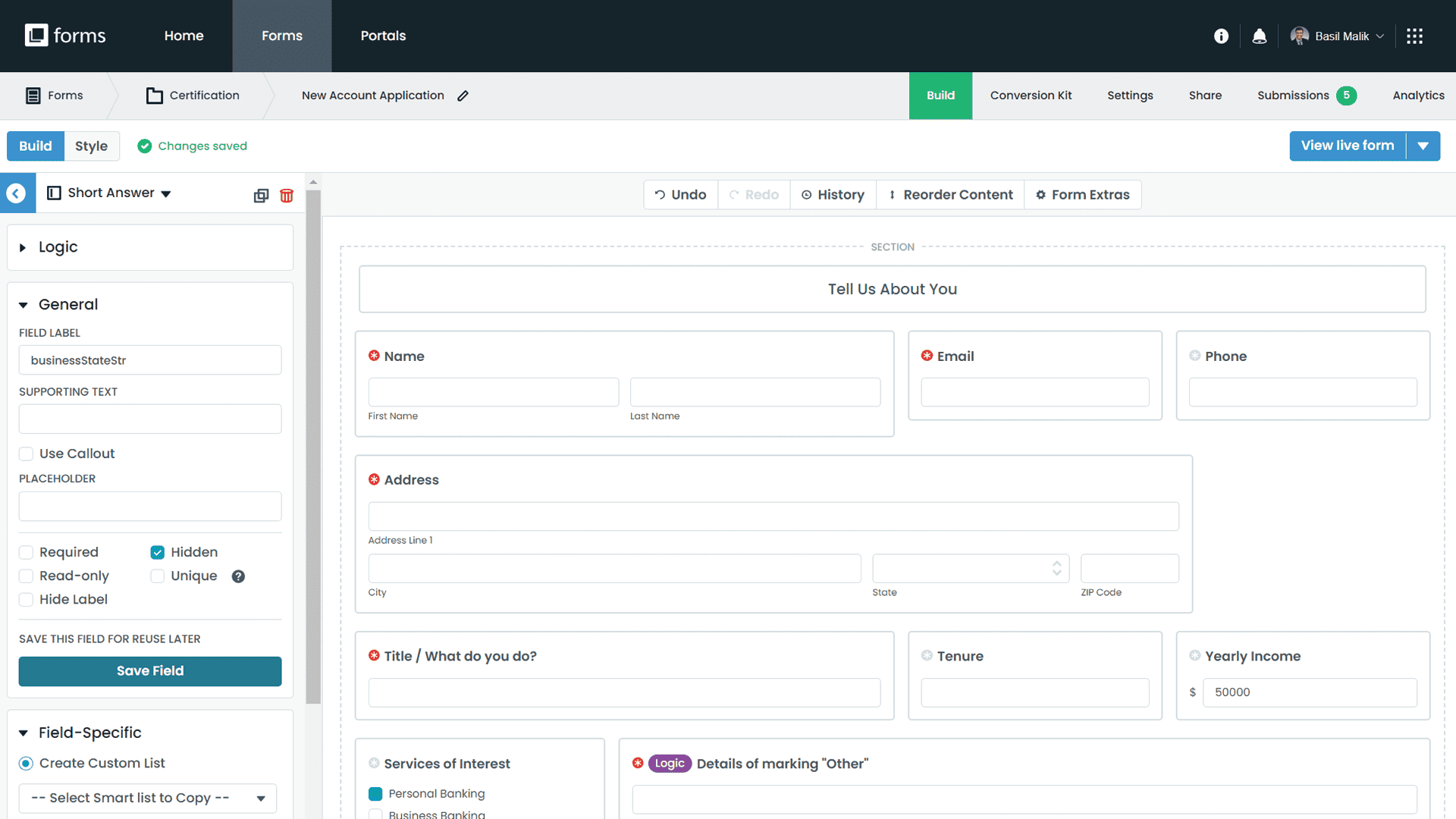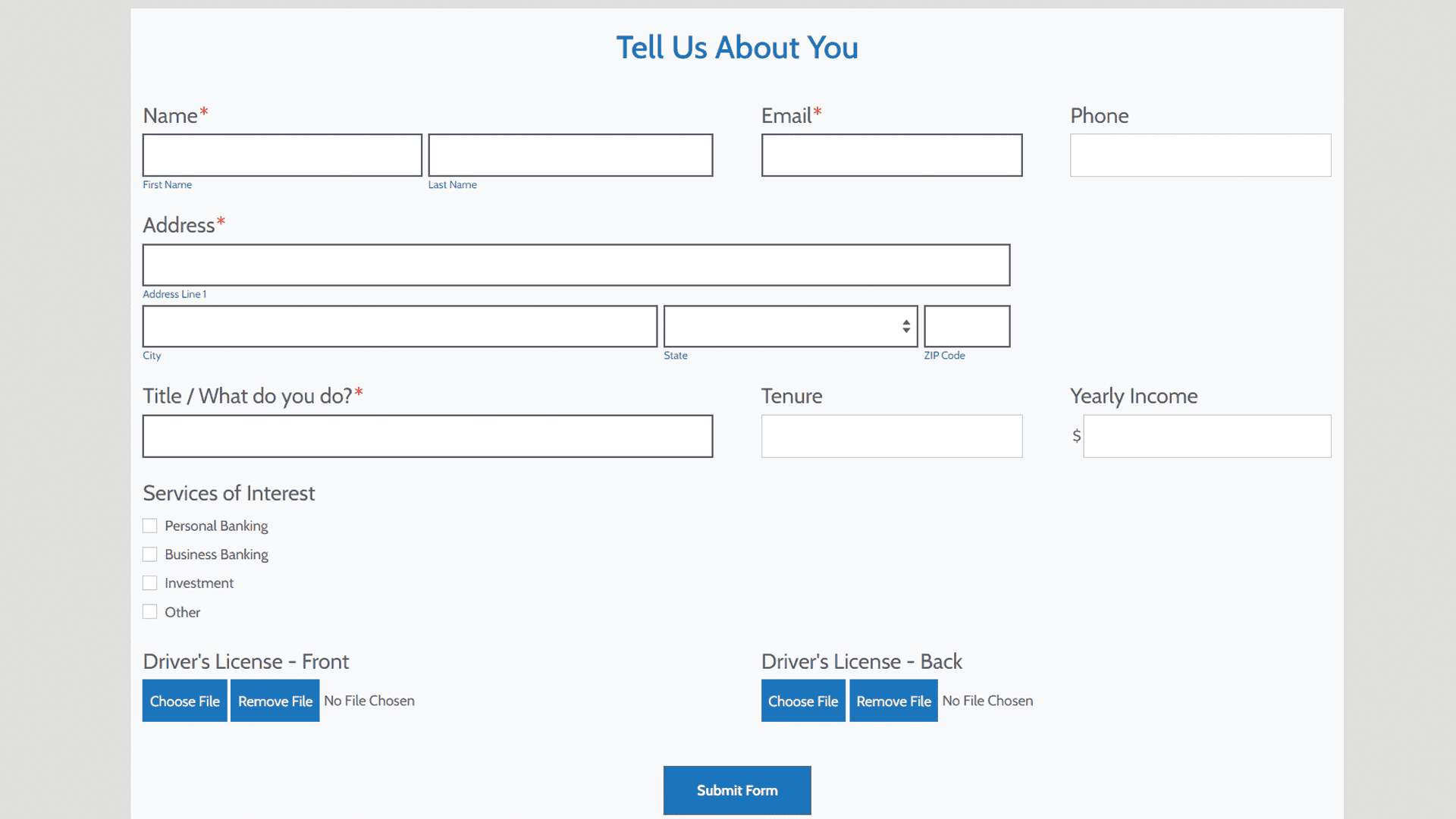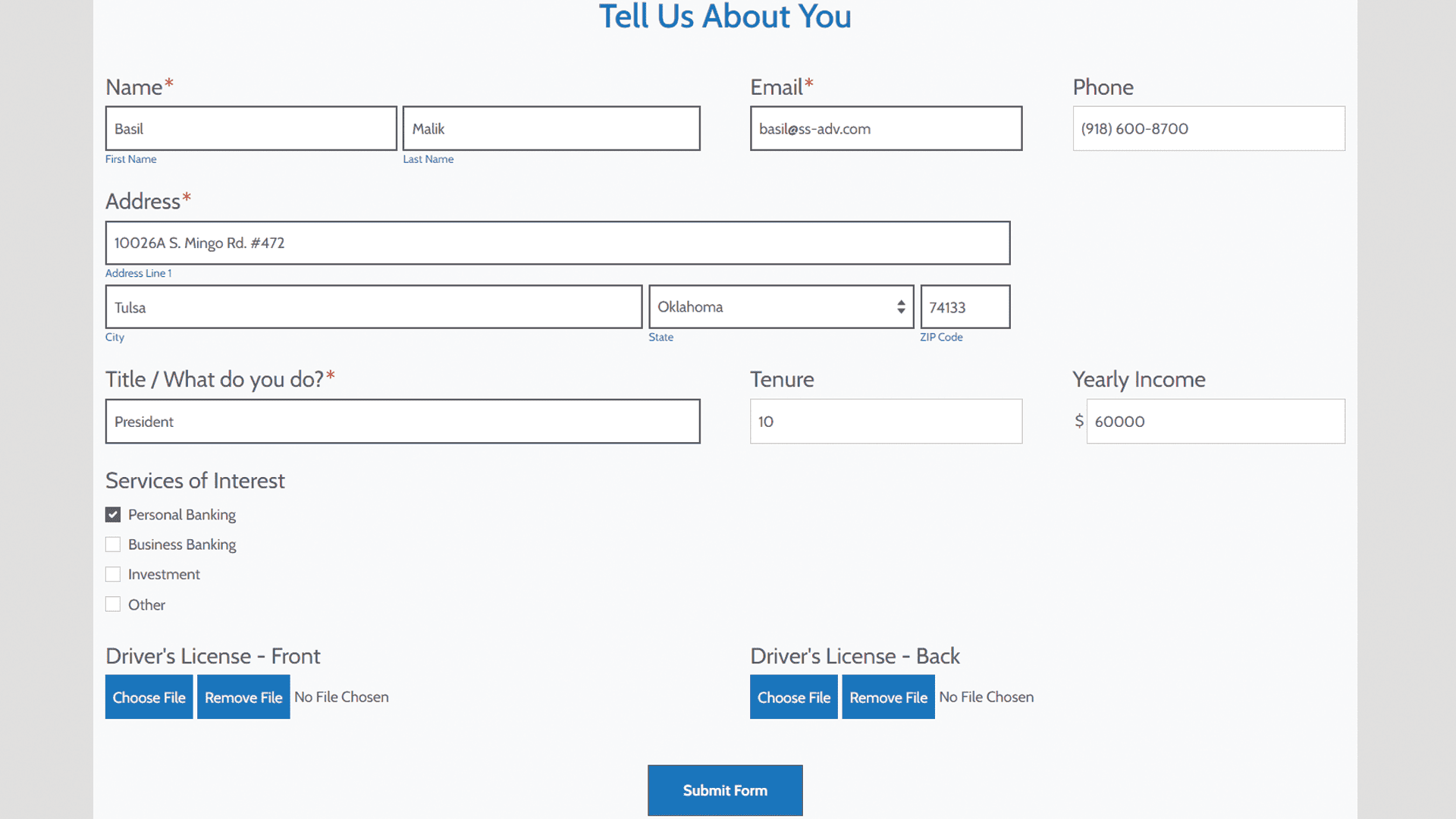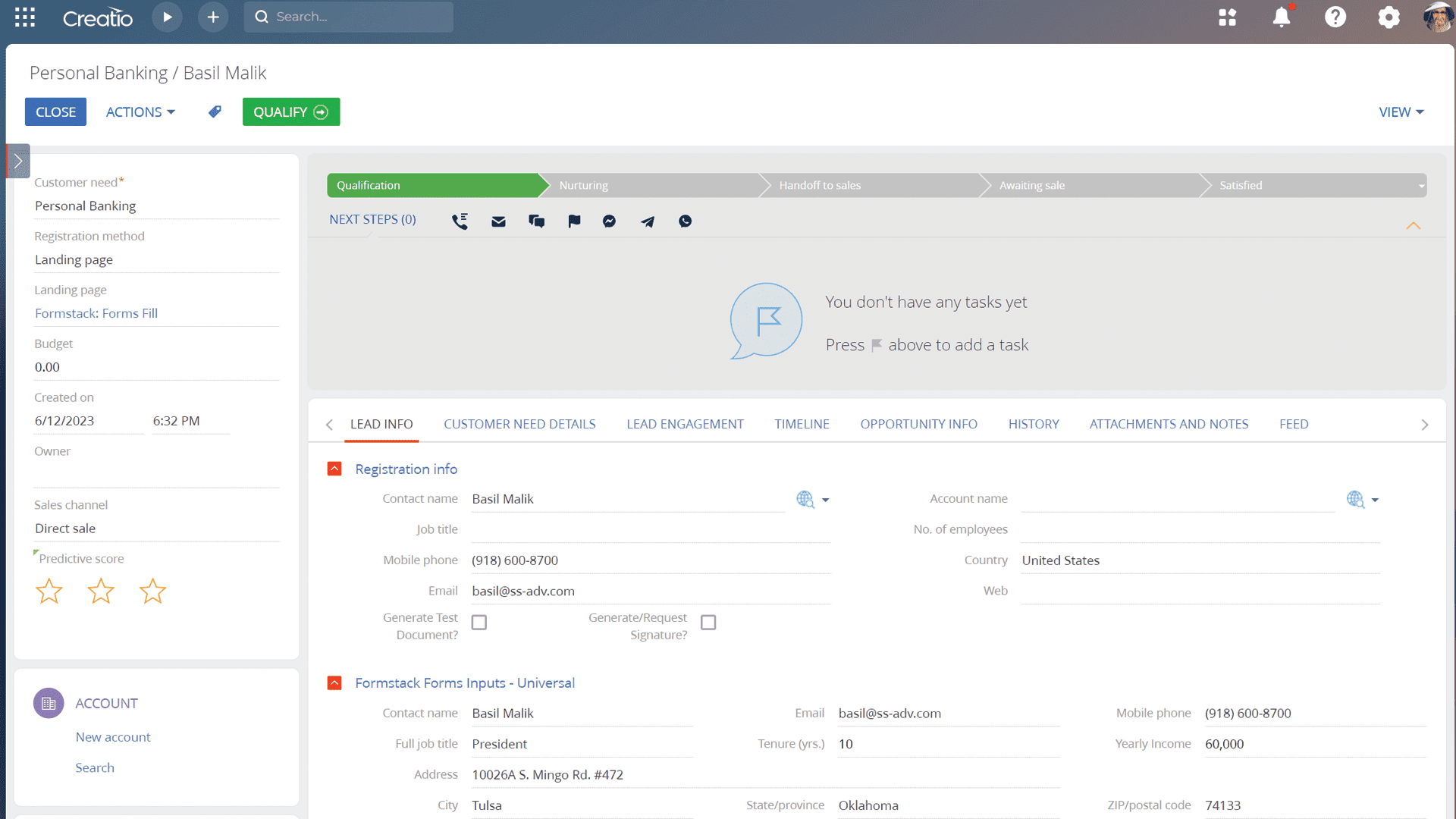Formstack Forms connector for Creatio
Overview
Product overview
The Formstack Forms connector for Creatio is a quick way to get up and running using the power of Formstack's Forms product.
Formstack Forms is a No-code form builder enabling users to create responsive forms via a drag-and-drop interface. Implement custom logic to show and hide fields and curate a seamless user experience that adapts to the information provided by the end user filling out the form.
Once created, Formstack customers can embed it on their website or leave it as a published form via Formstack.
Use cases:
- Build and publish custom, responsive forms that promote easy data capturing.
- Create new records within Creatio using custom templates provided by the developer.
- Tie form fills to section Cases - further empowering the ability to automate processes.
- Use data captured within Creatio to solicit existing customers or contacts for data verification using Formstack Forms's pre-fill capability.
- Leverage Formstack Forms with Formstack's suite of products for custom document generation (Formstack Documents) and digital signature capture (Formstack Sign).
Key features:
- Drag, Drop, and Build: create custom online forms in a few clicks using a user-friendly form creator interface.
- Set Up Conditional Logic: use multiple layers of logic within Formstack Forms to branch logic across one or many fields that allow you to build smart web forms that adapt to user input.
- Automate Workflows: either within Formstack's Copilot or within Creatio, streamline processes and how data flows across teams, transactions, and tasks.
- Share Anywhere: embed Formstack forms on your website or via links in emails or social media.
Notes:
This connector provides a standardized method for implementing a Creatio Landing Page with Formstack Forms. The attached guide provides an extensive explanation of how to connect your Creatio landing pages to any Formstack Form, and illustrates the necessary principles required to customize or extend the functionality of the two products.
For short-term examples, you may register for a 14-day free trial of Formstack Forms. Long-term use of Formstack Forms requires a paid subscription.
Pricing
Terms and Conditions
Pricing FAQ
Support
While on-site deployment may be theoretically possible, it is not officially supported.
Installation
Setup guide
Use the provided sample code to implement a templated version of the solution (fs-forms_newLeadExample.pdf). A plain-text file may be easily copied from Software Selection Advisors' website: https://ss-adv.com/wp-content/uploads/files/fs_forms_newLeadExample.txt.
By following the guide, using the provided sample code, users should have an endless means of customizing Formstack Forms and how it can integrate with Creatio.
Compatibility notes
Data sharing
- By installing or downloading the App, you confirm that you agree with sharing your account data (name, email, phone, company and country) with the App Developer as their End User.
- The App Developer will process your data under their privacy policy.
Versions
Versions history
Manual app installation
- Open the needed app → the Packages tab - download the Markeplace app files.
- Click in the top right → Application Hub
- Click New application. This opens a window.
- Select Install from file and click Select in the window that opens.
- Click Select file on the page of the Marketplace App Installation Wizard and specify the app file path.