
Glyue® by Sandbox Banking
Overview
Product overview
Glyue®, an Integration Platform as a Service (iPaaS) from Sandbox Banking, connects top core banking platforms and over 50 fintech providers, including:
Core Banking Systems
- FIS Horizon and IBS
- Fiserv DNA, Signature, Premier and Precision
- Jack Henry Symitar/Episys and Silverlake
- Corelation Keystone, COCC Insight, CSI NuPoint, Finastra Phoenix, DCI
Lending
- MeridianLink, ICE Mortgage Encompass, BakerHill, nCino, Mortgagebot
KYC/AML
- Alloy, Plaid, IDology, LexisNexis
Call Centers (CCaaS)
- Five9, Posh, RingCentral, NICE, Genesys, Zoom, HubSpot
And More: Underwriting, collections, data warehouse, email, payments, compliance, and more industry leading fintech platforms.
Give teams the power of real-time data from the banking core into Creatio via Glyue®.
Use Cases:
- Bulk Data Sync: Transfer account holder and account data to Creatio with Glyue® bulk data load integration.
- LOS/DAO Integration: Sync live Loan Origination System (LOS) and Deposit Account Opening (DAO) data with Creatio.
- Real-Time Core Data Sync: Get on-demand or real-time core-to-Creatio data synchronization.
Key features:
- Visibility: Gain a 360° view of customer data for seamless interactions.
- Data Alignment: Sync customer, account, transaction, loan, and deposit data to keep Creatio up-to-date.
- Quick Response: Automate workflows in Creatio triggered by field changes for faster actions.
- Real-Time Updates: Reduce manual input with live updates from core systems to Creatio.
Transform your Creatio with Glyue® for operational excellence and enhanced customer engagement.
Pricing
Terms and Conditions
Pricing FAQ
Support
- 24/7 call center with voicemail
- Email support
- Ticket submission via website
- Customer self-service hub
- Publicly viewable platform tutorials
Installation
Setup guide
Glyue is a low-code iPaaS for building and running banking integrations.
When you choose Glyue to integrate your core with Creatio, our solution engineers will work with you to select the most appropriate resources from our extensive catalog of system adapters and pre-built integration templates to jump start your use case. They'll work with you to ensure your use cases are met throughout the implementation process.
To learn more about Glyue, read our documentation or try a hands-on tutorial yourself!
Data sharing
- By installing or downloading the App, you confirm that you agree with sharing your account data (name, email, phone, company and country) with the App Developer as their End User.
- The App Developer will process your data under their privacy policy.
Versions
Manual app installation
- Open the needed app → the Packages tab - download the Markeplace app files.
- Click in the top right → Application Hub
- Click New application. This opens a window.
- Select Install from file and click Select in the window that opens.
- Click Select file on the page of the Marketplace App Installation Wizard and specify the app file path.

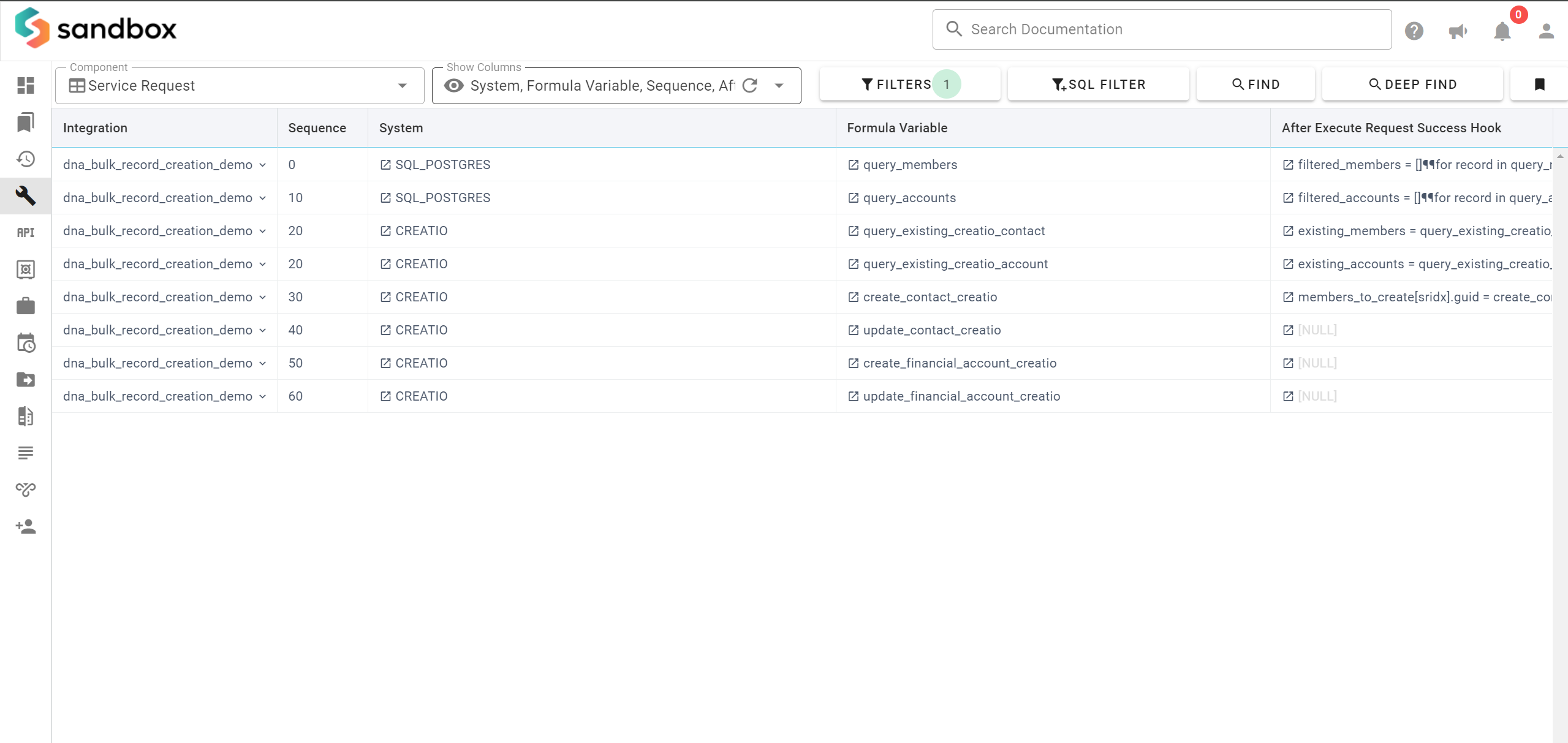
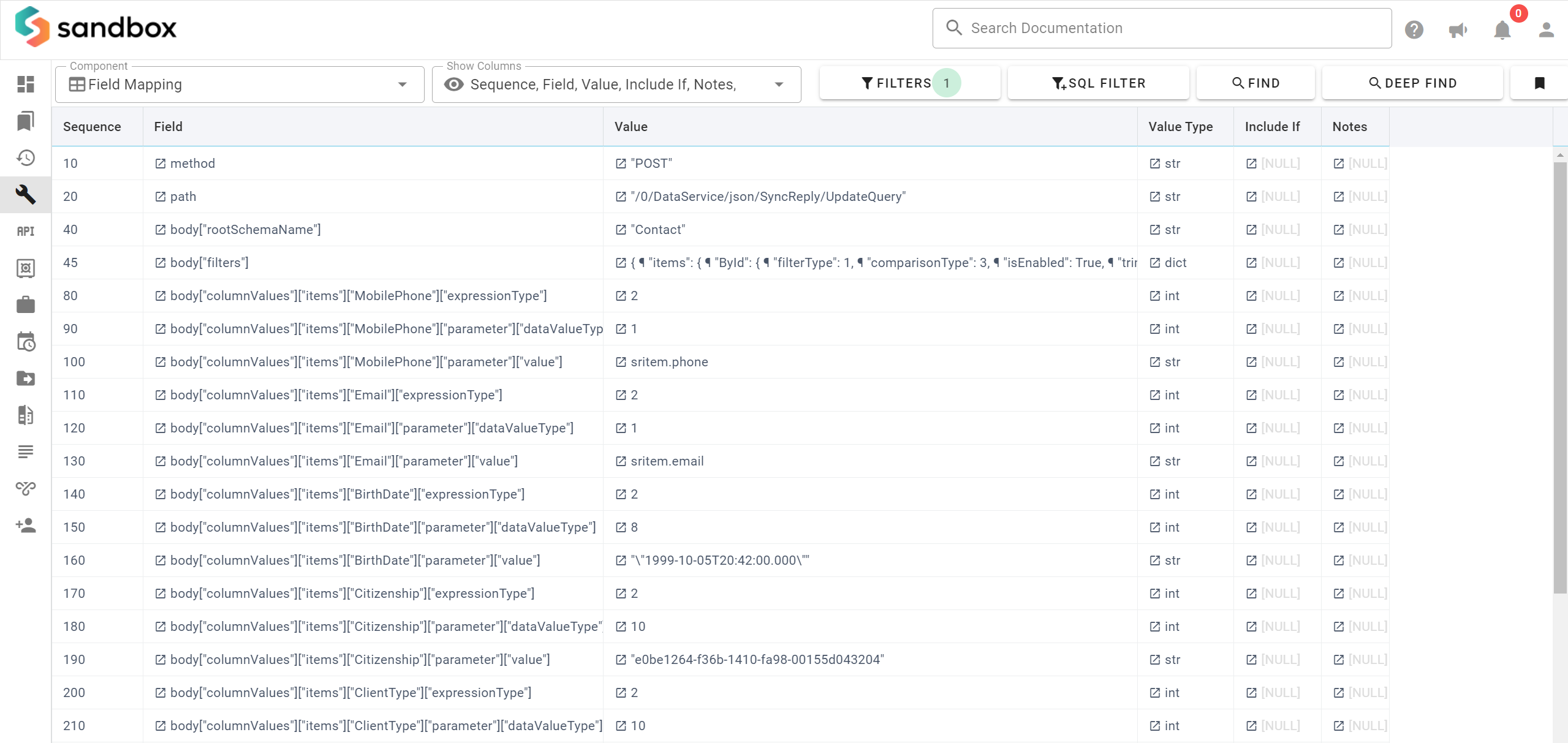
All connections are subject to a one-time setup fee, price determined by complexity of integration.