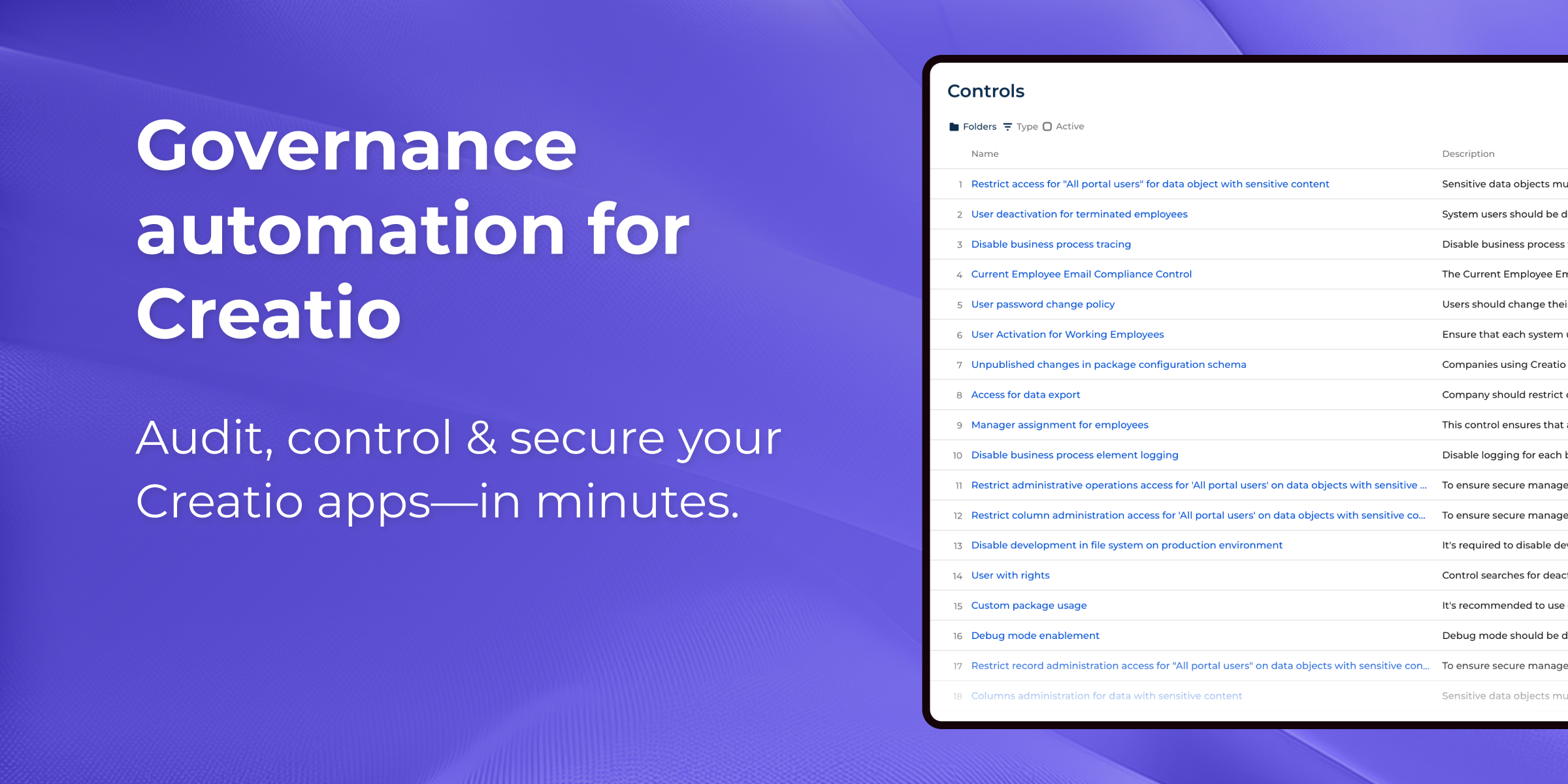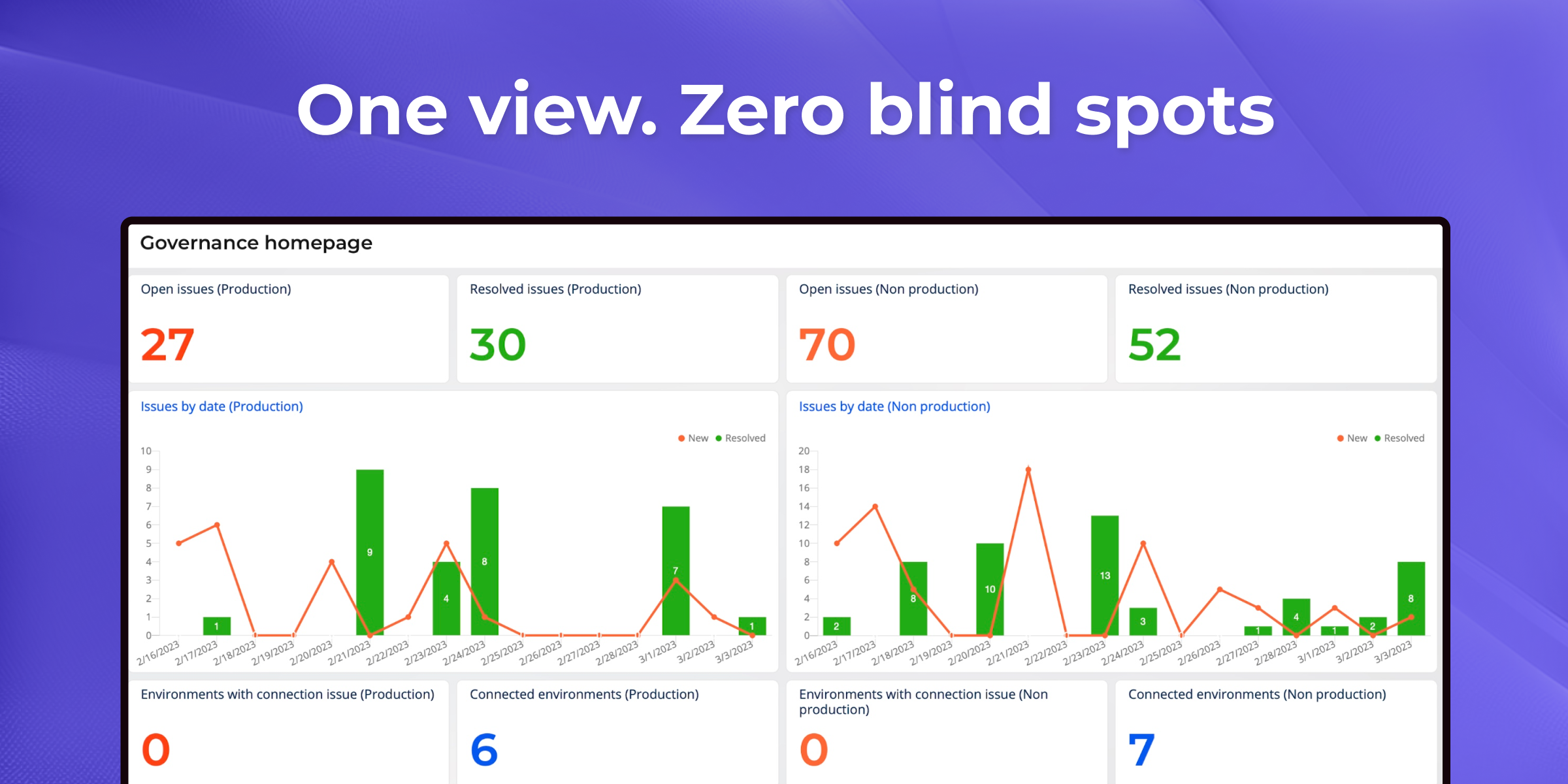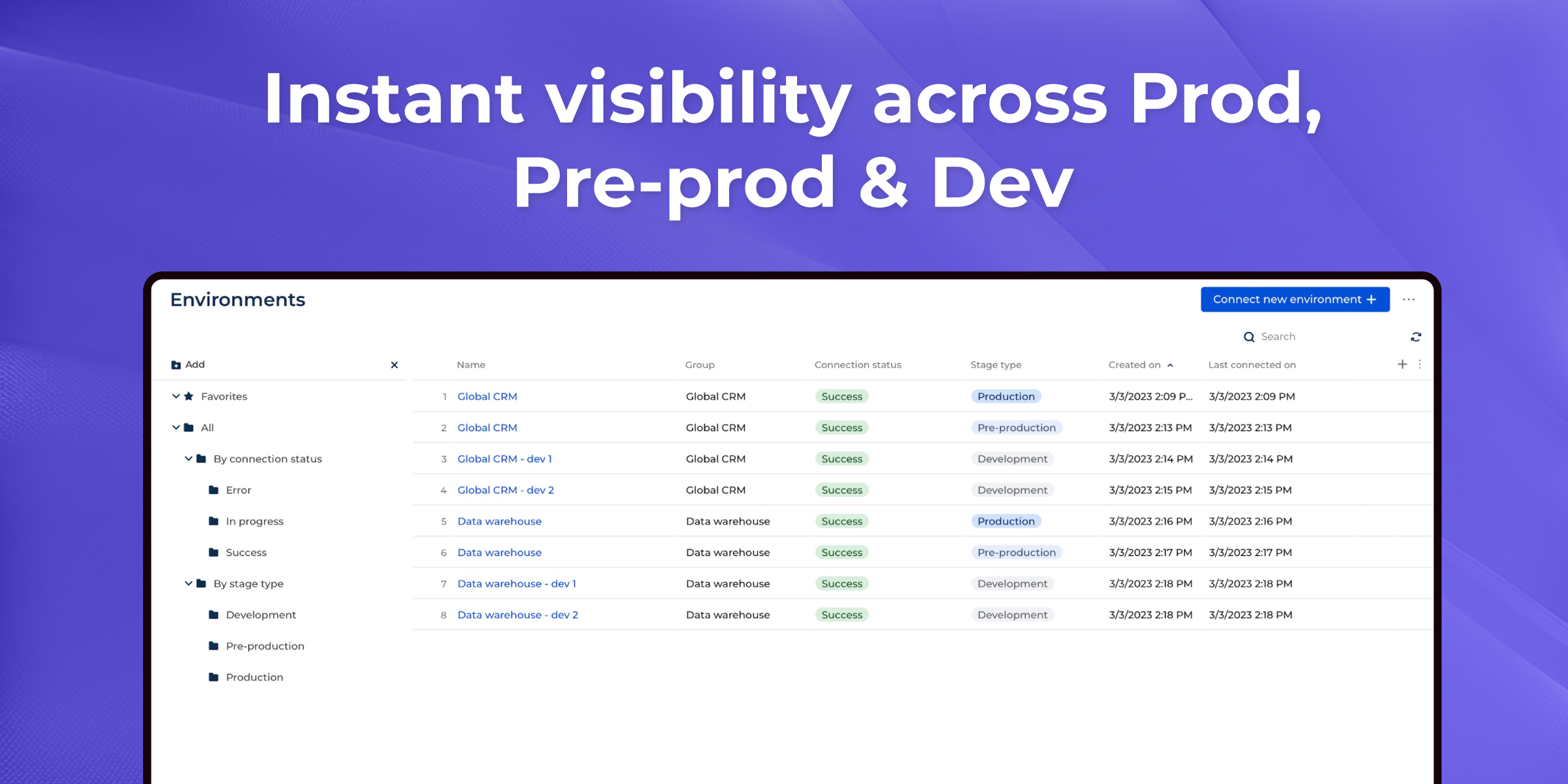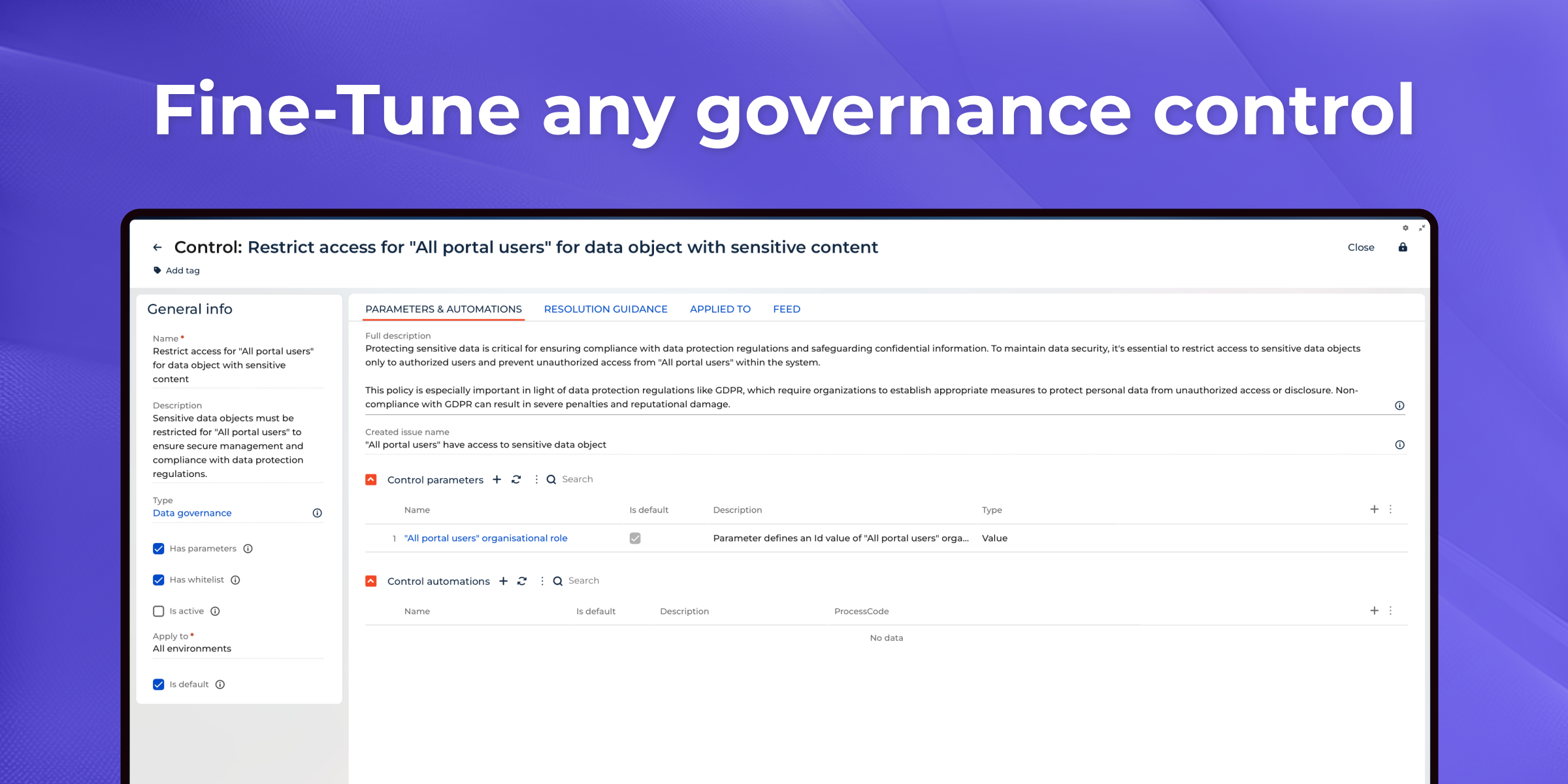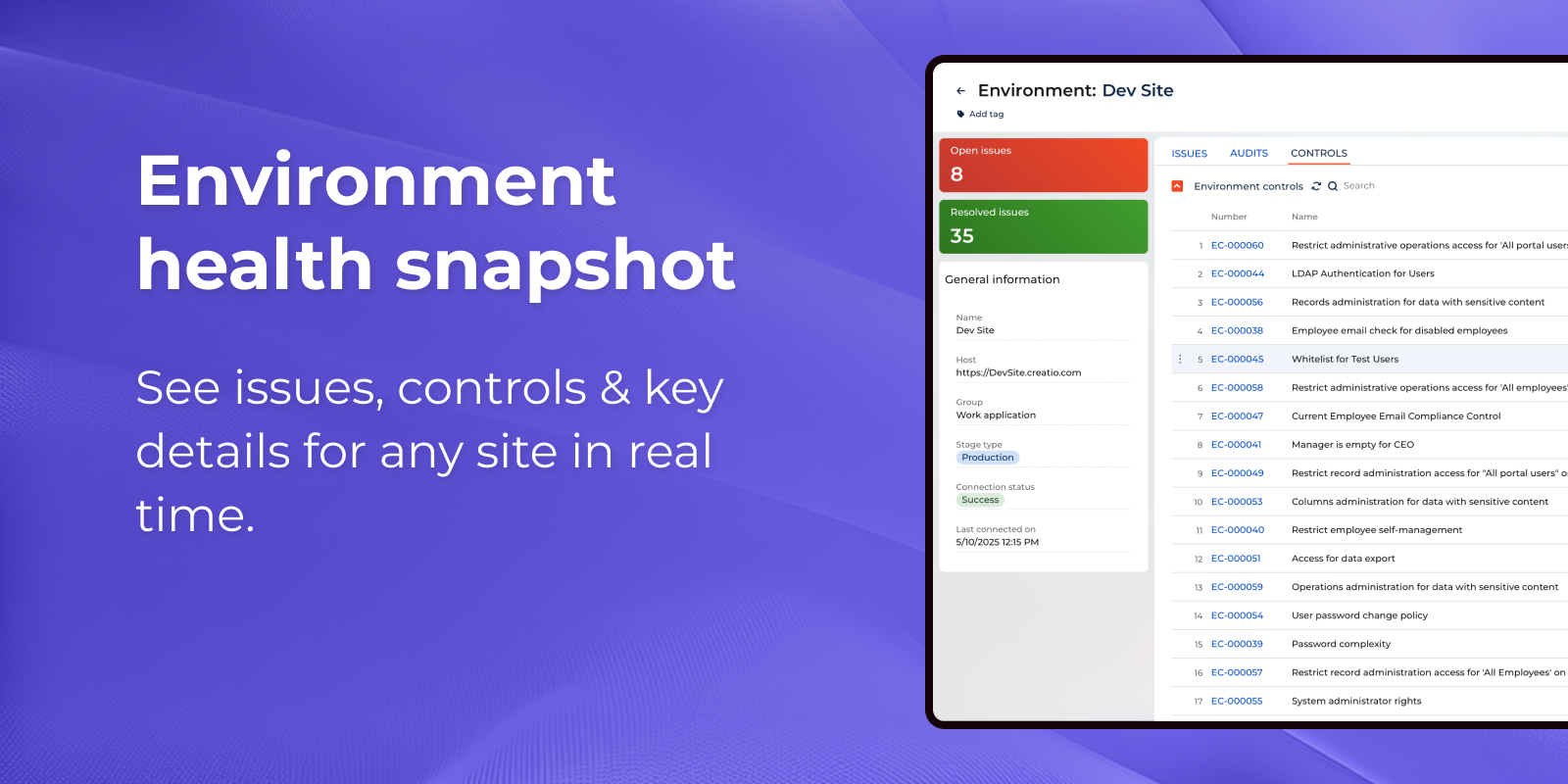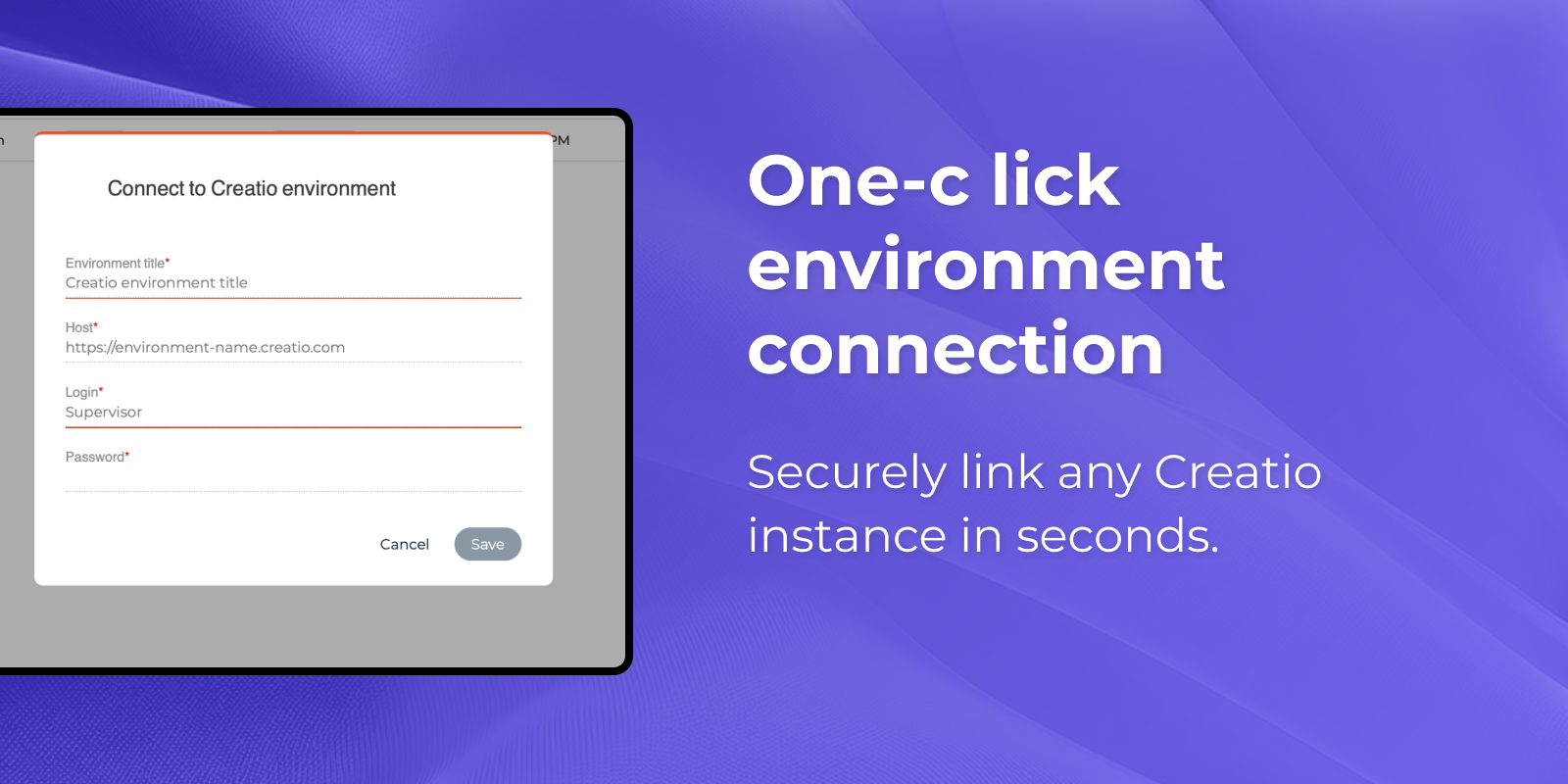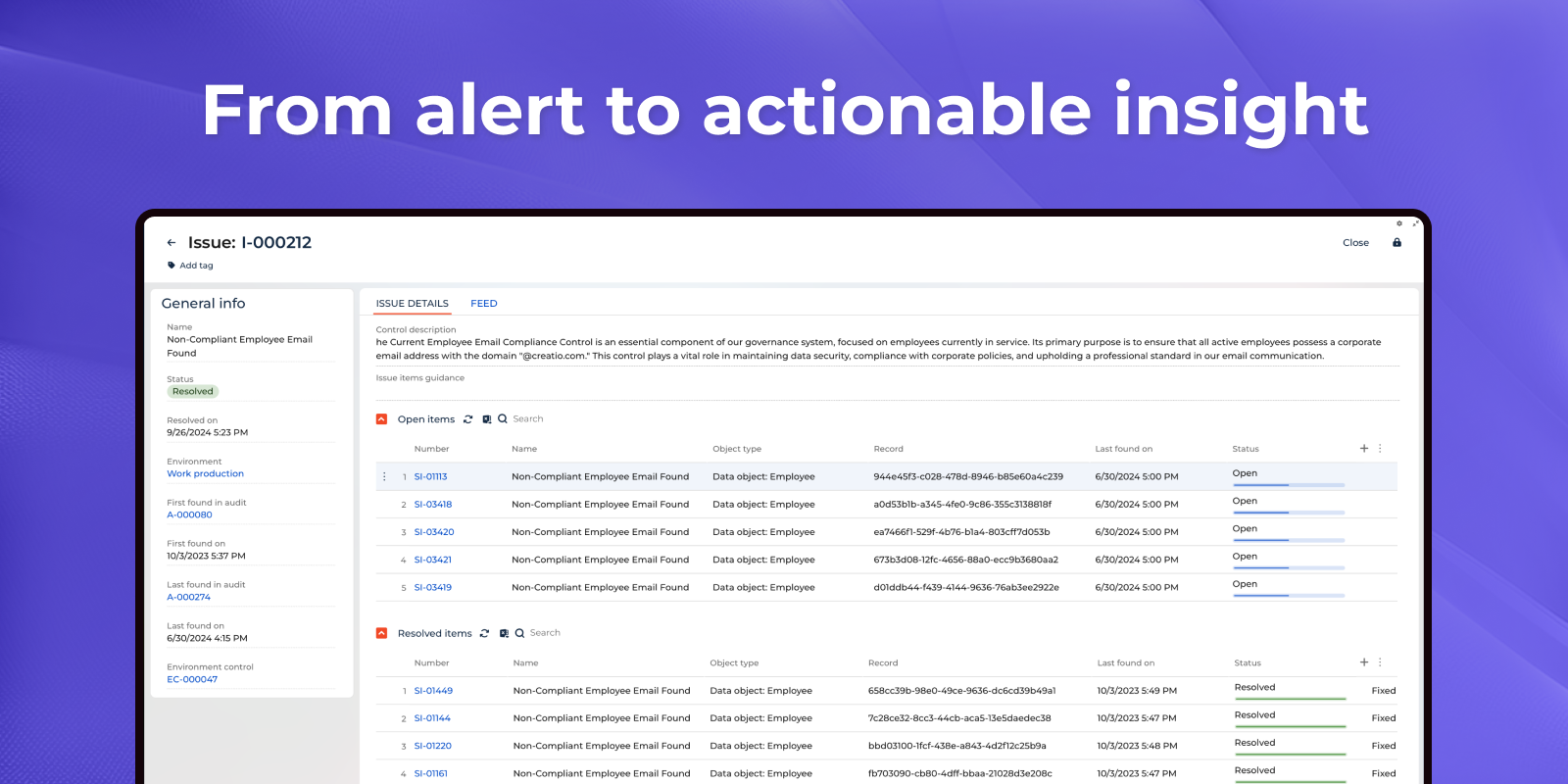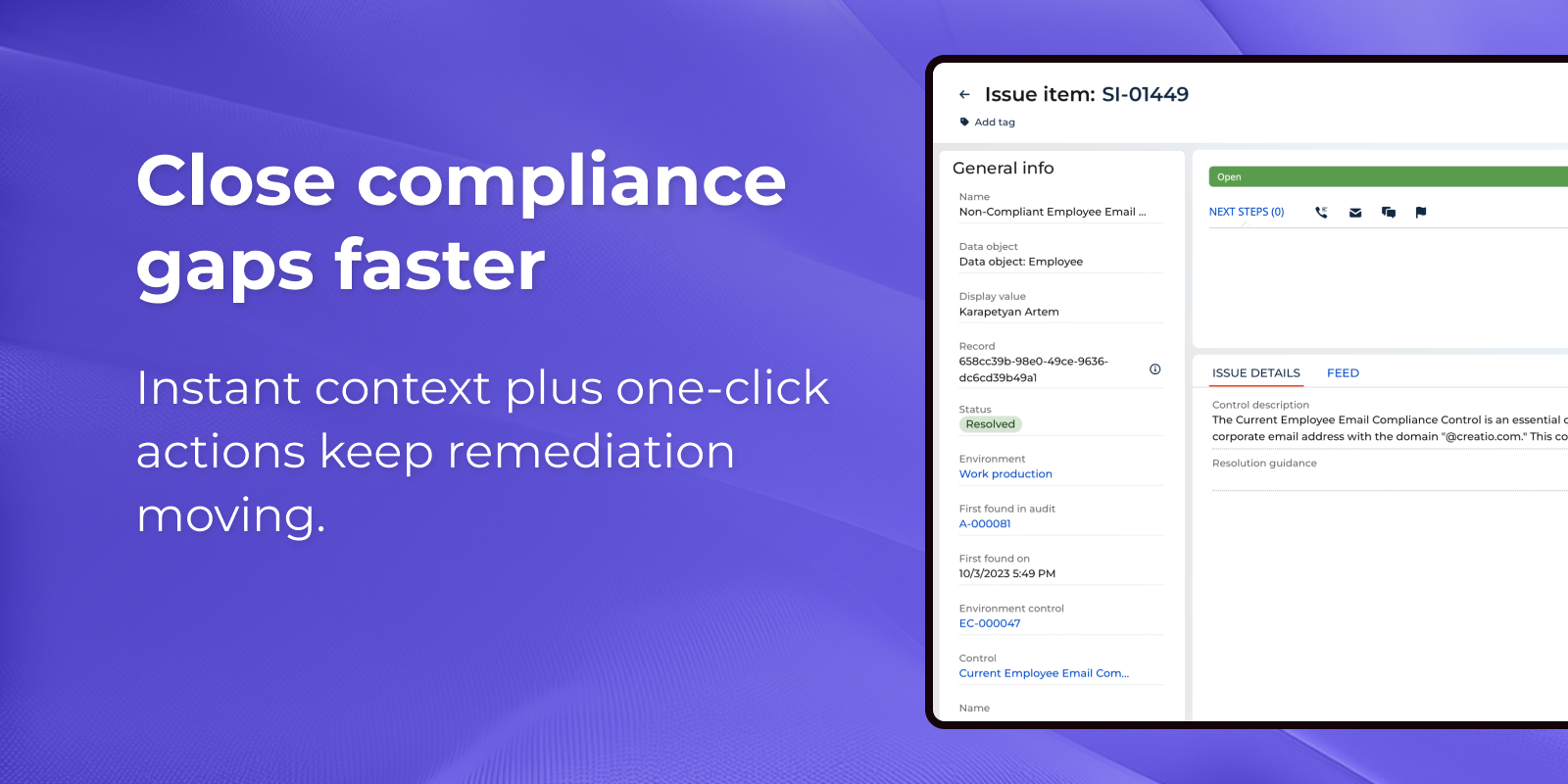Governance automation for Creatio
Overview
Product overview
The Governance automation for Creatio application is designed to streamline the audit process for your Creatio environments and its low-code/no-code applications. While we offer a base set of check procedures, our application requires control design and automation development process for full governance. This means that the purchasing company will need to define and develop controls to meet their specific business needs. The application provides a framework to define policies and controls and build automations using the pre-built process library in Creatio Studio platform. With full access to platform customization functionality, the application can be tailored to fit any business requirements.
Use cases:
- Run data governance checks to ensure compliance with best practices for administering Creatio data
- Control access to sensitive data for employees
- Automatically recognize sensitive data and its content
- Check if Creatio best practices are applied to system data
- Run user access governance checks to limit access to your environment
- Control system administration permissions
- Control access to data export permissions
- Control password complexity and change policy
- Run operational governance checks to ensure the environment operates correctly
- Control integrity of developed applications and customizations
- Control license expirations and receive timely notifications
- Control the presence of development features on production environments
- Run security governance checks to identify potential security risks of your environment:
- Control secure connections to your Creatio environment
- Control secure connections to additional Creatio environment components (Redis Server, DB Server)
- Control secure data upload to your environment
Key Features
Control Designer
Environment Health Snapshot
One-Click Environment Connection
Issue Insight & Resolution Tracker
Rapid Remediation Workflow
Pricing
- Control designer
- Issue insight & resolution tracker
- Environment health snapshot
- One-click environment connection
- Rapid remediation workflow
Terms and Conditions
Pricing FAQ
Support
Installation
Data sharing
- By installing or downloading the App, you confirm that you agree with sharing your account data (name, email, phone, company and country) with the App Developer as their End User.
- The App Developer will process your data under their privacy policy.
Versions
Versions history
First release of application includes:
- Framework for governance automations
- Starting list of out of the box controls
First release of application includes:
- Framework for governance automations
- Starting list of out of the box controls
Manual app installation
- Open the needed app → the Packages tab - download the Markeplace app files.
- Click in the top right → Application Hub
- Click New application. This opens a window.
- Select Install from file and click Select in the window that opens.
- Click Select file on the page of the Marketplace App Installation Wizard and specify the app file path.