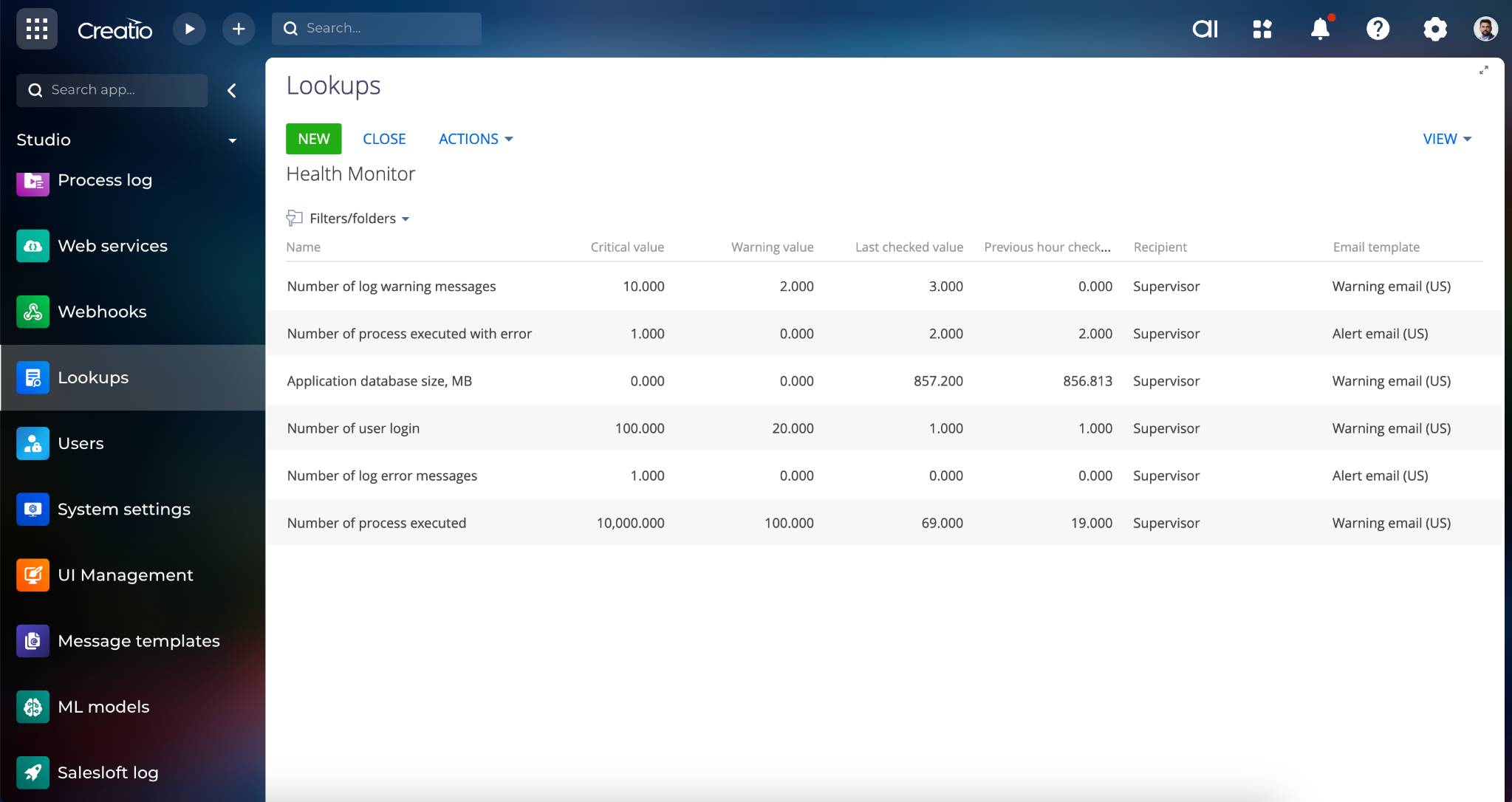Health Monitor for Creatio
Overview
Product overview
Designed for automatic monitoring and collection of data on the following key system "health" indicators:
-
Application database size, MB
-
Number of process executed
-
Number of log error messages
-
Number of log warning messages
-
Number of user login
-
Number of process executed with error
The collected data is stored in a single directory, making it easy to use in dashboards for analysis and visualization of key metrics.
Use cases:
Any IT infrastructure.
-
System performance monitoring
-
Stability management
-
Risk management and notifications
-
Data analysis and reporting
-
Directory with fields for displaying key metrics.
-
Auto-population of directory data every hour.
-
Input for the number of warning and critical values.
-
Selection of recipients and templates for notifications about critical values.
Just install the application and configure the lookup according to your requirements.
Pricing
Terms and Conditions
Pricing FAQ
Support
Installation
Setup guide
This application is designed for the automatic collection of key system "health" indicators and sending notifications to the user based on specific conditions. The application includes 2 sections which are:
-
Directory. This section lists all the available system parameters that are being monitored. Each record includes the following fields:
-
"Name" (e.g., "Application database size", "Number of processes executed", "Number of error messages", etc.).
-
"Code"— a unique identifier for each metric.
-
"Value previous hour" — automatically populated field storing data from the previous hour.
-
"Value critical" — user-defined field for the critical value threshold.
-
"Value warning" — user-defined field for the warning value threshold.
-
"Last checked value" — an automatically populated field reflecting the current state of the metric for the last hour.
-
"Recipient" — a field where the user selects the recipient for the notifications.
-
"Email template" — a field where the user selects the email template for notifications.
-
-
Business Process. There is a business process of the same name business process that updates the data in the directory. The process runs every hour and performs the following tasks:
-
Collects the current data for each metric.
-
Updates the "Last checked value" field with data every hour.
-
Saves the previous hour's data in the "Value previous hour" field.
-
Checks if a value appears in the "Value critical" field for a specific metric, then sends a notification to the selected recipient based on the chosen email template.
-
The data from the directory can be seamlessly integrated into dashboards, enabling visual representation and analysis of key system metrics in real time. The process runs automatically, ensuring that the data is continuously updated and critical thresholds are monitored in real time. Deleting application data is not recommended.
Data sharing
- By installing or downloading the App, you confirm that you agree with sharing your account data (name, email, phone, company and country) with the App Developer as their End User.
- The App Developer will process your data under their privacy policy.
Versions
Versions history
Manual app installation
- Open the needed app → the Packages tab - download the Markeplace app files.
- Click in the top right → Application Hub
- Click New application. This opens a window.
- Select Install from file and click Select in the window that opens.
- Click Select file on the page of the Marketplace App Installation Wizard and specify the app file path.