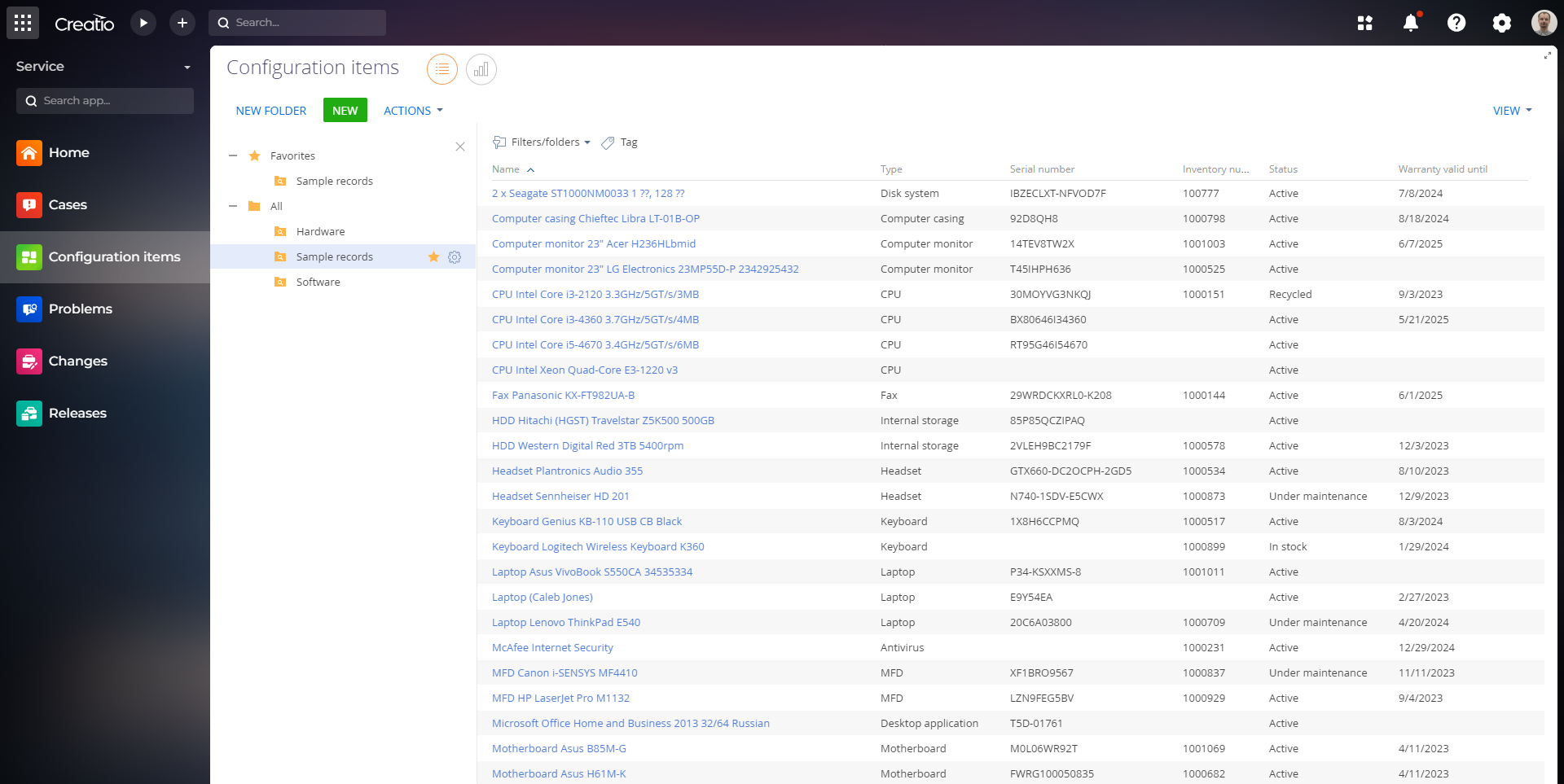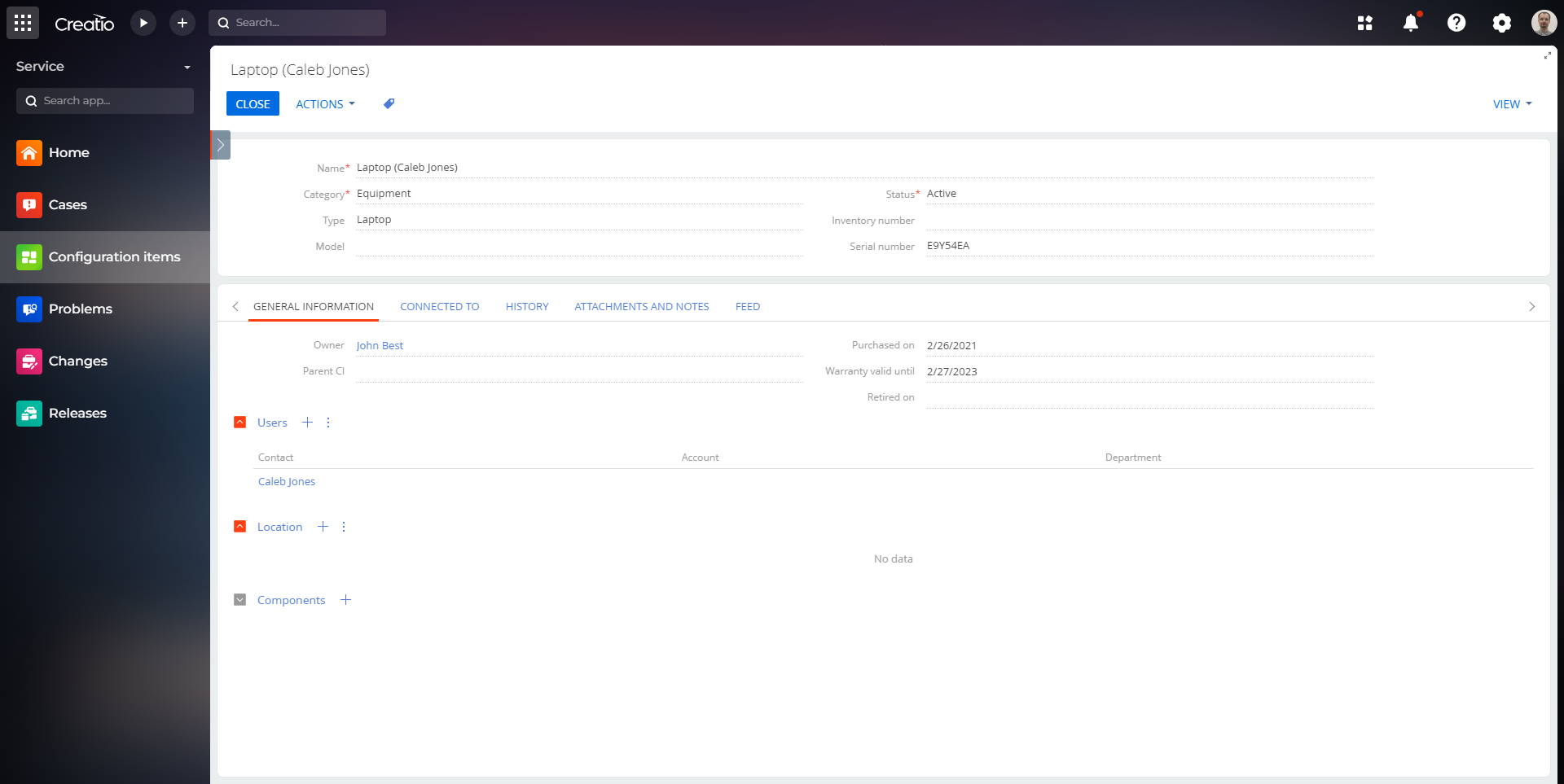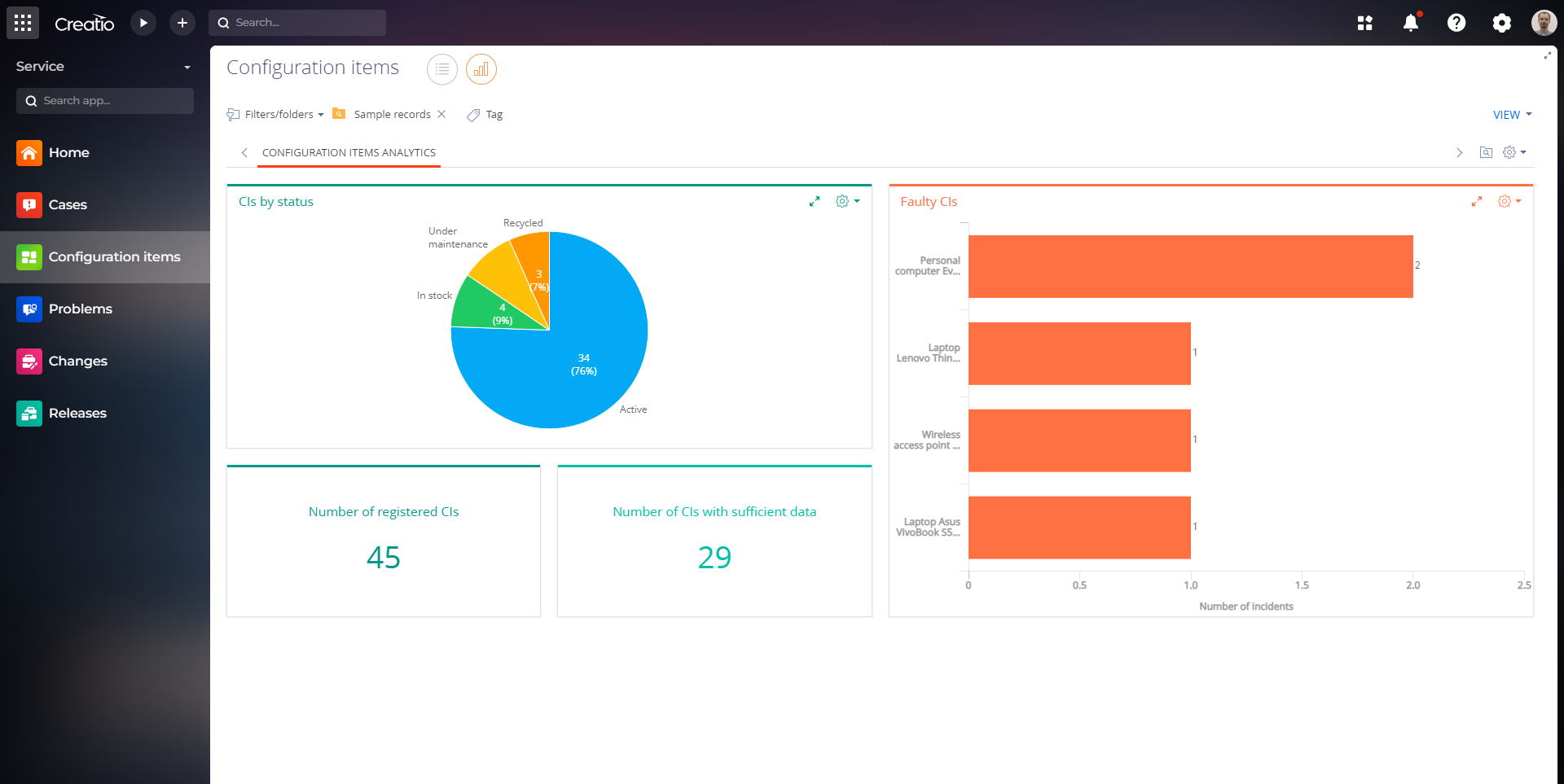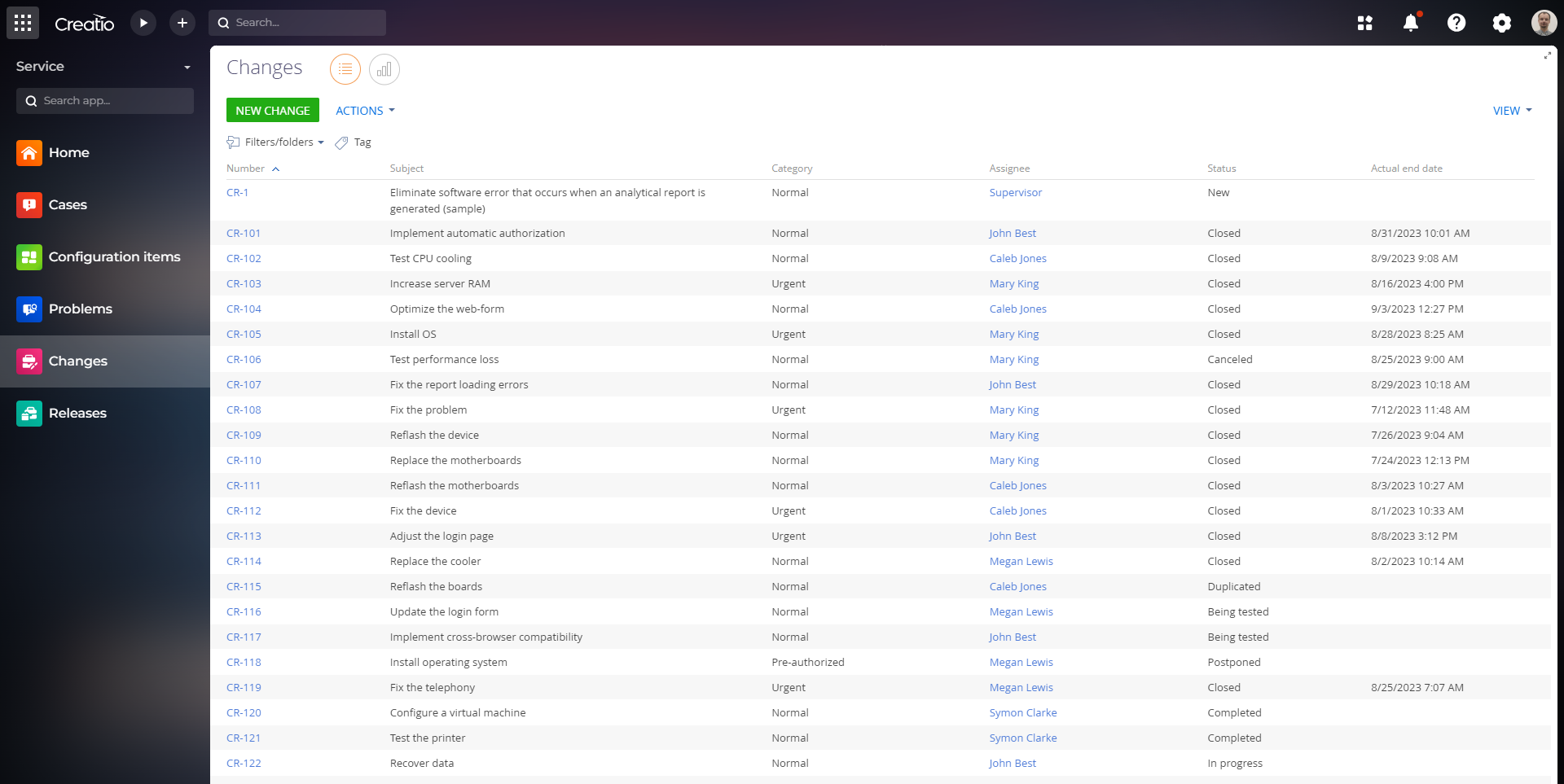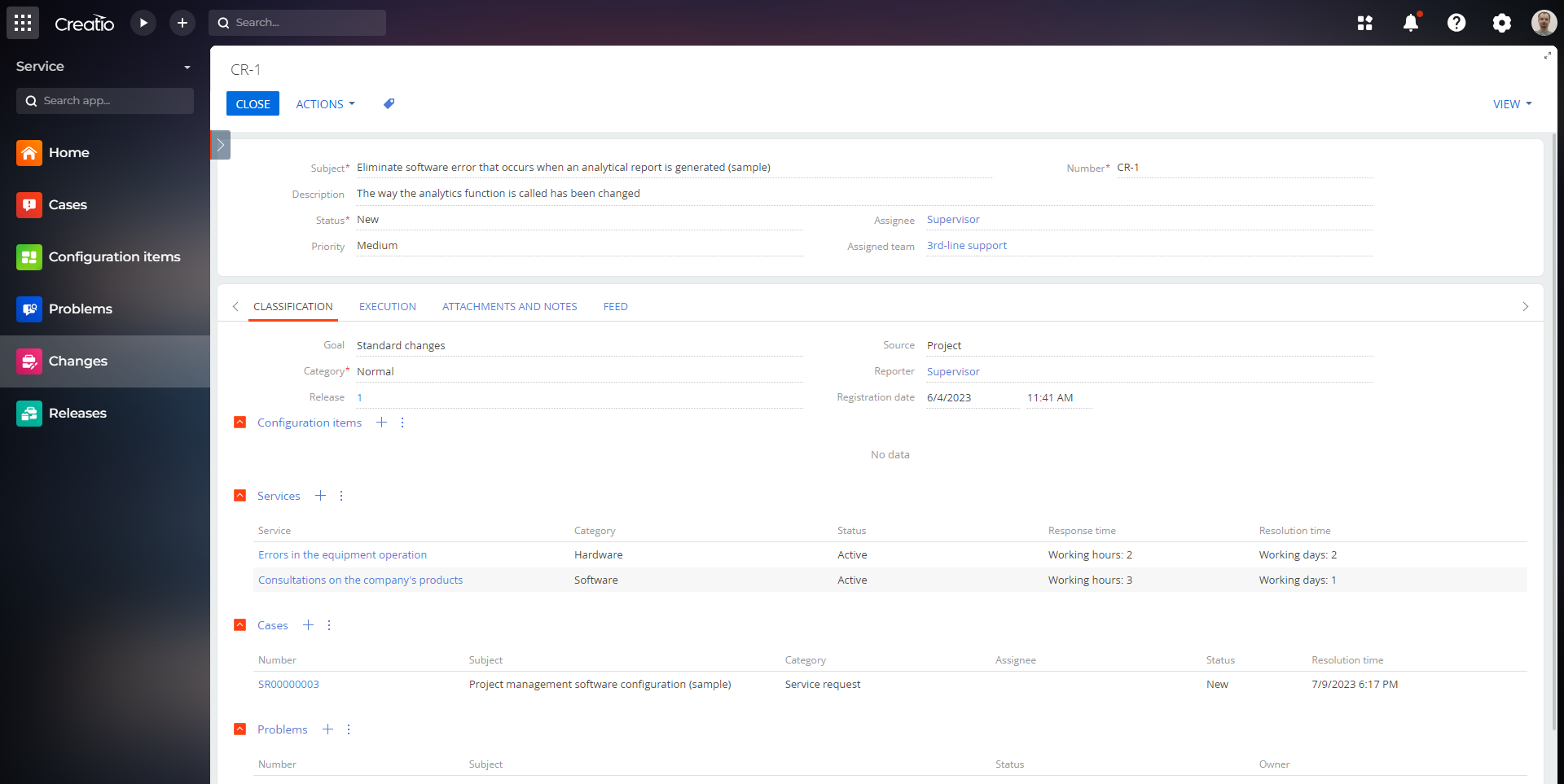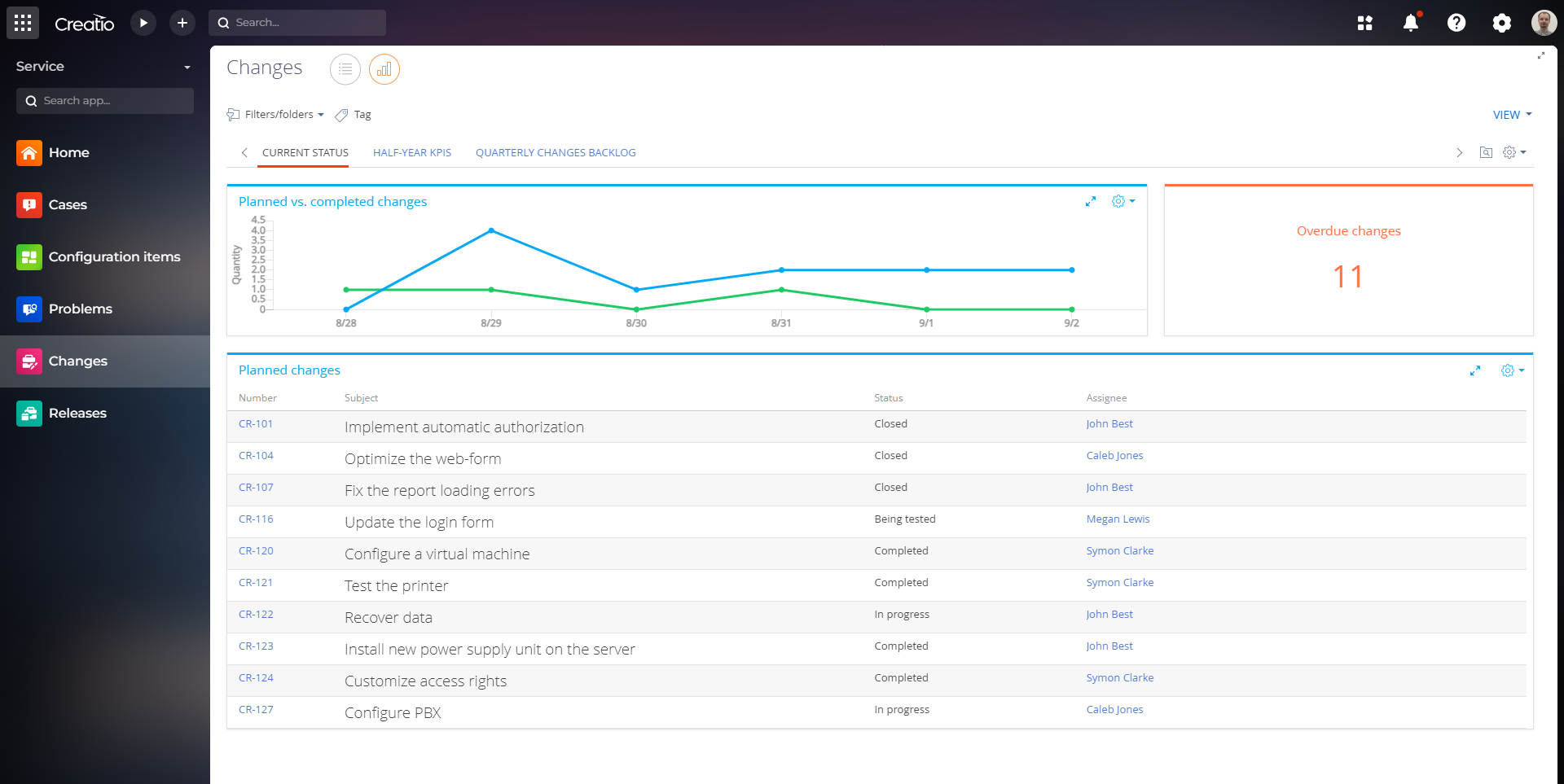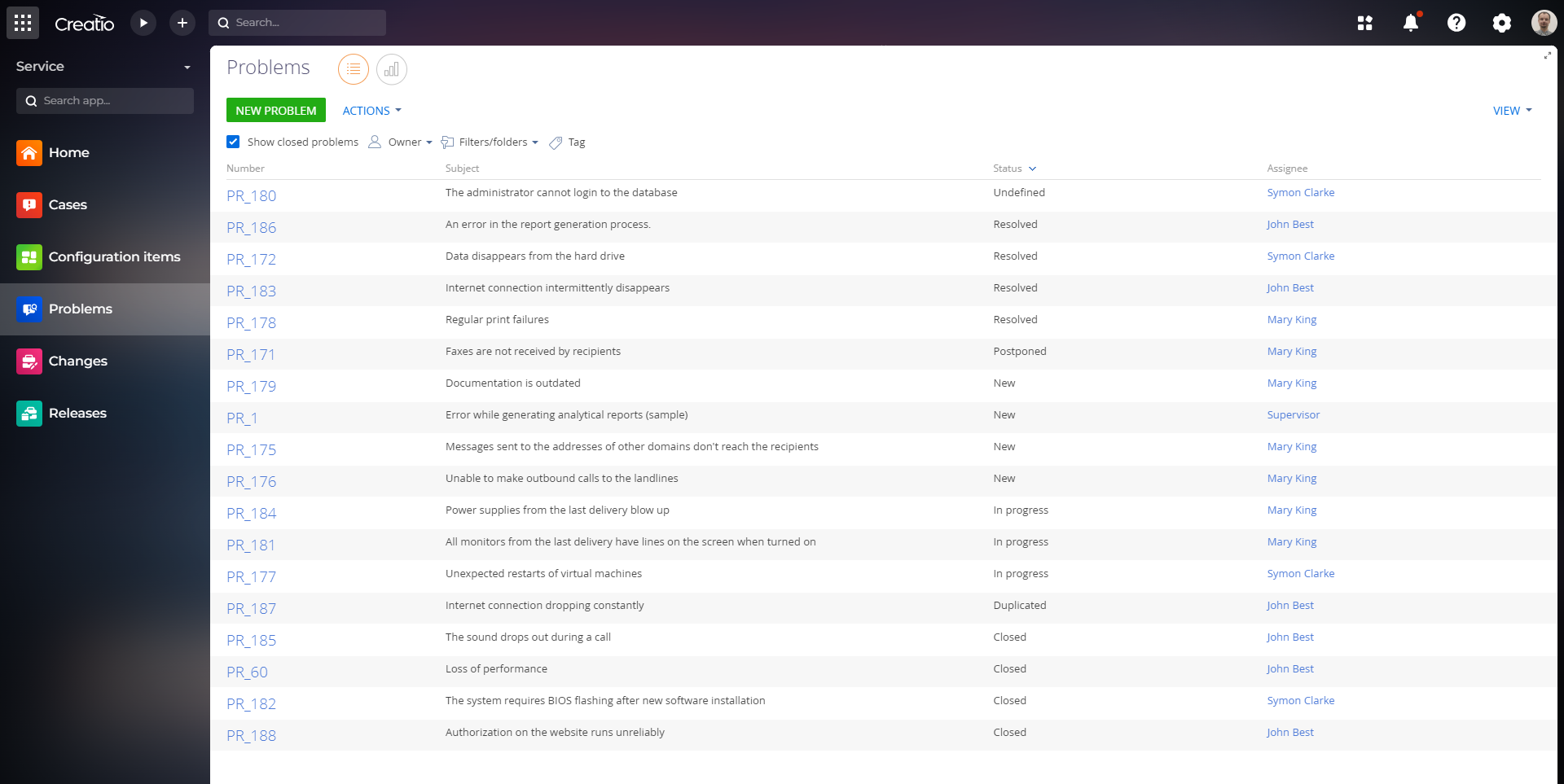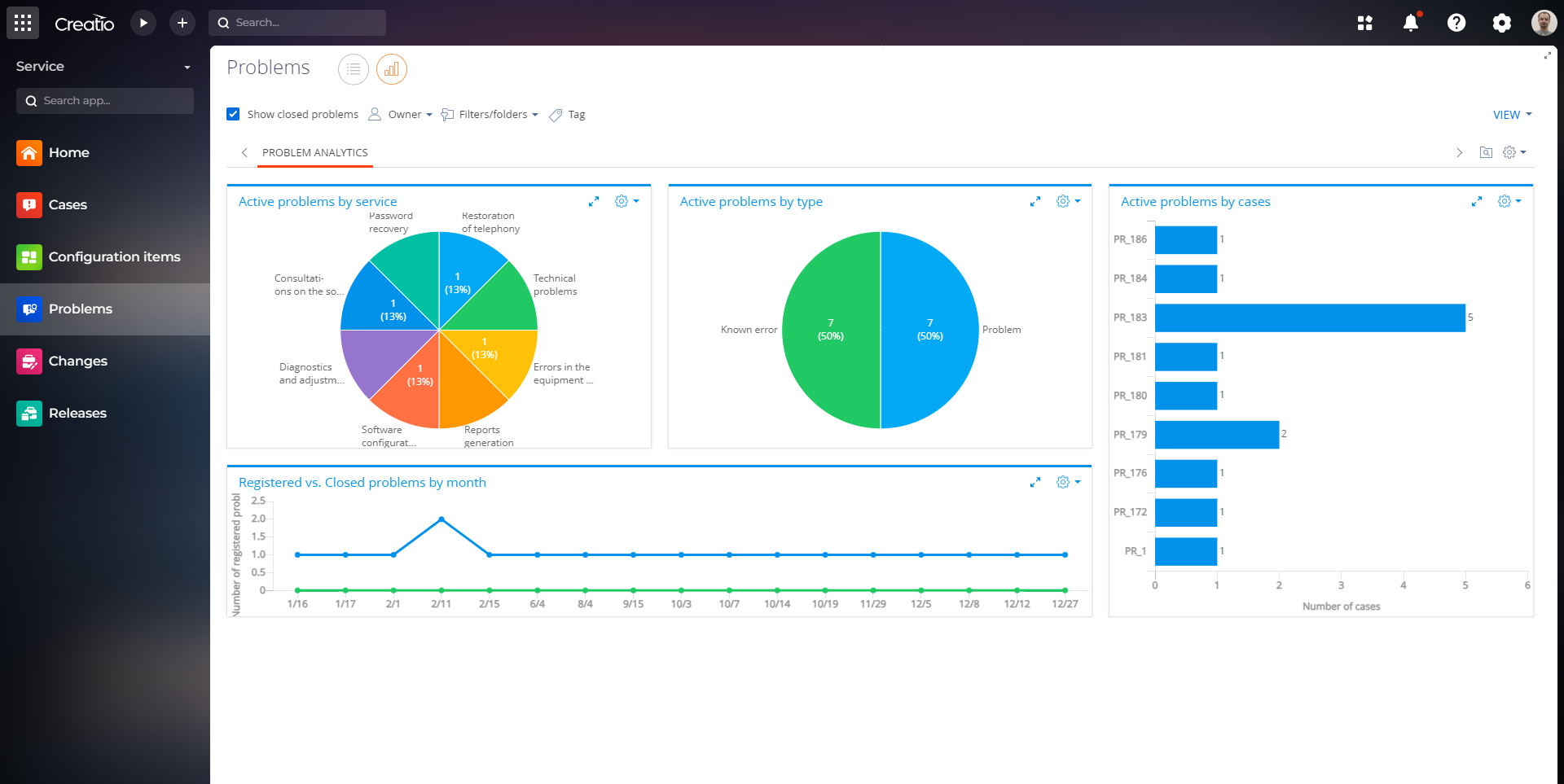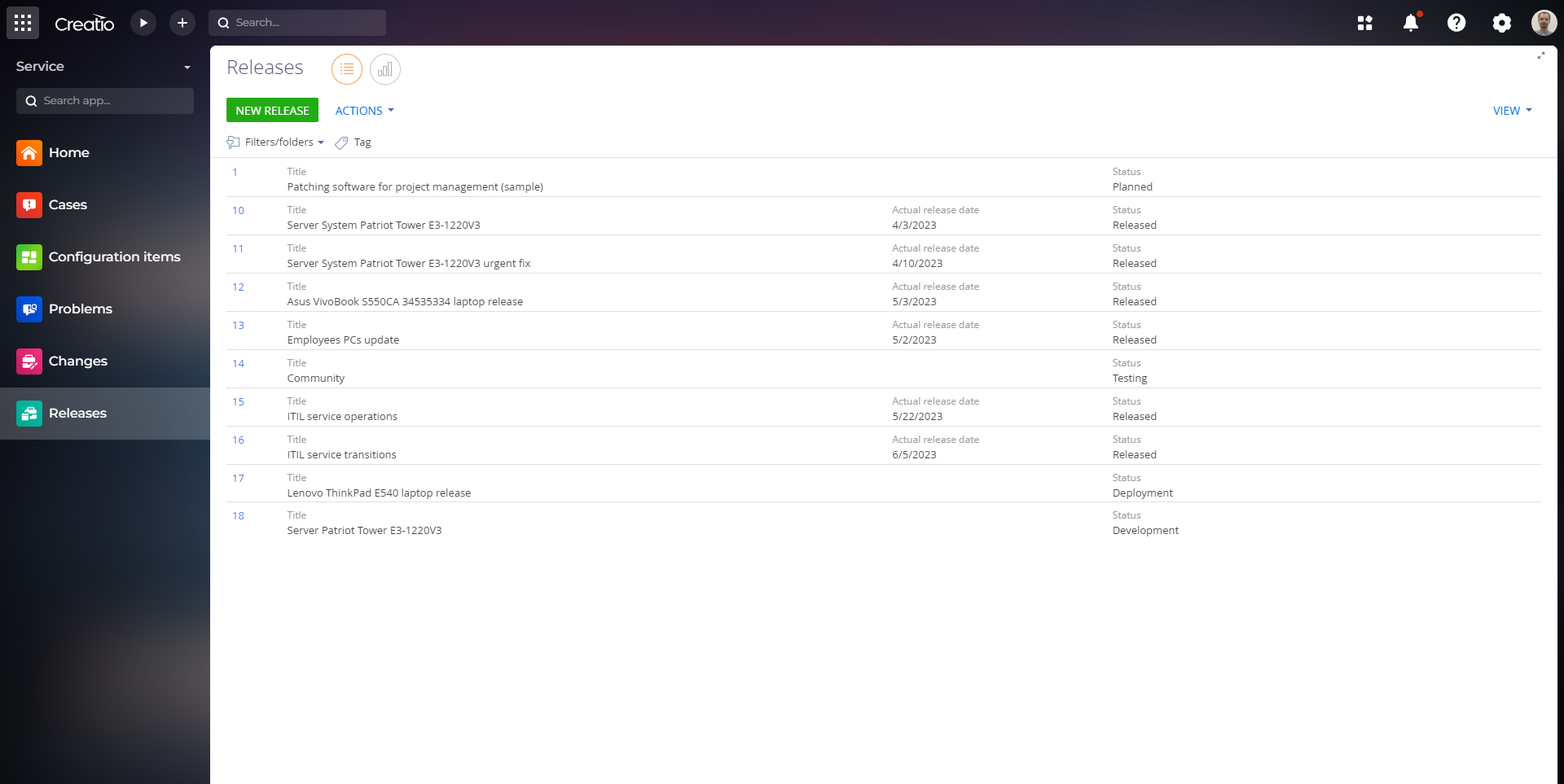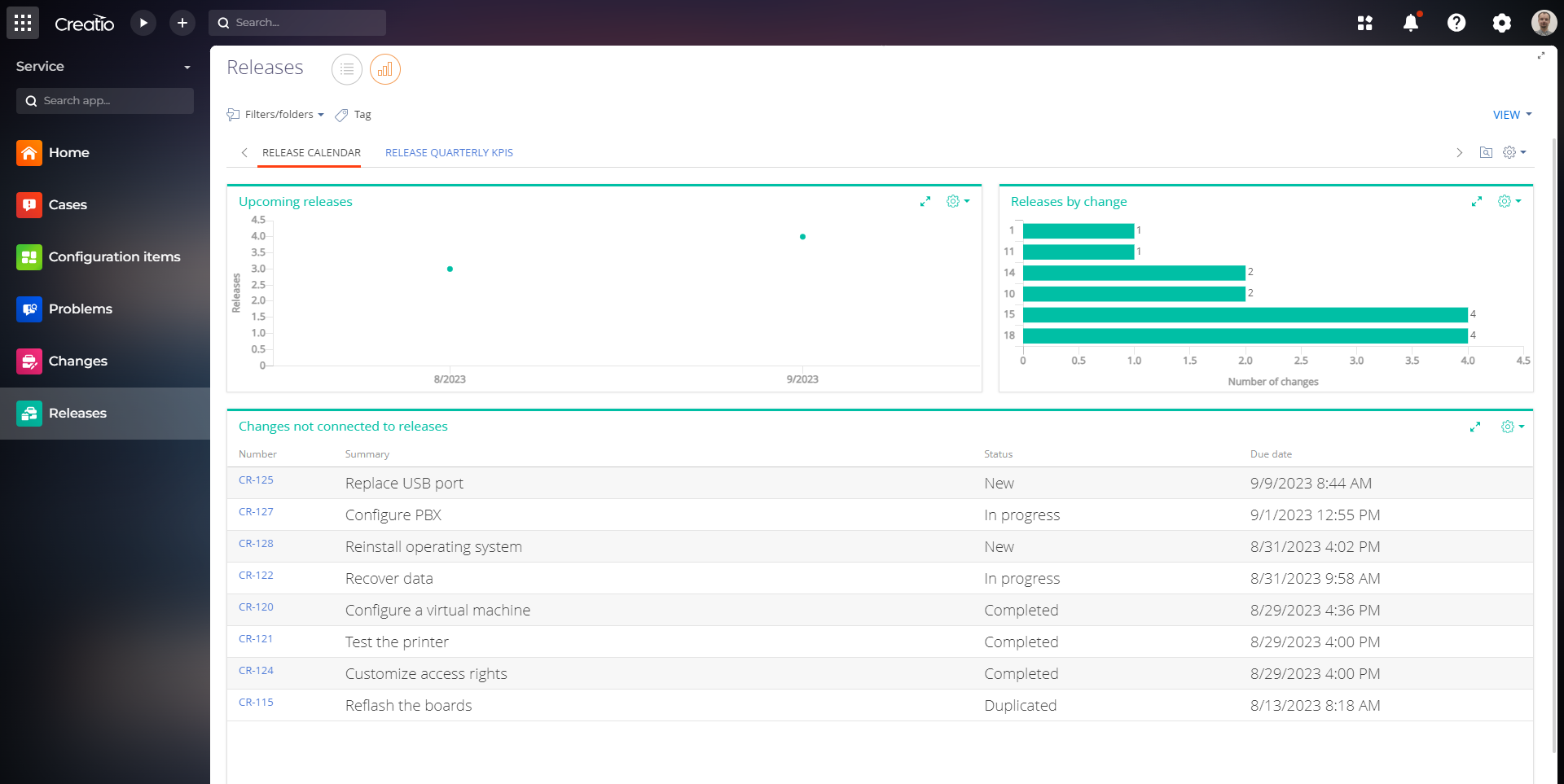ITSM tools
Additional ITSM modules: Configuration items, Problems, Changes, Releases
Overview
Product overview
Product description
This addon brings to your site classic UI version of Service product modules: Configuration items, Problems, Changes, Releases
Use cases:
- Configuration management database (CMDB). Run a single database of all company’s configuration items (CI) and service assets. Configuration section helps to keep records on hardware, software, licenses, network components and documentation necessary for the seamless service provision.
- Change requests. Plan all changes in Creatio in order to eliminate known errors in the infrastructure and improve overall quality of IT services. The system allows you to keep a single list of change requests, manage priorities and supervise quality.
- Problems and known errors. Store all identified problems in the infrastructure and service processes in Creatio. The system helps preventing recurring mass incidents and proactively informs customers about known errors.
- Releases. Store complete information about planned and implemented releases. The system helps to keep track of workloads, teams and deadlines associated with a release. You can specify the list of changes that should be included into a particular release and ensure their successful implementation.
Key features:
- Configuration management
- Create a single list of all CIs including detailed information about each item.
- Register inventory number, category and type, define model and indicate technical characteristics, run a list of colleagues and customers that use this particular CI.
- The system can also configure dependencies on other configuration items and a list of components.
- Manage a complete history of CI lifecycle. Track registered cases, location history, write-offs and removals from service.
- Take a snapshot of your CMDB, using the comprehensive analytics in Service Creatio enterprise. You can track the current status of the hardware and software, information updates on operational CIs, identify bottlenecks in infrastructure, etc.
- Change requests
- Register change request IDs, define categories and priority, establish connections with incidents, problems and CIs. Store information about team assignment for change implementation, and plan deadlines.
- Manage change approvals and a list of resources which are authorized to approve different levels of change requests. Develop detailed change implementation plan, including stages and activities, assigned agents and estimated workload.
- Take control and ensure implementation of planned changes. Track factual workload, estimate quality of interim results, deadlines, potential risks and possible deviations from the plan.
- Analyze quantitative and qualitative process efficiency indicators. Track average workload per change, efficiency of change implementation and identified deviations. Setup the number of problems and incidents identified in the course of implementation of changes.
- Problem management
- Take advantage of the capability to automatically register a new problem right from the incident management process. You can define problem priority, type of service and configuration item.
- Analyze problem reasons and find solutions. The system allows you to assign agents to resolve the problem, as well as document the progress of the resolution process and possible workarounds. Plan your work on problem elimination through initiating changes in the infrastructure.
- Always keep full descriptions for problems and known errors resolutions. Close related incidents and inform customers about the elimination of bottlenecks.
- Manage a complete history of problem resolutions and monitor agents’ efficiency. The system provides timely information about resolution process, completed activities, communications and initiated changes.
- Make decisions about necessary changes in the infrastructure, based on advanced analysis of the problems and known errors database (KEDB). You can track services and CIs that triggered problems, as well as monitor frequency of detection of problems in the infrastructure.
- Release management
- Manage history of releases with Service Creatio enterprise. The system allows for the gathering of data on all changes and problems identified in the course of implementation, as well as tracking the history of completed activities.
- Use comprehensive analytics in Service Creatio enterprise to track releases and monitor their quality. Setup analytics by services, get stats on successful and unsuccessful releases and problems eliminated in the course of release implementation.
Pricing
Monthly
Annual
ITIL service modules
Free
Terms and Conditions
By installing this product you agree to terms and conditions outlined in the license agreement.
Pricing FAQ
How does pricing work?
What currencies are accepted for payment?
Do the listed prices include taxes or discounts?
Does the listed price include the cost of the Creatio Platform plan?
Support
Support is not available for this application
Installation
Resources
Data sharing
- By installing or downloading the App, you confirm that you agree with sharing your account data (name, email, phone, company and country) with the App Developer as their End User.
- The App Developer will process your data under their privacy policy.
Versions
Versions history
Version
Compatibility
Release date
1.0
8.0.10 and up
Release summary
Manual app installation
- Open the needed app → the Packages tab - download the Markeplace app files.
- Click in the top right → Application Hub
- Click New application. This opens a window.
- Select Install from file and click Select in the window that opens.
- Click Select file on the page of the Marketplace App Installation Wizard and specify the app file path.