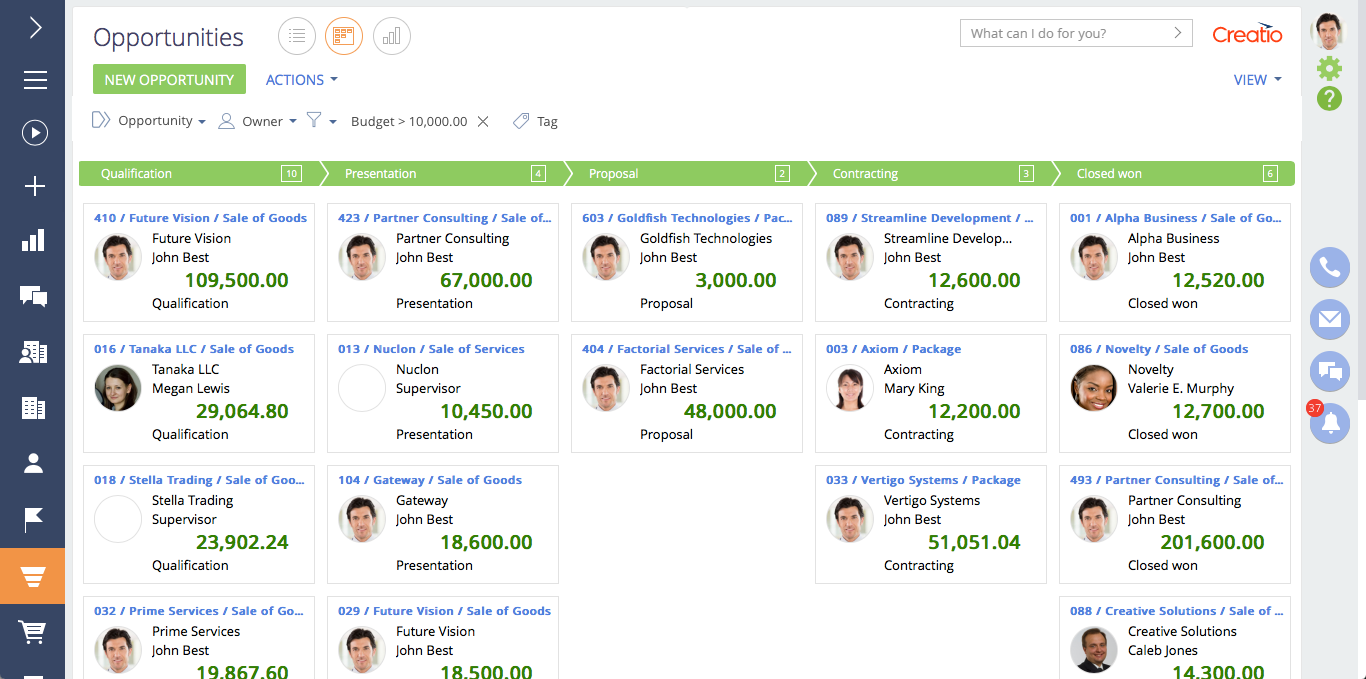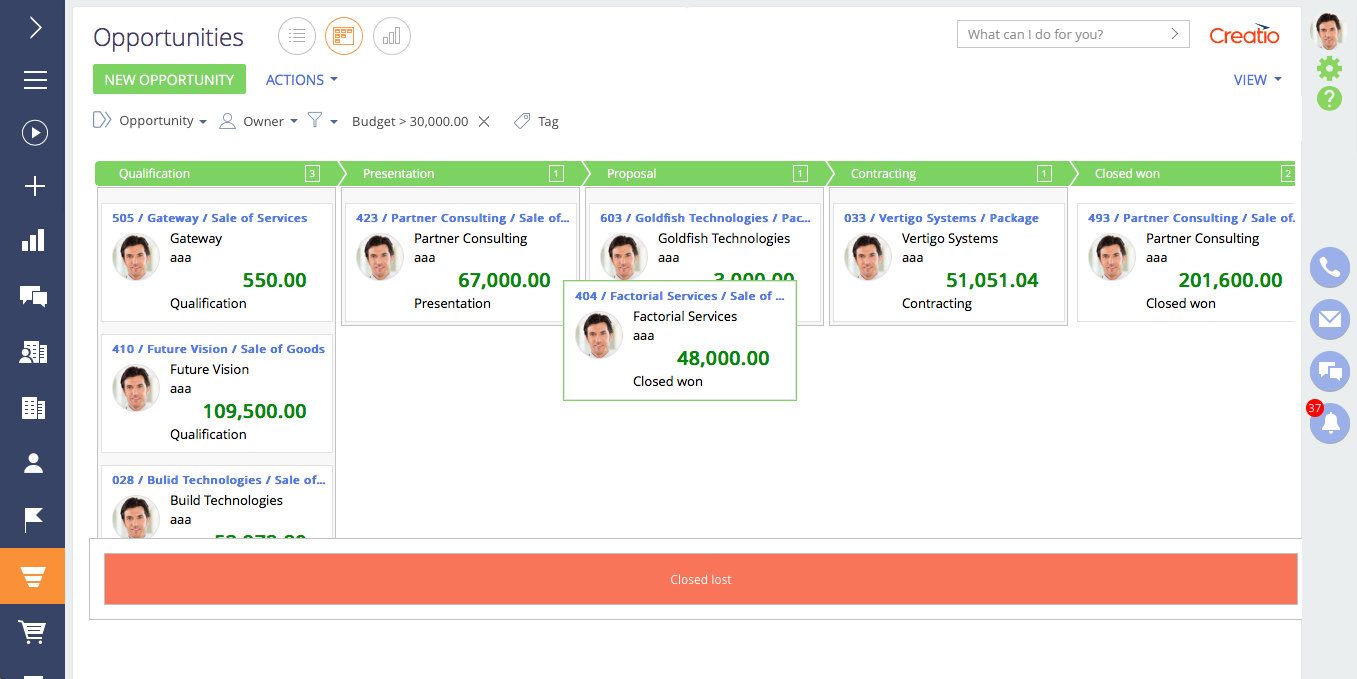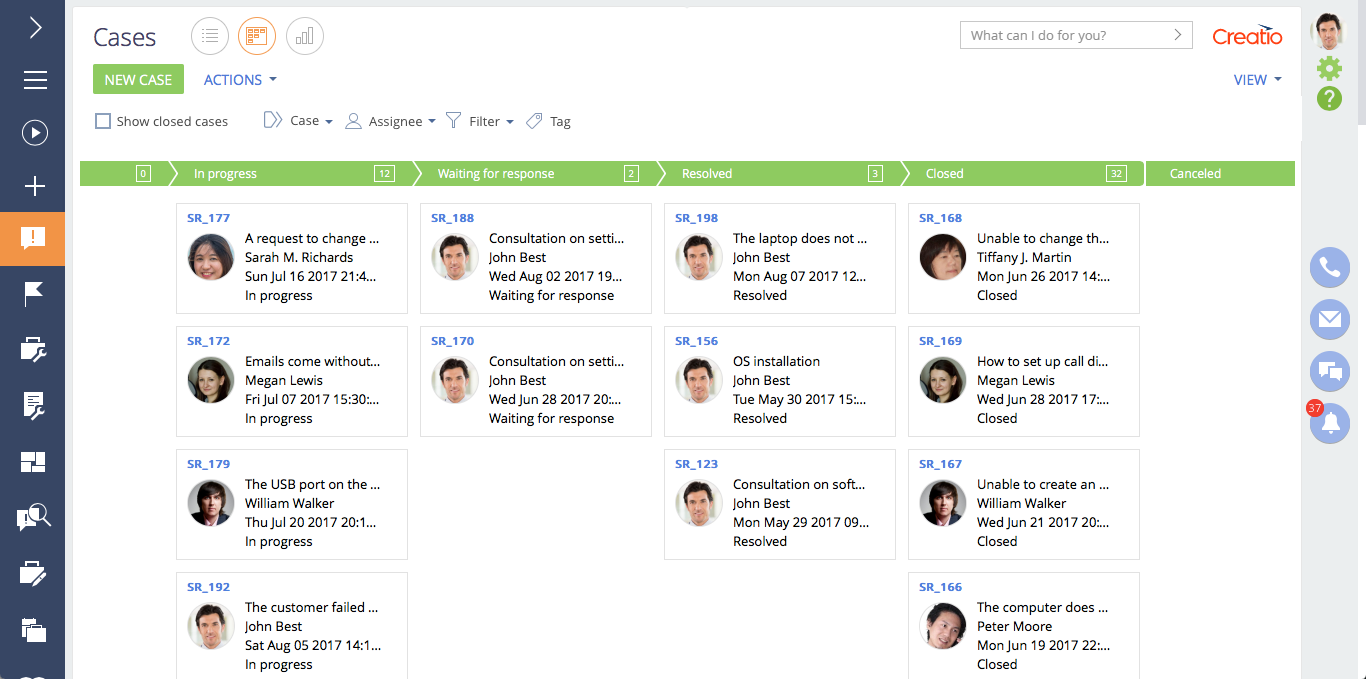Kanban view for Creatio
Overview
Product overview
Kanban view is a useful and intuitive visualization tool that allows users to turn their lists of opportunities, cases, leads, projects, etc. into interactive pipelines, group them by stages and change stages with a simple drag & drop action.
Use cases:
For companies whose employees are more comfortable working with visual structuring of section records in the kanban view, to change the stages / status of records and analyze the "pipeline".
Key features:
- display records list in form of a Kanban board for any section with at least one dynamic case set up;
- use dynamic case as a sorting option in sections with two or more dynamic cases set up;
- change opportunity, lead, case, etc. stage by drag & drop on a visual board;
- group records and visualize total counts for all the stages in the pipeline;
- apply filters, dynamic folders, custom columns setup for any section displayed in a Kanban view mode.
Notes:
Doesn't support Freedom UI pages. Works only with Classic UI pages in Freedom UI shell.Pricing
Terms and Conditions
Pricing FAQ
Support
Thank you for choosing our Marketplace app! We appreciate your interest in our free tool.
While we strive to provide a high-quality user experience, we currently do not offer dedicated customer support for this free app. The app is provided in its current form, with no guarantees or warranties. However, we encourage you to consult our comprehensive documentation and engage with our GitHub community for assistance.
This approach allows us to focus our resources on ongoing development and improvements, ensuring that the app remains valuable to you and our community. Thank you for your understanding and for choosing our app.
Installation
Setup guide
1. Select Creatio section. Go to section that contains stage setting (for example, opportunities, cases, leads, projects, etc.)
2. Select section view. Go to "Kanban" view.
3. Change stage. Change opportunity, lead, case, etc. stage by drag & drop.
4. Setup filters. Apply filters, dynamic folders, custom columns setup as you do in the list view.
Data sharing
- By installing or downloading the App, you confirm that you agree with sharing your account data (name, email, phone, company and country) with the App Developer as their End User.
- The App Developer will process your data under their privacy policy.
Versions
Versions history
Support Freedom UI for 8.x version Creatio platform
- Hiding of the ‘Load more’ button if all records are loaded;
- Adding error message when moving a record between stages if mandatory steps are not completed.
Manual app installation
- Open the needed app → the Packages tab - download the Markeplace app files.
- Click in the top right → Application Hub
- Click New application. This opens a window.
- Select Install from file and click Select in the window that opens.
- Click Select file on the page of the Marketplace App Installation Wizard and specify the app file path.