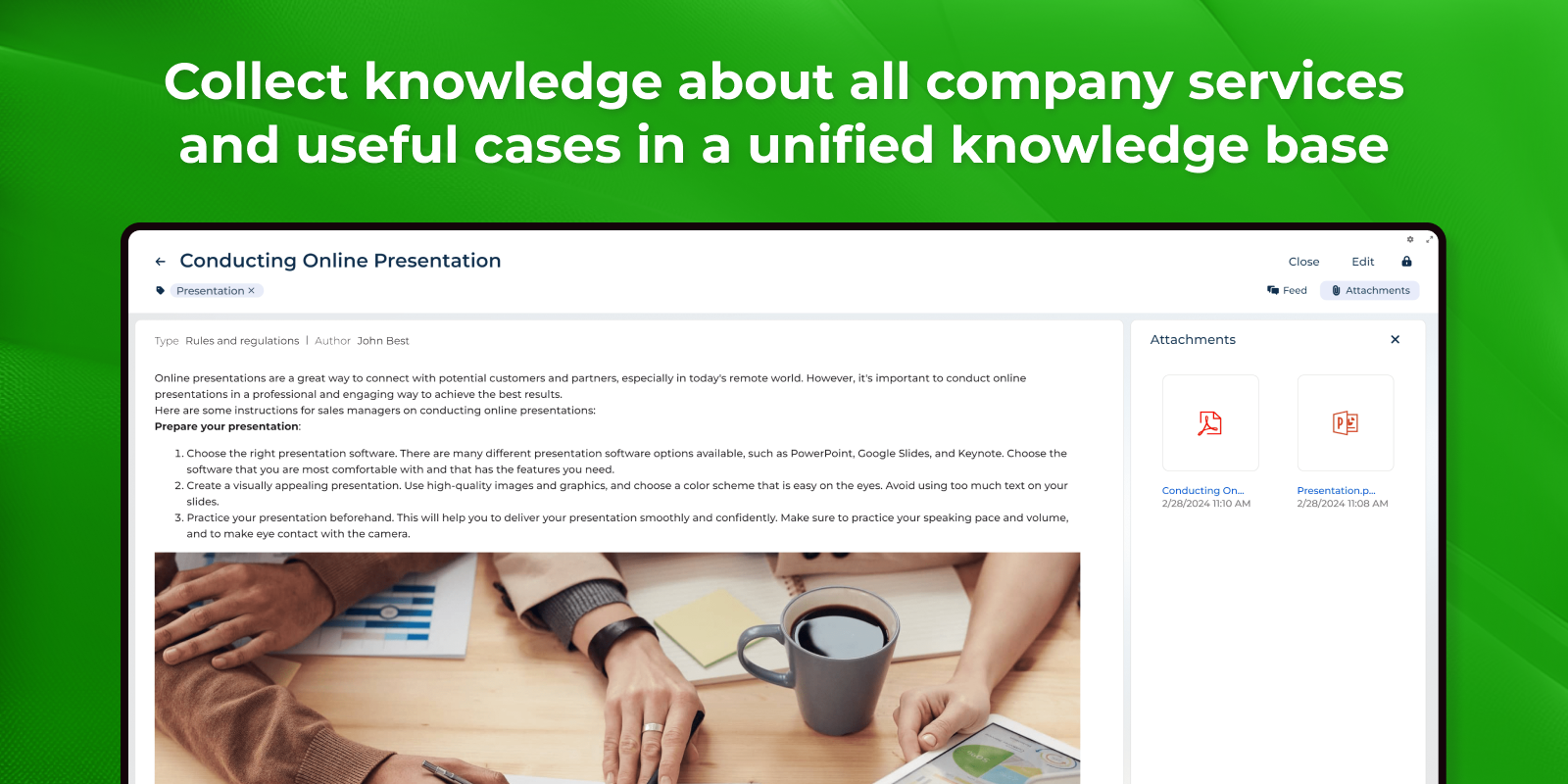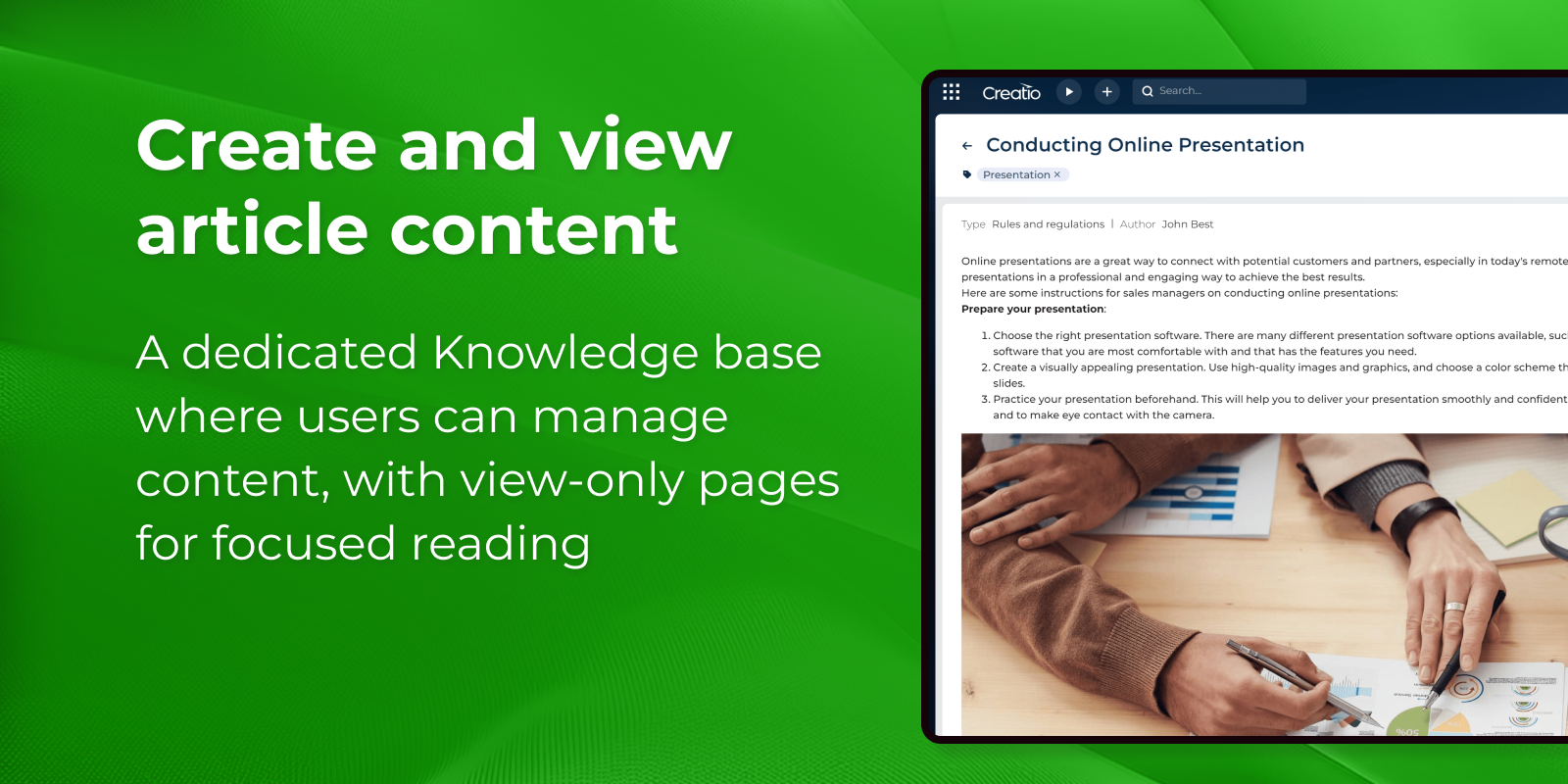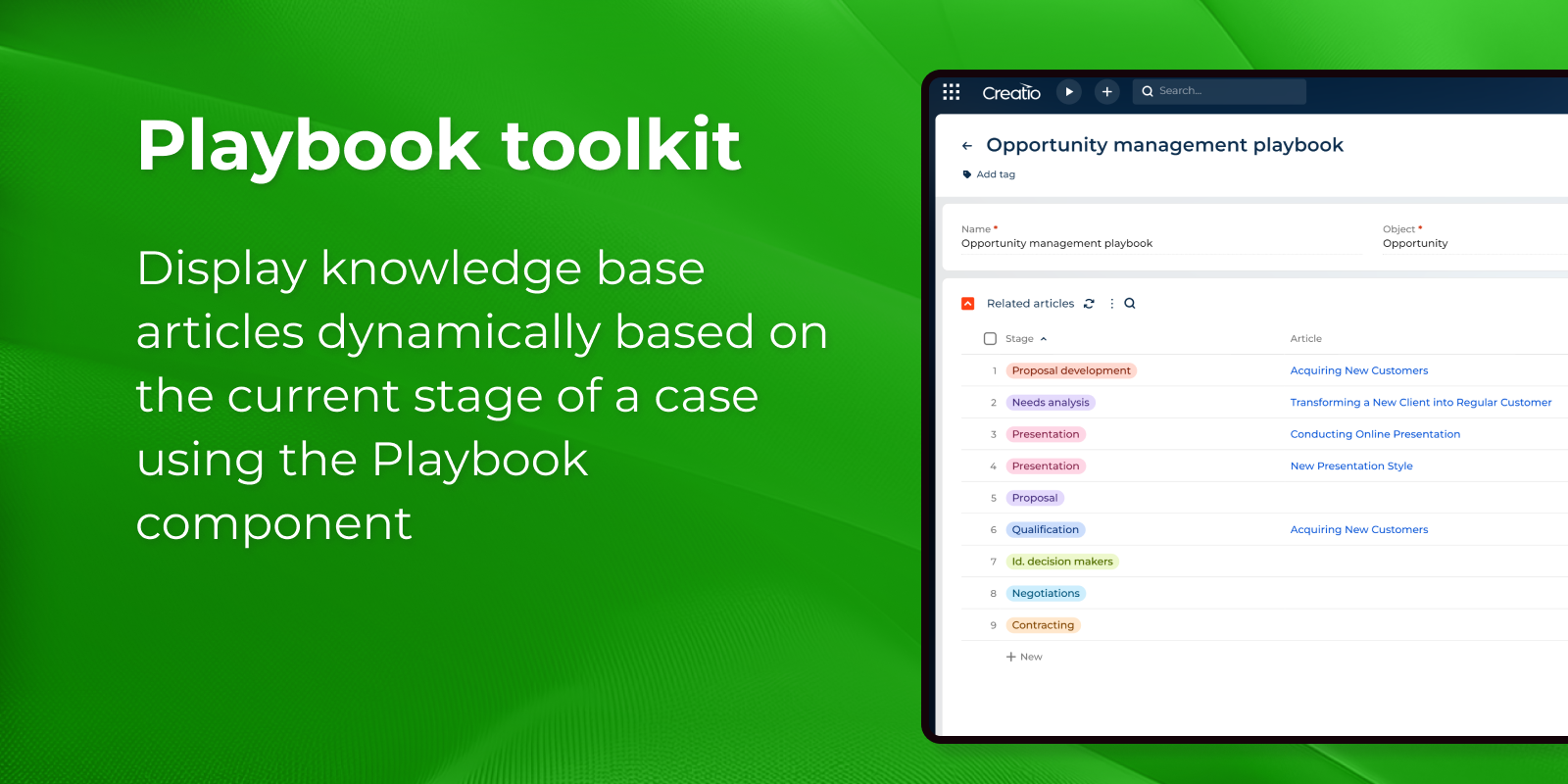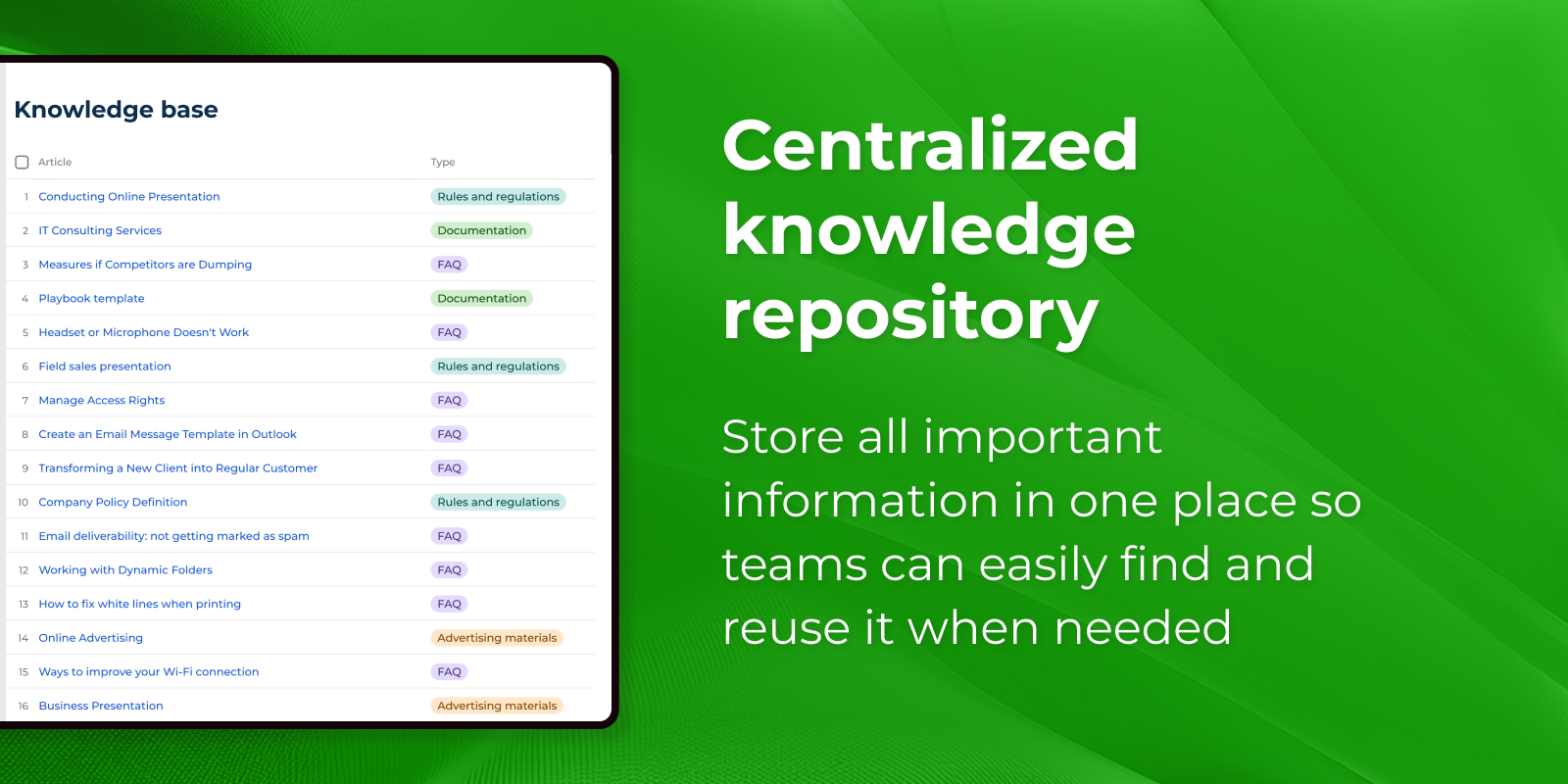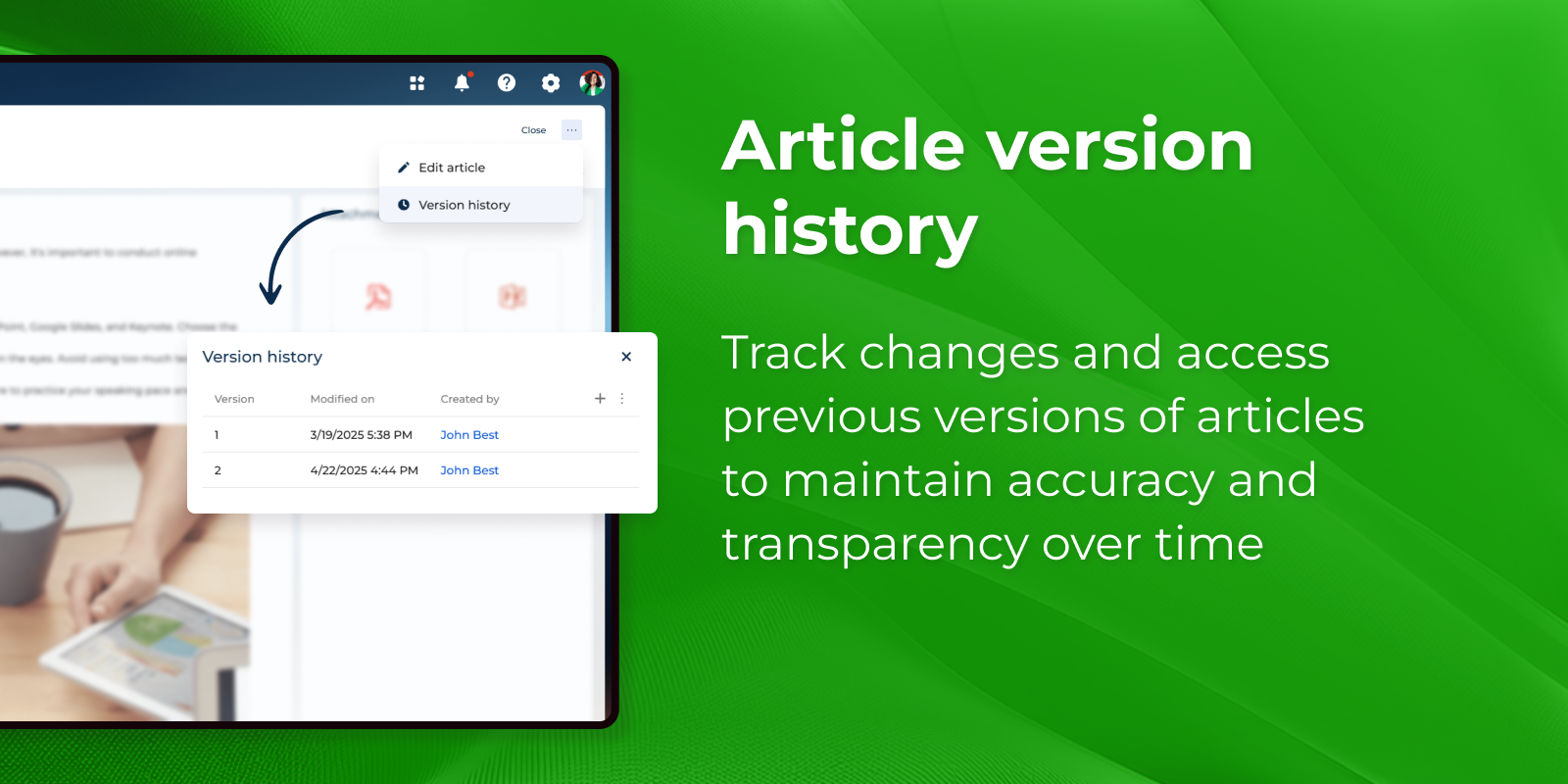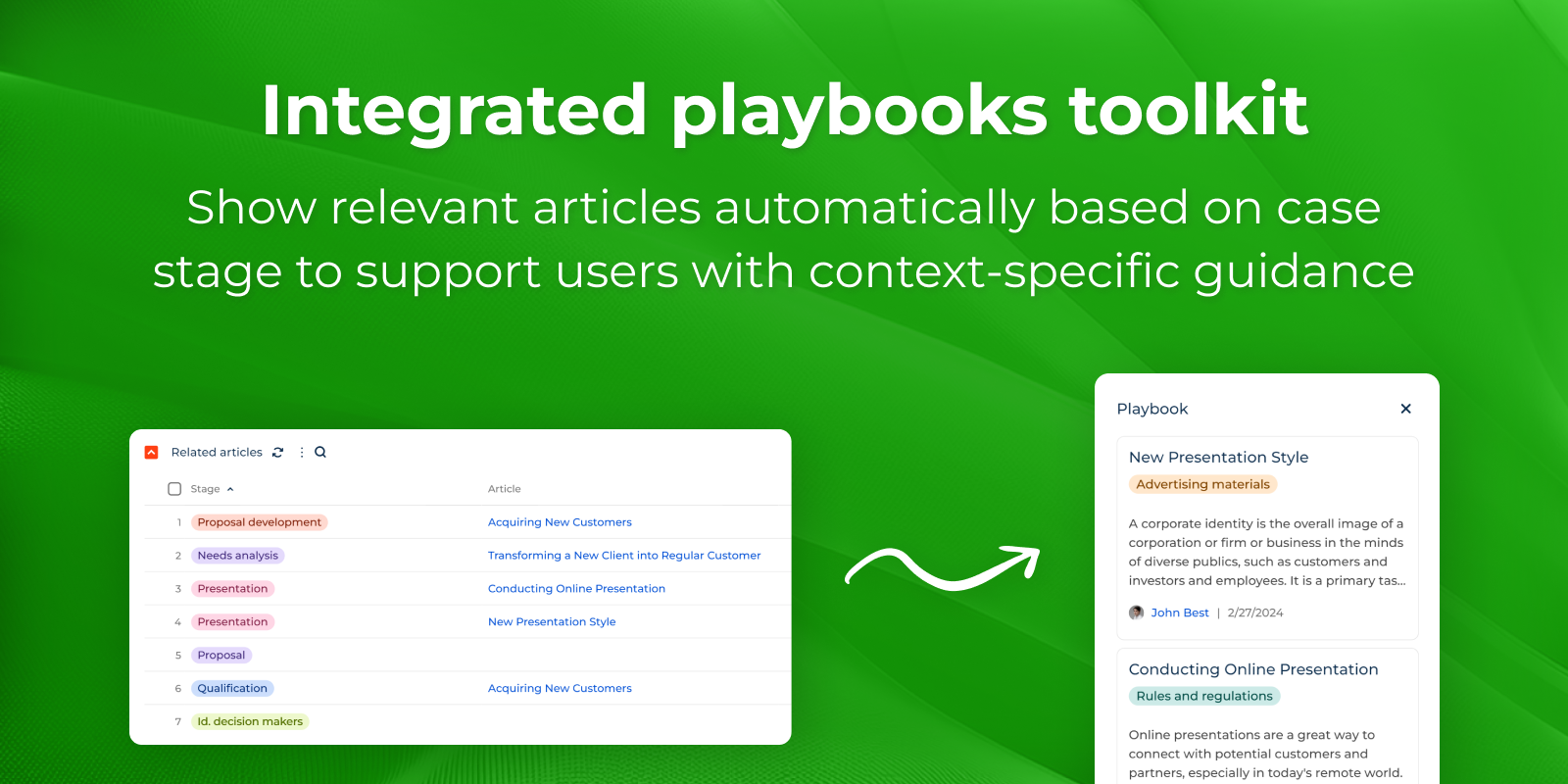Knowledge Management
AI inside
Collect knowledge about all company services and useful cases in a unified knowledge base.
Overview
Product overview
Product description
With Knowledge Management app, you can seamlessly share valuable information across your entire organization, supporting better collaboration and more informed decision-making.
Use cases:
- Knowledge repository: store, organize, and access a wide variety of content, including documents, articles, FAQs, and best practices, in a centralized location.
- Team collaboration and feedback: collaborate in real-time by providing feedback on articles and requesting updates for outdated content.
- Access control: manage access rights with flexible permission settings to ensure sensitive information is only available to authorized users.
- Playbooks toolkit: display knowledge base articles dynamically based on the current stage of a case using the Playbook component.
- AI Knowledge agent: accelerate knowledge base growth by analyzing resolved cases and drafting relevant knowledge articles. Support continuous improvement in service quality by capturing and sharing valuable information across the organization.
Key Features
Pricing
Monthly
Annual
Knowledge Management
Free
Terms and Conditions
By installing this product you agree to terms and conditions outlined in the license agreement.
Pricing FAQ
How does pricing work?
What currencies are accepted for payment?
Do the listed prices include taxes or discounts?
Does the listed price include the cost of the Creatio Platform plan?
Support
Support is available for this application
Support is provided by the developer within the "Basic", "Business" and "Premium" packages. Detailed information about the support packages and the support terms can be found on the Creatio website.
Installation
Resources
Data sharing
- By installing or downloading the App, you confirm that you agree with sharing your account data (name, email, phone, company and country) with the App Developer as their End User.
- The App Developer will process your data under their privacy policy.
Versions
Versions history
Version
Compatibility
Release date
1.13.2
8.3.2
1.12.5
8.3.1
1.11.8
8.3.0 and up
Release summary
- Version of the application compatible with release 8.3.0.
- Added the dashboards toggle panel that enables users to switch between "List" and "Dashboards" view modes in a single click to the following section pages:
- Knowledge base.
- Playbooks.
1.10.1
8.2.3 and up
Release summary
Embedded videos. You can now add videos to and play them directly from knowledge base articles. Add a video by linking to external sources, inserting embedded code, or uploading videos from a local machine.
1.9.2
8.2.2 and up
Release summary
Version history. You can now create article drafts and publish new versions when they are ready to be available for all users. It is also possible to review previous versions of articles and set up a review process for drafts based on your company regulations.
Article formatting improvements.
- Table of contents. Navigate long articles effortlessly using an auto-generated outline.
- Formatted quotations. Highlight important references and external sources.
- Code snippets. Display code examples with proper formatting for better readability.
1.8.10
8.2.1 and up
Release summary
-
Version of the application compatible with release 8.2.1.
-
Featuring minor improvements and bug fixes.
1.7.7
8.2.0 and up
Release summary
Copilot pre-built AI Skills added:
- Case resolution recommendations. You can now view the recommended next steps to resolve the case using the "Suggest case resolution" Copilot AI Skill. Use it to maximize the chances of a successful case resolution. The AI Skill requires both Knowledge Management and Case Management apps to be installed.
- Articles created from cases. You can now generate a knowledge base article based on a support case using the new "Create article" Copilot AI Skill. The AI Skill requires both Knowledge Management and Case Management apps to be installed.
1.5.6
8.1.4 and up
1.4.7
8.1.3 and up
Release summary
- Filtration was added to display only active dynamic cases on the Playbooks form page.
- Tags and summaries have been added to the list page of the Knowledge base section.
1.3.15
8.1.2 and up
Release summary
Added a Playbooks toolkit consisting of:
- A no-code Playbook component, usable in composable apps to display helpful information from the knowledge base.
- A Playbooks section, allowing users to configure knowledge base articles for display at specific stages of a dynamic case, providing access to useful materials.
1.2.20
8.1.1 and up
Release summary
Added preconfigured settings for external users to access knowledge base articles
1.1.7
8.0.10 and up
Manual app installation
- Open the needed app → the Packages tab - download the Markeplace app files.
- Click in the top right → Application Hub
- Click New application. This opens a window.
- Select Install from file and click Select in the window that opens.
- Click Select file on the page of the Marketplace App Installation Wizard and specify the app file path.