
Lead Generation
Overview
Product overview
Lead Generation app enables effective management of the initial stages of the customer qualification process. It begins with receiving form submissions from integrated landing pages and extends to nurturing contact needs through a variety of marketing automation workflows. These workflows leverage diverse data sets, including valuable insights from Matomo web analytics.
Use cases:
The app is designed for individual marketers, marketing teams, and businesses of all sizes who want to streamline their marketing efforts, generate leads, automate workflows, and optimize their conversion rates. With the Lead Generation app, you can optimize the marketing funnel by tracking all prospects' touchpoints and monitoring the contact's readiness to become an MQL. The key use cases the app is focused on include:
-
collecting the submitted form’s data once the form is created
-
setting up contact registration in Creatio
-
analyzing user behavior on your website
-
identifying the contact’s readiness to become an MQL
Notes:
If the Lead Generation app is installed in an environment where the Matomo connector is available, it will not impact the performance of the Matomo connector features.
Key Features
Modify ML parameters
Pricing
The cost of the application does not include the Marketing contacts license, which must be purchased separately.
Terms and Conditions
Pricing FAQ
Support
Installation
Setup guide
Compatibility notes
Resources
Data sharing
- By installing or downloading the App, you confirm that you agree with sharing your account data (name, email, phone, company and country) with the App Developer as their End User.
- The App Developer will process your data under their privacy policy.
Versions
Versions history
-
Segmentation Agent: describe your audience in natural language and let Creatio.ai build the segment automatically
-
Default & Hidden Fields: set default and hidden fields in forms to capture context
-
Form Prefill: forms can auto-populate from secure, single-use tokens in bulk email links (Email Marketing app must be installed)
- Copy landing pages with their content
- Use Freedom UI dashboards for improved data visualization and reporting
Instantly publish landing pages to a live, pre-configured URL
Reusable Row Layouts
Save and reuse custom row layouts to streamline landing page creation
Landing Page Source Tracking
Automatically track the source of Leads and Submitted forms, with filtering by landing page and referrer URL for performance insights
Extended Form Data Capture
Capture any entity — standard or custom — via web forms in landing page designer by selecting the target entity from the Webhook Entities lookup
Active Contacts Overlimit Warning for Campaigns
The warning is displayed if the number of potential campaign participants exceeds the available Active Contacts licenses
Quickly create engaging landing pages to capture prospects, add web forms, images, videos, and flexible layouts. Download the HTML for easy publishing.
Beta: Publish landing pages directly to a live URL from Creatio by enabling the LandingPagePublishingEnabled feature. Launch pages in minutes!
- Introducing Web forms and pages section for seamless integration of your landing page with Creatio using the webhook mechanism
- Directly tag campaigns, submitted forms or Facebook forms from the list page
Manual app installation
- Open the needed app → the Packages tab - download the Markeplace app files.
- Click in the top right → Application Hub
- Click New application. This opens a window.
- Select Install from file and click Select in the window that opens.
- Click Select file on the page of the Marketplace App Installation Wizard and specify the app file path.
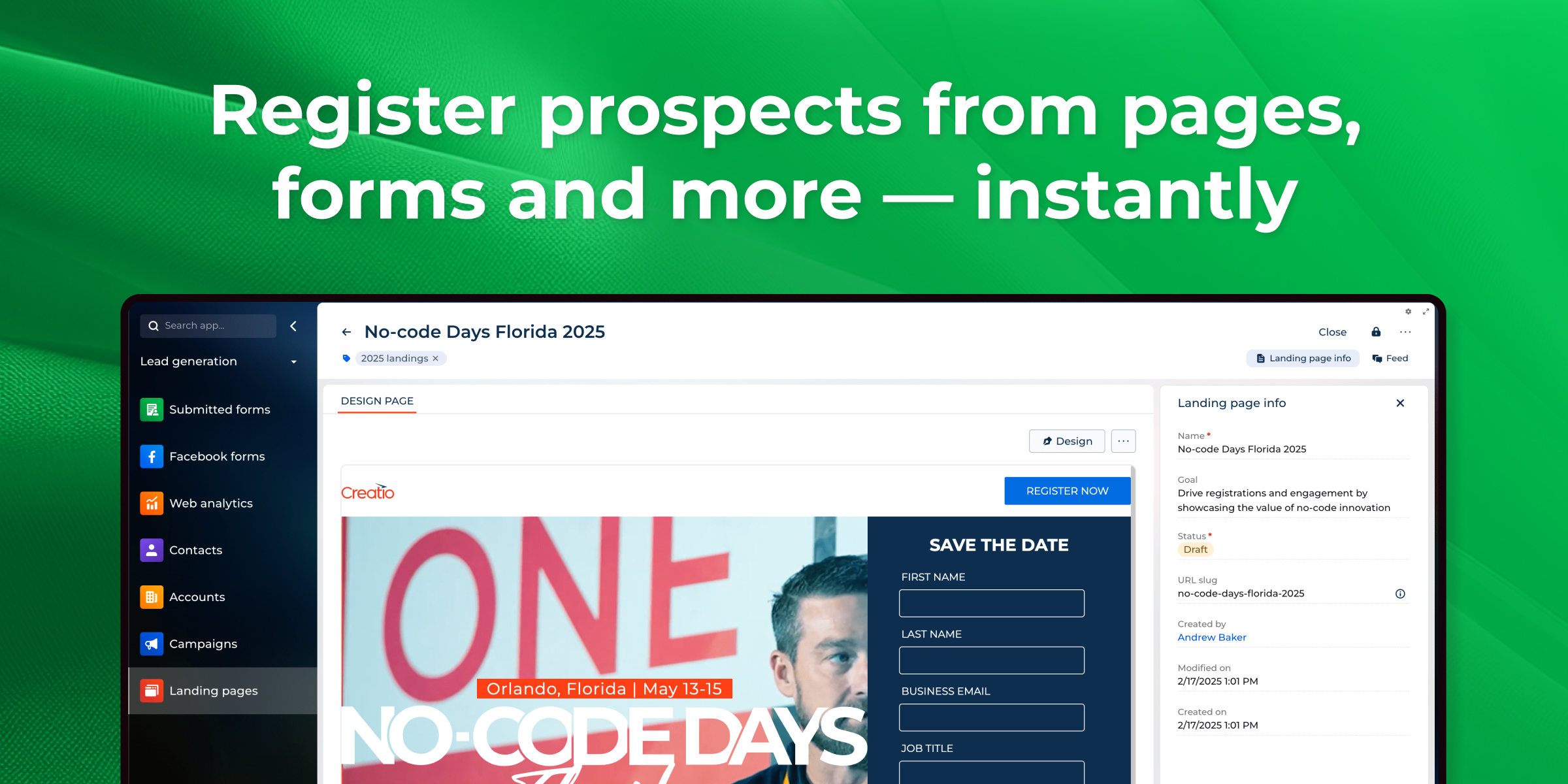

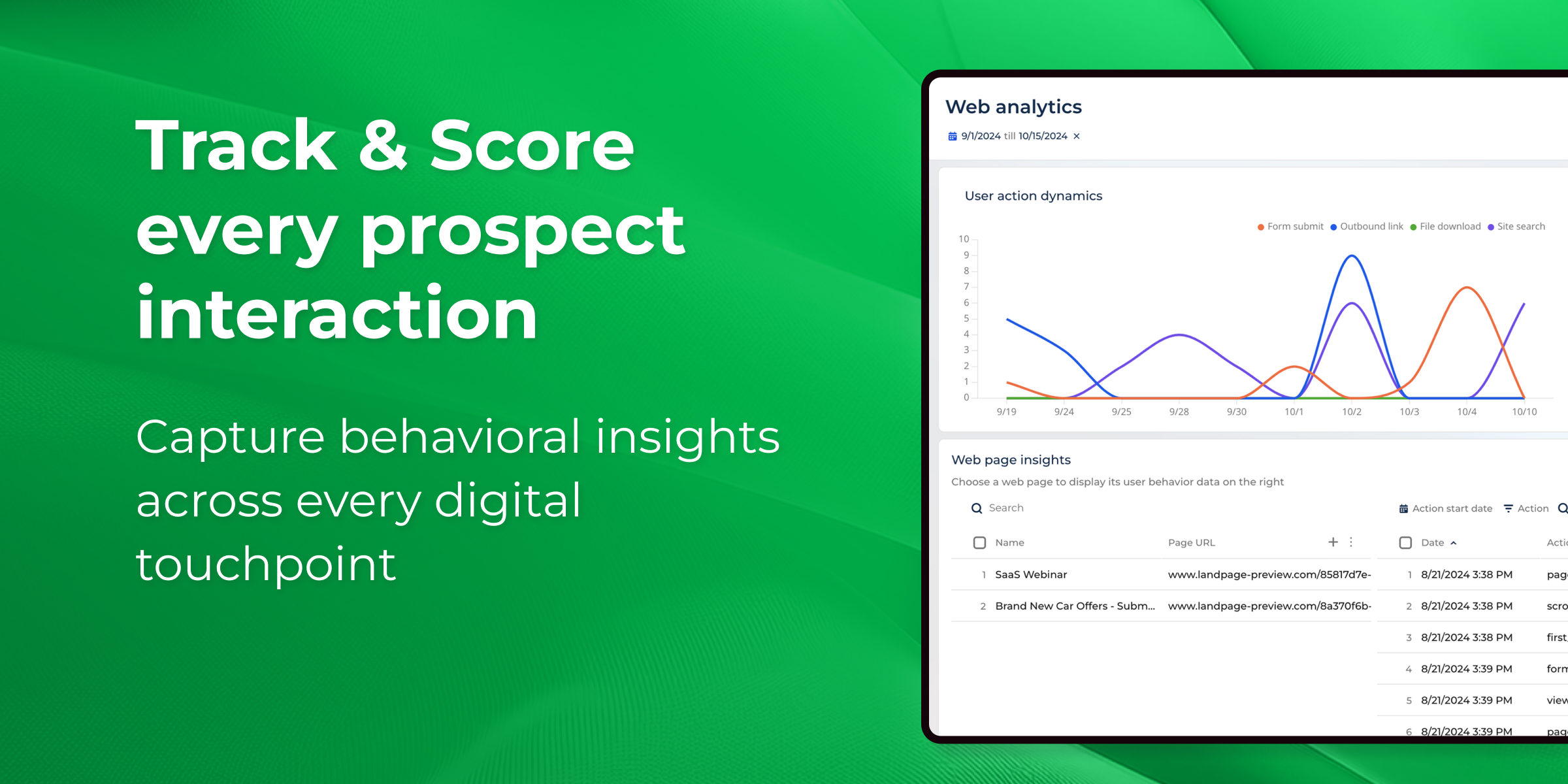

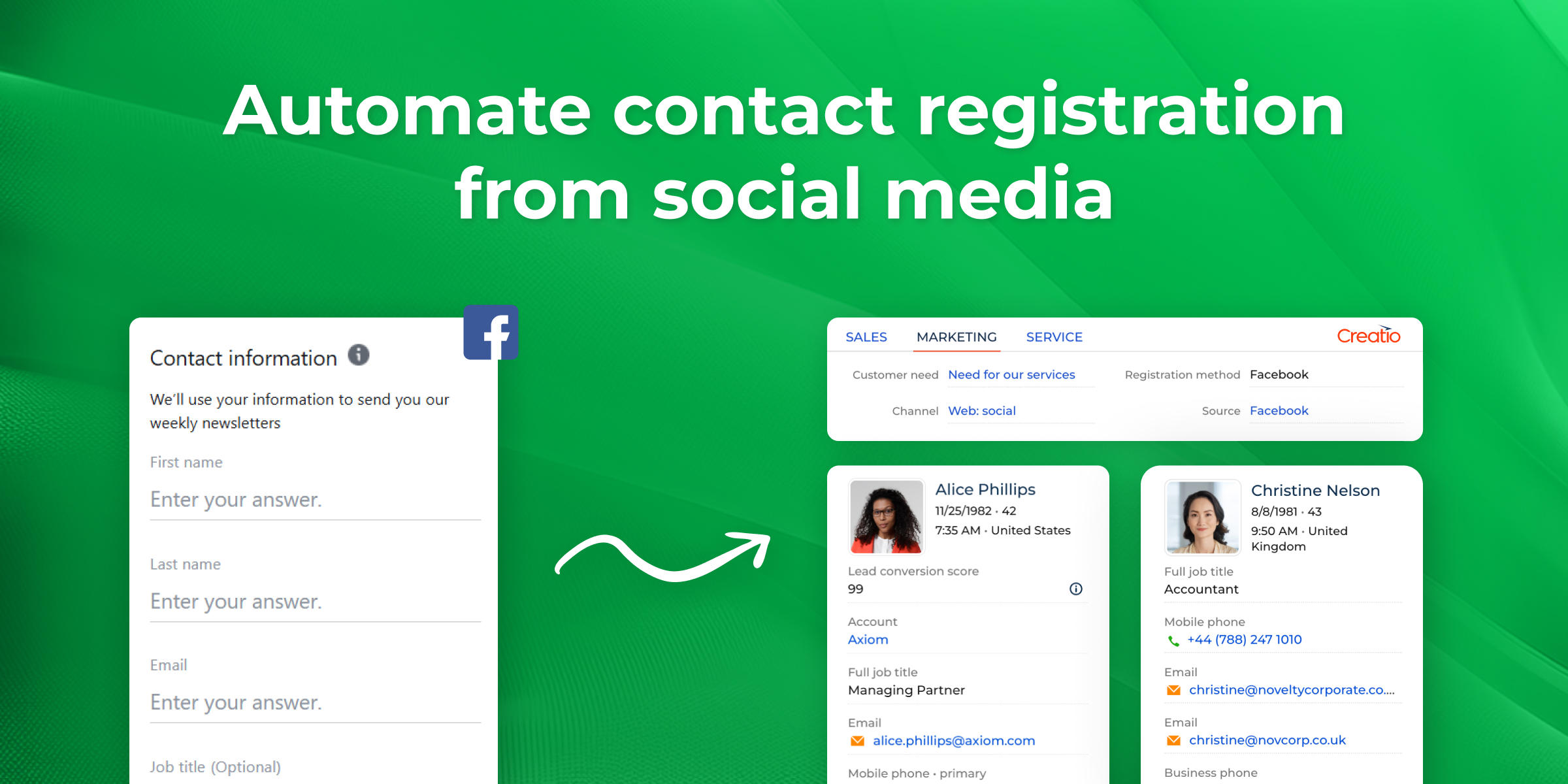
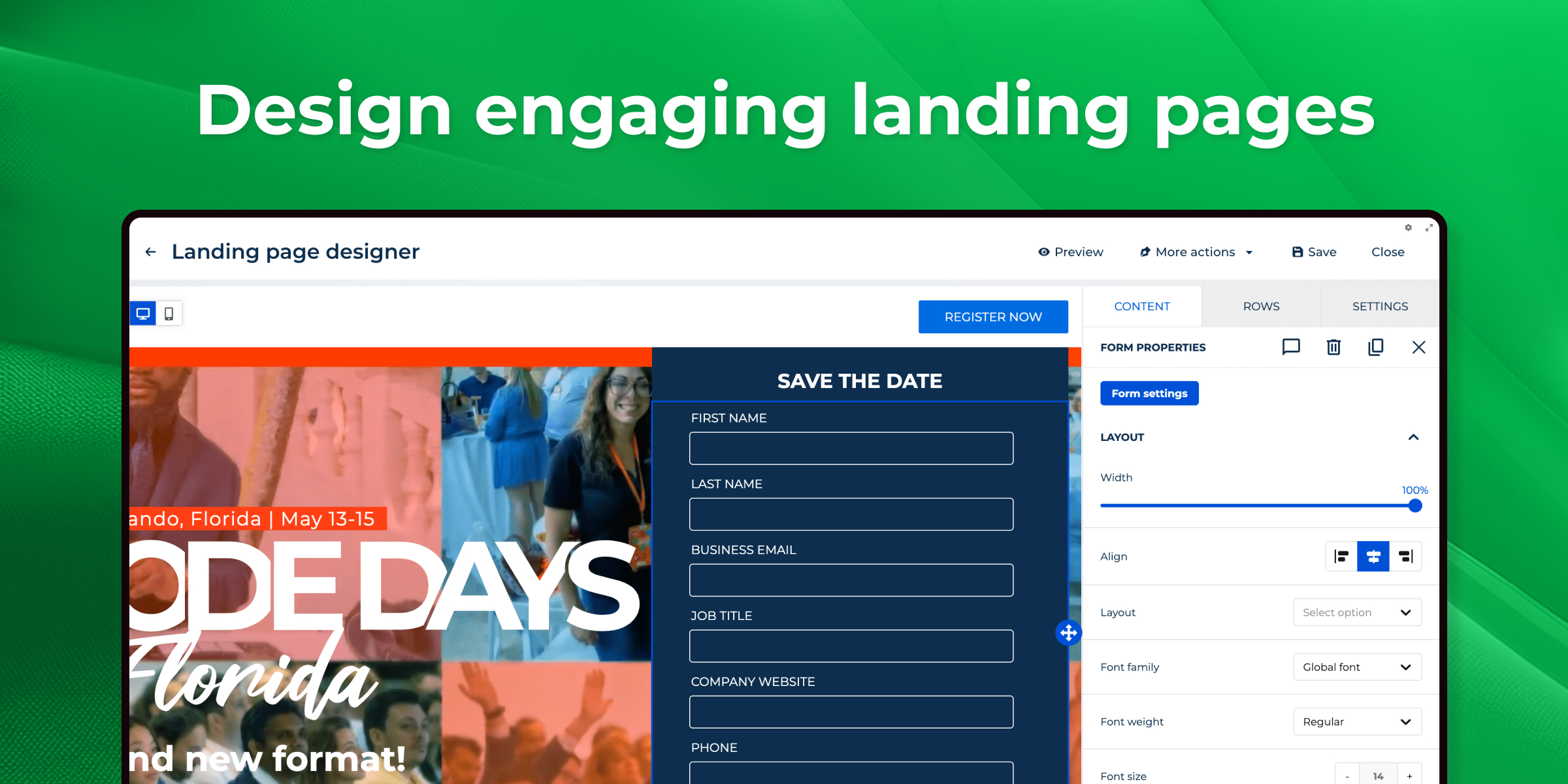
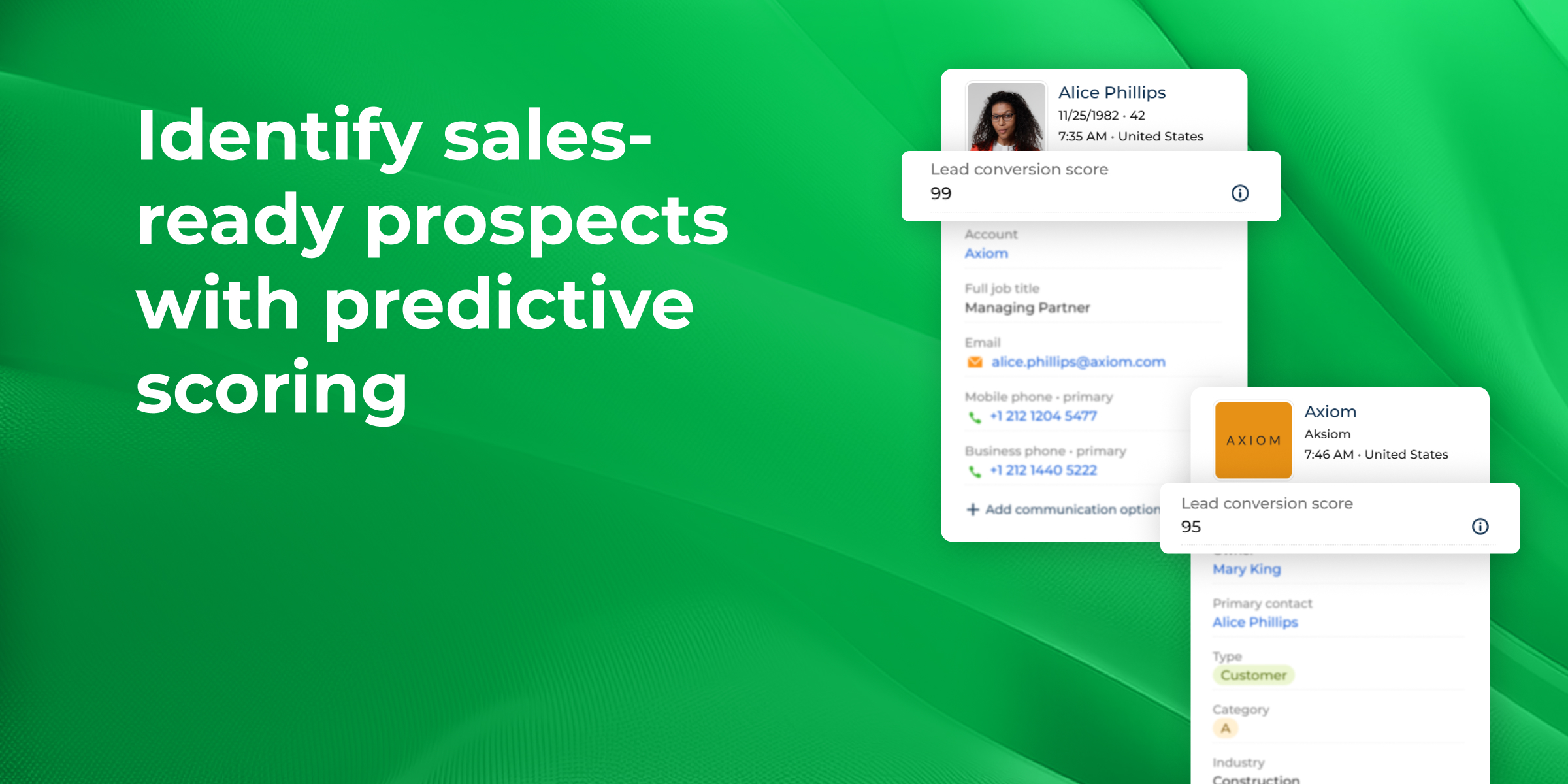
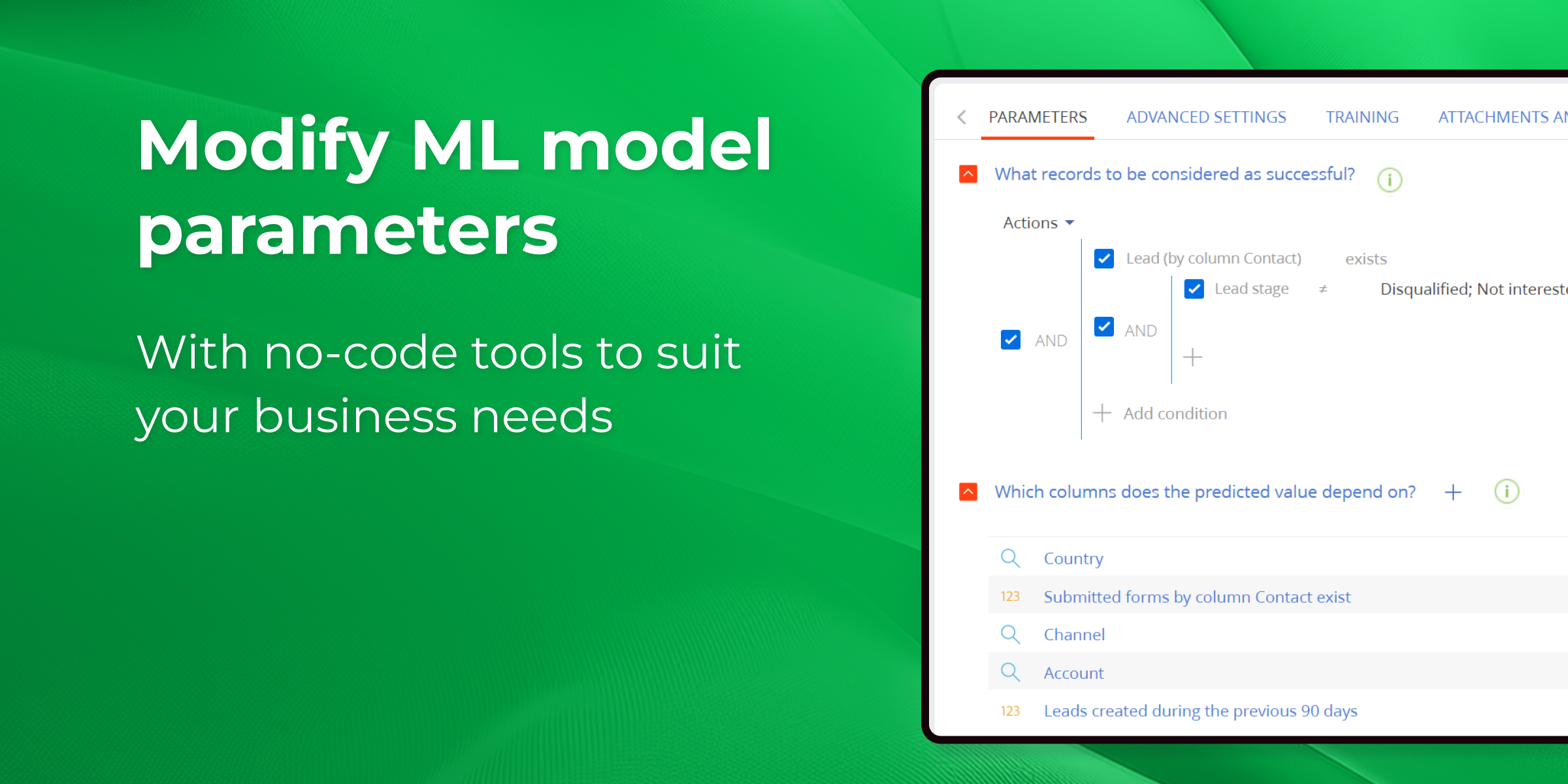
If you would like to use Facebook or LinkedIn for lead generation, Landingi or WordPress for web page building, or Matomo for web analytics tracking, the subscription for each service must be purchased separately.