
Leadinfo connector for Creatio
Overview
Product overview
Leadinfo connector for Creatio allows recognizing companies that visit your website by linking the IP address to Leadinfo uniquely composed database and adding respective leads in Creatio.
Use cases:
The connector helps identify companies that arrive on your website and add leads in Creatio so that you can directly contact the most valuable visitors to your website. No more waiting for incoming calls or emails, but getting started immediately with interested leads!
Key features:
- adding leads to Creatio via the button in Leadinfo;
- website visits synchronization, as well as address and phone numbers.
Notes:
An active Leadinfo account is required.
Pricing
Terms and Conditions
Pricing FAQ
Support
To keep this app free of charge support is provided only by email.
Installation
Setup guide
In the Leadinfo portal you have the option to link the company profile of a website visitor in Creatio to an existing company, or a new company. When you made the connection you can manually send the company profile to Creatio or automate it by using triggers.
Compatibility notes
Data sharing
- By installing or downloading the App, you confirm that you agree with sharing your account data (name, email, phone, company and country) with the App Developer as their End User.
- The App Developer will process your data under their privacy policy.
Versions
Manual app installation
- Open the needed app → the Packages tab - download the Markeplace app files.
- Click in the top right → Application Hub
- Click New application. This opens a window.
- Select Install from file and click Select in the window that opens.
- Click Select file on the page of the Marketplace App Installation Wizard and specify the app file path.
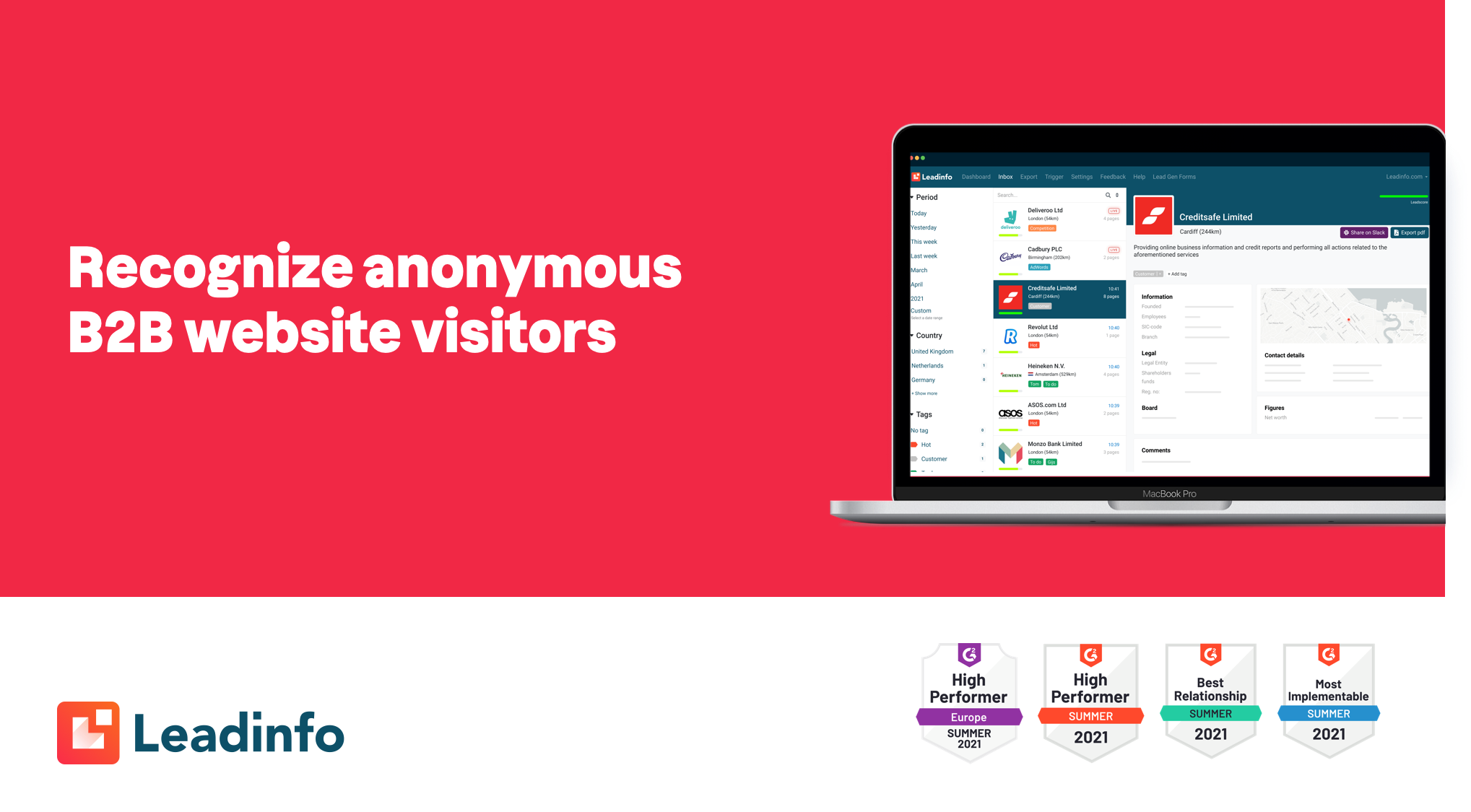

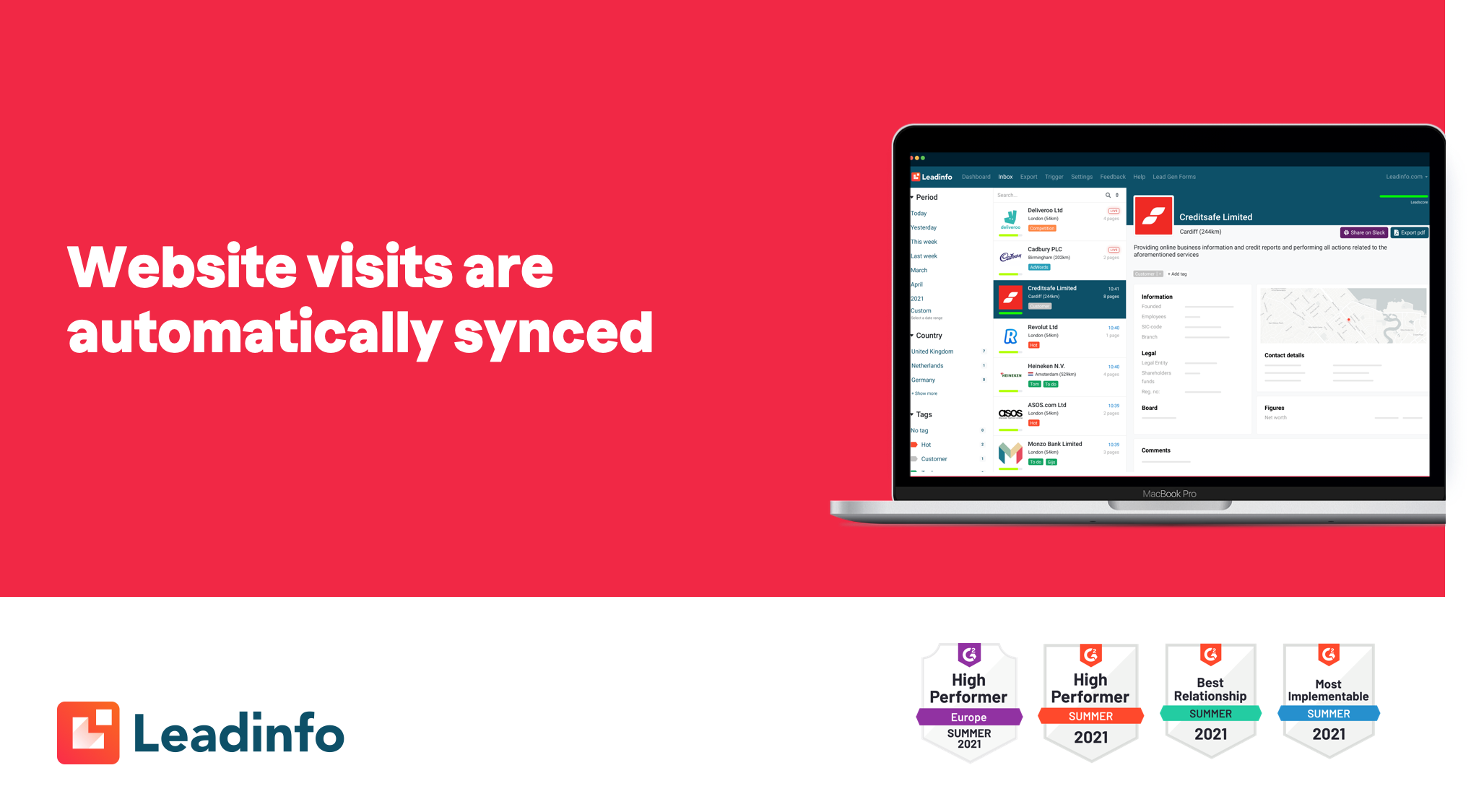
An active Leadinfo account is required.