
Lifecell connector for Creatio
Overview
Product overview
Lifecell Connector for Creatio allows you to instantly communicate with your customers via SMS and Viber directly from the Creatio interface.
Use cases
• Send personalized messages and promotions to the customer base on any system event.
• Launch Viber campaigns with rich media (emojis, links, branded text) for higher engagement.
• Keep customer contact information up to date with customizable analytics in the Creatio interface.
Key Features
Launch Viber and SMS campaigns
Pricing
Terms and Conditions
Pricing FAQ
Support
Installation
Setup guide
1. Get a login and password for the Lifecell API.
Follow the link, leave a request to the Lifecell operator, after signing the contract and activating the Alpha name, get a login and password for the Lifecell API.
2. Set alpha name, login and password for Lifecell API.
Go to "System Designer" -> "Lookups" -> "Lifecell Settings", add a new entry in the directory specifying Alpha name, Login and password.
Data sharing
- By installing or downloading the App, you confirm that you agree with sharing your account data (name, email, phone, company and country) with the App Developer as their End User.
- The App Developer will process your data under their privacy policy.
Versions
Versions history
Manual app installation
- Open the needed app → the Packages tab - download the Markeplace app files.
- Click in the top right → Application Hub
- Click New application. This opens a window.
- Select Install from file and click Select in the window that opens.
- Click Select file on the page of the Marketplace App Installation Wizard and specify the app file path.
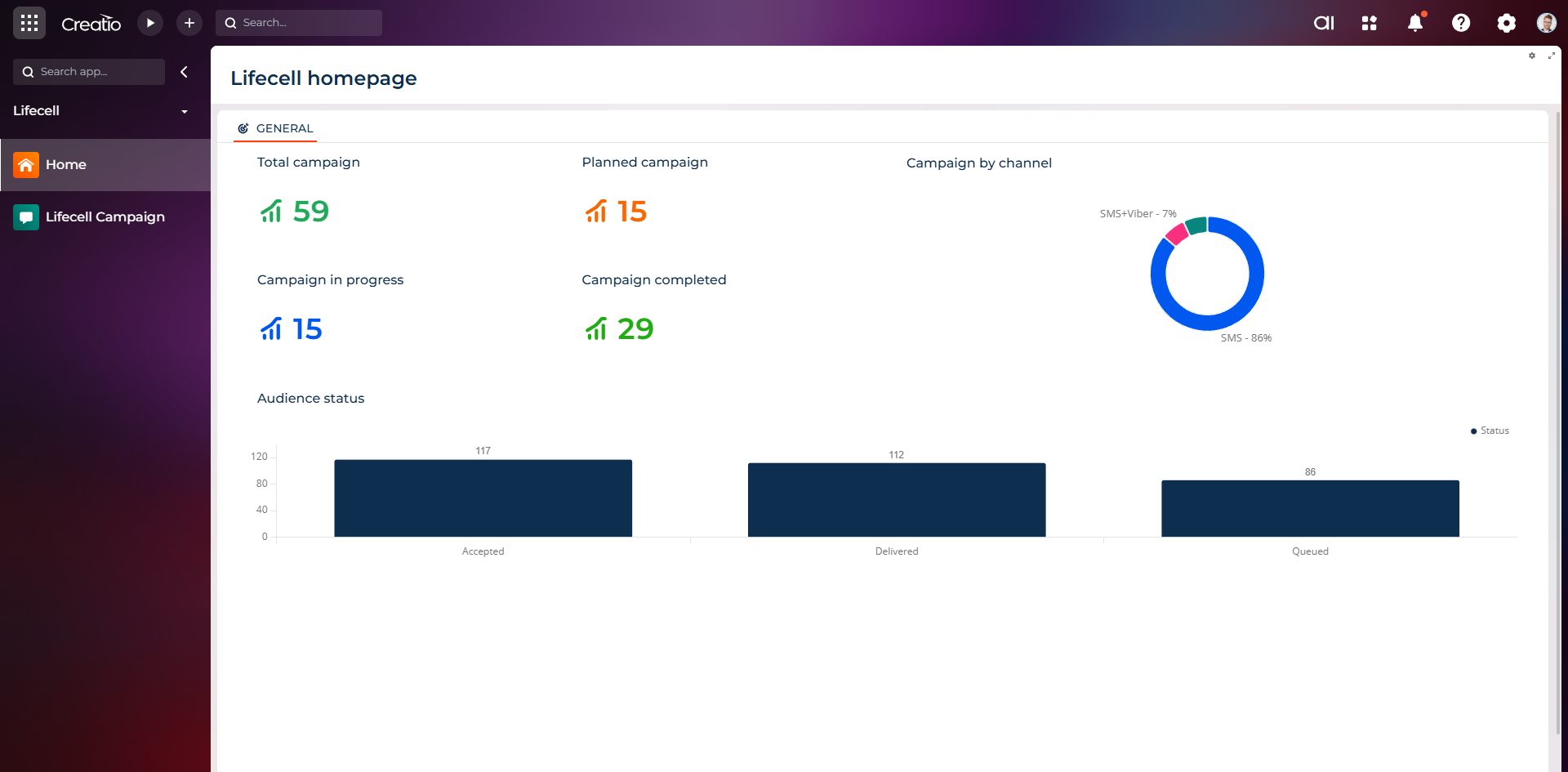
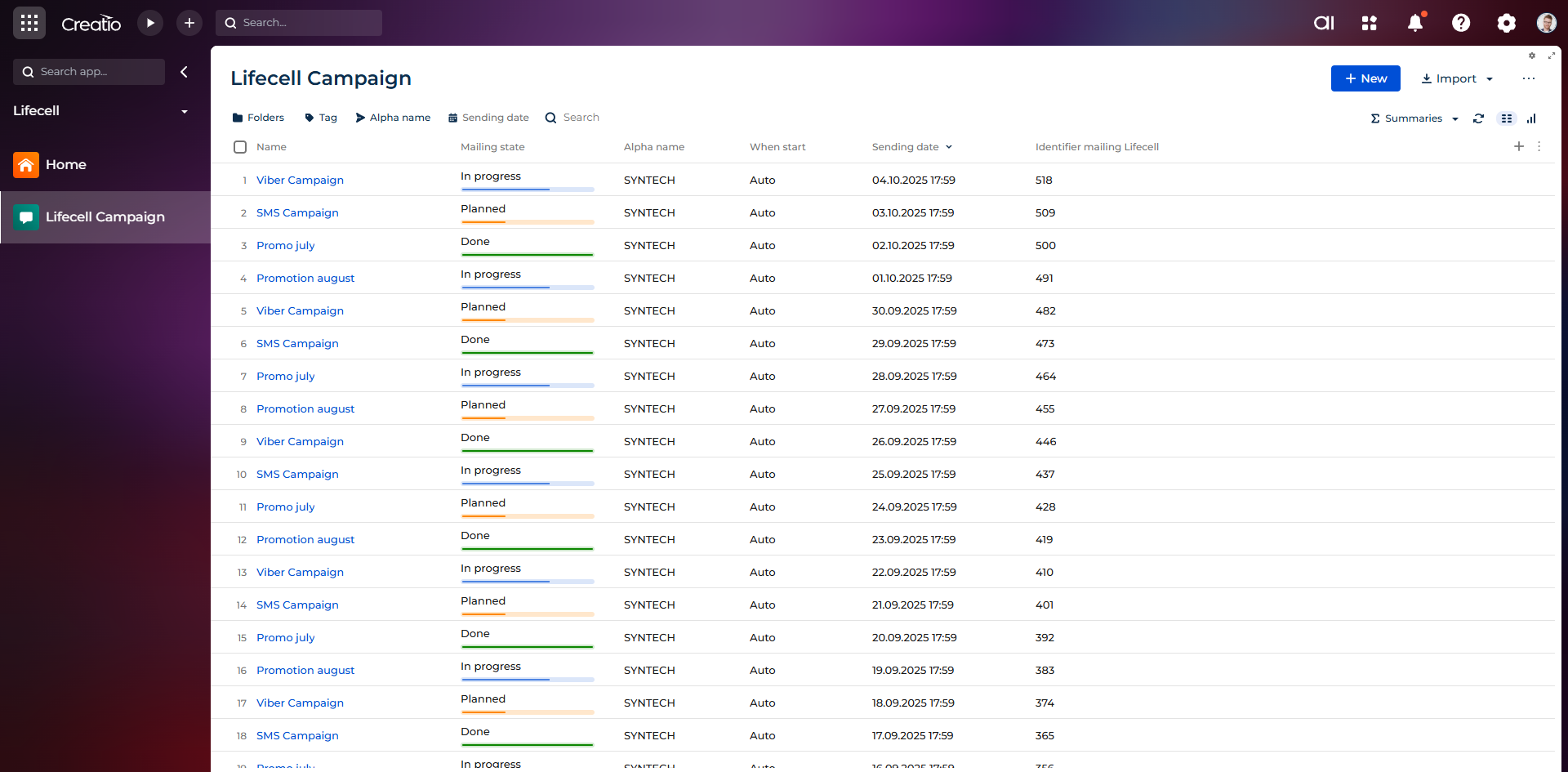
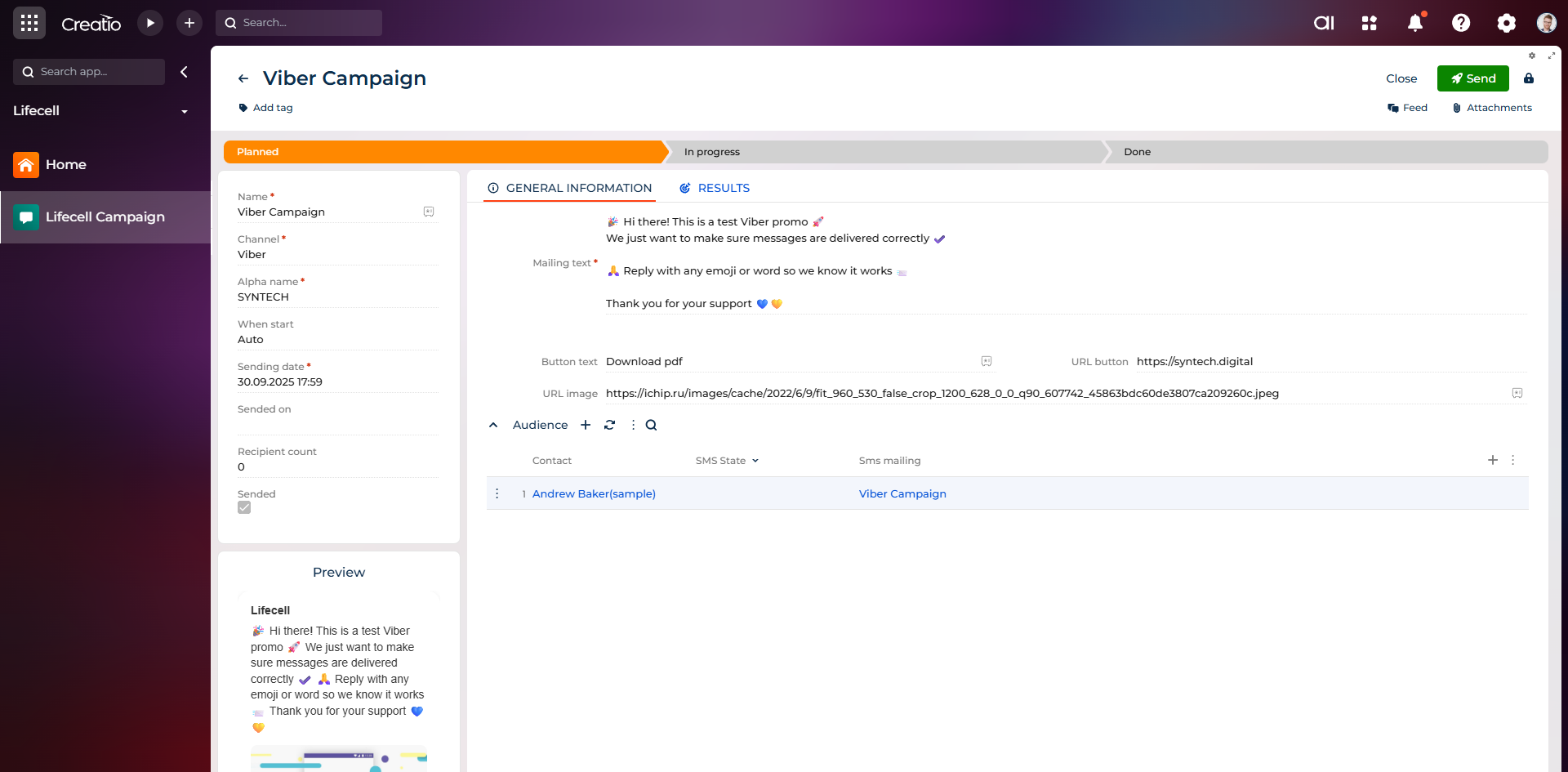
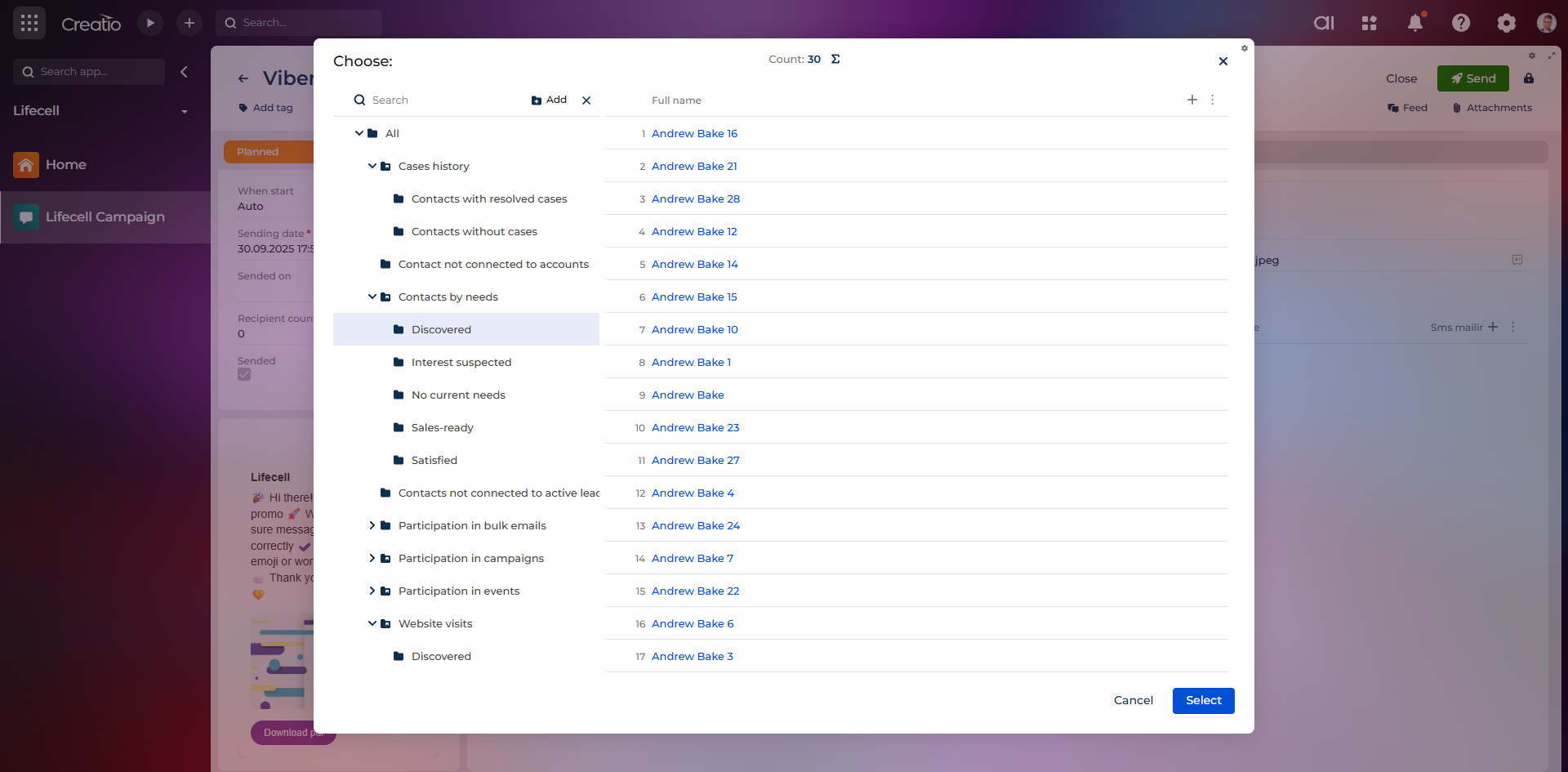
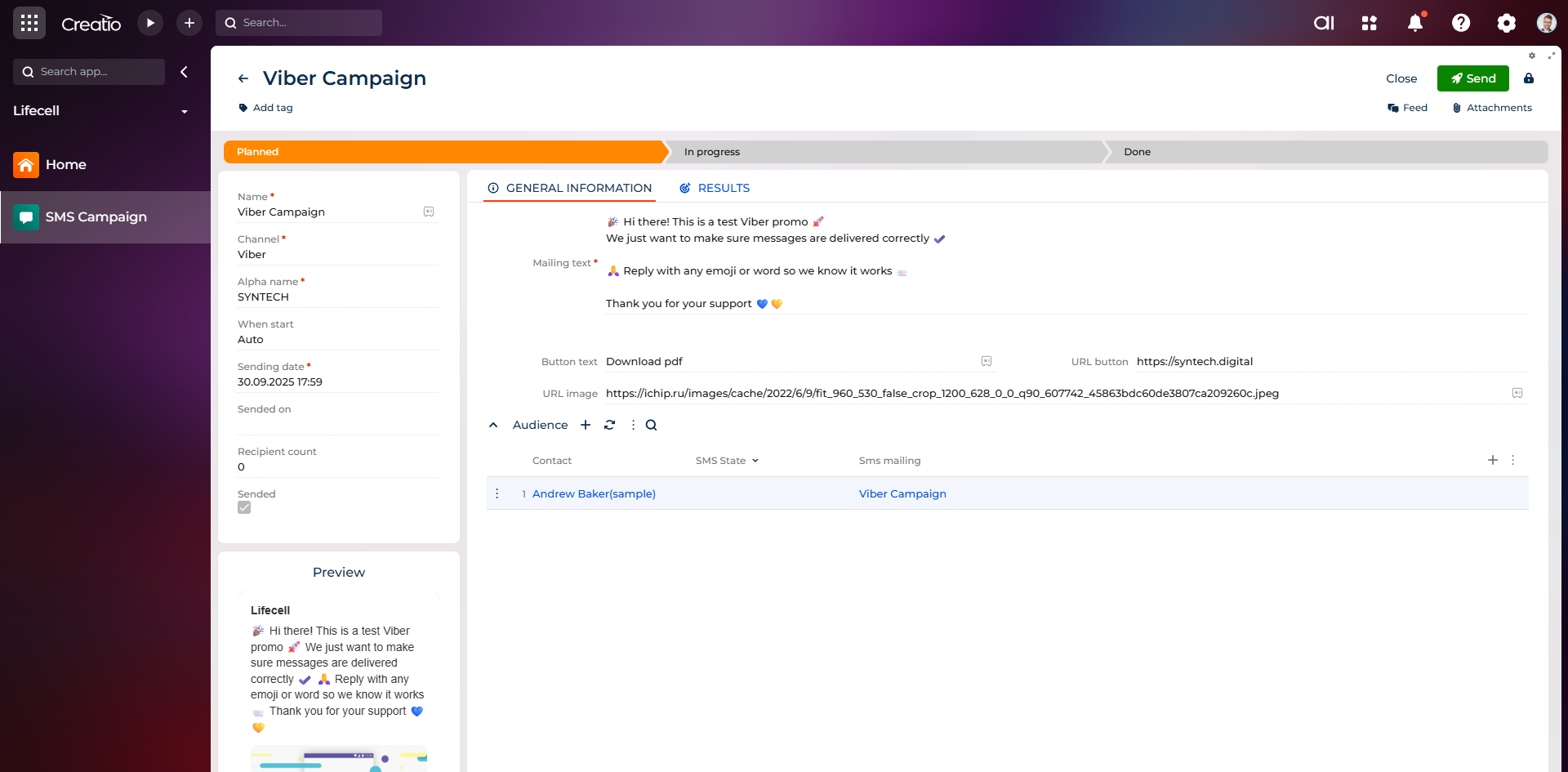
• Payment to the provider is made only for delivered messages and only upon delivery.
• The cost of sending messages is paid separately according to the tariffs of the Lifecell Ukraine operator.