
MasterCRM BAS integration for Creatio
Overview
Product overview
Using MasterCRM BAS integration for Creatio you can establish communication link between your Creatio and your accounting system on 1C platform. App functionality allows you to set integration rules between systems' objects, specifying starting conditions, filtering, business-processes that realize "triggers" - before / after / instead of - for objects in Creatio.
MasterCRM BAS integration for Creatio gives you an opportunity to create end-to-end business process using best and specific capabilities of both systems.
Use cases:
Companies that need to combine CRM and ERP into a single information field, single landscape, without need of a double information entry.
The connector eases establishing technical link to your 1C system(s) for your Creatio.
Key features:
- Import of 1C configuration, objects, fields.
- Creating integration rules for objects, map fields, set default values, initiation, filtration rules, set business processes running before, after insert/update or instead of standard processing of records.
- Integration of linked objects, details / table parts.
- Automatic processing of new lookup codes and request new lookup values from 1C.
- Integration queue for instant data interchange using 1C exchange plan functionality.
- Capability to create complex exchange plans for difficult cases.
- Possibility to connect more than one 1C system.
- Section for the monitoring of the exchange queue.
- Logging section for viewing detailed information about integration operations.
Notes:
Connector is compatible with 1C version 8.3 and higher.
1C should be published on the web server available for Creatio. There should be added custom web-service and module to the 1C system(s).
Additional fields (1C keys) have to be added for the every CRM object included in the integration.
Contact MasterCRM and we will discuss all the aspects of the future integration of your Creatio with your 1C system(s).
Pricing
Terms and Conditions
Pricing FAQ
Support
Installation
Setup guide
The integration works both ways. Practically for any object.
Data change notification in 1C works using the mechanisms of the 1C distributed infobase.
There are mechanisms for logging the connector operation.
Contact us and we will help you prepare integration scenarios, end-to-end business processes, set up mapping of objects and fields, set up exchange frequency, and conduct initial integration.
Compatibility notes
Connector had been tested on version 8.3 of 1С platform.
Data sharing
- By installing or downloading the App, you confirm that you agree with sharing your account data (name, email, phone, company and country) with the App Developer as their End User.
- The App Developer will process your data under their privacy policy.
Versions
Versions history
Initial release
Manual app installation
- Open the needed app → the Packages tab - download the Markeplace app files.
- Click in the top right → Application Hub
- Click New application. This opens a window.
- Select Install from file and click Select in the window that opens.
- Click Select file on the page of the Marketplace App Installation Wizard and specify the app file path.
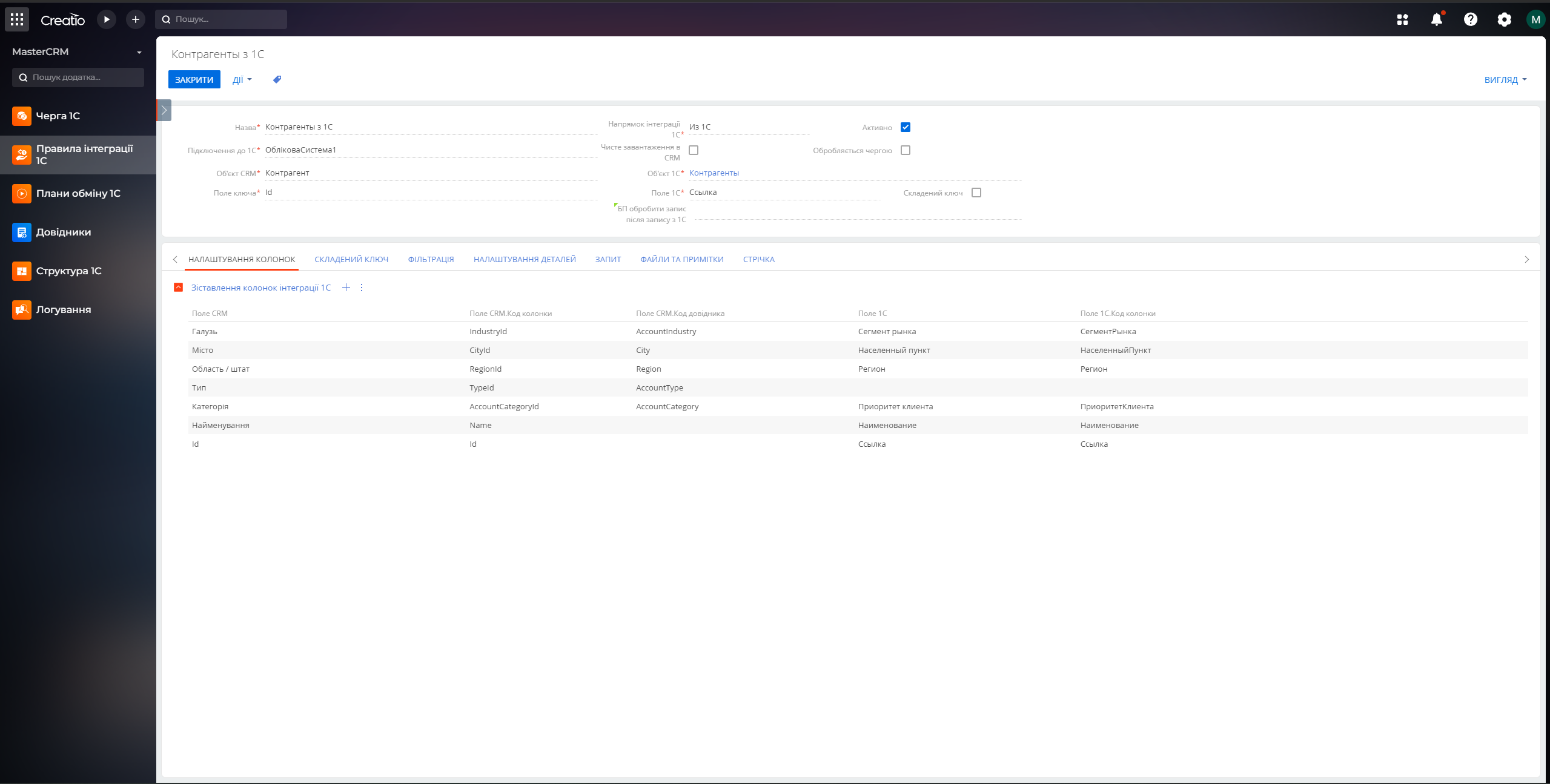
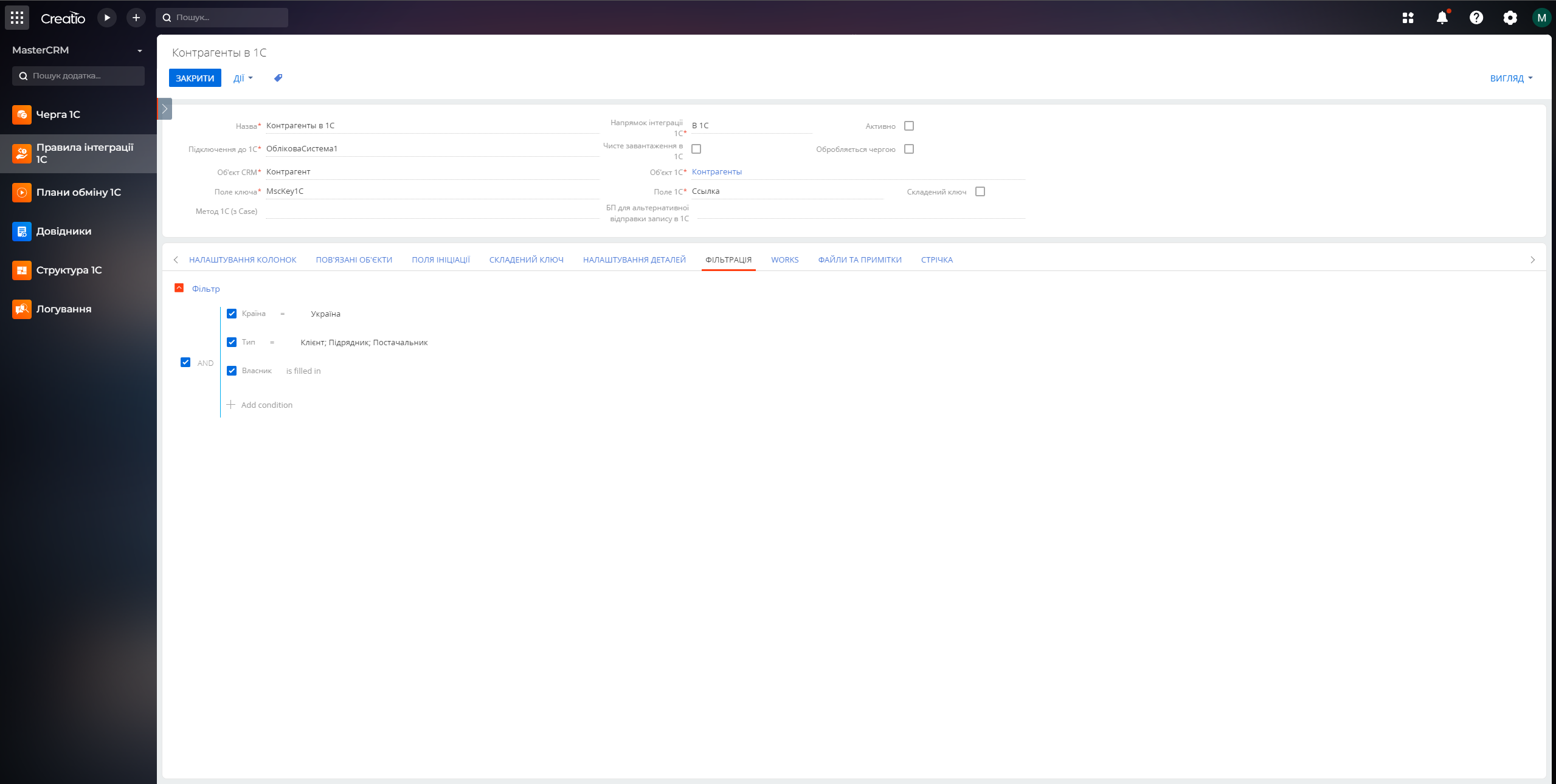
Connector is compatible with 1C platform version 8.3 and higher.
The price of the connector does not include the setup.