
MasterCRM E-Chat integration for Creatio
MasterCRM E-Chat integration for Creatio allows to communicate with customers directly from the Creatio omnichannel core in popular messengers through personal Viber/Telegram account numbers using E-Chat service
Overview
Product overview
Product description
MasterCRM E-Chat integration for Creatio allow customers to link their personal Viber/Telegram account to their Creatio system using E-Chat service. Add-on directs all communications through Creatio omnichannel core functionality, so all chatting is carried out using the communication panel and Chat history is available in standard Chat section.
Use cases:
MasterCRM E-Chat integration for Creatio will be useful to those who wish to link E-Chat account (with the linked Viber/Telegram accounts) to Creatio, to have message history in Creatio.
Key features:
- Connect personal Viber and Telegram accounts through E-Chat
- Connect several accounts
- Send / receives files
- Initiate chat with customer
- Use business processes for initiating conversation with a customer
Notes:
- E-Chat account is required
- Connector does not include out-of-the-box templates, extended business-processes, chatbots
Pricing
Monthly
Annual
E-chat integration by MasterCRM
Free
Terms and Conditions
By installing this product you agree to terms and conditions outlined in the license agreement.
Pricing FAQ
How does pricing work?
What currencies are accepted for payment?
Do the listed prices include taxes or discounts?
Does the listed price include the cost of the Creatio Platform plan?
Support
Support is available for this application
To keep this app free of charge support is provided only by email
Installation
Setup guide
- Install the App from the Creatio Marketplace.
- You need to set up web-services according to instruction (Creatio support will do this for cloud system)
- Run corresponding business-process to link channel, disable/re-enable it (To set up integration you need to have an active EChat account.)
- You don't have an account? Create it https://e-chat.tech/
Data sharing
- By installing or downloading the App, you confirm that you agree with sharing your account data (name, email, phone, company and country) with the App Developer as their End User.
- The App Developer will process your data under their privacy policy.
Versions
Versions history
Version
Compatibility
Release date
1.1.0
8.1.1 and up
Release summary
1. Improved functionality
- processing messages sent from other device by linked account
- processing files
2. Fixed some issues
3. Fixed issues on platform updates to the 8.1.1
- processing messages sent from other device by linked account
- processing files
2. Fixed some issues
3. Fixed issues on platform updates to the 8.1.1
1.0
7.18 and up
Release summary
Initial release
Manual app installation
- Open the needed app → the Packages tab - download the Markeplace app files.
- Click in the top right → Application Hub
- Click New application. This opens a window.
- Select Install from file and click Select in the window that opens.
- Click Select file on the page of the Marketplace App Installation Wizard and specify the app file path.
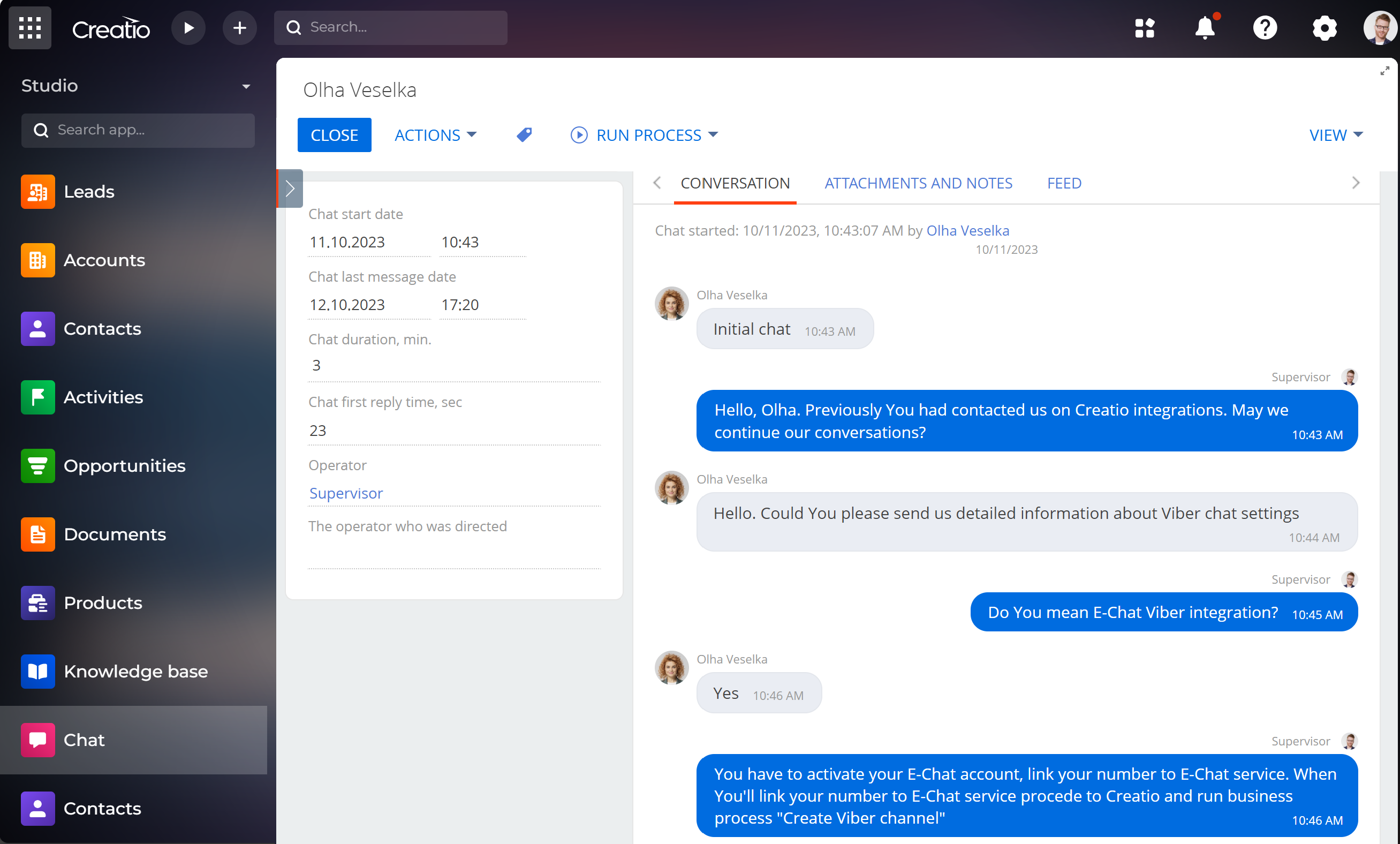
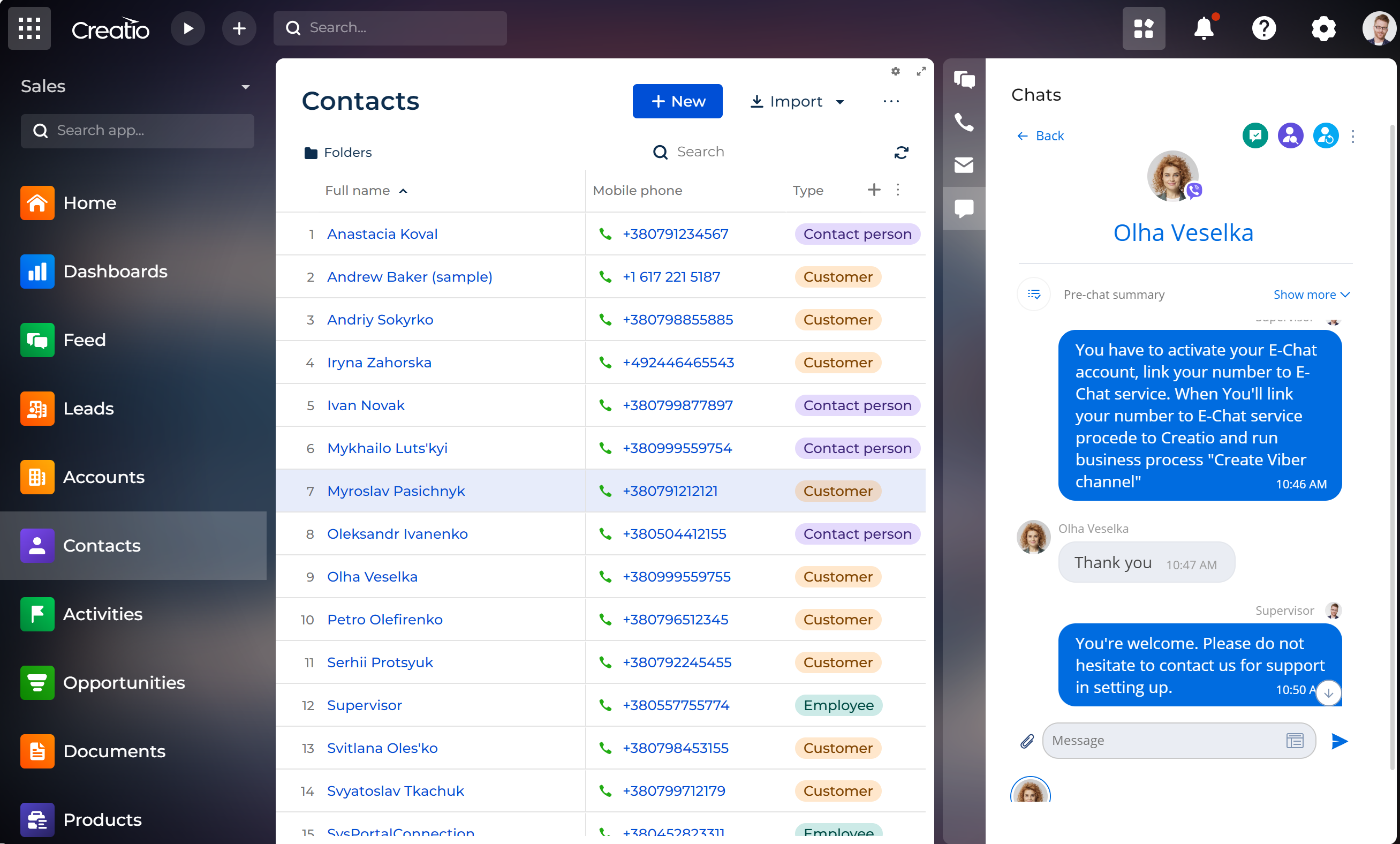
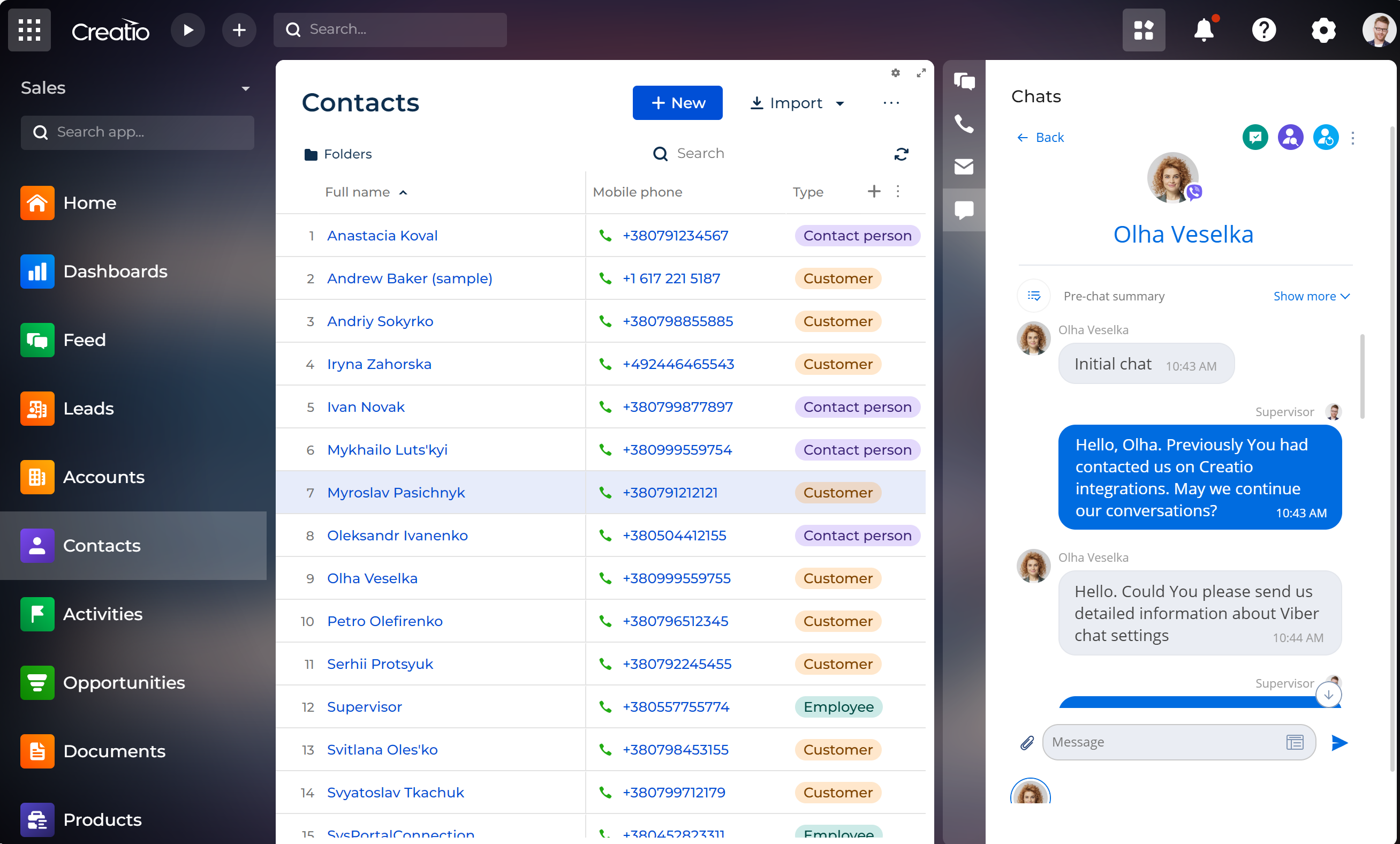
E-Chat subscription needed for the functionality to work