
MasterCRM eSputnik integration for Creatio
Unlock the full potential of Creatio with "MasterCRM eSputnik integration for Creatio" - evolutionize your bulk messaging across Viber and SMS channels with ease and precision.
Overview
Product overview
Product description
MasterCRM eSputnik integration enhances Creatio by seamlessly incorporating advanced capabilities for managing bulk communications across Viber and SMS channels. This integration elevates the platform's core functionality, providing users with a comprehensive solution for efficient and targeted outreach.
Benefits:
- Unified Communication Management: Streamline and centralize Viber and SMS campaigns within Creatio.
- Enhanced Marketing Reach: Extend your marketing reach across diverse channels for a more impactful audience engagement.
- Time and Resource Efficiency: Save time and resources with a consolidated platform for managing bulk messaging.
Features:
- Multi-Channel Integration: Seamlessly manage Viber and SMS campaigns within the Creatio environment.
- Campaign Synchronization: Ensure synchronization of campaigns across channels for consistent messaging.
- Performance Analytics: Access detailed analytics to measure the effectiveness of campaigns across different channels.
Notes:
- eSputnik account is required for integration.
Pricing
Monthly
Annual
Standard
$
133.33 / month
billed annually
Terms and Conditions
By installing this product you agree to terms and conditions outlined in the license agreement.
Pricing FAQ
How does pricing work?
What currencies are accepted for payment?
Do the listed prices include taxes or discounts?
Does the listed price include the cost of the Creatio Platform plan?
Support
Support is available for this application
Support is provided by the developer within the “Basic” and “Business” packages. Detailed information about the support packages and the support terms can be found on the Creatio website.
Installation
Setup guide
Install/Update the application from the marketplace through the Application hub.
Set up the integration, specifying eSputnik authorization data.
Set up the integration, specifying eSputnik authorization data.
Resources
Data sharing
- By installing or downloading the App, you confirm that you agree with sharing your account data (name, email, phone, company and country) with the App Developer as their End User.
- The App Developer will process your data under their privacy policy.
Versions
Versions history
Version
Compatibility
Release date
1.1.0
8.0.0 and up
Release summary
According to the improvements and amendments to the eSputnik API:
1. Changes and additions have been implemented to the connector methods that use eSputnik API.
2. Creatio eSputnik Messages created by the same template will be linked to the same open campaign in the eSputnik site account until this campaign will be closed in the eSputnik site account.
1. Changes and additions have been implemented to the connector methods that use eSputnik API.
2. Creatio eSputnik Messages created by the same template will be linked to the same open campaign in the eSputnik site account until this campaign will be closed in the eSputnik site account.
1.0
8.0.0 and up
Release summary
Initial release
Manual app installation
- Open the needed app → the Packages tab - download the Markeplace app files.
- Click in the top right → Application Hub
- Click New application. This opens a window.
- Select Install from file and click Select in the window that opens.
- Click Select file on the page of the Marketplace App Installation Wizard and specify the app file path.
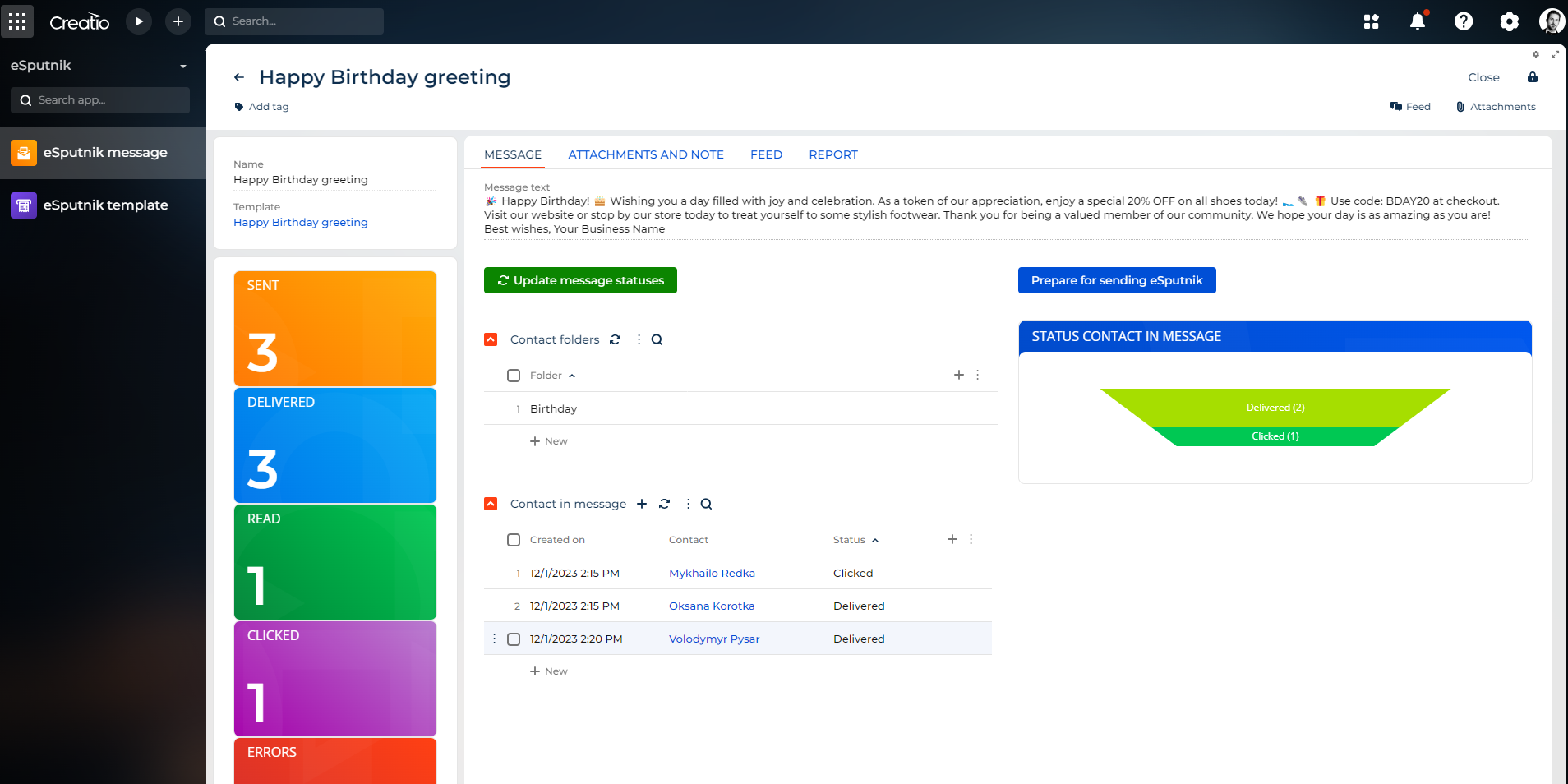
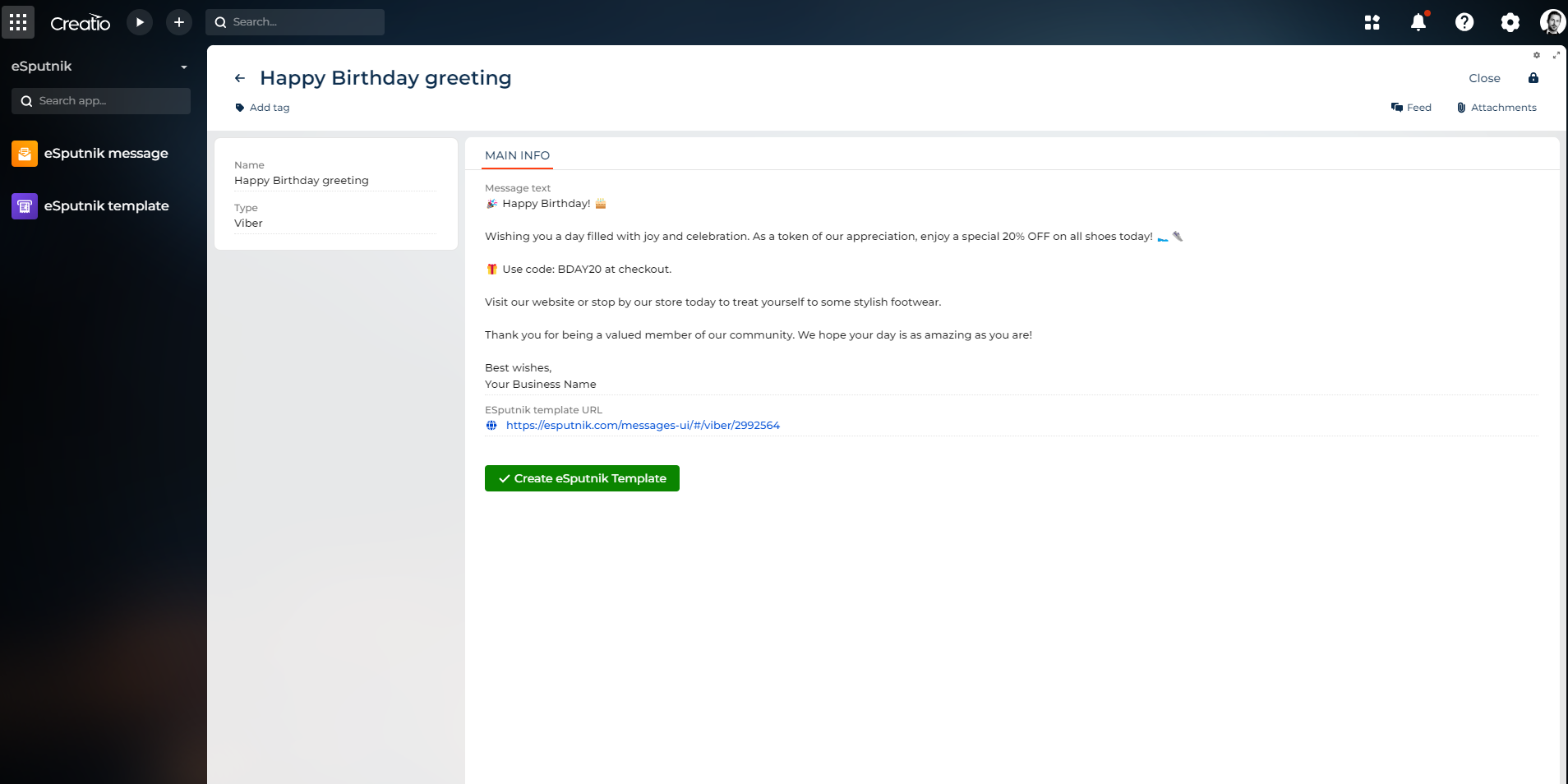
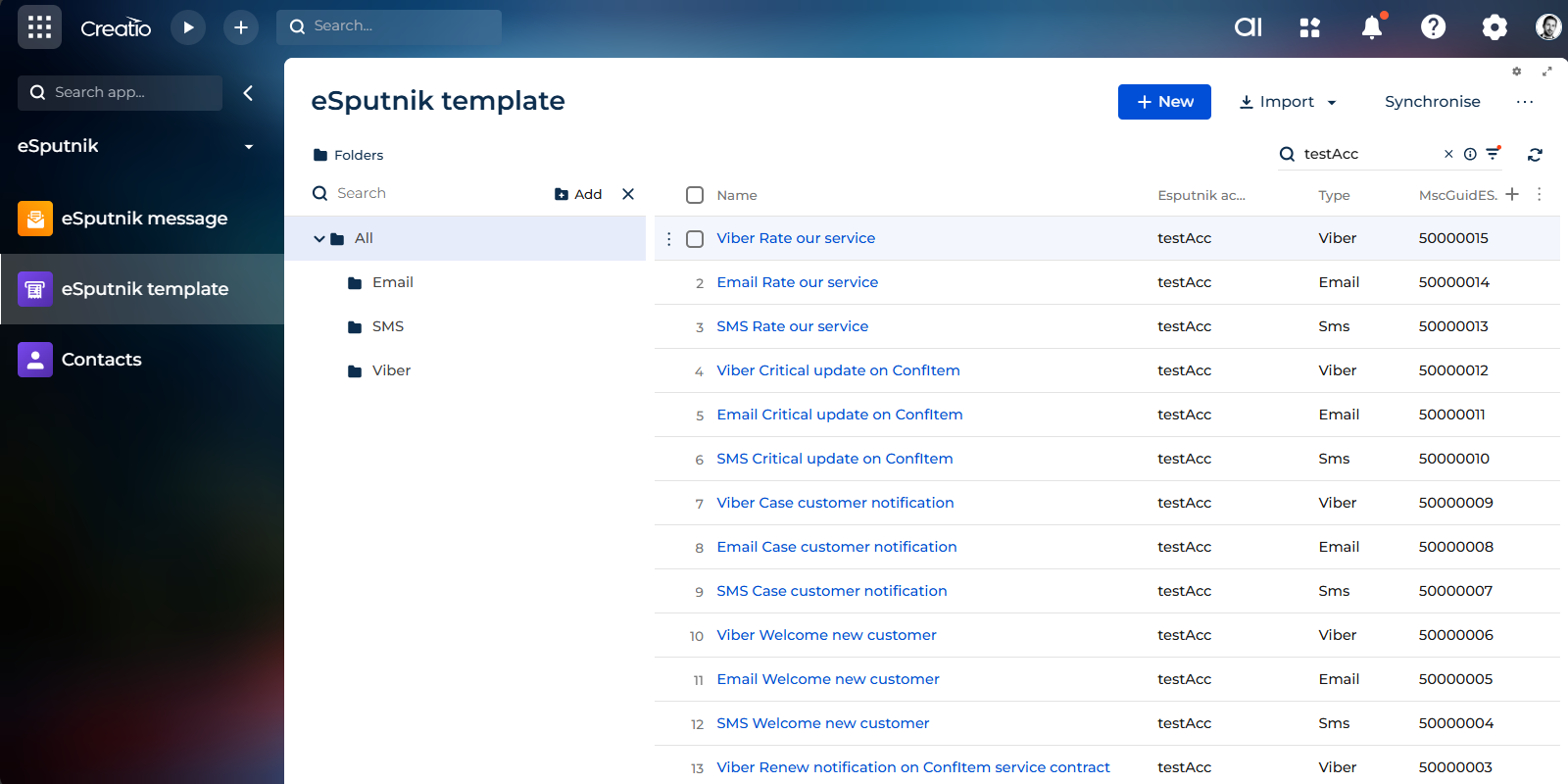
Compatibility notes