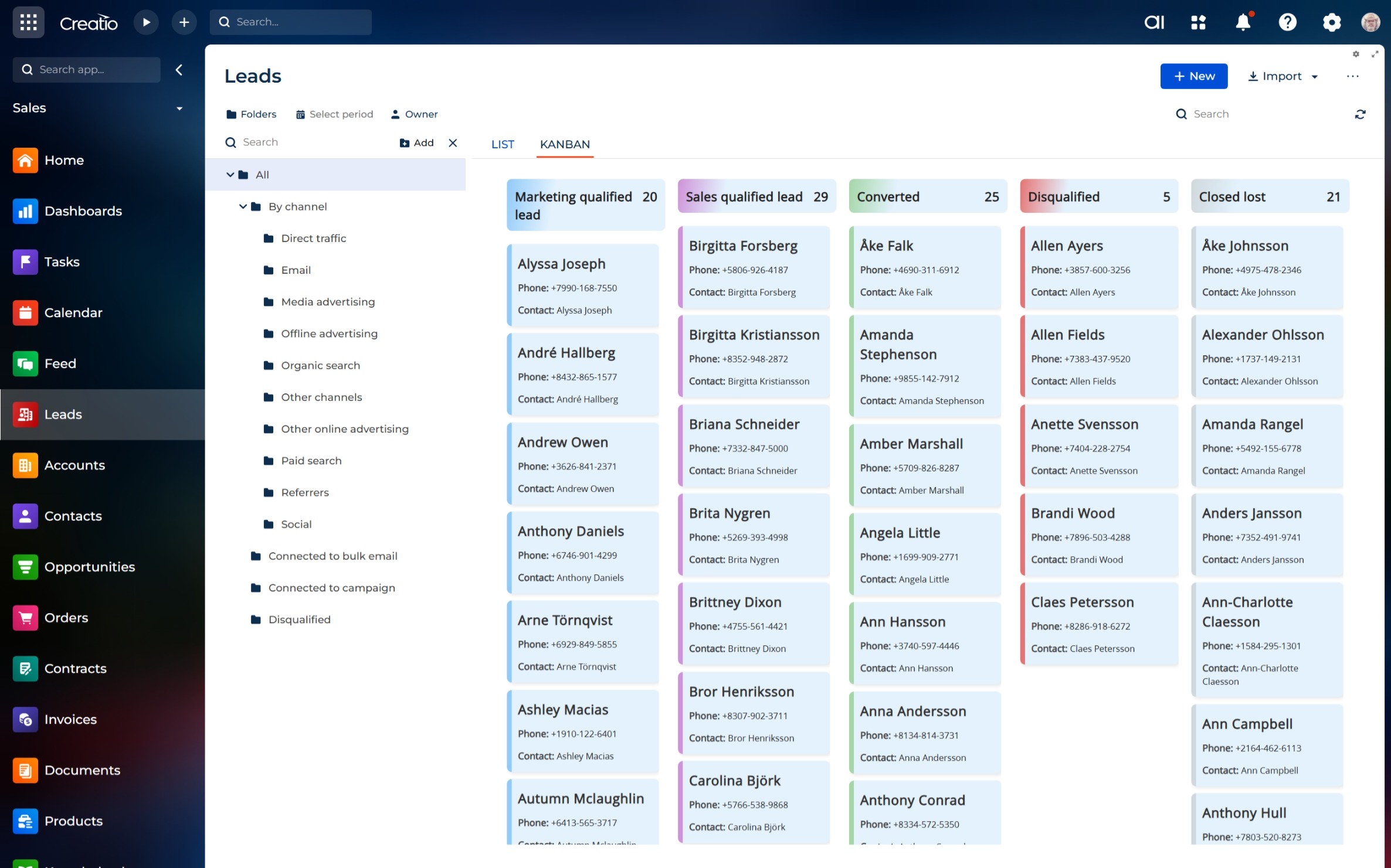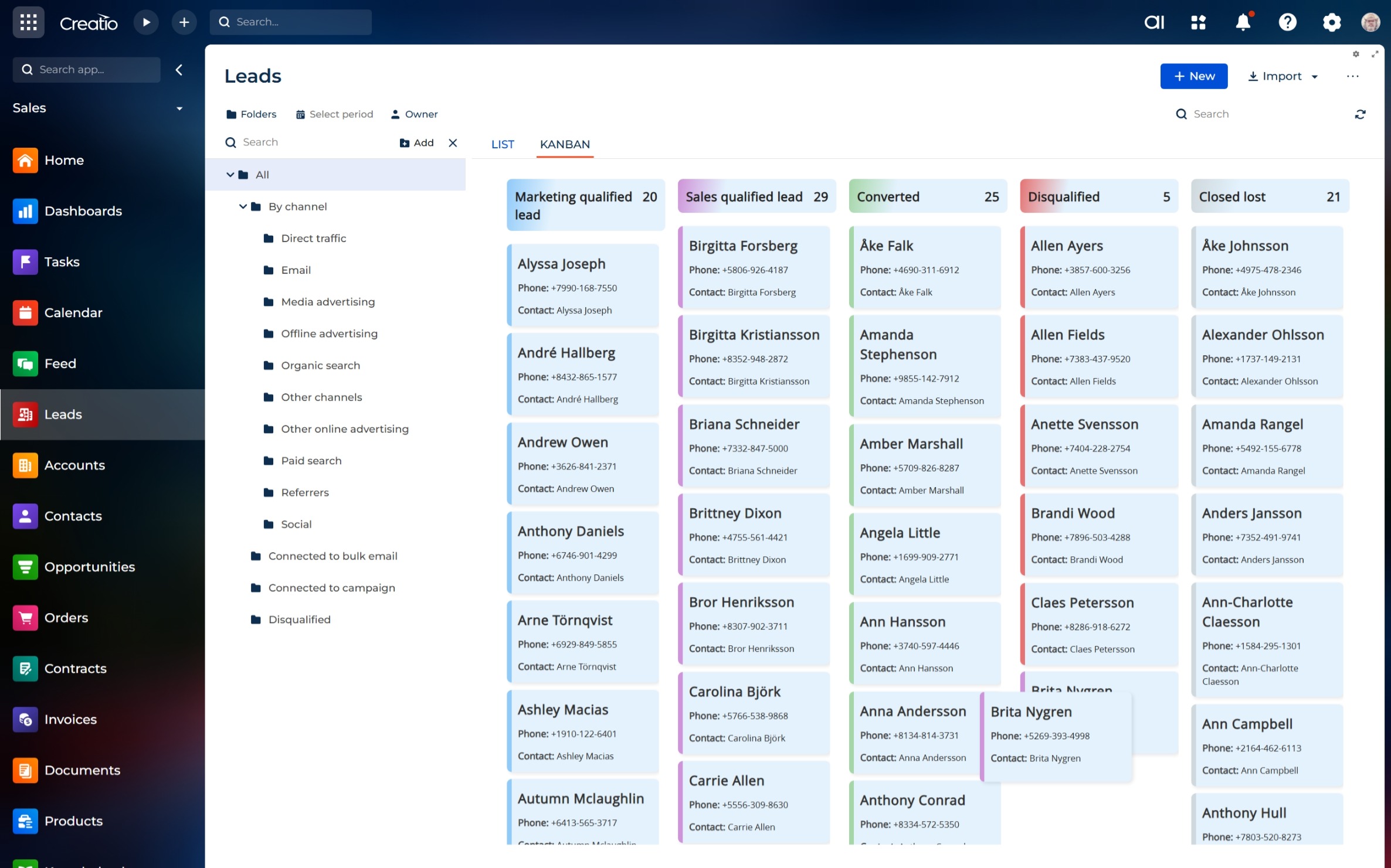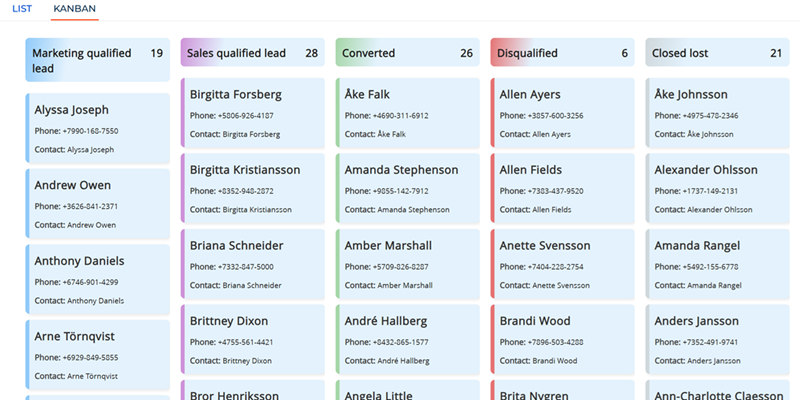MasterCRM Kanban View for Creatio
MasterCRM Kanban View for Creatio is a visual component that enables efficient record management in the form of cards placed in columns based on their statuses or any other lookup field.
Overview
Product overview
Product description
The solution provides an intuitive interface for visualizing and managing business processes, making it easier to monitor progress and interact with data without relying on traditional lists.
Key features:
- Drag & Drop — easily move cards between columns.
- Flexible configuration — adapts to any object, including custom ones.
- Display of additional fields — as an example, in addition to the title, a card can show, a phone number or other important information. Click on a card opens its detailed page.
- Flexible column configuration — unlimited number of columns generated automatically based on lookup values as well as column colors and column order, auto-collapse of empty columns improves readability by focusing on relevant statuses.
- Compatibility with Freedom UI mechanisms — supports filters, folders, tags, search, and summaries.
- Vertical and horizontal scrolling support — optimized for large datasets.
- Real-time data updates — the board automatically reflects changes made in the system.
Pricing
Monthly
Annual
Standard
$
125.00 / month
billed annually
Description (Formatted)
Per component usage
Terms and Conditions
By installing this product you agree to terms and conditions outlined in the license agreement.
Pricing FAQ
How does pricing work?
What currencies are accepted for payment?
Do the listed prices include taxes or discounts?
Does the listed price include the cost of the Creatio Platform plan?
Support
Support is available for this application
Support is provided by the developer within the “Basic” and “Business” packages. Detailed information about the support packages and the support terms can be found on the Creatio website.
Installation
Data sharing
- By installing or downloading the App, you confirm that you agree with sharing your account data (name, email, phone, company and country) with the App Developer as their End User.
- The App Developer will process your data under their privacy policy.
Versions
Versions history
Version
Compatibility
Release date
1.0.0
8.1.0 and up
Manual app installation
- Open the needed app → the Packages tab - download the Markeplace app files.
- Click in the top right → Application Hub
- Click New application. This opens a window.
- Select Install from file and click Select in the window that opens.
- Click Select file on the page of the Marketplace App Installation Wizard and specify the app file path.