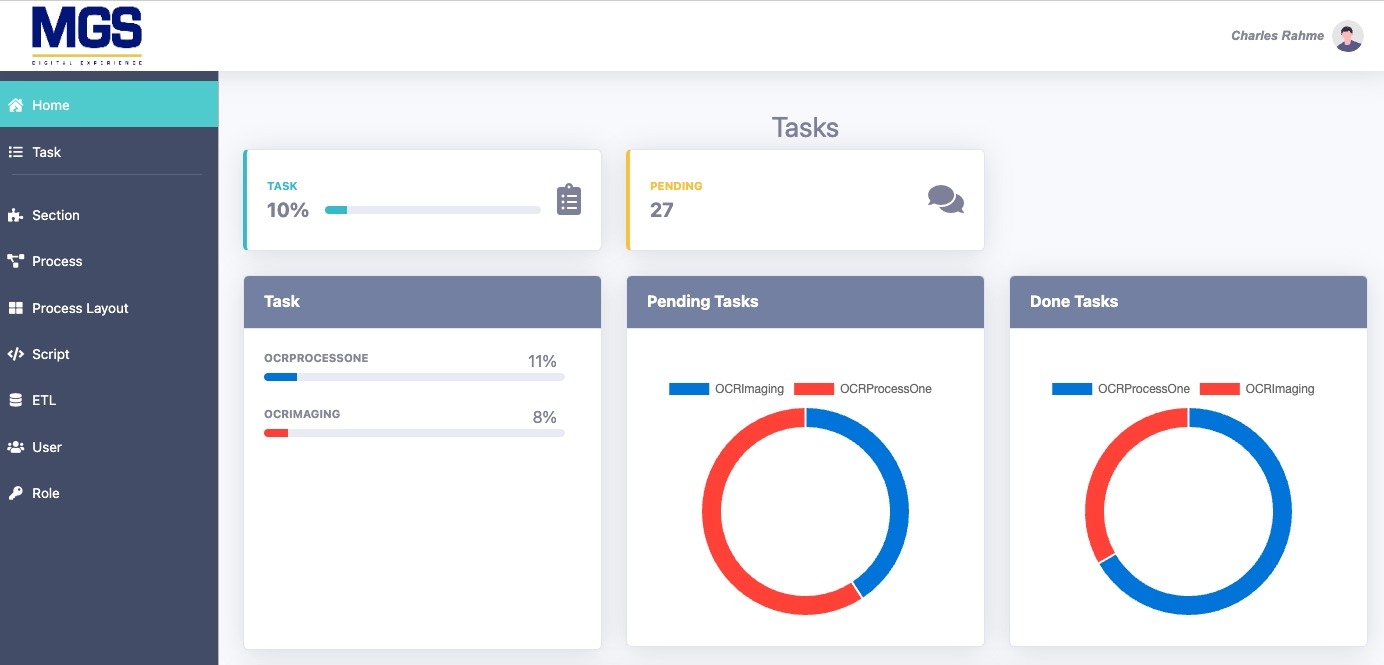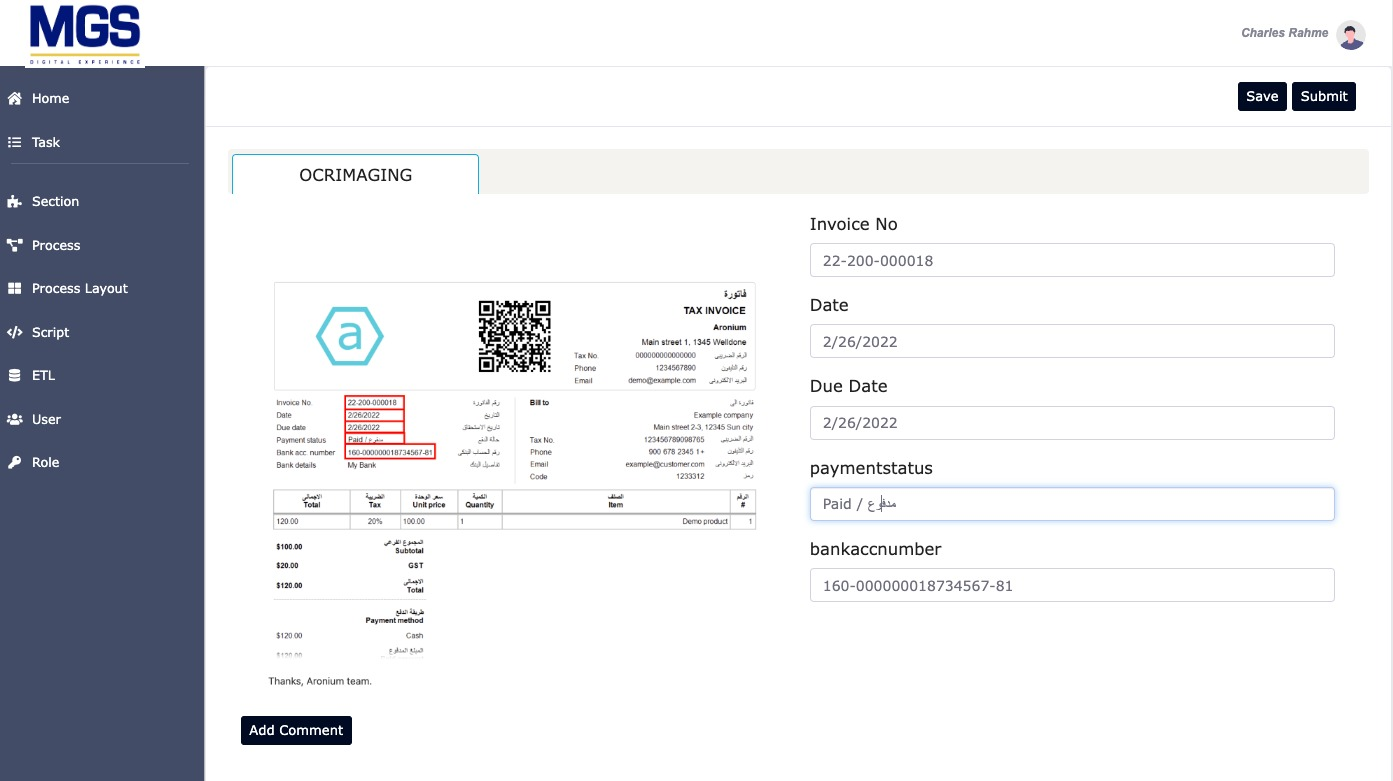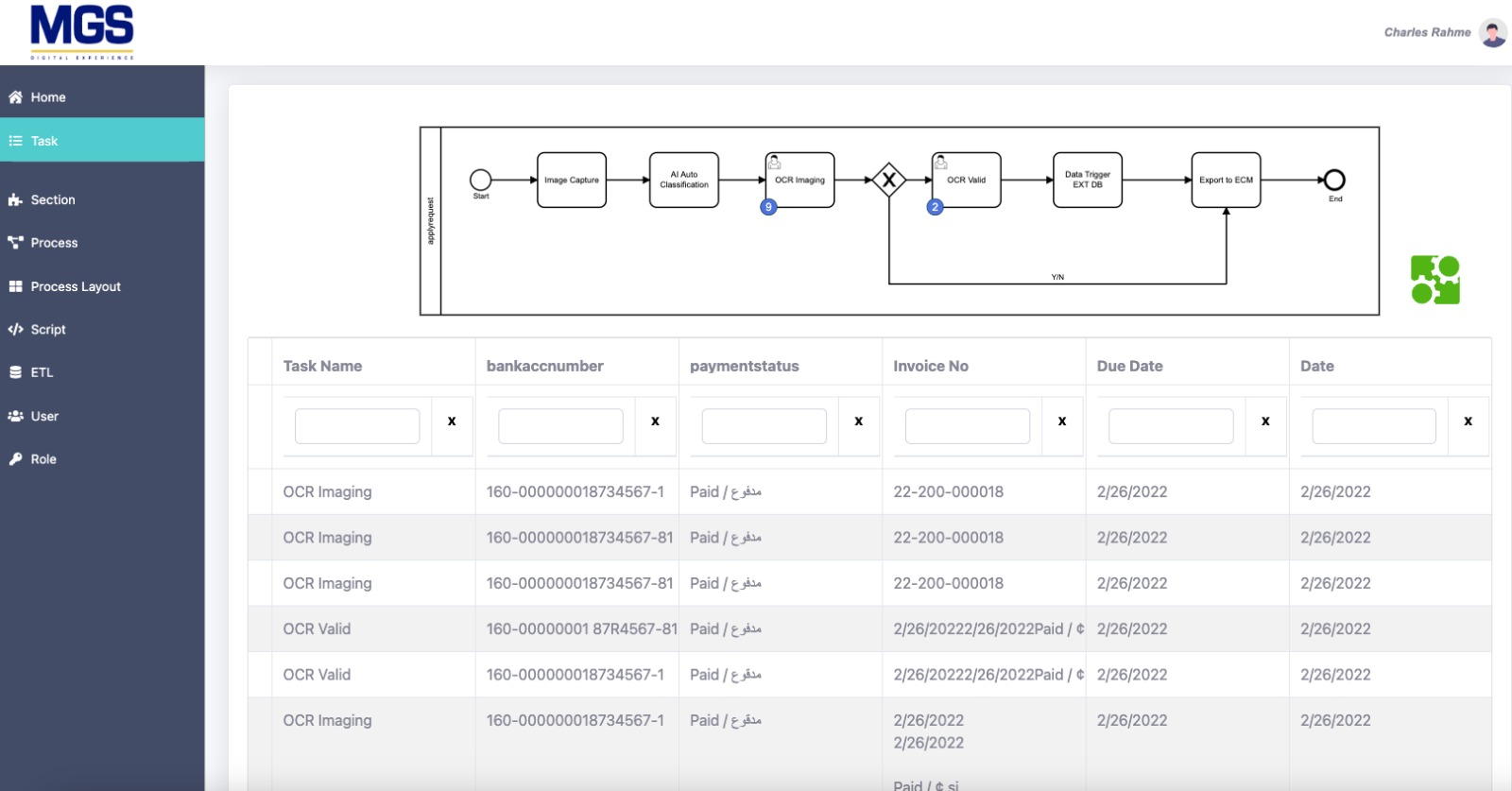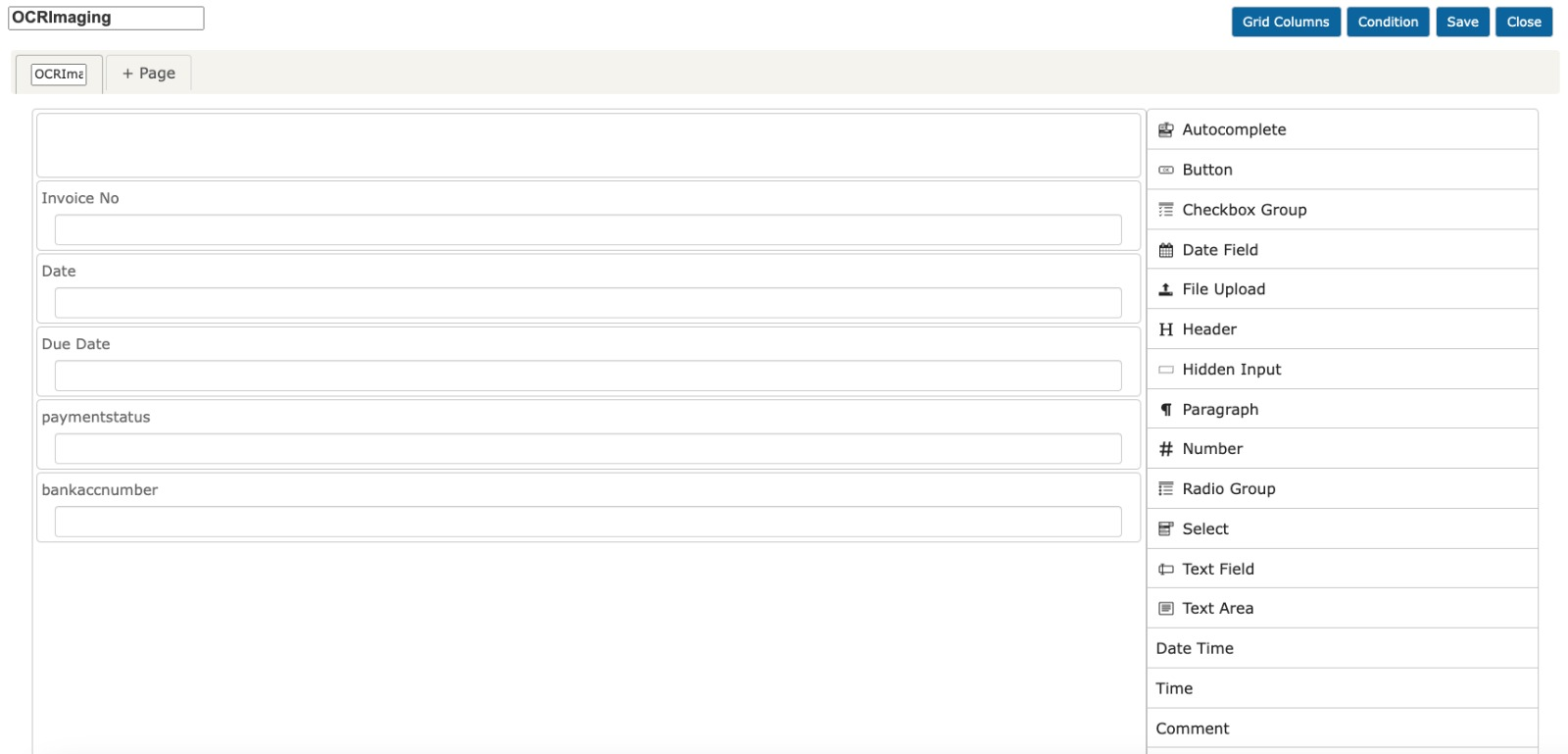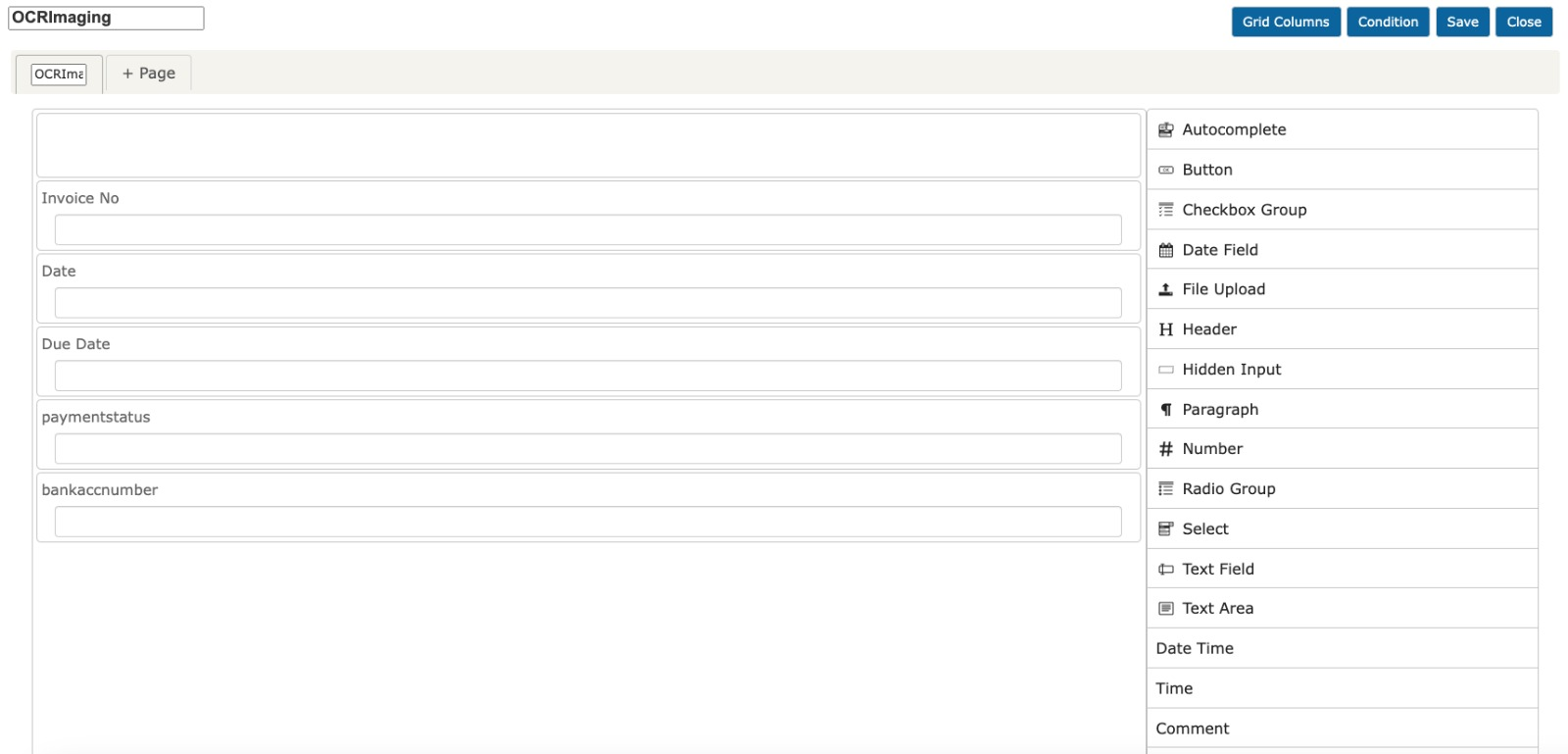AI-powered document processing platform that captures, classifies, and extracts data from multiple sources, automates workflows, and fully integrates with Creatio solution, with ECM/ERP systems for multilingual, and scalable content management
Overview
Product overview
MGS Intelligent Content Processing expands Creatio’s capabilities by enabling advanced document capture, OCR, and workflow automation. It adds the following features:
- AI-powered OCR & Data Validation: Recognizes Arabic and English text with dictionary-based validation and auto-correction.
- Dynamic Workflow Automation: Routes documents based on type, enabling automated classification, extraction, and processing.
- Multi-source Integration: Captures data from scanners, portals, emails, FTP, APIs, and business applications.
- ECM/ERP Integration: Seamlessly exports data to systems like OpenText, SAP, Oracle, and Microsoft.
Content-triggered Automation: Initiates business actions based on extracted content (e.g., auto-routing or storing in ECMThe MGS Intelligent Content Processing add-on expands Creatio’s capabilities by enabling advanced document capture, OCR, and workflow automation. It adds the following features:
- AI-powered OCR & Data Validation: Recognizes Arabic and English text with dictionary-based validation and auto-correction.
- Dynamic Workflow Automation: Routes documents based on type, enabling automated classification, extraction, and processing.
- Multi-source Integration: Captures data from scanners, portals, emails, FTP, APIs, and business applications.
- ECM/ERP Integration: Seamlessly exports data to systems like OpenText, SAP, Oracle, and Microsoft.
Content-triggered Automation: Initiates business actions based on extracted content (e.g., auto-routing or storing in ECM)
Benefits of the Add-on:
- Increased Productivity: Reduces manual processing through intelligent automation.
- Enhanced Accuracy: AI and dictionary validation reduce errors.
- Cost Efficiency: Achieves 55–85% ROI by minimizing human effort.
- Scalability & Flexibility: Handles high-volume documents with support for SaaS, PaaS, and on-premise models.
- Compliance & Integration: Supports industry compliance and integrates easily with existing enterprise systems
General Overview of the Business Task and Solution
Business Challenge: Manual document processing is time-consuming, error-prone, and difficult to scale—especially in industries with high compliance and operational complexity.
Solution: MGS Intelligent Content Processing automates the end-to-end flow of document handling—from capture and classification to validation and integration—using AI-driven OCR, dynamic workflows, and seamless ERP/ECM connectivity.
Use cases:
Banking Sector 1. Use Case: Automating loan application processing, KYC validation, and compliance monitoring. 2. Benefits: Reduces processing time by 60%, increases accuracy, and ensures regulatory compliance. 3. ROI: Dynamic savings between 55%-65% by reducing manual labor, improving accuracy, and minimizing document handling errors. 4. Process Flow: a- Capture documents from portals, emails, or business applications. b- Extract and validate customer data with AI-driven OCR. c- Route to approval workflows dynamically. d- Store validated data in Oracle/SAP and ECM repositories.
Medical Sector Use Case: Processing patient records, insurance claims, and regulatory documentation. 1. Benefits: Enhances efficiency in handling sensitive medical records and speeds up claim approvals. 2. ROI: Dynamic savings between 75%-85% by automating document processing, reducing errors, and improving compliance. 3. Process Flow: 4. a. Capture documents from hospital systems, scanned forms, or emails. b. Classify medical documents and extract key information. c. Validate patient records against a medical database. d. Store structured data in ECMs and trigger insurance claim processes
Telecom Industry Use Case: Customer onboarding, contract management, and network maintenance documentation. 1. Benefits: Streamlines data capture for customer records and ensures compliance with telecom regulations. 2. 3. ROI: Dynamic savings between 80%-90% by reducing document processing overhead, increasing speed, and improving accuracy. 4. Process Flow: Capture identity documents from online forms, kiosks, or scanned inputs. a. Extract customer details and validate against CRM databases. b. Auto-classify contracts and route them for approval. c. Store processed contracts in enterprise content repositories
Oil & Gas Industry Use Case: Managing operational records, safety reports, and compliance documentation. 1. Benefits: Automates compliance reporting, enhances operational transparency, and secures document storage. 2. ROI: Dynamic savings between 65%-75% by eliminating paper-based processing, improving efficiency, and reducing compliance risks. 3. Process Flow: 4. Capture reports from field devices, scanned logs, or mobile applications. a. Extract operational data and validate against safety regulations. b. Automatically classify reports and trigger compliance workflows. c. Store structured records in ECM systems for auditing and retrieval.>
Key features:
- Multi-Language OCR (Arabic & English)
- Implementation: AI-powered OCR engine recognizes and extracts characters in Arabic and English. Built-in dictionary validation improves accuracy through auto-correction.
- AI-Powered Data Correction & Dictionary Validation
- Implementation: Cross-references extracted content with internal dictionaries to correct errors and standardize data before validation and export.
- Dynamic Workflow Automation
- Implementation: Automatically detects document types and assigns processing workflows, eliminating the need for manual routing.
- Built-in BPM Capabilities
- Implementation: Automates form recognition, classification, and routing using internal process logic and business rules.
- Flexible Data Capture from Multiple Sources
- Implementation: Supports input from scanners, emails, FTP folders, APIs, portals, and other business applications, using monitored folders and TWAIN-compatible drivers.
- Background Processing Engine
- Implementation: Runs as a background service that constantly monitors defined input sources and initiates processing without user intervention.
- Advanced Image Filtering & Classification
- Implementation: Applies AI-driven enhancement and pattern recognition to categorize and clean up document images before extraction.
- Seamless ECM & ERP Integration
- Implementation: Supports integration with OpenText, SAP, Oracle, Microsoft, Documentum, and eDOCS using APIs and connectors for bidirectional data exchange.
- Content Triggers & Data Export
- Implementation: Automatically triggers updates in external applications based on classified and validated data; exports data in customized formats to structured systems.
- Auto-Translation Feature
- Implementation: Extracted text is translated automatically to support multilingual document processing across global operations.
Notes:
Requirements to Start Using the Add-On
- Deployment Setup:
- Choose between SaaS, PaaS, or on-premise (private/public cloud) based on organizational preferences.
- Integration Readiness:
- Integration points (ECM/ERP platforms) must be accessible and configured to accept API or connector-based input.
- Data Sources Setup:
- Defined input sources (e.g., email addresses, monitored folders, FTP credentials) need to be available and configured.
- Dictionary Customization (Optional):
- Organizations can enrich the dictionary to improve recognition accuracy for domain-specific terms.
- System Access:
- Proper roles and permissions should be in place for monitoring and accessing processed data.
Restrictions or Important Cases Not Covered by the Add-On
- Non-OCR Friendly Documents: Handwritten or highly degraded documents may reduce extraction accuracy.
- Specialized Document Types: Highly non-standard formats or documents requiring complex human interpretation may not be fully automated.
- Language Limitation: While Arabic and English are supported, other languages may require additional setup or are not natively supported.
- Heavy Real-Time Interactions: Although background processing is efficient, the solution may not be ideal for use cases needing real-time or millisecond-level response times.
- Dependent on Source Configuration: Misconfigured sources (e.g., email or API input errors) may delay or block document intake.>