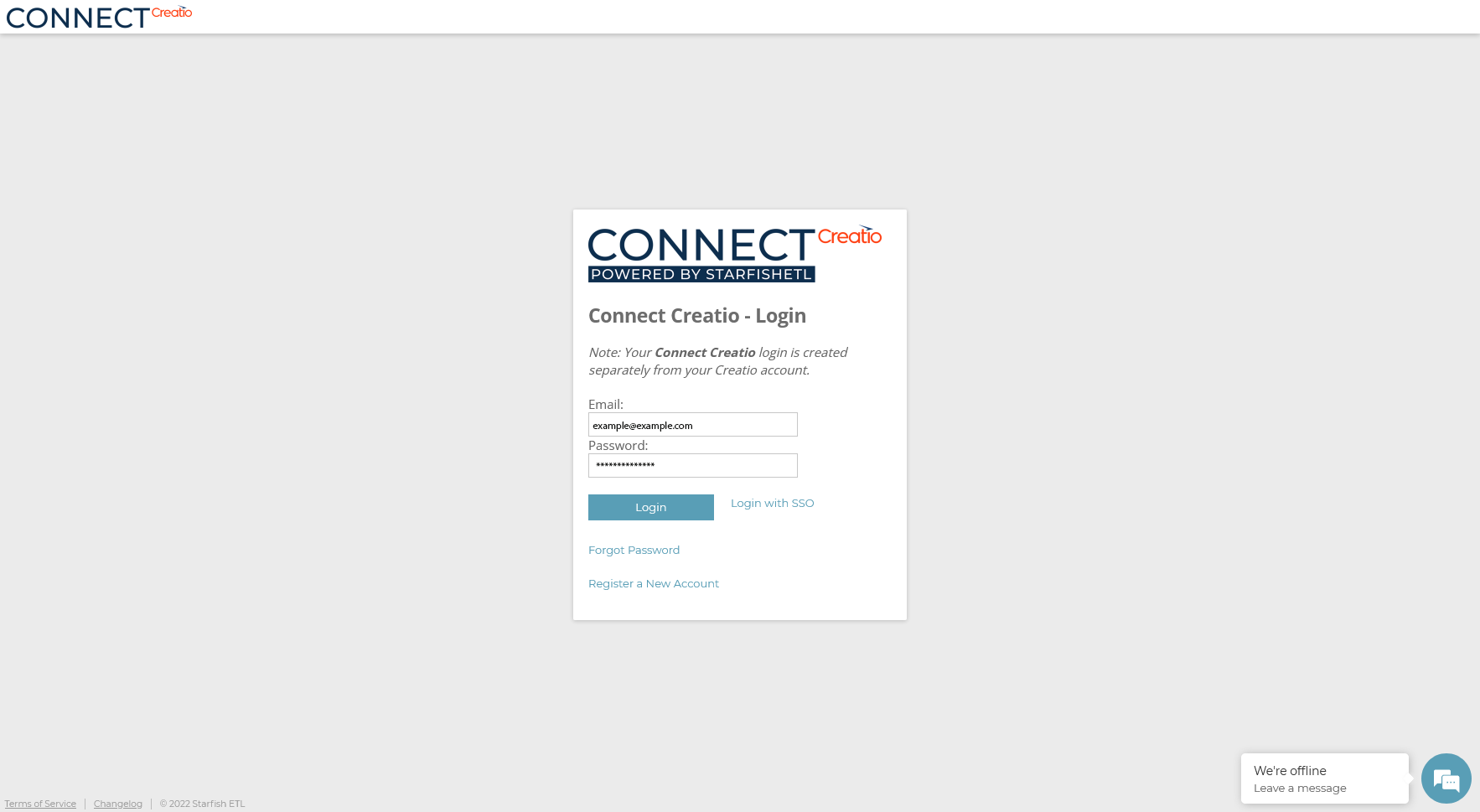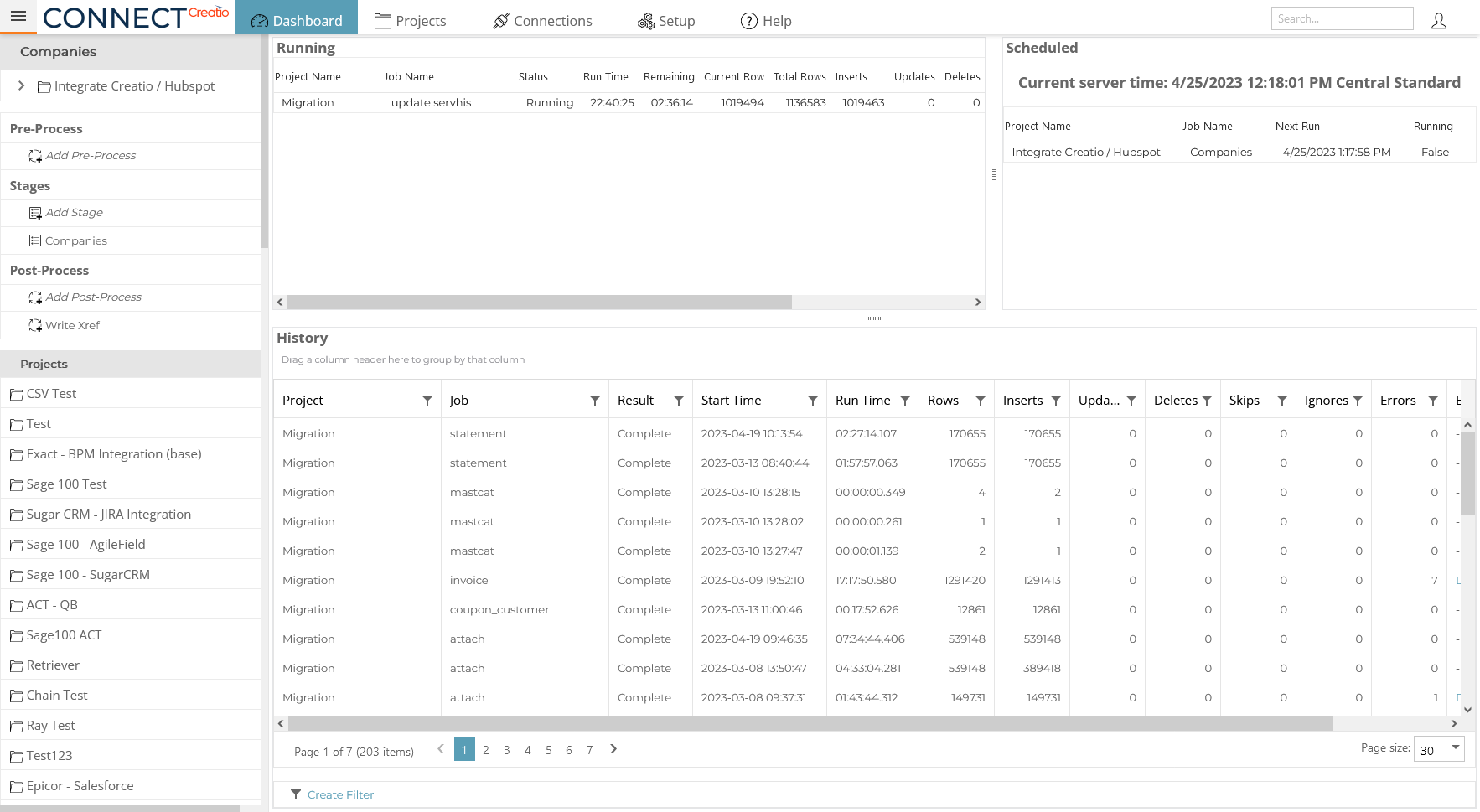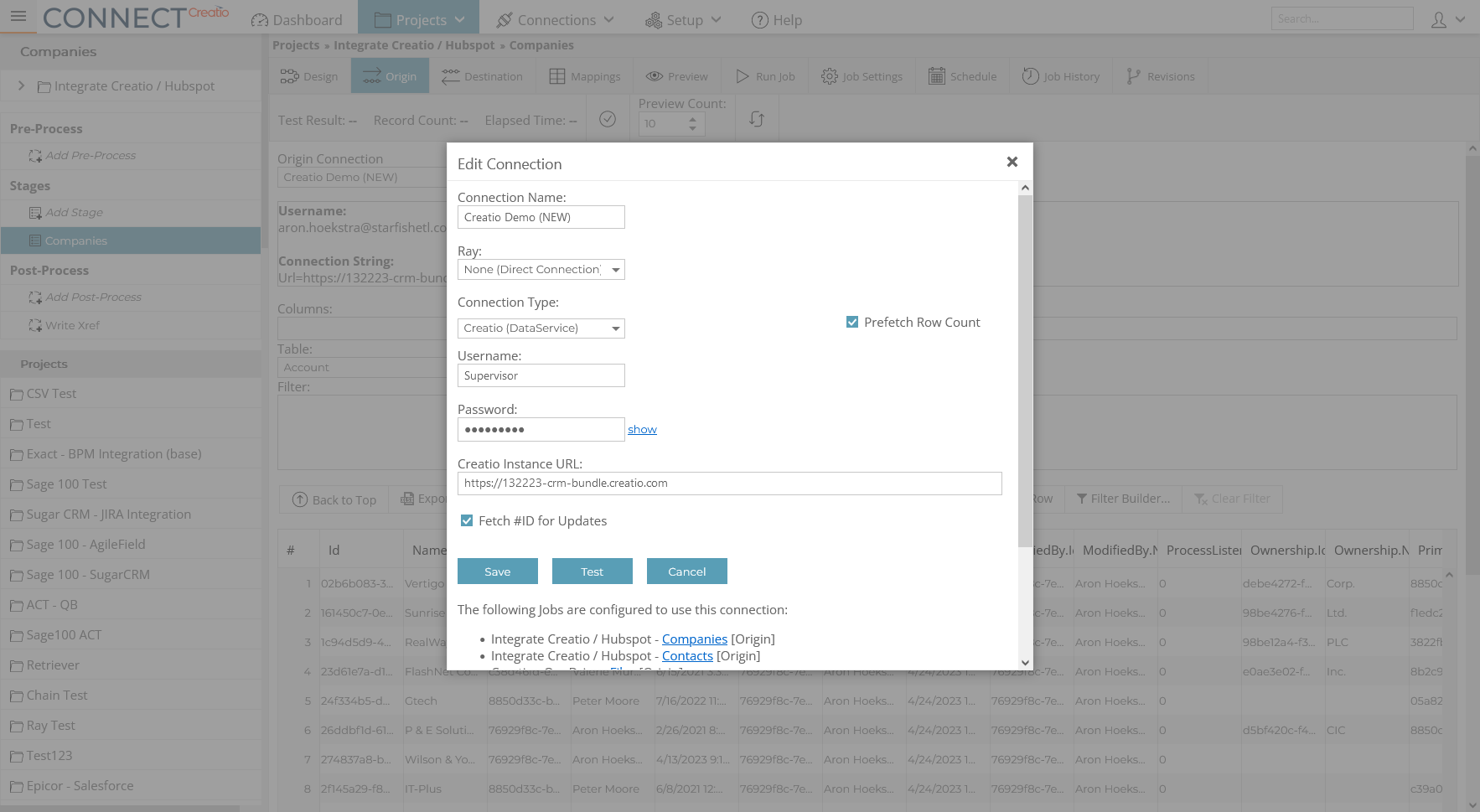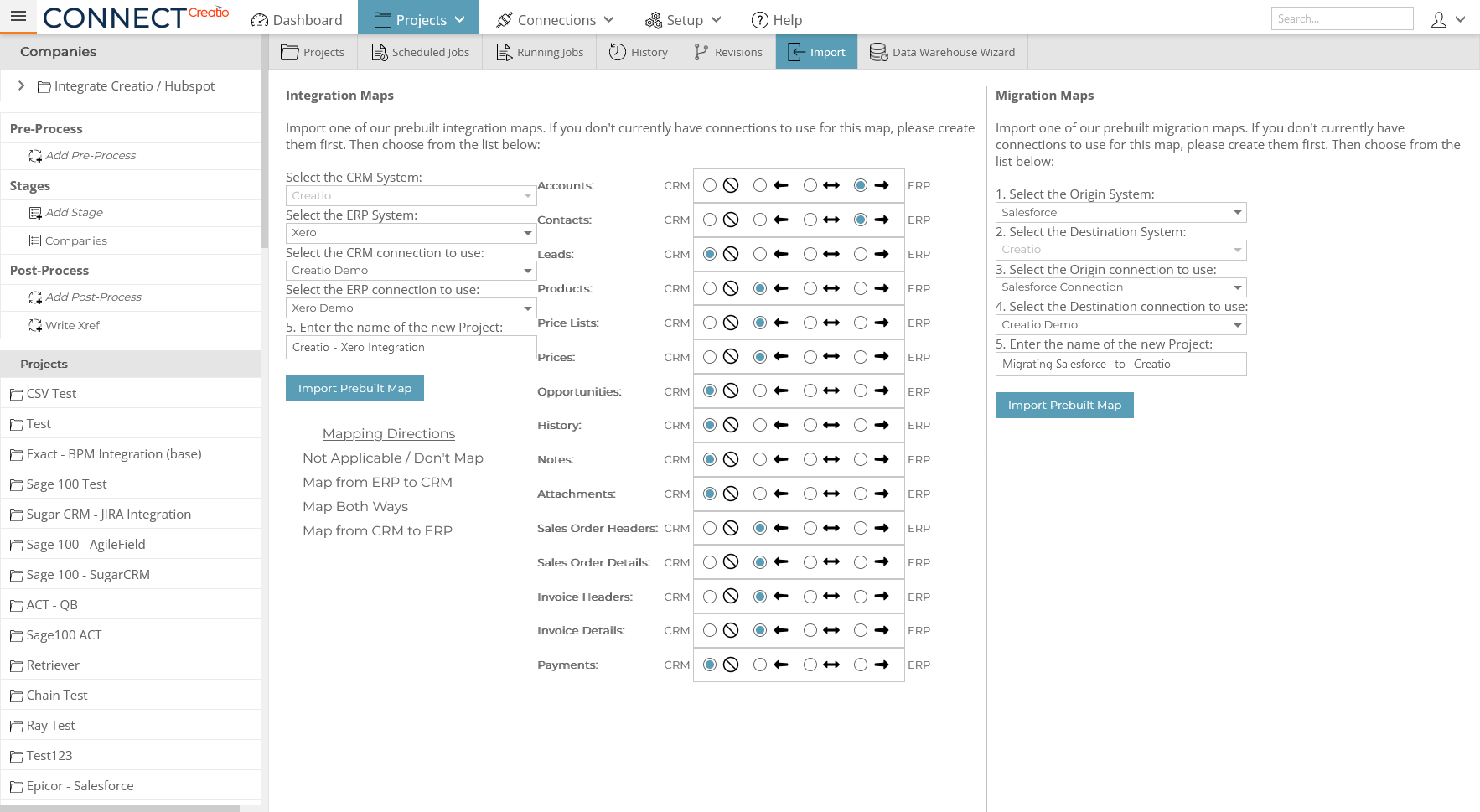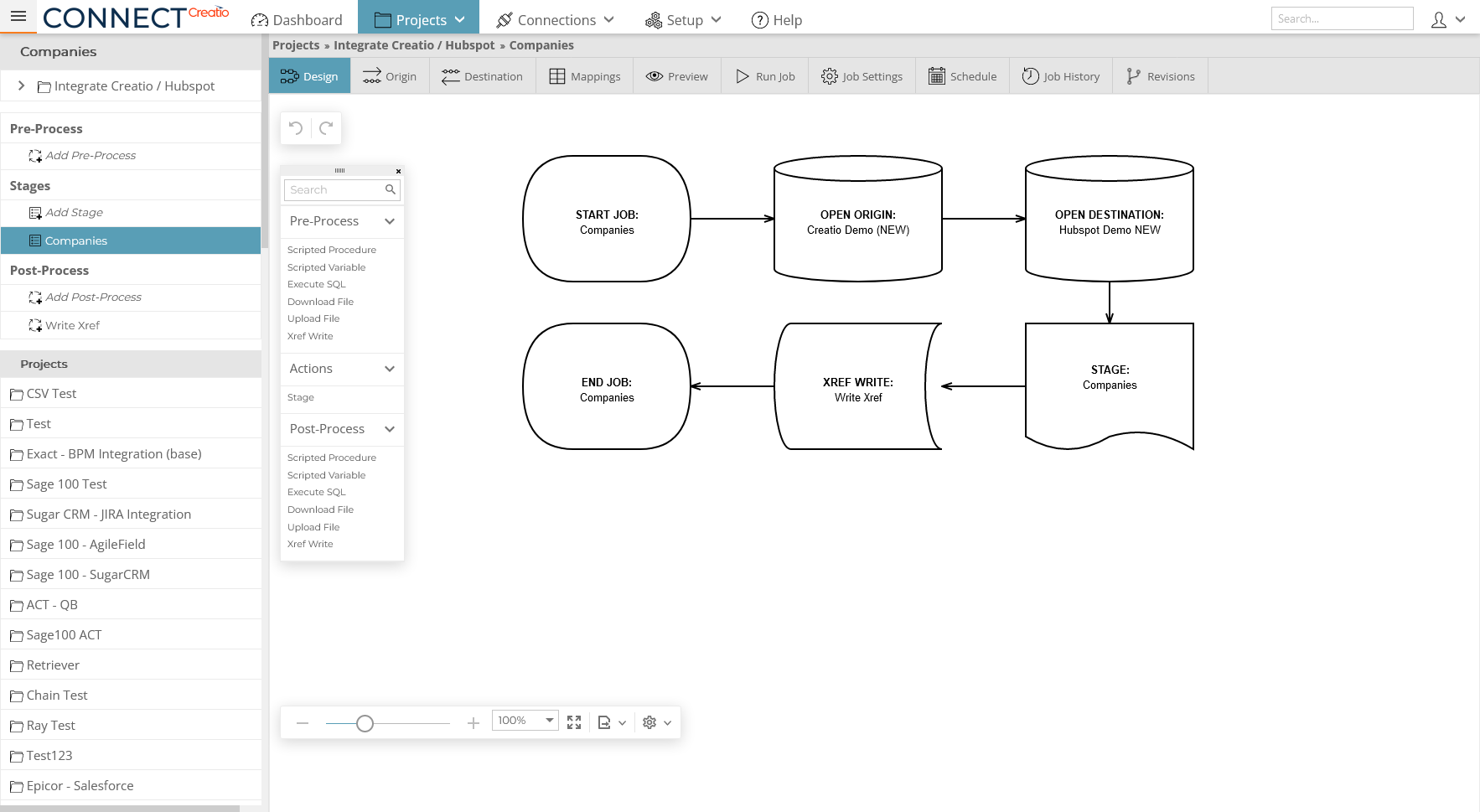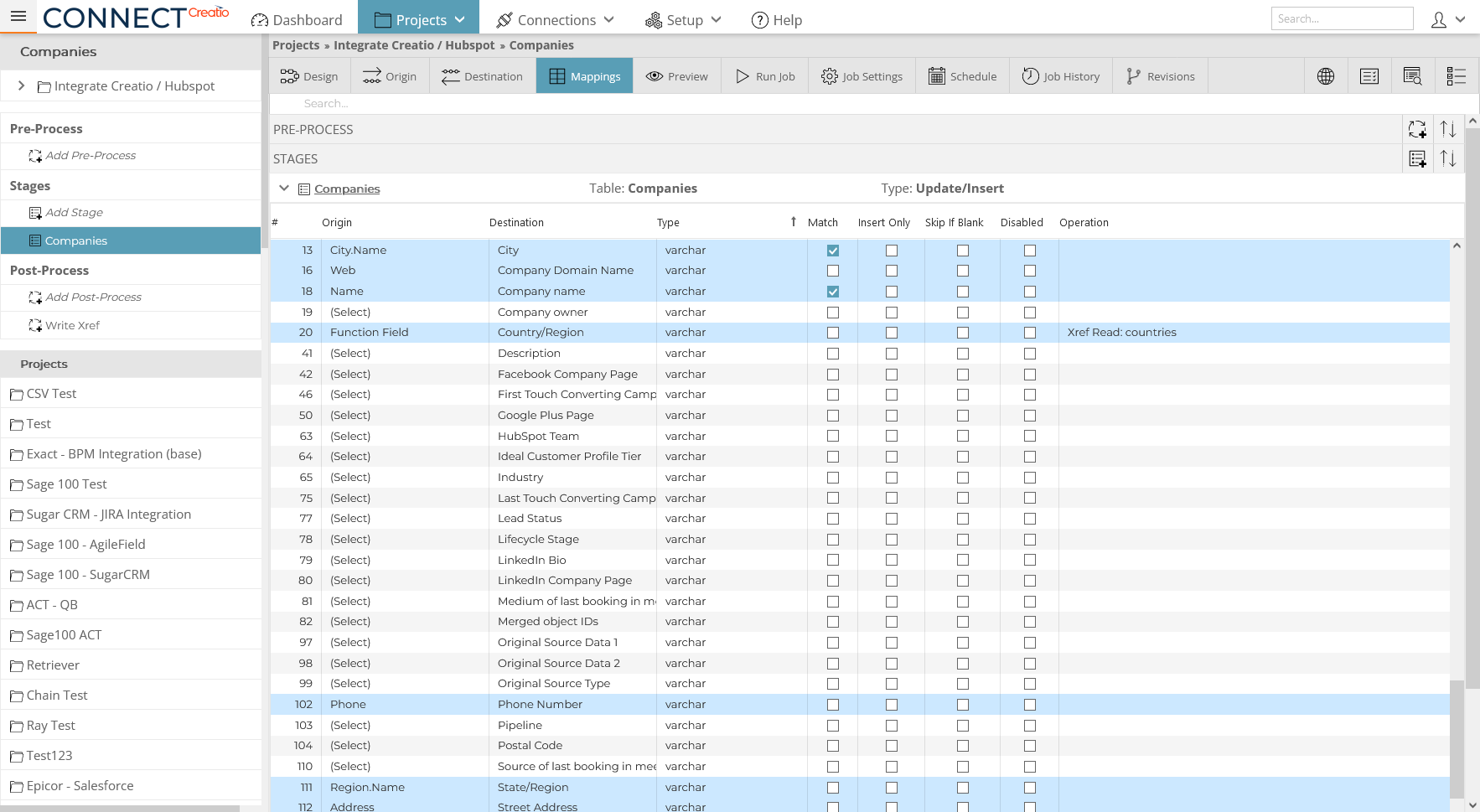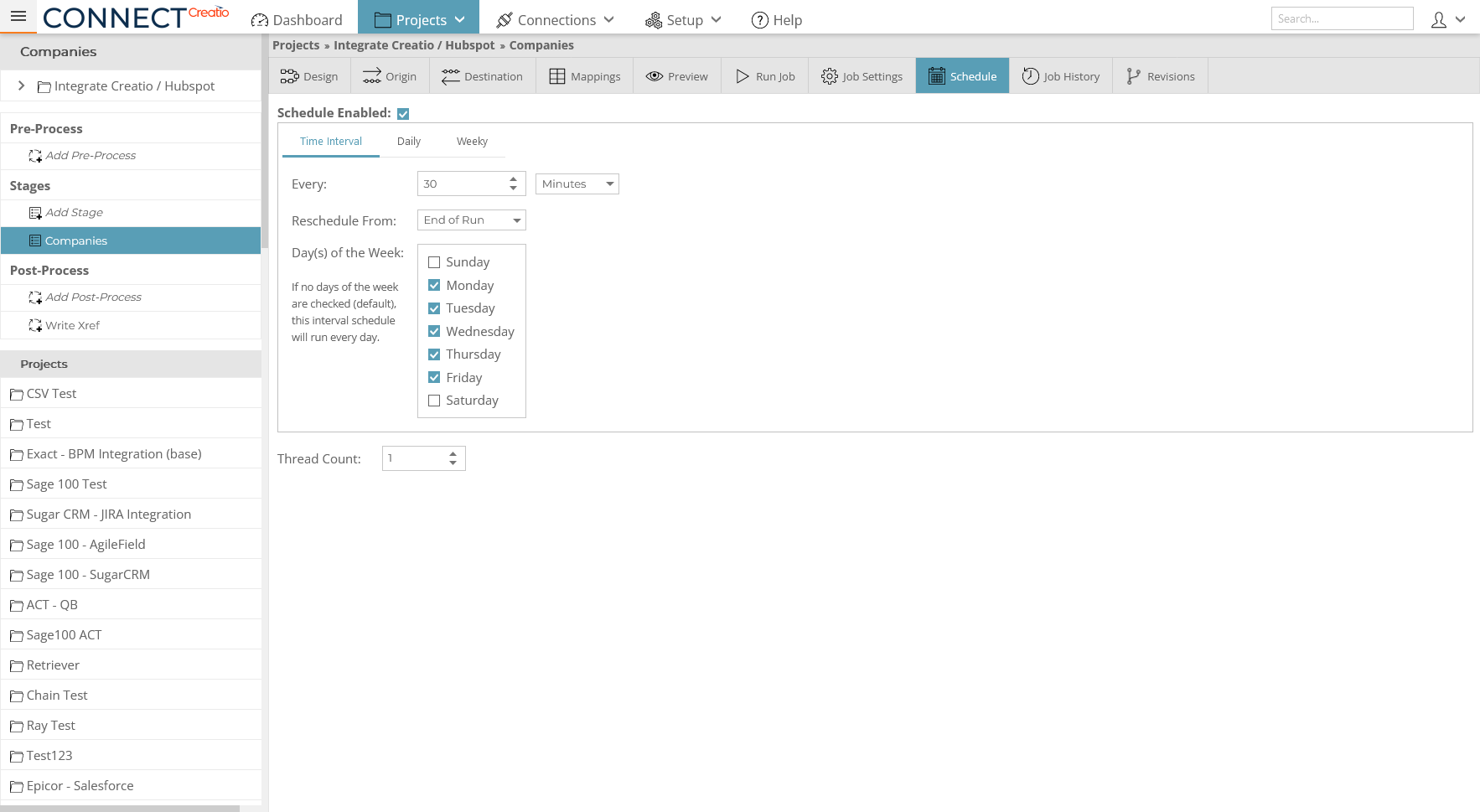Microsoft Dynamics Business Central integration for Creatio
Overview
Product overview
Microsoft Dynamics Business Central integration for Creatio is a starter template that makes it easier than ever to connect your Creatio instance with Microsoft Dynamics Business Central. The starter pack provides basic mapping to core fields, so you don’t have to spend time making connections you already know you need. Connect Creatio is powered by the low-code iPaaS of StarfishETL and built specifically for uniting Creatio with supporting applications.
Don’t need all the connections? Simply omit the fields you don’t wish to use.
Want to take your integration a step further? Extend your integration with custom coding. Create an account on the Connect Creatio iPaaS Designer to personalize your mapping.
Use Cases:
Integrating Microsoft Dynamics Business Central and Creatio aligns the front and back office to maximize collaboration, improve analytics, and streamline customer experiences. Sales can monitor new orders, track shipments, and follow up on past due invoices. Everyone can save time by avoiding duplicate data entry and simplifying business processes. Plus, aggregated data reveals patterns, buying habits, and predictive behaviors that could otherwise go unnoticed.
What’s Included?
- 2 standard connectors (1 for Creatio, 1 for Microsoft Dynamics Business Central)
- 1 integration map
- 120,000 *priority transactions per month
*Priority transactions simply run at a higher priority. Once exhausted, the remaining transactions run at normal priority. When you run out of priority transactions, you can continue integrating your solutions, but it may take longer to process.
Key Features:
- AI-enabled field mapping, script writing, and SQL query writing
- Visual, low-code designer
- Common data transformations included in the starter template
- Advanced tools support transformations in 4 programming languages
- Data security backed by AWS
Which Objects Map?
Starter integration templates come with the following mapped objects. Any objects that do not apply or are not needed for your integration can be easily omitted:
- Accounts
- Contacts
- Products
- Prices
- Opportunities
- Leads
- Cases
- Tasks
- Meetings
- Calls
- Emails
- Notes
- Attachments
- Sales Orders & Lines
- Invoices & Lines
Pricing
Terms and Conditions
Pricing FAQ
Support
Installation
Setup guide
You can set up this integration yourself, or get help from a professional.
SELF SETUP: Connect Creatio offers mentoring services to teach you how to build the maps and connections you need. You can learn more about those services and request mentoring HERE.
HELP FROM A PRO: Want one of our experts to handle your integration for you? Submit the form on this page for full-service integration.
Data sharing
- By installing or downloading the App, you confirm that you agree with sharing your account data (name, email, phone, company and country) with the App Developer as their End User.
- The App Developer will process your data under their privacy policy.
Versions
Manual app installation
- Open the needed app → the Packages tab - download the Markeplace app files.
- Click in the top right → Application Hub
- Click New application. This opens a window.
- Select Install from file and click Select in the window that opens.
- Click Select file on the page of the Marketplace App Installation Wizard and specify the app file path.