
Microsoft Teams connector for Creatio
Overview
Product overview
Microsoft Teams connector for Creatio enables the capability to create MS Teams online meetings from Creatio calendar.
Use cases:
The connector is useful for Creatio users that actively conduct online meetings in Microsoft Teams.
Key features:
- Automatic creation of MS Teams Online Meetings when adding activities in Creatio.
- Two-way sync of Creatio activities and MS Teams online meetings.
- Ability to access the join URLs in the Creatio calendar itself.
- Events can be modified and removed.
- Participants can be added and removed.
- Added compatibility with Calendar and Task sections.
Notes:
You need to have a work/school account of Microsoft O365. Also you need the access to Azure active directory to set it up.
Now Supports o365 Integration
If a MailBox is connected and the Sync is not toggled : Our integration will work normally
If a MailBox is Connected and the Sync is toggled : Our Integration will not create events in MS Teams and will let the o365 create an event in teams and then our integration will generate an online meeting to that event.
Our sync will not sync events that are already existing in activity and we will only add contacts to Creatio.
For deletion, our integration will not delete the MS Teams Event. We will let the o365 delete the MS Teams Event.
The solution supports both Freedom UI and Classical UI interfaces.
Pricing
Terms and Conditions
Pricing FAQ
Support
Installation
Resources
Data sharing
- By installing or downloading the App, you confirm that you agree with sharing your account data (name, email, phone, company and country) with the App Developer as their End User.
- The App Developer will process your data under their privacy policy.
Versions
Versions history
Incorporated Calendar and Task sections.
Integrated compatibility for the Freedom UI.
Now Supports o365 Integration
If a MailBox is connected and the Sync is not toggled : Our integration will work normally
If a MailBox is Connected and the Sync is toggled :
Our Integration will not create events in MS Teams and will let the o365 create an event in teams and then our integration will generate an online meeting to that event.
Our sync will not sync events that are already existing in activity and we will only add contacts to Creatio.
For deletion, our integration will not delete the MS Teams Event. We will let the o365 delete the MS Teams Event.
Now Supports o365 Integration
If a MailBox is not connected : Our integration will work normally
If a MailBox is Connected :
Our Integration will not create events in MS Teams and will let the o365 create an event in teams and then our integration will generate an online meeting to that event.
Our sync will not sync events that are already existing in activity and we will only add contacts to Creatio.
For deletion, our integration will not delete the MS Teams Event. We will let the o365 delete the MS Teams Event.
Error handling with a meaningful message when AppRegistration is not completed, but tried to create events with MSTeams.
Bug fixes in the syncing of the calendar events.
To support generating MS Teams calendar appointments when Activities are modified to include a MS teams appointment link.
Following features are released with Microsoft Teams Connector for Creatio 2.0
- Bi-directional syncing
- Modifying and deleting events
- Adding Participants
Manual app installation
- Open the needed app → the Packages tab - download the Markeplace app files.
- Click in the top right → Application Hub
- Click New application. This opens a window.
- Select Install from file and click Select in the window that opens.
- Click Select file on the page of the Marketplace App Installation Wizard and specify the app file path.
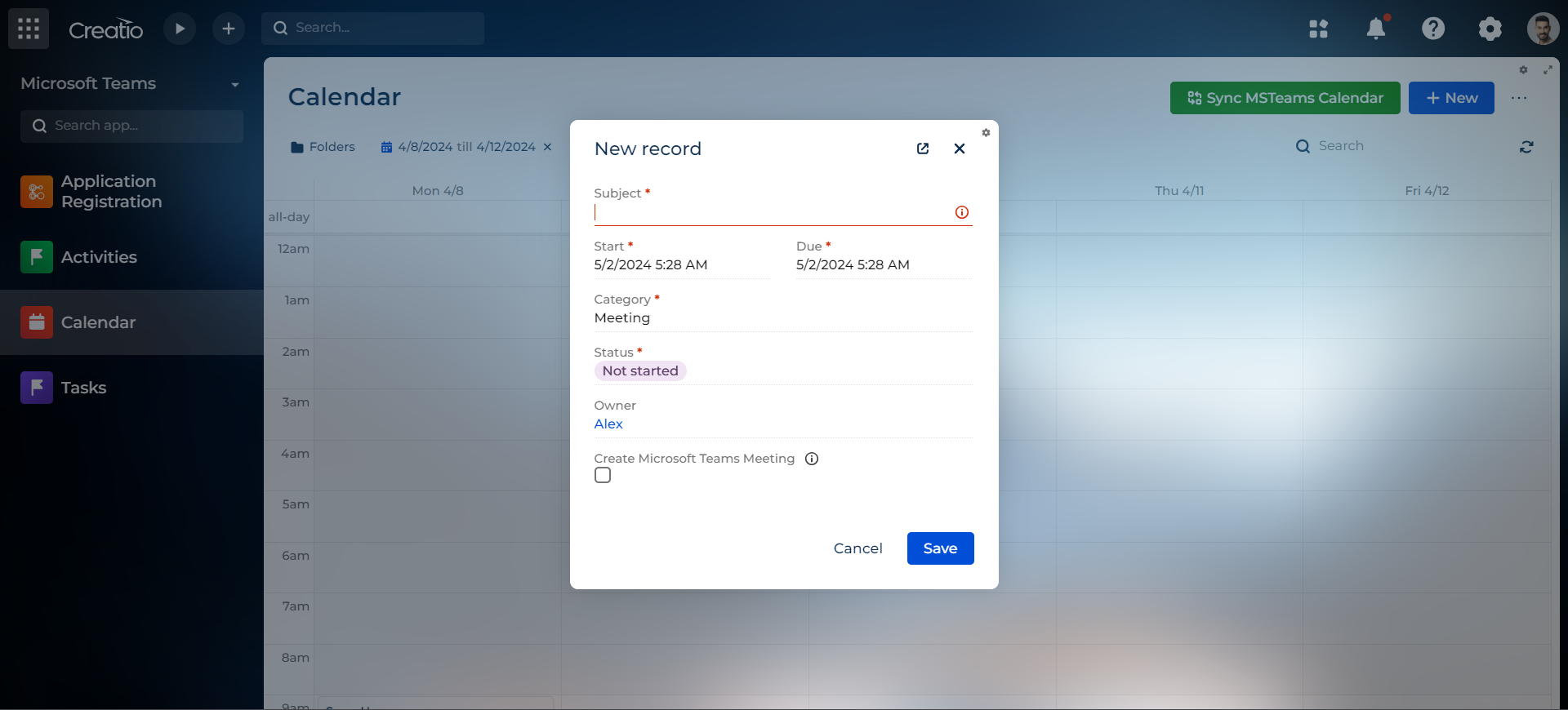
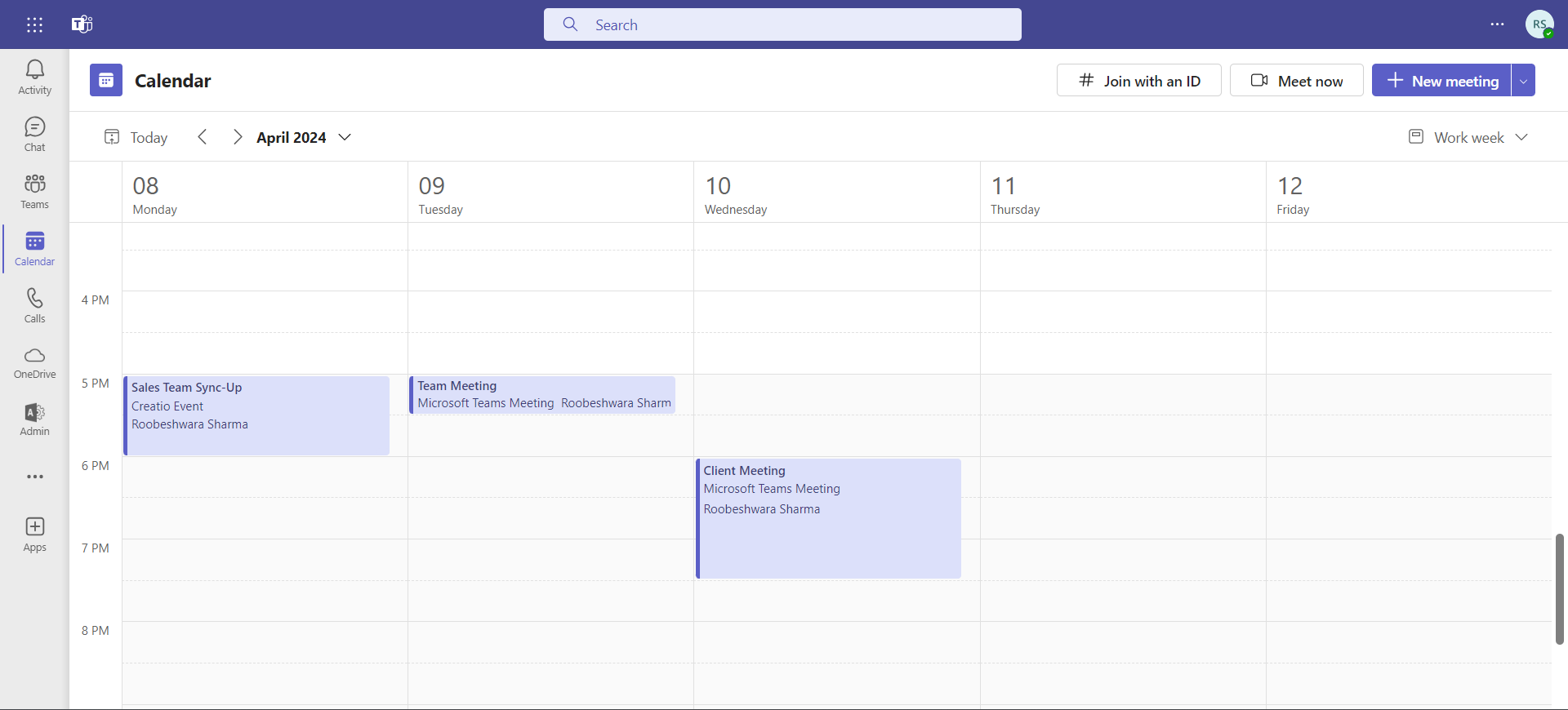
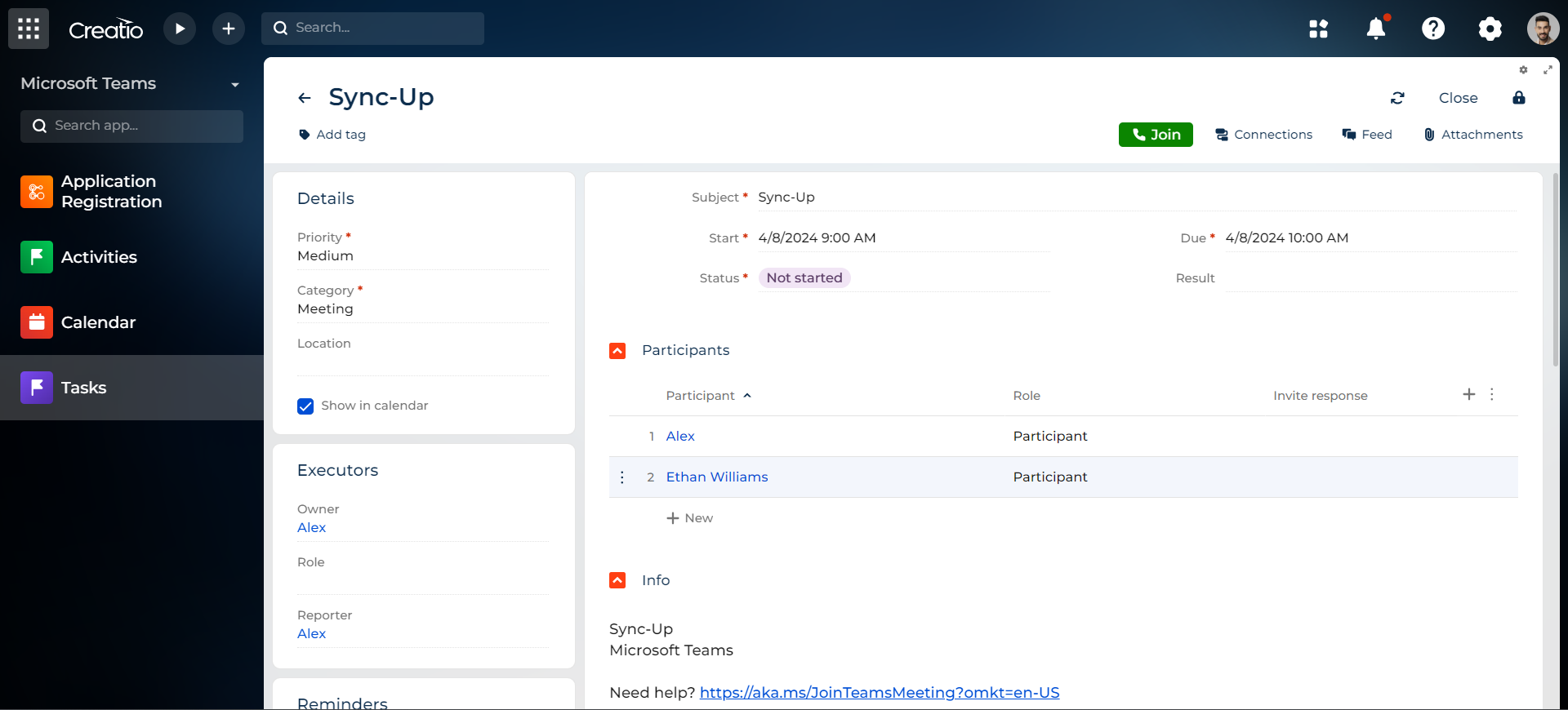
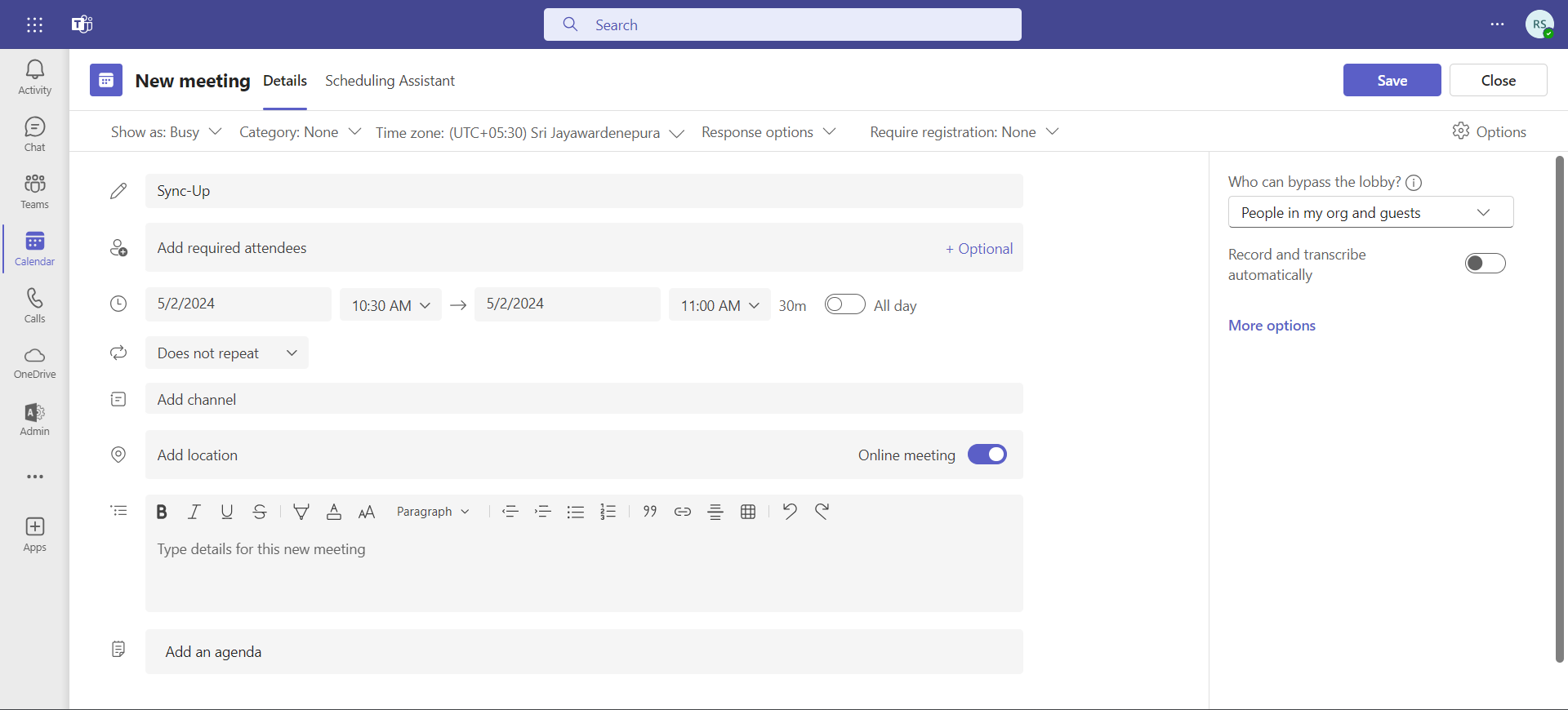
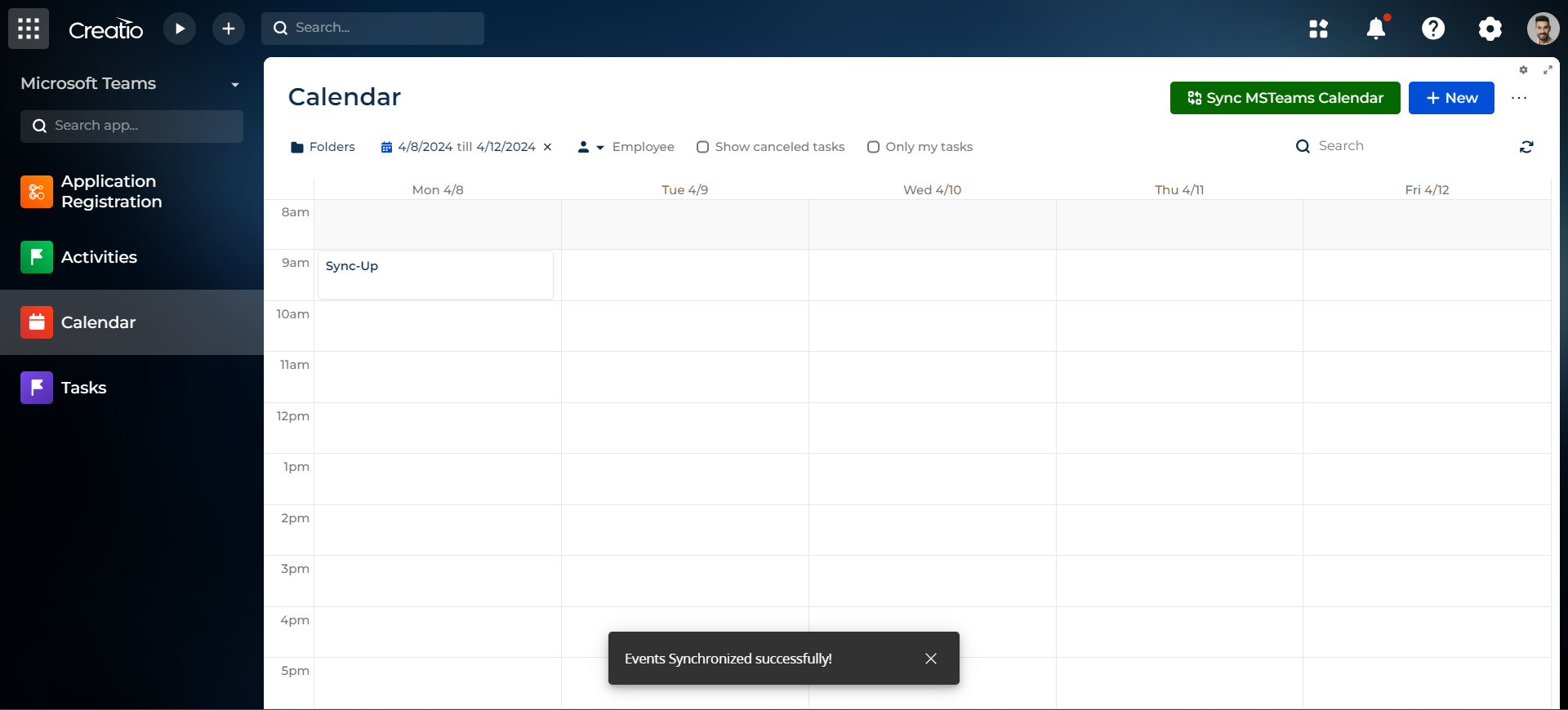
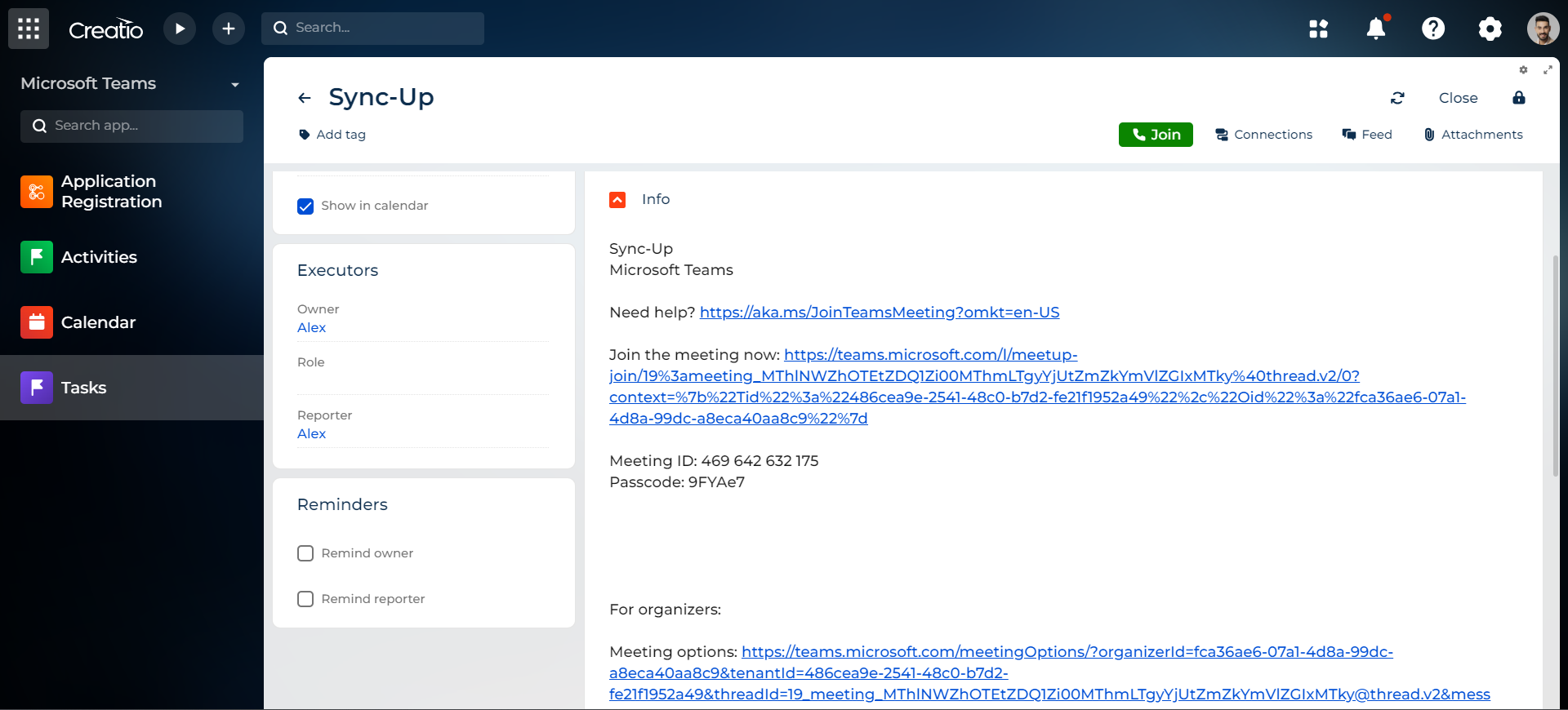
Compatibility notes
The solution supports both Freedom UI and Classical UI interfaces.