
Mobile field services for Creatio
Overview
Product overview
The Mobile field services for Creatio (FeedHub) is a light-weight Self-Service & Field-Force application in the messenger interface on your mobile.
Use cases:
-
For remote employees or contractors: process orders, requests, and tasks in the messenger.
-
For customers: view and update customer profile, the status of subscriptions or orders, and get important notifications.
FIELD-FORCE AUTOMATION
Automation of order and task management processes for mobile users (employees, subcontractors, etc.).
- Manage personal and group tasks and orders;
- Leave comments and view detailed information (customers info, location, etc.);
- Check-in;
- Upload documents and photo confirmations.
Key features
- Only core functionality with the right focus.
- Ability to integrate third-party client's platforms for information enrichment (additional client data).
- Personal and group tasks.
- Upload documents and photo confirmations.
- Notifications and reminders.
- Store documents and photos in Google Drive.
Notes
The internet connection to third-party cloud services is required for on-site installation.
Coming soon
- Check-in with geolocation.
- Accept payments from the customers.
- Store documents and photos in Microsoft OneDrive.
SELF-SERVICE
There is a wide range of customer service companies - sports clubs, online and offline courses, and educational programs. However, not all have the resources to develop and support mobile applications. FeedHub will give your customers access to their data in Creatio from mobile.
- Access to important personal information in Creatio;
- Create customer requests and track execution;
- Registration for classes and calendar invitations;
- Get notifications and reminders;
Pricing
Terms and Conditions
Pricing FAQ
Support
Basic and Business Support
Support is provided by a developer within the “Basic” and “Business” packages. Detailed information about the support packages and the support terms can be found on the Creatio website.
Premium Support
Conditions and prices are available upon request. Contact us - support@true-item.com
Installation
Setup guide
After installation of the FeedHub App on your site.
- go to System Designer;
- open Set up Integration with FeedHub in the section "Import and Integration";
- specify your contact data and preferred method of communication and press Save button.
After receiving the request, we will prepare your FeedHub and help you to setup according to your requirements.
Your FeedHub will be ready to use in hours.
Compatibility notes
The solution doesn't have any restrictions regarding the platform and DBMS versions. As well as all products on the Creatio platform.
We didn't test all products on all platforms. But we are ready to help you with the setup of our solution.
In case of any issues - please, contact us support@true-item.com
Resources
Data sharing
- By installing or downloading the App, you confirm that you agree with sharing your account data (name, email, phone, company and country) with the App Developer as their End User.
- The App Developer will process your data under their privacy policy.
Versions
Versions history
Manual app installation
- Open the needed app → the Packages tab - download the Markeplace app files.
- Click in the top right → Application Hub
- Click New application. This opens a window.
- Select Install from file and click Select in the window that opens.
- Click Select file on the page of the Marketplace App Installation Wizard and specify the app file path.
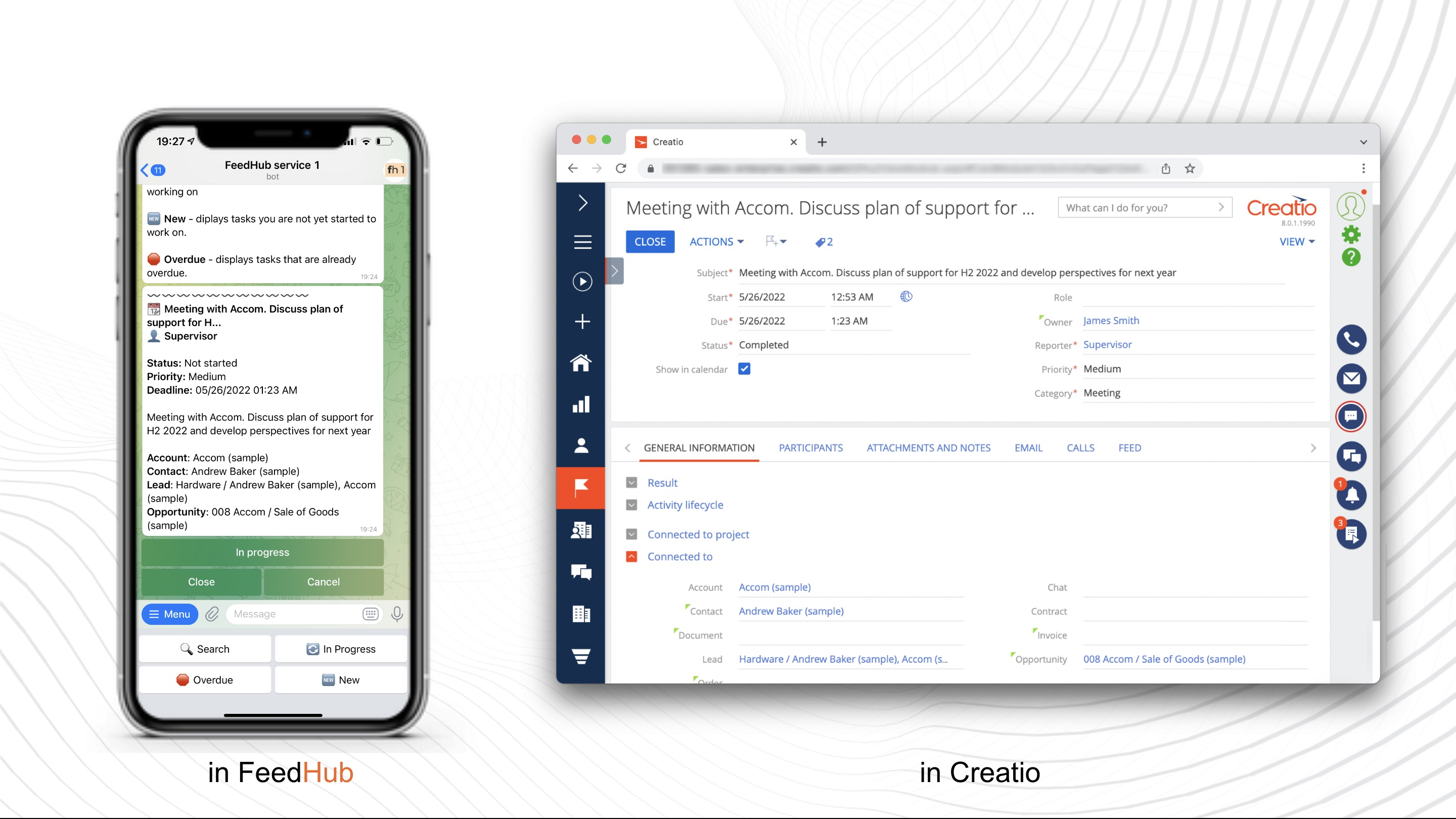

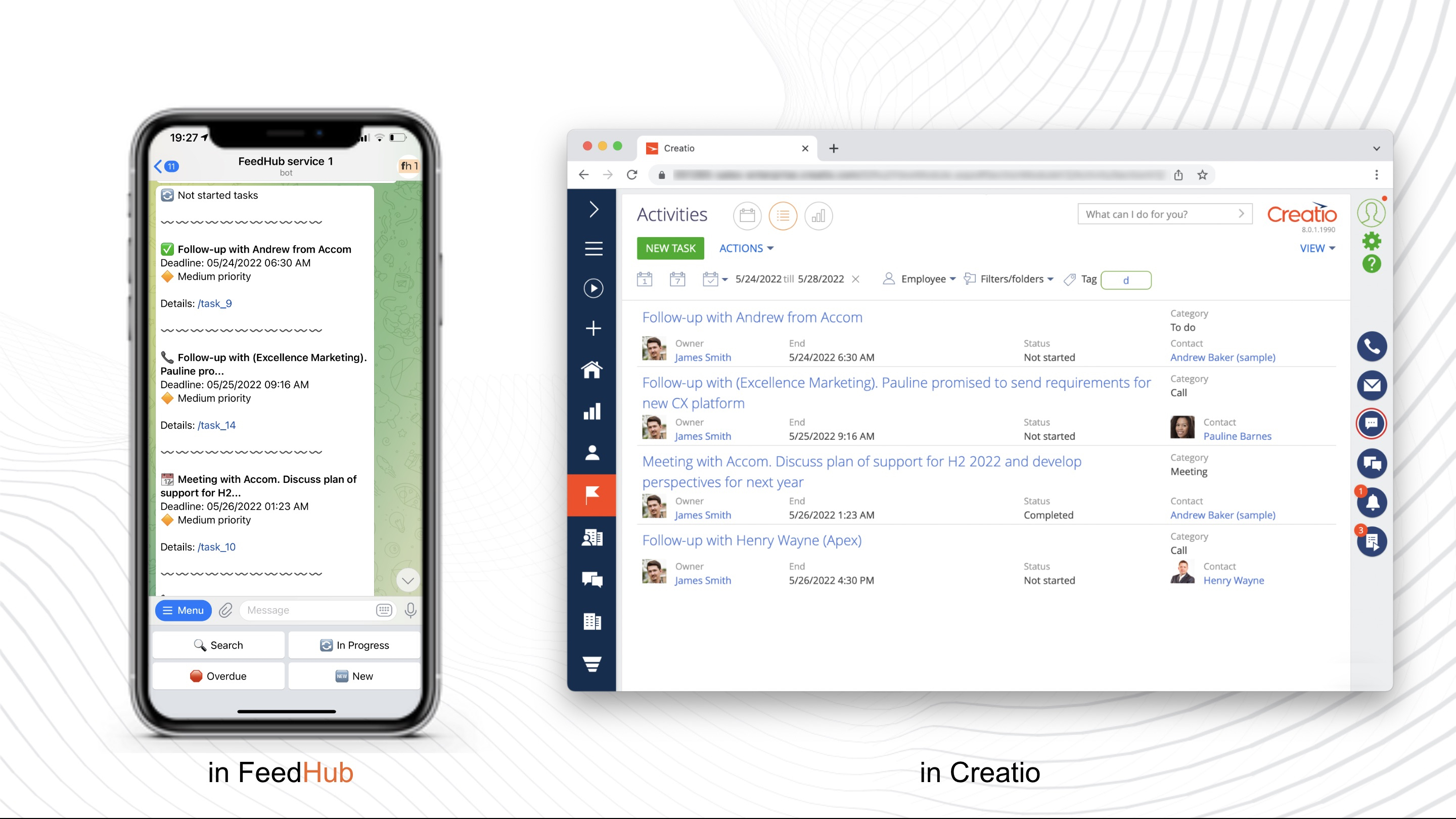
Mobile field services for Creatio include:
Extra packs include: