
Mobileforce CPQ
Our no-code enterprise CPQ is extremely easy to set up & use with Creatio. With our quote-to-cash platform, customers can simplify quoting, close sales, automate workflows & approvals, and integrate field services in one unified, automated platform
Overview
Product overview
Product description
Mobileforce’s no-code enterprise CPQ (Configure, Price, Quote) solution is exceptionally easy to set up and use with Creatio.
With Mobileforce's quote-to-cash-to-service platform, customers can simplify quoting, close sales, automate workflows & approvals, and integrate field services in one unified, automated platform. Mobileforce’s no-code CPQ is easily integrated natively with Creatio.
Creatio customers rely on Mobileforce to help with these key CPQ needs:
- Support for multi-tiered pricing, approvals or distribution
- A simple-but-powerful rules-based quoting & pricing engine
- 1-click integrations with many systems (e.g., ERP, inventory, payment, eSignature software)
- Support for large or complex product catalogs
Use Cases:
- Create Flexible Product, Services & Subscription Quotes
- Provide Flexible Upsell/Cross-sell Workflows
- Utilize Multiple Price Books, Currencies & Pricing Schemes
- Automatically Generate Proposals, Quotes & Invoices with eSignature Options
- Create & Self-manage No-Code Product, Pricing, and Approval Rules
- Use Plug & Play Creatio and Back-office Integrations
- Design & Customize Seller UI/UX with No-Code Experience Builder
Key Features:
- Quick and easy online configure, price, quote processes
- Ability to support pricing structures by tiered, block, volume, or usage
- Real-time Creatio data integration into quoting, workflows & logic
- Rule-based product/service recommendation engine to auto-suggest related products, services, bundles, parts, accessories
- Simple configuration of product and service bundles for the ability quickly add maintenance or repair service line items for installed products on the fly
- Support for multi-level product/service categories with fast catalog search and browse capability
- Validation engine ensures correct products and services are added
- Customizable document templates can easily be configured, branded and uploaded for use in unique proposals
- Generate a single-page quote covering multiple products and services or a multi-page proposal with attachments
- Ability to integrate multiple quotes/proposals into a single output document (e.g., PDF, Word, Excel)
- Support for multi-level discount approvals with customizable email notification templates
- Access inventory and delivery estimates from back-office systems (e.g., ERP) in real time while quoting
- Full, bi-directional integration with Creatio
Pricing
Monthly
Annual
Enterprise edition
$
65.00 user / month
billed annually
Professional edition
$
30.00 user / month
billed annually
Terms and Conditions
By installing this product you agree to terms and conditions outlined in the license agreement.
Pricing FAQ
How does pricing work?
What currencies are accepted for payment?
Do the listed prices include taxes or discounts?
Does the listed price include the cost of the Creatio Platform plan?
Support
Support is available for this application
Standard support is included with all Mobileforce subscriptions. More details on our Support Policy and Service Levels can be found here:
https://mobileforcesoftware.com/service-level-addendum-for-saas/
https://mobileforcesoftware.com/support-addendum-for-saas/
https://mobileforcesoftware.com/service-level-addendum-for-saas/
https://mobileforcesoftware.com/support-addendum-for-saas/
Installation
Setup guide
STEP 1:
* Login to your Creatio Instance
* Go to Settings > Application Hub
* Install the Mobileforce CPQ App from the Marketplace
STEP 2:
* Go to Settings > Application management > OAuth 2.0 integrated applications
* Click New to add a new OAuth 2.0 application
* Enter Name: Mobileforce Software
* Enter Application URL: https://apps.mobileforcesoftware.com/mobileforce/oauth_redirect
* Enter System User: Supervisor (or another appropriate Username with Admin rights)
* The system will auto-generate Client Id and Client Secret - Copy them for use in STEP 3 below
* Note: If you do not have access to "OAuth 2.0 integrated applications" screen under Settings or if you do not have access privileges to "Create a New" entry in that screen, please contact your Creatio Administrator who has access and obtain the Client Id and Client Secret values from them for use in STEP 3 below
STEP 3:
* Navigate to Opportunities List View
* Open any Opportunity Record
* Navigate to the CPQ Tab in the View
* On the Mobileforce Account ID Prompt, enter your Mobileforce Instance Name (contact your Creatio Customer Success Rep or Mobileforce Customer Success Rep for your instance name)
* Login with your User Email / Password (one-time only, the CPQ app will remember it so you do not have to enter it again)
* Upon first time login, CPQ App will take you to Settings Screen
* Enter your Creatio Instance URL (example: <instance-name>.creatio.com)
* Enter OAuth Client Id and Secret (from STEP 2 above)
* Save the Settings (CPQ App will remember it so you do not have to enter it again)
* Continue to use the CPQ App by Navigating to New CPQ Proposal or List CPQ Proposals
STEP 4:
* Please contact Mobileforce Customer Service Rep at support@mobileforcesoftware.com to schedule a Setup/Implementation Session and Training for your admin user(s)
* Your Mobileforce CPQ App instance will need to be populated with your data (product catalog, price books, discounts) and configured right (rules, quote templates, output documents) before you can use it within the Creatio instance. Mobileforce Customer Success team will collaborate with you to complete this step and train your admin user(s) so they can self-manage the instance moving forward.
Data sharing
- By installing or downloading the App, you confirm that you agree with sharing your account data (name, email, phone, company and country) with the App Developer as their End User.
- The App Developer will process your data under their privacy policy.
Versions
Versions history
Version
Compatibility
Release date
1.0
8.0.0 and up
Manual app installation
- Open the needed app → the Packages tab - download the Markeplace app files.
- Click in the top right → Application Hub
- Click New application. This opens a window.
- Select Install from file and click Select in the window that opens.
- Click Select file on the page of the Marketplace App Installation Wizard and specify the app file path.

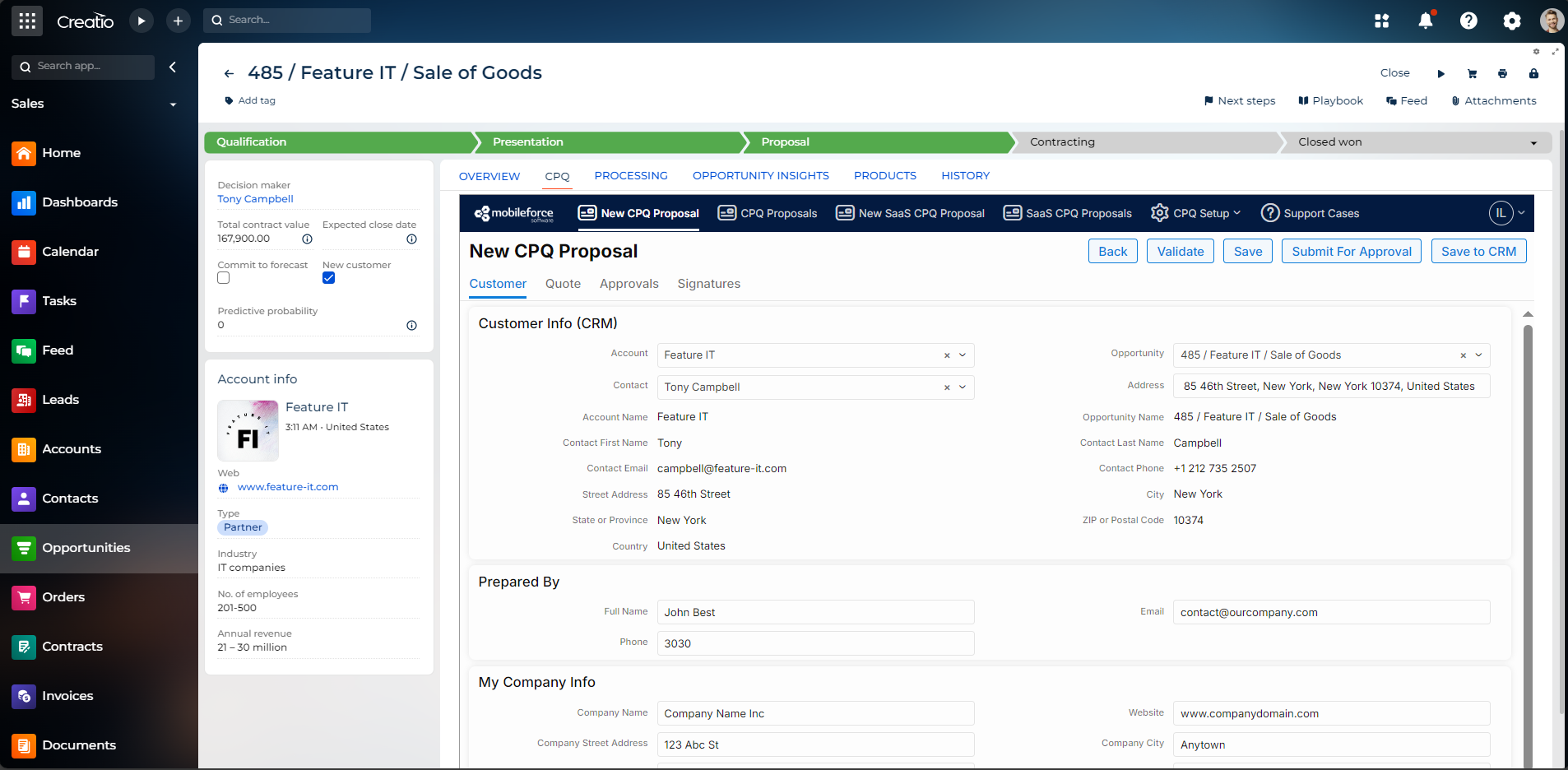
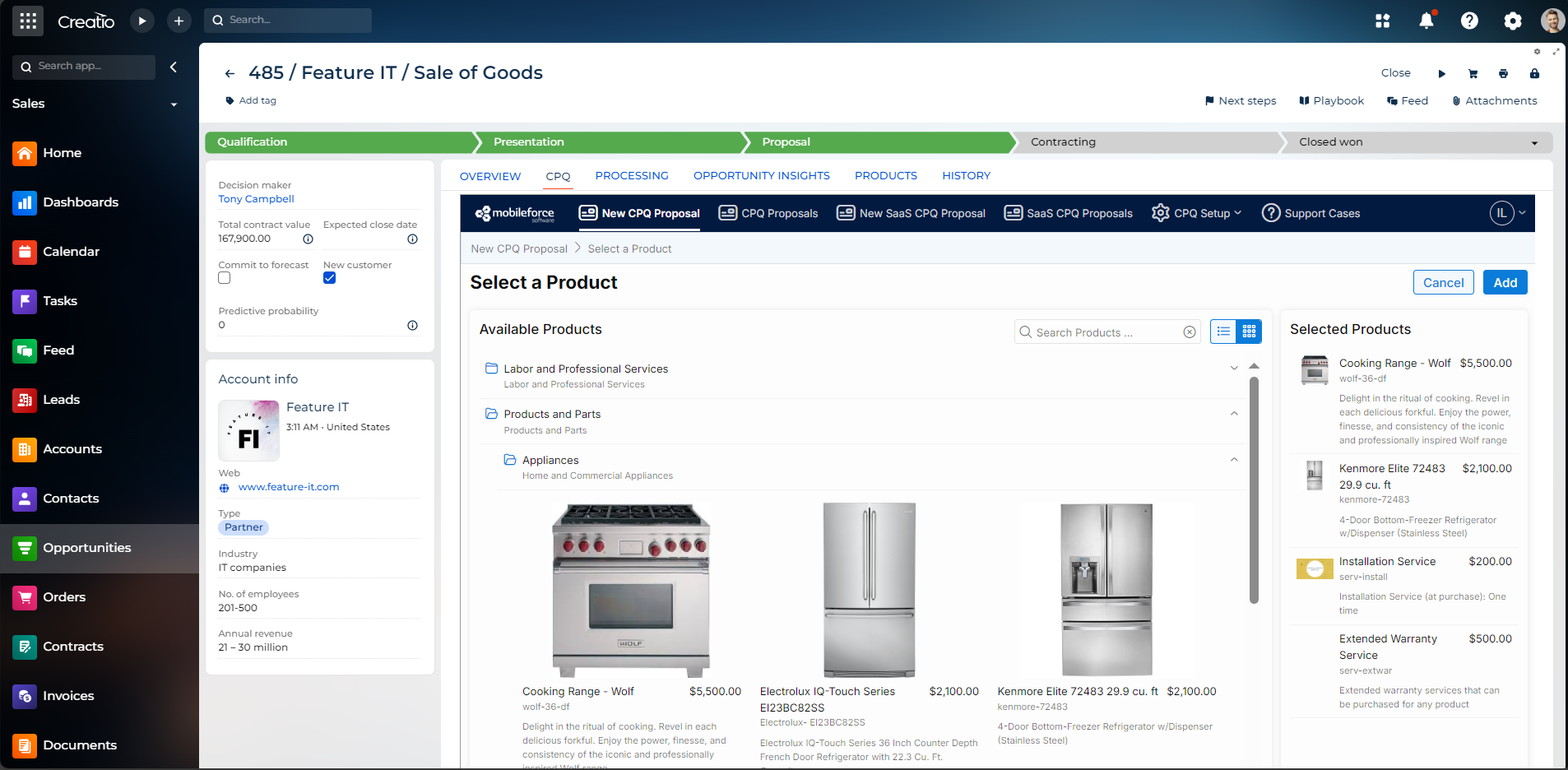
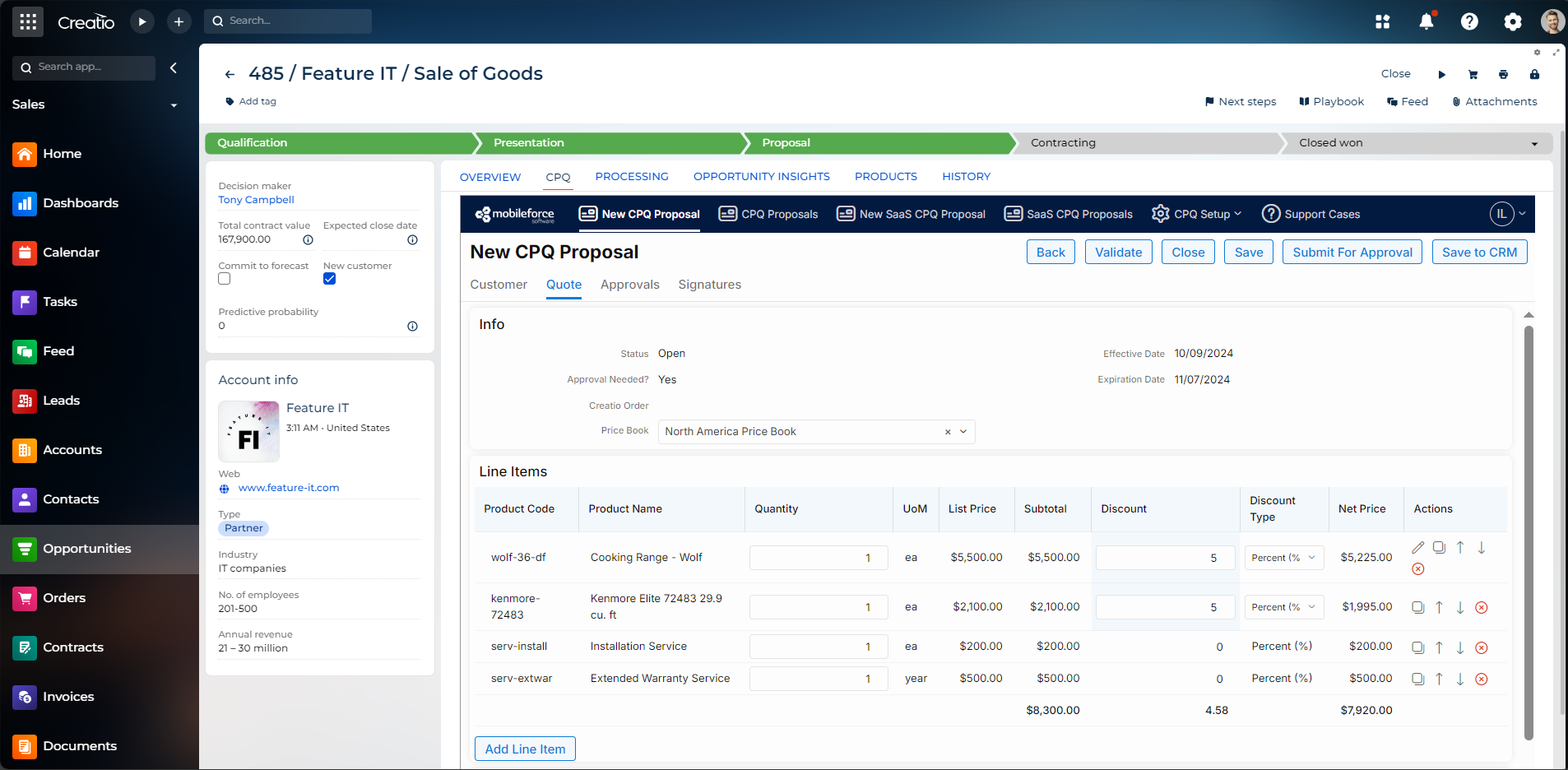
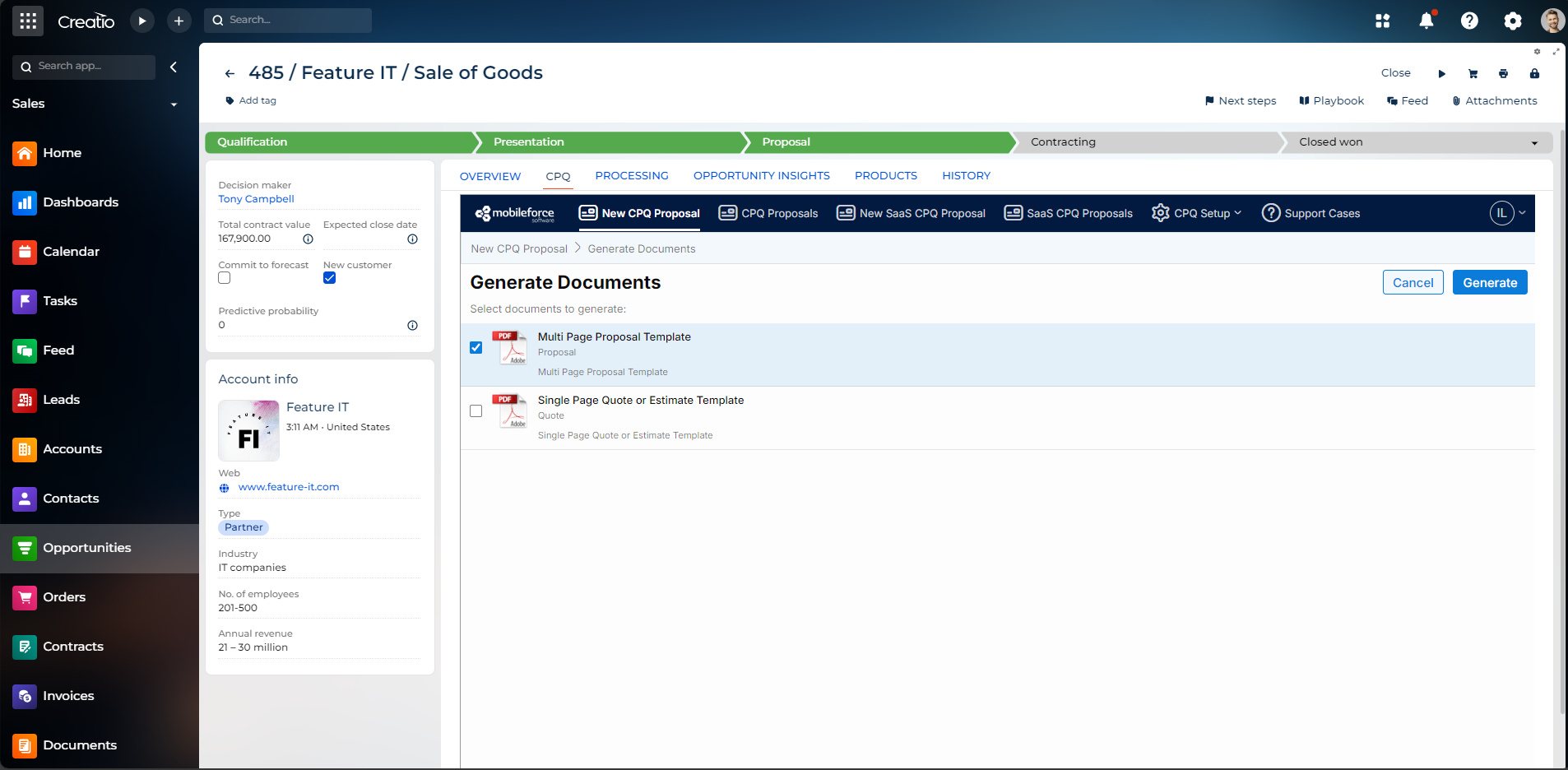
- Built-in cloud CRM integrations
- Product configuration, dependency, pricing, and discounting rules (up to 10 rules)
- Intelligent rules-engine can auto-validate & auto-correct quote
- Unit based and fixed pricing schemes
- Quote products or time-based professional services
- Flexible quote template and UI layout (single layout)
- Configurable document template and doc merge rules (single template)
- Automatic quote or full proposal document generation
Enterprise edition includes features of Professional edition and the following features below: